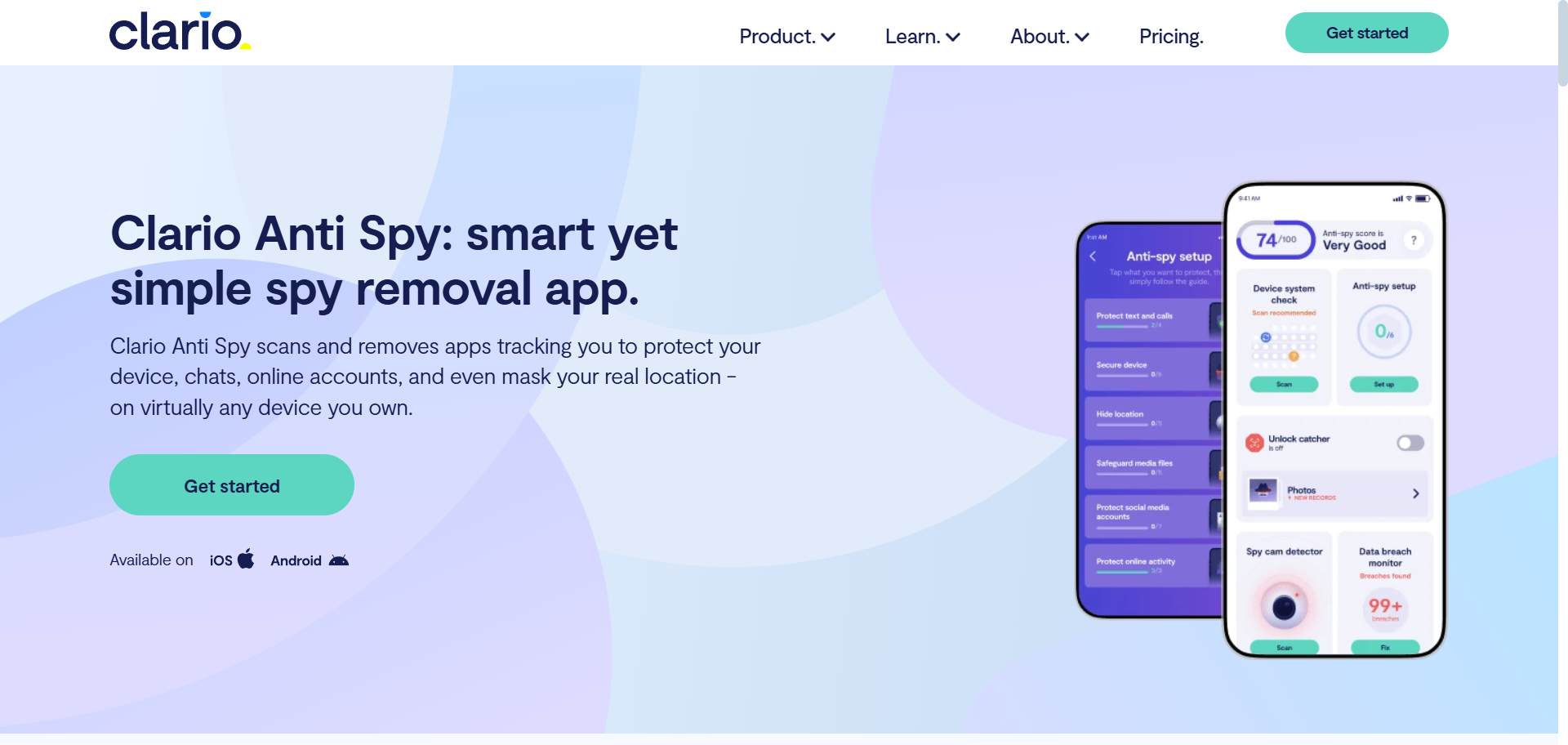TechRadar Verdict
A newly revamped anti-spy app for iOS and Android that takes a no-frills approach to removing trackers from your phone.
Pros
- +
24/7 human spyware assistance
- +
Personalized recommendations
- +
14-day money-back guarantee
- +
Good at removing spyware from your phone
Cons
- -
Irksome price pathing
- -
Not the fastest anti-spying app on the market
- -
We would like a more comprehensive package in this price range
Why you can trust TechRadar
Today, our smartphones are much more than simple devices that we use to communicate. Thanks to technological advances, most of us perform activities on our phones that we used to do on our desktop PCs. This leads to similar problems that desktop users have been facing for years, namely, cybersecurity threats that range from malware to phishing and much more. But are our Android and iOS devices secure enough for us to perform our banking, investing, and storing sensitive information on them? Luckily, there are cybersecurity apps such as Clario that look to protect us in this modern world, where cyber threats such as phishing and malware have become quite common.
In the latest report by the FBI, an annual increase of 22% in losses has been recorded, thanks to various online scams, amounting to $12.5 billion. This indicates that fraud is a big business and that we need to stay even more vigilant during activities online, especially on our phones.
Previously, Clario was a suite of antivirus, VPN, and identity protection tools, but now it has transformed into a mobile app for both iOS and Android. The main goal of the spyware checker is to represent a one-stop shop app that neutralizes trackers and spyware on your phones.
- Want to try Clario? Check out the website here
Features
- Also check out our complete list of the best VPN services
For Android, Clario is the epitome of a minimalist app. It’s easy to use, and the navigation is quick and intuitive. It is available on Google Play, and the download and installation are straightforward, with the signup option including Gmail. The scan process is customizable, meaning that you can start scanning for spyware out of the box or configure the app to scan for viruses and other types of malware. As stated, the app is easy to use, but the charm lies in the wizard that guides you through the mobile protection system, making suggestions on which type of adjustments you should be making. It will even make suggestions to turn 2FA on certain accounts (i.e., Instagram) if you have not already.
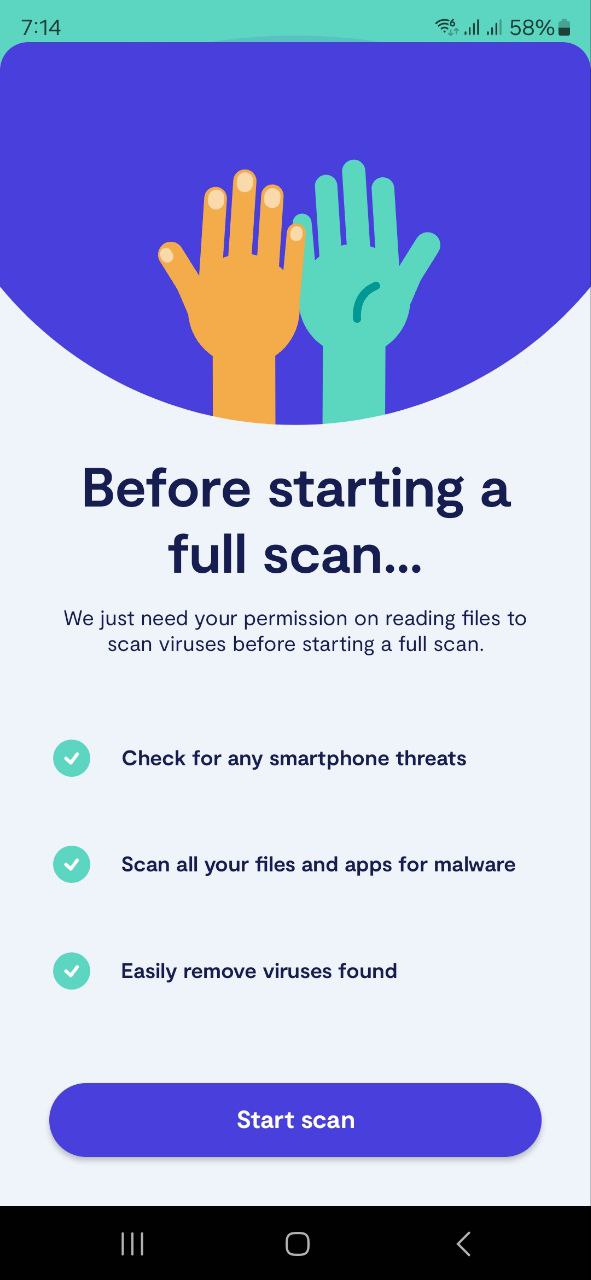
Clario offers robust protection against online threats through a comprehensive set of features that target some of the most common online risks. Its powerful ad blocker prevents intrusive and malicious ads from disrupting your browsing experience, while its tracking blocker ensures that your online activity remains private by stopping trackers from collecting your personal information. For the mobile phones, there is an additional feature of scanning your device for jailbreaking on iOS and rooting on Android, both of which can compromise your device’s security. If any such security bypasses are located, Clario will notify you and provide instructions on how to fix the issue.
Besides looking for malware, Clario also looks for any data breaches related to the accounts you’ve used on your phone. If there are any breaches, you should get a recommendation from the app on how to remediate the situation best. In terms of the scan speed, on our roughly 100GB filled out Android phone (Samsung S24 Ultra), the scan was not lightning fast as it took roughly 40 seconds, but still fast enough not to be tiresome. The spyware detector was a bit quicker, taking roughly 15 seconds for the first scan, finding zero threats. In addition, we would like to point out that we did not enjoy the initial setup process, where we had to click through a few options before we could run the first scan.
It’s important to note that Clario comes with an Unlock Catcher feature, which discreetly captures photos of the person who unlocks your phone. Moreover, it also includes a Spy Cam Detector feature that shows any possible hidden cameras transmitting data and recording your activities. If you have any concerns regarding spying, Clario offers round-the-clock human assistance for all spying concerns you might have. With the 7-day free trial, you are allowed one inquiry, and for subsequent ones, you will need to have a paid account. For the less technically advanced, the fact that Clario doesn’t include complex terminology and is not looking to upsell complex features can make it more appealing.

Finally, if you’re concerned about hackers, advertisers, or unwanted snoopers tracking you, Clario offers the option of setting up a virtual location. In essence, it is masking your real GPS location by having you select a random spot like a coffee shop or even the wilderness, making your real location hidden from unwanted trackers.
Pricing
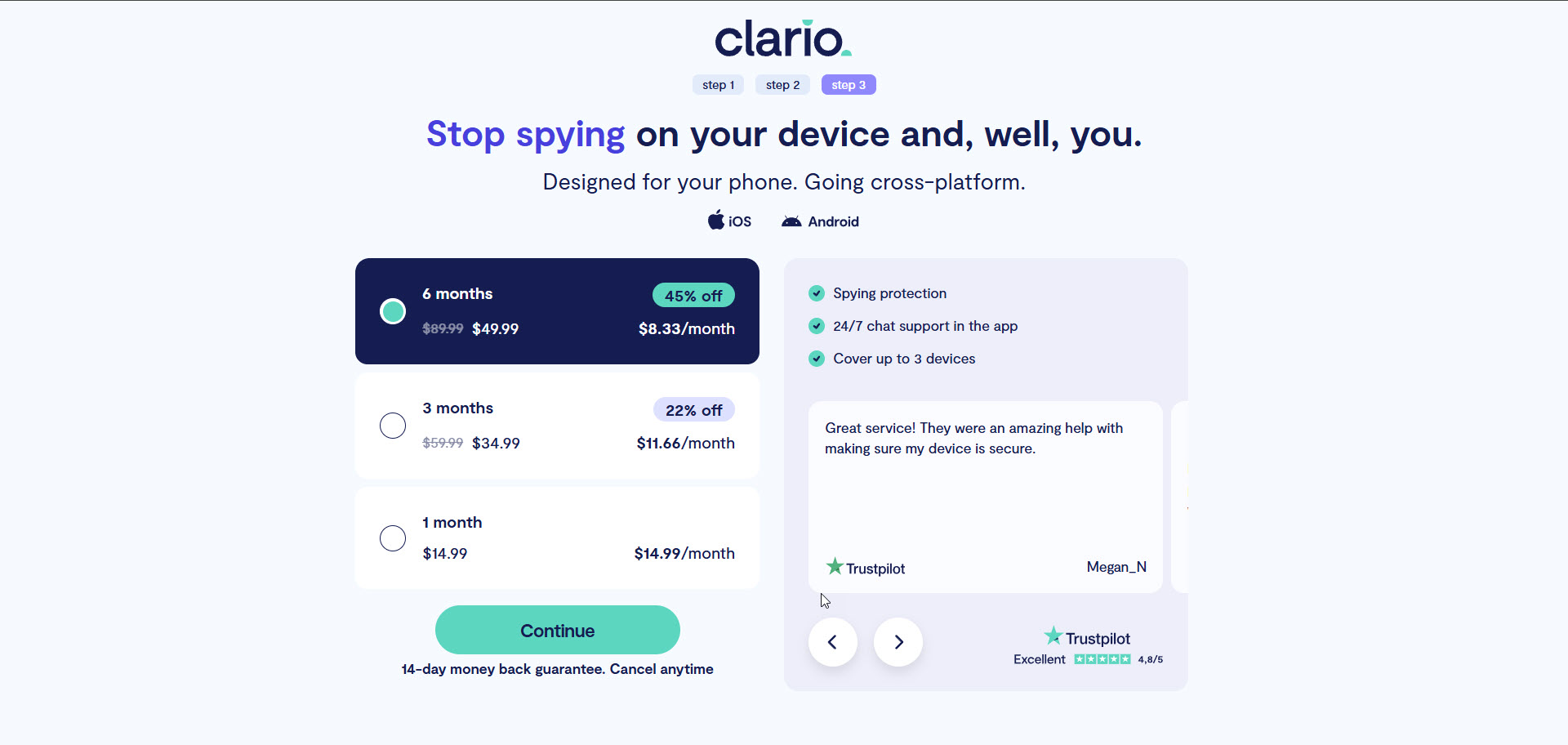
If you want to get to Clario’s pricing on their website, be ready to answer five questions. Once you do, you will have to click on “next” five times, and only then will you be presented with the prices. This is perhaps the most irksome way to get pricing for a service, outside of calling sales directly to get a quote. We’re not sure why the prices are not present once you click on the pricing tab on their website.
All in all, Clario offers three pricing plans unimaginatively called 1 month, 3 months, and 6 months plans. They start at $14.99 a month, $34.99 and $49.99 a month, respectively. At the time of reviewing the app, Clario offered a 22% discount on their 3-month plan, which now costs $11.66 a month for three months. Finally, Clario offers its biggest discount on the 6-month plan, a 45% discount, which comes out to the price of $8.33 a month. All plans come with a 14-day money-back guarantee and the ability to cancel the service at any time.
Support
Clario has great support, which is available 24/7, and best of all, it's real humans offering assistance. If you’re on the mobile app, choose the “Expert security help” and you can contact the team directly. If you prefer email, there is the usual “hello” email address from Clario that you can use, or simply go to Clario’s website and use the chat icon to start the conversation. We did not use the service, but from what we could gather from various users across the internet, the customer support is top notch.
Final verdict
There is something about Clario’s uncomplicated nature that makes it a delight to use. It’s a capable app when it comes to removing spyware, and the fact that it’s designed in a minimalist fashion adds to its charm. Furthermore, it’s clear that Clario is geared towards giving its users the best possible support, especially the more paranoid among us who are looking to spoof their GPS location.
With all of that being said, it’s not the quickest when it comes to scanning for spyware, but it is quick enough. The fact that it literally hides its prices under the pricing tab is something the team needs to think about, as well as potentially reducing the price, since you do not get a lot for the price. Although in a different category, Bitdefender offers much more for a similar 1-month price, so it's difficult to recommend Clario as the go-to app for mobile phone security. Clario comes with a 14-day money-back guarantee, which means you have enough time to test it out and make a decision whether it offers everything you need from a security app for your mobile phone.
- We've also highlighted the best antivirus software
Sead is a seasoned freelance journalist based in Sarajevo, Bosnia and Herzegovina. He writes about IT (cloud, IoT, 5G, VPN) and cybersecurity (ransomware, data breaches, laws and regulations). In his career, spanning more than a decade, he’s written for numerous media outlets, including Al Jazeera Balkans. He’s also held several modules on content writing for Represent Communications.
You must confirm your public display name before commenting
Please logout and then login again, you will then be prompted to enter your display name.