TechRadar Verdict
Some features in the CleanMyMac X software are better than others. Overall, it's worth your attention.
Pros
- +
Smart Scan is exceptional
- +
Easy to use
- +
Part of Setapp subscription
Cons
- -
Some features are better than others
- -
More than the average Mac user needs?
Why you can trust TechRadar
The third-party Mac utility apps in the Mac App Store serve many purposes. Some offer malware protection, while others promise to remove system junk with ease. Others provide one-step system maintenance, privacy protection, and quick app removal.
CleanMyMac X is a utility app that does all of these things and much more. Created by MacPaw, the all-in-one tool has a lot going for it, although it's not perfect by any means. However, despite the imperfections, ClearMyMac X is an app worth your attention and consideration, as you'll see below.
Plans and pricing
CleanMyMac X is available through a yearly subscription or one-time purchase. The former gives you unlimited access to major updates, while the latter will require paying upgrade fees. Prices start at $40, although you can often find a sale on both types of licenses. You'll also find discounts when more than one license is purchased at a time. You can also download a free trial from the CleanMyMac X website.
Like other recently reviewed apps, including Canary Mail and Newton, CleanMyMac X is also part of the Setapp subscription plan, which gives you more than 230 Mac and iOS apps for $9.99/month.
Features
CleanMyMac X has evolved over the years and now includes multiple tools grouped under five broad categories: Cleanup, Protection, Speed, Applications, and Files. Running any of the tools takes no more than just a few clicks making it one of the easiest to use Mac apps on the planet.
Subjectively, the best CleanMyMac X feature is the Smart Scan, a two-step tool you can find at the top left of the app menu. After clicking on the hard-to-miss "Scan" button under this section, CleanMyMac X automatically searches for ways to quickly improve the computer's performance by concentrating on three of the five categories above, Cleanup, Protection, and Speed.
After CleanMyMac X generates its Smart Scan results, you can click on the "Run" button to automatically perform the recommended tasks or explore the individual findings in more depth. For example, under Cleanup, the app identifies system junk, mail attachments, and trash it believes are worth deleting to save space. Under Protection, you'll find possible malware. Finally, under Speed are recommendations to make the machine perform more quickly, such as freeing up RAM and flushing DNS cache.
CleanMyMac X's Cleanup, Protection, and Speed tools are its best ones. And thanks to the Smart Scan tool, the easiest ones to perform. If you rather not run the Smart Scan, you can run each tool individually from the app menu. This way is ideal for anyone who wants to feel more in control before wiping out files or freeing up RAM. I typically use Smart Scan, although there are times when I'm troubleshooting a problem and drilling down is best. Either way is pain-free and gets the job done.
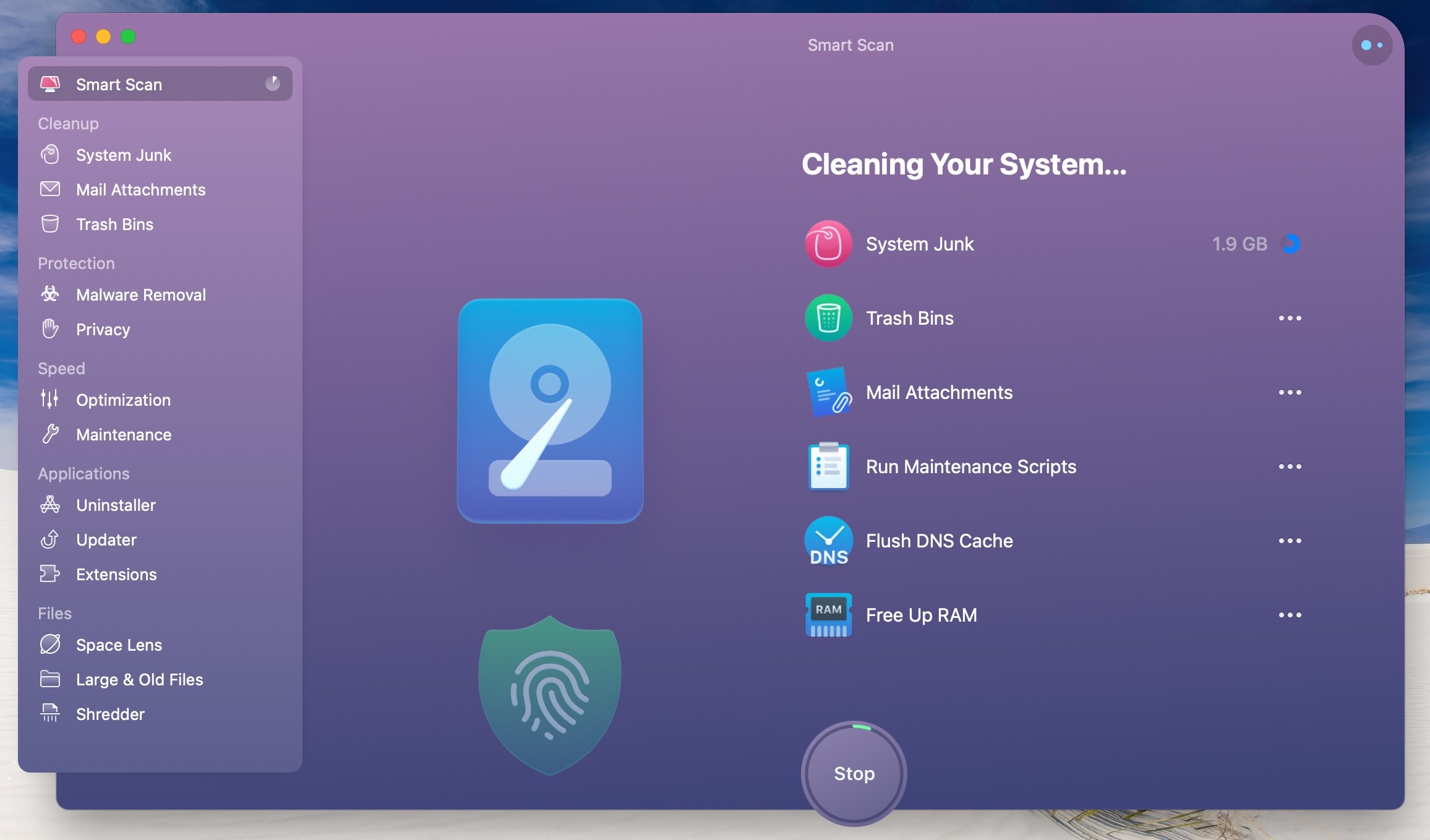
CleanMyMac X does a less impressive job with its Applications and Files tools. Under the former, you can quickly delete more than one app simultaneously, including leftover files from previous deletions. Regularly, I use this tool to identify apps I no longer need and remove them to save space and add some order. If they were downloaded from the Mac App Store, they can get added again at any time.
There's also an app update tool, which lets you install multiple app updates concurrently. Unfortunately, the tool tends to be hit or miss as some updates weren't found during my tests. The app also includes an extension tool in this location. Use it to delete Spotlight, Safari, and other types of extensions individually or as a group.
Finally, the three Files tools are Space Lens, Large & Old Files, and Shredder. The first one offers a visual comparison of your Mac's folders and files. It's intended to give you a birdseye view of what's located in storage. Unfortunately, the Space Lens design has much to be desired and doesn't look nearly as good as other solutions on the market, such as DaisyDisk, one of my favorites.
I'm not saying Space Lens is bad. However, some refinement in its design would go a long way in making the feature much better and easier to use.
The Large & Old Files tool is a little more valuable as it identifies "huge" and rarely used files that take up space you. With these identified, you can decide whether to delete them or keep them in place. For example, it's a great resource to find large video files no longer needed.
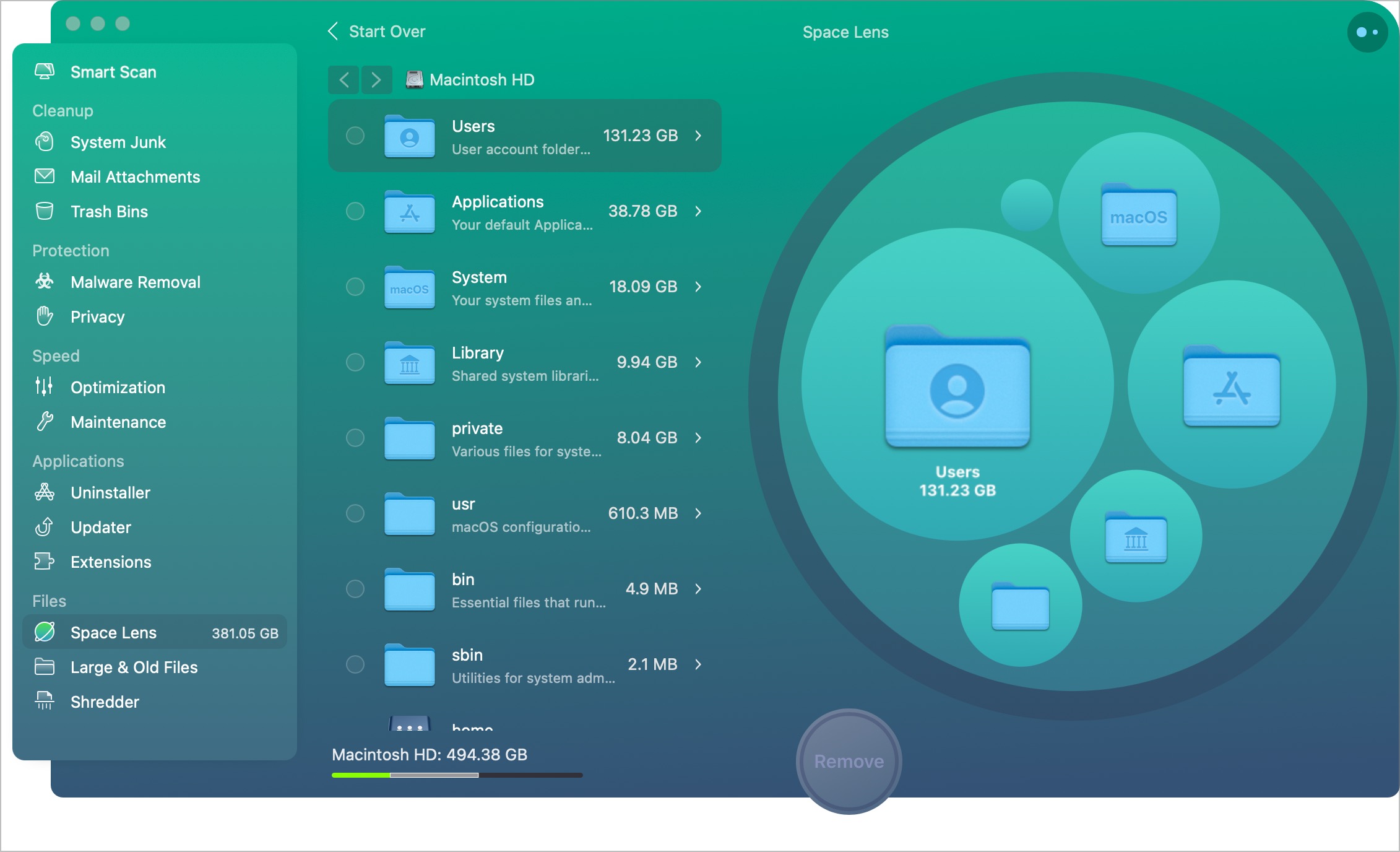
Interface and in use
MacPaw has gone out of its way to create a beautiful, easy-to-use app in CleanMyMac X. Besides Space Lens, ever section is designed with friendliness in mind. Better still, it offers explanations whenever it recommends file deletions.
Support
You can find CleanMyMac X support from the MacPaw website. The site includes troubleshooting guides, a location to submit malware concerns, and a Contact Us page.
The competition
Though it might sometimes feel bloated, CleanMyMac X is an app like no other. There are alternative solutions, but they can only do some of what CleanMyMac X offers. For example, CCleaner is great at discovering unnecessary files and getting them ready for deletion, just like MacBooster promises to speed up your computer. Plus, there's a vast number of anti-virus tools available that can protect Macs from malware. And yet, going with any of these options means going with others to provide additional tools. As a matter of convenience alone, CleanMyMac X is worth considering.
Final verdict
CleanMyMac X is a terrific maintenance solution that's reasonably priced and packed full of features. Of course, some of these are better than others. And yet, as a whole, the app serves a valuable purpose. At the minimum, you should download and install a trial version and see whether it's right for you.
You might also be interested in our report on the best Mac apps of the year.
Bryan M. Wolfe is a staff writer at TechRadar, iMore, and wherever Future can use him. Though his passion is Apple-based products, he doesn't have a problem using Windows and Android. Bryan's a single father of a 15-year-old daughter and a puppy, Isabelle. Thanks for reading!

