TechRadar Verdict
The Google Pixel 7 Pro is every bit as good as the best smartphones from Apple and Samsung. It looks great, takes amazing photos, and stands out in a crowd. Google made lofty promises for this phone, and it delivers on the most important, even though some features aren’t as good as we’d hoped (and others have yet to arrive). Google implements software features as art, and the Pixel 7 Pro improves the smartphone in areas we’d forgotten needed improvement.
Pros
- +
Intuitive and easy to use
- +
Photo Unblur truly fixes older photos
- +
Snappy and responsive interface
Cons
- -
Lacks the deep feature set of best competition
- -
Battery and charging time could be better
- -
Macro Focus didn’t blow us away
Why you can trust TechRadar
When the Google Pixel 7 Pro launched, Google didn’t just say it would be the best Pixel phone ever, as it has with previous Pixel phones. This time around it said the Pixel 7 Pro would be the best smartphone you can buy, period. It would also, somehow, cost less than the best.
Editor's note: The Pixel 7 Pro has been surpassed by the Google Pixel 8 Pro. If you want to know if that phone is worth your consideration, do go and check out our Google Pixel 8 Pro review, and also take a momnet to read our Google Pixel 8 review.
Our list of the best phones you can buy is predictably topped by the Samsung Galaxy S22 Ultra, with its superlative cameras and refined design. The Apple iPhone 14 Pro comes next, with its helpful software and extreme performance. Can Google really top Samsung’s cameras and Apple’s software, without jacking up the price with expensive components? Yes, it can – but in a way that’s different than we’d expect.

The Google Pixel 7 Pro takes amazing photos with ease, night and day, but it also takes the photo experience further than ever before – it actually made our photos from older phones look better. For now, that’s something you can only do with a Tensor G2-enabled phone like the Pixel 7, Pixel 7a or Pixel 7 Pro; in fact, there are quite a few things the Pixel 7 Pro can do that none of its competitors even attempt.
The Pixel 7 Pro, with its Tensor G2 chipset optimized for Google-specific AI tasks, listens better – literally. It recognizes speech more accurately, making Google Assistant more useful. It translates foreign languages faster. It doesn’t just make photos better, it makes them more clear, and more inclusive, using Real Tone technology to enhance skin tones. It will soon make phone calls sound better.
We’re finally seeing the benefits of Google developing its own processing platform to match its OS. The Tensor G2, with better graphics capabilities than its predecessor, is unhesitating and smooth while running the Android 13 interface. Android feels mature and complete on this phone, and it’s intuitive and snappy, enabling us to jump instantly to wherever we needed to be.
While Samsung adds more and more features, and Apple keeps making things more streamlined and simple, Google takes a step back, and uses its software prowess to improve some of the very basic things that phones have been getting wrong for a long time.
Google Pixel 7 Pro price and availability
- Starts at $899 / £849 / AU$1,299 for 128GB version
- Less expensive than iPhone 14 Pro and Galaxy S22 Ultra
- Available from October 13, 2022

Alongside the Google Pixel 7 and the Pixel Watch, the Pixel 7 Pro was announced on October 6 for immediate pre-order. It should be available on shelves worldwide on October 13.
The Pixel 7 Pro price starts at $899 / £849 / AU$1,299, which gets you 128GB of storage. The price rises to $999 / £949 / AU$1,449 for 256GB of storage, and $1,099 / AU$1,599 for 512GB – that model isn't available in the UK. Each Pixel 7 Pro model comes with 12GB of RAM no matter how much storage you opt for.
Google likes to price its phones just a bit cheaper than the competition, and the Pixel 7 Pro, Pixel 7 and Pixel 7a continue this trend. The iPhone 14 Pro starts at $999 / £1,099 / AU$1,749, which means the Pixel 7 Pro is not only cheaper, but UK and Australian buyers won’t see the same price hike that iPhone fans saw compared to last year.
The Galaxy S22 Ultra 5G is even more expensive, at $1,200 / £1,149 / AU$1,849, and that phone comes overloaded with hardware. The Pixel 7 Pro lacks stylus support, while the Galaxy S22 Ultra comes with a pen built in. The Samsung phone also has five cameras, including a 10x superzoom. It’s truly an amazing phone, but you pay for amazing. Samsung generally launches new Galaxy S phones early in the year, so this phone should be replaced before long.
We should note that Google is not rigid on pricing, and we see sales and price drops for Pixel phones throughout the year. Google also likes to launch a mid-year refresh, though often this is a budget phone and not a Pixel 7 Pro competitor. We have heard rumors of a Pixel 7 Ultra with even more cameras, but nothing specific enough to say that such a phone is definite.
Already know you want to buy the Pixel 7 Pro? Check out our best Pixel 7 deals feature.
Looking for the perfect audio pairing for the Pixel 7 Pro? Check out our review of Google Pixel Buds Pro.
- Value score: 4.5/5
Google Pixel 7 Pro design
- Distinctive camera strip
- Hazel, Snow, and Obsidian color options
- Refined, curved-edge display

The Google Pixel 7 Pro has a distinctive design compared to the rest of the smartphone market, and we like the overall look; but it’s not our favorite phone to carry and show off. The camera band makes the phone seem more balanced and symmetrical, but the glossy finish is fingerprint-prone, and the colors seem a bit yesteryear.
Google likes to talk up its color options, but really there’s only white, black, and colorful. We prefer colorful. The ‘Snow’ white looks nice, but this year’s black, ‘Obsidian’ is even more dark and glossy than before, and we’re not fans. It picked up fingerprints like grandma’s piano.
The Pixel 7 Pro is water-resistant to a meter of depth with IP68 protection, and the display uses the same scratch-resistant Corning Gorilla Glass Victus you’ll find on all of today’s top smartphones. There’s a USB-C port for 30W charging, and of course no headphone port. Large stereo speakers fire out of the bottom.

The phone isn’t the easiest to hold. It’s large, with a 6.7-inch display, and that glossy black glass makes it a bit slick. Thankfully, Google provides a case in the box, and we’ve kept our phone secured in that since day one.
Of our top smartphones, the Pixel 7 Pro is our least favorite design, though not for lack of evolution and effort on Google’s part. The Pixel phones have felt more premium and refined with every generation.
The iPhone 14 Pro is much less rounded on the sides, so it’s not as easy to hold, but the level of polish is perfection. Creases and curves are tight, and the bezel is perfectly uniform, following the gentle curve all the way around the display. Every edge seems planned. The Pixel 7 Pro doesn’t reach that level of design detail.
Nor does it beat Samsung’s best. The Galaxy S22 Ultra is remarkably refined, somehow hiding the most advanced camera system behind the smooth plane of the back panel without a huge bump. It manages to house the S Pen cleanly, and even the pen silo is IP68 water-resistant. The phone is almost perfectly smooth along the frame edges. The Pixel 7 Pro isn’t there yet, either.
The first step will be for Google to embrace its wild color ideas. The pale, grey-green ‘Hazel’ color is by far the best of the bunch, just as the yellow-green Lemongrass is the best of the Pixel 7 phones. The Snow and Obsidian colors are too polished and shiny, like piano keys. We left glossy black and white phones behind a long time ago, and we don’t want them back. Instead, we want more color options for the Pixel 7 Pro.
- Design score: 4/5
Google Pixel 7 Pro screen
- 6.7-inch LTPO OLED display
- Sharper pixel density than competitors
- Noticeably smooth 120Hz refresh rate
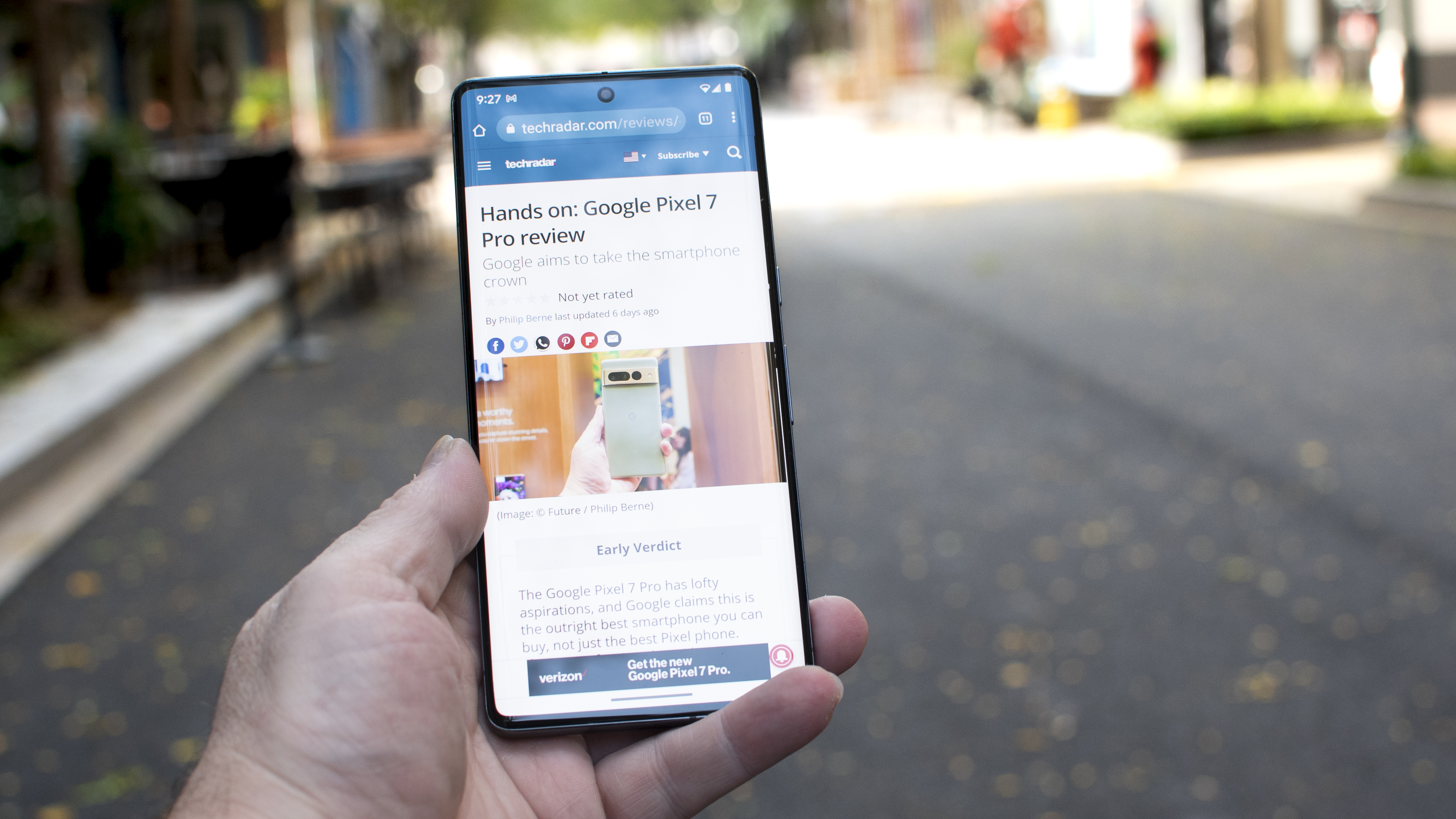
We’ve been very impressed with the display on the Google Pixel 7 Pro, and we couldn’t ask for much better. Even though the iPhone 14 Pro can technically reach a higher brightness, we always find the Pixel 7 Pro exceedingly bright and colorful. It’s a delight to read, and easy to use for photographs, even in bright sunlight.
The Pixel 7 Pro uses an LTPO OLED display, similar to the technology you’ll find on the iPhone 14 Pro, and has a 3120 x 1440 resolution, making it super-crisp. In fact, the 512ppi pixel density on the Pixel 7 Pro is higher than the Galaxy S22 Ultra’s 500ppi, or the iPhone 14 Pro’s 460ppi, so this screen is undeniably sharp.
The screen can refresh at up to 120Hz, and though we hear plenty of phone makers brag about impressive refresh speeds, rarely do we appreciate the benefit like we do on the Google Pixel 7 Pro. Moving through the interface and our home screens is expeditious. The menus and app lists feel smoother on this phone than on our iPhone 14 Pro, which also has a 120Hz display.
Games look fantastic on this screen, especially newer games like Diablo: Immortal, with deep contrast and plenty of particles flying around. We also had a great time looking through our photos, and it was easy to inspect older photos for flaws detectable on the Pixel 7 Pro’s display.
We’re always skeptical about an in-screen fingerprint reader, but the one on the Pixel 7 Pro has been surprisingly fast in our review time. We had to double check it wasn’t just using our face to unlock, as it performed much better than we’d seen on older Pixel phones; we haven’t had to stab multiple times or alternate fingers yet.
- Display score: 4.5/5
Google Pixel 7 Pro cameras
- 50MP main, 48MP 5x zoom, 12MP ultra-wide macro
- Macro Focus and Super Zoom enhanced by Tensor G2
- Plenty of software assistance

Photos that we took with the Google Pixel 7 Pro always looked the way we wanted them to look, and that’s high praise. It never seemed to focus on the wrong part of the scene, or underexpose our subject in favor of a brighter background. Our images looked warm and dynamic, as opposed to the flat, colder images the iPhone camera sometimes passes off as ‘accurate.’
The camera excels in basic snapshots. Portraits, especially in low light, always develop into great photos. Selfies feel deep and inviting. It’s very easy to jump into the camera quickly and start taking pics with a simple double-press of the Power button, a feature that’s turned on by default.
Somehow the Google Pixel 7 Pro manages to be one of the best smartphone cameras ever, while also reminding us of the limitations of smartphone cameras. Many of the lofty promises Google made during its announcement, like Macro Focus and Super Zoom, didn’t quite hold up. Other features, like the Photo Unblur and Night Sight, work even better than we’d expected.





The Macro Focus mode in particular was disappointing. Don’t be mistaken – the Pixel 7 Pro takes excellent photos, even when it gets very close to a subject. The images reveal plenty of fine detail without obvious artifacts of digital trickery.
Still, the images are not as impressive as what you’d get from a ‘proper’ macro lens. You shouldn’t expect invisible details to be revealed. You shouldn’t even expect better images than you’d get from the iPhone 14 Pro.
The superzoom is as good as you’ll find on a camera that starts with a 5x lens. Images look better than zoomed-in shots we took with our iPhone 14 Pro, which uses a 3x lens for zoom. They don’t, however, come close to what you’ll get from a true optical super-zoom, like the 10x lens on the Samsung Galaxy S22 Ultra.









We took the new phone out shooting against the best phones you can buy, and the Pixel 7 Pro always held its own, and occasionally came out on top. The difference between the best camera phone and the second-best is a very slight margin. Sometimes the Pixel 7 Pro images looked more natural, with clear details, and sometimes they seemed a bit oversharpened, with bright digitized edges.
The camera was never disappointing compared to the competition, and it was often easier to use. The Pixel 7 Pro lets you open the camera and start shooting much faster than an iPhone.
Google has a live photo feature called Top Shot. While Apple’s Live Photos mostly makes movies, Top Shot is aimed at finding a snap of the best possible moment in a series of photos. It can also store tiny videos, just like the iPhone camera.

The Pixel 7 Pro offers better on-screen controls and easier Pro shooting options than the more complicated Galaxy S22 Ultra. Easy manual control sliders let you adjust color temperature and brightness without much fuss. You don’t need to deal with tons of DSLR-like controls that make little sense in the context of a phone camera, as you do on a Samsung.
The Camera app could be organized better, though. You can’t rearrange the camera modes, or remove modes that you don’t use. We also prefer the voice-activated camera on Samsung phones that lets us take a photo just by saying “shoot.”
Google has some interesting AI features built into the camera. Besides the Night Sight mode, the Real Tone feature in the camera also analyzes skin tones to make sure images are exposed accurately. There’s even a Top Shot toggle, which will look for familiar faces and make sure that those are the folks who stay in focus if you’re taking pictures of groups.
Taking photos with the camera on the Pixel 7 Pro is only the first part of the Pixel photography story – what the phone can accomplish in software is almost as impressive as the images the cameras can produce.
- Camera score: 4.5/5
Google Pixel 7 Pro software
- Android 13 looks mature and complete
- Photo Unblur is game-changing
- Software features coming to improve calls

The version of Android 13 that Google uses is a very clean, uniform, and easy to use interface design. It looks good and makes sense, especially if you rely on Google’s search tools on the phone to help you find what you need.
The fastest way to navigate the phone is by searching. Whether you want an app, or to change a setting, or to jump directly into a feature, you’re best off either swiping open a search window or whistling “Hey Google” for help. You can create home screens with folders and organization, but you really don’t need to.
There was a time when Google expected users to spend endless hours customizing and modifying their phones to look and feel perfectly personalized. You can still do that, but thankfully Google has realized that most of us don’t want to.
Most adjustments are fluid and automatic. Icon and menu colors change to match your themes. Apps and features are suggested in context. There are fewer widgets and home screen options, and they’re more adaptable and less fussy.
Android has matured significantly, and you can tell this by how many features offer easy graphical sliders and intuitive controls, rather than lists and checkboxes. Things could still be much easier, though.

The control panel is a mess compared to Apple’s cleaner Control Center on iOS. That means useful features get buried, like the Live Caption toggle that uses Google’s AI to create captioning for any video you watch.
Also, it’s easy to activate Battery Share, which uses the phone’s battery to power other devices, when you mean to activate Battery Saver, which saves battery. That’s a big mistake.
Some of the true stars of the Pixel 7 Pro show are baked into Google apps. If you use Google Photos on the Pixel 7 Pro and Pixel 7, you can unblur any photo in your Google Photos library, whether the photo was taken with the Pixel 7 Pro or not. That’s again thanks to the new Tensor G2 chip.
We immediately went to work on everything from old family photos to photos taken on other phones that went awry. We saw the best results when we worked Google magic on photos from older smartphones. Photos scanned from film were not so affected. Some photos that we’d taken on phones dating back to the iPhone 3GS – some of the earliest in our cloud library – were dramatically improved, and now look like they could have been taken on one of today’s phones – maybe with the front camera, at least.

Photo Unblur seems important, like it’s too big to keep on just two phones from Google. Google swears that the unblur feature relies on hardware that’s in the Tensor G2 chipset, so there are no announced plans to bring this feature to older phones, or to leave it in the cloud for all Google Photos users to enjoy.
We don’t believe this will be the case forever, but for now Photo Unblur makes a compelling case to buy a Pixel 7 or Pixel 7 Pro if you have a huge number of photos from old phones that you care about and would like to improve.
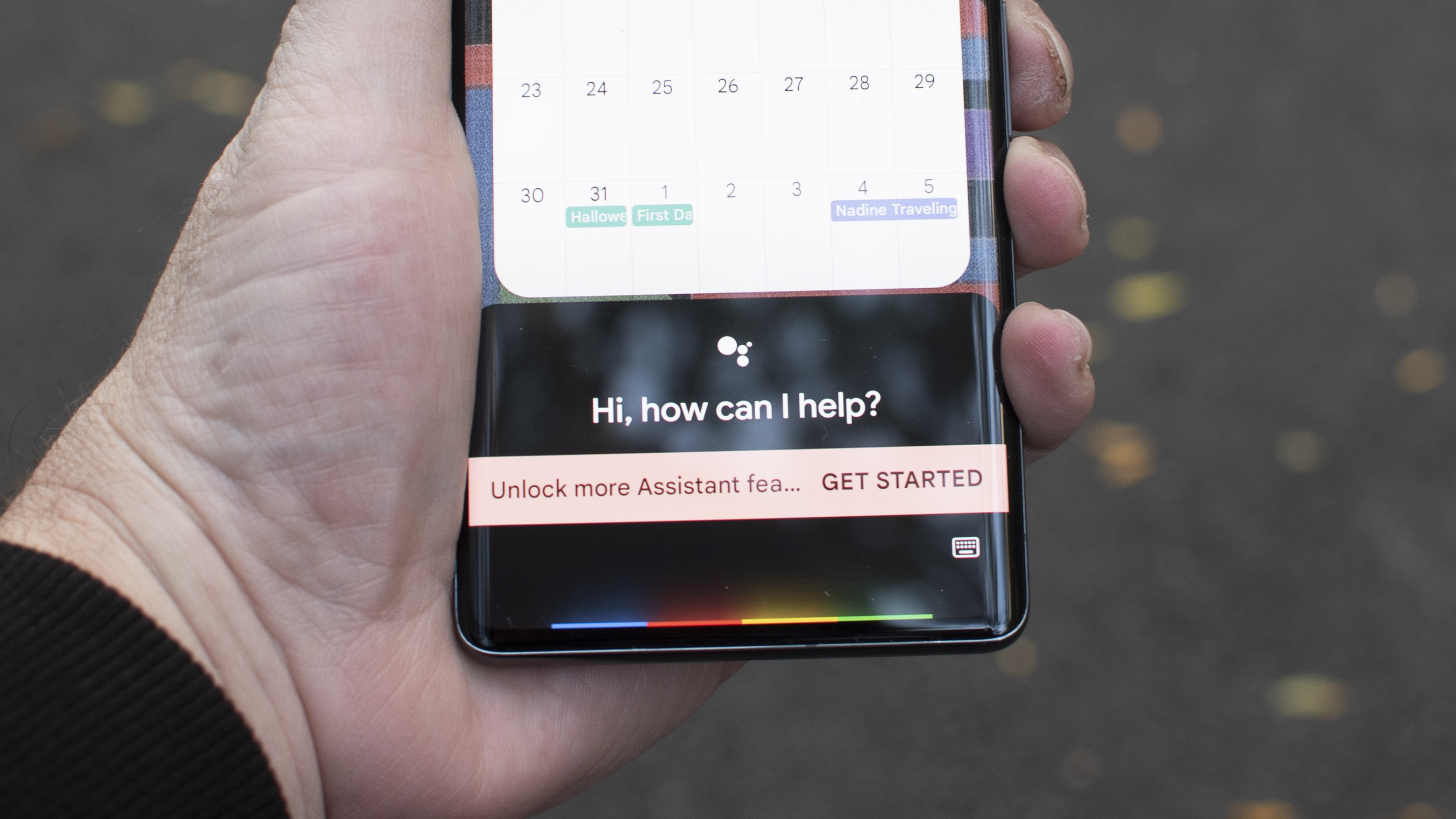
Google adds additional features to its Pixel phones post-launch – what it calls Feature Drops – and upcoming drops for the Pixel 7 Pro could be very interesting. For example, Google is adding a Clear Calling feature that will make calls sound better when you hear them on the Pixel 7 Pro and Pixel 7, and that feature will also be coming to older Pixel 6 and Pixel 6 Pro phones.
The Pixel 7 Pro will get security updates for five years, but will only get Android OS updates for three years, according to Google. So you'll get Android 14, 15 and 16. That’s very disappointing, especially when the same company makes the phone and the OS.
The Apple iPhone 8 can use the latest iOS 16 update, and that iPhone came out in 2017, giving it five years of OS upgrades. Giving a phone a longer upgrade lifespan gives it a higher resale value, part of what makes a premium phone the best phone you can buy.
- Software score: 5/5
Google Pixel 7 Pro performance and specs
- Google Tensor G2 improves graphics
- Interface search is very fast
- 12GB of RAM at every storage level

Don’t be fooled by spec sheets that make the Pixel 7 Pro seem underpowered, especially compared to the best Android flagship phones like the OnePlus 10 Pro. The Google Tensor G2 chip may not pack the latest and fastest ARM cores into the CPU, but Google has given the graphics a significant boost over last year’s platform, and this makes a big difference.
While more efficient processor cores would have helped battery life, we never felt like the Pixel 7 Pro was lacking in pure performance in a way that affected our usage. Perhaps this is because Google has such tight synchronicity between the OS and the hardware, but we felt the interface was much snappier than other devices we use. Simply finding our apps or navigating our home screens felt faster.
There are now so many apps and features on our phones that phone makers expect us to search for what we need rather than organizing elaborate home screens. The Pixel 7 Pro makes this very easy. You can open a keyboard when you open your app drawer, and typing brings up results immediately, not after a few moments delay, as we see on other phones. Opening apps is also speedy.
Every Google Pixel 7 Pro gets the full 12GB of RAM, no matter which storage version you buy. That full complement of memory helps performance, and we like to see that the lowest tier doesn’t get left out. We had no trouble running a few apps at once and swapping between them, even if Google doesn’t include the level of robust multitasking you’ll find on a Samsung phone.
The Pixel 7 Pro gets all of the latest networking technology, including 5G for networks that use Sub6 5G or the more exclusive mmWave 5G. You also get Wi-Fi up to the newest Wi-Fi 6e if you have home equipment that can use the new bands and capabilities.
- Performance score: 4.5/5
Google Pixel 7 Pro battery
- Up to a full day’s of battery life
- Charging speed is only average
- Supports wireless power-sharing
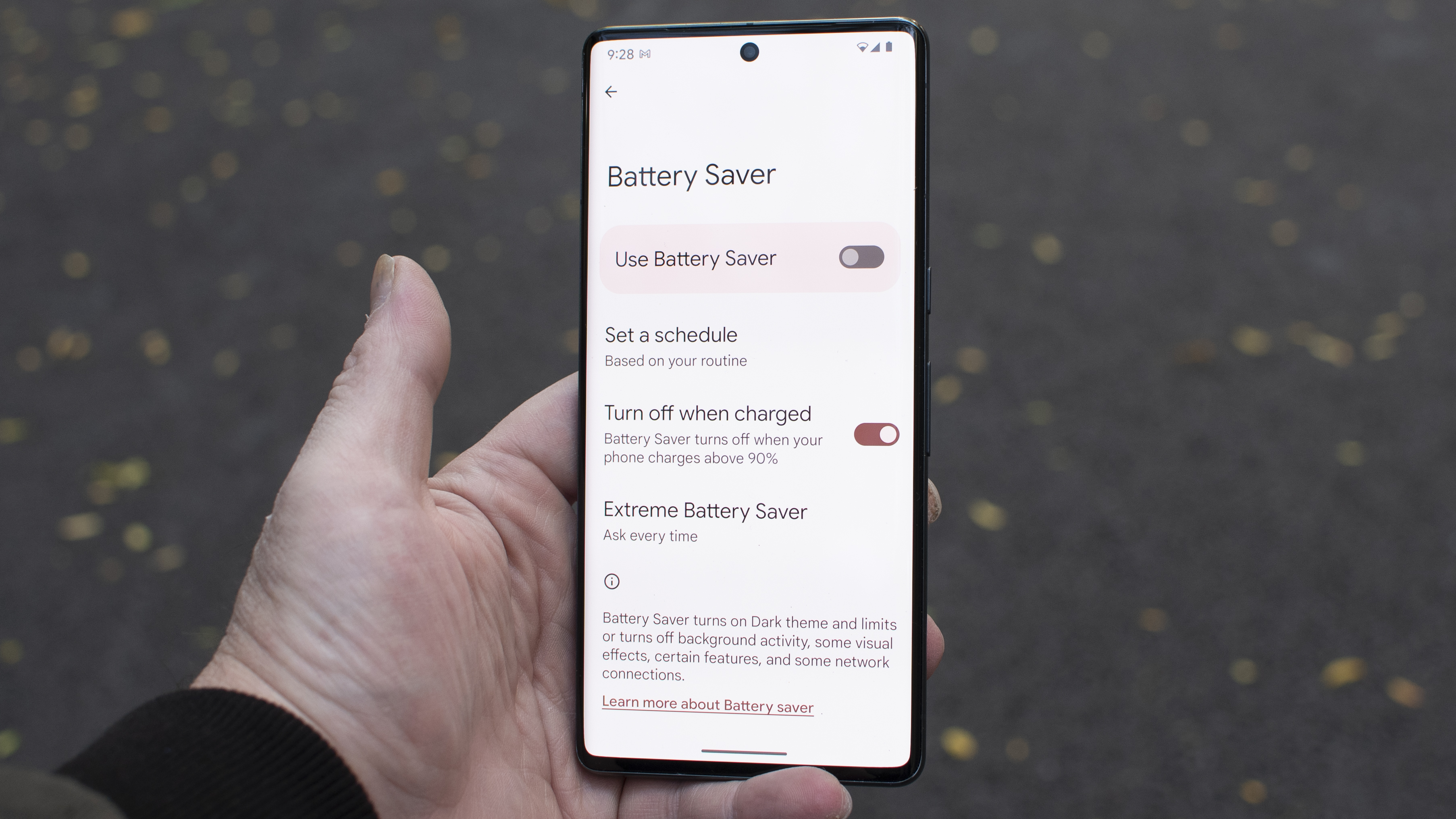
Battery life on the Pixel 7 Pro is good, more than a day full use, but we needed to charge the phone every day. We haven’t, though, seen any worrisome battery issues on this phone, like we’ve heard reported with iOS 16 devices. At the end of the day we generally had between 10-20% battery left if we weren’t taking a ton of photos that day.
The screen can get very bright, and Google’s adaptive brightness did a fine job of adjusting without being pestering about switching. It’s annoying that it takes two swipes to adjust the screen brightness from the control panel, as this is our key power-saving move. The screen is set to 1080p FHD+ resolution by default to save power, and you’ll hardly notice a difference if you decide to stick with the lower-res look.
Google says the phone can charge to 50% in 30 minutes, and in our testing those claims were accurate to within a few minutes. We’d like to see even faster charging – perhaps a turbo mode to top off the battery in a few minutes, as on the OnePlus 10T. We got this phone to 100% charge in just over an hour.
Google doesn’t include a charger with its phone, just a USB-C cable and an adapter to connect your old phone’s cable to transfer data. We’re charging the Pixel 7 Pro with an Anker Nano 3 plug supplied by Anker, a tiny thing that can easily handle the 30W power requirement. You can also read our recommendations for the best Android phone chargers.

There is a Battery Saver mode, as well as an Extreme Battery Saver mode. Both of these shut down more and more features, though Google isn’t quite explicit about what you lose. For Extreme Battery Saver, you need to pick which apps are allowed to operate in the background and show notifications, besides the Google default apps; Google says this mode could net you up to 72 hours of phone time.
You can choose to enable Extreme Battery Saver every time you turn on Battery Saver, or not. Battery Saver mode can be set to slow everything down when your phone reaches a certain low-battery percentage. You can also tell Battery Saver to learn your habits, and slow things down if it seems like you won’t make it to your normal phone-charging bed time.
The Pixel 7 Pro also supports wireless charging in both directions. You can charge the phone on a Qi-enabled charging pad, or you can place another device, like the Pixel Watch, on the back of the Pixel 7 Pro and pick up some extra juice using the phone’s battery.
- Battery score: 4/5
Google Pixel 7 Pro score card
| Attributes | Notes | Rating |
|---|---|---|
| Design | Unique camera bar but not enough color options | 4/5 |
| Display | Big and bright with great response time | 4.5/5 |
| Software | A mature Android with exclusive software magic | 5/5 |
| Performance | A graphics boost keeps everything running fast | 4.5/5 |
| Battery | Get through a day but nothing impressive | 4/5 |
| Cameras | Amazing photos every time, but not a huge step ahead | 4.5/5 |
| Value | Less expensive than the competition's best | 4.5/5 |
Should I buy the Google Pixel 7 Pro
Buy it if...
You want a better all-around phone
The Pixel 7 Pro simply works well, no matter what you’re doing with it. It takes great photos simply, it listens well, and it will soon improve the sound of our calls. It gets a lot right that other phone makers have ignored.
You want to fix your old photos
Buying a Pixel 7 Pro is like subscribing to a service that lets you fix all the terrible photos in your library. If those iPhone 4 shots didn’t age so well, the Pixel will modernize them. There’s no other device that can do this… for now.
You want to save money but still want the best
There’s no denying the Pixel 7 Pro holds its own against the best phones you can buy, even though it costs less. It’s cheaper than the iPhone 14 Pro, and much cheaper than the Galaxy S22 Ultra. Plus, Pixel phones go on sale a lot.
Don't buy it if...
You want a phone that does literally everything
It doesn’t have a stylus, or a mighty zoom lens, or high-speed charging, or the fastest screen you can buy. Google said this phone beats everything – it didn’t say it does everything. If you’re a spec-sheet fanatic, find a Galaxy S22 Ultra or a OnePlus 10 Pro with Qualcomm inside.
You want a phone that folds in half
Flat phones are becoming a thing of the past. The latest and greatest thing is phones that fold. We love the Samsung Galaxy Z Flip 4 for its head-turning design, but phones like the huge Galaxy Z Fold 4 also offer massive screen real estate inside.
You're going to keep this phone forever
Even though Google makes the Pixel 7 Pro and the Android 13 OS it runs, that doesn’t mean Google will keep supporting this phone forever. On the other hand, Apple is still updating phones that are five years old. If you have problems in the five years you own that Apple phone, it’s easy to find an Apple store where you can walk in for help – that’s not the case with Google handsets.
Also consider
If you're looking for a top-of-the-line phone but you're not sure about the Pixel 7 Pro, here are some of our favorite alternatives you should check out.
Apple iPhone 14 Pro
Google can refine the Pixel 7 Pro all it wants, but it will never get iMessage, iCloud, and all the other locked-in Apple services. If your crowd, or your company, requires Apple, there’s nothing a Pixel can do to replace that.
Read our Apple iPhone 14 Pro review for more
Samsung Galaxy Z Flip 4
The Pixel 7 Pro can’t match the style and unique folding features of a phone like the Galaxy Z Flip 4. The Galaxy Z Flip doesn’t even try to compete on cameras or processing power; it just looks cool like nothing else. Read our Samsung Galaxy Z Flip 4 for more
Google Pixel 7
Like the 7 Pro, the Pixel 7 gets the full Tensor G2 chipset, which means it can use all of the Pixel 7 Pro’s most powerful AI software features, including Photo Unblur. Also like the Pro, the Pixel 7 starts at a cheaper price than competitors.
Read our Google Pixel 7 review for more
- First reviewed October 12

Phil Berne is a preeminent voice in consumer electronics reviews, starting more than 20 years ago at eTown.com. Phil has written for Engadget, The Verge, PC Mag, Digital Trends, Slashgear, TechRadar, AndroidCentral, and was Editor-in-Chief of the sadly-defunct infoSync. Phil holds an entirely useful M.A. in Cultural Theory from Carnegie Mellon University. He sang in numerous college a cappella groups.
Phil did a stint at Samsung Mobile, leading reviews for the PR team and writing crisis communications until he left in 2017. He worked at an Apple Store near Boston, MA, at the height of iPod popularity. Phil is certified in Google AI Essentials. He has a High School English teaching license (and years of teaching experience) and is a Red Cross certified Lifeguard. His passion is the democratizing power of mobile technology. Before AI came along he was totally sure the next big thing would be something we wear on our faces.



