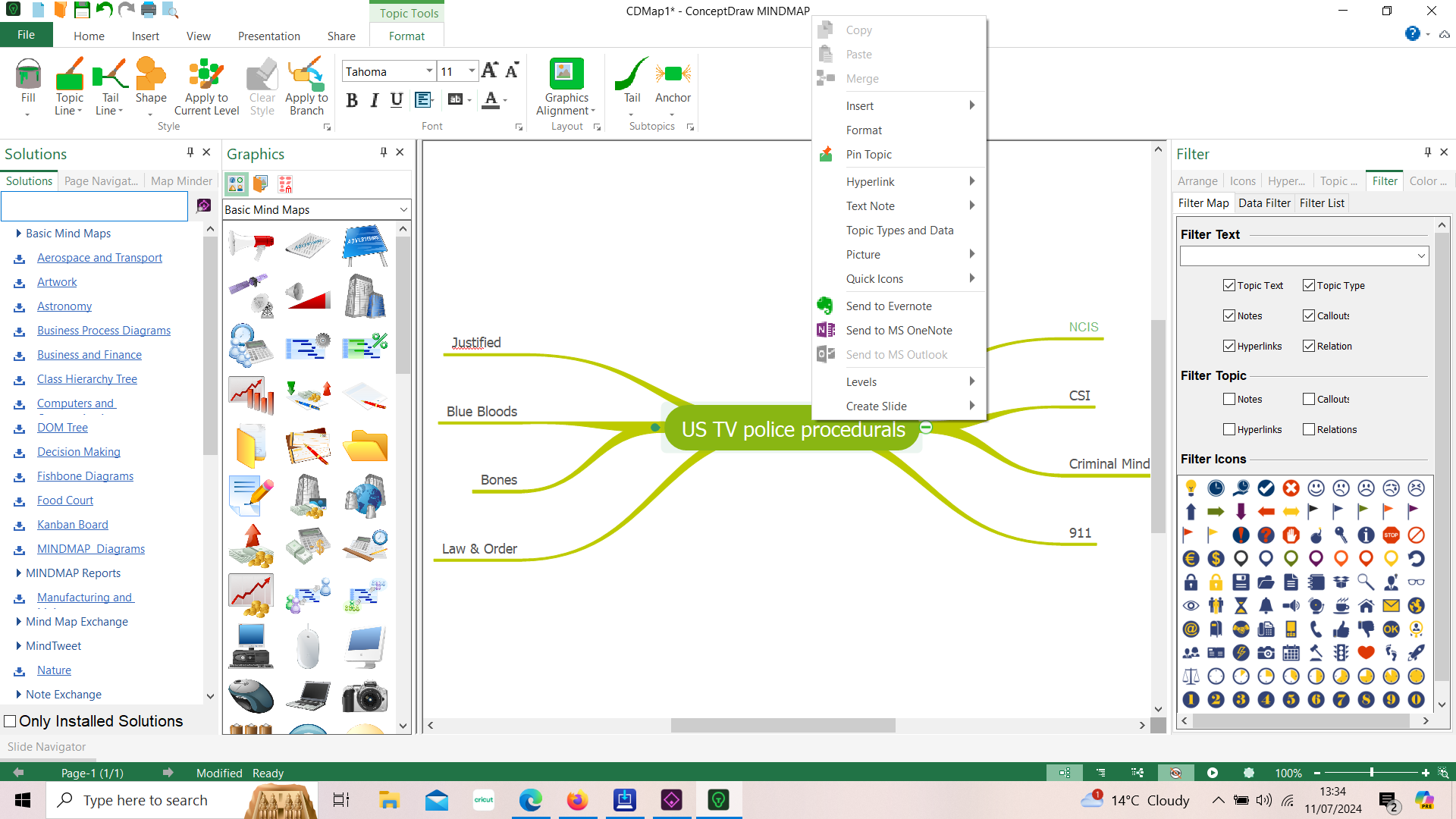TechRadar Verdict
ConceptDraw MINDMAP is easy to use, but encumbered by the publisher’s pretensions towards a Microsoft-like suite of tools and a hefty price tag.
Pros
- +
Easy to use
- +
Mind maps can be created quickly
Cons
- -
Expensive compared with competing tools
- -
ConceptDraw’s upselling is decades out of date
Why you can trust TechRadar
ConceptDraw MINDMAP is a mind map software platform comparable with Microsoft Visio and other top mind mapping applications. It offers a collection of mind mapping tools and features, and boasts an impressive template library and pre-defined objects.
On top of this, ConceptDraw MINDMAP includes project management features, and can be embraced as a business planning tool. However, it is one of the more expensive charting and diagramming programs available.
Published by Ukrainian company CS Odessa (which has a US office in San Jose, California), ConceptDraw publishes a suite of tools, comprising DIAGRAM, PROJECT, and MINDMAP.
Is ConceptDraw MINDMAP a mind mapping application you should consider? To find out, we’ve tried it ourselves, assessing the software’s price, features, ease of use, customer support, and compared it with competing tools.
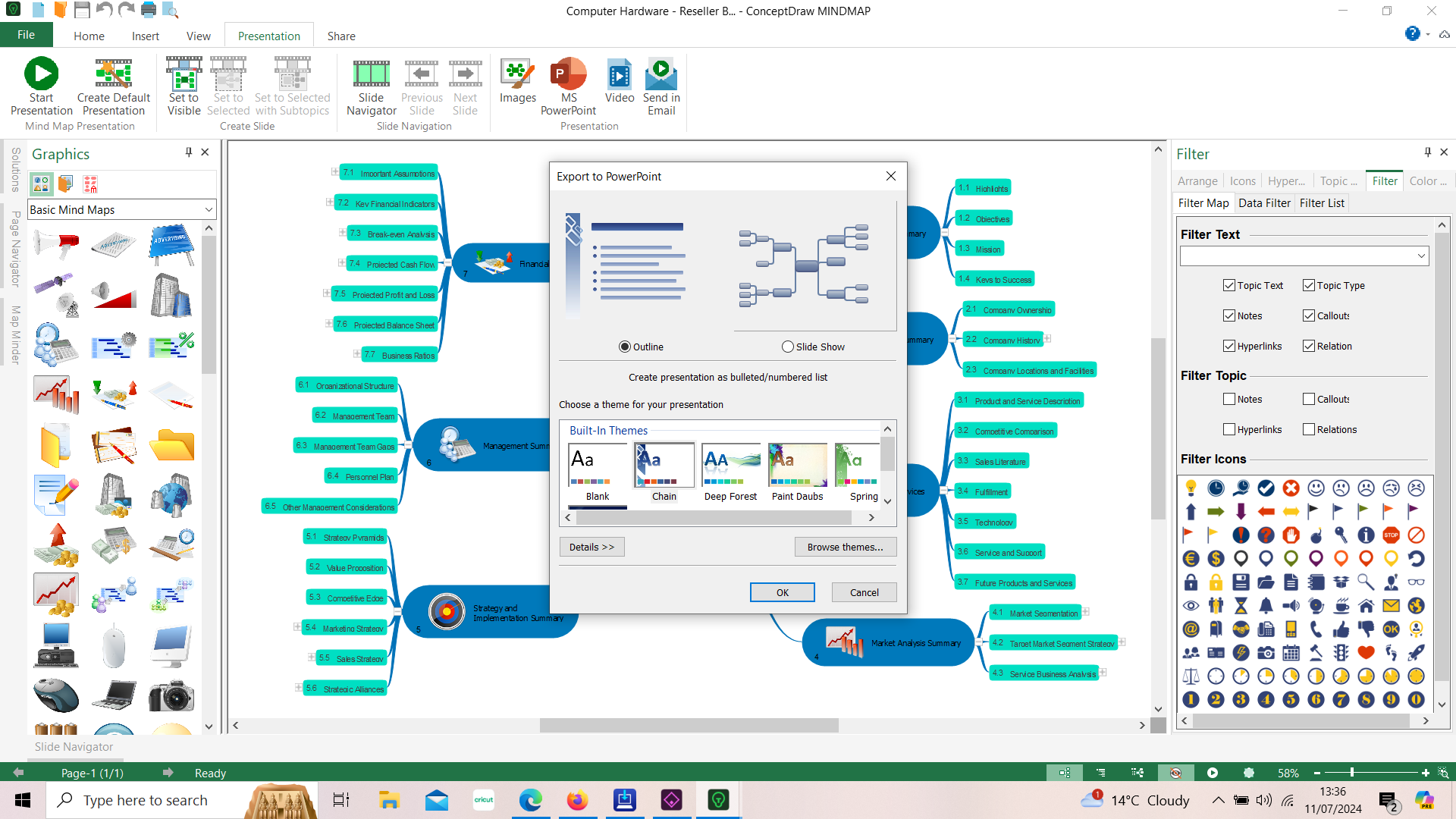
ConceptDraw: Plans and pricing
ConceptDraw offers a range of products suited to different users. All software licenses are purchased with one-time payments, and there is a free trial. Discounts are available for academics and for those purchasing multiple licenses at once.
ConceptDraw MINDMAP 15 is $199 per license. It includes simple integrations with other applications, and allows you to create detailed mind maps to organize thought processes.
If you’re considering the other components of the ConceptDraw family, ConceptDraw’s OFFICE 10 package comes with full DIAGRAM, MINDMAP, and PROJECT software integrations. At just $499 for a single license, it’s significantly cheaper than buying the three programs separately.
The other tools can also be bought individually. A single license for ConceptDraw DIAGRAM 17 costs $199 and includes a range of stencils and templates designed to streamline the diagramming process. It also comes with full Visio compatibility and the latest rapid flowchart technology.
ConceptDraw PROJECT 14 is a feature-rich project management tool that’s designed to help you create and execute detailed plans. A single license costs $299 and includes a powerful range of features for users of all sizes.
Finally, you can also purchase the MINDMAP and PROJECT packages for a discounted combined price of $399 per license.
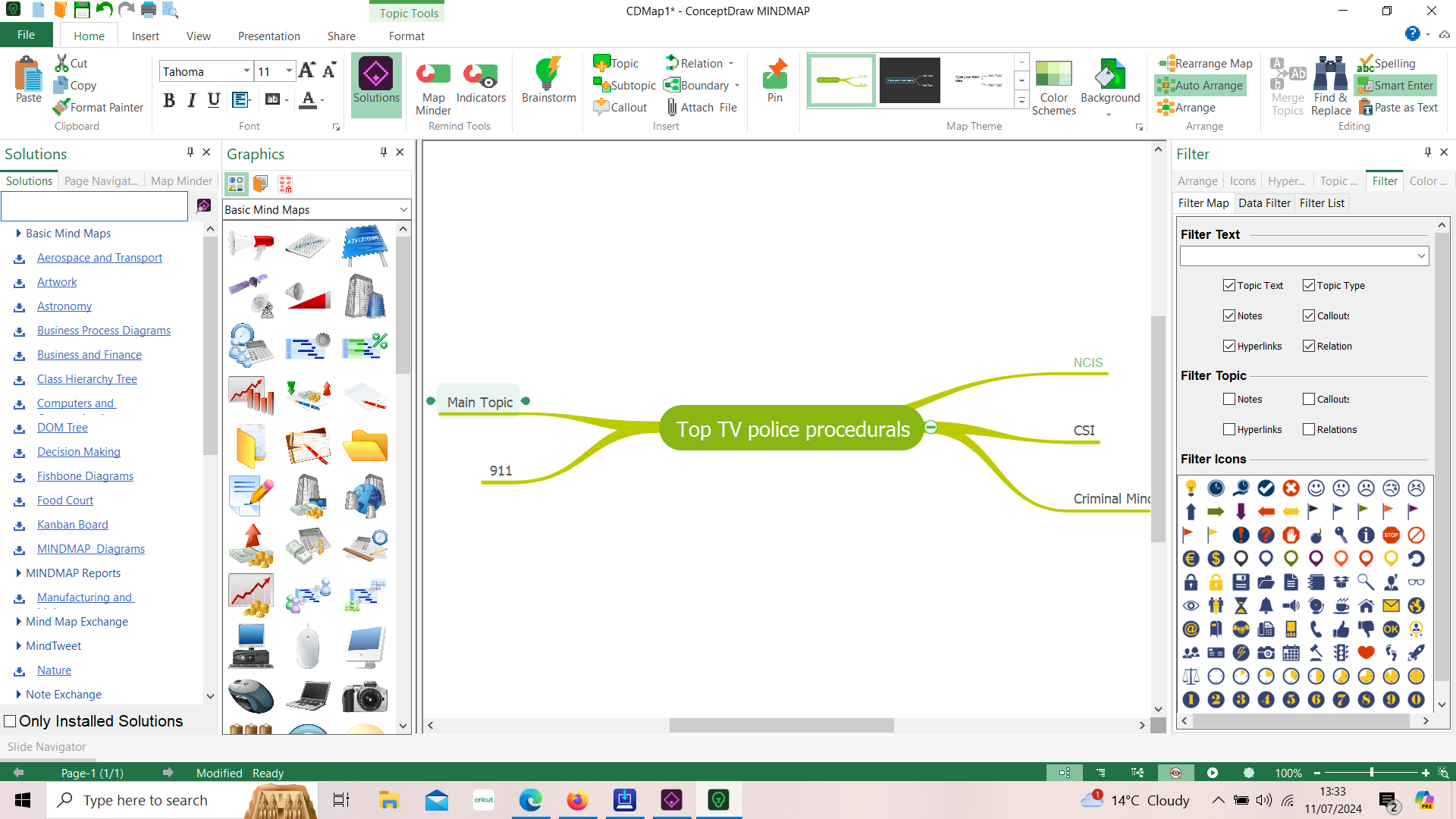
ConceptDraw: Features
ConceptDraw’s software is available for Windows and macOS. The trial mode lets you try all three tools, which can be installed individually via the ConceptDraw STORE app.
Our focus, ConceptDraw MINDMAP, features an impressive template library, heavily categorized and searchable to help you find the perfect choice. It features 20 built-in themes, and you can also import your own images and corporate visual assets. The user interface is divided up into common menus, side bars, and drawing area.
The software offers import and export features, and a one-click presentation feature. Easy creation of mind maps (after setting the main topic, new subtopics can be added with a tap of the Enter key) enhances the process, ensuring fast and effective capture of ideas and though processes.
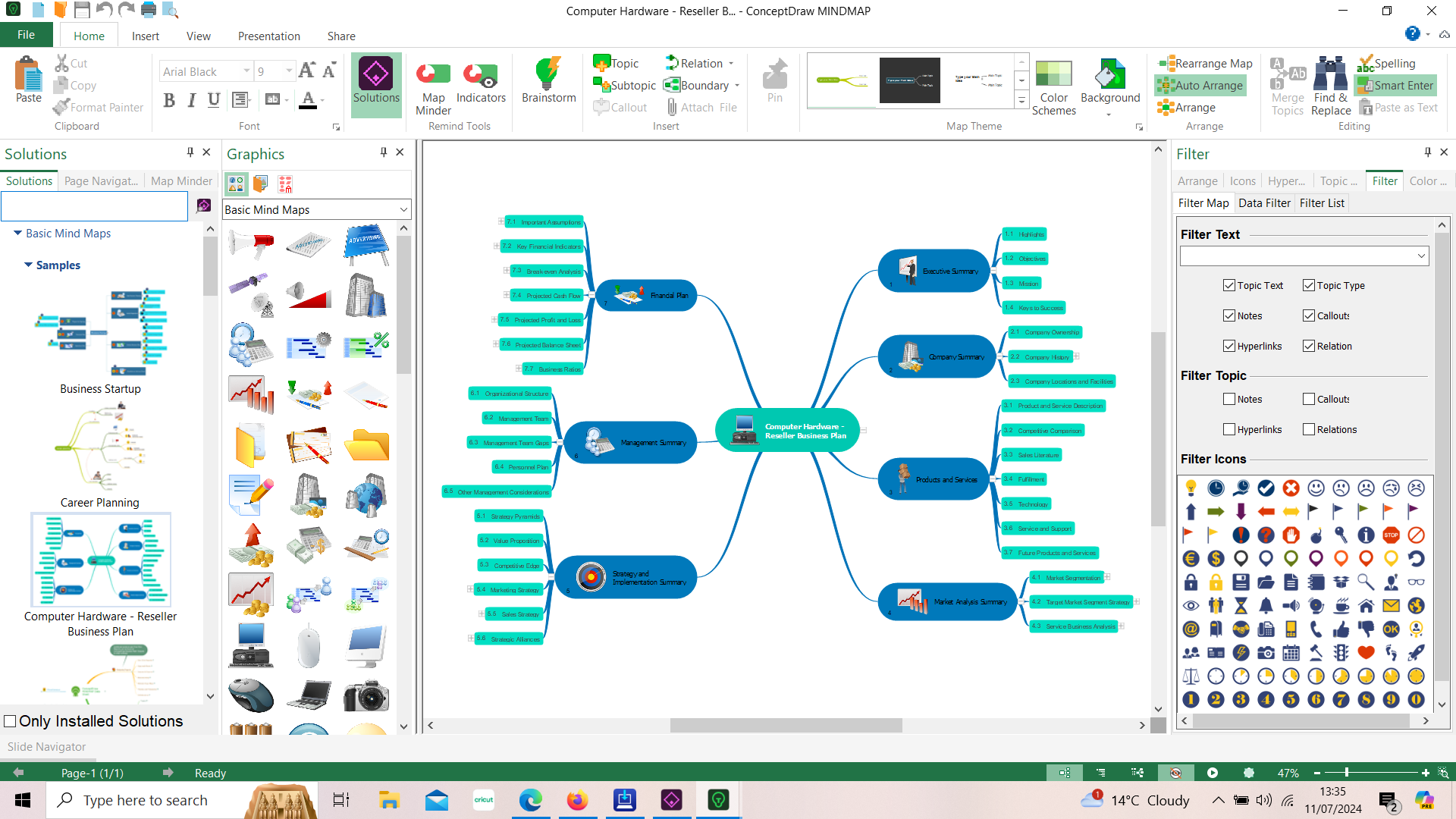
ConceptDraw: Ease of use
ConceptDraw MINDMAP features a standard desktop user interface, relying on a Microsoft-style ribbon menu. This makes its appearance and functionality familiar, and easy to start using, with a range of menus along the top, left, and right of the page.
Although somewhat cluttered on smaller displays, MINDMAP is straightforward to use. The learning curve is shallow, and thanks to the templates and intuitive drawing tools, you can create a fresh mind-map in just a few minutes. (Assuming you’re sufficiently inspired, of course!)
ConceptDraw’s three programs come with their own user interfaces that can be linked using the OFFICE 10 package. Sadly, no web or mobile versions are available, forcing use of a Windows or Mac device.
ConceptDraw: Customer support
ConceptDraw users will benefit from online ticket and worldwide phone support, along with a comprehensive help center. But, live chat isn’t available, which can make it hard to get fast answers to your questions.
Although online live chat isn’t supported, the online ticket submission system usually comes with extremely rapid replies. We tested it out and were speaking with a member of the ConceptDraw team within an hour. Other user reviews suggest this is the norm.
Alternatively, you could take advantage of ConceptDraw’s help center. It contains numerous user guides and how-to articles, including a comprehensive “getting started” tutorial. These are quite dry, however, and while they cover most functions (including importing and exporting), videos are not provided.
This, along with the lack of live chat, leaves us with a bad impression. Would the publishers prefer this expensive software to just clock up the dollars with minimal customer support? It’s difficult to tell, but this seemingly hands-off approach from CS Odessa does not instill confidence.
ConceptDraw: The competition
As our focus for this review is on ConceptDraw MINDMAP, comparisons should be with similar tools. EdrawMind is a good alternative, another desktop app supporting multiple operating systems. Both tools offer comprehensive tools for mind mapping, a striking collection of templates, and good drawing tools.
However, EdrawMind is considerably more affordable, with a lifetime plan over half the price of ConceptDraw MINDMAP. This is something to keep in mind when carrying out your own evaluation of this software. While other applications in the suite offer useful integrations and can be considered a useful all-in-one solution for those looking for powerful data visualization and business management software, ConceptDraw is far from the cheapest program around.
ConceptDraw: Final verdict
ConceptDraw MINDMAP comes with powerful visualization features that allow users to map business ideas and streamline workflow processes. It features a useful collection of tools and templates, aiding in the creation and development of mind maps.
It is easy to use, and you’ll soon find the various advanced tools useful. Availability for Windows and macOS is an advantage, and you have the option of other ConceptDraw software. PROJECT and DIAGRAM effortlessly sit alongside MINDMAP, with full integration, which may prove productive. However, the lack of hands-on support and readable resources, coupled with a pricing and sales structure straight out of the Microsoft handbook circa 2000 is concerning.
Ultimately, MINDMAP does little that competing tools do for a fraction of the price, making this is a tough sell.
Christian Cawley has extensive experience as a writer and editor in consumer electronics, IT and entertainment media. He has contributed to TechRadar since 2017 and has been published in Computer Weekly, Linux Format, ComputerActive, and other publications. Formerly the editor responsible for Linux, Security, Programming, and DIY at MakeUseOf.com, Christian previously worked as a desktop and software support specialist in the public and private sectors.