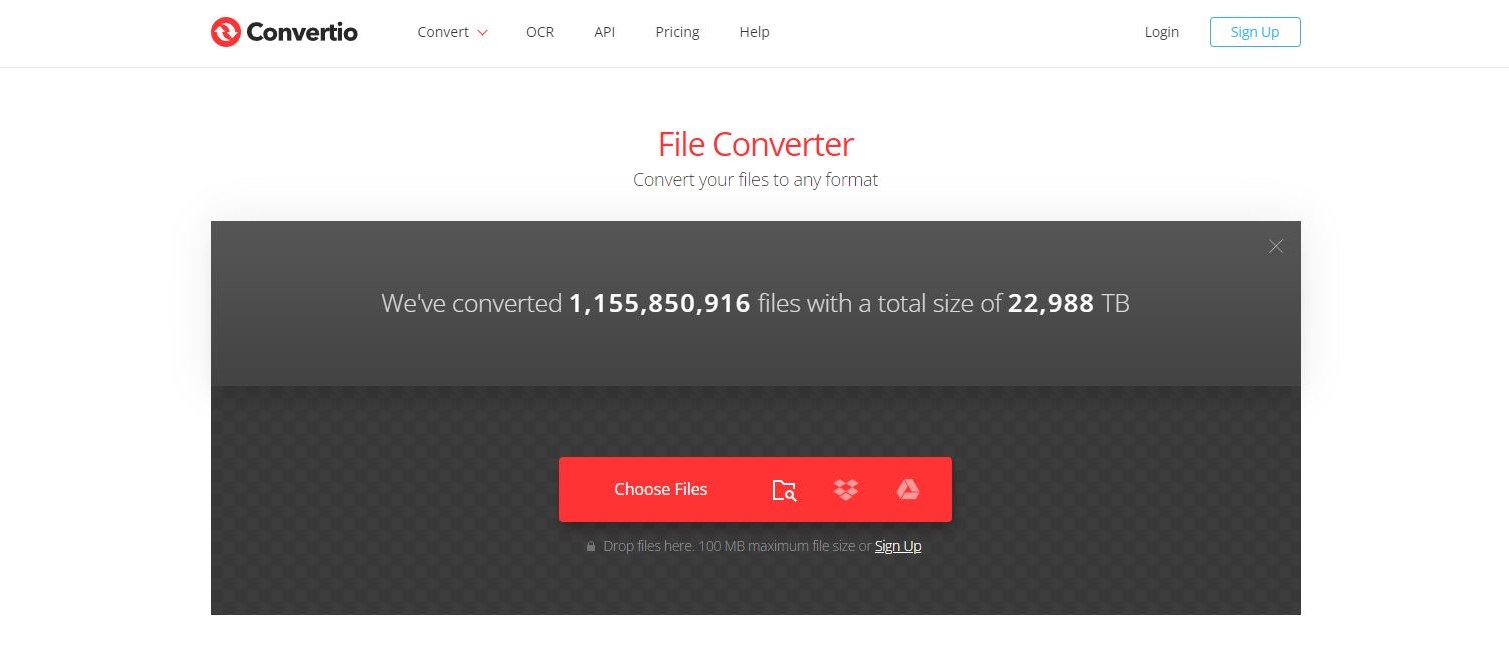TechRadar Verdict
Convertio has a rather unique approach to file conversion, available entirely online. Some users might miss using a standalone app for this purpose – especially those who frequently need to convert large files and don’t have a very fast internet connection – but for all other cases, Convertio definitely manages to compensate with its feature set and intuitiveness. The tool doesn’t take a lot of effort to get used to, and can be easily utilized by people with very little experience.
Pros
- +
Very east to use
- +
Can facilitate conversion of large batches
- +
Lots of different formats supported out of the box
Cons
- -
Need to pay for highest tier to unlock unlimited file size
- -
Online conversion may not be ideal for large files on slow connections
Why you can trust TechRadar
It can take a while to find a good file converter tool, and that’s if you’re only interested in popular, widely supported formats. If you throw some more obscure ones into the mix, things can get even more challenging very fast. One problem with most traditional file converters is that they get outdated fast. As changes are rolled out to popular formats, applications need to be constantly updated to allow users to convert between new versions. This can make the experience frustrating.
Convertio does things slightly differently, as the application works entirely in the user’s browser. A simple drag-and-drop interface serves as the start of the process, and everything flows smoothly from there. The tool works surprisingly fast, especially for some more demanding formats that might require additional encoding. And because it runs in your browser, it doesn’t need any manual action to keep it up to date – it’s all handled automatically on the backend.
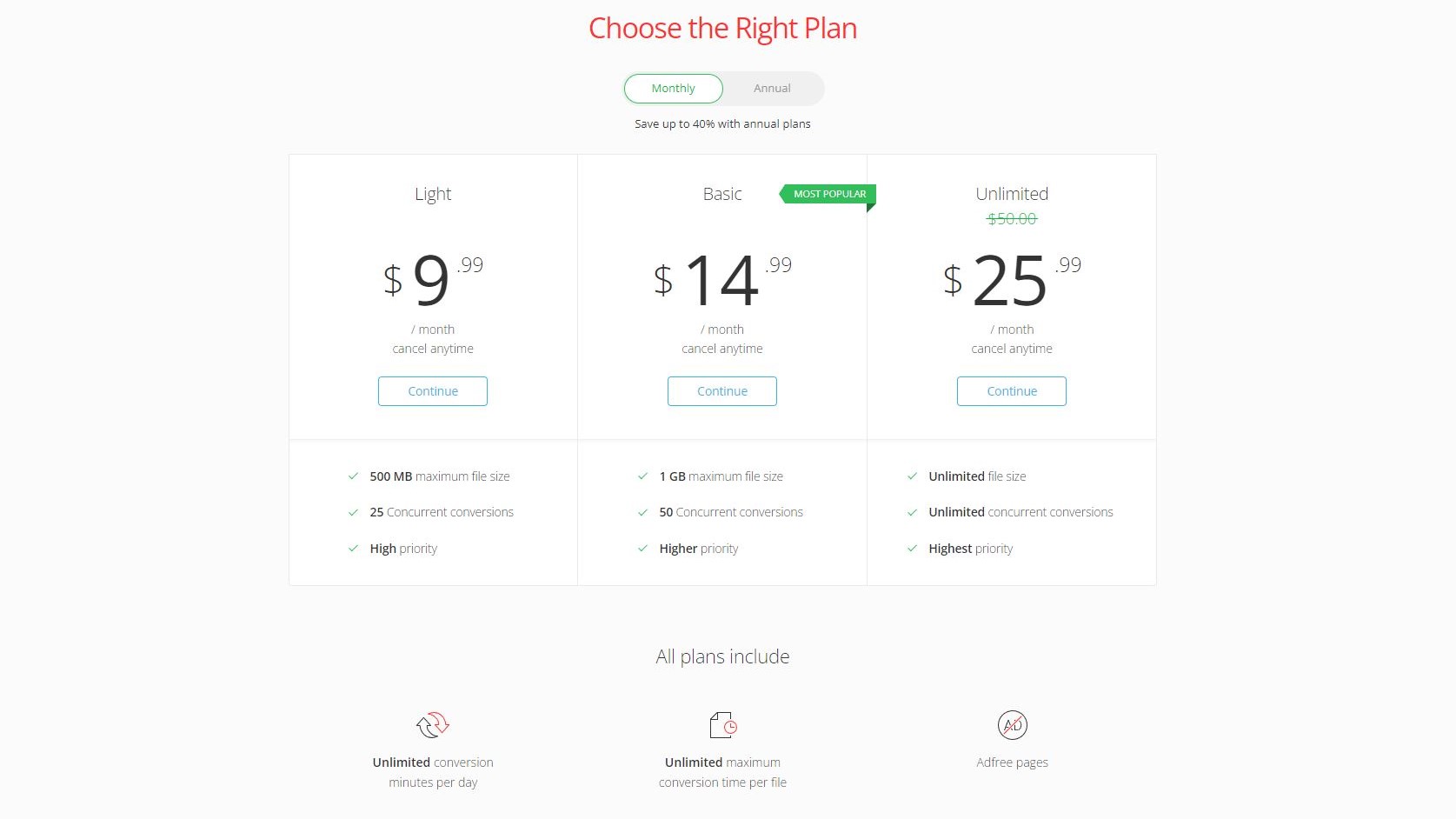
Plans and Pricing
The application has several pricing tiers, including a free one. However, free users have lots of disadvantages compared to paying subscribers, starting with a low limit of 100 MB per file. Three premium pricing tiers are available, starting at $9.99 and going up to $25.99 per month. Tiers differ in their file size limit, maximum number of simultaneously running conversions, and process priority. The last bit can be important for users who frequently need to convert large batches of files on short notice, as a more expensive tier will provide them with a better place in the queue, reducing the duration of the process.
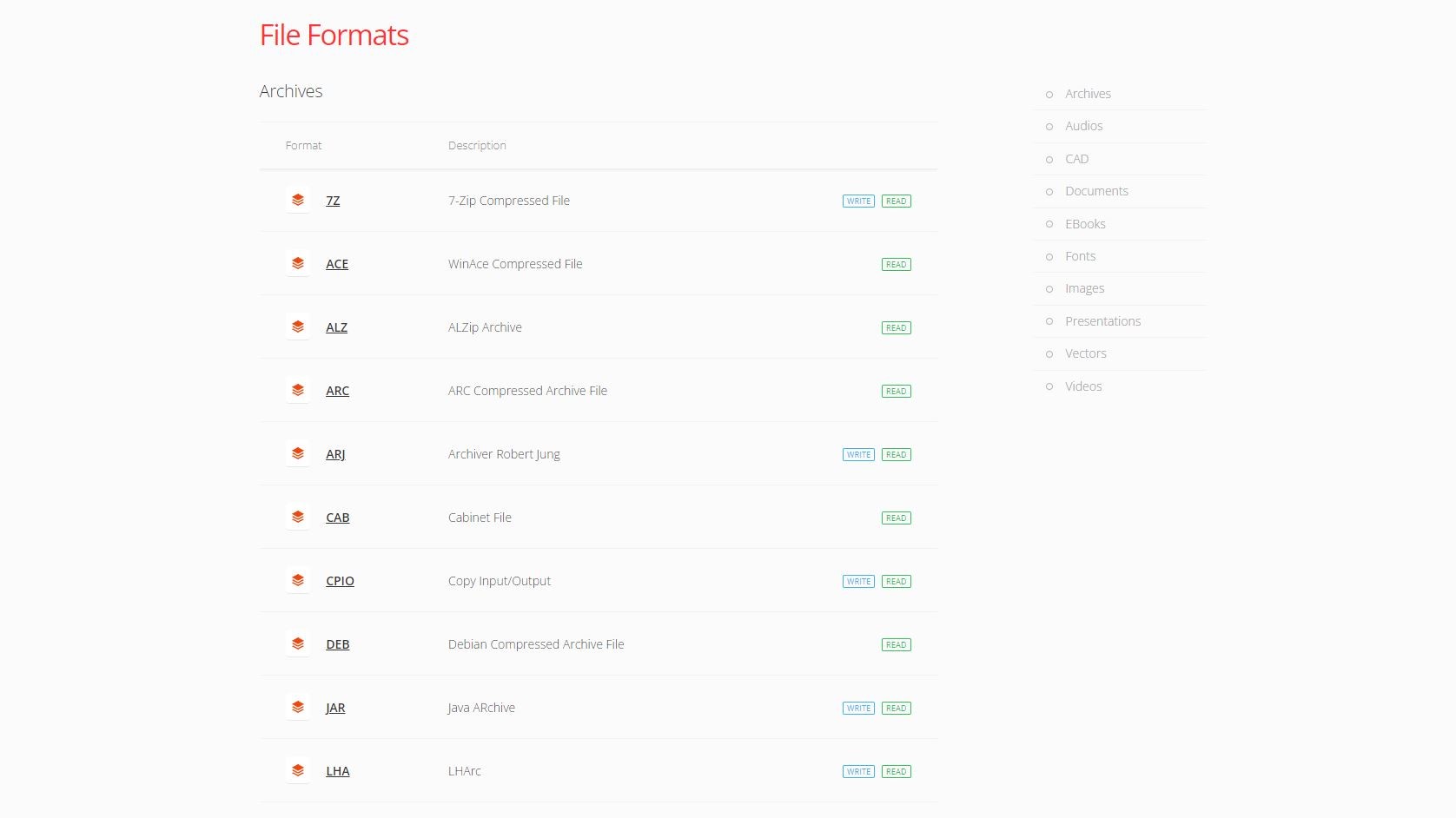
Features
Convertio supports a large number of files without the need for any special setup. You can convert between different image, video and other media formats, as well as different archive types and more. It only takes a few clicks to select the appropriate output format and configure the conversion with other settings, and the company’s servers are pretty fast at processing most types of files.
Despite the large variety of supported formats, some conversions only work in one direction, such as converting between PSD and other image formats. This is usually not a huge problem if the tool is used in combination with other, smaller tools designed for specific formats. It’s a good idea to look for reports on converting between specific formats if you’re primarily going to be using the tool for them however, especially if you plan on paying for a premium subscription.
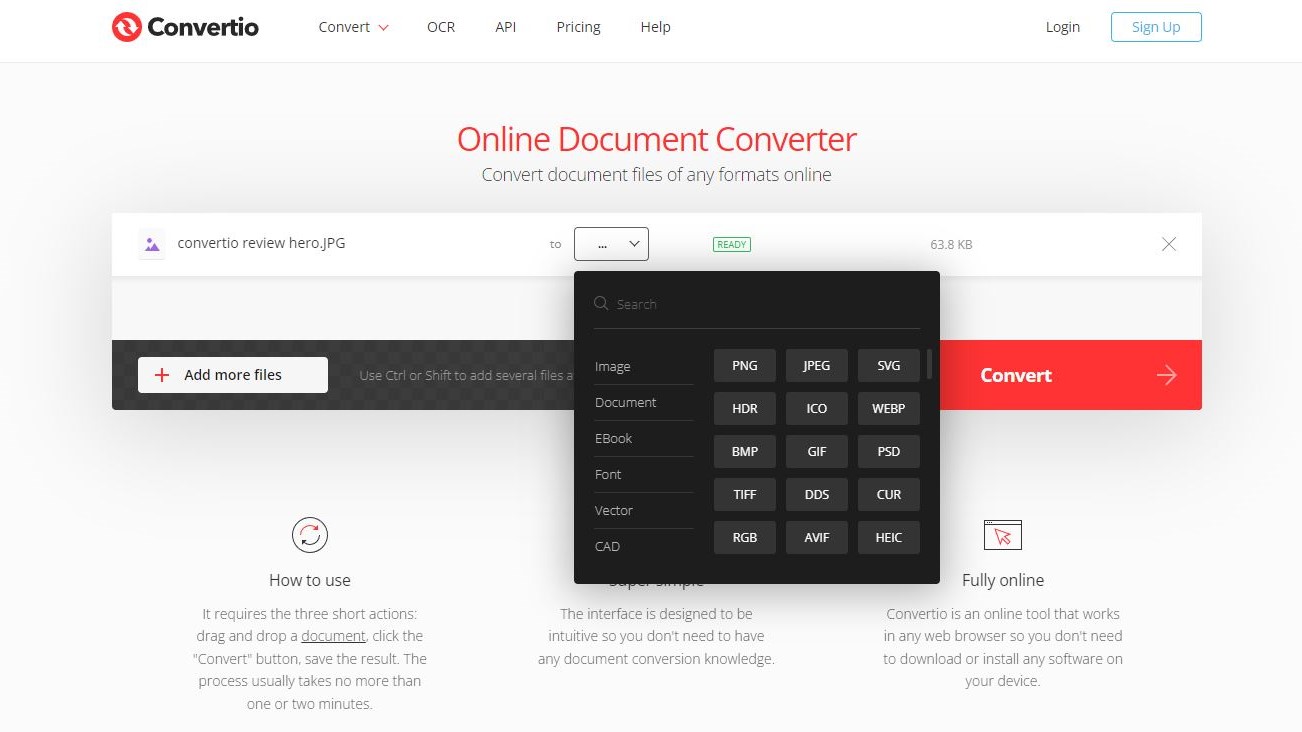
Interface and in use
Convertio is available in a browser and works entirely online. The interface is quite simple compared to other file conversion apps, and doesn’t take too much learning to get the hang of. Still, Convertio does offer various advanced options and it’s a perfectly suitable option for power users. Don’t be fooled by the web interface and the overall presentation – this is a tool with a lot of depth. In fact, it surpasses standalone applications in some regards, such as the ability to convert multiple files in parallel, the fact that conversions are independent of your own processing power, and the lack of strain on your system during the process.
There are still some clear benefits to standalone tools, but those are limited to niche cases and not relevant for most people. The developers of Convertio seem to have the right idea with their approach, as a web-based application fits most requirements for a product of its type in the modern market, especially with the growing popularity of mobile devices.
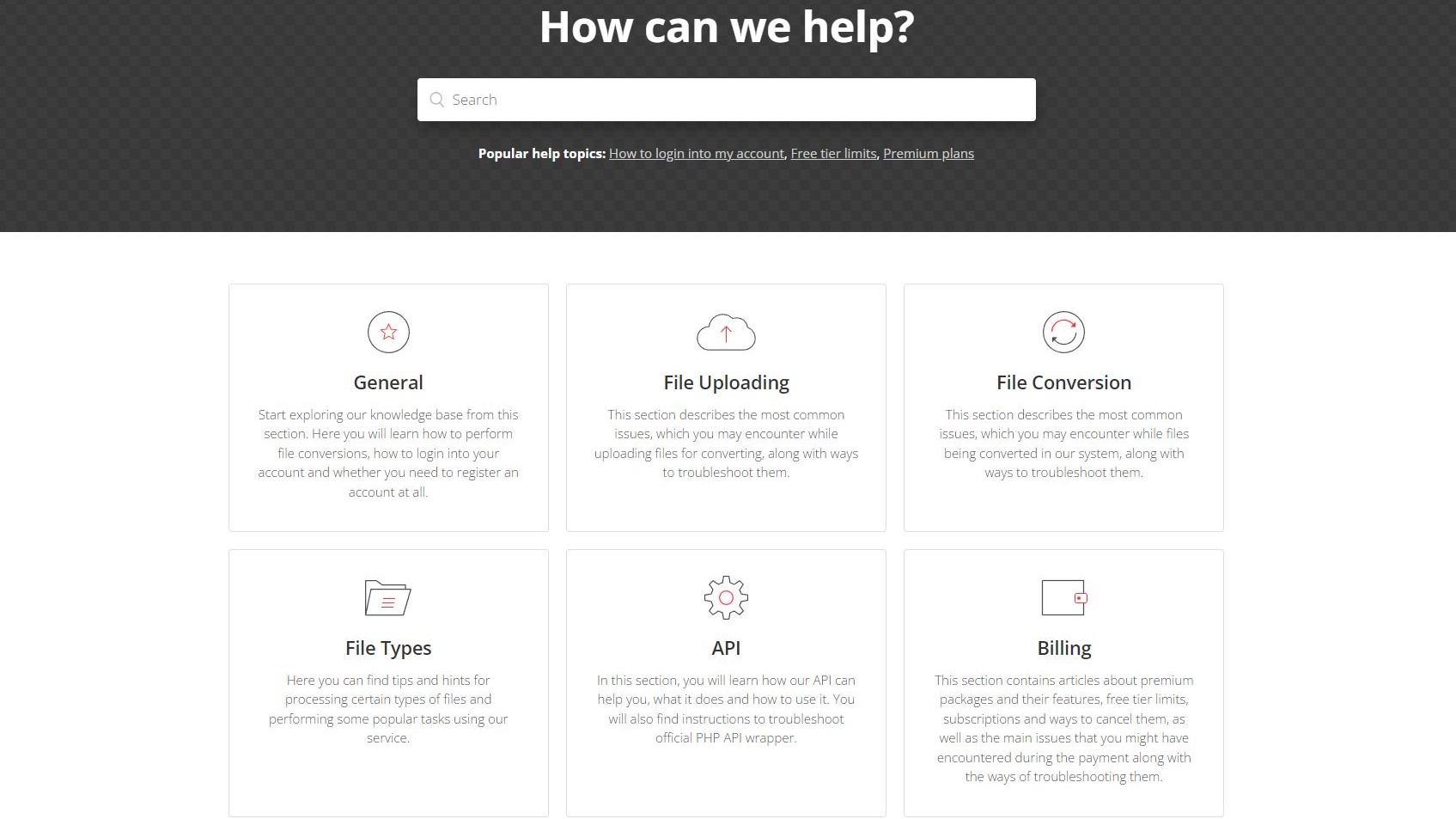
Support
The help center of the application is well-developed, featuring lots of useful guides and general articles about the various potential issues one might encounter. It doesn’t take a lot of effort to navigate the knowledge base and find answers to problems, and the company is responsive to additional help requests as well. The tool mostly works without any issues, and given its web-based interface, it doesn’t suffer from too many crashes and related issues. Most users won’t need to contact the company’s support for any reason during their regular use of the tool, but the support channel is reliable in any case.
The competition
Most other file converters work as standalone applications, and the ones that do work as web apps are usually not as diverse in their features and format support as Convertio. That alone makes it easily stand out, and it’s one of the more reliable tools of its kind at the moment. The high cost of the advanced premium tiers may be a disappointment to some users, but the price is more than justified by the tool’s functionality and reliability.
Final verdict
Convertio does its job just fine, and it’s the perfect solution for when you need to quickly convert something on the go, as well as for large batch jobs. You might need a more dedicated tool if you are doing this regularly and need to rely on some level of consistency, as the scheduling/priority system can work against you in some cases. But for everything else, it’s worth giving Convertio a try to see if it fits your needs.
Need to convert more files? Check out the best PDF to Excel converters, best Excel to PDF converters and the best PDF to Word converters
Stefan has always been a lover of tech. He graduated with an MSc in geological engineering but soon discovered he had a knack for writing instead. So he decided to combine his newfound and life-long passions to become a technology writer. As a freelance content writer, Stefan can break down complex technological topics, making them easily digestible for the lay audience.