TechRadar Verdict
The Cooler Master MM311 punches far above its weight. It might only cost around $40 / £40, but its performance is fast, smooth, and accurate. Only those needing a very high DPI or a lot of buttons for Macros will find it lacking. Of course, it does require a mousepad for that great performance, but you can buy one with the money you save getting this.
Pros
- +
Very affordable
- +
Ambidextrous and lightweight design
- +
Speedy, smooth performance
Cons
- -
Only works well on mousepad-type surfaces
- -
Only five of the six buttons are remappable
Why you can trust TechRadar
Cooler Master MM311: One-minute review
The Cooler Master MM311 gaming mouse will do the job for most people. That might be a vague and almost meaningless statement, but what we mean by that is that this wireless gaming mouse is capable of handling the gaming as well as workloads of all but the most fanatical.
It doesn’t have the widest DPI range – not by a long shot, and there are plenty of mice with more mappable buttons. But, we didn’t find it wanting whenever we jumped into an FPS, strategy, or fast-paced adventure game.
This stems from the fact that it’s light, ergonomically-shaped while still ambidextrous, has fast, accurate mechanical switches, and comes with a DPI range that’s wide for all but the most competitive gaming situations. While it does have one big flaw in that it can’t handle all surfaces, that’s easily avoidable just by getting a mouse pad. And, you should have a mouse pad anyway, you heathen.
The cherry on top is that this mouse is also cheap as hell.
Cooler Master MM311: Price and availability
- How much does it cost? $39.99 (about £34, AU$59)
- Where is it available? Available now
- Where can you get it? Available in the US
Interface: 2.4GHz Wireless
Ergonomics: Ambidextrous
Buttons: 6
DPI: 10,000
Switches: Not specified
Weight: 2.71 oz (77 g) with battery
Yes, you can spend less than $40 / £40 for a decent mouse. But, getting a good gaming mouse often costs much more.
You’ll find plenty of flagship models at over four times the price. So, the Cooler Master MM311, at $39.99 (about £34, AU$59) is quite the steal. It might not be as feature-rich as it only has five programmable buttons (six total) and one type of connectivity, but it can handle all but the most competitive of games. Even then, its 10K DPI is most likely enough for anyone not getting paid to play.
Unfortunately, Cooler Master’s rollout for the MM311 seems to be limited to North America at the moment. Since it is relatively new, coming out at the tail end of August 2022, it will hopefully be available in other territories sooner than later.
- Value: 4 / 5

Cooler Master MM311: Design
- Ambidextrous in design if not layout
- Very lightweight and easy to use
- Only moves well on mousepads and similar surfaces
The Cooler Master MM311, available in black or white and gray, is a sleek, almost minimalist-looking mouse. While it is ergonomically shaped, it’s symmetrical as well, meaning that lefties don’t have to feel left out.

It’s pinched slightly in the middle so you can easily rest your fingers on either side, and both left and right buttons have a light indentation to guide your fingertips into position. The back of the mouse, or the hump, is pronounced enough that it fits snugly into our palm no matter what grip we use. It’s also easy to use because it’s so light, weighing just 77 grams with the battery. And, unlike other super lightweight mice, it’s not filled with a bunch of holes aka the honeycomb design.

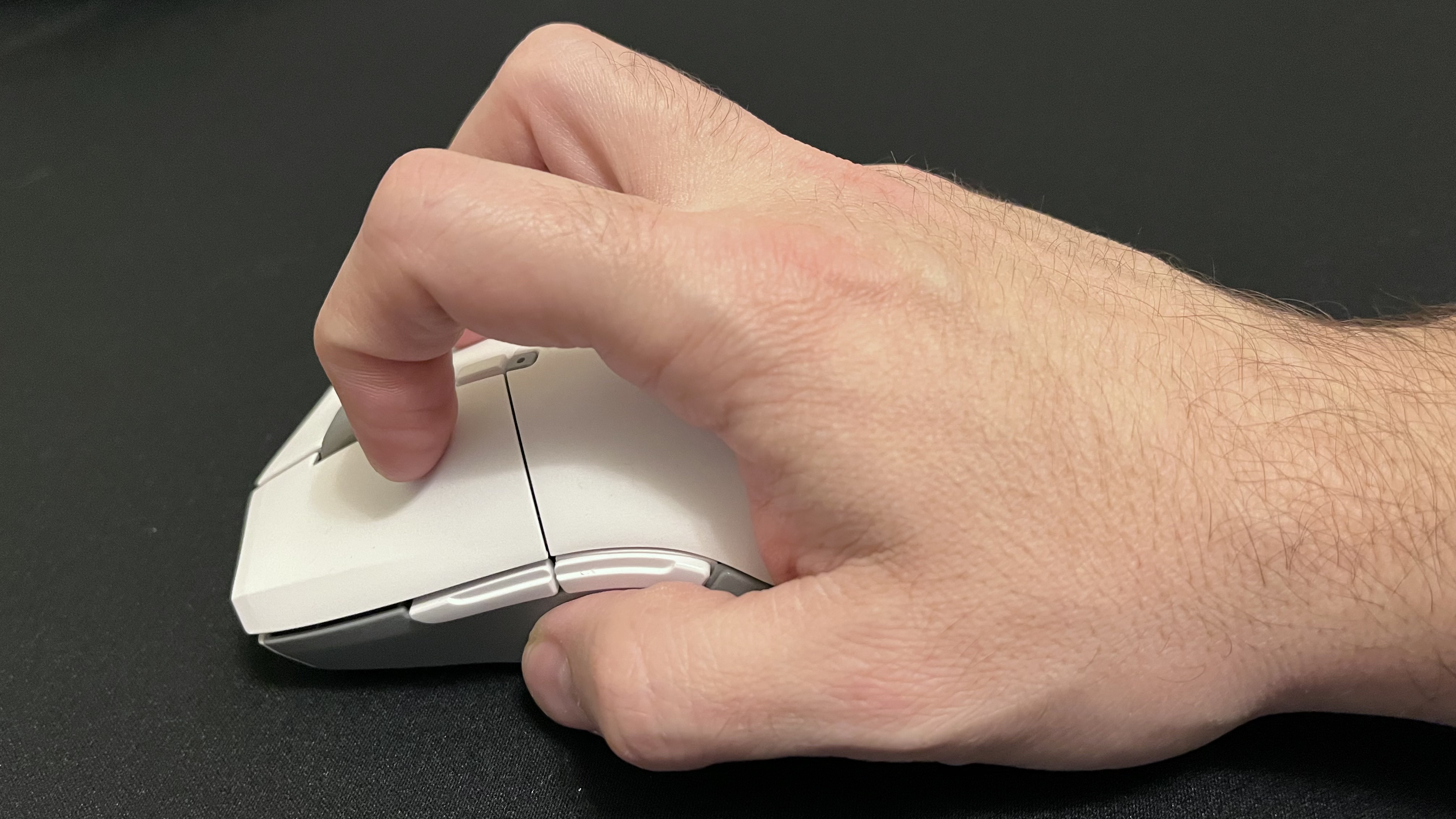
Though the MM311 looks pretty stripped down compared to a lot of other gaming mice, it still has more than enough buttons for the average gamer. Besides the left, right, and scroll wheel buttons, there’s a DPI button – the only one that’s not reprogrammable, and two side buttons on the left. Those two side buttons are the only things keeping the mouse from being fully ambidextrous though they’re easy enough to control with a ring finger if you were to use your left hand.

There’s also a power button on the bottom as well as three PTFE feet to help the mouse glide across surfaces. While we did find the Cooler Master MM311 to move smoothly, thanks to those PTFE feet as well as its lightweight, it only did so when on certain surfaces. We tried it on our bare gaming desk, which has a matte black finish, and the cursor didn’t move at all. So, if you do want to use the MM311, invest a few more bucks and also spring for a mouse pad.
- Design: 4.5 / 5

Cooler Master MM311: Performance
- Speedy, smooth performance
- Plenty of customizability via the app
- Very long battery life, even if it does use a disposable battery
With the exception of using the Cooler Master MM311 on surfaces it’s not meant for, it works exceptionally well. It has just the 2.4GHz wireless connectivity, but it’s strong and speedy with polling rates of up to 1,000 Hz so clicks and movements are accurate and immediate.
Its 10,000 DPI is more than enough for everyone but the most serious of competitive gamers. It’s not surprising that the MM311 could keep up in games like Control, Rocket League and Frostpunk (often at triple speed), where you have plenty of fast-paced moments that require speedy and accurate clicks as well as precise movements.
Since the switches are mechanical, they have a satisfying sound when pressed, not to mention that they seem to actuate pretty quickly as well. They’re also fairly robust as they’ll withstand up to 60 million presses.
Though the MM311 seems pretty basic, it can open up with the Master Plus app. Not only can you reprogram five of the six buttons – we do wish you could program all of them – with Macros, shortcuts, and multimedia keys, but you can even program them to trigger a mouse or keyboard press up to fifty consecutive times. Cooler Master calls this rapid fire and is an interesting way to possibly spam presses in a game.
You can also adjust the polling rate between 125, 250, 500, and 1000Hz, the left and right button response time from 1ms to 6, and the DPI between six different settings. While the default DPI settings are 400, 800, 1200, 1600, 6400, and 10,000, you can customize each of the six settings to your liking. You can even adjust the X and Y axis to move at different speeds if you so choose. The only real limitations that might bug someone are that the Macros don’t record mouse movements, which is typical, and the fact you’re limited to five profiles.

While those looking for eco-friendly peripherals may balk at the use of disposable batteries instead of a rechargeable one, the MM311 does squeeze 115 hours of use out of a single AA battery. Considering that you can set the mouse to sleep or go into low power mode after periods of inactivity, it might take months to completely discharge the mouse. After two weeks of use, our mouse was still close to full.
- Performance: 4.5 / 5
Should I buy the Cooler Master MM311?
Buy it if...
You’re a gamer on a budget
For $40 / £40, you’re getting a wireless mouse with up to 10K DPI, a 1K polling rate, and mechanical switches. Unless you need a lot of buttons or an extremely high DPI, the MM311 will more than keep up.
You need an ambidextrous mouse
Its symmetrical yet ergonomic shape means that it’s comfortable to use no matter if you’re a rightie or leftie.
You don’t want to charge all the time
The MM311 may not be rechargeable but a single AA battery will last quite a while before needing replacing.
Don't buy it if...
You want something that handles different surfaces
If for some reason, you anticipate having to use your mouse on something other than a mousepad, other mice will handle various surfaces better than this.
You need a lot of buttons
With only five programmable buttons out of six, it’s a bit limited compared to most mice, even comparable ones where you can remap that sixth button.
Also consider
Razer Orochi V2
If the lack of RGB and classic solid aesthetic doesn’t put you off, the Razer Orochi V2 is an incredibly comfortable alternative to the Logitech G705. Its 450-hour battery life is also a huge plus.
Read our full Razer Orochi V2 review
Logitech G305 Lightspeed
The Logitech G305 Lightspeed is another device that lacks RGBs but makes up for it with its colorful aesthetics and superior 12,000 DPI optical sensor.
Read our full Logitech G305 Lightspeed review
Razer Basilisk V3 Pro
If you’re willing to splurge, this wireless gaming mouse is a performance beast thanks to its 30K DPI and full feature set including 10 remappable buttons, though it is on the heavy side.
Read our full Razer Basilisk V3 Pro review
Cooler Master MM311: Report card
| Value | It’s certainly very affordable. Unfortunately, it’s currently only available in North America. | 4 / 5 |
| Design | The MM311 is sleek, ambidextrous, and lightweight. It’s too bad that it only moves smoothly on mousepads. | 4.5 / 5 |
| Performance | Everyone but the most competitive gamers will find this mouse to keep up. Plus, the app offers plenty of customizability and the battery life is impressive as well. | 4.5 / 5 |
| Total | Though it needs a mousepad-type surface to work smoothly, there’s little else to fault as long as you can find it in your area. | 4.5 / 5 |
- First reviewed November 2022
How we test
We pride ourselves on our independence and our rigorous review-testing process, offering up long-term attention to the products we review and making sure our reviews are updated and maintained - regardless of when a device was released, if you can still buy it, it's on our radar.
Razer Basilisk V3 Pro
If you’re willing to splurge, this wireless gaming mouse is a performance beast thanks to its 30K DPI and full feature set including 10 remappable buttons, though it is on the heavy side.
Read our full Razer Basilisk V3 Pro review

James Holland loves checking out gadgets of all sorts, whether it's audio equipment, laptops, or vacuums (especially of the robot variety), and does so for a number of Future Publications including TechRadar, Top Ten Reviews, Homes & Gardens, and T3. He's built up an expertise for in-depth reviewing over the last four years. When he's not putting in the work on the latest tech, he loves to travel, play music, and eat questionable food.



