TechRadar Verdict
The Corsair One Pro i180 is one of the most powerful desktop PCs we've ever tested, and it comes in a slimline design that sets it apart from its competitors. It's very expensive, though.
Pros
- +
Fantastic design
- +
Quiet
- +
Powerful
- +
Reasonably upgradable
Cons
- -
Not all components are easily upgradable
- -
Very expensive
- -
Overkill for most games
- -
Slow hard drive
Why you can trust TechRadar
Let’s get one thing out of the way right now: the Corsair One Pro i180 is an absolute beast of a PC, and one that not many people could afford. The specs and tech that Corsair has crammed into the Corsair One Pro i180’s body are astounding – and if those specs and design aren’t impressive enough, the incredibly high price tag will surely have your jaw hitting the floor.
However, despite Corsair’s gaming lineage, and the unmistakably gaming stylings of the desktop, using the Corsair One Pro i180 as purely a gaming PC would be doing it a disservice. As hinted at by the inclusion of ‘Pro’ in the name, the Corsair One Pro i180 doubles up as a compact workstation that can be used by professionals – especially in the creative industry – for any intensive computing tasks.
In this sense, the Corsair One Pro i180’s main competitor isn’t a gaming desktop like the Alienware Area 51, but a workstation PC like the new Apple Mac Pro. This makes some of the component choices more understandable, and the high price (slightly) more justifiable.
The fact that Corsair has packed workstation-grade components into a slim and attractive chassis is quite inspired; for anyone turned off by the big, bulky and downright boring designs of most professional desktop PCs, the Corsair One Pro i180 is going to stand out in any office or studio – and, of course, it’s also an incredible gaming PC to boot.

Here is the Corsair One Pro i180 configuration sent to TechRadar for review:
CPU: 3.5GHz Intel Core i9-9920X (12-core, 19.25MB cache, up to 4.5GHz)
Graphics: Nvidia GeForce RTX 2080 Ti (11GB GDDR6 VRAM)
RAM: 32GB (2 x 16GB) Corsair Vengeance LPX DDR4-2666
Motherboard: Intel X299E
Power Supply: Corsair SF750
Storage: 960GB M.2 NVMe SSD, 2TB HDD (5,400 rpm)
Ports (front): 2x USB 3.1 Gen 1, HDMI 2.0, Combination Mic/Headphone Jack
Ports (rear): Rear: PS/2, 2x USB 2.0, USB 3.1 Gen 2 Type-C, USB 3.1 Gen 2 Type-A, 2x USB 3.1 Gen 1, 7.1 Surround Audio, 3x DisplayPort
Connectivity: 802.11ac 2x2 Wi-Fi, Bluetooth
Operating system: Windows 10
Weight: 16.3 pounds (7.38kg)
Size: 7.9 x 7 x 15 inches (20 x 17.6 x 38cm; W x D x H)
Price and availability
If you’re even remotely interested in buying the Corsair One Pro i180 then you’re going to have to brace yourself for the price: at $4,999.99 (£4,749.99, around AU$7,200), this is an incredibly expensive PC.
However, in terms of workstation prices this isn’t unheard of, and you’re certainly getting a lot of bang for your (considerable amount of) buck – specifically, there’s an Intel Core i9-9920X, Nvidia RTX 2080 Ti, 32GB of DDR4 RAM, 920GB NVMe M.2 SSD and 2TB hard drive. That’s some seriously impressive and cutting-edge hardware.
You’re not only paying for those high specifications, though – you’re also paying for the Corsair One Pro i180’s unique slimline chassis. Workstations don’t usually come with such stylish bodies, so if you’re after a powerful and slimline workstation that’s not an all-in-one PC, the Corsair One Pro i180 could really appeal.
This also means you could argue that the Corsair One Pro i180’s main competition is the Apple Mac Pro. The older version of the Mac Pro has a compact design similar to the i180, and comes in a variety of specs that range in price from $2,999 / £2,499 / AU$3,999 to $8,099 / £6,579 / AU$10,229. All of a sudden, the Corsair One Pro i180 is looking slightly better value.
Apple has also recently announced the new Mac Pro 2019, which drops the compact design for a more traditional desktop look (which also has a certain cheese-grater aesthetic to it – more on that in a bit), and updates the components. The base Mac Pro 2019 costs $5,999 (about £4,750, AU$8,700), which gets you an 8-core Intel Xeon processor (CPU), Radeon 580X graphics processor (GPU), and 32GB of ECC memory (RAM).
It's a more overtly prosumer product than the Corsair One Pro i180, but it again puts the price of Corsiar’s machine in a better light.
If you like the look of the Corsair One Pro i180, but the spec lists and price are a bit too high for your needs/budget, then the Corsair One i160 is a good choice. This comes with the same gorgeous compact chassis, but slightly lower (though still very good) specifications, and a more palatable price tag (but still very high) of $3,599.99 (£3,399.99, around AU$5,200).
For that price you get an Intel Core i9-9900K, and 480GB of NVMe M.2 SSD storage; everything else is pretty much the same as in the Pro i180, so from a purely price perspective you’re going to be weighing up whether the upgrades in CPU and SSD storage are worth the extra expense.

Design
The design of the Corsair One Pro i180 is easily its strongest selling point. No other workstation – and very few gaming PCs – offer such a compact and nicely-designed chassis. It oozes class, while feeling sturdy thanks to its aluminum exterior and steel internal frame.
The dimensions of the Corsair One Pro i180 are 200 x 172.5 x 380mm – compare that to a more traditional gaming desktop like the Alienware Aurora R7, which has dimensions of 211 x 472 x 361mm (and which is a pretty small desktop PC anyway), and you get an idea of just how compact the Corsair One Pro i180 actually is.
The cylindrical Mac Pro, meanwhile, has dimensions of 251mm height and 168mm diameter.
Fitting all the hardware into the body of the One Pro i180 has been a feat of design ingenuity on Corsair's part – and on opening up the PC you can see how densely-packed with components it is. Not only is this impressive achievement, it helps to give the Corsair One Pro i180 a reassuringly solid feel.
Of course, with such powerful hardware crammed into such a compact space, keeping everything cool is going to be a challenge. Corsair has gone to great lengths to keep the One Pro i180 running cool – and quiet – using patented liquid cooling and dotting the sides of the chassis with vents.
Those ventilation holes don’t just sit there in a boring mesh formation either – instead there’s been some obvious care in laying out the holes in an attractive way, adding to the overall look of the PC.

On the front of the Corsair One Pro i180 are the power button and input ports, which comprise a 3.5mm audio jack, two USB ports and an HDMI port for easy access.
RGB lighting strips run down either side of the front of the Pro i180, reminding you of the brand's gaming origins. It’s actually quite a pleasant effect, and not too over the top – something which other gaming PCs can be guilty of.
While RGB lighting is usually only of interest to gamers, Corsair has included some interesting features here that could make it useful to professionals as well. For example, you can have the lighting change to a certain color when your project has finished rendering, or when the components reach a certain temperature.
It’s useful stuff, and it can be configured through Corsair’s iCUE software, the app that you can use to configure other Corsair components and peripherals.

At the rear are sockets for Wi-Fi antennae, a USB 3.1 port, a USB 3.1 Type-C port, four USB 3.0 ports, two Ethernet LAN ports, an optical port, audio jack ports, and three DisplayPort ports for connecting monitors.
Overall, the Corsair One Pro i180’s design is by far its strongest selling point. You can buy (or make) PCs just as powerful – and maybe even more so – for less money, but none of them will be this nicely designed.
As a gaming PC, there are other alternatives that offer flashy and compact designs, but as a workstation it’s peerless – even Apple’s famous design department can’t compete.

Upgradability
Because of the Corsair One Pro i180's compact size, a lot of thought has been put into fitting the components into the case, and while at first it seems a bit complex and intimidating, compared to opening up and accessing components in a larger desktop PC, some interesting design choices have been made which allow you to access the components, while also allowing for decent airflow and cooling.
The inside of the Pro i180 is accessed by pressing the release button on the back and pulling up the lid at the top of the PC. You do have to give the release button a pretty firm press – at first we struggled to get it open – but once the lid is removed (and the fan at the top unplugged), you can unscrew the sides of the Corsair One Pro i180 to access the components.
As you’d expect with such a compact PC, these components are tightly packed into the chassis, which makes them tricky to reach. While some components, such as hard drives, processor and RAM, can be upgraded by the user without much trouble – though obviously check for compatibility – the motherboard and graphics card can’t be user-upgraded; for that, you’ll need to send your machine back to Corsair.
This will no doubt be quite expensive, but at least you have the option. Plus, there are enough components that can be upgraded by the user to make the Corsair One Pro i180 a future-proof workstation – and it puts to shame Apple, with its penchant for making user upgrades as difficult as possible with its own devices.
One thing the new Apple Mac Pro has over the Corsair One Pro i180 is that the Mac Pro can handle more than one graphics card – at the extreme end of the configuration options you can kit it out with the AMD Radeon Pro Vega II Duo, which features two Vega II GPUs for a total of 64GB of memory, and you can have two of these, for 128GB of video memory. These are installed using the proprietary Apple MPX Module – so expect them to be very expensive; they will, however, provide a level of power that the Corsair One Pro i180 can't compete with.
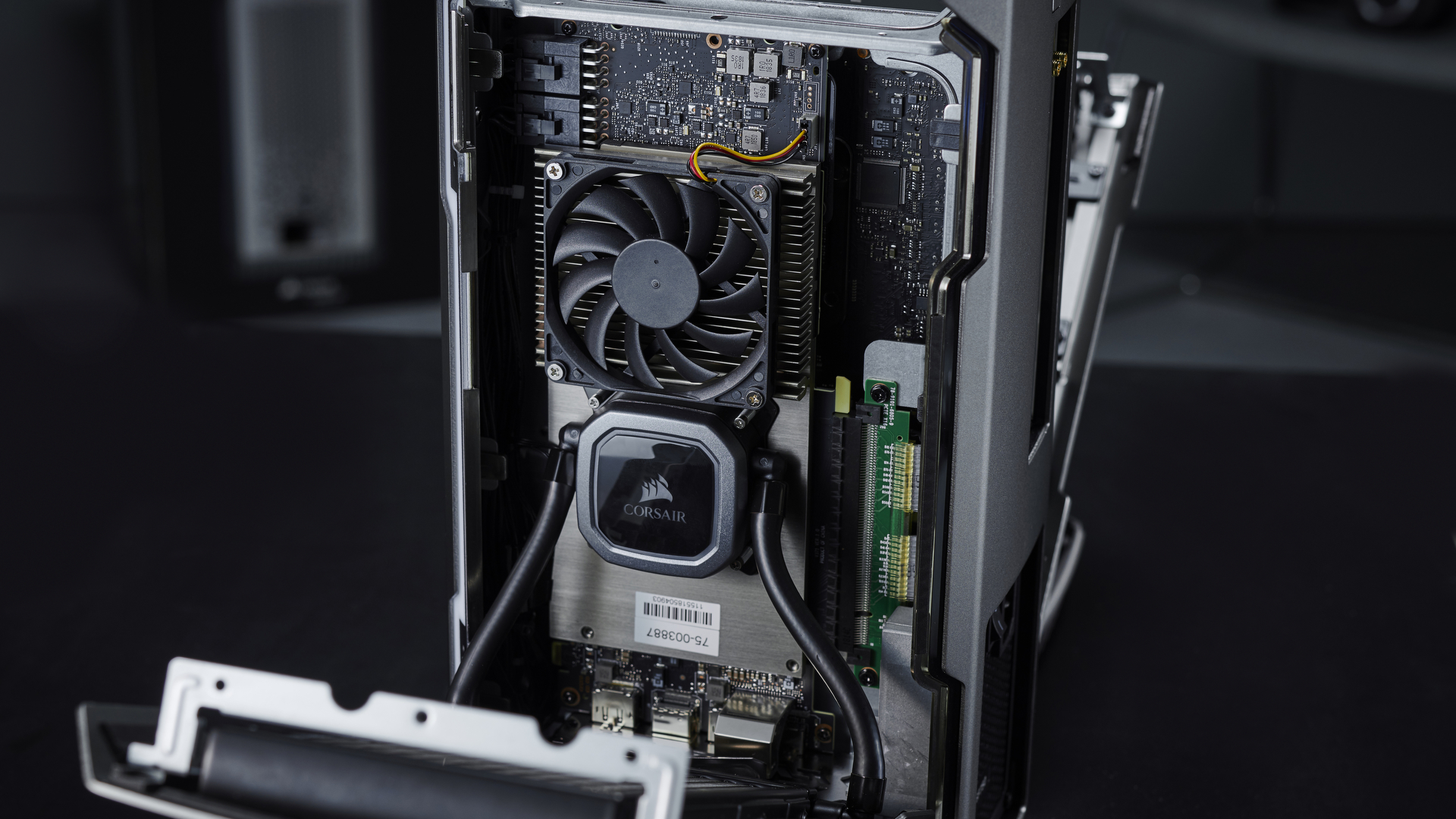
However, the RTX 2080 Ti that comes with the Corsair PC is still an incredibly powerful graphics card, and one that will be able to handle most rendering tasks – and any modern PC game. The sheer power of the Corsair One Pro i180 means you won’t need to think about upgrading for a very long time.
Here’s how the Corsair One Pro i180 performed in our suite of benchmark tests:
3DMark: Sky Diver: 62,989; Fire Strike: 25,725; Time Spy: 13,731
Cinebench CPU: 2,377 points; Graphics: 130 fps
GeekBench: 5,122 (single-core); 37,494 (multi-core)
PCMark 8 (Home Test): 3,648 points
Total War: Warhammer II (1080p, Ultra): 117.7 fps; (1080p, Low): 281.3 fps
Performance
As you would hope, given its level of specifications (and price), the Corsair One Pro i180 performs brilliantly. You need only take a look at the benchmark results to see just how well this machine runs.
The Geekbench results show how fast the Intel Core i9-9920X processor is. With 12 cores running at a base frequency of 3.50GHz, and a max turbo frequency of 4.40GHz, the Corsair One Pro i180 is a beast when it comes to multi-tasking – plus it has 32GB of fast DDR4 RAM. So, even when we had several apps running at once the Corsair One Pro i180 hardly batted an eyelid. Windows 10 feels incredibly fast and responsive, and the M.2 NVMe SSD on which the operating system is installed enables the PC to boot up in seconds.
With a 960GB capacity, the SSD offers plenty of space for installing apps (and even games), while there's also a 2TB hard drive for you to store documents and media. The hard drive is only 5,400RPM, which is one of the few instances of compromise in the Corsair One Pro i180, so you’ll really want to install apps and games on the SSD for the best loading times.
The Corsair One Pro i180 also features the Nvidia GeForce RTX 2080 Ti, which is the most powerful consumer graphics card in the world right now. It easily handles modern games at 4K resolutions, and as an RTX card it also brings ray tracing features for more realistic lighting. If you’re buying the Corsair One Pro i180 to play games on, then you’re going to be getting one of the best experiences money can buy.
The RTX 2080 Ti is also a dab-hand at professional graphics work, especially video editing and rendering, and while it is expensive, it’s not as pricey as prosumer cards from Nvidia and AMD, and its ability to juggle both gaming and professional video editing tasks makes it a brilliantly versatile GPU – and again means you’re unlikely to want to upgrade for a long time.
Of course, packing these powerful components into such a slim chassis means that keeping the components cool – and without things getting too noisy – is going to be a challenge. Both the CPU and graphics card are kept cool using liquid cooling, and this does a good job of ensuring that the Corsair One Pro i180 runs quietly. A single 140mm fan sits at the top of the case, and even when under load the Corsair One Pro i180 is impressively quiet, so you won’t mind having it sitting on your desk.
While playing Metro Exodus, at 4K with graphical settings set to max, and ray tracing turned on, the fan worked hard to keep the Corsair One Pro i180 cool – and it did so without sounding like a plane taking off. It was impressively quiet.
Temperatures inside the Corsair One Pro i180 peaked at around 80C for the CPU and around 51C (peaking at 61C) for the GPU. That's not too bad at all, although you don't want the CPU going any higher.
At 4K with ray tracing on and full graphical effects, the Corsair One Pro i180 did an impressive job with Metro Exodus, though frame rates dropped noticeably in busy scenes with lots of NPCs. You'll want to tweak the settings to get a consistent frame rate, but even at these high resolutions and graphics settings, the Corsair One Pro i180 did very well.
Verdict
The Corsair One Pro i180 is a truly impressive bit of kit. Not only does it offer some of the best gaming performance we’ve experienced, its 12-core processor and 32GB of RAM make it a formidable workstation as well.
It’s also got a design that blows away its competitors. The slim and attractive chassis can easily fit on a desk, and it’s a bit of a marvel how Corsair has managed to cram in such impressive components – especially considering how quietly the Pro i180 runs.
The fact that you can upgrade many of its components is a definite plus, and gives this already future-proof desktop PC even more potential years of its life – although you’ll need to send it away if you want to upgrade the GPU without voiding its warranty.
This all comes at a price, however, and a high one – the Corsair One Pro i180 is an incredibly expensive machine, and likely beyond most people’s budgets. If you’re looking for a machine for gaming only, there are better-value options out there, even if they're not quite as nicely designed.
However, if you want a powerful workstation that's upgradable, compact, and nicely designed, and which also excels at gaming, then the Corsair One Pro i180 has no equals – but you’d better start saving.
Image credits: TechRadar

Matt is TechRadar's Managing Editor for Core Tech, looking after computing and mobile technology. Having written for a number of publications such as PC Plus, PC Format, T3 and Linux Format, there's no aspect of technology that Matt isn't passionate about, especially computing and PC gaming. He’s personally reviewed and used most of the laptops in our best laptops guide - and since joining TechRadar in 2014, he's reviewed over 250 laptops and computing accessories personally.
