TechRadar Verdict
The Corsair Xeneon 32UHD144 is a very impressive 4K at 144Hz gaming monitor in so many ways, but its HDR leaves a lot to be desired, especially at the fairly high price.
Pros
- +
Great gaming performance
- +
Excellent for creatives
Cons
- -
HDR is ok at best
- -
Expensive
Why you can trust TechRadar
Corsair Xeneon 32UHD144: Two minute review
The Corsair Xeneon 32UHD144 arrived at my Brooklyn apartment in what can only be described as a roadie crate. The black panels and metal trim shipping box was emblazoned with a white Corsair logo, and it measures about five feet diagonal, sitting in the corner of my studio, never out of sight, nor out of mind. And yet, I will still miss this gaming monitor when I send it back after this review.
There are a lot of monitors out there, and even though no one could test and review them all, the Xeneon 32UHD144 easily ranks as one of the best gaming monitors on the market today – so long as you don't mind paying a premium for the privilege.
From setup to everyday use, the Xeneon 32UHD144 delivers outstanding gaming performance with a 144Hz refresh rate and 1ms response time, so there's little to complain about from the gaming perspective. Besides, it's nice to finally have more 4K 144Hz monitors hitting the shelves; it's been a long time coming and the experience is worth spending the extra money.
And you will have to spend money, to the tune of $999 (about £900 / AU$1,450), which definitely puts the Xeneon 32UHD144 into the premium category. And while it is one of the best monitors in its class, there are cheaper options out there that are equally as good. The Gigabyte M32UC, for instance, is one of the best 144Hz 4K monitors going, but its MSRP is nearly $200 cheaper than the Xeneon 32UHD144 ($729).
Now, Corsair would argue that its feature set it richer than Gigabyte's and that's true to some extent. The Xeneon 32UHD144 is officially HDR600-rated, but to be honest, the HDR performance was just ok, and not necessarily something worth a $200 markup.
The Gigabyte M32UC also has built-in speakers, which – while not great by any stretch of the imagination – is still a nice thing to have if you feel like you need to take a break from your PC gaming headset and just watch some YouTube videos. You won't find those on the Xeneon 23UHD144, unfortunately.
One thing the Xeneon 32UHD144 does have going for it is a tight integration with Corsair's other products, both hardware and software. If you're well into the Corsair iCue ecosystem, then this monitor will be a great complement to it.
Finally, toss in 98% DCI-P3 and 100% Adobe gamut coverage – as well as 100% of sRGB – and you've got a fantastic monitor for creative work as well, with plenty of presets and settings options to make your games or your creative work pop.
All together, the Corsair Xeneon 32UHD144 is the best gaming monitor out there to complete any Corsair fan's setup, and its generally outstanding gaming and creative performance make it easy to recommend, but if you're looking for high-quality HDR or something more affordable, there are better options among the best 4K monitors on the market that can serve you better.
Corsair Xeneon 32UHD144: price & availability

- How much does it cost? US MSRP $999 (about £949 / about AU$1,450)
- When is it out? It is available now
- Where can you get it? It is available in the US and UK, Australia availability forthcoming
The Corsair Xeneon 32UHD144 gaming monitor is available now in the US and UK for $999 / £949. We haven't been able to find it on sale in Australia as of now, and we've reached out to Corsair for pricing and availability down under. We'll update this review if and when we hear back from the company.
At its current MSRP, the Xeneon 32UHD144 isn't the most expensive 144Hz 4K monitor on the market, and had it been released two years ago, we'd have hailed it for its affordability when competing monitors like the Acer Predator XB3 (XB273K) has a retail MSRP of $1,299.
But it's not two years ago, it's 2022, and 144Hz at 4K isn't the exclusive luxury it once was. It's still luxurious, but a lot of new monitors like the M32UC and MSI Optix MPG321UR QD are coming in and offering competitive features and performance at a lower price.
If you are really tied to Corsair's ecosystem of products, then none of this should matter, and the $999/£949 price tag isn't out of line for a monitor in this class, especially given its other great features. If you're not tied to corsair though, shop around a bit to make sure you're not overpaying for features you're not going to need or use.
- Value: 3.5 / 5
Corsair Xeneon 32UHD144: design
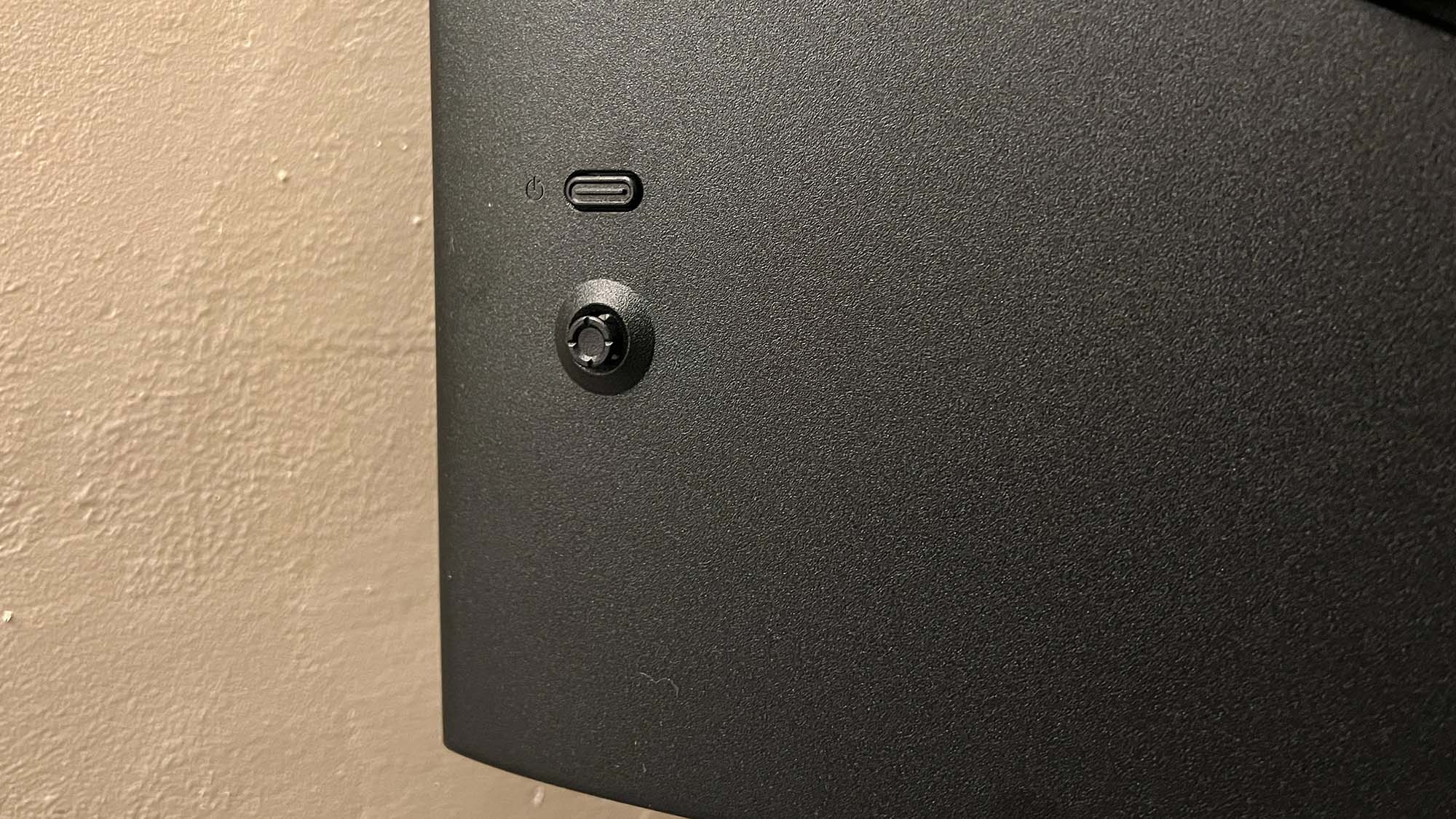




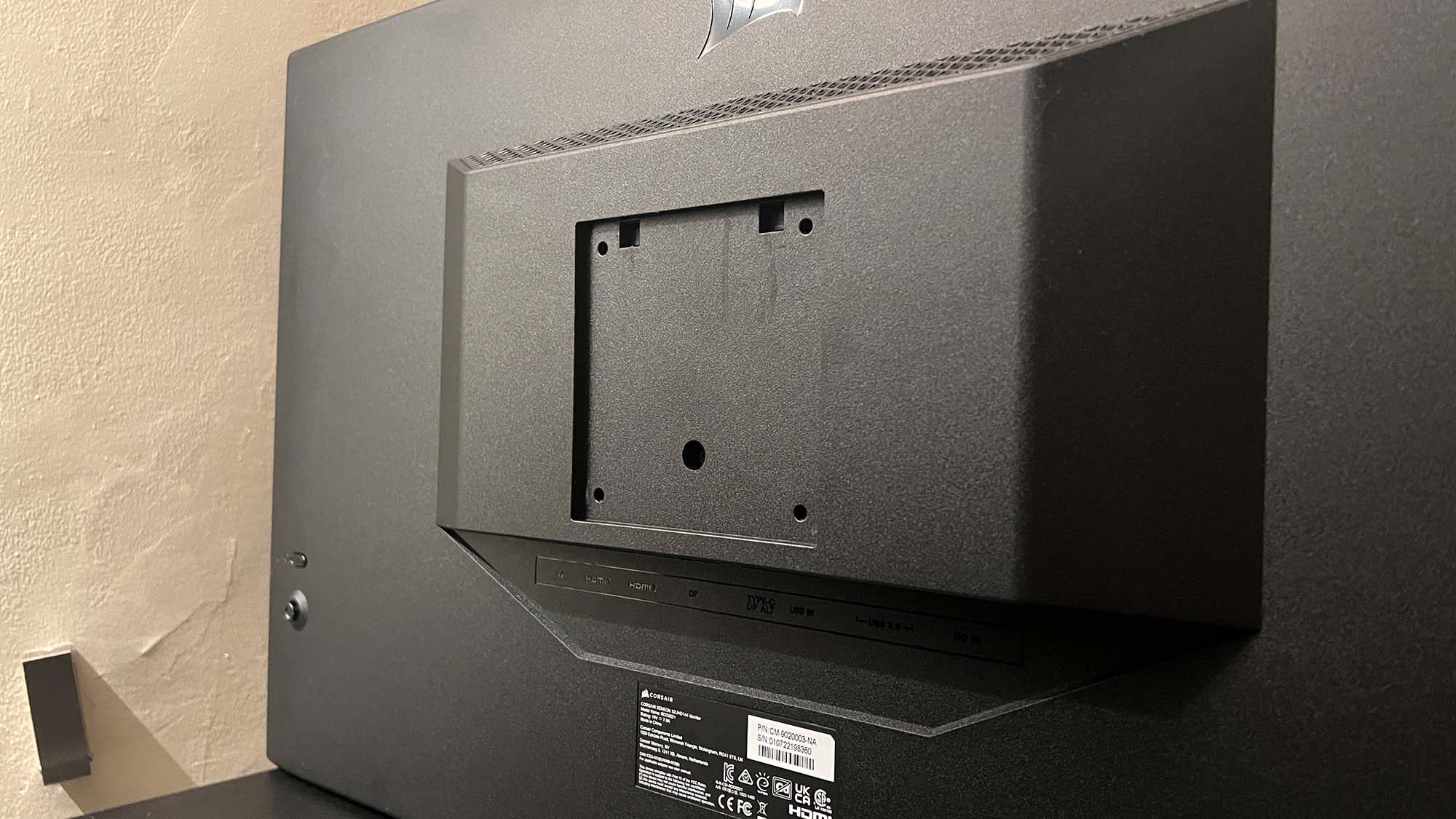
- Great RGB-less aesthetic
- Easy controls
- Wall mountable
Panel size: 32-inch
Panel type: IPS
Resolution: UHD (3,840 x 2,160p)
Brightness: 400 nits (standard); 600 nits (HDR)
Contrast: 1,000:1
Pixel response: 12ms (GtG), 1ms (MPRT)
Refresh rate: 144Hz
Viewing Angle: 178° (H) / 178° (V)
Gamut coverage: 98% DCI-P3, 100% Adobe, 100% sRGB
Variable Refresh: AMD FreeSync Premium, Nvidia G-Sync
Inputs: 2 x HDMI 2.1, 1 x DisplayPort 1.4, 1 x DisplayPort 1.4 via USB-C, 1 x 5Gbps USB-C upstream
Speakers: No
Dimensions (W x H x D): 28.81 x 23.90 x 12.44 in| 732 x 60 x 316 mm
Weight: 20.94 lb | 9.5kg
The Corsair Xeneon 32UHD144 is a great-looking monitor, through and through, though its bezels are a little thicker than you'd find on most monitors at this price point. They aren't intrusive though, and given the brightness of the display (up to 600 nits with HDR), you're not going to notice them unless someone points them out to you.
As far as ports go, there are several port options to choose from, including two HDMI 2.1 ports, one DisplayPort 1.4 port, and one DisplayPort 1.4 via USB-C input. Overall, this should more than cover your needs, and the HDMI 2.1 ports make this a good option for a console gaming monitor, as well.
The monitor itself can be a bit awkward to move, and its footprint is rather large, so if you don't have a whole lot of room on your desk, this might not be the monitor for you. The monitor is also wall/arm mountable, with 100mm x 100mm VESA compatibility, so that is always an option. The monitor can adjust by tilt, swivel, and height.
Onboard controls are managed through the typical monitor joystick on the back of the panel, and you can control just about all of the features directly through the monitor's interface. Alternatively, you can download Corsair iCue and manage all your monitor's settings there.
If you want to turn HDR on, you'll have to dig into the Windows display settings to activate it. Be careful if you have a second display plugged in when you do this since we had our review unit enter an annoying cycle of trying to activate HDR and then resetting when it doesn't seem to be able to do so when a second monitor is present. On its own, we encountered no problems with the HDR, though we were a bit underwhelmed by its performance.
Lastly, I have no idea if Corsair ships these monitors out to everyone in an AV equipment crate, or if it was just because we're special, but be ready with a $20 for your delivery person just in case, because they're likely going to hate you if they have to carry this thing off the truck.
That said, the crate is a cool touch, if utterly unnecessary.
Corsair Xeneon 32UHD144: features
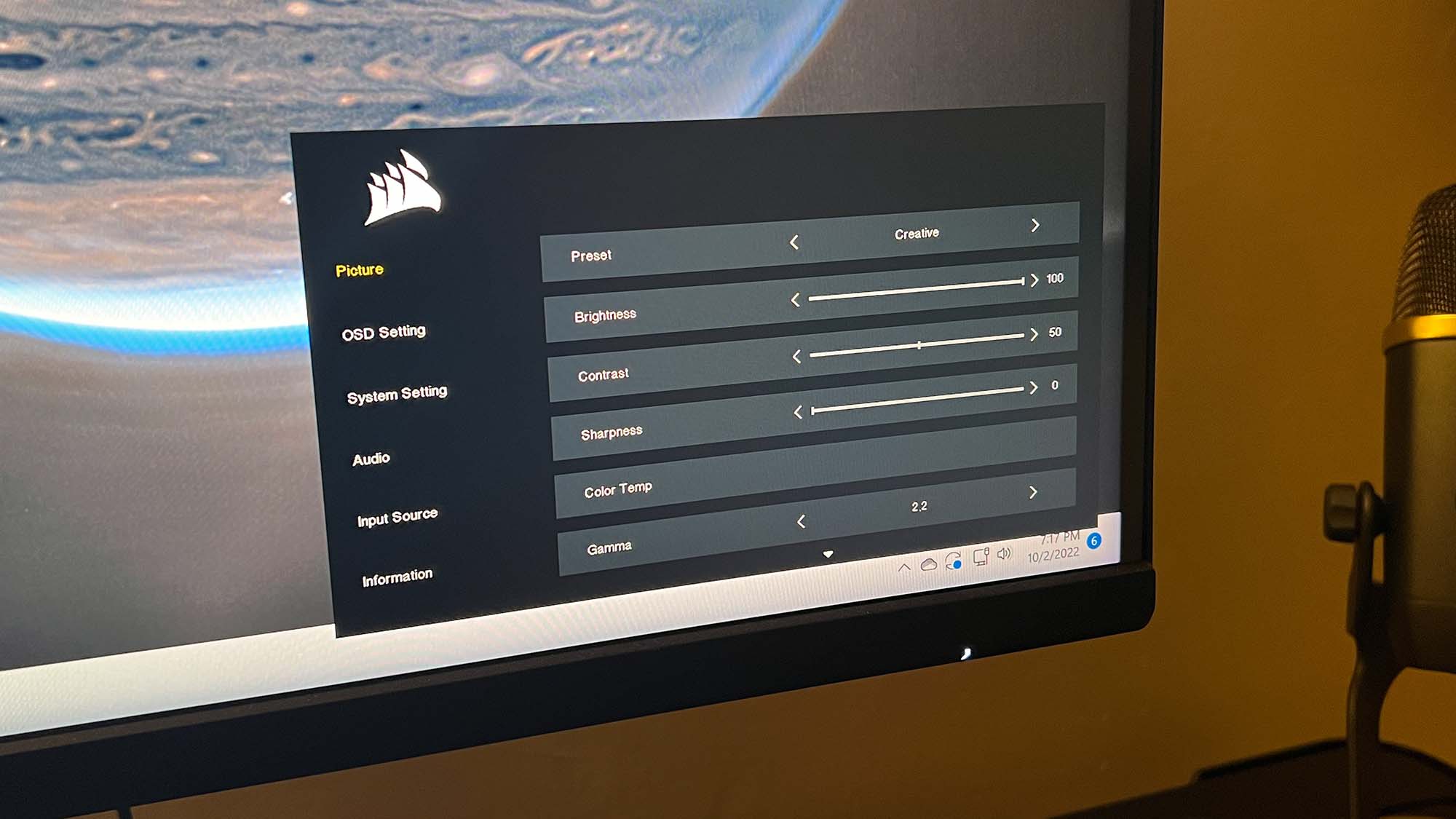
- No built-in speakers
- iCue integration with other Corsair products
The Corsair Xeneon 32UHD144 comes loaded with a healthy number of features for a monitor in its class but it notably lacks some, as well.
First, this monitor doesn't come with speakers, so even though monitor speakers are generally crap, they are a popular nice-to-have feature for their convenience. No such luck with the Xeneon 32UHD144, though. It does, however, have a built-in audio passthrough for a 3.5mm headset.
If you've got an Elgato setup for streaming, you can control monitor settings from the Stream Deck (after downloading Corsair iCue), and if you've got a compatible arm attachment, there is an exposable socket on the top of the monitor's stand to attach a camera arm.
Probably the best feature of the Xeneon 32UHD144 is its iCue integration, and this is coming from someone who shuns any and all such programs. In the case of the Xeneon though, iCue is essential to properly setting up your monitor's color and brightness settings, as well as refresh rate and response time. Now, you could do this using its onboard controls, but iCue makes things much easier.
Corsair Xeneon 32UHD144: performance
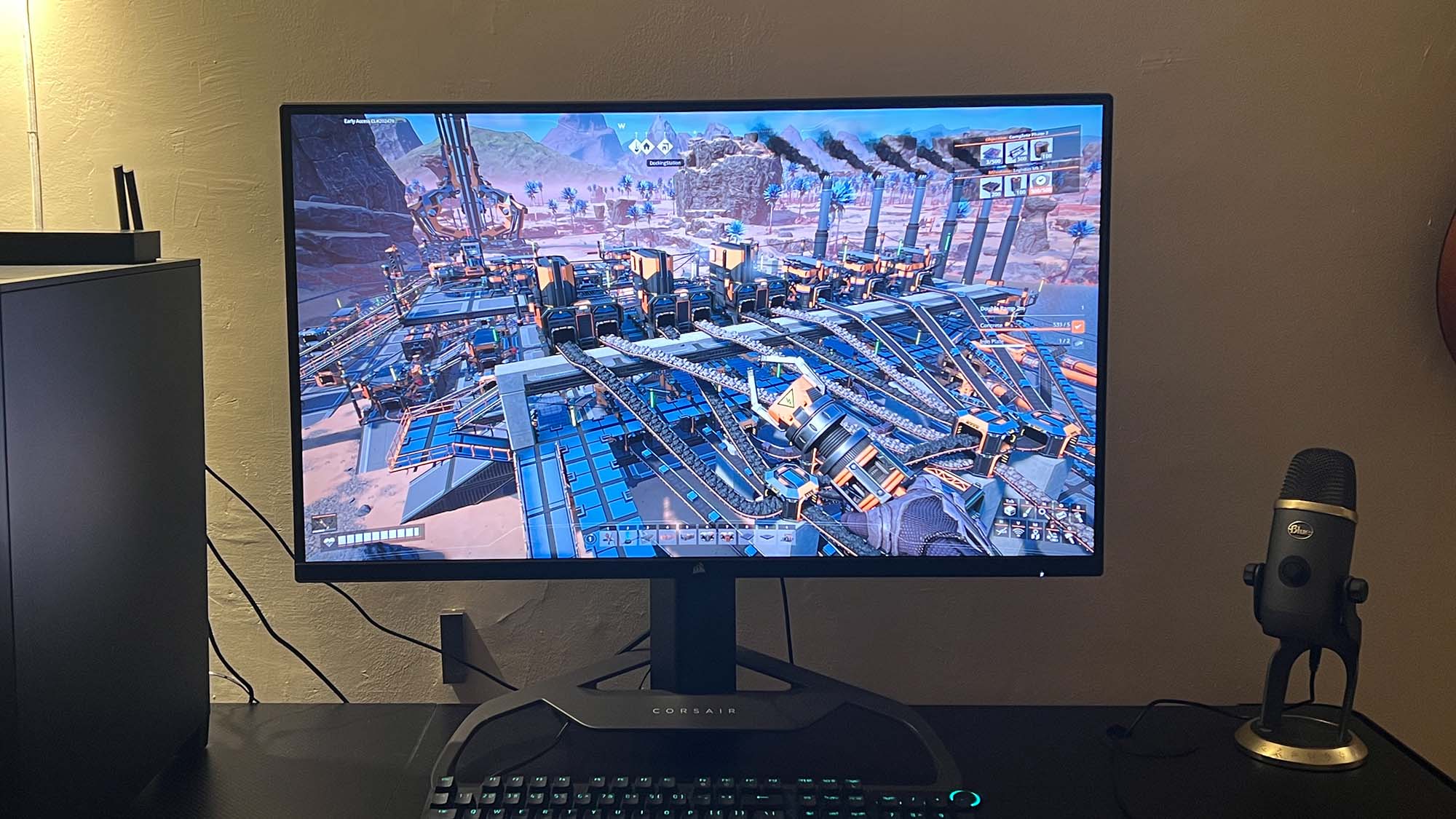
- Fantastic gaming performance
- Equally fantastic creative performance
- HDR600 is fine, but nothing spectacular
Where the Corsair 32UHD144 really shines is when it's doing what it's supposed to be doing, namely playing games and creative work.
On the gaming side, the 144Hz refresh with the crisp 4K resolution never gets tiring to look at, and your games will play fluidly and sharper than most gamers are probably used to. Right now, 4K at 144Hz is just starting to go mainstream, so most gamers are likely still on 1440p or 1080p for the higher refresh rates.
If that's you, then you're going to love this monitor. Nothing beats seeing 4K gaming breaking through the 100fps barrier, and it makes gaming a far more enjoyable experience as a result.
Where things stumble is with the Xeneon 32UHD144's HDR. HDR600 is fine, but it's just that. It's fine, it's nothing to write home about, and honestly, you're not likely to notice it one way or the other. That's not specific to the Xeneon 32UHD144, though; HDR600 is honestly just kind of pointless, especially considering the grief messing with HDR settings can give you, in particular on multi-monitor systems.
On the creative side of things, the complaints about the HDR quality apply here as well but only if you're working on some Carrivaggio-inspired illustrations or photos. Otherwise, the Xeneon 32UHD144 covers nearly all of the three major color gamuts that creatives need to be concerned with. It has 100% of both the sRGB and Adobe gamuts, so web designers, graphic designers, and photographers will be more than satisfied with the color fidelity. At 98% of the DCI-P3 gamut, anyone working with video might not be 100% satisfied, but 98% satisfied isn't too bad, after all.
- Performance: 4.5 / 5
Should I buy a Corsair Xeneon 32UHD144?

Buy it if...
You want a great 4K gaming and creating monitor
With fast refresh and response as well as great color fidelity for creative work, this is a great multipurpose, high-performance monitor.
You want tight Elgato and iCue integration
Not a lot of monitors can play nicely with the rest of your peripherals, but if you're in the Corsair ecosystem, you can get a lot more out of the Xeneon 32UHD144 than with other monitors.
You want something physically versatile
Whether it's making position adjustments, mounting the monitor to a boom arm, or attaching an armed webcam or microphone for streaming, you have a lot of options.
Don't buy if...
You want great HDR
This monitor is HDR certified, but HDR600 isn't all that great by any measure, and it sure isn't on the Xeneon 32UHD144.
You're on a tight budget
There's no getting around the fact that this is a more premium monitor, and so out of the gate will be out of the price range of a lot of buyers. Fortunately, there are cheaper alternatives.
Also Consider
Acer Predator XB3 (XB273K)
The Acer Predator XB3 (XB273K) doesn't have all the features of some of the bigger, more premium 4K 144Hz monitors, but it's more affordable thanks to it being a little bit older and a little bit smaller (27-inches). And while its HDR400 performance is utterly forgettable, going lower on the HDR scale can save you some money, making this a great trade-off for those on a budget.
Read More: Acer Predator XB3 (XB273K) review
Gigabyte M32UC
Gamers looking for a high-performance 32-inch 4K gaming monitor for both PC and console with 144Hz refresh rate, HDR400, a good number of ports and other cool features should definitely give the Gigabyte M32UC a solid look, especially for the price.
Read More: Gigabyte M32UC review
Corsair Xeneon 32UHD144 Report Card
| Row 0 - Cell 0 | Row 0 - Cell 1 | Row 0 - Cell 2 |
| Value | While its MSRP is higher than a lot of gaming monitors in its class, its performance makes a strong case for its price tag – even if it isn't an entirely convincing one. | 3.5 / 5 |
| Design | From a great number of ports to a great looking aesthetic, a lot of thought went into the design and it shows. | 4 / 5 |
| Features | Elgato and Corsair iCue integration are actually rather useful features, and its onboard controls are robust and easily navigatable. | 4 / 5 |
| Performance | The gaming and creative performance on this monitor is top notch, but its HDR600 performance is rather weak, so you're better off not even bothering with it. | 4.5 / 5 |
| Final score (Average) | While not without its faults, the Corsair Xeneon 32UHD144 is an excellent gaming and creative's monitor that should be on the shortlist for anyone looking to upgrade to 4K at 144Hz. | 4 / 5 |
- First reviewed October 2022
How We Test
We pride ourselves on our independence and our rigorous review-testing process, offering up long-term attention to the products we review and making sure our reviews are updated and maintained - regardless of when a device was released, if you can still buy it, it's on our radar.

John (He/Him) is the Components Editor here at TechRadar and he is also a programmer, gamer, activist, and Brooklyn College alum currently living in Brooklyn, NY.
Named by the CTA as a CES 2020 Media Trailblazer for his science and technology reporting, John specializes in all areas of computer science, including industry news, hardware reviews, PC gaming, as well as general science writing and the social impact of the tech industry.
You can find him online on Bluesky @johnloeffler.bsky.social


