TechRadar Verdict
Creaitor AI as a fairly new entrant in the AI writing assistant category, manages to perform well overall, but not without a few quirks and flaws. Full automation is not what this platform offers, as writing out outlines tends to get you the most consistent results, but still, be prepared for a lot of editing and fact-checking.
Pros
- +
Ease of use
- +
Pricing
- +
Speed
Cons
- -
Difficult to create a consistent tone and style
- -
Requires a lot of editing if you’re not outlining your articles
Why you can trust TechRadar
Content writers and businesses looking to automate parts of their work are increasingly looking at AI writing assistant platforms. These platforms offer a range of approaches for creating consistent and lengthy articles that aim to convert customers and inform and entertain website visitors. Creaitor AI is a fairly new entrant to the category, with similarly lofty aspirations.
Want to try Creaitor AI? Check out the website here.
In the AI writing assistant niche, we’re now starting to see consistent offerings and approaches when it comes to creating a platform. We are, of course, referring to the “Templates” approach, which is used for content creation. But if the approach is the same, do they all offer the same results? Are there any differences, or should we just choose any of these? Read on to find out what unique features you can find with Creaitor AI and if it's worth your time.
Plans and pricing
In terms of pricing, Creaitor AI offers three plans, with the Basic one costing “only” $9 per month. It is aimed at a single user who is not looking to create more than 100,000 characters per month, so a small blog or business. Unfortunately, this plan does not offer SEO capabilities and has only “Good” content; read this as the content of a lesser quality, which definitely shows.
Moving up to the Standard plan, you will pay $29 a month for 300,000 characters and two users. The content quality is improved to “Great,” and you get SEO capabilities and the translation form, but not unlimited translations.
Finally, the Professional plan costs $59 a month for two users, unlimited “Great” content, and all the bells and whistles the platform offers.
If you’re looking to give the platform a go, you can do so through a free trial, which you can access without a credit card. Equally important, if you opt for annual billing, you will be able to save from 9 to 18%, depending on the plan you go for.
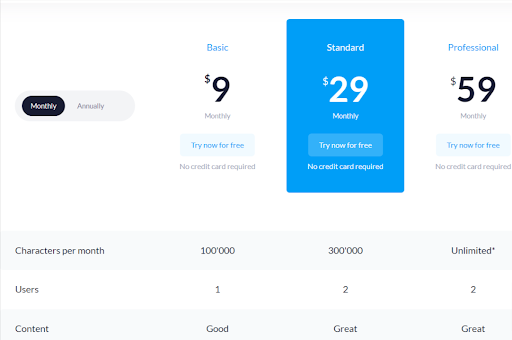
Features
For differentiation purposes the platform calls its “Templates,” as “AI assistant,” which basically offers you various templates for the creation of desired content. Here you will find over 70 different templates that will help you create everything from Google text ads to love letters (yes, love letters).
There is also a Search engine results pages (SERPs) beater function, which is possibly in beta function, as we did not have an opportunity to test it out. Every entry we made was simply ignored, but it was supposed to analyze the keywords the competition is using. After that, the platform would offer keywords that you should use to beat their results, but we failed to make it work.
The platform boasts support for over 46 languages, while the main use is, of course, in English. Most of the SEO capabilities will revolve around English, and the offering is solid in this regard.
An additional function is the image creator function, where the AI creates images based on your text input. It has a lot of functionalities, such as creating in the style of a famous artist, which you can choose from a drop-down menu. You can choose the mood, style, medium, color, and much more when inputting what you want the AI to create for you.
Despite the potential complexity of the image editor, don’t expect miracles. The output is usable, but as it is now, it cannot replace a good illustrator by any stretch of the imagination.
Interface and in use
The layout of the platform is logical, with a panel to the left side that contains all of the shortcuts. The design of the interface, in our opinion, is on the bland side, with a basic coloring scheme that seems like something an AI website builder created. Again the visual design may come down to personal preferences, so take it with a grain of salt.
Navigation is very simple; from the main dashboard, you can quickly access the functions you will probably use the most, such as the “Blog” template or “Writer.” Once you are in the chosen template, content creation is as simple as entering the desired topic and working around the suggested SEO elements. The “most complex” part of the interface is when you opt for creating images, where you have a dozen drop-down menus to choose from, but still, the platform is easy to use and is very intuitive.
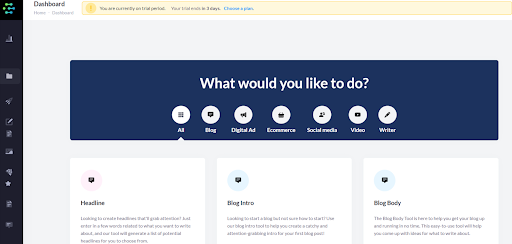
Support
The platform offers a help section that currently holds 13 articles that describe the functionality of the platform and offers “Getting Started” articles that are fairly easy to follow.
There is a thriving Facebook community where you can get answers to your questions in real time. However, the platform is very easy to use, that in all actuality, you will not need any support when it comes to its utilization.
Security
Creaitor AI is a Swiss-based platform; therefore, the site aims at following all of the EU GDPR procedures. You can find detailed terms, privacy policies, and data protection details on the website. When it comes to security measures, the company claims that they’re undertaking all measures in accordance with European laws and regulations.
Test
We’ve given the platform our standard test of writing a simple topic. The goal was to cover “Artificial intelligence helps writers be more succinct” utilizing its AI writer option.
The results of the test using the open-form writer option offers a brief 60+ words paragraph on the topic. The paragraphs contain broad descriptions of the topic, which sound a bit bland, so for a proper presentation of this paragraph, you would have to do a lot of editing or even a complete rewrite.
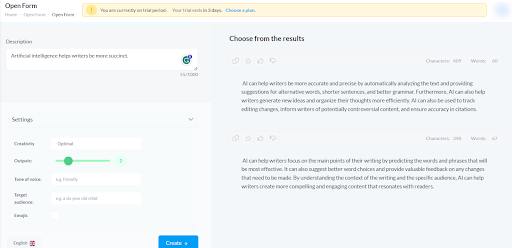
The competition
JasperAI has a comprehensive platform that rivals numerous other AI writing assistant platforms. It has a wider application of SEO tools and Google ads research, offering a much more comprehensive and useful platform overall.
Longshot AI is another comprehensive platform that offers a lot of integration options and numerous templates for content creation. It is pricier than Creaitor AI, but offers better results and more options overall.
Final verdict
Creaitor AI tries to squeeze itself into the AI writing assistant platform niche by offering lower upfront costs. The results you get often require editing, proofreading, fact-checking, and sometimes complete rewrites.
We had a buggy experience with the SERP beater tool, and the AI image creator is only passable. Overall, there are better platforms out there if you’re looking for an AI assistant, but getting a few days of free trial without having to give out your credit card information cannot be beaten. So if you have some time on your hands, give the platform a try, perhaps it can offer you some benefits.
- Check out our list for the best AI writers
Sead is a seasoned freelance journalist based in Sarajevo, Bosnia and Herzegovina. He writes about IT (cloud, IoT, 5G, VPN) and cybersecurity (ransomware, data breaches, laws and regulations). In his career, spanning more than a decade, he’s written for numerous media outlets, including Al Jazeera Balkans. He’s also held several modules on content writing for Represent Communications.