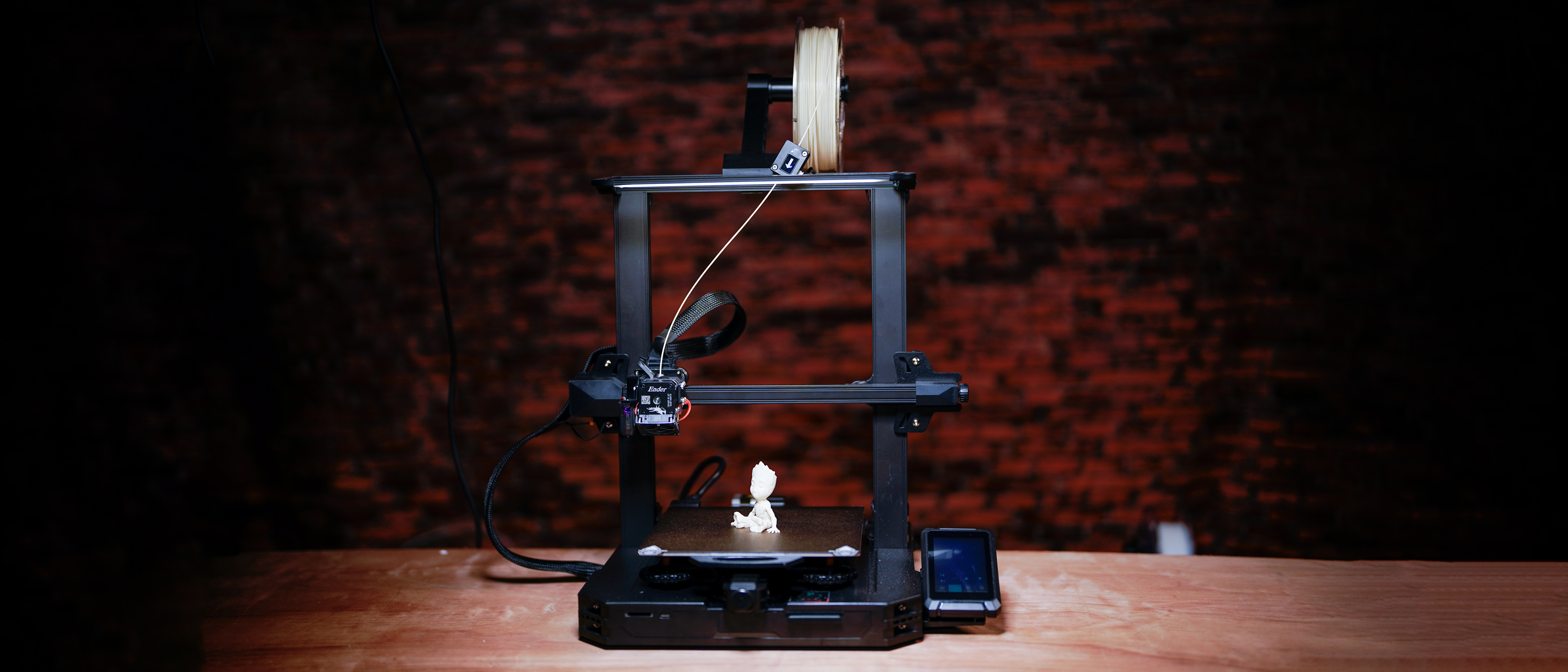TechRadar Verdict
Creality is a big name in 3D printing, mainly due to the phenomenal Ender series. This latest printer, the Creality Ender-3 S1 Pro, has a lot to live up to and mixes open frame style with hints of product design. Fundamentally as far as 3D printer design goes, the Ender-3 S1 Pro looks like many other midrange printers, but don't be fooled there is a big difference. Once you start printing you realise that the Ender-3 S1 Pro is in another league to anything else in this price bracket. It's quiet, accurate and in many cases seems to defy the need for supports; ultimately, while there are still some faults, the print and machine quality at this price is market-leading.
Pros
- +
High-end hotend
- +
Packed with features
- +
High-quality prints
Cons
- -
Full open design
- -
Still a little DIY in construction style
Why you can trust TechRadar
Creality has been something of a quiet disrupter in the 3D industry. The company has been around for years and is well respected. The Creality Ender-3 build-it-yourself kit is one that most 3D enthusiasts will have constructed at some point; if you haven't, you should.
The Creality Ender design remains much the same from a distance, at least. However, take a closer look, and you'll start to see that this latest version is far more considered, with product design eeking its way in and making this a printer that will appeal to the mainstream as well as the 3D print enthusiast.
That's not the only thing that makes this new printer stand out - Creality has gone from making decent 3D print kits and ready-to-go machines to innovating with their own auto-levelling systems, hotend and hardware. This all comes together very nicely in the Creality Ender-3 S1 Pro 3D Printer.
- Want to save on 3D printing? We're currently tracking all the best Black Friday 3D printer deals
Design
The Creality Ender-3 S1 Pro 3D Printer follows the usual Cartesian style, with the build platform moving on the X axis and the print head moving on the Y and Z axis. This system is one of the most common and used by many leading 3D printer manufacturers.
The Creality Ender-3 S1 Pro 3D Printer arrives almost ready to go; there is a little construction required, but everything is well labelled and installing the vertical frame, printhead, touch screen and connecting up all the cables should only take between 15 and 30 minutes; depending of course on how adept you are with this sort of thing.

Once the machine is put together, the X-axis movable build platform means that it does require a good-sized worksurface or desk to sit on. The filament also sits on top of the printer, so a good height above the printer will be needed. While the overall printer dimensions are relatively big at 487x453x622mm, the design ensures that once correctly constructed, it is neat without an external power supply or filament reels needing to be positioned alongside.
Creality has also thought carefully about the wire routing around the printer, with most of it neatly tucked away. All of the main electronics are tucked inside the base, keeping things nice, neat and safe.

All printer control is through the touch screen LCD bolted to the machine's side. While this is relatively simple, it does enable you to dip into the control and settings of the printer quickly. Again as I've seen recently with a few printers, the interface design is aimed at mid-range users, and some of the terminology and approach of the interface will confuse those just starting. Once you do understand all the settings, it is easy to navigate for the most part.
The large enclosed base is of a decent design and features a small storage door and slots for a USB connection or direct SD card slot for transferring files to the machine.

At this level, there is no option for WiFi on the machine directly, but there are accessories such as the Sonic Pad or Creality WIFI Cloud Box 2.0 that will give you this option.
Setting up the printer is nice and quick, with the manual levelling carried out first, and then auto-levelling. Of all auto bed levelling systems, I found this Creality offering one of the best on the market, with the first layer being laid down cleanly and accurately.
Build Volume: 220x220x270mm
Nozzle size: 0.4mm
Layer Height: 01 to 0.4mm
Bed: PEI coated magnetic Spring Steel plate
Print Surface: Steel
Software: Creality Print
Materials: PLA, ABS, Wood, TPU, PETG and PA
Print Speed: up to 150mm/s recommended 80mm/s
Feeding in the filament first passes through the filament run-out sensor and then into the top of the direct drive extruder and hot end. This is where the touchscreen interface could be a little clearer. Everything is manual through the filament loading process, with you physically feeding the filament through the system and selecting to heat the hotend. Once the hotend has heated, you select to activate the extruder motor to feed the filament through the hotend until it drips out. The whole process is easy enough for those who are experienced with 3D printing, but for those new or less experienced, the process can be a little tricky.
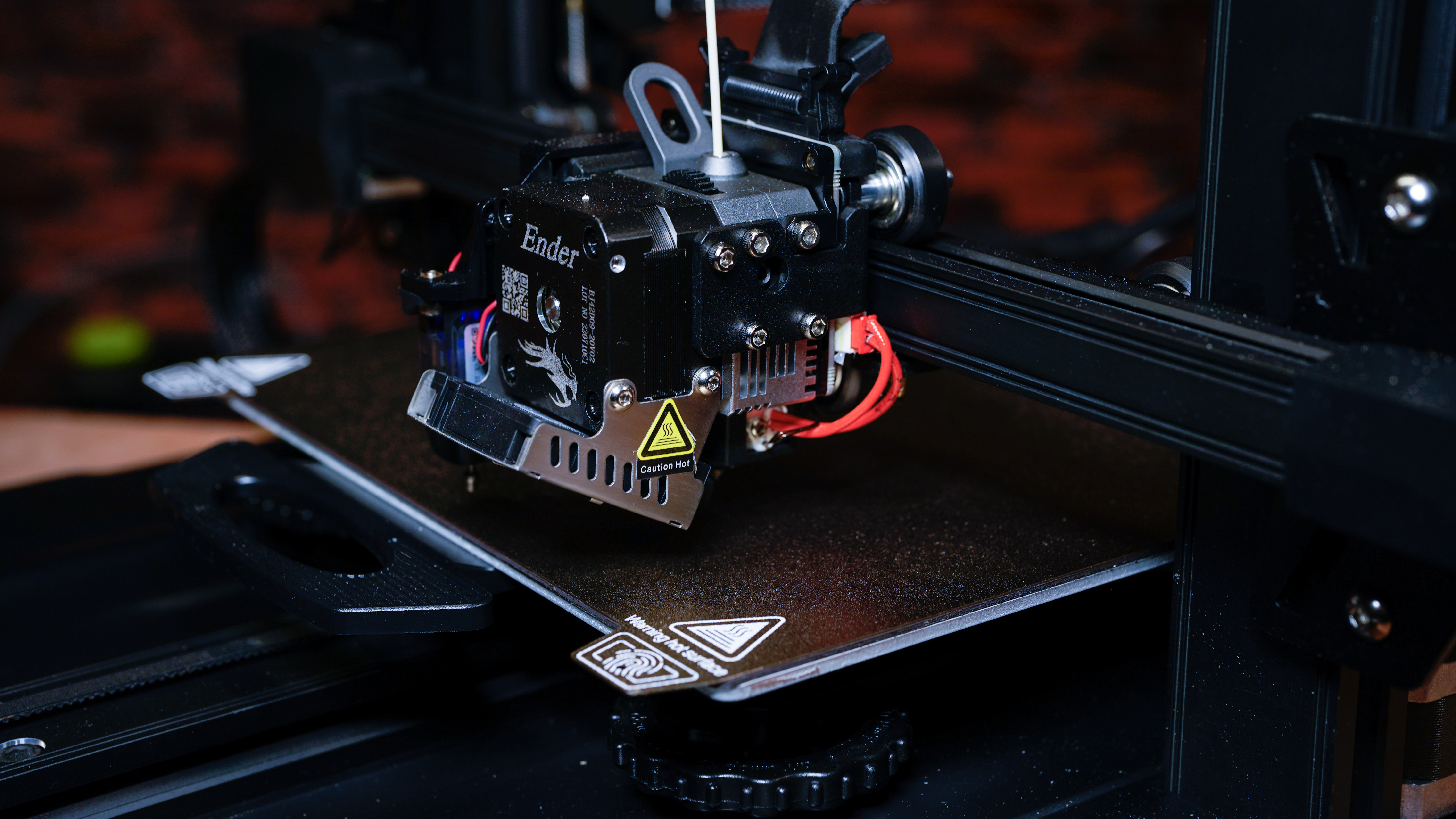
The same is true when ejecting the filament ready to swap for another. There's no quick unload filament option in the touchscreen interface.
The design and operation of the Creality Ender-3 S1 Pro 3D Printer is squarely aimed at enthusiast 3D printers rather than beginners. However, it's worth pointing out that Creality's support and user base is exceptional, so if you have a question, someone will get back to you quickly. If you are a beginner, the learning curve isn't that steep; it's just that the printer interface isn't going to hold your hand through each step of the setup and print process.
Features
Creality's choice of a direct drive extruder and hotend with a maximum temperature of 300ºC means that the Creality Ender-3 S1 Pro 3D Printer is compatible with a huge range of filaments. These included PLA, ABS, Wood, TPU, PETG and PA, amongst some of the most popular.
As is now common, the printer features a heated Spung steel PEI magnetic build platform. This ensures that prints stick firm while being printed and pop off relatively easily once the plate has cooled slightly.

One of the stand-out features of the printer is the easy-to-use 4.3-inch touchscreen interface. While the UI is aimed at enthusiasts rather than beginners, it doesn't take long to work out how it all works.
Bed levelling has always been a big issue with 3D printers, and the Creality Ender-3 S1 Pro printer features a CR Touch automatic levelling sensor. This checks 16-points across the platform and is incredibly accurate.
The tool head is an all-in-one extruder and hot end, with the hot end reaching 300º C for high-temperature printing and featuring "Sprite" Full Metal Dual-gear direct drive gearing in the extruder. Both of these features are what enables the wide material compatibility.
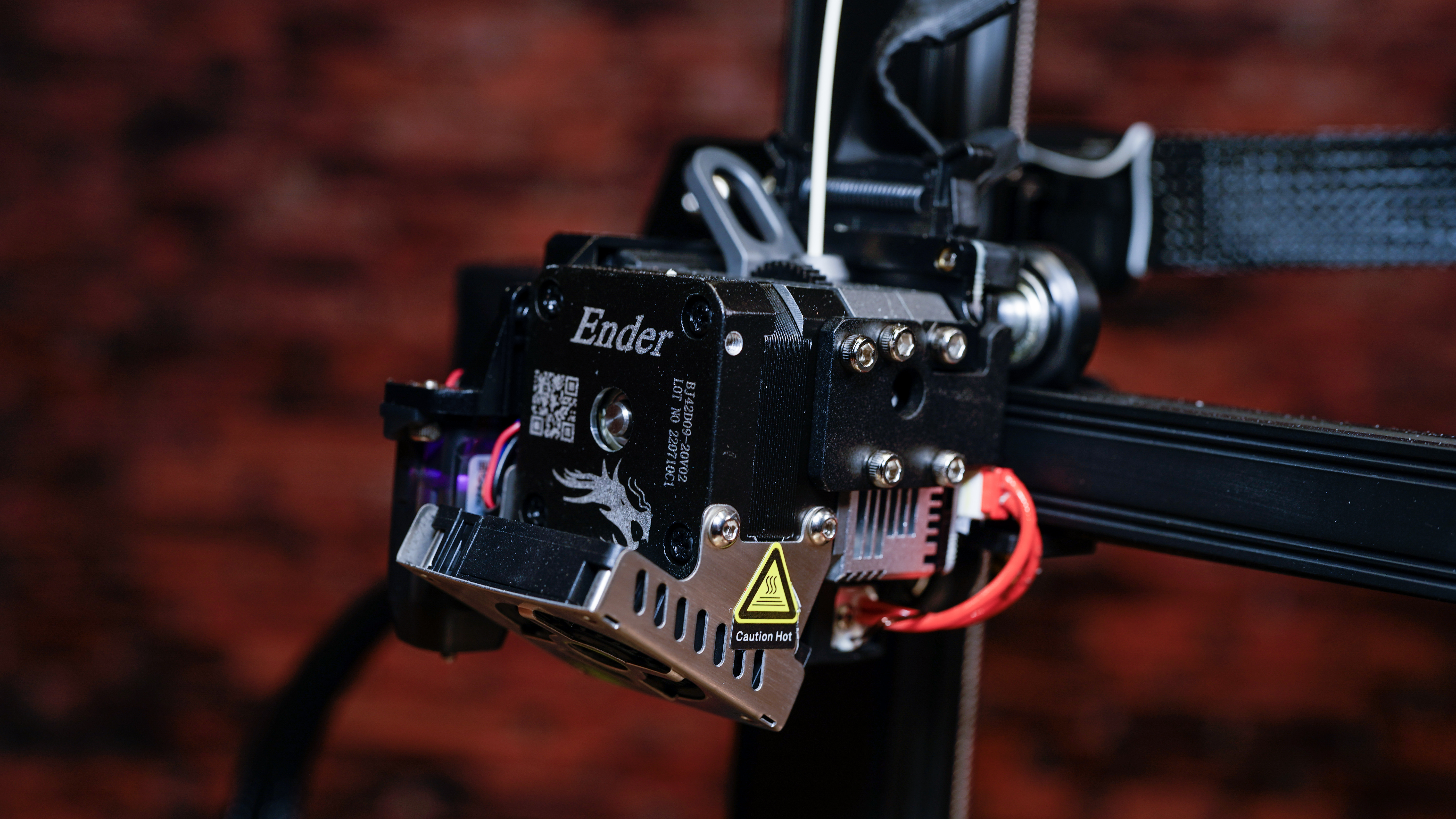
A slightly quirky feature is the LED light across the printer's front top that shines on to the print platform. This features a small on/off switch on the side and is useful to check on progress during longer prints that end up running through the night.
Helping to ensure accurate prints, the printer features dual Z-axis leadscrews; this is opposed to the more usual configuration of just one leadscrew on low and midrange printers.
While the printer doesn't feature an enclosure as standard, like previous Ender printers, there is the option to buy one as an optional extra. Ensuring maximum print quality, especially when bridging and creating difficult-to-print overhangs, the printer features powerful dual high-speed cooling fans.

The power resume printing and filament sensor are two features that will save you frustration. In the first case, if the power goes down or you accidentally pull the plug, the printer will enable you to restart the print from the point it stopped. The filament run-out sensor automatically stops the printer if the filament runs out or snaps, allowing you to renew the filament and continue printing. These features might seem small but will save you long-term frustration and money.
As more printers become dual or even triple use, the Creality Ender-3 S1 Pro 3D Printer has the option to fit a laser head which converts the printer into a laser engraver. This laser head is again an optional extra.
As printers go, the Creality Ender-3 S1 Pro is well-balanced packing in most features that you would expect on a higher end mid range printer. Where the features lack are that there is no WiFi connectivity and no model preview on the screen; however, these features can all be added by linking in the Creality Sonic Pad or Creality WIFI Cloud Box 2.0.
The only other feature I would have liked to have seen is an automatic filament feed system and a slightly simplified UI for beginners.
Performance
The performance of the Creality Ender-3 S1 Pro 3D Printer and, for that matter, a number of the Creality printers is a tale of two. Firstly the straight out-of-the-box performance that I'll comment on in this review, and then there is the upgraded performance that can be gained with the Sonic Pad.
The Sonic Pad is a tablet device that runs an alternative firmware that upgrades the performance of the printers. As it utilises its own hardware in conjunction with the printer it packs in more processing power and is there for sold as an additional accessory to the print rather than as part of the package. The addition of the Sonic Pad enhances almost every aspect of the printer, from speed to print quality, so it is a worthwhile investment; however, even without the addition of the Sonic Pad, the performance of the Creality Ender-3 S1 Pro is impressive.
From the outset, the printer's noise is very low, with the quality fans, motors and drivers all producing smooth and quiet performance throughout the print.
As ever, the quality of the print rests on the first few layers, and you can tell from that first layer and the smoothness and accuracy that it's laid down with, that the Creality Ender-3 S1 Pro is going to put in a great performance.

Sure enough, as I go through the test prints, the outstanding feature is the accuracy of the filament flow and movement of the axis. The models from 3DBenchy to the Kickstarter AutoDesk test prints look as good. The 3DBenchy model at all settings is printed to absolute perfection with minimal signs of layers at the highest resolution and good accuracy and speed at the lowest resolution.
When it came to the Kickstarter AutoDesk model the accuracy again really stood out, but there were some quirks with the prints when it came to the overhangs. Threads of filament appeared at 15º, not a huge issue and easily removed when cleaning up a print. Then the Fine Flow control was generally well printed, but one or two of the spikes we're slightly shorter than expected. However, overall the quality is superb.
Personal prints reel off, and my stand-out observation is that many prints that usually show filament drooping on an overhang all generally seem well-controlled, but the filament threads that appeared in the 15º overhang of the Kickstarter AutoDesk model didn't make a re-occurrence. Throughout all models, fine stringing is kept to a minimum and is easy to remove.
As ever after the test prints, here are the results.
Print Quality
Dimensional accuracy - score of 5
Target 25 = X: 24.98mm / 0.02mm Error | Y: 25.05mm / 0.05mm Error
Target 20 = X: 20.01mm / 0.01mm Error | Y: 20.08mm / 0.08mm Error
Target 15 = X: 15.09mm / 0.09mm Error | Y: 15mm / 0mm Error
Target 10 = X: 10.08mm / 0.08mm Error | Y: 10mm / 0mm Error
Target 5 = X: 5.08mm / 0.08mm Error | Y: 5.09mm / 0.09mm Error
X Error Average = 0.056
Y Error Average = 0.044
X&Y Error Average = 0.072
Fine Flow Control - score of 2.5
Fine Negative Features - score of 4
Overhangs - score of 4
Bridging - score of 5
XY resonance - score of 2.5
Z-axis alignment - score of 2.5
Adding up the totals gives a final score of 25.5 out of 30.
Verdict
There's a reason that Creality has the name and reputation that it has. The Creality Ender-3 S1 Pro 3D Printer is outstanding and, at a price that is extremely well balanced. While the performance is superb, and the print quality is good and incredibly accurate, I wish that they had done a little more with the design.
The open frame design is functional, but you need to pop it into an enclosure for more advanced materials. Creality makes a lightweight fire-resistant enclosure, which is again well priced but doesn't finish off the printer in the clean-lined design you'd want on display all the time.
There's also the fact that the enclosed base and exposed motors might pay homage to the DIY community, but at this price, I want a product that looks as good as it performs.
With this quality, I want a printer that looks like a professional print tool and takes on those aesthetics rather than retaining the Open source's DIY looks. However, beauty is in the eye of the beholder, and when it comes to function, features and outright quality, there's very little to fault.
What is amazing is that the Creality Ender-3 S1 Pro is a superb 3D printer in its own right; plug in the Sonic Pad, and suddenly the performance and usability take another leap forward and then there's also the option for the laser head.
If you're looking for a printer that will be with you for a good few years an you're a keen enthusiast or looking for your first professional printer, then the Creality Ender-3 S1 Pro 3D Printer is an ideal choice.
- Still looking? This is the cheapest 3D printer in the world right now