TechRadar Verdict
We've seen Creality release suped-up versions of their existing 3D printers before, and each time we've seen a big performance upgrade. The Ender-5 S1 is true to form, and while the basic set-up might look much the same as the Ender-5, there's been a complete overhaul of the control board and hotend. The result is an impressive step up in speed and print quality. The price still pits this at the mid-range; however, the quality of the prints is comparable with printers many times more expensive.
Pros
- +
Solid performance
- +
High-quality components
- +
Accurate print dimensions
Cons
- -
Large footprint
- -
No enclosure for enhanced materials (Optional extra)
Why you can trust TechRadar
Creatlity's S1 machines are the suped-up versions of their standard 3D printers. While the frame and design remain much the same, styled along the Cartesian make-up, the parts that matter, such as the main board and tool head, have all been upgraded. As you check over the machine, you realize that multiple other tweaks have also been made, resulting in this being a very different machine from the standard version. That difference is also reflected in the price tag, with the S1 costing nearly double that of the standard.

Print Technology: Fused Deposition Modeling
Build Area: 220x220x280mm
Minimum Layer Resolution: 0.05mm
Maximum Layer Resolution: 0.35mm
Dimensions: 425x460x570mm
Weight: 12.1kg
Once assembled, which is a smooth and easy-to-follow process, you realize that the enhancements that have been made upgrade the Ender-5 from an entry-level machine into something with real potential.
The upgraded machine is excellent, but what peaks interest is the ability to upgrade the machine further with the inclusion of an optional enclosure and compatibility with the Creality Sonic Pad (available soon).
Sonic Pad is essentially a 3D print tablet that upgrades a machine's firmware and operates a visual interface for the machine. The sonic Pad not only upgrades the user experience but also improves performance.
At first, the Creality Ender-5 S1 might look like a tuned Ender-5, but it's a completely different beast.
Design
Firmly placed as a Cartesian machine, the Creality Ender-5 S1 differs from many standard 3D printers by having a print head that moves along the X and Y axis and a print bed that raises on the Z axis.
The design of these printers is a little more complex and does, of course, mean that with the square box design, the machines look far larger than standard Cartesian printers.
However, when it comes to size, the footprint is smaller than some printers with this size of build platform due to all the moving parts being contained within the size of the printer rather than having a build plate that slides back and forth.
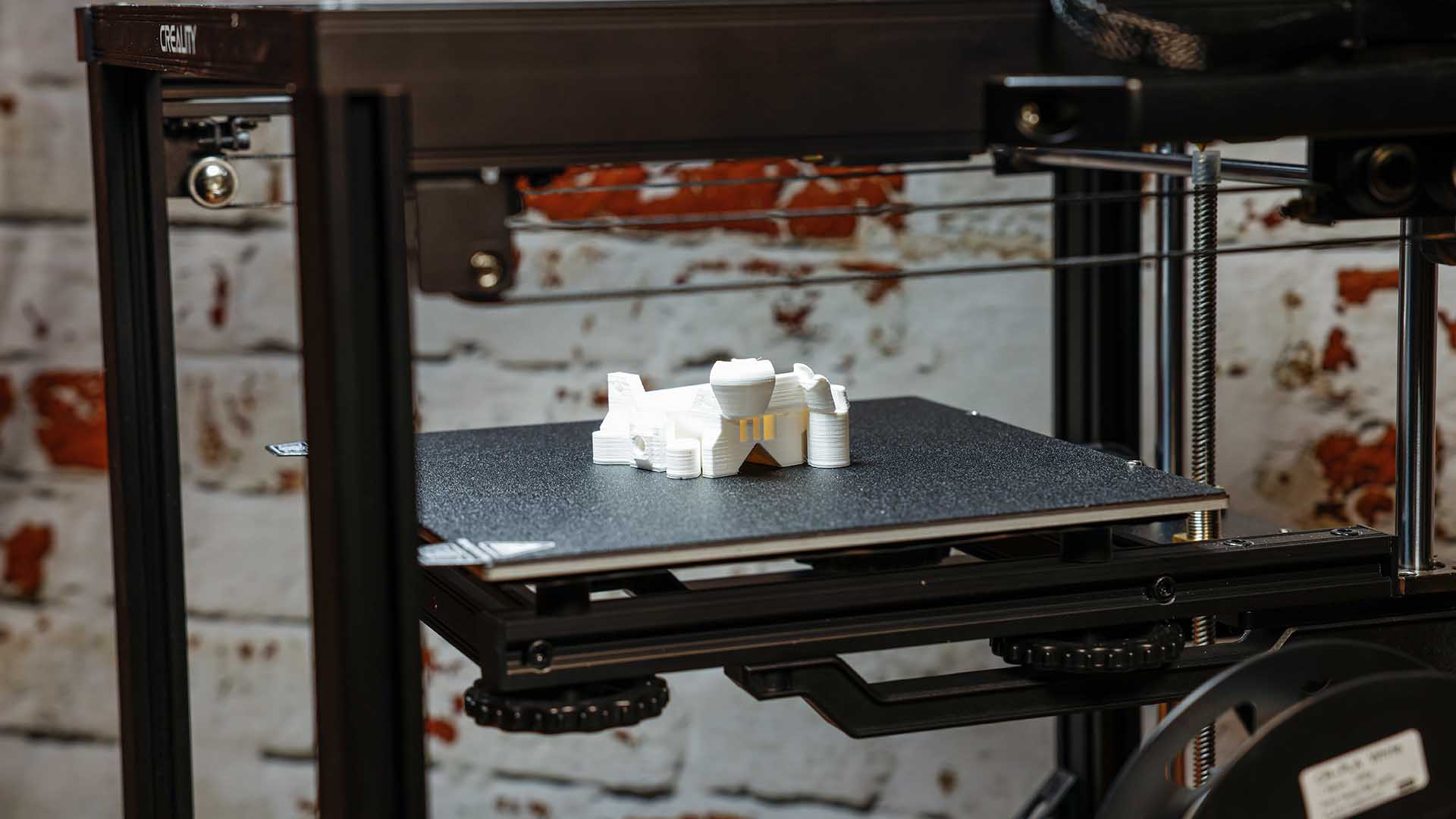
When the Creality Ender-5 S1 arrives, it does require a little assembly, but with a clear set of instructions, the whole machine can be built in around 10-20 minutes. There's nothing intricate to assemble, and the main bulk of the construction has already been done for you; you need to bolt in the uprights, install the tool head and then wire everything in. At each step, the instructions are clear, and for the most part, it's impossible to plug any of the wires into the wrong place. Even with no prior experience, there should be nothing here to challenge a complete novice.
As you go through the construction process, the real differences between this and the standard Ender-5 become apparent. The base is all-inclusive, with the main board and LCD touch screen nicely contained, and the tool head that incorporates both the hot and extruder is in another league, being direct drive rather than Bowden.
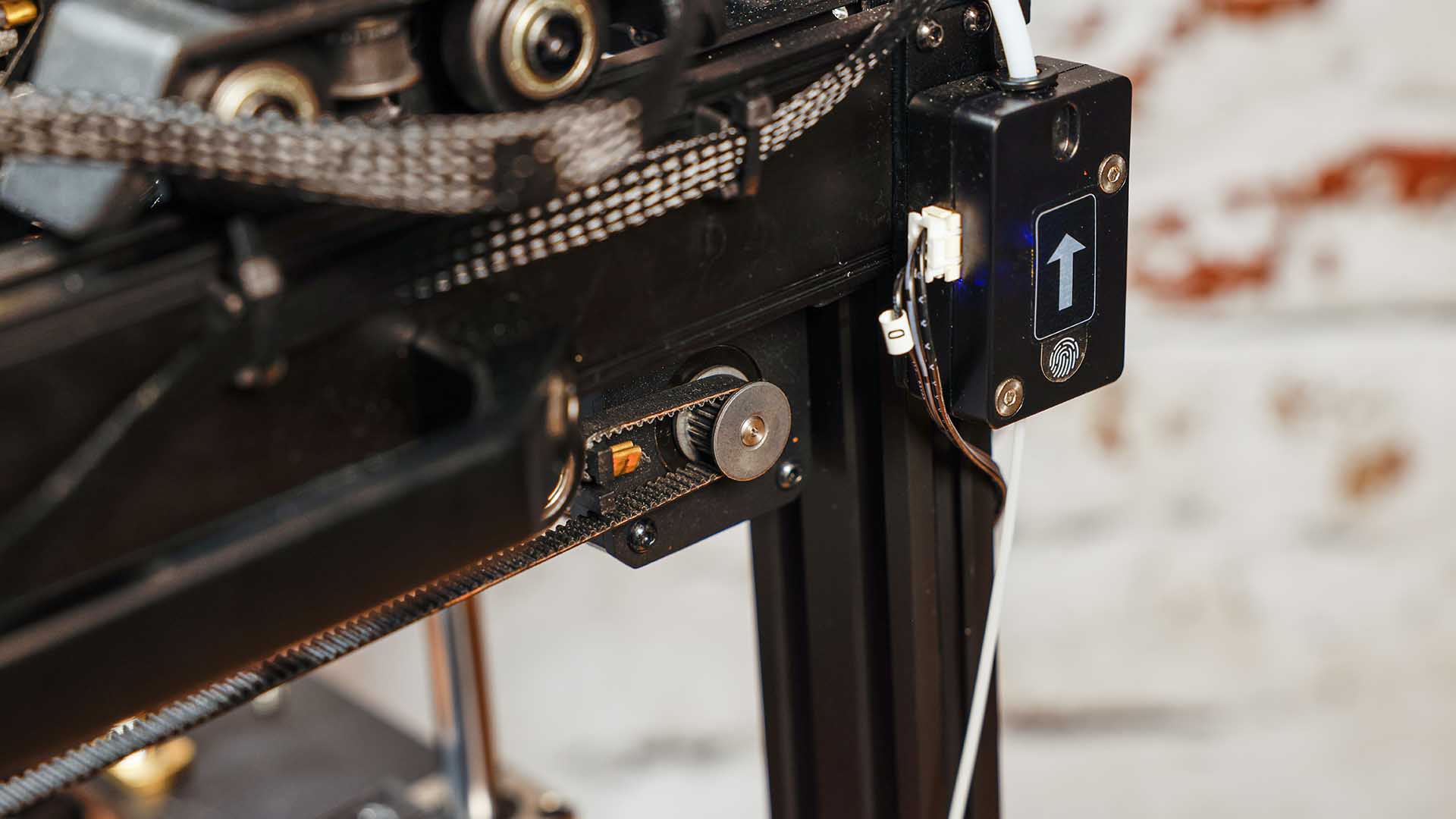
Once the machine is constructed, the filament reel can be popped on the side and fed through the system. A filament run-out sensor is included as standard, which is nice to see, and this is where the filament journey starts as it is fed through the system. From the filament run-out sensor to the top of the direct drive hot end is a connected Teflon tube that guides the filament through the system. While the new tool head is far more advanced, there's still no automatic feed for the filament through the system, so there's a little manual feeding of filament to get it started.

This part of the printing process is slightly primitive compared with everything else about the printer. Unlike other printers of this quality, there's usually a load filament feature that automatically pulls the filament through. Here, you need to preheat the filament, PLA or ABS, then activate the extruder motor to feed the filament through the hotend until it drips out.

With the filament loaded, you can then follow the bed leveling process. The bed leveling utilizes the same process as the Ender-3 S1 Pro. This takes you through the leveling process of z-axis offset, then manual leveling, and finally, auto leveling. As I've seen with other Creality printers, the auto bed leveling is about the best I've come across.
Features
The cubed design of the Ender-5 S1 creates an incredibly solid printer that creates an ideal environment for the accurate printing of models. The print area of the S1 is slightly smaller than the standard model, not that you would notice, with 20mm less on the height to accommodate the new all-in-one hotend and extruder design. This gives a modeling dimension of 220x220x280mm, which is pretty decent for most projects.
Once again, the heated bed features a magnetic spring steel sheet that's slightly textured. What's nice about the design of the sheet is that two alignment cuts outs ensure the sheet sits snuggly on the bed.

All functions and features are set through the LCD touchscreen interface, including the bed leveling. The process is extremely smooth, with the manual height adjustment made possible by four large wheels under each corner.
Before each print, the auto leveling double-checks the platform height with the CR Touch sensor fitted to the tool head's side.
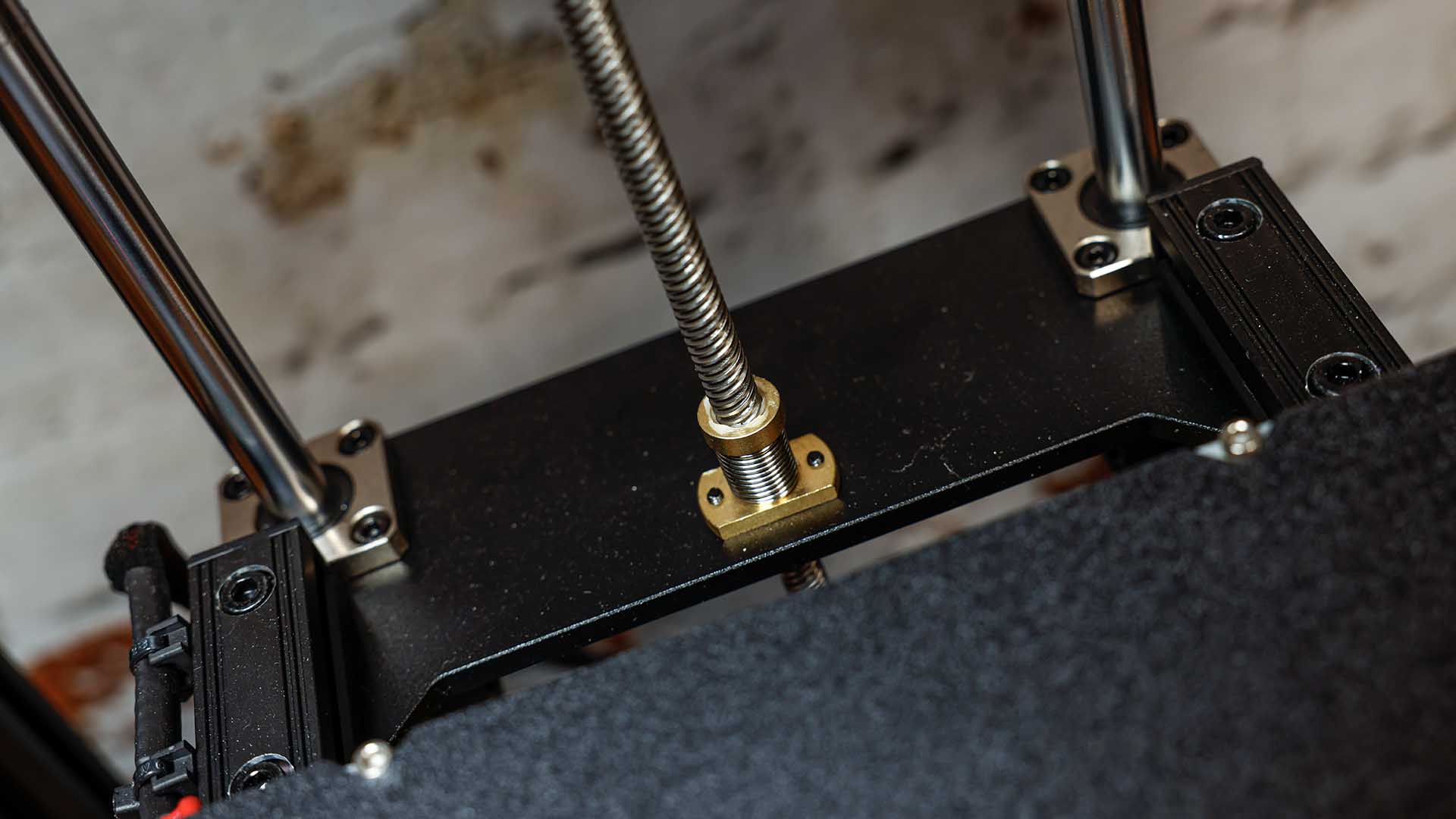
Creality has stuck with the standard 0.4mm nozzle, which can be swapped out for other nozzle sizes and replacements if needed. What's impressive is the new control board and motors enable a typical print speed of 120mm/s with the standard nozzle fitted. Checking through the settings, this can be pushed to 250mm/s.
One feature that appeals is the use of the direct drive extruder and tool head; this has the advantage of enabling compatibility with a huge variety of filaments from PLA to flex. To maximize the material compatibility, the nozzle temperature can reach up to 300ºC and the heated bed 110ºC.
There's also the option to add an enclosure if you frequently print with more advanced materials such as ABS and Nylon. Creality has also confirmed that it will be compatible with the Creality Sonic Pad.
Performance
On the first run watching the first layer being printed, a small amount of fine-tuning was needed on the Z-axis. This was easily controlled through the touch screen LCD. Once the first layer height is correct, the printer is set to go, and then it's over to the touch sensor to ensure the height is correct.
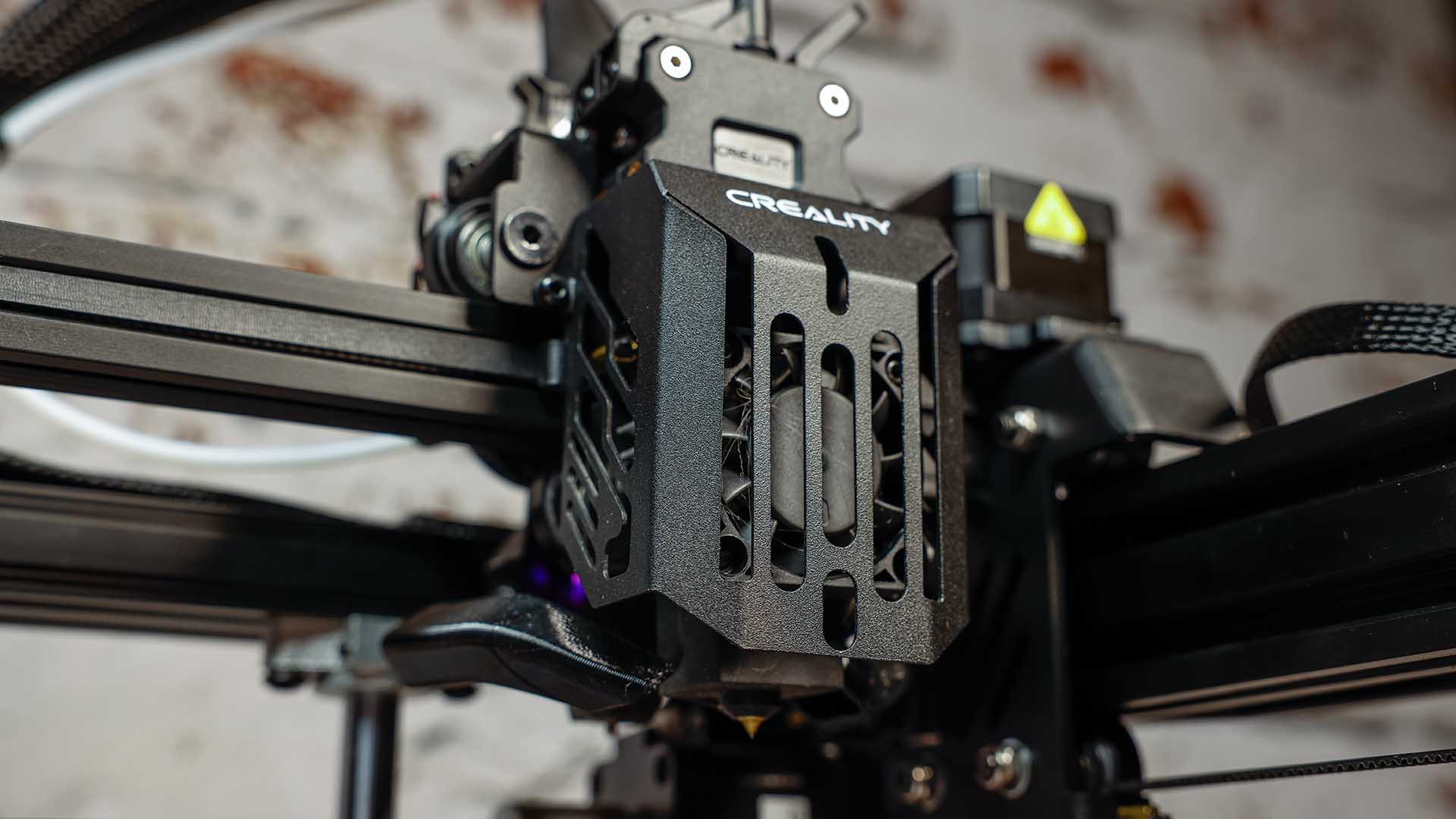
Starting with the usual test prints, 3DBenchy, and other test models, they all rattled off the build plate at speed. The printer's solid build minimizes shake and vibration, which is apparent in the quality of the prints. The model's overall appearance at all default settings is excellent and shows a fine filament extrusion. At the finer layer heights, the layers are visible but show how good this printer is.
Printing at the typical 120mm/s and the print quality was superb, and as the layer height increases, this can be pushed to quickly fire out prints at a rate, although the quality does suffer, although the filament flow remains good.
Print quality
Dimensional accuracy - score of 5
Target 25 = 25.02mm / 0.02mm Error | Y: 25.02mm / 0.02mm Error
Target 20 = 20.06mm / 0.06mm Error | Y: 20.05mm / 0.05mm Error
Target 15 = 15.08mm / 0.08mm Error | Y: 15.02mm / 0.02mm Error
Target 10 = 10.07mm / 0.07mm Error | Y: 10.01mm / 0.01mm Error
Target 5 = 5.06mm / 0.06mm Error | Y: 5.00mm / 0mm Error
X Error Average = 0.058
Y Error Average = 0.02
X&Y Error Average = 0.049
Fine Flow Control - score of 2.5
Fine Negative Features - score of 4
Overhangs - score of 4
Bridging - score of 5
XY resonance - score of 2.5
Z-axis alignment - score of 2.5
Adding up the totals gives a final score of 25.5 out of 30.
Verdict
There's no doubt the Creality Ender-5 S1 is a big step up from the Ender-5. This is a completely overhauled machine with so many additions that help dramatically boost the printer's performance.
From the outset, the machine is impressive, and while the initial build takes a little longer than the single vertical upright design seen on the Ender-3, the four columns help create a rock-steady base for the printer. What I also like about the design is that everything is contained, from the electronics to the print platform staying within the perimeter of the printer. It also features two handy carry handles, making it incredibly easy to move around the workshop when needed.

Ultimately the new control board and tool head leap this printer forward; add in the potential of the addition of the Sonic Pad in the near future and wrap it in a case, and you have a printer that is hard to beat.
For keen enthusiasts, modelers, product designers, and anyone who what's top-of-the-range quality from a mid-range priced machine, the Ender-5 S1 won't fail to impress.
- Looking for a great workspace for your 3D Printer? Check out our best standing desks
