TechRadar Verdict
There is no doubt that the Creative Sound Blaster AE-9 is an excellent audio kit. With the ESS Sabre 9038 DAC, powerful amps, support for Dolby and DTS surround sound and a phantom powered XLR mic input, the AE-9 is exhaustively feature-packed. However, at $350 it is expensive and may not be for everyone.
Pros
- +
Hardware-level Dolby and DTS support
- +
High quality components
- +
Stylish design
Cons
- -
Pricey
- -
Requires 6-pin power
- -
Not multi-purpose
Why you can trust TechRadar
30-second review
The Creative Sound Blaster AE-9 is no slouch when it comes to audio performance, but its high price tag makes it difficult to recommend from the get go.
If you have a pair of high-end headphones, the Sound Blaster AE-9 is an essential upgrade, especially if you want something with an XLR mic-input and an everything-and-the-kitchen-sink approach to gaming features. If you only have a pair of ‘gaming’ headphones, the AE-9 won’t be much of an obvious step-up. For console gamers - just close this review and move along, there’s nothing to see here.
Whether to buy the Sound Blaster AE-9 or not is completely dependent on your setup, but regardless of that, it is clear that Creative’s premium sound card is a phenomenal piece of hardware that delivers unbelievably impressive sound.
Design, Specifications and Features
The Sound Blaster AE-9 is a PCI-e sound card, so that means you will not only have to ensure that you have enough space on your PC’s motherboard to install it, but also make sure that your PSU has enough power and the necessary cables (6pin) for it to work properly. Considering how large and power hungry GPUs are these days, installing the AE-9 correctly might be more challenging than you might think.

This is AE-9’s biggest drawback (besides the bank-breaking price tag). ‘Installing’ a dedicated sound card in 2021 sounds like it may be asking for too much, especially when equally well-equipped external solutions are available (some from Creative themselves).
An internal sound card also means that they are not portable, and neither are they multi-platform, so dropping $350 on a piece of hardware that will not work with your TV, mobile devices, or consoles might be a deal breaker to many. You’ll really have to come up with a comprehensive list of reasons why AE-9 is absolutely worth it for you, and why it’s particular set of features attract you over other solutions.

Keeping that aside, Creative has left no stone unturned to pack as many features and top-class hardware into the AE-9 as possible that it almost justifies its cost. Let’s go over its exhaustive list of specifications:
- An audiophile-grade ESS Sabre 9038 DAC
- DNR of 129 dB, with 32-bit 384 kHz playback (using Direct Mode)
- CleanLine Technology to provide an interference-free communications for the mic input
- Xamp Headphone Bi-amplifier that provides amplification to the left and right channels separately for clean audio production
- Upto 600 ohm support for high-powered headphones
- Swappable op-amps if you want to go deep into customizing your sound
- Nichicon Fine Gold capacitors
- 5.1 surround sound support through DTS and Dolby, as well as a 7.1 virtual surround sound solution
- Sound Blaster Engine for audio processing
- Scout Mode to enhance in-game sounds like footsteps (more on this later)
In short, the AE-9 is able to power high-end audiophile headphones and home theater setups, while providing clean, speedy, and efficient audio processing without any interference from your motherboard and/or GPU.
The sound card itself is sleek and covered with a premium silver finish with LED support so it won’t look out of place if your PC is completely oozing with RGB lighting. It houses the following ports: Front Left, Front Right, Rear, Center/Subwoofer, Optical-out, Optical-in, Op-amp Pair 1 (Single DIP), Op-amp Pair 2 (Dual DIP)

It also has a mini HDMI link that connects to the eternal Audio Control Module (ACM), a desktop box that provides an additional set of features and convenience ports. This little box as the following ports: XLR mic input with +48v phantom power switch, 3.5mm mic input and headphone jack, 6.3mm headphone jack, Left/Right AUX-in (at the rear), Headphone impedance selector switch, Volume/Mute knob which doubles as a input selector between headphones and speakers, LED screen, and an SBX button to turn on Creative’s software features.
The ACM is no bigger than a small cake box, and has the same silver finish found on the sound card. It's a handsome looking device and should blend well with any setup without looking out of place.
The only gripe with it is the inclusion of the SBX button, which simply turns on the profile you have selected on the Sound Blaster Command app. If you want to change the profile, or tinker around with its sound settings, you are required to launch the app, rendering it quite useless if you frequently want to change profiles to suit your entertainment needs. Instead, we wish Creative had included a button to easily switch between inputs, or allowed us to cycle through the different EQ settings which, to us at least, sounds a lot more useful.
Creative Sound Blaster Command Software
The bundled Sound Blaster Command app is essential if you want to get the best out of the AE-9. It houses most of its gaming features, and other audio settings that allow you to customize it to your tastes.
The biggest component of the app is the SBX suite, which features several profiles, such as Gaming, Cinema, Concert, Night, Adventure and Action, RPG, RTS etc, as well as game specific ones like Apex Legends, DOTA 2, CSGO, Arena of Valor, Battlefield 1, COD: Infinite Warfare, Fortnite, League of Legends, Overwatch, PUBG, Rocket League and even MGS 5, Project Cars and The Witcher 3.
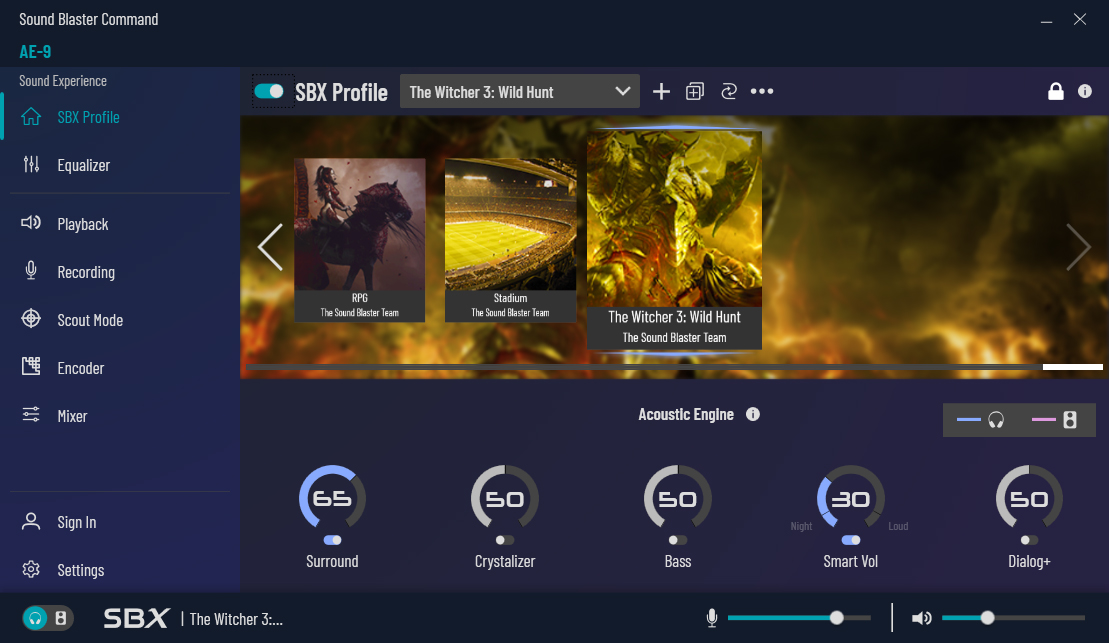
Each of these profiles associates different values (from 0-100) to the SBX’s Acoustic Engine, which is divided into 5 different audio settings: Surround, a virtual surround sound solution; Crystalizer, which enhances certain frequencies for clarity; Bass, which expands low-end frequencies; Smart Volume, which normalizes the overall volume; and Dialog+, which enhances vocals for poorly graded audio files.
If you have ever used a Creative sound card before, you are already familiar with how the Acoustic Engine works. We have never been a fan of them as they distort the sound in weird ways that never feel natural or pleasant, and such is the case with them being present here as well. Except probably using the Surround feature, which slightly expands the soundstage without thinning out the audio, we usually leave everything else turned off. They’re not very useful for everyday audio listening, but feel free to explore to see if it can enhance your audio in any way.
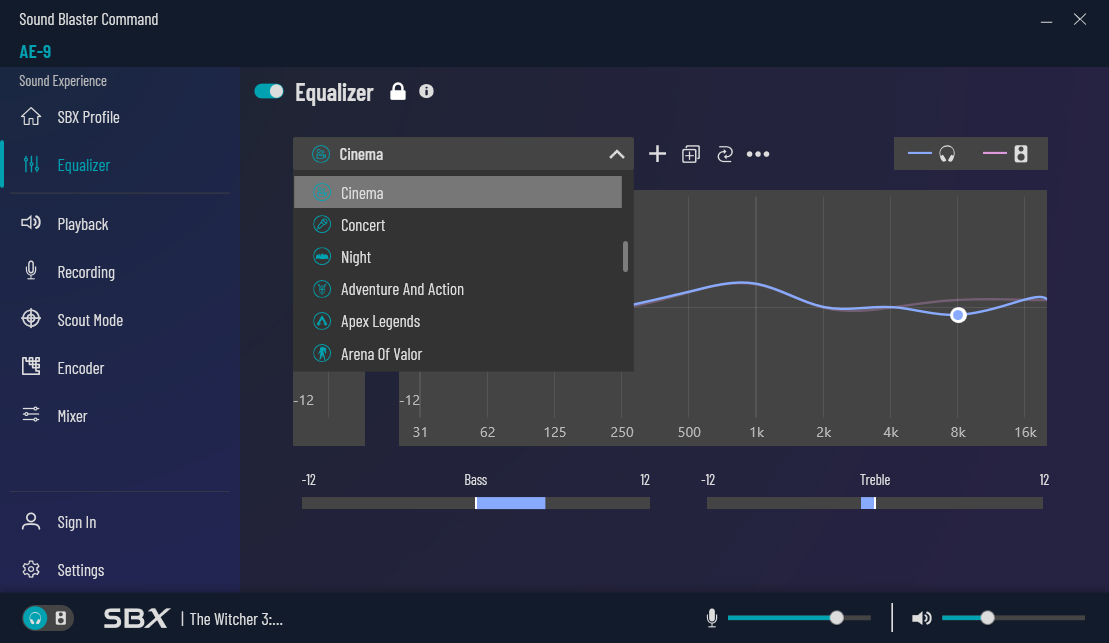
Elsewhere on the Sound Blaster Command app, you also have the Equalizer tab with a host of presets that are similar to the ones available for the SBX. If nothing catches your fancy, you can create a custom equalizer preset by either manually adjusting the frequencies, or simply drawing the curve you are looking for. The equalizer preset can also be selected separately for headphones and speakers.
The Playback tab allows you to switch between headphones and speakers, as well enable direct mode which turns off any processing from the sound card and enables 32bit 384 kHz audio.
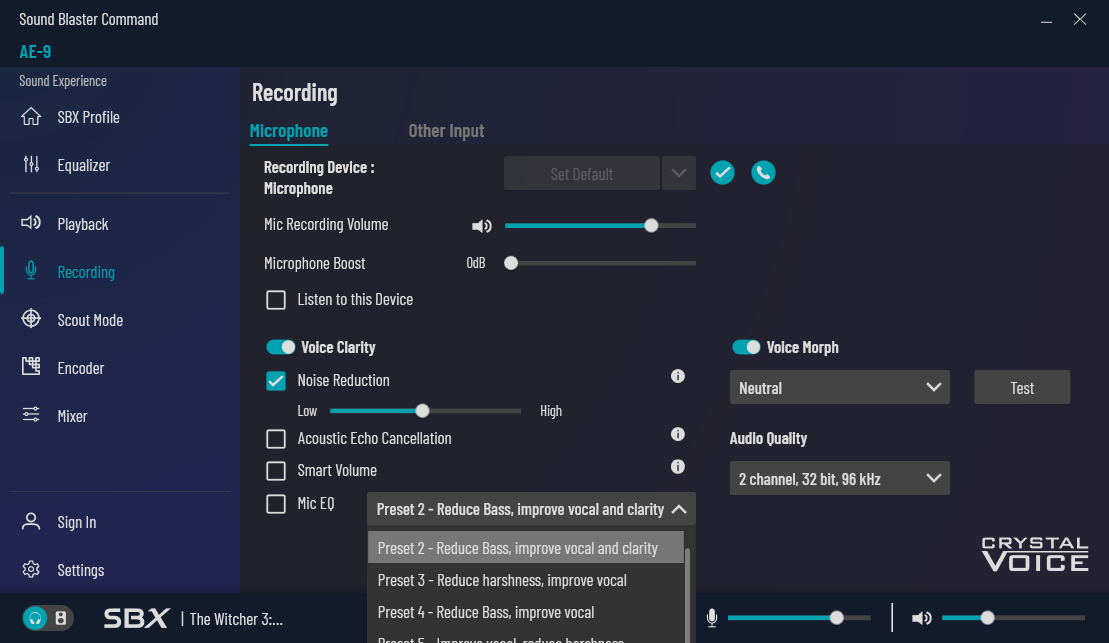
The Recording tab offers several options to adjust your microphone’s output quality. Besides volume adjustment and mic boost, you also have noise reduction, echo cancellation, smart volume, and several EQ presets that are mostly designed to reduce harshness and improve sound quality. Kicking back to the good ol’ days of the 90s, you also have the voice morph feature which changes your voice to sound like an elderly person, female, a child, brute, or a demon. Here’s a microphone recording sample demonstrating all of these features below using the Razer Barracuda X headset:
Coming to the Scout Mode, this feature is designed to help you hear footsteps and “weaponry handling” such as reloading in games, which basically translates to enhanced treble frequencies. While it does amp up the treble a bit, we did not notice any conceivable difference with it turned on in Apex Legends or Battlefield 5. It didn’t help us locate enemies better, nor were we more aware of our surroundings. So, Creative’s claim of it giving you an “unfair advantage” is more hyperbole than anything else. Turning on the Scout Mode also disables SBX entirely, which may not be a worthy trade-off depending on your preferences.
The Encoder tab is for your speaker setup, letting you pass DTS and Dolby Audio sound if you have connected them to the sound card as per instructions. Lastly, the Mixer tab is volume adjustments for different ports on the sound card, such as microphone, AUX, S/PDIF, etc.
Performance
We tested the AE-9 on four headsets: Sennheiser HD598, Razer Barracuda X, Steelseries Arctis Prime, and HyperX Orbit S (which is exactly like the Audeze Mobius).
The Sennheiser HD598 is a mid-grade audiophile headphone that we have been using for nearly half a decade, so we know exactly how it sounds from a variety of different sources (onboard sound cards, DACs, TV headphone jacks, console controllers, etc). So, we can say with confidence that with the AE-9, the Sennheisers have never sounded better. It improves upon the already impressive soundstage of the headphones, furthering the range and depth of the audio that is also brimming with detail and clarity. We honestly did not expect them to sound any better, especially considering they are only 32ohms so a DAC/amp shouldn’t exactly benefit it in any way, but the pairing worked in giving us a brand new appreciation for how incredible the HD598 can sound when it is fed with high quality components.

The AE-9 did change the sound signature of the headphones, however, and it was prevalent across all the headphones I tried. The HD598 inherits Sennheiser’s penchant for warm sounding characteristics, but with the AE-9 plugged in, we received a far sharper, more mid and treble heavy sound than what we were used to. It’s not a bad sound signature, but a different one, and we appreciate it even more as it can effectively add more bass to the sound which the HD598 severely lacks.
We also gave several of the equalizers a spin, especially the ones dedicated to Apex Legends and Battlefield 1 (used with Battlefield 5). They do alter the sound a bit, again adding more treble to help with spotting enemies but it didn’t seem to enhance the experience any further. Our usual setup with the HD598 was using the Cinema equalizer preset while manually tuning the bass to give us the desired audio which worked well for music, games, and movies.
The improvement to the sound is less noticeable when we paired the AE-9 with gaming headsets like the Razer Barracuda X and the Steelseries Arctis Prime. Doing several A/B testing between the AE-9 and the onboard Realtek sound card, we noticed very minute differences (with the AE-9 being more forward, which was its telltale sign). We also performed tests between Barracuda X’s wireless USB sound card and the Sound Blaster and found minimal differences, as well. These headsets didn’t really seem to benefit all that much from the AE-9’s hardware, so the only real benefit that the sound card brings is its software features.
These days most onboard sound cards come with their own companion app (such as Nahimic) that offer similar tuning features like the Sound Blaster, and with the sound differences being so little, the AE-9 doesn’t seem like a wise investment to make if you only have, or plan to use regular gaming headphones with it.
The HyperX Orbit S saw no benefits across the board, but that was to be expected. The headset has a built-in DSP of it’s own, so it was akin to plugging a DAC into a DAC and expecting it to sound different.
Overall, the AE-9 does have fantastic audio capabilities, but it only shines when you can pair it with a headphone that will utilize it to its full potential. But even then, the price of $350 is a big ask, especially when you can get other quality DAC + Amp solutions for far less. The classic Schitt Magni/Modi stack costs around $200 (excluding shipping), which is not only portable, but can be used on a variety of different platforms than just your PC.
XLR Mic Test
The AE-9 has an XLR/Tip-Ring Sleeve (TRS) combo jack and a +48 volt phantom power, which opens it up to not only higher quality podcast recordings and online streams, but also for various studio production capabilities.
Below is a recording sample from a Blue Yeti Pro condenser mic, captured using Audacity on a Windows 11 machine with the noise reduction filter set on medium intensity, and with it turned off.
The general impression here is that Creative never truly meant for the AE-9 to be used in a studio environment, and it’s pre-amp capabilities with the mic isn’t geared towards that use either. Those that work with premium production suites might notice a bit of latency as the audio is processed on the PC, and not monitored on the ACM box itself.
That said, the XLR input works fairly well in capturing audio from the condenser mics that we used, and is a decent solution if you want to up the quality of your podcasts, or improve your online streaming audio by a notch. We noticed some noise on the soundfloor but this is easily fixable using the noise reduction filter, albeit at the cost of less than stellar voice quality.
Should I buy the Creative Sound Blaster AE-9?

Buy it if…
You want a fully decked-out sound card
The AE-9 is flush with high quality components that are designed to provide clean, high quality sound and you don’t mind paying a hefty premium price for it.
You have high-end audio gear
Despite its industry leading DAC and amp solution, the AE-9 doesn’t prove to be beneficial for normal gaming headsets. However, if you have audiophile-level headsets that either require more power and/or can scale when paired with high quality equipment, the AE-9 will make that gear sing.
You want an all-in-one solution for gaming and streaming
With a fairly decent XLR mic input, the AE-9 is a solid device for those looking to elevate their audio experience in games and movies, as well as improve their podcast or online streaming audio quality.
Don’t buy it if…
You want something affordable
At $350, the AE-9 is a tough ask when the market is already flooded with equally capable DAC + Amp solutions that cost far less. The Schitt Magni/Modi stack is only one example, and Creative has other DACs as well that cost less, too.
You want something portable and/or for console gaming
The AE-9 is a PCI-e soundcard that requires 6-pin power and has an external audio control module. So, it’s not exactly portable or multi-purpose, for which there are other solutions on the market.
Mufaddal Fakhruddin is an experienced Editor with a demonstrated history of working in the computer games industry. He is skilled in social media, video idea creation and production, media relations, and journalism.
