TechRadar Verdict
CyberLink Power2Go 13 (2021) is one of the best backup software packages for transferring multiple file-types to external media like CDs, DVDs, and Blu-rays. Plus, the video-editing suite is a great addition for those looking to build professional-looking disc menus and layouts.
Pros
- +
A great interface for beginners and pros alike
- +
Plenty of customizations and settings to choose from
- +
Support for multiple file-types and external discs
Cons
- -
No macOS or Linux support
- -
Some users may want more advanced authoring tools
Why you can trust TechRadar
When our essential hardware experiences some kind of failure, there’s always a decent risk of losing something dear amidst the meltdown. When it comes to our home computers and work PCs, this must-have content could be anything from music, image, and video files to crucial documents.
To build a failsafe netting, one can back up essential data in a number of ways. While storage options like cloud servers and external hard drives are decent places to store essential user data, these devices and services can present roadblocks of their own. One of the safest ways to store external media is onto physical discs. CDs, DVDs, and Blu-rays may seem primitive in today’s web-based storage environments, but discs have a proven track record of endurance and preservation.
- Interested in CyberlLnk Power2Go 13? Check out the website here
CyberLink Power2Go is a much-loved backup software that gives users an easy-to-use interface for saving content onto physical discs. We were big fans of the 2018 version of the platform, and have just as much praise for the latest iteration -CyberLink Power2Go 13.
- Also check out our roundup of the best cloud backup
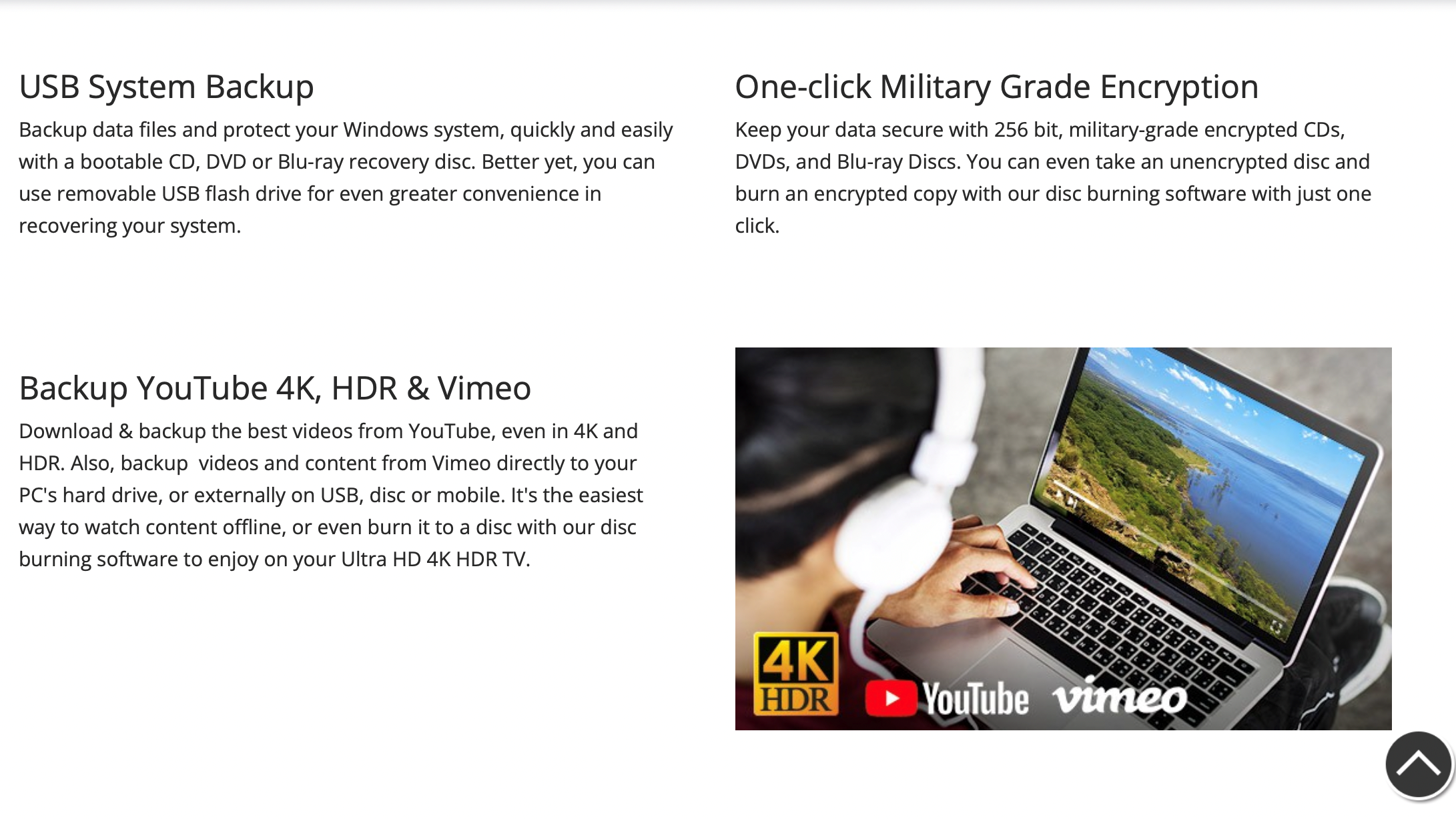
Features
Power2Go 13 (and older versions of the software) is split down the middle when it comes to disc-uploads - file preservation and movie authoring. Let’s start with the former. The latest version of Power2Go offers enhanced support for H.265 video files, HEIC/HEIFC image files, and popular formats like MP3, WAV, OGG, and more.
When you first launch the software, you’ll be able to choose between multiple disc types (data, music, video, copy, mixed utilities, etc.), encompassing everything from basic file storage to a full Windows recovery. Power2Go also allows you to backup bootable data to an external USB drive. We also love the ability to download and store YouTube and Vimeo video files (in full 4K and HDR), which is a great way to store and watch content offline.
This brings us to the second leg of Power2Go. If you’re looking for an intuitive movie-authoring suite, look no further. Power2Go allows you to drag-and-drop your video files into a customizable DVD and Blu-ray burning template. Users will have access to free background audio, photo galleries, chapter selection and disc menu tools. You can also trim and edit video before exporting, as well as choose the quality your discs will be exported in.
Do keep in mind that Power2Go 13 is only for Windows operating systems (no macOS or Linux support). However, a great feature called Smart Detect offers support for many iPhones, Samsung, LG, and HTC smartphones, allowing you to offload video files from your mobile device while automatically selecting the best video output option for your cellular gear.
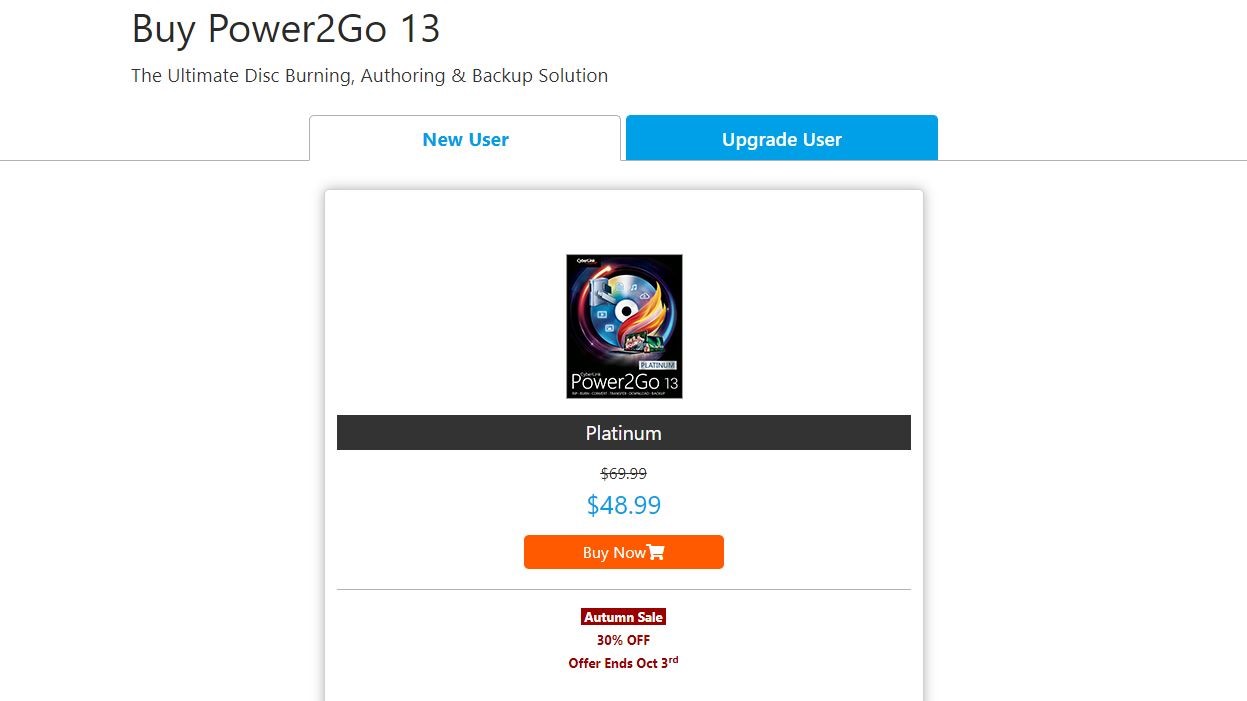
Pricing
As of the writing of this review, Power2Go 13 is on sale for $48.99 through October 3rd. Normally, the standard version of the software sells for $69.99. For an additional $27.99, you can upgrade to the Platinum version of the suite, giving you access to advanced movie-authoring features, premium video-editing tools, and H.265 encoding and decoding
Security
Power2Go offers AES-256 military-grade encryption for your CD, DVD, and Blu-ray burning. You can also choose between 128-bit and 256 in the disc-authoring menu before your export.

User interface
Power2Go 13 claims to have one of the easiest disc-authoring interfaces on the market, an assertion that we can stand behind. Getting the software onto your Windows machine is a quick and simple process that starts with a terms-and-conditions agreement. Once the software is added to your computer, a ReadMe file will go over all the latest additions to this version.
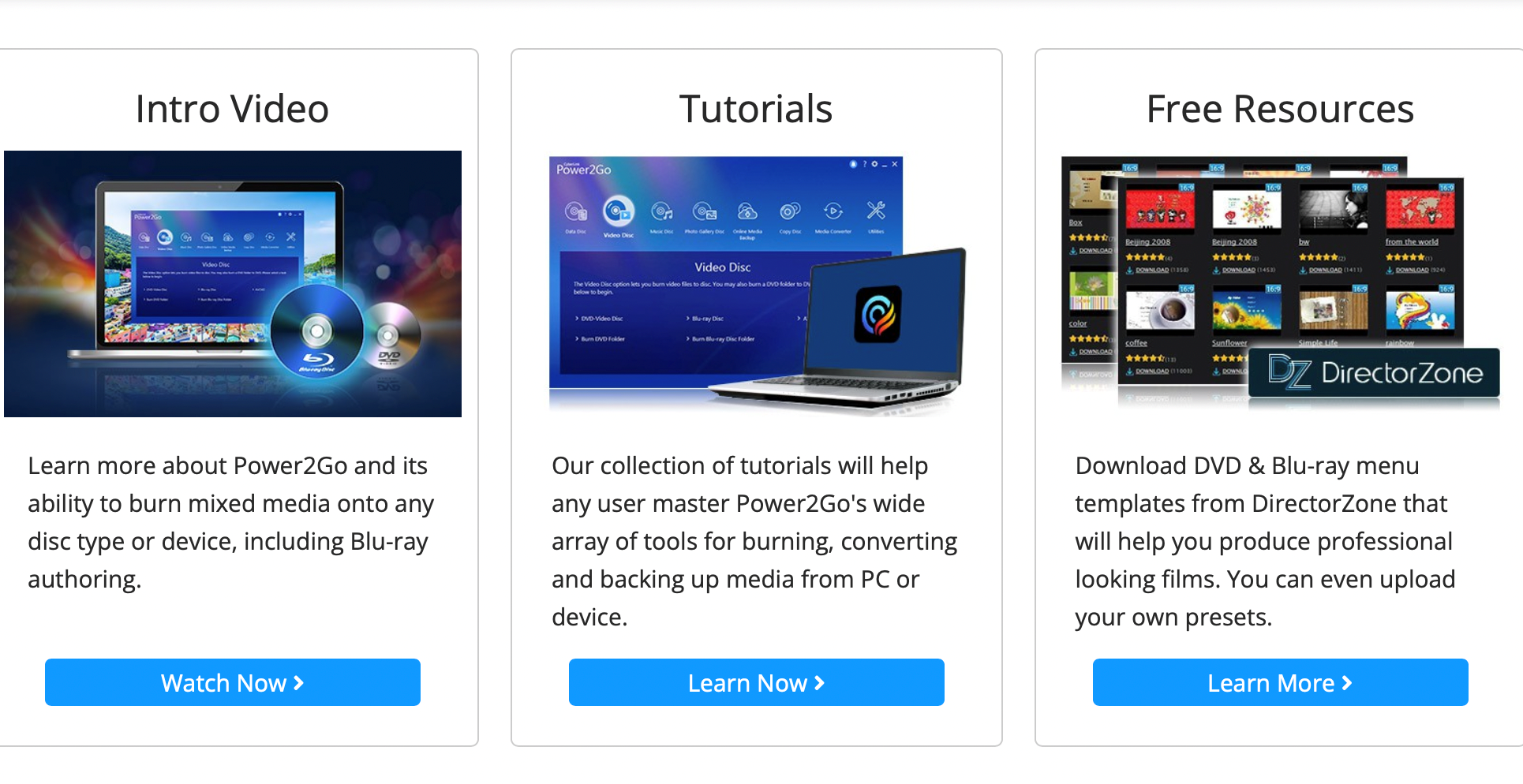
If you’re a little hesitant about getting started, rest assured that CyberLink has got you covered. There’s an incredible selection of tutorial videos on the Power2Go site, covering everything from burning, converting, and how to back up various file types from your PC. Additionally, the Power2Go team offers helpful customer support, including FAQs, help-desk tickets, and phone support (a separate phone support package must be purchased).
Once you launch the software, the main menus are easy to understand and simple to navigate. After you select what kind of media you want to burn to, you’ll be placed into the encoding panel where the software will display your local PC folders at the top and your chosen backup disc at the bottom.

Backing up is as simple as dragging and dropping files into the external disc panel, where you’ll see just how much space is left on your designated CD, DVD, or Blu-ray. When you’re ready for upload, simply click the large “Burn now” button to start the process.
When video editing, the left side of your screen will include all your editing tools and settings, with a helpful Video Preview window to the right. In addition to the full Power2Go suite, you can also download a Desktop Burning Gadget to your PC, giving you access to quick-burn features for your go-to disc types.
Final verdict
CyberLink Power2Go 13 (2021) is an incredible backup suite and movie-authoring tool for both first-time exporters and vetted export professionals. There are plenty of customizable preferences, intuitive menus, advanced encoding and decoding options, and a movie-editing interface that will give some of the most popular starter-editing-packages a run for their money.
While some may want access to more preferences or editing tools, there’s enough here to satisfy most users. The only downfall we can think of is that macOS and Linux users will have to look elsewhere for backup software. Not to worry though, for there are plenty of alternatives.
- We've also featured the best backup software
