TechRadar Verdict
This HD camera-equipped device uses AI to analyse your posture and tells (or flashes lasers at) you to keep your head up to improve your posture and put less pressure on your spine. Despite some custom modes it’s a one-trick gadget, but if you’re one of the WFH generation that’s been using a laptop and is now now suffering from a sore back the CZUR Mirror might help.
Pros
- +
Easy to set up
- +
Works off-center
- +
Voice or laser light alerts
- +
Particularly helpful for laptop users
Cons
- -
Limited features
- -
No built-in battery
- -
Ugly robotic voice
- -
Uses an angled USB-C cable
Why you can trust TechRadar
Two-minute review
You sit at your desk, probably at home, and use a laptop. A lot. Way too much. Your posture is terrible. You’re getting aches and pains. Your back, your neck, your shoulders – everything. Sure, your phone or Fitbit nags you to move every hour, but you don’t. It’s too easy to ignore. So you slump further into your rubbish chair and curse that blasted virus again.
Don’t panic. Firstly, you need one of the best office chairs, best office desks and, if you’re using a laptop, one of the best laptop stands. Secondly, say hello to CZUR Mirror, a ‘true smart AI’ posture corrector that attempts to get your spine healthy not by nagging you, but yelling (if you want it to). Oh, and it uses lasers.

The problem with bad posture is, of course, that it puts pressure on your cervical spine, so the CZUR Mirror is all about keeping your spine correctly aligned, but in practice it appears to mainly concentrate on the position of your head. Lean forward and you get scolded, either by a robotic-sounding woman and/or a bunch of flashing laser light dots all over your desk that are hard to ignore.
It’s easy to set-up and, on the laser light mode, fairly unobtrusive, but despite some custom modes for, say, reading or drawing, it’s a fairly basic device. The app’s ‘posture reports’ and endless data can’t hide the fact that the CZUR Mirror does only one thing – it reminds you to keep your head in one place. If you’re one of the WFH generation that’s now suffering from a sore back that could be all you need to do to stay on top of your health.
CZUR Mirror price and release date
- Out now
- Costs $69 (around £50, AU$94)
The Shenzhen, China-based CZUR is a ‘smart office’ company that also sells smart book scanners. Released in September 2021, the CZUR Mirror sells for $69/ £50 / AU$94. At present it’s only available on Indiegogo.
CZUR Mirror design
- Has an HD camera, laser and speaker
- Weighs 189g
- Runs on a Cortex-A7 processor
There are loads of posture correctors out there, mostly ‘wearables’ that are actually belts and braces that look uncomfortable. The key characteristic of the CZUR Mirror is, of course, that it’s a no-touch, hands-free device. In that regard it’s unique, with the closest competitor being the pricey Upright GO 2 wearable posture corrector that slips under clothes, or dangles from a necklace, and vibrates when you slouch.
The CZUR Mirror is a different beast in that it sits on your desk and examines your posture from afar. It measures 133 x 42 x 42mm, weighs 189g, and comes with a USB-C cable.
The front of the device has a small 2MP camera and the top to detect your posture and, just below, a laser light that acts as a visual alert to you that your posture needs correcting. If you’d rather be yelled at there’s a small speaker lower down. You can toggle between the two using a hard button on the CZUR Mirror’s base.

CZUR Mirror setup
- Position 50-80cm away on the desk
- Works off-centre
- Takes photos of you in unusual positions
To set it up, all you have to do is attach it to power, though it does need to be placed correctly. It’s fairly versatile, able to work if you put anywhere between 50-80cm in front of you, most likely beside your monitor/laptop. It works fine if it’s off-centre.
In terms of usability, its USB-C terminator is angled 45 degrees to fit into the undercarriage of the product, so you won’t just be able to use any old cable if you lose the one in the box. So although it’s easy enough to slip into a handbag or work bag, it’s not exactly the easiest thing to travel with and is probably left set up in one place.

The underlying concept behind CZUR Mirror’s ‘smart’ mode is that it monitors and analyses your sitting postures, learns you habits and slowly gets you to sit up straight, raise your head, retract your chin and look straight ahead. That’s its mission statement, though there’s also a ‘custom’ mode that lets you create a sitting posture that allows you to lower your head a bit – perhaps for reading or drawing.
You just need to press the top of the CZUR Mirror for two seconds to put it into custom mode, after which it asks you to take your position – say, reading – and hold it for five seconds. You even get a spoken countdown. It then takes a photo of your position, which you can immediately see in the app.
CZUR Mirror performance
- Robotic voice and/or laser light alerts
- Mainly concerned with head-lowering
- Not so good at detecting slouching
The CZUR Mirror claims to help form a good sitting habit in just seven days. So we put it to the test.
Hmmm, ‘without noticing’ isn’t strictly true. In fact after seven days we were pretty fed-up with listening to the dead-sounding robotic voice inside the CZUR Mirror telling us what to do… constantly.
Switch on the device and it automatically goes into ‘smart’ mode (indicated by a blue light on the top of the CZUR Mirror), alerting you when your posture is bad, either through a combination of a doorbell sound, a spoken “do not lower your head” warning and red laser dots that flash across the desk in front of you three times, or just the latter.
Given that back health tends to be better in corporate offices than in home offices, but also that it’s easy to have bad posture even if you have properly set-up office equipment, we tested the CZUR Mirror in two locations. The first was in a calibrated home office environment where a Humanscale Freedom office chair (one of the best office chairs) was at the correct height for the desk. The other was a more casual scenario where a basic wooden chair without lumbar support or armrests was paired with a small desk and a laptop where heights were more casually aligned.

In both scenarios we were conscious that the CZUR Mirror seems mostly obsessed with the position of the user’s head. Lower it and after about three seconds it starts nagging and flashing. However, we found that while it was sensitive to very slight lowering, it didn’t always alert us when we performed exaggerated movements or some faked slouching. However, the app did appear to pick up on this in its daily reports.
What the CZUR Mirror does well is make you realise just how much you lower your head – particularly when using a laptop – which is obviously the easiest way to put undue pressure on your cervical spine. It also reminded us of the importance of touch-typing when using a monitor; if you’re looking at your keyboard a lot then the CZUR Mirror is going to be on frequent alert. There’s also a hidden ‘experience mode’, in which you can test out the AI chip’s sensitivity, during which we received a “your posture is good” utterance even though it definitely wasn’t.
Responding to the CZUR Mirror and getting into the positions where it stops nagging you can feel a little awkward, but that’s to be expected. After all, it’s likely that your body has become moulded to sitting in the ‘wrong’ position.
CZUR Mirror app
- Requires registration
- 'Custom’ modes can be set up
- Posture reports are compiled
You don’t need an app to use the CZUR Mirror. It works on its own, automatically going into ‘smart’ mode, though you can toggle voice reminders on or off.
If you do download the CZUR app you have to go through a slightly unnecessary registration process in which an authentication code is sent to your email address and you only have one minute to fetch it. It’s then an eight-second press of the CZUR Mirror to initiate Bluetooth pairing.
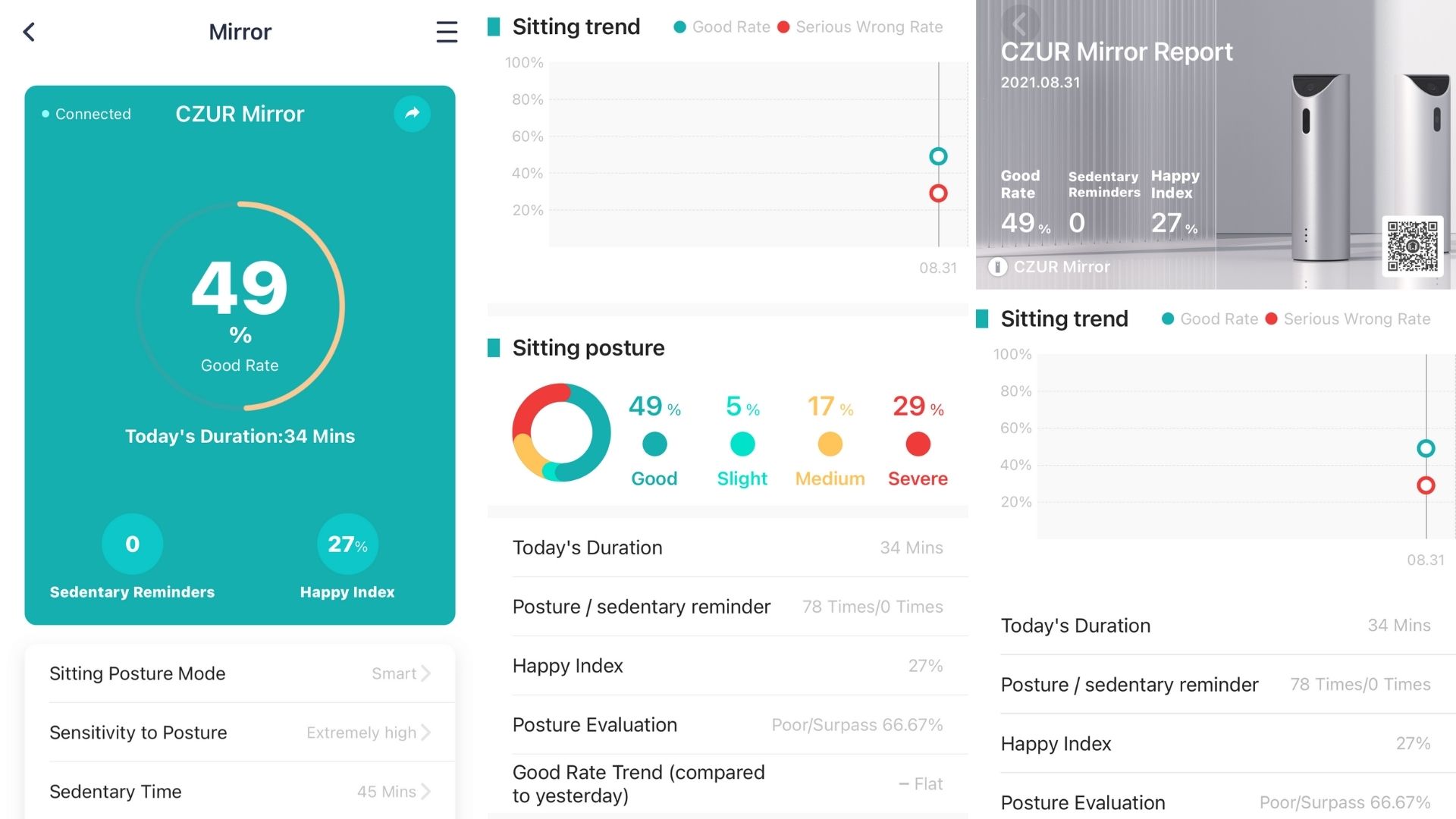
The app displays a percentage that’s supposed to show how good your posture is alongside the duration you’ve used it for and an unexplained ‘happy index’ percentage. The main posture percentage can be expanded to reveal on another page exactly how much of your posture was good/slight/medium and severe. You can even produce a report that details all this for a day, or examine monthly trends.
Within the app you can also add sedentary reminders of any duration you want, tweak the CZUR Mirror’s sensitivity, change the volume of the speaker and the brightness of the laser, and download firmware.
First reviewed September 2021
Buy it if
You WFH doing a desk-bound job
With many still working from home a sore back can quickly become an issue. Whether it’s your chair or just your tendency to lean forward a lot and hunch over your keyboard, the CZUR Mirror will constantly remind you to sit properly.
You use a laptop on a desk
The CZUR Mirror promotes an upright sitting position essentially by sensing when you lower your head or lean forward, which is something laptop users are prone to do. Even if you get a laptop stand, the CZUR Mirror will help.
Don't buy it if
You hot desk a lot
If you change your location a lot when working then the CZUR Mirror isn’t going to work for you. That’s because it uses a custom USB-C cable and doesn’t have an internal battery. You’d be better off investigating the Upright GO 2.
You lack patience
If you want a quick fix to your aches and pain, forget it. Neither this device nor any other is going to be able to correct your posture unless you do what it says and keep doing it. Along the way your back will probably ache even more than usual as it adjusts from bad habits to a new, correct sitting posture
- We've tested and ranked the best fitness trackers
Jamie is a freelance tech, travel and space journalist based in the UK. He’s been writing regularly for Techradar since it was launched in 2008 and also writes regularly for Forbes, The Telegraph, the South China Morning Post, Sky & Telescope and the Sky At Night magazine as well as other Future titles T3, Digital Camera World, All About Space and Space.com. He also edits two of his own websites, TravGear.com and WhenIsTheNextEclipse.com that reflect his obsession with travel gear and solar eclipse travel. He is the author of A Stargazing Program For Beginners (Springer, 2015),

