Early Verdict
DaVinci Resolve for iPad is a powerful video editing app designed to help you take professional creative projects to the next level. This full-featured solution from Blackmagic Design is free, with a premium upgrade - exactly like its desktop counterpart. We were impressed with the video editor's real-time color grading, multi-track audio, and timeline editing tools. Its advanced AI capabilities lets you edit videos quickly with incredible accuracy and precision. But, as it's still in beta, there are a few bugs.
Pros
- +
Full-featured
- +
Intuitive touch interface
- +
Can pair with a computer, or work on it’s own
- +
Free
Cons
- -
Still buggy in beta
Why you can trust TechRadar
DaVinci Resolve for iPad is an incredible free video editing software and color-correcting app that allows users to create professional-grade videos right from the comfort of their own tablet. With a streamlined interface, powerful features, and intuitive controls, it's interesting to see how this previously desktop-bound pro tool is now vying to become the best video editing app on iPad.
The tablet-based app is currently in beta and will be available soon, but the developer let us test it early
DaVinci Resolve for iPad: Pricing & plans
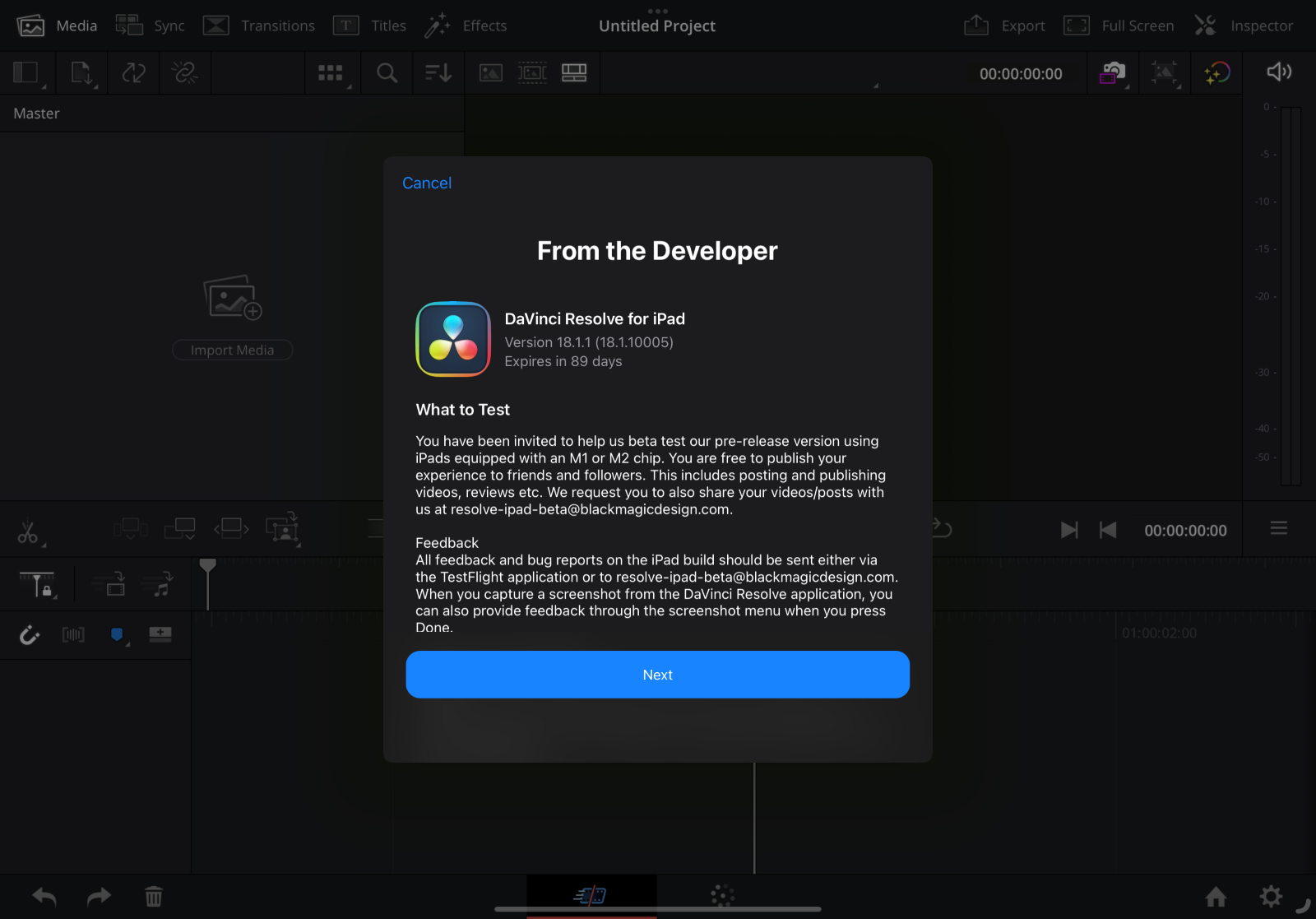
When DaVinci Resolve sees its full launch, it will follow the same pricing model as the desktop version: a generous free version with the Studio premium upgrade for professionals.
DaVinci Resolve for iPad: First impressions
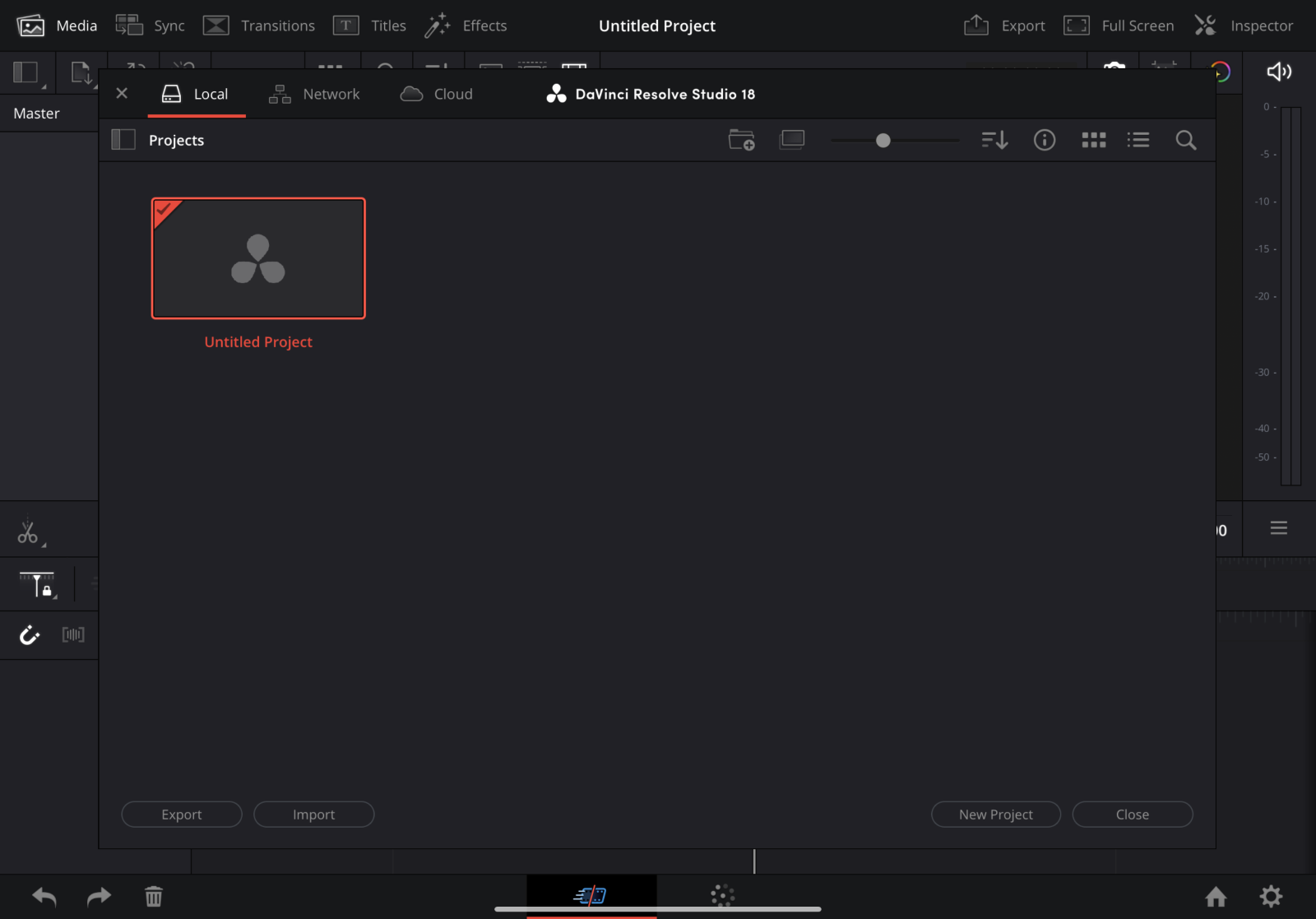
- Eases you into the editing experience
Using the app is a great experience. The interface is intuitive and easy to use, making it ideal for newcomers and experienced hands. All the essential tools are easily accessible from the main workspace, so you can quickly get up and running with your projects. It's also incredibly responsive when working on multiple timelines, making editing a fast-paced process.
The color correction options available are particularly impressive. You can quickly adjust to highlights, mid-tones, or shadows without worrying about complex menus or overly technical controls. This makes it very convenient for anyone looking to engage in professional-level color grading on their iPad. The sheer control and flexibility available for color correction are almost unmatched by any other mobile video editing app.
DaVinci Resolve for iPad: User interface
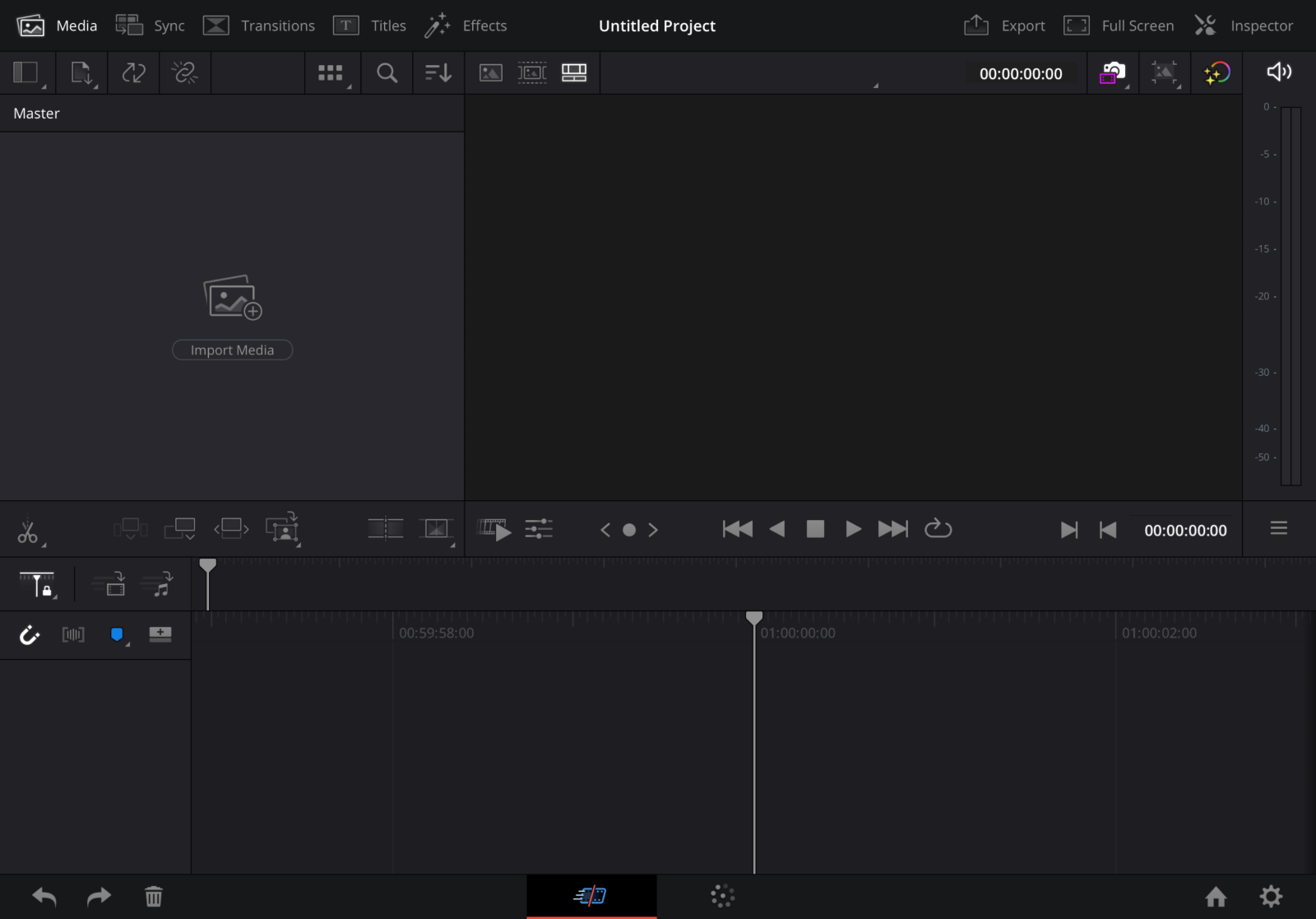
- Streamlined and intuitive
Resolve for iPad feels both modern and intuitive. The entire editing process has been streamlined to make it as easy to use as possible, with all the essential tools located conveniently on the main page. For example, there are dedicated buttons for adding audio clips and creating transitions between videos. The timeline is also clearly visible at the bottom of the screen and is an easy way to play or pause a clip right from the timeline itself.
Users can preview their changes in real-time when adjusting to effects such as color grading without rendering them first. This helps ensure that each project looks its best before being shared with others. DaVinci Resolve's user interface is designed to make the editing process as smooth and efficient as possible. We’re not saying it’s the best video editing software for beginners. But with its intuitive design, even novice editors will find it simpler to learn how to use Resolve on the iPad.
The interface also features several helpful tools and customization options that allow users to tailor their experience. For instance, users can choose from several different color profiles, allowing them to match their project's visual look with a suitable color scheme.
They can create custom layouts that make keeping track of complex projects easier while working on them in the video editing software. All these extra features help ensure that editors get the most out of their time with the app.
DaVinci Resolve for iPad: Experience
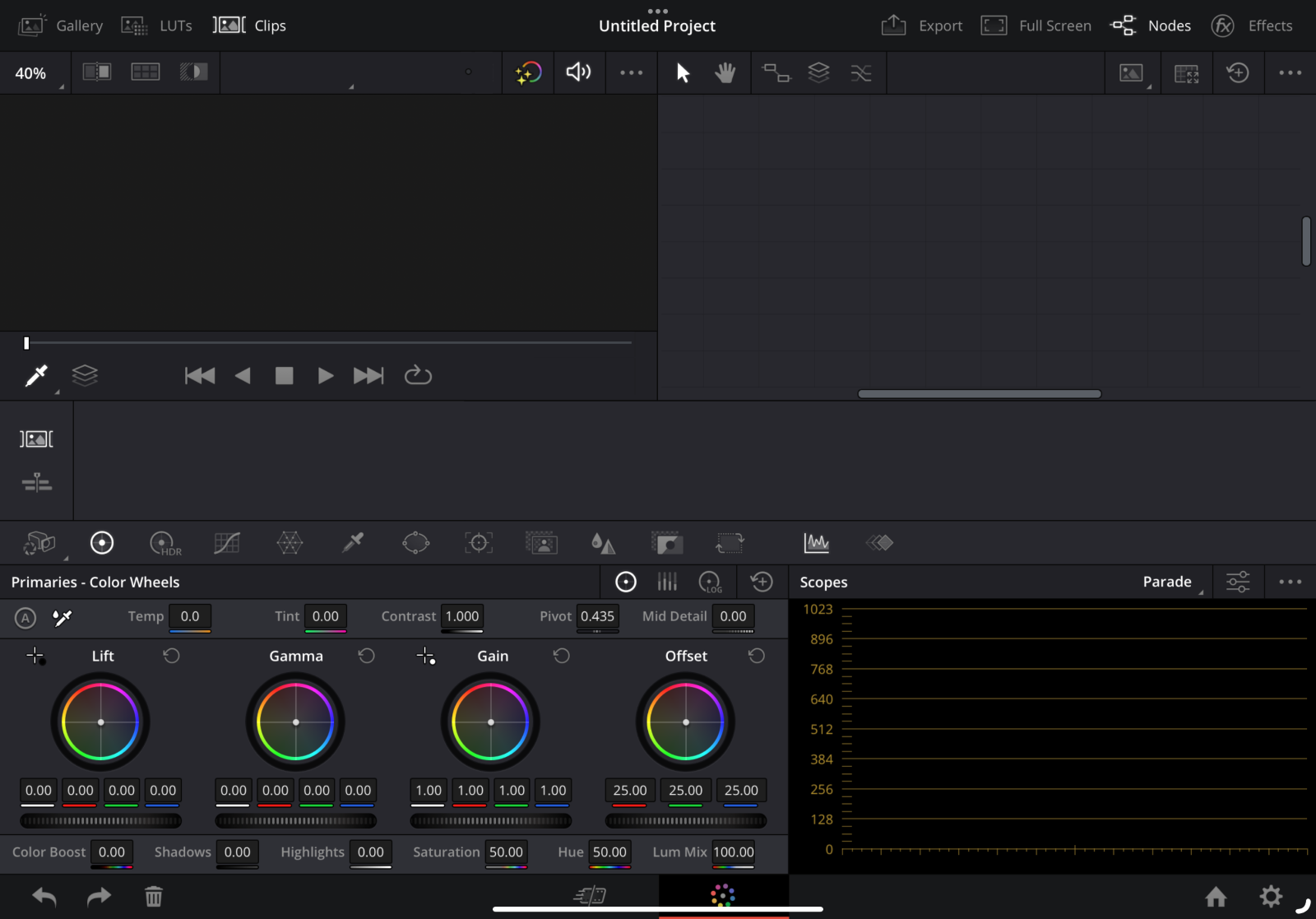
- Seamless transition for desktop DaVinci Resolve editors
One of the best parts about DaVinci Resolve for iPad is that those with experience in the full version of their editing computer will feel right at home. The iPad version has an intuitive user interface that is easy to learn and use. It includes all familiar editing tools, such as trimming, cutting, and adding effects.
It’s also been optimized for touchscreens. This isn’t just a quick cut-and-paste job of the software you’re running on the best video editing computer or best video editing laptop money can buy. You can make quick adjustments on the fly without having to reach for a mouse or keyboard. DaVinci Resolve for iPad also comes with its own shortcuts that allow users to quickly zoom in and out of specific parts of their project timeline.
In addition to standard editing features, DaVinci Resolve provides creative workflow tools like audio editing and mixing. The user interface's design allows users to access these powerful features from their touchscreen device easily – whether creating a movie trailer, music video, or just editing some home videos. With the DaVinci Resolve iPad app, editors can easily access their projects and work on them from anywhere. This makes it easier than ever to get creative with your post-production tasks on the go.
By combining powerful features with a simple user interface, this feels like the perfect tool for achieving professional results while on the go. Whether you're an experienced editor or just starting in post-production, this app will help take your project to the next level.
In our tests, performance felt exceptional. The app can handle multiple tasks simultaneously, such as playback and color grading. Users can also easily switch between different tools with just a few taps. Furthermore, the real-time preview of clips allows users to see their edits before they are rendered, making it easier to make changes along the way. Additionally, many professional features like HDR support, advanced audio controls, 3D LUTs, and more enable users to create professional videos on an iPad.
Moreover, DaVinci Resolve for iPad does not need tons of storage space due to its streamlined architecture. The app can be used on almost any modern iPad, making it an excellent choice for those looking to create videos quickly and easily. Furthermore, exporting projects in multiple formats allows users to share their work efficiently. Users have access to over 1000 different effects, which can be layered onto clips or applied globally to enhance the look and feel of their video. These features combine to make DaVinci Resolve an incredibly powerful video editing tool for mobile devices.
DaVinci Resolve for iPad: Early verdict
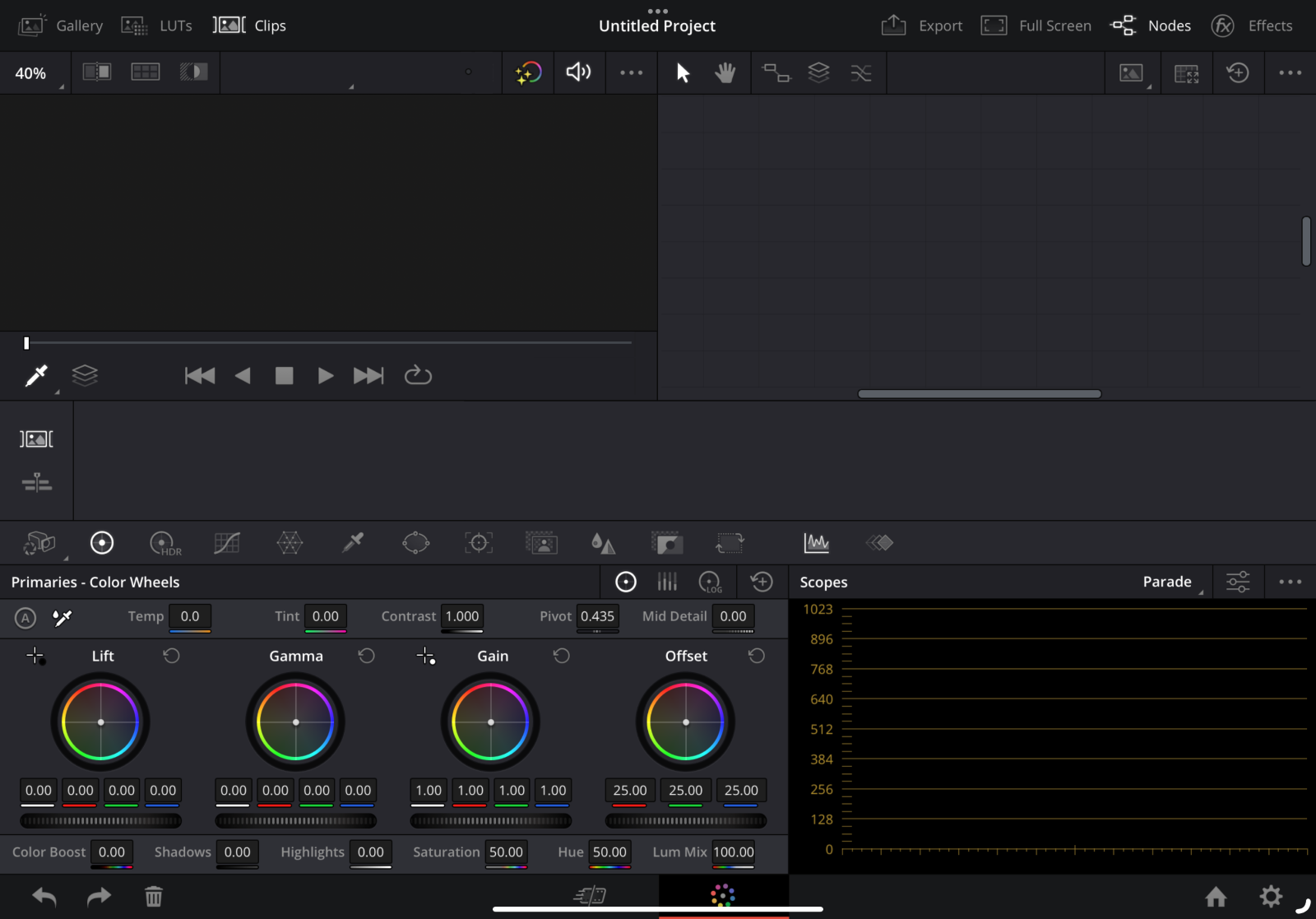
DaVinci Resolve for iPad is a powerful video editing app designed to help you take your creative projects to the next level. This full-featured solution from Blackmagic Design offers intuitive, real-time color grading, multi-track audio, and timeline editing tools that can be used on any iPad device. Its advanced AI capabilities enable users to edit videos quickly with incredible accuracy and precision.
The app supports high-resolution video formats like 4K and 8K so users can get the most out of their multimedia content. Its inclusion of high-quality visual effects helps further enhance creativity while also providing HDR support for more dynamic visuals. With this app, users have an all-inclusive solution for all professional video editing needs.
It’s also cloud-enabled, allowing users to access and share projects with others in real-time. This helps facilitate online collaboration between global teams. It also has a range of sophisticated tools that can be used to help create stunning visuals, such as lighting and camera tracking effects, motion graphics templates, and more.
These features make it an attractive choice for professionals ranging from filmmakers to editors and content creators. In addition, the app is easy-to-use and supports a wide range of languages so that anyone can get up and running quickly regardless of experience level or native language.
- Editing on desktop? Try out the best monitors for video editing
Former TechRadar Pro B2B Hardware Editor, Collin has been in journalism for years, with experience in small and large markets, including Gearadical, DailyBeast, FutureNet, and more.
What is a hands on review?
Hands on reviews' are a journalist's first impressions of a piece of kit based on spending some time with it. It may be just a few moments, or a few hours. The important thing is we have been able to play with it ourselves and can give you some sense of what it's like to use, even if it's only an embryonic view. For more information, see TechRadar's Reviews Guarantee.

