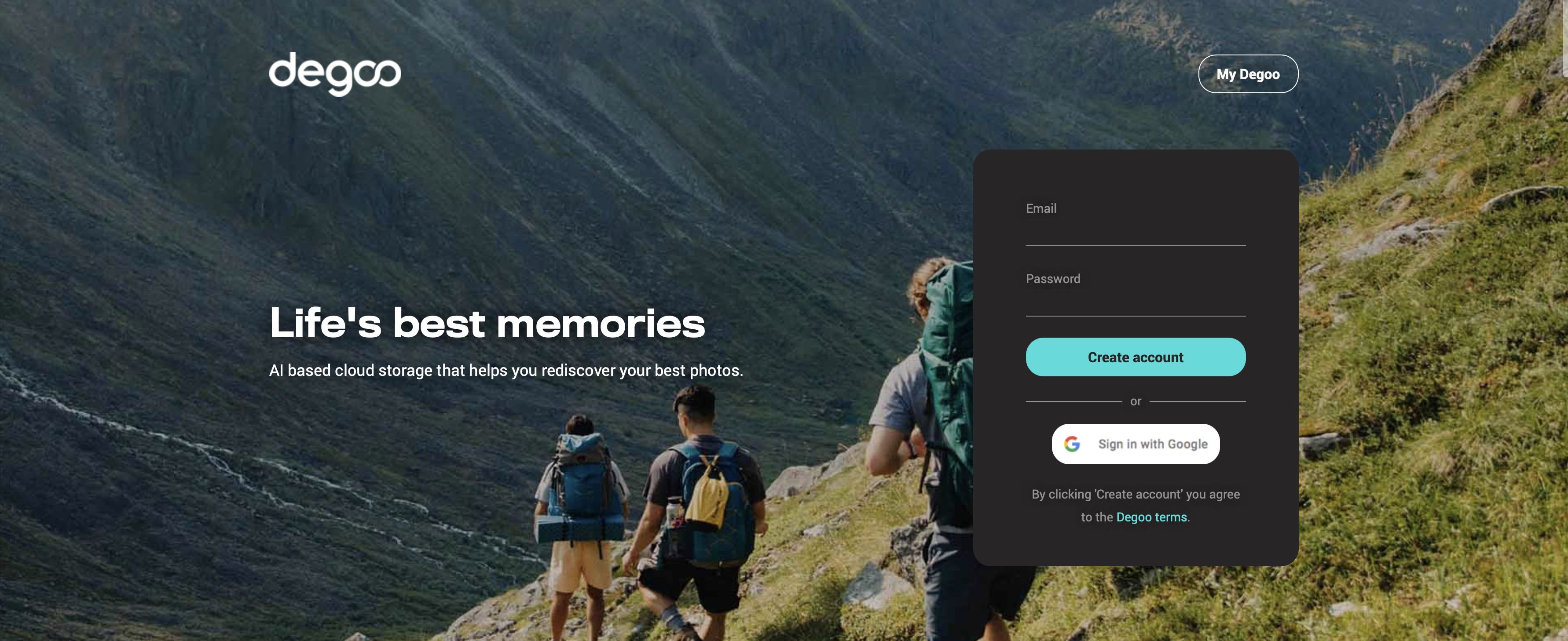TechRadar Verdict
Take Degoo Cloud for what it is – a backup service focused on photo uploads from mobile devices – and it scores relatively highly. If you're in the market for more sophisticated backup tools, however, then you'll probably have to look elsewhere for a solution.
Pros
- +
Available on multiple mobile platforms
- +
Slick and intuitive interface
- +
Free tier with 100GB of storage space
Cons
- -
Upload speeds can be hit and miss
- -
No desktop application, just a web app
- -
Short on serious backup features
Why you can trust TechRadar
Degoo is a cloud storage service designed for consumers, focusing mainly on photos and videos. It uses artificial intelligence to highlight your best shots. While it only has a web app for desktop, its Android and iOS apps are the primary tools for using Degoo Cloud. It also has apps available in Samsung and Huawei app stores. Although it's not packed with features, it's worth considering if you need a place to store your photos.
- Want to try Degoo? Check out the website here
Degoo Cloud features
You don't get any kind of desktop client or scheduled computer backups with Degoo Cloud, just the web app as far as Windows and macOS goes – so this is by no means a comprehensive business backup solution. You need to upload files manually if you're working on a computer, though Degoo can take files of any type. A limit of 256MB per file applies on free accounts (down from 512MB previously), though this is upped to 50GB per file for monthly subscribers.
It's with the mobile apps that Degoo really starts to shine: here you can upload files automatically (from your camera roll, for example), as well as documents and audio files if needed. Photos can be automatically uploaded for free, but you'll need to pay a subscription fee to auto-upload other files (such as videos).
There's even a photo storage maximizer tool here, so lower-res versions of your pictures are stored on your phone or tablet to save space, while the full-res versions are kept safely in the cloud (again, this is only for paying members). On the web, you get some basic photo editing tools to play around with, but they feel like more of an afterthought in Degoo – maybe don't cancel that Photoshop subscription just yet.
Music and videos can be streamed from the internet rather than being downloaded, if needed, so you can create a sort of personal Netflix or Spotify for yourself if there's enough space in your Degoo account. In terms of playback and sharing options though, the service is a little on the limited side.
It’s best to think of Degoo primarily as a photo gallery backup service, that in many scenarios will run happily in the background with little input from you. This makes it the perfect companion app for users who like to take photos on their devices with the reassurance of regular backups - ideal for holidays, then. It doesn’t offer quite the same smooth inter-device experience as iCloud Drive does with its Photos app, which is best thought of as an Apple-only product across the macOS, iOS and iPadOS lines.
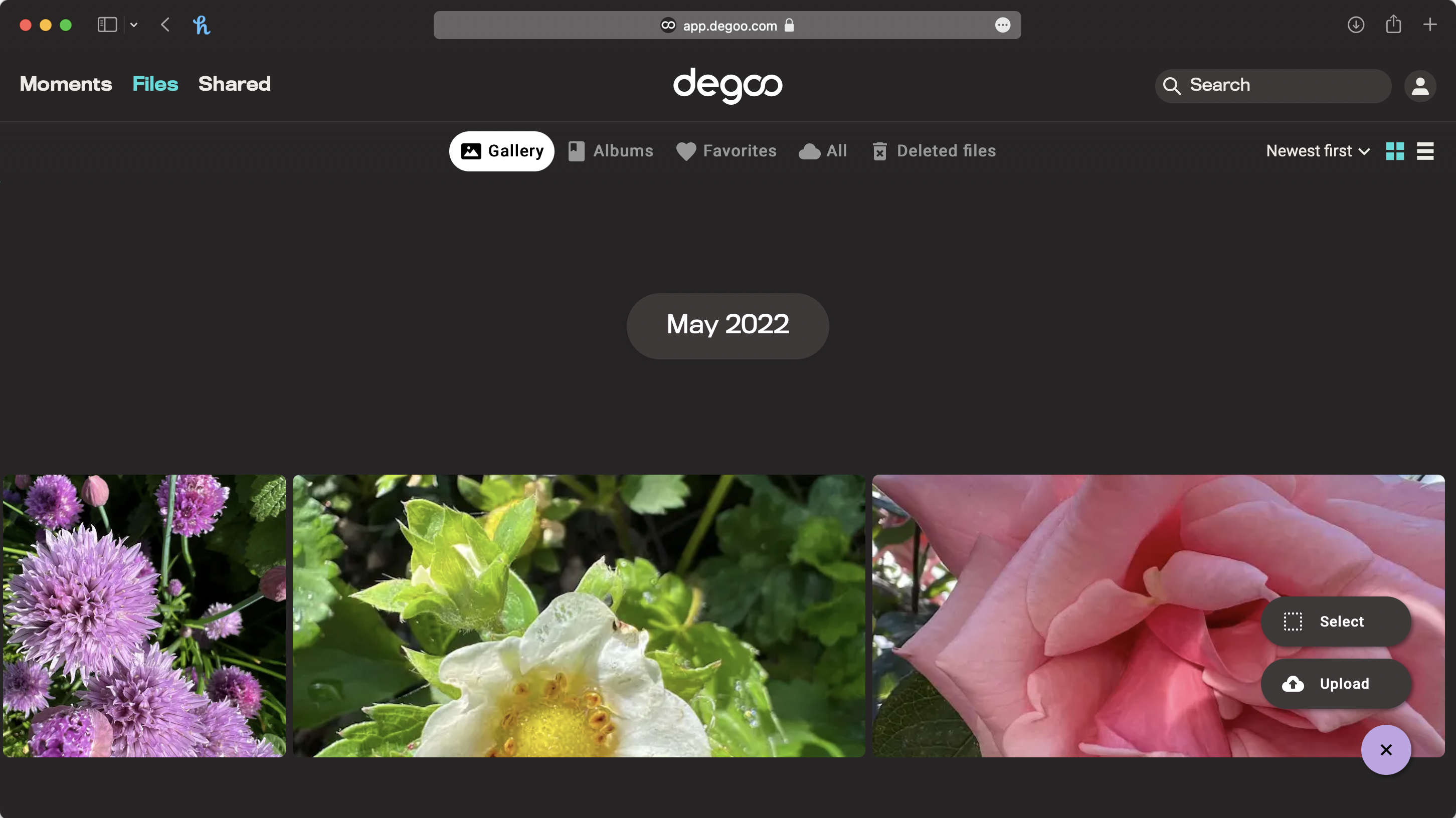
Degoo Cloud interface
Degoo Cloud is obviously aiming for intuitive, easy navigation when it comes to the interface of its apps: big text, cartoon images, chunky on-screen elements, and so on. It's not the most sophisticated set of interfaces we've ever seen, but finding your way around is straightforward enough.
Sign up to the TechRadar Pro newsletter to get all the top news, opinion, features and guidance your business needs to succeed!
You only get simple options for uploading and filtering files, but to be fair that's all that a lot of users are going to want – Degoo Cloud might be right for you if you're looking for something that's as accessible as possible and that requires the minimum of effort to use. If your cloud storage needs are more complex, you might have to look elsewhere.
Degoo's attempts to pick out the highlights of our photo roll were a bit hit and miss, so we can't say that's something you can particularly rely on – but then again we'd rather choose our own highlights rather than have an AI engine pick them out anyway. It’s a similar story with other automatic highlight-pickers, like the ‘Days’ view in iCloud Drive’s Photos. However, if you're in a rush and just want to see some best picks, it can be helpful.
Upload and download speeds were mostly fine, though we noticed occasionally sluggishness – more so with the mobile apps than with the desktop interface. On average, a 1GB test file took a little over nine minutes to process and upload, which is fairly average though can be beaten by the likes of iCloud Drive, Google Drive and Microsoft OneDrive, all of which reside natively inside their respective operating systems, working smoothly in the background. The same file took just over one minute to download, which is about as good as it gets.
On the mobile side, you can set uploads to only happen when you're connected to Wi-Fi in order to preserve mobile data, but it lacks the finesse and control that a more powerful desktop client would have, such as bandwidth throttling.
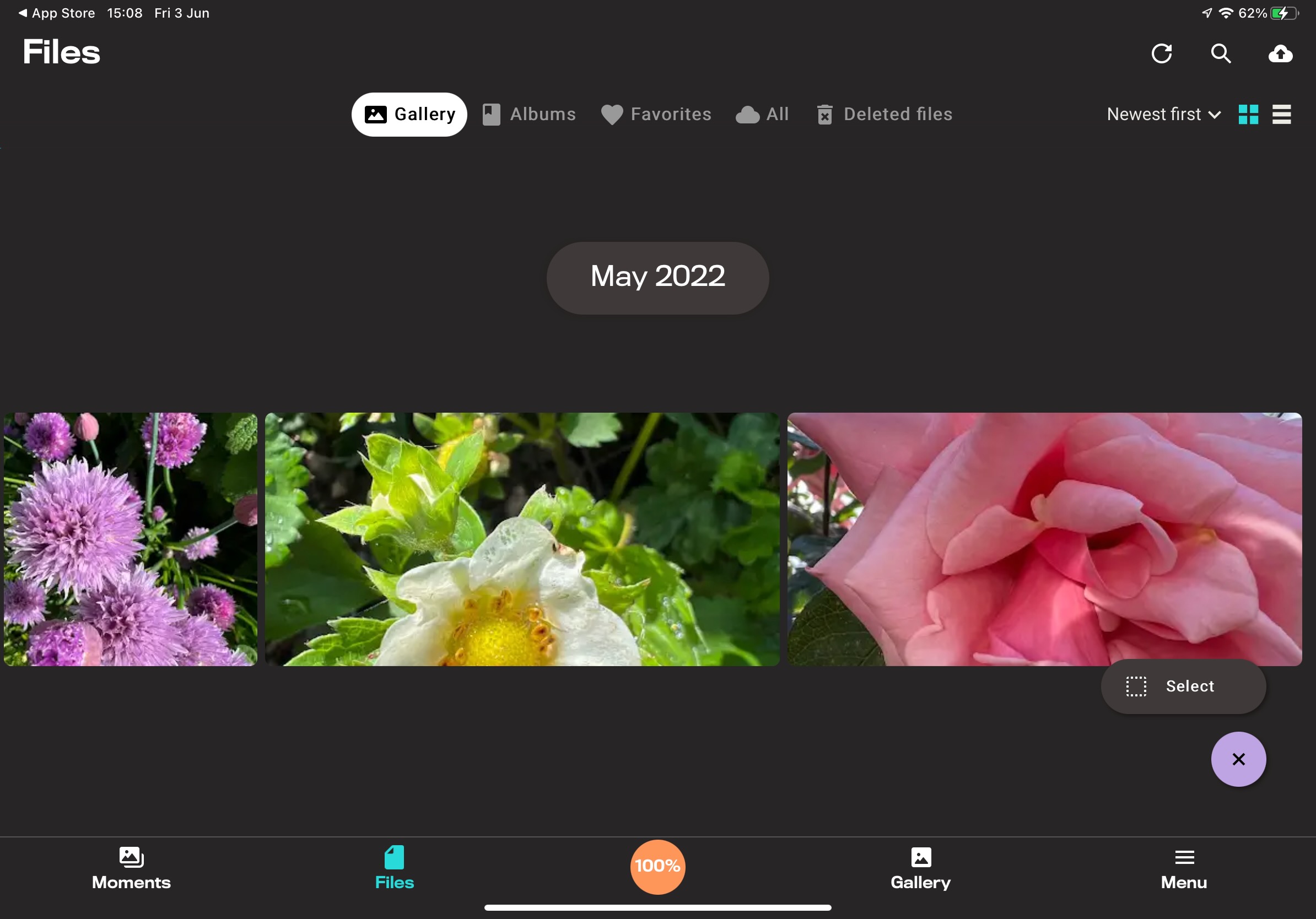
Degoo Cloud security
One interesting security feature Degoo Cloud offers is what it calls zero knowledge storage: supercharged end-to-end encryption, so not even Degoo employees can access your files, and data spread out across multiple servers for extra redundancy. It's something that Degoo seems to take very seriously, and is another point in its favour, though this particular feature is another of those only available to paying members.
Across all tiers you get very decent 256-bit AES encryption that is applied to data in transit and at rest in the storage facility - and on that note, users’ data is stored across various sites for optimal security. The service also offers two-factor authentication (2FA) as long as you use a Google account to sign in – we'd prefer it if Degoo had its own 2FA solution in place, but support through Google is better than nothing.
Part of the way that free accounts are kept free is that they contain ads. These are removed for paying customers, however free subscribers can choose to allow personal ads - or not.
Degoo Cloud pricing
Degoo offers a free, ad-supported option for users who want to try out the service or don't need a lot of cloud storage. This option provides 20GB of storage that can be used across three devices. Users must log in at least once a year to keep their free account active.
For those interested in a more comprehensive plan, they can upgrade to 500GB of space for $2.99 per month, or opt for 10TB of space for $9.99. Upgrading to a paid plan removes ads, allows for backup from more devices (10 for the 500GB plan and unlimited for the 10TB plan), and adds encryption.
Regardless of whether the account is free or paid, users can increase their storage by referring friends. Each friend who signs up gives an additional 10GB of storage on paid plans (or 5GB on the free plan), up to a maximum of 100 friends.
Degoo Cloud testing
We conducted three important tests on the Degoo web interface to evaluate sync speed, file recovery, and versioning. These tests were carried out on a Windows 11 virtual machine using the Degoo web client. The virtual machine was connected to the internet through fiber broadband and a VPN server. In our speed tests, we achieved an average upload speed of 850 Mbps.
- Test 1: Sync speed
During our testing, we copied a 589 MB folder into the application directory and measured the time it took for the desktop client to synchronize the files with the cloud. The folder contained 228 files spread across nine folders, including MP3s, images in PNG and JPEG formats, metadata files, and a PDF.
Although we received a warning that Degoo would not upload files exceeding 250MB on a free plan, we could create a backup copy of our folder in just under 50 seconds. It's incredible that it only took 50 seconds.
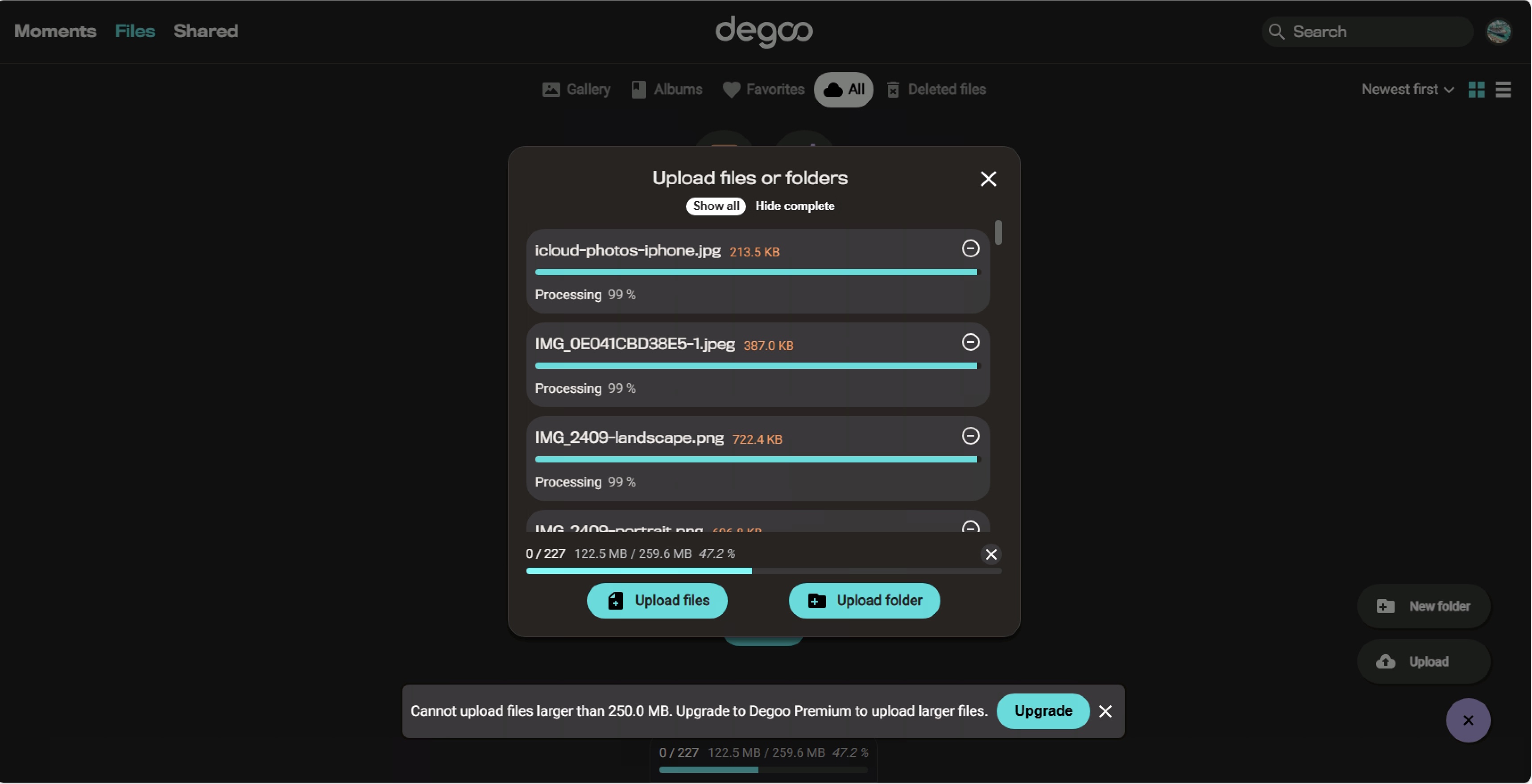
- Test 2: File recovery
In our next test, we wanted to see if we could restore files that we had previously deleted. To do this, we selected the file mentioned above on the Degoo web interface and clicked “Delete.” Immediately, the file was removed and sent to the Deleted Files area of Degoo. This means the files remained on the Degoo server. To restore, we simply clicked “Restore,” and the folder returned to its original state on Degoo.
We permanently deleted the folder to end the test.
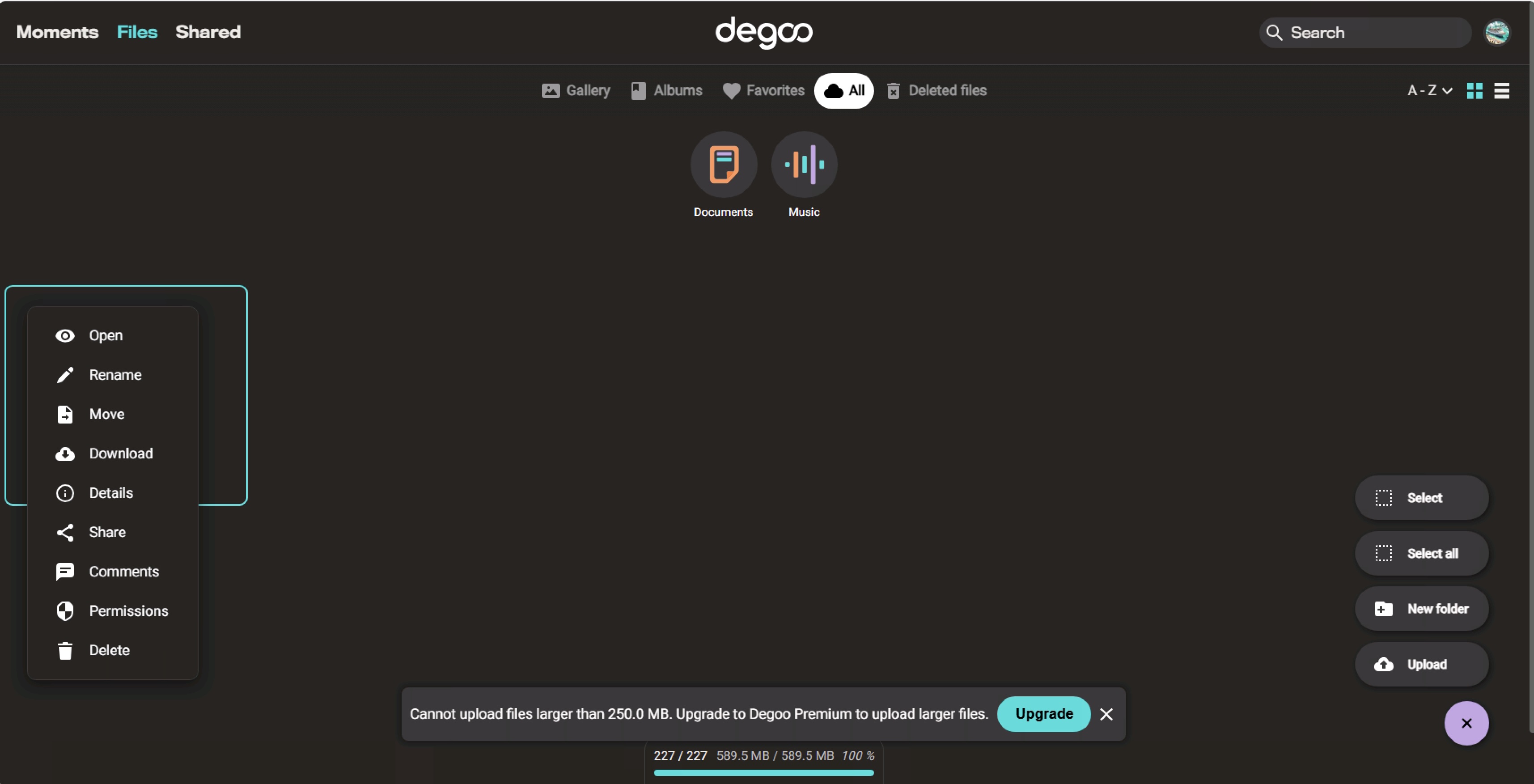
- Test 3: Versioning
During our final test, we attempted to upload a Microsoft Word file to Degoo to see if we could view a revision after uploading a newer version of the same file. Unfortunately, we encountered an issue. Unexpectedly, we received a message stating, "Premium required to use Degoo on desktop." Interestingly, we could use a different browser on another computer to continue the test.
Ultimately, we could not view different versions of the same file on Degoo, which was disappointing.
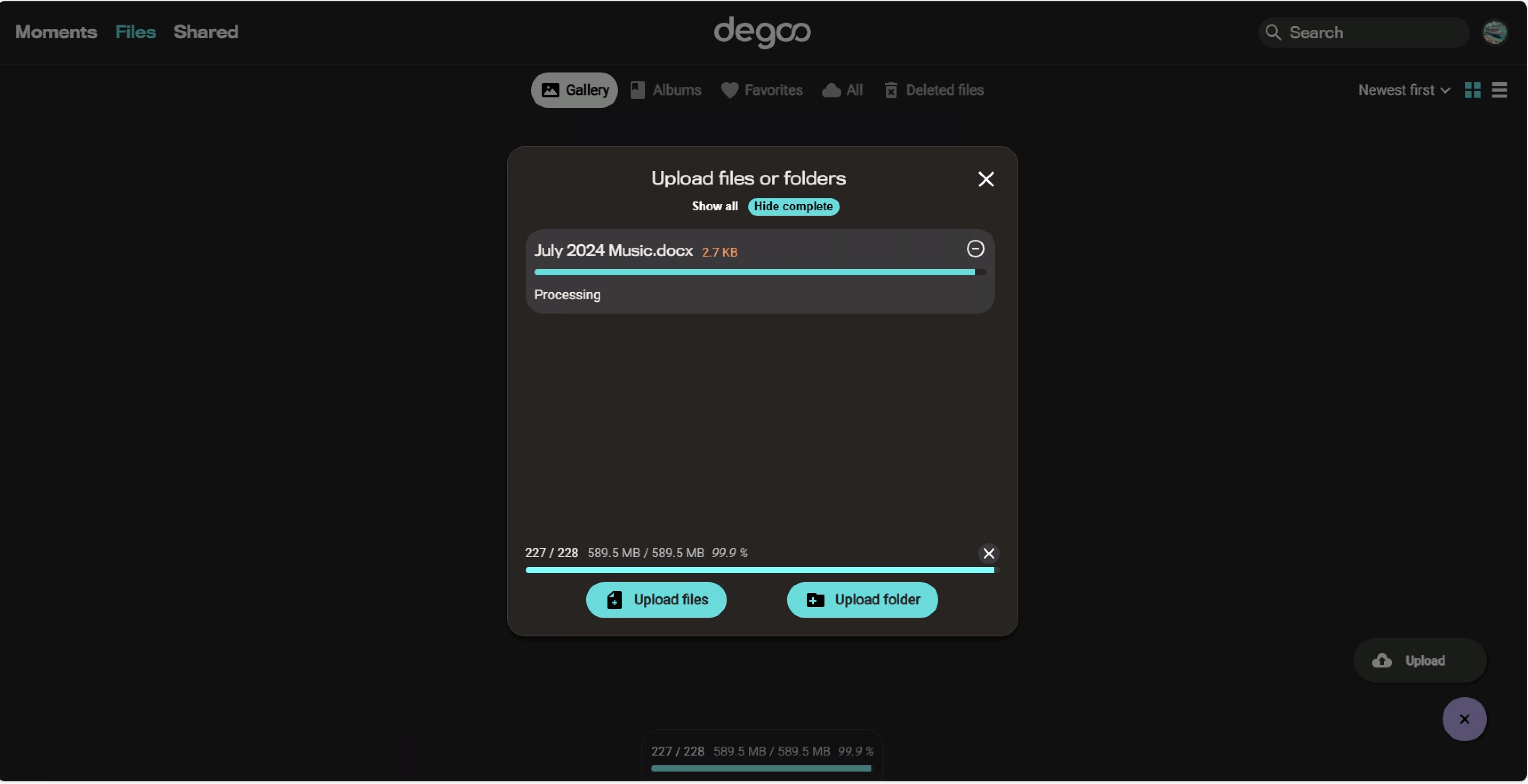
Degoo Cloud verdict
Consider Degoo Cloud for what it offers—a mobile-focused, consumer-friendly, photo-centric archive tool. It's a well-developed solution, especially if you're willing to invest in a monthly subscription. You'll access extra features like zero-knowledge encryption and more comprehensive auto-upload options by paying for a subscription. However, if 100GB of storage is sufficient for your needs, the free version should work well for most basic users.
Degoo faces a challenge because Apple and Google already provide excellent photo and video cloud storage solutions, and their apps are readily available when setting up a new phone. However, if you're seeking an alternative that prioritizes security and is independent of major tech companies, Degoo Cloud is worth considering.
We've tested the best free cloud storage
Mark is an expert on 3D printers, drones and phones. He also covers storage, including SSDs, NAS drives and portable hard drives. He started writing in 1986 and has contributed to MicroMart, PC Format, 3D World, among others.
- Bryan M Wolfe
- David NieldFreelance Contributor
- Craig Hale