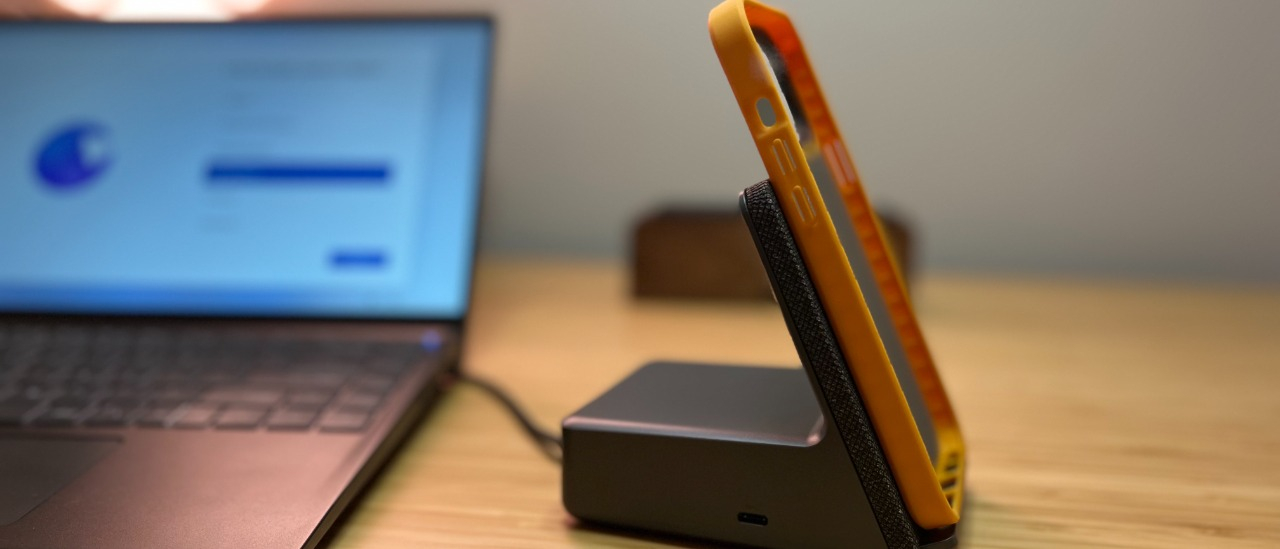TechRadar Verdict
The Dell Dual Charge Dock is a great option for any workspace, offering enough solidity and capability to run your desk setup with ease while also providing ample connectivity, including USB-A ports, USB-C ports, and HDMI output. With wireless charging capabilities included too, it's worth considering when looking for a new dock (with the caveat that the host USB-C cable is not interchangeable).
Pros
- +
Compact design
- +
90W output over USB-C
- +
Eight ports, including USB-C, USB-A, RJ45 Ethernet, HDMI, DisplayPort
Cons
- -
Expensive compared to rivals
- -
Integrated USB-C host cable
Why you can trust TechRadar
The Dell HD22Q Dual Charge Dock is a USB-C Dock for your USB-C device computer, allowing for up to two 4K monitors can be connected simultaneously utilizing the DisplayPort and HDMI ports, and in addition, there’s also an Ethernet port, four USB-A ports, and a USB-C port.
However it's also a wireless charging pad for your mobile device, as your computer will receive 90W of power over USB-C, and your mobile device will charge on an angled Qi wireless charging pad.

Unboxing
Unboxing the dock is a breeze, as the product has only two elements — the dock, with an integrated cable, and the power supply. The benefit of the attached host USB-C cable is that it adds to the simplicity of this dock, as you can easily plug the Dual Charge Dock into your laptop, tablet, or phone without using another USB-C cable. Yet, even with the added simplicity, it does mean that there is no room to swap to a different length cable, plug into a setup that already exists, or replace it if the cable gets damaged.

First Impressions
We were unsure about this dock, as the small footprint and built-in wireless pad seemed more like gimmicks than a real workhorse. However, after testing it over a few days, we realized it could operate as a hub for both single and dual monitor setups. Every port was utilized to see if everything would still run smoothly, and all the USB drives we connected, as well as the ethernet port and external displays, worked just as they should, with no additional drivers or software needed to take full advantage of these ports.
Design and build quality
>Ports: USB-C, 4 x USB-A, RJ45 Ethernet, HDMI, DisplayPort
>Charging: 90W to Host, 12W Qi
>Size: 4.46 x 3.56 x 4.62 inches (113.2 x 90.5 x 117.35 mm)
>Weight: 1.48 lbs (0.67 kg)
Dell's Dual Charge Dock is an excellent addition to any desk. It has a sleek black finish on the front of the wireless charger and the four side panels, and the bottom is constructed of durable, heavy-duty material that will not slide around very much, with the top of the dock made of sturdy metal. The power cord for the dock is long enough to reach an outlet on the floor or the side of a desk.
The Dual Charge Dock is heavy enough to stay in place and not be knocked over easily, as the left-side USB-C port is easily accessible while keeping the front panel available for charging your phone, alongside two more USB-A ports that are equally accessible and well-placed.
In Use
We mostly used this dock with an M1 MacBook Air, but we also tested the dock with several Windows laptops as the only dock or central hub for a desk setup. The integrated cable worked well enough, though we had to keep in mind the port location on our laptops when designing a workspace. With that being said, when we tried to integrate it into a more extensive desk setup with three monitors, many hubs, and a plethora of peripherals, we found it difficult, though possible, to integrate. This dock is designed to be a standalone dock for a more straightforward setup.
The ports on the back of this dock proved to be easily accessible and quite responsive. While we wish for an SD or microSD card slot and perhaps another display output, we understand this dock is not designed for a user with a more simplistic setup.
Final Verdict
Overall, this dock is a dock worth considering when designing a workspace. However, it may not be for everyone. The Dual Charge Dock is solid enough to stay in place when in use and capable enough to run a significant desk setup, with the rear ports proving to be easily accessible and quite responsive across a number of different laptops.
With a large price tag of $368.99, you’ll want to make sure it will fit what you want on your desk before purchasing.
- Looking for a new business laptop? Check out our list of the best business laptops
Former TechRadar Pro B2B Hardware Editor, Collin has been in journalism for years, with experience in small and large markets, including Gearadical, DailyBeast, FutureNet, and more.