TechRadar Verdict
An attractive aluminum body, backlit keyboard, and a bright, colorful touchscreen display makes this the ideal 2-in-1 device for college or everyday life.
Pros
- +
Good battery life
- +
Aluminum body
- +
Fetching touchscreen display
Cons
- -
Default storage is small
- -
Short on ports
- -
Sound is awful
Why you can trust TechRadar
In our experience, 2-in-1 laptops tend to spend most of the time in one configuration or the other. The convertible aspect is diminished when the computer is primarily used as a laptop. The updated Dell 2-in-1 Inspiron, however, does such a fine job as both laptop and tablet, we found myself switching between modes all the time.
Still, we used the Inspiron 13-7000 series more often as a laptop, but its size and weight make the tablet mode a joy with leisurely applications. In some ways, it's like a mullet: business up front, party in the rear, but without all the negative connotations of the world's worst haircut.

Design
Like its competitors, the Lenovo Yoga 900 and the Asus ZenBook Flip UX360, the Inspiron is clad in an eye-catching metal shell. In fact, other than the differing logos, all 3 look remarkably similar. The biggest difference is the Lenovo's hinge is a fancy solution that borrows from the design of metallic watch bands. Both the ZenBook and Inspiron have standard hinges connecting the screen and body, whereas the Lenovo uses a single, device-spanning solution.
Nonetheless Dell's 2-in-1 is contained in a very attractive aluminum casing. The bevel around the trackpad is milled to an angle that brings out the natural shine of the metal on an otherwise brushed-aluminum body. The outer rim of the laptop lid has the same chamfered edge around it, giving it just enough flash to make it pop.
The chiclet keyboard has a bluish-white backlight reminiscent of the LED headlights of modern cars. The travel on the keys is just a touch on the shallow side, but it still feels comfortable and satisfying to use for writing papers or long emails. The trackpad, too, is satisfyingly tactile, with just the right amount of "click."

Losing touch
Input-wise, the only place we really found the Inspiron lacking was in its touch interface – although that might have more to do with Windows 10 than quality of the screen.
Some of our hands are fairly big, and sometimes we would tap a backlink or open a program from the desktop and either miss entirely, or hit something nearby. Everyone knows close only counts in hand grenades and horseshoes.
Another annoying issue that broadly affects Windows 10's touch keyboard is the lack of autocorrect. In other words, if you're used to typing on a smartphone, you're probably going to make a lot of typos using the Windows touch keypad.
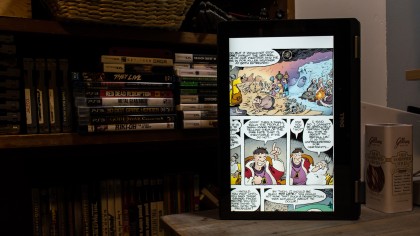
By default, it doesn't auto-correct, or auto-complete, which is a problem for someone like me whose finesse is more akin to a bull in a china shop. Typically, if you're typing away on a keyboard you can catch typos for the most part, but it's too easy slide over multiple touchscreen keys and enter errant characters.
Gone from the updated Inspiron 2-in-1 is the built-in stylus, which would help with accuracy on the touch screen. Older models hid the stylus away in such as fashion as to make it look like a physical button. It would have been nice to at least have the option, but third-party solutions exist if you really need a digital pen in your life.
For getting work done, laptop mode is the clear winner. Typing on the Windows 10 on-screen keyboard is OK for entering URLs into search bars, but otherwise, not great. For fun stuff, like reading comics on Comixology, surfing the web, or watching movies, tablet mode is great. In fact, we're seriously considering changing the orientation of our desktop monitors because reading on a vertical screen is kind of the best thing.
