Early Verdict
We’re intrigued by Dell’s entry into the premium Chromebook space with an impressive screen and built-in stylus. Only a full review will tell whether the Dell Inspiron Chromebook 14 2-in-1 was successful, but it’s so far, so good.
Pros
- +
Excellent display
- +
Built-in stylus storage
- +
Powerful components
Cons
- -
Keyboard a little squishy
- -
On the hefty side
Why you can trust TechRadar
Dell has played in the classroom Chromebook game for a long while, and even dabbled in the consumer space for a time with its Chrome OS laptops. However, the Inspiron Chromebook 14 2-in-1 marks a serious push for Dell toward Chromebooks for everyone inside and outside of school with a more Inspiron 7000 series-like experience.
Debuting at IFA 2018, the Inspiron Chromebook 14 2-in-1 in particular brings much of what Dell’s general audience expects from its semi-premium Inspiron brand of laptops to a generally more affordable device. That is, at least one priced in line with more budget Windows laptops.
What we do know for sure is that this Chromebook looks to enhance the basic experience of using such a device with 2-in-1 features and Inspiron niceties. Does it do that well? Our first impressions are generally positive.

Price and availability
Dell is pricing the Inspiron Chromebook 14 2-in-1 at $599 (about £464, AU$814) for its release on October 23 in the US. That’s not too bad, considering what is inside the laptop.
So far, only one version of the Inspiron Chromebook 14 2-in-1 exists, and that contains an 8th-generation Intel Core i3 processor, 4GB of DDR4 memory and 128GB of eMMC storage – all tucked behind a 14-inch, FHD (1,920 x 1,080) touchscreen with EMR stylus support.
With EMR stylus support, the laptop can work with any stylus using the electromagnetic response standard. Couple that with two USB-C 3.1 ports, one USB 3.1 port and a microSD card reader, and you have what looks to be a rather capable laptop.
This pricing and specification layout puts the Inspiron Chromebook 14 2-in-1 squarely between the entry-level tier of high-end laptops and what you’ll find from most $400 to $500 laptops.
















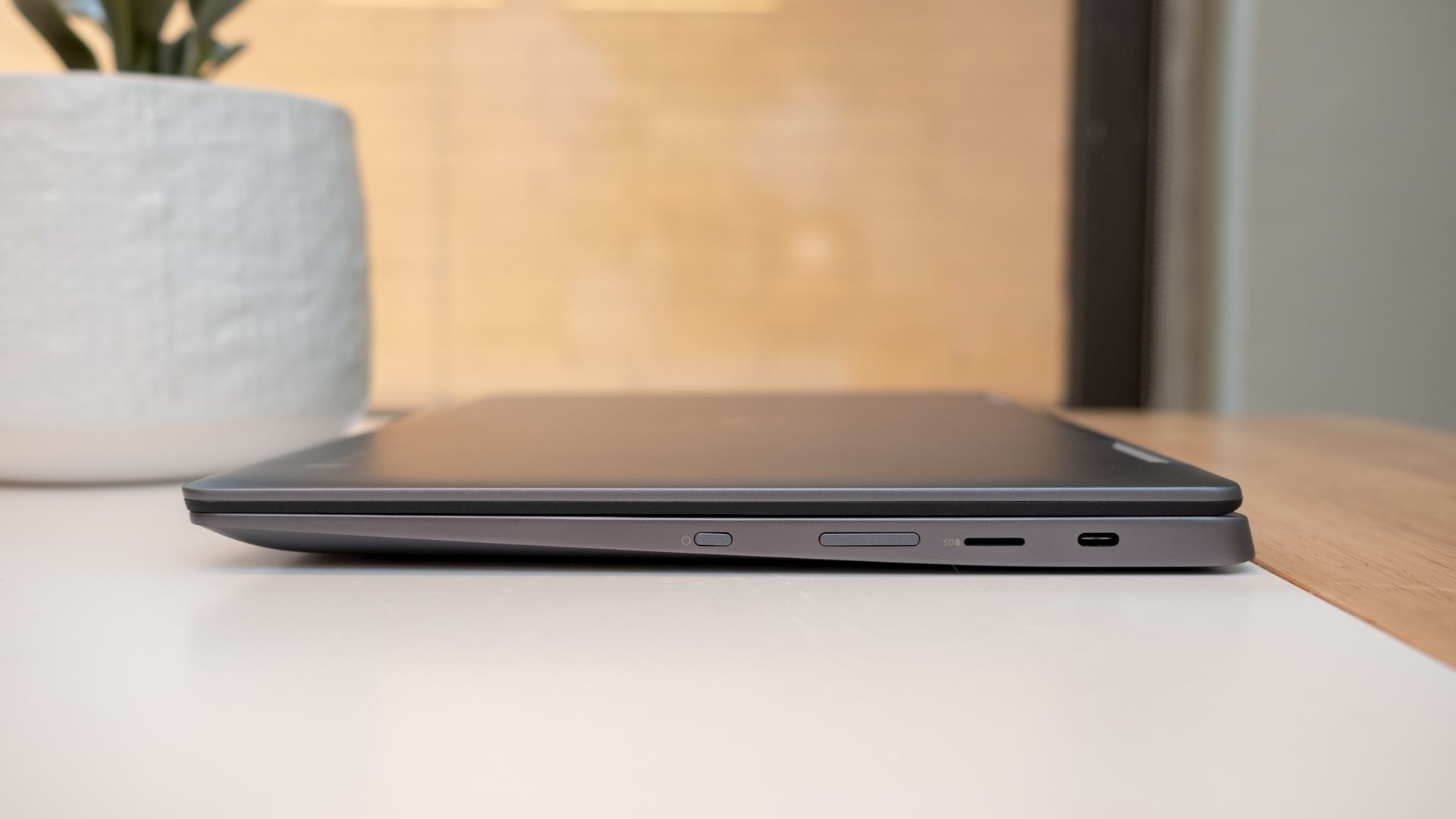

Design and display
The Inspiron Chromebook 14 2-in-1 comes wrapped in a similar aluminum to that of the proper Inspiron laptops with Windows 10 installed. Aside from the EMR stylus that tucks directly into the laptop’s base, the device’s design is rather basic, which is fine.
The aluminum screen lid is attached to the base with sturdy dual hinges that bend back 180 degrees to support its various 2-in-1 functions. Beneath that screen, of course, sits the keyboard, which we find a little squishier than we’d like – but the keys are well-spaced and backlit.
The touchpad on the device feels fine as well, allowing for easy navigation with accurate response.
Measuring 12.95 x 9.06 x 0.66 inches (328.88 x 230.07 x 16.76mm; W x D x H) and weighing 3.99 pounds (1.81kg), the Inspiron Chromebook 14 2-in-1 is neither the thinnest nor the lightest laptop or even Chromebook we’ve seen. However, the laptop feels portable enough to tote around all day.
The display found on the Inspiron Chromebook 14 2-in-1 looks to be one of the best screens we’ve seen on a Chromebook, second to only the Google Pixelbook’s display and those like on the HP Chromebook x2. It’s sharp and rich in color, and is perfectly accurate to touch input – though, we weren’t able to test out the stylus during our brief time with the laptop.

Performance
There isn’t a ton that can be said for how well this laptop performs at the moment, this being simply a first impression, but what the Chromebook includes on paper is promising. The Intel Core i3 processor alone should be able to power not only whatever you get up to in Chrome OS, but also Android apps on the Google Play Store.
The 4GB of available memory isn’t all that capacious on this Chromebook, but at least it’s rather fast at 2,400MHz. That should make for some solid multitasking capability.
Dell promises that the Inspiron Chromebook 14 2-in-1 can last for up to 10 hours on a single charge, which we’ll have to test in a full review. Chromebooks have a better track record of keeping closer to their manufacturers’ promises than Windows laptops, so this one could prove to be an all-day workhorse.

Early verdict
It’s nothing groundbreaking, but we’re excited for Dell’s attempt to use the Chromebook to bring some of its more premium Inspiron niceties to a laptop that’s far more approachable in terms of price. The laptop looks and feels excellent, with a backlit keyboard and crisp, 1080p display.
We’re definitely intrigued by Dell’s attempt to put a premium spin on the Chromebook space as its rivals have before. Only a full review will tell whether Dell was successful, but it’s so far, so good for the Dell Inspiron Chromebook 14 2-in-1.
- IFA 2018 is Europe's biggest tech show. The TechRadar team is in Berlin to bring you all the breaking news and hands-on first impressions of new phones, watches and other tech as they're announced.
Joe Osborne is the Senior Technology Editor at Insider Inc. His role is to leads the technology coverage team for the Business Insider Shopping team, facilitating expert reviews, comprehensive buying guides, snap deals news and more. Previously, Joe was TechRadar's US computing editor, leading reviews of everything from gaming PCs to internal components and accessories. In his spare time, Joe is a renowned Dungeons and Dragons dungeon master – and arguably the nicest man in tech.
What is a hands on review?
Hands on reviews' are a journalist's first impressions of a piece of kit based on spending some time with it. It may be just a few moments, or a few hours. The important thing is we have been able to play with it ourselves and can give you some sense of what it's like to use, even if it's only an embryonic view. For more information, see TechRadar's Reviews Guarantee.
