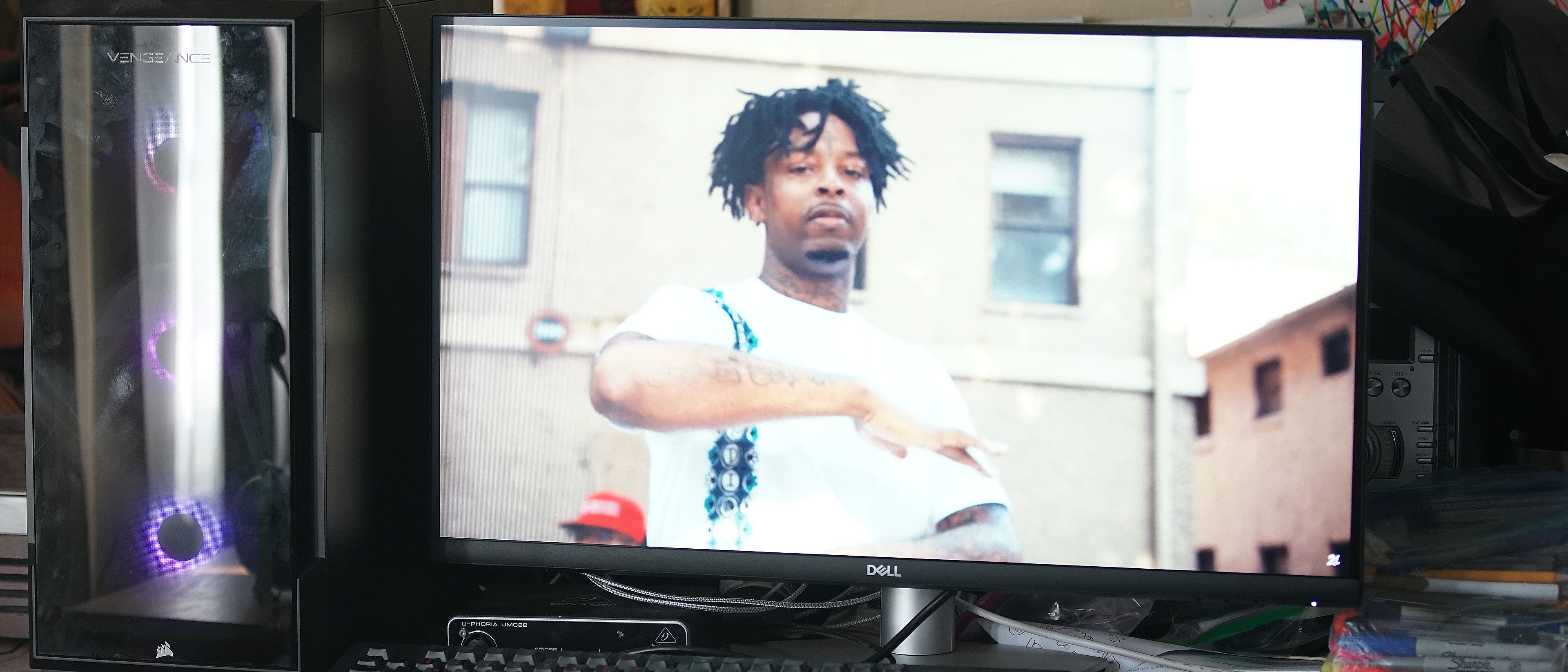TechRadar Verdict
General users or casual PC gamers in need of a solid and affordable QHD monitor with a few extras may walk away satisfied with the Dell S2721D.
Pros
- +
Affordable
- +
Beautiful 27-inch 1440p screen at 75 GHz
- +
Highly adjustable both horizontally or vertically
Cons
- -
Average speakers
- -
No HDR
- -
No USB connectivity
Why you can trust TechRadar
Two-minute review
The Dell S2721D, along with the rest of the Dell S series monitors, is all about bringing a quality experience without breaking the bank. At its $319 (£279, AU$429) price point, the entry-level Dell S2721D offers a reasonable package. The 27-inch 1440p screen has a 75Hz refresh-rate which should satisfy any casual gamer. Meanwhile, users more interested in a monitor for video or photo editing will be satisfied with the vivid IPS panel that hits 99% of the sRGB color gamut.

Just be mindful of some caveats – built-in speakers provide limited audio clarity and they don’t get very loud. For a QHD monitor in 2020, not supporting high dynamic range (HDR) is also disappointing, but not terribly surprising in such an affordable display. Anyone willing to overlook those flaws may get a lot of mileage out of the S2721D.

The monitor itself isn’t bulky by design thanks to its three-sided ultrathin bezel design. Two HDMI 1.4 ports, DisplayPort 1.2, audio line-out, power connector and security lock slot sit underneath the rear. Having some sort of USB connectivity would have gone a long way in terms of versatility. Setting up the stand is fairly easy while positing the monitor along the X, Y and Z axes feels smooth. The ability to turn the S2721D vertically is a plus as well. Be mindful that plugging cables while the stand is attached is slightly difficult. Monitor controls for things like power, settings and volume are located on the bottom right.
3w speakers placed at the bottom seem like more of an afterthought addition than something fully featured. Volume levels sound somewhat low even at its highest setting. However, in a totally silent room, sound quality is reasonable. Users will probably be better off using headphones or buying speakers.

The Dell S2721D also has a lot to offer to casual PC gamers. Besides the 75Hz refresh rate, it supports AMD FreeSync. Playing shooters like Call of Duty: Modern Warfare or Doom Eternal look rich and vibrant with colors. Having the high refresh-rate can even potentially provide a slight competitive advantage. There are some pre-set color settings for various gaming genres from first-person-shooters to RTS and even watching movies.
Editing photos and videos is also a treat on the S2721D, due to the 99 percent sRGB color coverage. Regardless of how the S2721D is positioned, the monitor features anti-glare with 3H hardness, so you don’t have to worry about it getting scratched easily. Whether gaming, editing media or general use, the 27-inch screen is beautiful. Multi-taskers can also utilize Dell’s Display Manager to arrange various screen layouts too.
The S2721D accomplishes a lot through its approachable price. Individuals looking for a quality 27-inch QHD monitor that’ll relatively fit into any office space are in for a treat. Gaming and media editing performance is a bit more than adequate. Just don’t expect much beyond that. Sub-par speakers, lack of HDR and lack of USB connections keeps the S2721D makes this more of a no-frills package.

Buy it if...
You are looking for an affordable QHD monitor
For it’s attractive price point, the S2721D’s good looking 27-inch screen puts out 1044p at 75GHz.
You want as many options on how to position your monitor as possible
Horizontal or vertical, the Dell’s monitor feels as if it can be placed anywhere.
Don't buy it if...
You require a monitor that’s more feature packed
Dell’s entry level QHD monitor looks good but lacks features like USB ports and HDR.
You want a monitor with better speakers
The speakers are barely loud enough for everyday use despite providing decent sound quality. External PC speakers are advised.
Save on high-performance laptops and accessories with our latest Dell coupon codes. Find great deals on tech for work and play.
Ural Garrett is an Inglewood, CA-based journalist and content curator. His byline has been featured in outlets including CNN, MTVNews, Complex, TechRadar, BET, The Hollywood Reporter and more.