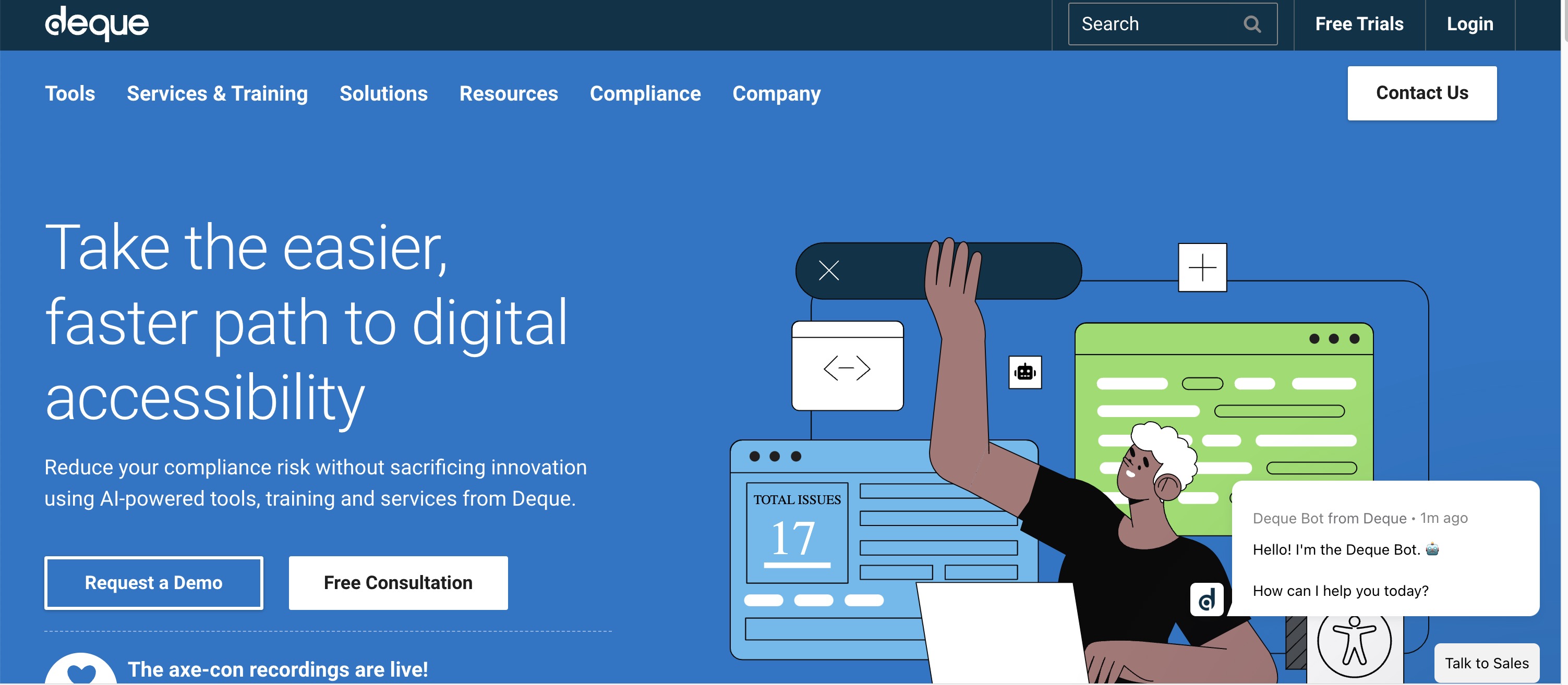TechRadar Verdict
Deque is an industry leader in web accessibility, providing both browser based automated testing, and more human expertise to create the most accessible web content. While we appreciate the free trial, it is a shortfall that there is no transparency in pricing. Still, for those looking for a major player in this space, Deque easily makes the short list.
Pros
- +
Free demo & 14 day trial
- +
High level of expertise
- +
Simplicity of browser based extension
- +
Mobile app testing support
Cons
- -
Limited support options
- -
Opaque pricing
- -
Few user reviews
- -
Mobile app testing limited to higher tier
Why you can trust TechRadar
Deque’s Web Accessibility Tool, often known as the axe DevTools, is a powerful and user-friendly software solution that is widely recognized as one of the leading tools in the field of web accessibility. It is designed to help developers build highly accessible web content by leveraging global accessibility standards and providing valuable insights into potential accessibility issues.
With its easy-to-use interface and extensive range of features, including automated testing and real-time feedback, the axe DevTools is a must-have tool for anyone looking to create web content that is accessible to all users, regardless of their abilities.
- Interested in Deque? Check out the Deque website here
Features
Deques web accessibility tool is a resource for developers aiming to uphold top-notch accessibility standards on their websites. The tool conducts evaluations covering aspects of accessibility such as form labels, color contrast, attributes, and other vital elements crucial for enhancing web accessibility.
This tool is available in two formats: a browser extension and a module that seamlessly integrates into the existing development environment. This simplifies the workflow by eliminating the need to switch between tools and streamlining the evaluation process.
Upon completion of the evaluation, the tool generates reports highlighting detected issues, their severity levels, and suggestions for resolution. These insights are valuable for developers looking to enhance their website's accessibility.
Furthermore, the tool facilitates testing to ensure higher levels of accessibility compliance. This feature enables developers to cater to all users, including those with disabilities.
It's important to mention that this tool receives updates to align with contemporary global web accessibility standards, like WCAG (Web Content Accessibility Guidelines) and Section 508. Developers can rest assured that their websites comply with accessibility standards and are accessible to all users.
Regarding accessibility, it's crucial to make websites and apps user-friendly for everyone, not only for ethical reasons but also due to legal requirements. Deque's range of tools, including the Axe tool, is known for its dedication to ensuring access to digital content. However, like any tech solution, Deques tools have advantages and drawbacks. This article explores the pros and cons of using Deques accessibility tools so you can make a choice.
Deque has benefits that can be categorized into two areas: thorough accessibility testing and developer support.
Deques tools employ various rules for assessing accessibility compliance addressing WCAG (Web Content Accessibility Guidelines) and Section 508 standards. This comprehensive approach guarantees an evaluation of your content. Aside from automated testing, Deque facilitates testing processes, resulting in a nuanced and thorough approach to accessibility. With plugins and extensions available for code editors, browsers, and CI/CD pipelines, Deque's tools seamlessly integrate into the development workflow, promoting regular checks for accessibility compliance.
Tools, like the Axe browser extension, are straightforward to use. You can get started away without hassle and spot accessibility problems directly from your browser as a developer. When it finds issues, Deque's tools explain why they matter, how to fix them, and even provide links for reading. This does not help in fixing the problems. It also teaches developers about accessibility principles. Most Deque tools, including Axe, are sourced at their core, encouraging community input and keeping things transparent regarding what the tool can and cannot do.
While there are benefits to using these tools, there are some downsides to consider depending on your project's needs and resources. Even though Deque's automated testing catches a lot of accessibility issues, it may not see everyone. For instance, ensuring that all content makes sense without context or checking text accuracy requires judgment. Like any automated tool, there is a chance of both positives and false negatives. This could lead to unnecessary fixes or missing out on essential issues that need attention. That's why human verification is still crucial.
Moreover, for those with accessibility or smaller teams without accessibility roles, the amount of information these tools provide and the number of issues identified might be overwhelming initially. This could potentially make prioritizing tasks more challenging.
Integrating into development processes can bring advantages. However, setting it up and maintaining it may require resources for intricate projects or less popular development setups.
Additionally, although Deque provides tools such as the Axe browser extension, accessing features, APIs, or enterprise solutions may come with costs that could be a hurdle for smaller businesses or solo developers.
Installation, setup, and compatibility
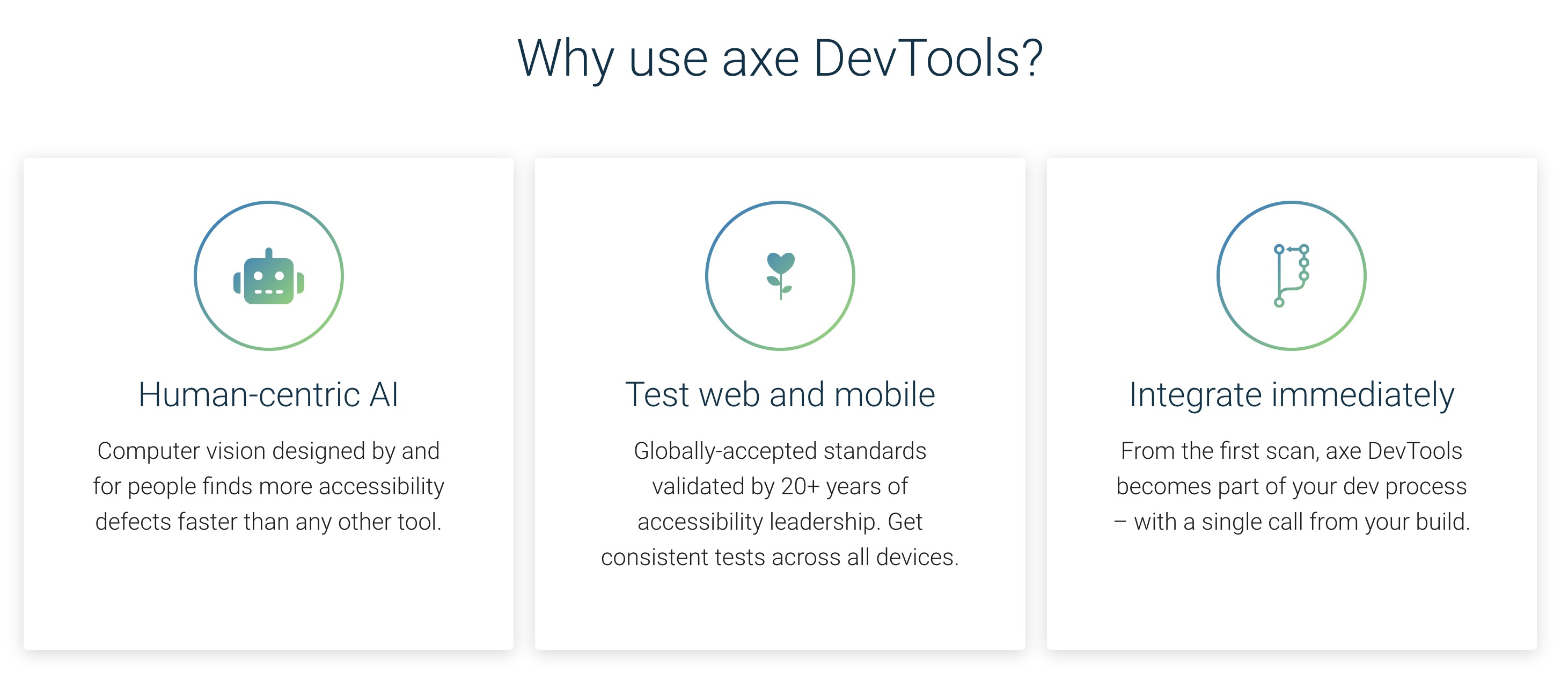
Deque's Axe browser extension and Axe DevTools library are powerful accessibility testing tools that help web developers ensure their web pages are accessible to everyone. These tools are designed to be easy to use and integrate with your existing development workflow.
The Axe browser extension is a lightweight tool that can be installed in your web browser with just a few clicks. Once installed, it will be available in your browser's toolbar and ready to scan any webpage for accessibility issues. The extension can test for issues such as missing alt text on images, improper use of heading tags, and other standard accessibility issues. It can also provide detailed reports on accessibility issues, making identifying and fixing problems quickly easy.
The Axe DevTools library is a more integrated approach to accessibility testing. It can be implemented directly into your project and provides a more comprehensive testing solution. The library is compatible with various technologies, including HTML, React, Angular, and Vue. It can be configured to run automated tests as part of your development workflow, ensuring that accessibility issues are caught early in the development process.
Deque's tools are designed to be compatible with modern web technologies. The Axe browser extension works across multiple browsers and platforms, including Chrome and Firefox. The Axe DevTools library supports various languages and frameworks, providing flexibility in integrating accessibility testing into diverse development environments.
Plans and pricing
Deque’s website does not provide direct pricing information. Instead, they offer tailored solutions based on individual accessibility needs.
The final cost of these solutions will depend on factors such as the services required and project complexity.
Regardless, they do provide free demos and 14-day trials.
Final verdict
Deque's suite of accessibility tools is a formidable ally in the quest for digital inclusivity. It offers comprehensive testing capabilities, developer-friendly features, and the flexibility to integrate with existing workflows.
However, it's essential to recognize the limitations of automated testing, the potential for information overwhelm, and the costs associated with advanced features.
Ultimately, the decision to use Deque should be informed by your project's specific needs, your team's familiarity with accessibility best practices, and your budget constraints. By weighing the pros and cons, you can determine if Deque's solutions align with your goals for creating an accessible digital landscape for all users.
More from TechRadar Pro
- We've also featured the best text-to-speech software
- You will also be interested in our best web accessibility services of the year.
- Best CMS of the year.
Bryan M. Wolfe is a staff writer at TechRadar, iMore, and wherever Future can use him. Though his passion is Apple-based products, he doesn't have a problem using Windows and Android. Bryan's a single father of a 15-year-old daughter and a puppy, Isabelle. Thanks for reading!