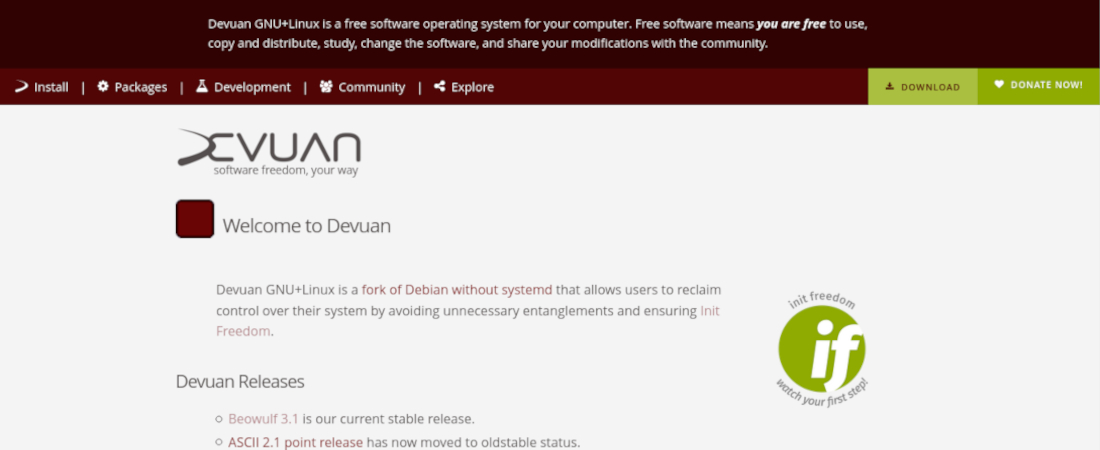TechRadar Verdict
It might give the appearance of a regular distro, but Devuan exists to give its users choice, right down to the init system, which also makes it a little too unwieldy for average desktop users.
Pros
- +
Support for 32-bit systems
- +
Choice of init systems
- +
Multiple desktop environments
Cons
- -
Cumbersome installation
Why you can trust TechRadar
Devuan came into existence in 2017 as a result of Debian 8 shifting to systemd, then a new system and service manager, after a long, technical and much publicized debate.
The move led to several Debian developers coming together to create Devuan by removing all traces of systemd from the Linux distro, instead sticking to the well-known init system, sysvinit.
Features
Devuan continues to be based on Debian, and the latest version of the distro, Devuan 3.0.1 is based on Debian 10.
One of the things it inherits from Debian is support for a wide range of hardware architectures. Devuan is one of the few distros that still continues to put out installation media for 32-bit x86 systems, in addition to the popular 64-bit (x86_64) platform. Furthermore, Devuan also supports the armhf, arm64, and ppc64el architectures.
Devuan produces separate installation images for desktop and server installations. There’s also a netinstall installation image that fetches the latest packages from the repositories and enables advanced users to tailor their installation as per their requirements.
The minimal image is a special one that’s designed as a console-based recovery tool and focuses on accessibility for visually-impaired users.
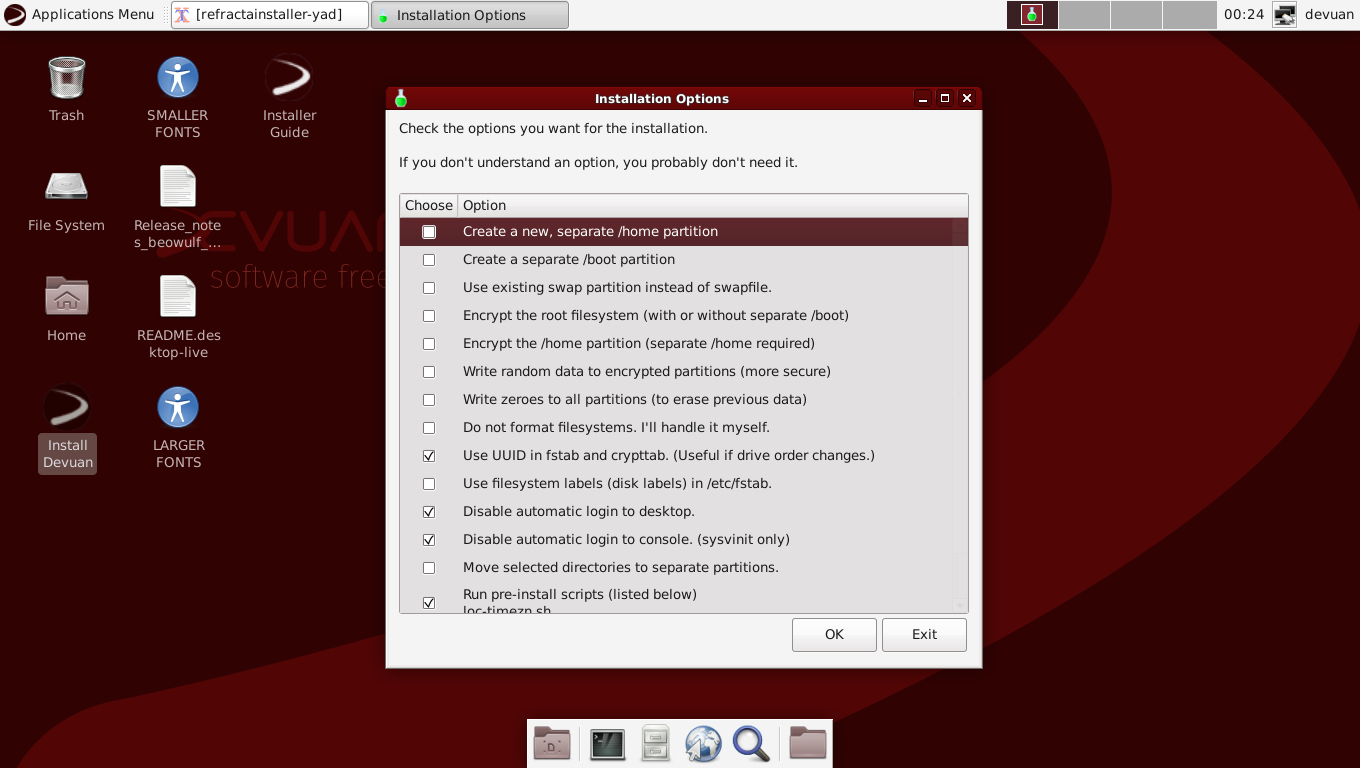
Desktop users can also test the distro using the Live image. Once you’re satisfied, you can install Devuan using the Live CD as well.
Devuan’s claim to fame is its support for multiple init systems that are not systemd. The latest release offers users a choice between sysvinit, OpenRC, and runit.
As systemd expands in its scope, the Devuan developers work behind the scenes to ensure that none of it seeps into the distro. For instance, the inclusion of the udev device management daemon sees Devuan move to the eudev alternative.
Devuan hosts its own package repository, which mirrors the upstream Debian repositories for the most part, but includes Devuan-specific modifications where needed to, you guessed it, swap out any trace of systemd.
Installation
Broadly speaking, there are two mechanisms for installing Devuan. One, via the Live CD, which uses the Refracta Installer, and the other via the install-only media, which uses a modified Debian installer.
The Refracta installer on the Live CD offers limited options, and is much more cumbersome to operate than the other one. Its plethora of options, while a welcome change for advanced users, will only end up confusing the average Linux desktop user.
For instance, you’ll be asked to prepare partitions for the installation, choose from an alphabetically ordered list of locales, and even get a say in the installation of the bootloader.
While experienced campaigners might appreciate the ability to get to choose whether they want to permit the use of sudo and disable the root account, the myriad of options don’t do newbies any favor.
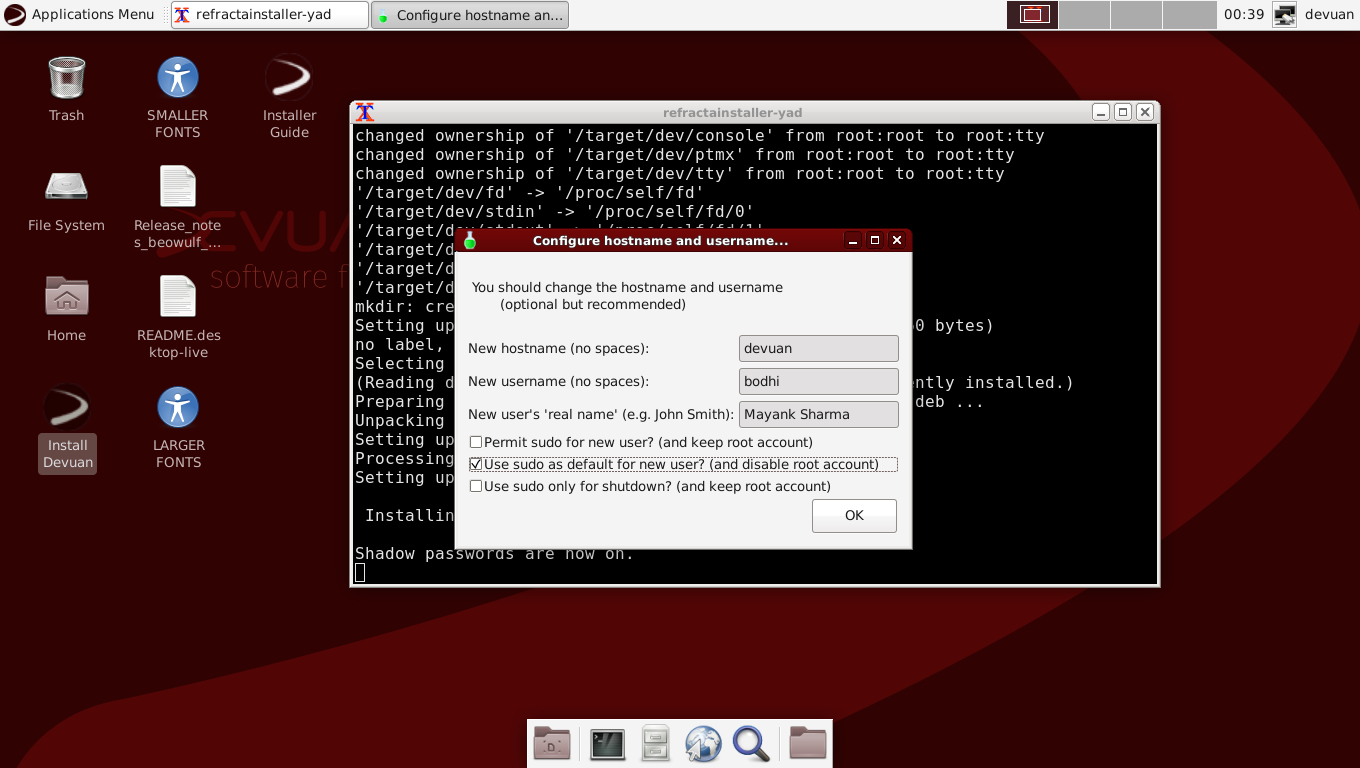
Sure, you can select the default options with many of these settings and end up with a fully working installation, the continuous interruptions are a usability faux pas.
Also, the Live CD uses the Xfce desktop environment, and that’s what it’ll install when you anchor the distro to your disk.
The installer on the install-only medium does a comparatively better job. It asks less questions and also enables you to choose the desktop environment for your installation. The installer in the latest release supports five desktop environments namely Xfce, Cinnamon, KDE, LXQt, and Mate. Of course you can install others from Devuan’s repositories post-installation.
Besides the choice of desktop, you also get the option to choose from one of the three supported init systems, namely sysvinit, OpenRC, and runit, which has been added with this release. If you’re unsure about the one to use, it’s best to stick with the default one, which is sysvinit.
Working with Devuan
The latest release gets a new boot and display manager as well as an overhauled desktop theme.
By default all desktop environments use the logind session manager, though Xfce and Cinnamon users can choose to use the consolekit session manager.
Similarly, both slim and lightdm login managers will work with either logind or consolekit. While Slim is the default login manager for Xfce, the other desktops default to using lightdm.
The average Devuan desktop user doesn’t need to be aware of these details and the distro will pick the right components based on the desktop environment you choose to install.
Neither Devuan installer gives you the option to select the desktop apps you want to install. However, you’ll have all the usual desktop productivity apps in your installation including LibreOffice and Firefox, along with a handful of desktop specific apps.
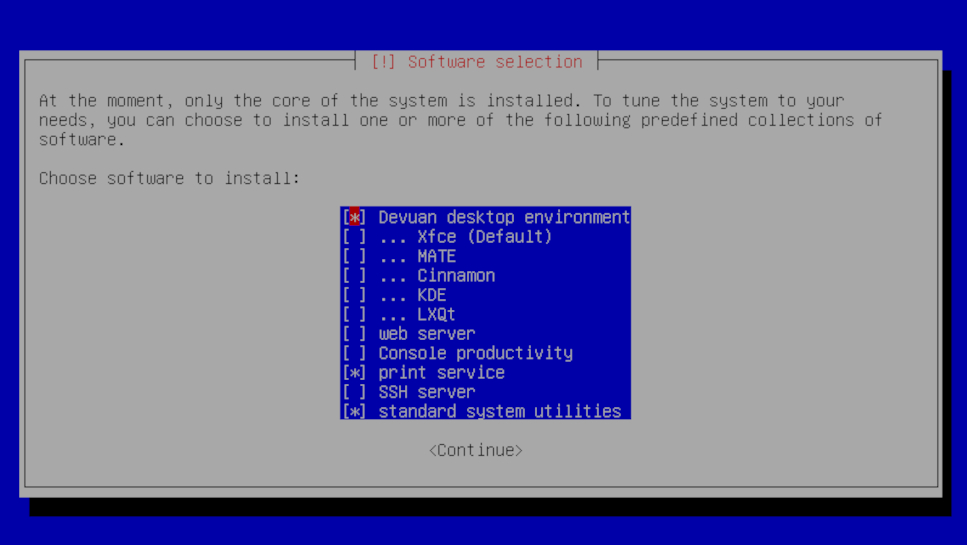
When you need to flesh out your installation, you’ll have to use the good ol’ Synaptic package manager as Devuan doesn’t ship with any graphical app store. Support for Flatpak isn’t installed by default, but can be fetched from the official repos. You wouldn’t be able to install snap packages though as snap depends on systemd.
Devuan’s usability doesn’t offer much to write home about. The distro looks and feels like a standard Debian installation with a few changes here and there.
Besides the release notes, and a smattering of other essential information, the distro doesn’t offer much in terms of written documentation. But that’s primarily because there’s very little project specific changes to write about.
Also, unlike most of its peers, Devuan’s primary means of dispensing help and support is via the internet relay chat (IRC) rooms. There are a couple of mailing lists as well, for developers and for announcements.
However, the project doesn’t host forum boards, which again is a reflection of the kind of users the distro is looking to attract.
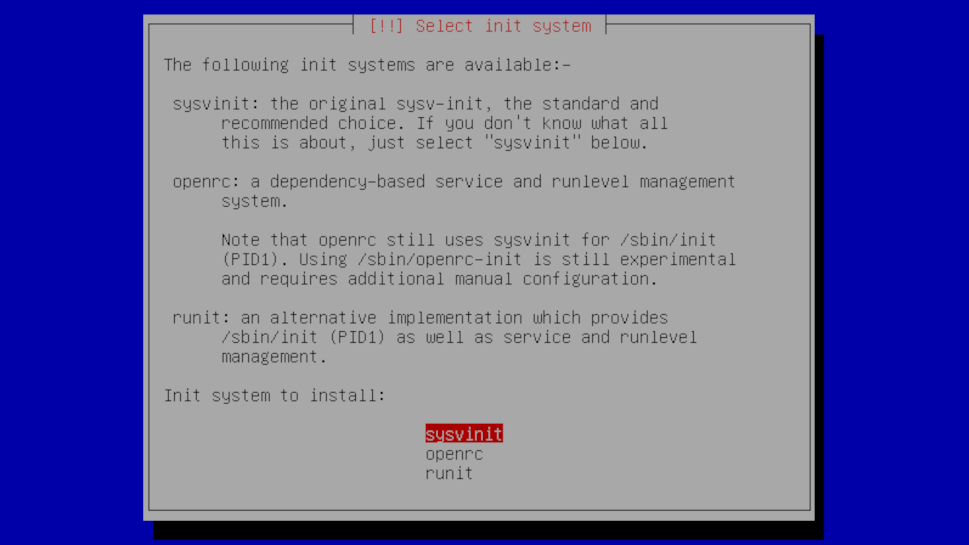
The Competition
Devuan isn’t the only systemd-free distro in town. There are several others.
The main difference between them and Devuan is that while being systemd-free is just one of the features of the others, it is the raison d'être for Devuan.
This is why many distros that offer other init systems also support systemd as well. For instance, Parabola GNU/Linux, which enables users to switch between openrc, sysvinit, and s6 init systems, defaults to using systemd.
Also, while sysvinit and openrc are by far the most popular choice of init systems for distros that don’t want to use systemd, there are a few other options as well. Guix with its GNU Shepherd init system and service manager is a prime example.
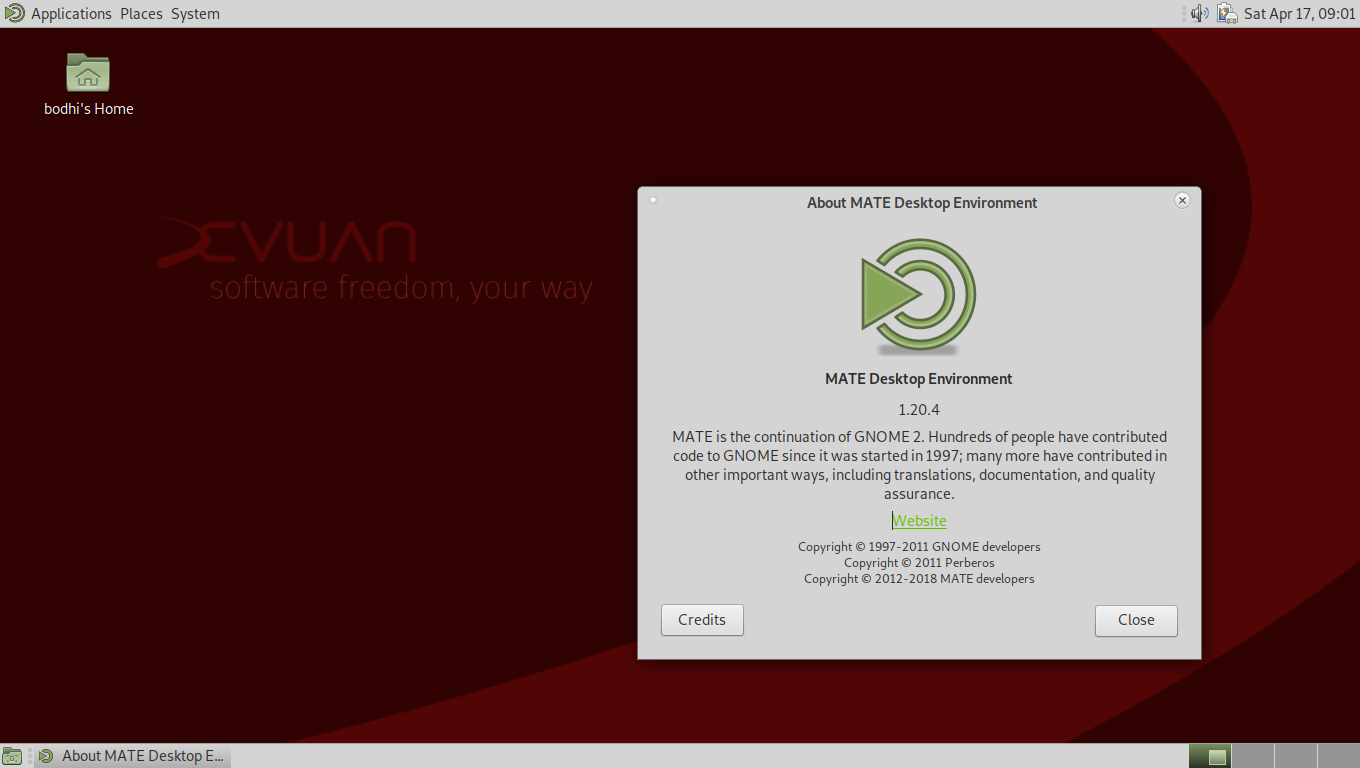
Final Verdict
Devuan has all the hallmarks of a leading distro. A choice of some of the leading desktop environments, support for multiple architectures, a comprehensive repository of packages, and images to cater to several use cases, from the desktop to the server.
Yet the one user that the distro will appeal to is the advanced Linux user, who’s not just conscious about the init system and the service manager of his installation, but also appreciates the choice that Devuan offers.
On the face of it Devuan looks like any other Debian distro. The real advantage of the distro is in the choice of its init systems, and anyone who doesn’t understand the nitty-gritties of services and daemons will fail to appreciate Devuan.
- Here’s our list of the best Linux distros for developers
With almost two decades of writing and reporting on Linux, Mayank Sharma would like everyone to think he’s TechRadar Pro’s expert on the topic. Of course, he’s just as interested in other computing topics, particularly cybersecurity, cloud, containers, and coding.