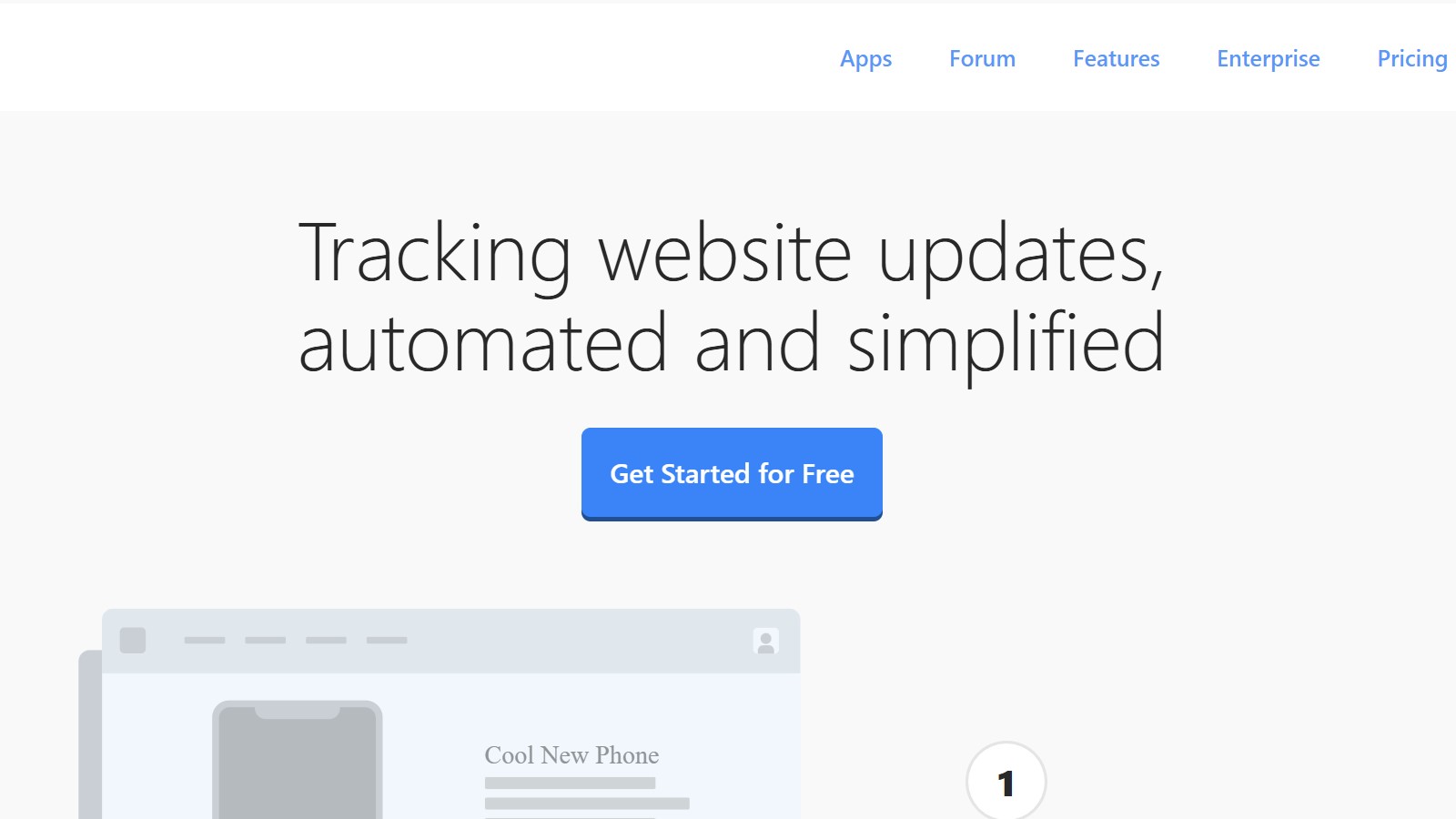TechRadar Verdict
Distill.io makes it easy to track complex web pages with the help of macros – you can also choose to only monitor parts of a webpage with its visual selector. Alerts and notifications can be customized through pre-defined conditions. Overall, Distill is an affordable content monitoring platform, and it also has a handy free plan. That said, the support options are a bit limited.
Pros
- +
Several alert options, including SMS, email, and push notifications
- +
Macro recording for complex web pages
- +
Allows setting up conditional alerts
- +
Supports local device monitoring as well
Cons
- -
No phone or live chat support
Why you can trust TechRadar
Website monitoring has become an essential part of business strategies, be it for competition monitoring or compliance monitoring. Plus, it has several personal use cases as well. For instance, you may want to track your online job application or be the first one to know about ongoing sales on your favorite shoes. Enter Distill.io.
Distill is an easy-to-use and customizable website change monitoring tool that lets you get started for free. You can either monitor the entire webpage or choose a part of the page to keep an eye on. Plus, there are several methods for receiving notifications – SMS, emails, etc.
With more than 432K users and 99.99% standard cloud uptime, Distill.io has made a name for itself in the website monitoring field. In this article, we’ll dive deeper into this popular monitoring tool, discussing its features, pricing, and support options and comparing it with some of the other top names in the space.
- Also check out our complete list of the best website monitoring software
Distill.io: Plans and pricing
Getting started with Distill.io is absolutely free, thanks to its generous $0 plan. You can set up 25 monitors (5 in the cloud) with 1,000 checks in a month. Plus, you get 100 push alerts and the ability to run the free plan on 2 devices, making it good enough for personal uses.
You can upgrade to a paid plan at just $12/month, which comes with 30,000 monthly checks and 50 monitors. You also get 100 SMS notifications here, as well as unlimited push alerts and 2,000 email alerts. Unlike the free plan, you can check up to 10 version histories with this plan, which allows you to track all past changes.
If this plan doesn’t meet your requirements, you can move to the Professional plan at $28/month. Curated for mid-sized to large businesses, you can set up 150 monitors here and run as many as 100,000 monthly checks. You also get unlimited email alerts.
The last plan is the Flexi plan, starting from $80/month. With 200,000+ monthly checks and 500+ monitors, this plan is ideal for large businesses.
Overall, we found Distill.io more affordable than the likes of Visualping and Versionista, making it one of the best website change monitoring solutions for those on a budget.
Distill.io: Features
The core feature of Distill is website monitoring, and we love the various tracking options it offers. There's a visual selector where you can choose the exact elements on the page you want to track. There are also options to refine your selections with CSS, XPATH, and regular expressions.
Distill also lets you choose whether you want to run the scan on the cloud or on your local monitor. Cloud scans render updates 24/7, while you can run scans on your local monitor at intervals as low as 5 seconds.
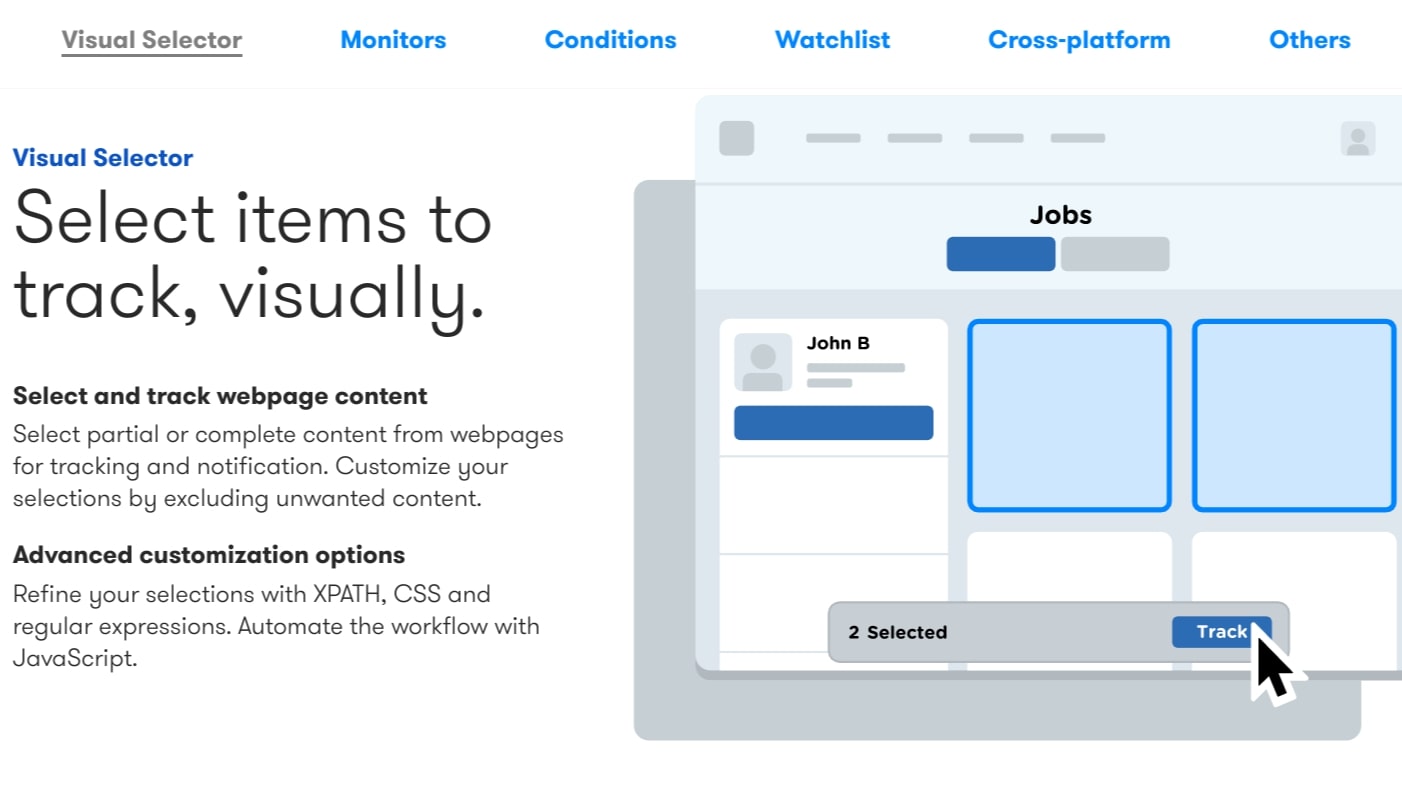
Now, a lot of times, tracking a page isn’t as straightforward. Some pages do not display content unless you perform an action. This could be clicking a button, scrolling, filling out a form, setting up a filter, or simply logging in.
These actions change the view of the page, but the URL remains the same. Distillo solves this issue through macros, which record a sequence of actions on a webpage. Simply paste the URL of the webpage on the Macro section of your Distill dashboard.
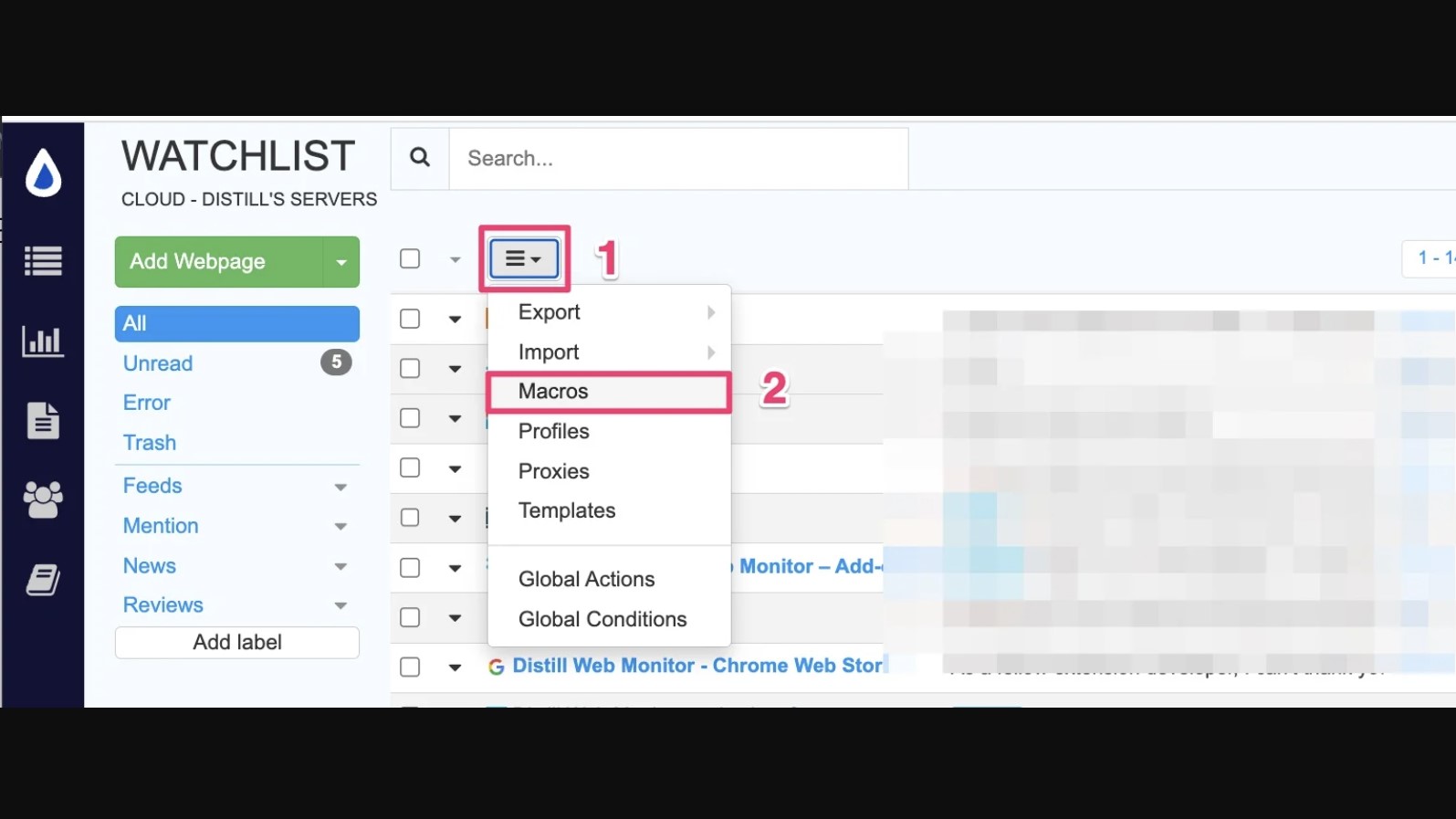
The webpage will load within Distill itself, after which you’d need to perform and record the desired set of actions. Once done, save the macro, return to the main dashboard, and add a monitor. You can edit, add, or delete the steps later on too.
You can get alerts through various modes with Distill – phone push notifications, email alerts, and SMS notifications. However, Distill doesn’t stop here. It even allows you to customize these notifications based on various conditions.
For example, if you’re tracking the price of your favorite shoes, a small $2 drop in price may not be significant. You wouldn’t want to be bombarded with notifications that do not serve your purpose.
With Distill, you can set an alert when the price falls by, let’s say, $50. Now, instead of getting alerts for any price change, you will only be sent a notification if the price is reduced by $50. This helps you filter out a lot of clutter and only render useful and actionable information.
Distill.io: Interface and in use
We found Distill.io easy to use and navigate. The dashboard is clutter-free, as all the actions can be performed from a single hamburger icon on the ‘Watchlist’ tab.
All you have to do is paste the link of the page you want to track and choose whether you want to monitor parts of the page or the entire page.
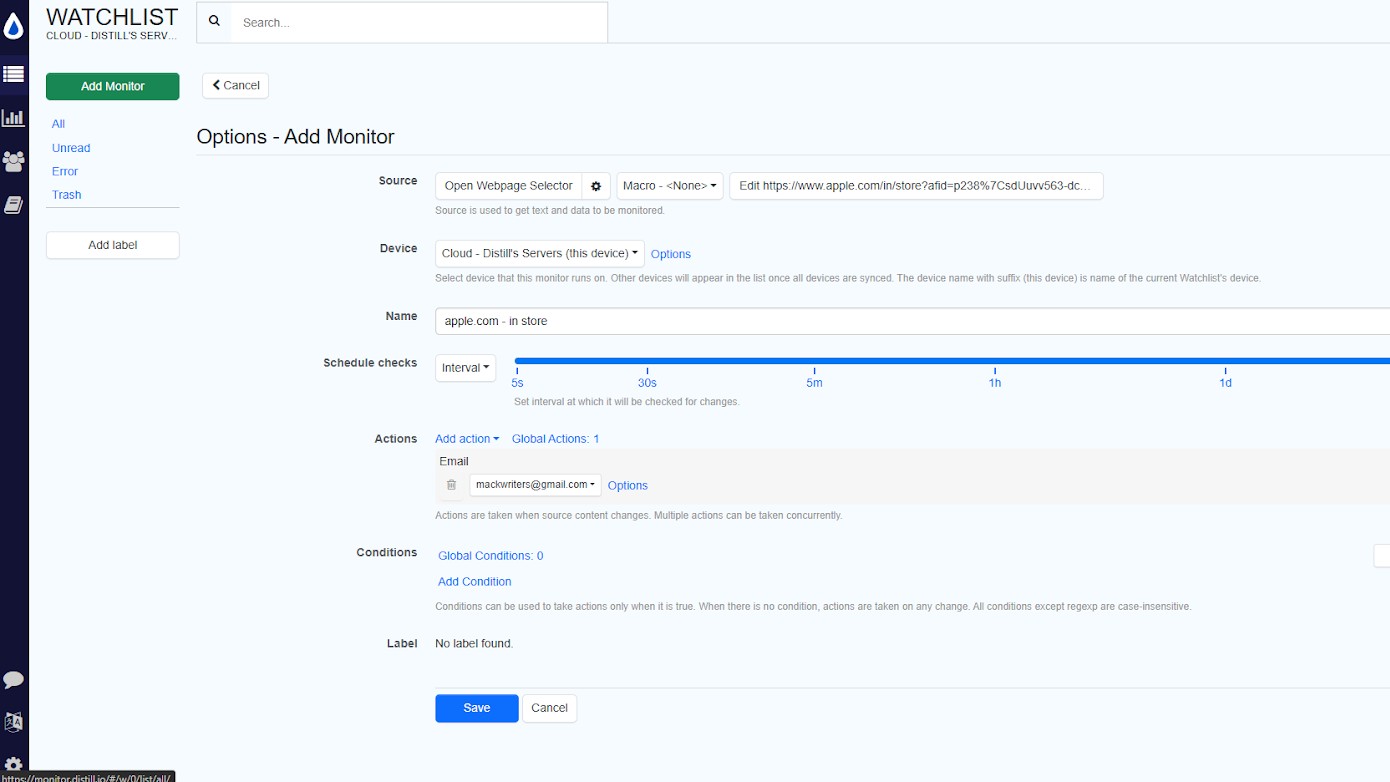
Next, you’ll see an ‘Options – Add Monitor’ screen where you can customize your search – rename the monitor, select the device, choose an interval, and so on. Once done, click ‘Save’ and you’re done.
Distill also offers apps for both Android and iOS. This makes it easy to track websites on the go – you don’t have to sit in front of your desktop all day. You can even add browser extensions for Chrome, Firefox, Edge, and Opera.
Overall, Distill.io is beginner-friendly and easy to get a hang of.
Distill.io: Support
Distill offers a dedicated forum where you can post any queries you might have. The forum is pretty active and divided into various categories. Chances are you wouldn’t need to punch in your query, as you’ll already find a rich collection of common queries.
Besides this, there are a lot of blogs and ‘how to’ articles that help you learn the ropes of the platform.
If you need further assistance, you can drop the Distill team an email at support@distill.io. Paid customers can expect a response within the next business day.
We would have loved to see support options via call or live chat too. That said, the email support should get the job done.
Distill.io: The competition
Distill is certainly one of the best website monitoring tools. However, it isn’t your only option. Here are some alternatives you can look at.
Visualping is one of the few website monitoring tools that use AI for content change detection. This saves you a lot of time as you can access ready-made summaries and analysis of key changes.
Its AI algorithm understands the context of the monitored webpage and only generates alerts in case of contextual changes and ignores content shifts. It is ideal for large businesses that need to monitor 1,000+ pages in a month. That said, it can be a bit expensive, with business plans starting from $100/month.
If you’re looking for a more customizable solution, you can consider Versionista. You can choose aspects like the time and location of the crawl along with the frequency. You can even predefine what the algorithm should exactly look for and what it can ignore. The frequency of reports can also be customized.
Distill.io: Final verdict
Distill.io is an excellent website monitoring tool ideal for small and large businesses alike. The paid plans start at just $12/month with 50 monitors and 30,000 checks in a month – more than enough for any mid-sized business.
Plus, we loved the number of notification options you get. You can choose to be notified through email, SMS, or phone push notifications. Distill also offers the option to add conditions to these notifications, and you’ll only be sent an alert if the condition is met.
Plus, Distill simplifies setting up complex monitors by recording macros. These come in handy when the website to be tracked requires users to perform certain actions to display the content.
It also has a generous free plan where you can run 1,000 free monthly checks, which is enough for personal needs. Overall, Distill is easy to use, isn’t as expensive as some other website monitors, and offers advanced features.
FAQs
Is Distill.io free?
Yes, Distill.io offers a completely free plan where you can set up 25 monitors and run 1,000 checks per month. You even get up to 100 phone push notifications and the ability to operate the Distill app on two devices simultaneously. The minimum interval between two checks is 6 hours.
This is one of the most generous free plans going around. The limits are way more than the likes of Versionista, which only offers 465 free crawls per month, or Visualping, with only 150 checks a month.
How to use Distill.io?
Using Distill is pretty easy – here’s how you can set up a monitor:
1. Open the Distill web app on your browser.
2. Click ‘Add Monitor’ and paste the link of the webpage you want to track.
3. A visual selector will load. Select the exact area on the page you want to track.
4. Once done, click ‘Save.’
Your monitor is now ready. You can view the monitor on your dashboard and track the version histories. What’s more, you’ll also be provided with all the change notifications via SMS/email.
- We've also featured the best webpage change monitoring software
Krishi covers buying guides and how-to's related to software, online tools, and tech products here at TechRadar. Over at Tom's Guide, he writes exclusively on VPN services. You can also find his work on Techopedia and The Tech Report. As a tech fanatic, Krishi also loves writing about the latest happenings in the world of cybersecurity, AI, and software.
You must confirm your public display name before commenting
Please logout and then login again, you will then be prompted to enter your display name.