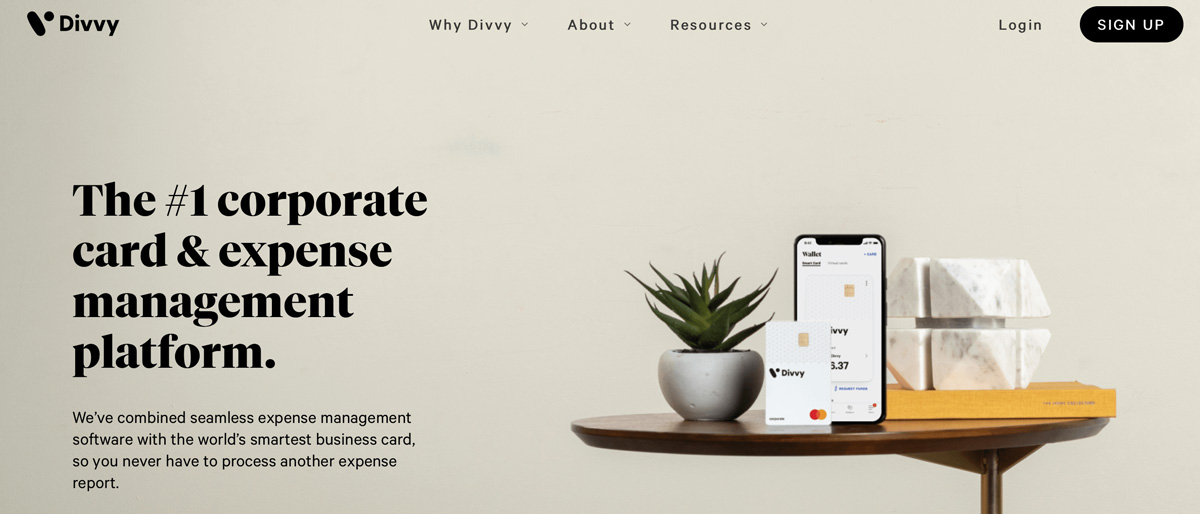TechRadar Verdict
We love the way Divvy lets you manage budgets and expenses on the go by speeding up the whole process accurately and getting employees reimbursed on time.
Pros
- +
Good automation of tasks
- +
User-friendly app
- +
Decent dashboard feature
Cons
- -
Users report some bugs
Why you can trust TechRadar
Divvy is a rather unusually named package, but it’s free to use and offers to fully automate all of your tasks related to expense tracking. Registered users can be issued with a physical or virtual Divvy Mastercard that provides companies with an integrated expense tracking solution, which is even more handy given the current coronavirus situation. While the service can be used by individuals, the app has been designed primarily with businesses in mind, so that employees can monitor their spending, file claims and be reimbursed using the data collected by the software.
- Want to try Divvy? Check out the website here
Small and medium-sized business owners should find it highly useful as it covers several areas of expense tracking management and it’s also possible to export transactions into popular accounting packages, such as QuickBooks, Xero, NetSuite, Intacct and more besides. Divvy is available as a free download for iOS and Android devices, while the app is also being continually evolved with a steady stream of updates and improvements.
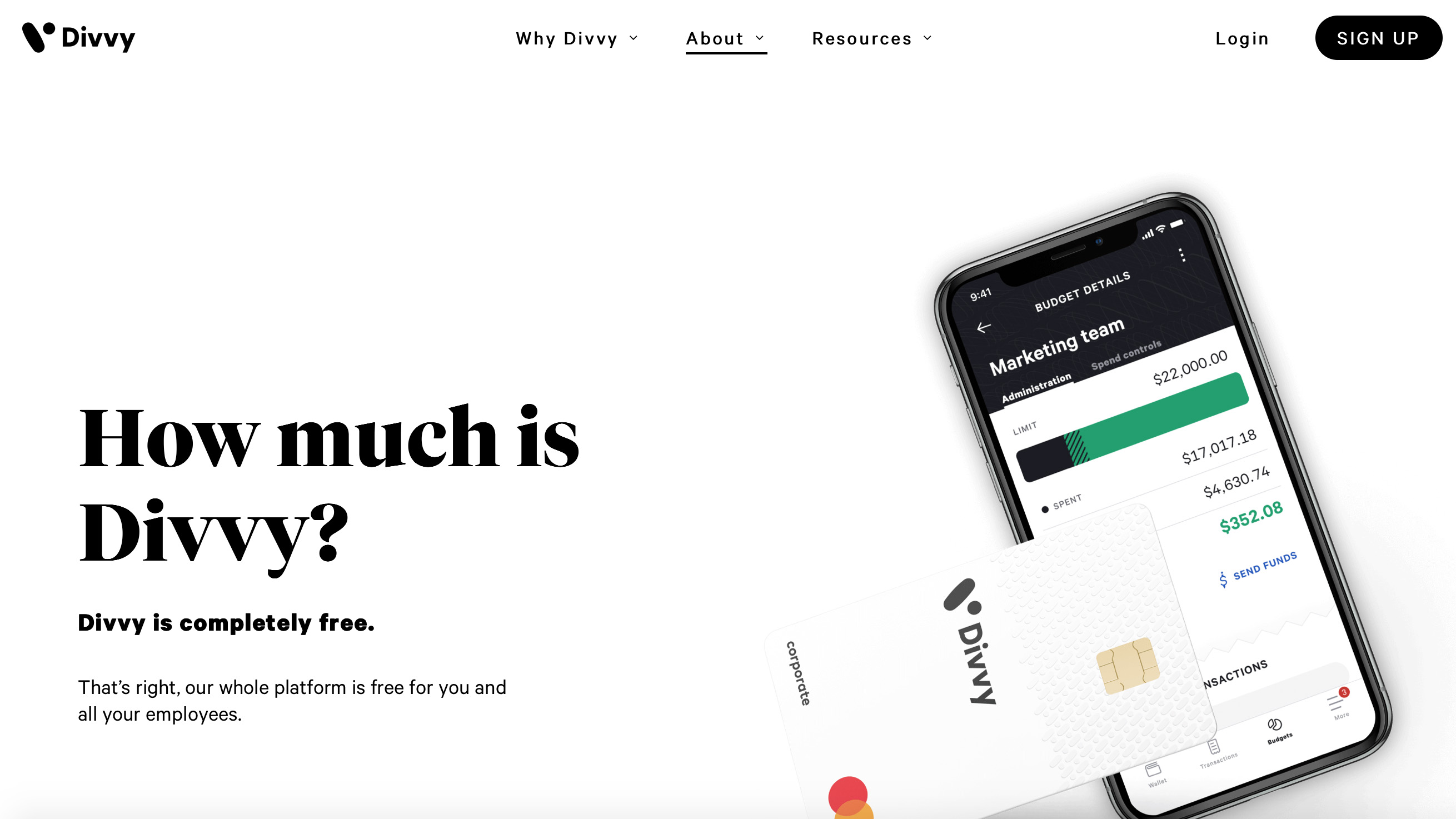
Pricing
The good news on the pricing front is that Divvy can be downloaded and used for free. Businesses can therefore use the app on individual employer and employee devices for keeping tabs on expense and budgets. Divvy makes money based around its deal with Mastercard via an interchange fee, paid by the merchant during a transaction, as employees use either their physical or digital cards to spend money as part of their overall expenses journey.
However, employers and employees can monitor these spendings and set budget limits to ensure that workers stick to the overall amount of finance allowed for business trips, travel and so on.
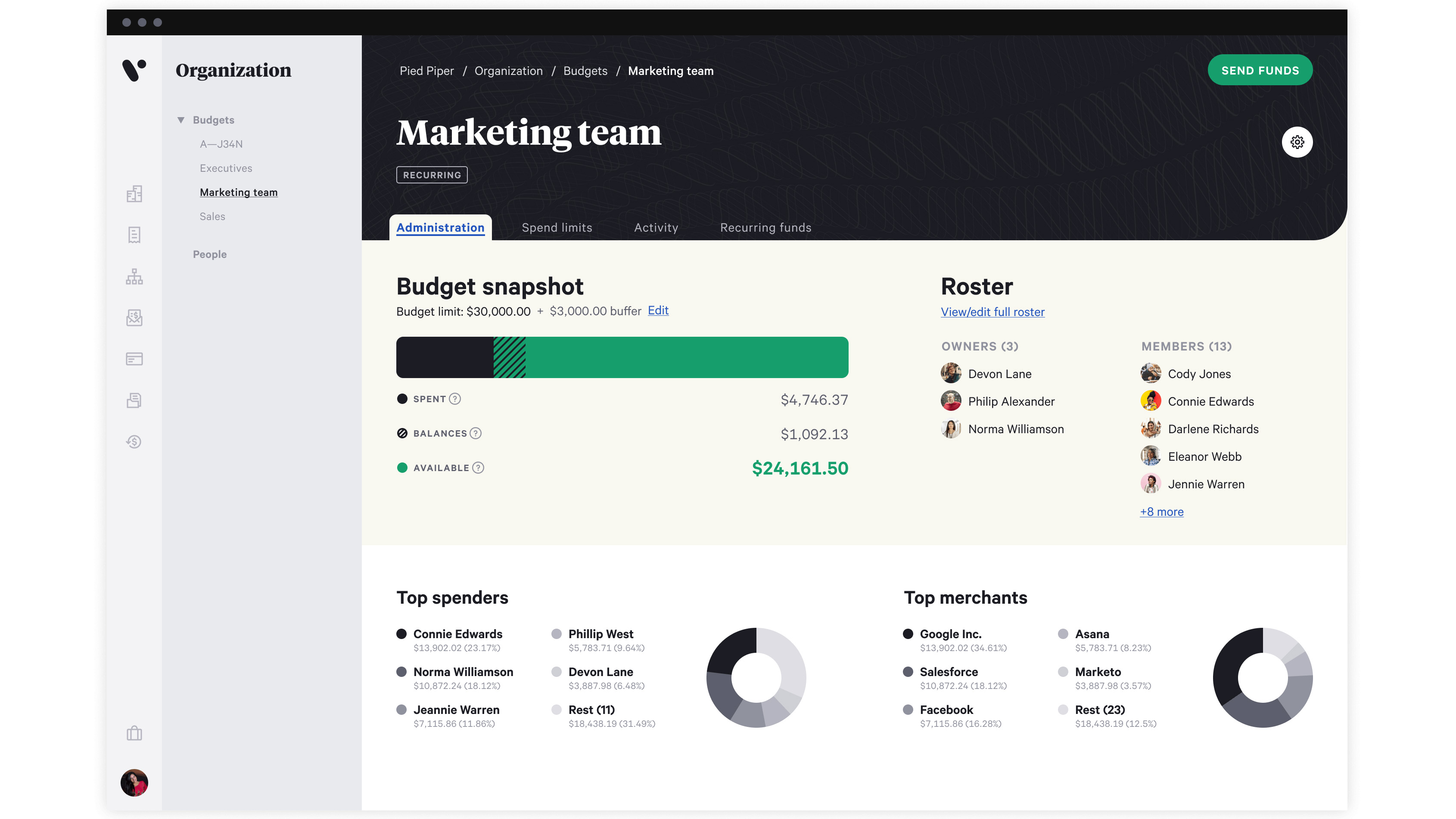
Features
It’s all about speed and efficiency if you’re using Divvy to take on the whole expenses chain of events. Getting employees to keep track and record them accurately can often be a real chore, while employers need to know that figures are correct so they can provide accurate reimbursement.
Divvy lets you automatically record, report and submit expenses and delivers live expense reporting so that employers can see a dynamic picture of costs as they emerge. There are workflow tools too, such as automated receipt capture and detailed data on spending, all of which is itemized within the app. Divvy is additionally practical as it has global currency compatibility and can work in tandem with popular accounting software packages.
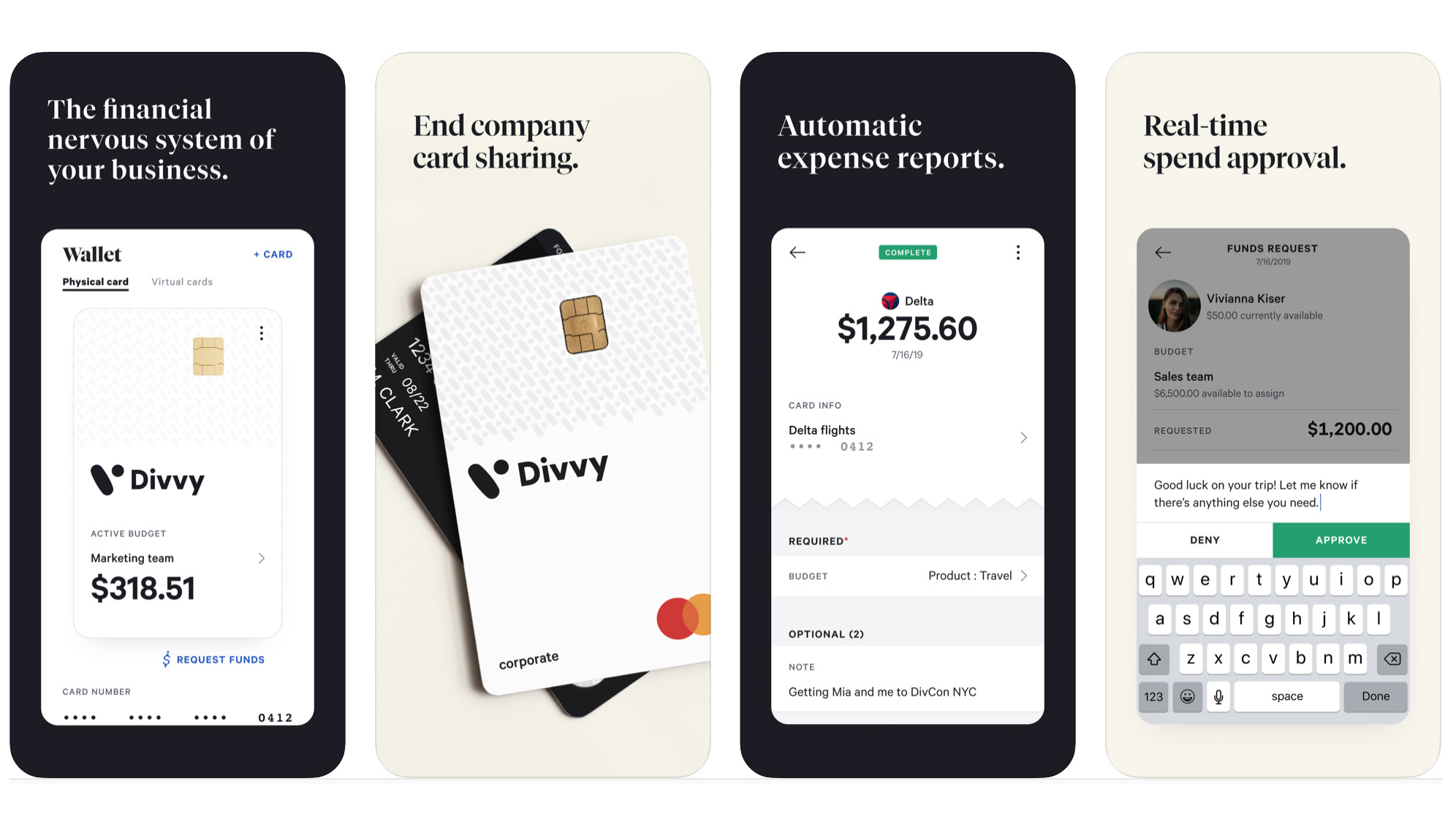
Performance
As you’d hope from any app, using Divvy is generally straightforward and fuss free. While there have been some reports from users about a certain degree of bugginess on both iOS and Android editions, the app seems generally solid. Divvy engineers also issue regular updates to the way it works, along with frequent new features. For piece of mind, Divvy has been built using 256-bit SSL encryption to ensure that personal data is kept secure.
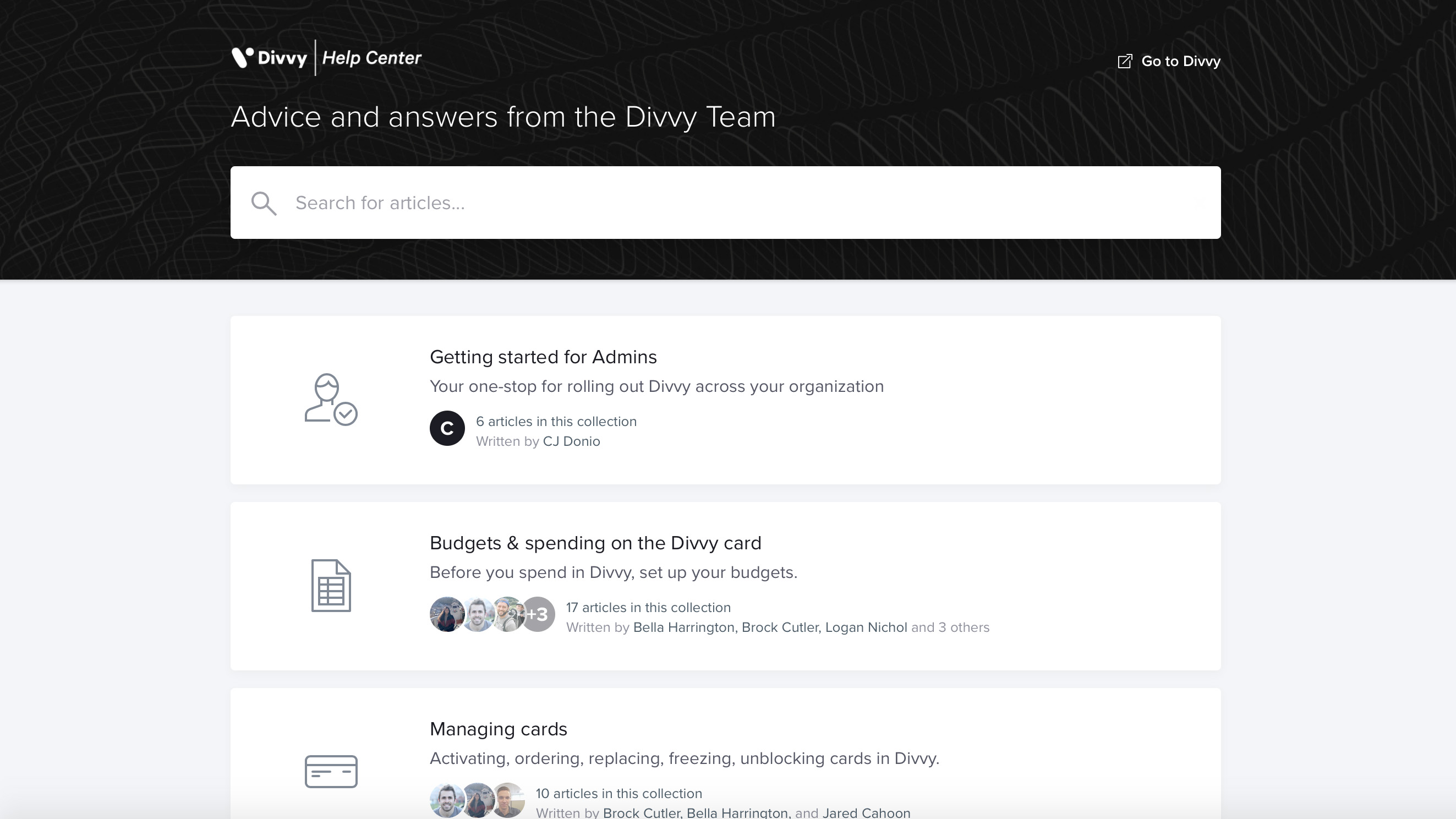
Ease of use
Most of your time spent with Divvy will be via the app interface, which once it’s installed and setup features a dependable and user-friendly layout that’s made for people on the move. When you get back to base, however, there’s also the option to tap into the browser dashboard too, which is similarly well laid-out.
Indeed, for managers who need to keep close tabs on expenses and budgets there’s a very slick administration area that gives a dynamic snapshot of the overall business picture. It’s possible to see who else in the organization is enrolled in the system, while you can drill down into the hierarchical menus to cherry pick specific issues on expenses or budgeting.
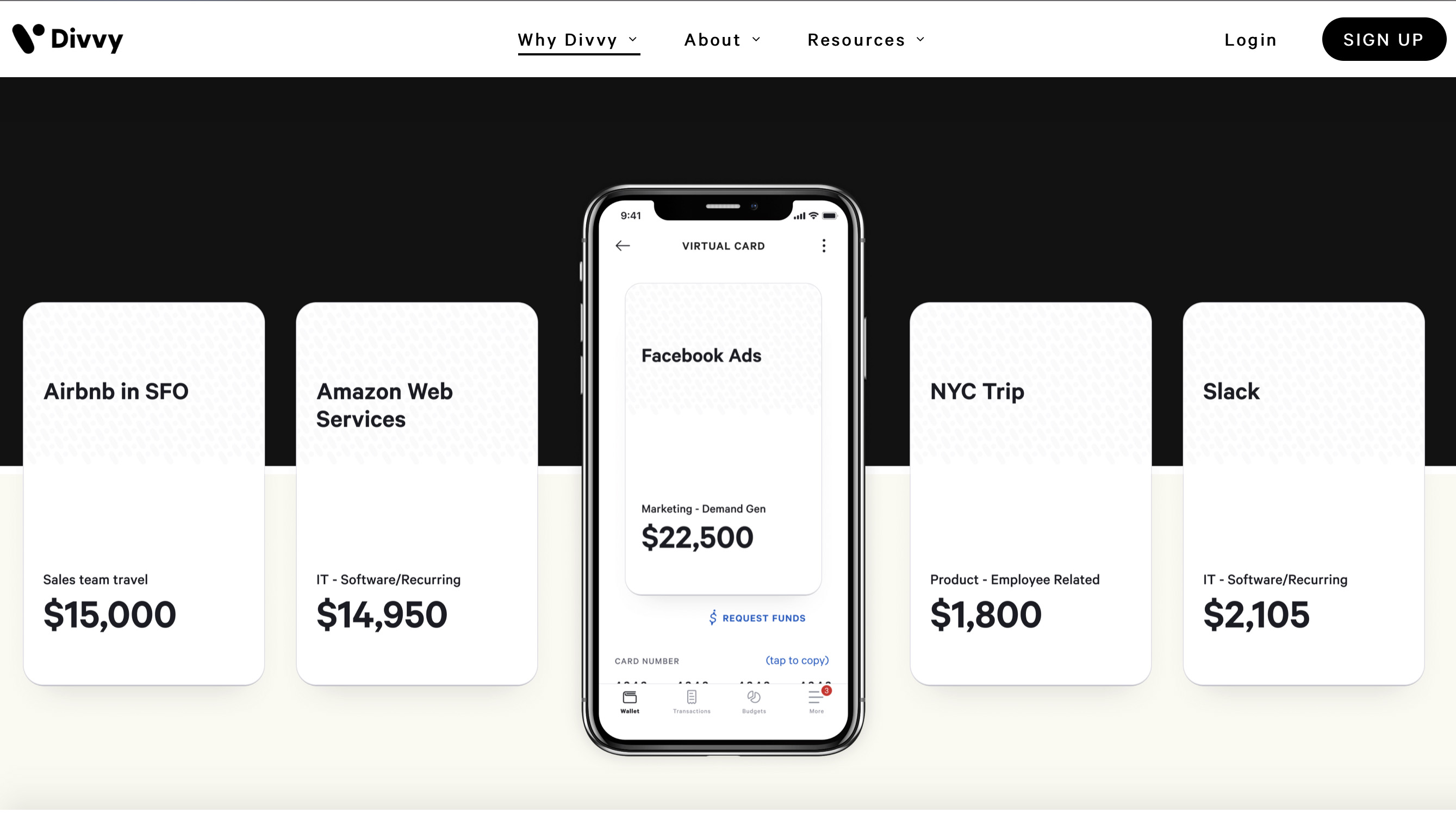
Support
Assistance, should you need it, is at hand from a variety of sources within the Divvy framework, with a particularly useful Help Center providing answers to many of your queries. In fact, the searchable knowledge base works a treat as it comes a whole stack of commonly asked questions. Add to that, there’s an online FAQs section, which does a good job of tackling anything else you might want to find out about.
If you’re not at the point of actually using Divvy though it's also possible to sign up for a demo, where you’ll be shown how the app works without the need for committing anything to it. A beefy blog area on the Divvy website rounds things out with a comprehensive mini mountain of practical articles on using the software. There’s a help email and US landline number to call with enquiries.
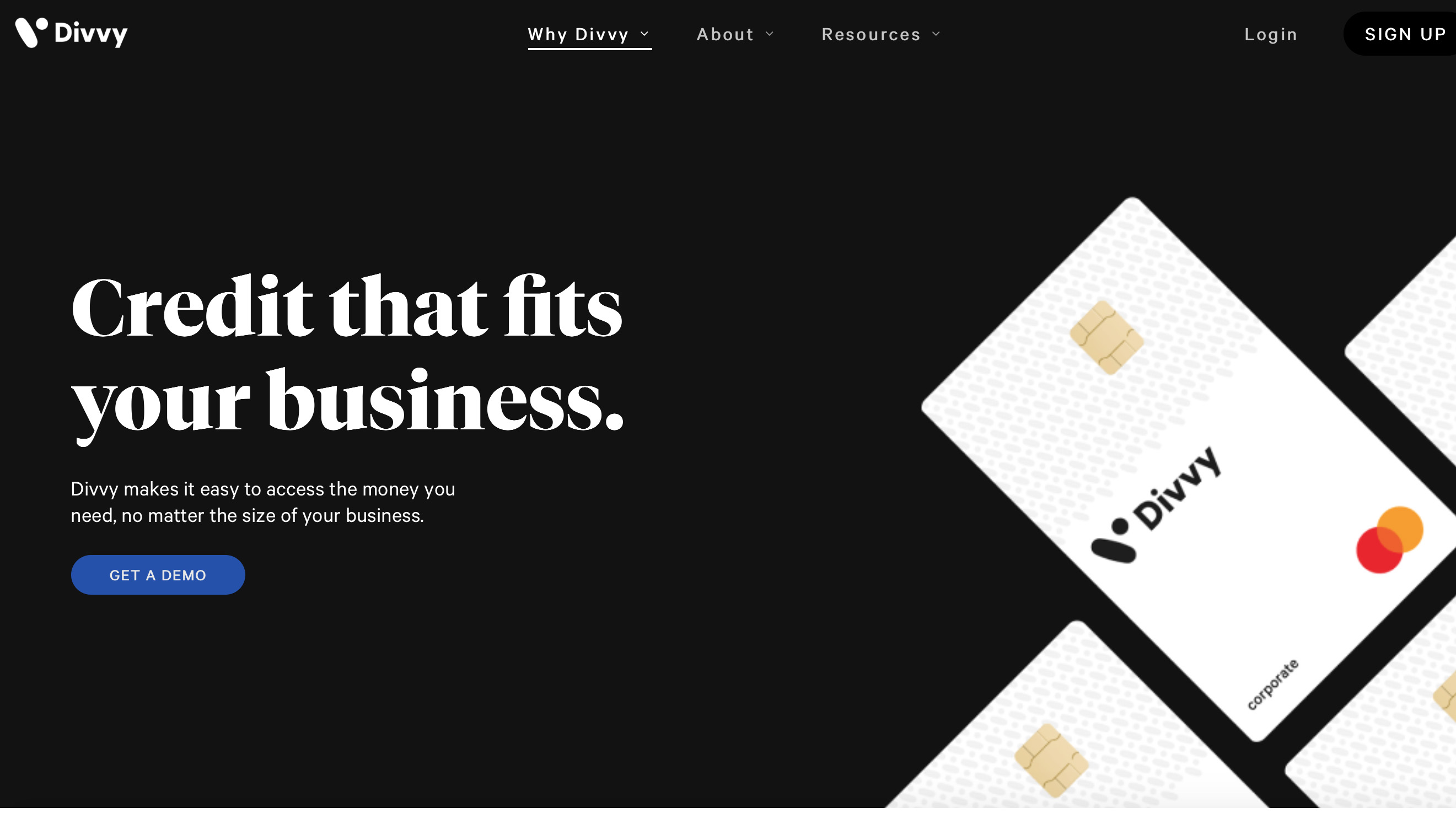
Final verdict
Divvy is a useful option for small and medium-sized businesses that want a quick and efficient means of keeping track of outgoings along with dynamic budget tracking. By automating the process employees can get reimbursement much more speedily, while the ability to set limits on the Divvy Mastercard, be it virtual or physical, has obvious benefits for keeping a tight reign on expenditure.
Given that there’s no cost for downloading and using the app, and with a demo at your disposal if you’d like to see exactly how it works, then Divvy looks well worthy of further investigation.
- We've also highlighted the best expense tracker apps and software
Rob Clymo has been a tech journalist for more years than he can actually remember, having started out in the wacky world of print magazines before discovering the power of the internet. Since he's been all-digital he has run the Innovation channel during a few years at Microsoft as well as turning out regular news, reviews, features and other content for the likes of TechRadar, TechRadar Pro, Tom's Guide, Fit&Well, Gizmodo, Shortlist, Automotive Interiors World, Automotive Testing Technology International, Future of Transportation and Electric & Hybrid Vehicle Technology International. In the rare moments he's not working he's usually out and about on one of numerous e-bikes in his collection.