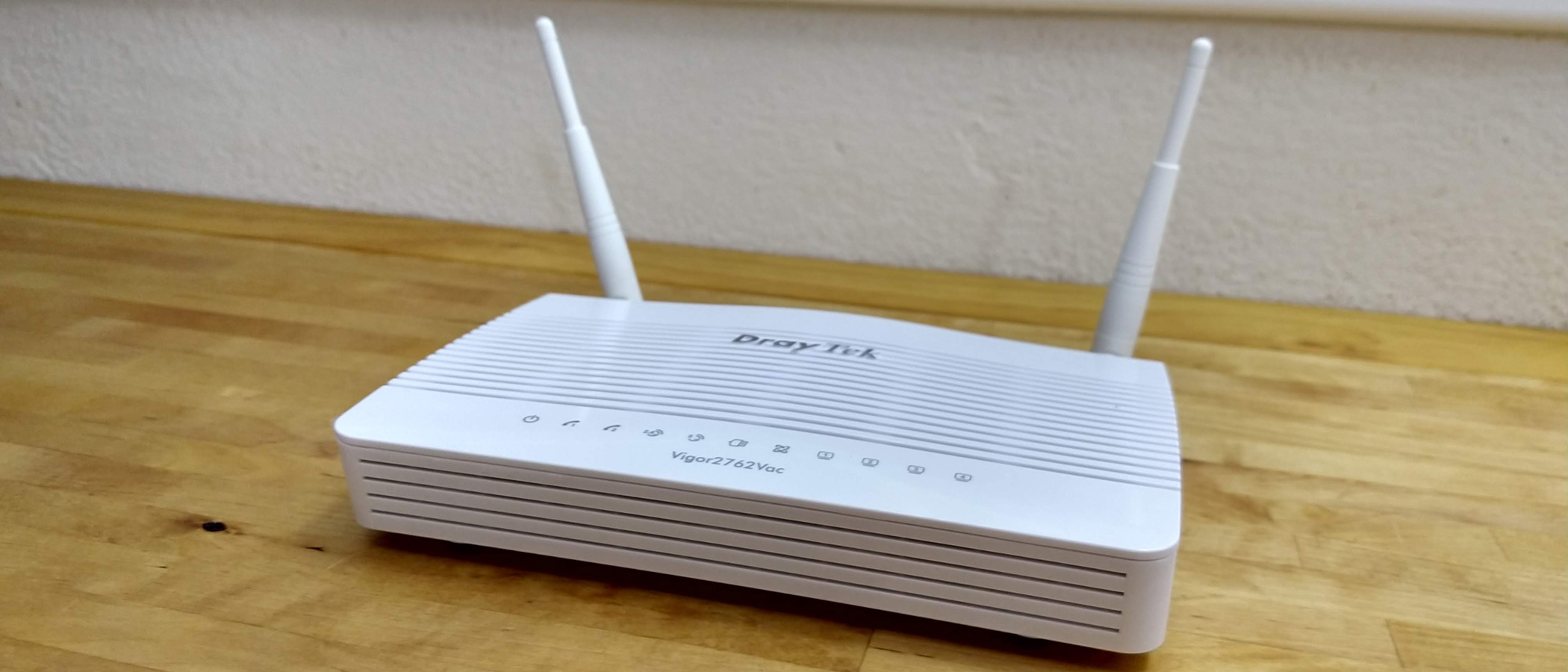TechRadar Verdict
A pricey but feature-packed mid-ranged modem/router, which despite a few minor shortcomings is well-suited to prosumer or small business use.
Pros
- +
Robust small scale network management
- +
VPN support for remote connections
- +
Built in VDSL/ADSL modem
Cons
- -
Limited VPN connections
- -
Can only control two Wi-Fi APs
- -
VoIP only on top spec model
Why you can trust TechRadar
WAN ports: 1 x VDSL2/ADSL2+, 1 x GbE WAN/LAN (selectable)
LAN ports: 4 x GbE RJ-45
Wi-Fi: 802.11ac Dual Band (867Mbps)
VoIP: 2 x FXS RJ-11
USB 2.0 ports: 2 x rear
Maximum VPN tunnels: 2
Maximum VLANs: 8
Power: 12v, 2A
Dimensions: 207 x 131 x 42mm
Weight: 465g
Warranty: 2-years back to base
The DrayTek Vigor2762Vac is a modem-router designed for high-end home users or those running a small business. It’s fiber-internet ready, but can also handle VDSL and ADSL connections. While it doesn’t go overboard on features, it does have fairly in-depth network management, remote access, security and internet redundancy options. The Vigor2762 series is available in four different models, with different Wi-Fi and VoIP functionality to fit your particular usage and budget.
For those who just need a modem or router to manage a wider network, the Vigor2762 has no Wi-Fi at all. The Vigor2762n has 802.11n spec Wi-Fi, while the Vigor2762ac has 802.11ac spec Wi-Fi. The top spec Vigor2762Vac we have in the lab for testing has VoIP, as well as 802.11ac Wi-Fi.
VoIP is a great option for businesses who need to make a lot of calls, and the AC Wi-Fi gives plenty of bandwidth for either a home or small office setup. But for those who only need basic Wi-Fi, or have a separate wireless access point, the trimmed down models are a great way to save a little money.
DrayTek Vigor2762 series price & availability
As the highest-end model in the Vigor2762 series, the 2762Vac we tested is also the most expensive and will set you back £185/AU$440.
The Vigor2762ac, which comes without VoIP, is a little cheaper at £149/AU$370, and the 802.11n-equipped 2762Vn drops that further to £136/AU$290.
Ditching Wi-Fi altogether saves a bit more, and the Vigor2762 costs £107/AU$250.
As mentioned, our review here is based on the 2762Vac, although aside from different Wi-Fi specs and the removal of VoIP, all other models in the series have identical specs. That means for users who don’t need VoIP, the large cost savings for the Vigor2762 are easily enough to buy a separate high-end Wi-Fi access point, with faster speeds and better range than the built-in Wi-Fi. The downside of such an approach is that you need to manage your Wi-Fi separately, and you'll use up one of the router's LAN ports to add it – but in the right installation, that shouldn't be much of an issue.
At the time of writing, the 2762 series wasn't yet available in the US.

Design & specifications
As mentioned, aside from the differently specced (or lack of) Wi-Fi and no VoIP, the Vigor2762 series routers are identical, so most of this review is applicable to all models.
The 2762Vac is a modem-router, so it can hook up to a VDSL2 or ADSL2+ connection and provide internet. One of the LAN ports is reconfigurable as a WAN port, so the it's also FTTP fiber ready. (For anyone living in New Zealand, it also works with Ultra-Fast Broadband.)
The router has four Gigabit LAN ports, and on the Vigor2762Vac, the Wi-Fi is 802.11ac and uses dual antennas to achieve up to 867Mbps on the 5GHz band and 300Mbps on 2.4GHz. There's also a WPS button, which can also be used to turn the Wi-Fi on and off if necessary.
The modem-router also has dual USB ports on the rear. They support adding external storage, driving a printer or connecting a 3G/4G modem. The USB ports are mounted one above the other and fairly close, which can block access with larger 4G modems or USB drives. The 2762Vac we tested also supports VoIP through two FXS ports on the rear – but more on that functionality available later on.
Physically the router is quite compact, and the sleek white shell means it blends in rather than stands out. Unlike routers focused exclusively on business use, the Vigor2762 has all the ports on the rear. This makes it neater in a home or small office environment, but makes it slightly harder if you'll be plugging cables in and out frequently.
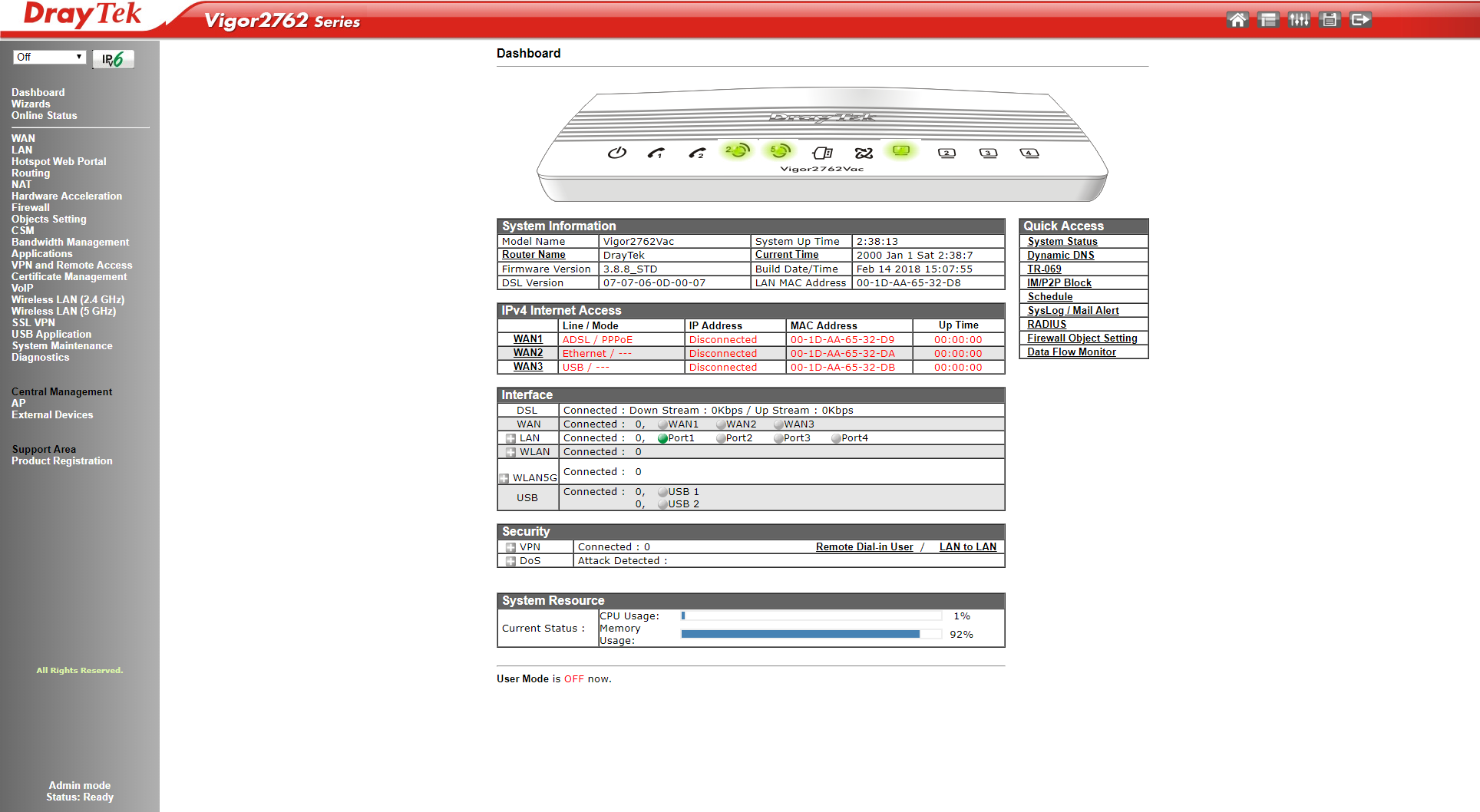
Setup & web interface
While the 2762Vac is at the prosumer level, the small-business focused features leave the interface a little denser than most home modem-routers. Fortunately DrayTek has been working on making it more user friendly, and offers both a quick start guide and a longer users guide to ease the learning curve.
Handily, DrayTek has online demos for its routers, which makes it really easy to try before you buy, or just experiment with the different options consequence free. You can check out the Vigor2762 series demo at http://eu.draytek.com:12762/.
Out of the box, the router needs the antennas connected, power plugged in, and to be connected to a local network, WAN or DSL connection. The actual setup and configuration is done via the usual web browser interface. Like most modems and routers these days, the 2762Vac has a bunch of wizards to walk you through the basics – though many of the more in-depth options will require some extra knowledge.
Fortunately DrayTek has a large number of articles that are aimed at bridging any knowledge gaps, which are all freely available on the company's website support pages. You can search the pages for a particular issue as well, and everything from the basics through to complex features is covered. At the time of writing, the support pages had not be updated for specific guides about the 2762 series, but there was still a lot of relevant knowledge available.
There are even further support options via a local phone hotline, online helpdesk or email available if you become truly stuck.
Software features
While the 2762Vac is no slouch when it comes to hardware specs, the detailed configuration options are what really makes the router stand out from your typical home models. It’s well-equipped to handle small business networks, with plenty of scope to manage further networking hardware for a future expansion. It also has great remote access, redundancy and security features that will suit many home users.
VoIP
The 2762Vac includes two RJ-11 telephone ports for VoIP setups. This means you can simply plug in up to two existing analogue telephones, configure the router, and use them to make and receive VoIP calls. The 2762 supports SIP and RTP/RTCP protocols, and has all the usual VoIP call services, such as calls hold, forwarding, call barring and more.
If you haven’t set up VoIP before, you'll likely need to go over the user guide a few times to get started, but it’s fairly straightforward. While the 2762Vac with VoIP does cost a fair bit extra, it’s a great option for a small business who wants to easily set up a professional phone system.

VPN connections
The Vigor2762 offers the ability to create two secure VPN tunnels into the local network. This is a handy option if you have workers or suppliers who need to remotely connect to your network. The router handles SSL VPNs, with hardware based encryption.
DrayTek also provides a free, easy-to-use Smart VPN client for use with Windows, macOS, iOS and Android. Still, for those who need remote access, two VPN tunnels is somewhat basic compared to higher-end Vigor routers, which offer up to 32.
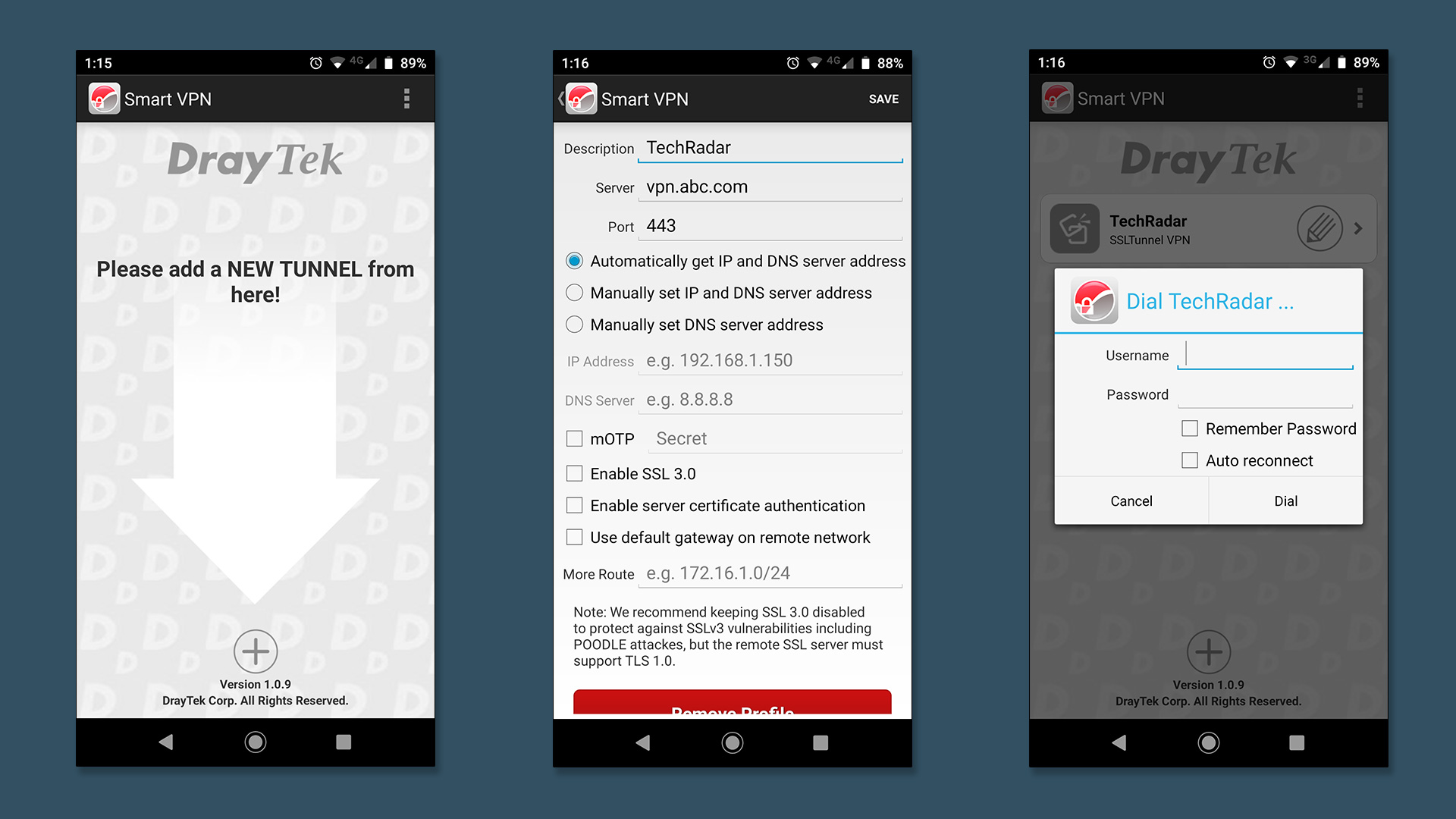
Internet management & redundancy
The Vigor2762Vac offers three ways to connect to the internet – DSL, WAN or a USB cellular modem. What makes this much more useful is the software that allows you to set up internet connectivity redundancy. For example, your business or home could have a fiber connection. Using a 4G/LTE modem and SIM card, you could have the router configured to automatically switch over if the main connection went down. It’s also possible to have it kick in if more bandwidth is needed, or to share the load.
All the Vigor2762 models also have a built-in hotspot portal, which helps make it easy to share internet access via Wi-Fi, but have a page where guest users have to log in, or are restricted in what they can access. While most businesses that would want to share internet with guests would likely target a higher-end router, it’s a handy feature to have for a small company that may expand in the future.
Wi-Fi access & control
While we'd have liked to see faster Wi-Fi throughput, the 2762Vac (and 2762ac) have a bunch of business-focused features for wireless management. Once again, those needing robust Wi-Fi would likely use separate access points, or a higher-spec router, but it’s great to have options even at this level.
Three key features are AirTime Fairness, Router Assisted Roaming and Band-steering – all aimed at improving overall Wi-Fi usability for a number of users. Airtime Fairness helps make sure slow devices connected on the Wi-Fi don’t use resources at the expense of faster devices. Router Assisted Roaming helps devices connect to the wireless access point with the best signal, to avoid using extra network resources transmitting from another access point with weak signal. Band Steering simply encourages users with dual-band devices to connect to the faster 5GHz Wi-Fi network, to avoid overloading the slower 2.4GHz network.
The Wi-Fi-equipped 2762 routers can also be operated as a Bridge or Repeater. While most users are not going to use their expensive modem-router as an access point, it means that if you upgrade to a new modem or router in the future, the 2762 can still be put to work to increase your wireless capabilities.
Firewall & security
Importantly for both business and home use, the Vigor2762 includes a robust firewall. It’s full-featured enough that some extra reading of the user guide (which has 50 pages on the firewall) is needed before you delve too deep, as there's no setup wizard.
The firewall supports stateful packet inspection (SPI), and has a whole range of filtering options. You can also filter traffic from specific IPs, as well as defend against denial of service and spoofing attacks. In other words, it can handle common threats, and easily stop access to unwanted websites.
For extra web filtering, the 2762 comes with a free trial of Cyren's web filtering service, which helps restrict access by category, rather than URL or IP. While this does provide a more user-friendly interface, it is an extra ongoing cost that will vary depending on what particular Cyren service you want.
Network management
Importantly for a business or high-end home use, the 2762 series can be used to manage a wider network. Through the Central Management option using the web interface, the 2762 can handle two additional Vigor access points. For a small business, this means Wi-Fi access in other areas can be all controlled from the one spot.
It would have been nice to see support for more than two access points, but most businesses with a focus on W-Fi would opt for a higher-end wireless router anyway. For more detailed network control for a growing business, up to eight virtual LANs can also be created. The 2762 also allows management of bandwidth allocation, so priority traffic such as VoIP calls can have their needs put first.
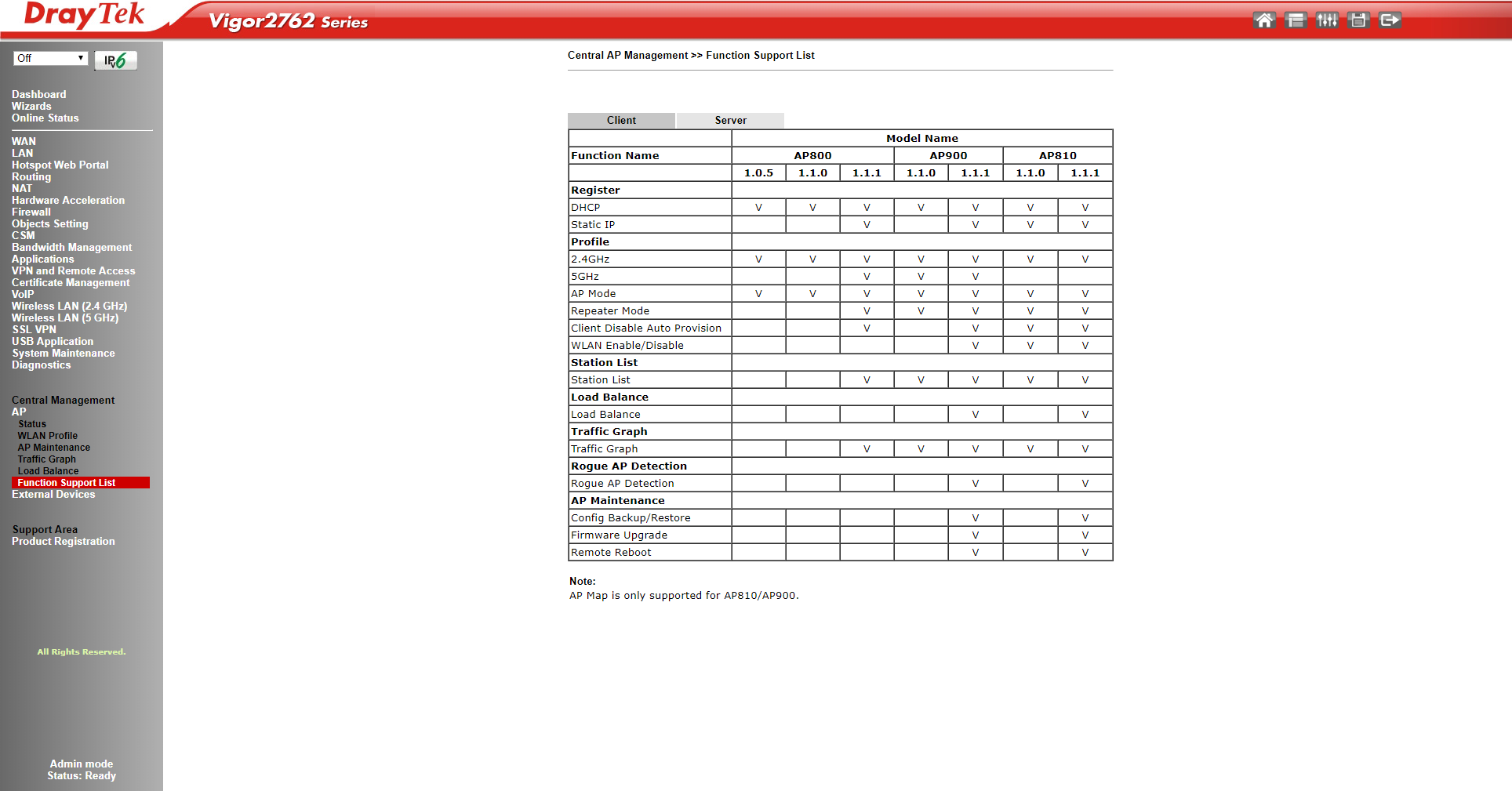
Performance & testing
We tested the Vigor2762Vac's wireless using a Netgear A6200 USB Wi-Fi dongle, rated for 867Mbps on the 5GHz band. As always, keep in mind that the ultimate wireless speeds you're able to achieve will depend on the device and antennas used.
We managed a typical but not outstanding throughput of 489Mbps at a distance of 1 metre. At 10 metres, that speed dropped off to 268Mbps. That’s a pretty standard result, as the Vigor2762Vac isn’t equipped for maximum throughput. Instead, it’s designed for decent local coverage, with the ability to control external wireless access points if extra range or bandwidth is needed.
Using the DrayTek Smart VPN client on Windows 10 and Android, we had no problem creating a VPN link to a home network, and this likewise had no stability issues. VoIP also performed admirably, and while call quality is going to be more affected by the phone system you connect, we found it excellent.
In general the Vigor2762Vac testing experience went smoothly, and the unit performed as expected. The web interface can be a little dense at first, but the 2762 series user and quickstart guides help make getting up and running easier. Having an online demo and further support options is also great for when you get stuck.
Final verdict
The Vigor2762 series faces stiff competition from other higher-end DrayTek routers, but this is still a fairly compelling purchase for the prosumer niche it is aimed at. It makes a few sacrifices to keep costs down, and VoIP users will need to buy the most expensive model even if they don’t need built in Wi-Fi. We also would have liked to see support for more than two VPN tunnels or controlling more than two Vigor Wi-Fi access points.
Still, it has plenty of juicy network management functionality, and the ability to provide internet redundancy if you plug in a USB 4G dongle. For home or small business use, the 2762 also makes it easy to add extra functionality later, or incorporate the router into your network elsewhere. Potential purchasers should look carefully at the full range of DrayTek products, as there are quite a number serving specific niches with different features included or omitted.
Overall though, if your home or business network needs the functionality offered by the Vigor2762Vac series, it delivers it all admirably.

Lindsay is an Australian tech journalist who loves nothing more than rigorous product testing and benchmarking. He is especially passionate about portable computing, doing deep dives into the USB-C specification or getting hands on with energy storage, from power banks to off grid systems. In his spare time Lindsay is usually found tinkering with an endless array of projects or exploring the many waterways around Sydney.