TechRadar Verdict
A supremely full-featured 802.11ac business router with 4G/LTE failover. It'll likely be overkill for home users, but if you're running a small or medium business that can make use of its advanced features, there's a lot to like here.
Pros
- +
4G/LTE connectivity with failover
- +
Single console remote management of network switches and access points
- +
VPN support for remote connections
Cons
- -
Best results when paired with other DrayTek hardware
- -
In-depth features may require new know-how
- -
Needs an additional AP for long range Wi-Fi
Why you can trust TechRadar
WAN ports: 1x DSL, 1x Gbe WAN
LAN ports: 4 x RJ-45 1GbE
Wi-Fi: 802.11ac dual band (1,733Mbps)
4G/LTE: Cat 4, 2 x antennas
USB 2.0 ports: 1 x Front
Maximum VPN tunnels: 32
Maximum VLANs: 16
Power: 12v, 2.3A
Dimensions: 241 x 165 x 44mm
Weight: 830 grams
Warranty: 2-years back to base
Draytek's Vigor2862 series is a business-focused range of routers that really focuses on network management and control, alongside robust redundancy. There's a range of different models that add or omit certain features to best suit your particular environment and installation. For this review we tested the Vigor2862Lac, which is the top spec model with built in 4G/LTE connectivity.
The Vigor2862 series is generally aimed at small- to medium-sized businesses – especially those who want to be able to easily expand their network capabilities in the future. The 4G/LTE equipped Vigor2862 also targets businesses who need a backup cellular internet connection, or to set up a network and internet access in an area without a hard wired broadband connection. Additionally, the range offers many features that could also suit high-end home users with large networks, or users who want to avoid having any internet downtime.
DrayTek Vigor2862Lac price & availability
As the highest-end version of the Vigor2862 series, the 2862Lac is also the most expensive.
It's available in the UK for around £460 and in Australia at roughly AU$835.
At the time of writing, it hadn't been released in the US.

Design & specifications
As we mentioned above, the Vigor2862Lac is the top-specced model in the series, meaning it has the most features – however that doesn't mean it has all of them, and other models in the range do include certain features that aren't found here. It’s therefore a good idea to take a look at the entire series and see which model best suits your specific requirements.
The Vigor2862Lac is built around four Gigabit LAN ports, as well as 4x4 MU-MIMO 802.11ac spec Wi-Fi, with four removable antennas on the rear. Wireless bandwidth is up to 1,733 Mbps, and can operate as a bridge or a Wi-Fi repeater. This means you can can use the Wi-Fi like a WAN port, and connect into an existing network and share the connection.
The 2862Lac can also handle an ADSL or VDSL connection with an inbuilt modem and DSL port on the front. For those with a seperate modem or NBN connection, the 2862Lac has a single WAN port – which can also be switched to a fifth LAN port if needed. You also get a single USB 2.0 port on the front that can handle a cellular modem or add storage to your network.
The real drawcard of the 2862Lac over its siblings is its built in 4G/LTE connectivity. The router has a SIM card slot round the back, and comes with two removable cellular antennas. Each antennas has a 1m lead and a magnetic base, which helps make it easy to position them for best reception. You can also add your own higher gain antennas for even better reception if needed.
The 2862Lac's cellular modem provides a Category 4 4G/LTE connection, which means it can support a maximum of 150 Mbps downstream and 50 Mbps upstream. Those maximum speeds will depend on a huge number of external factors, however, such as reception, number of other users on the tower, and even the weather. The 2862Lac can handle all the current Australian 4G frequencies, so will happily work with any local service provider. (The only slight exception to this is band 42 (3500MHz) which is currently undergoing testing for fixed wireless connection, and due to be available in 2019.) The router can also be used to send and receive SMS alerts, and even report its status via SMS.
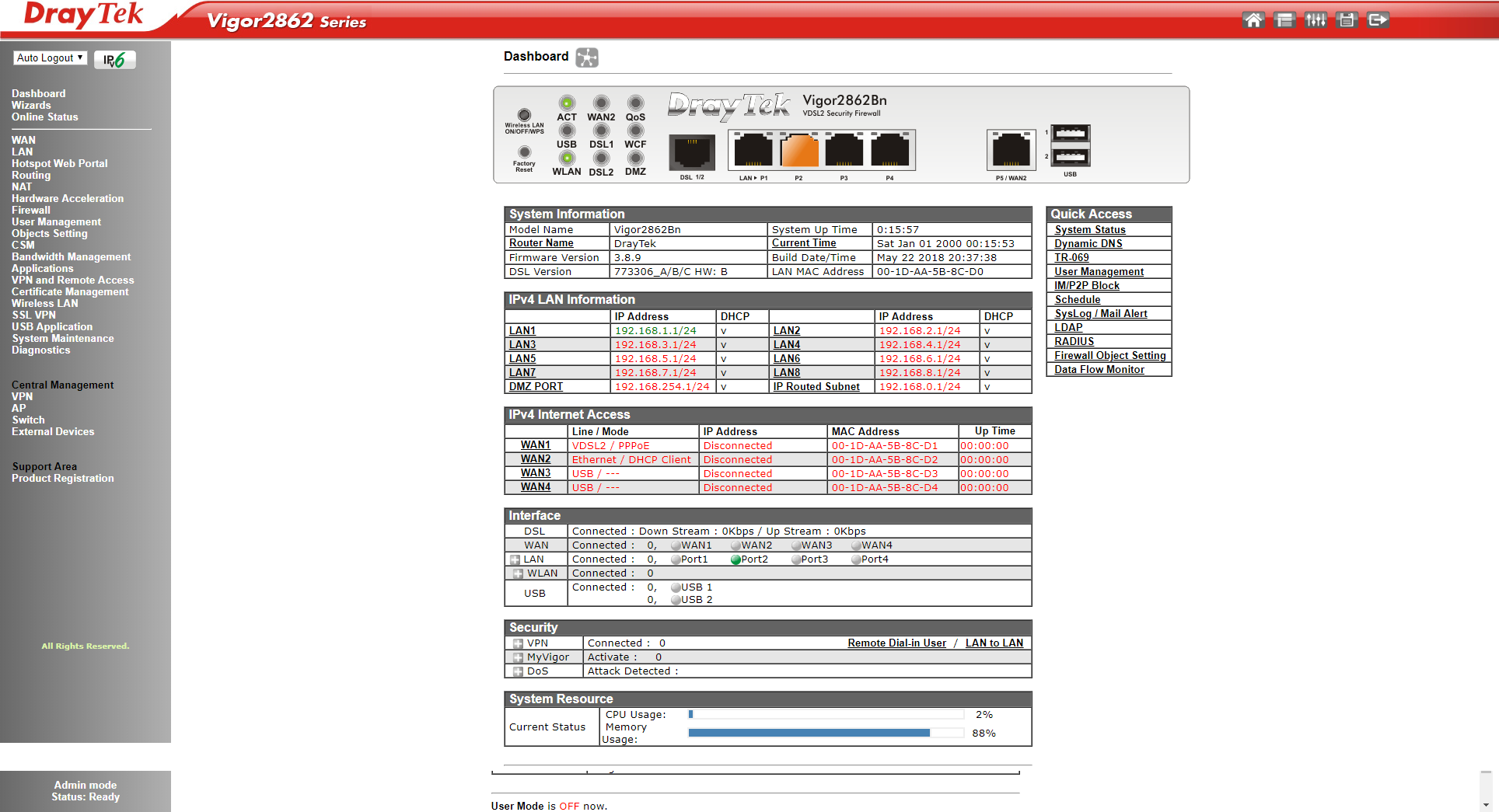
Setup & web interface
A feature rich, business focused router is by necessity going to have a fairly dense interface which can easily put off inexperienced users. But the DrayTek engineers have been working on making their routers more beginner friendly than earlier models. While the interface isn’t quite as slick as your typical home router, it does offers a wealth of far deeper functionality.
Handily, DrayTek has online demos for their routers, which makes it really easy to try before you buy, or just experiment with the different options consequence free prior to making changes on your real-world device. The Vigor2862 series demo can be found at http://eu.draytek.com:12862.
Out of the box, the router needs the antennas connected, power plugged in, and to be connected to a local network or WAN. Inserting a SIM card requires removing two screws and a cover, and it’s worth noting that it needs an old school full size card, not the micro or nano sizes typically used in today's phones. That shouldn’t pose too much of an issue though, as most providers will send a SIM in pop-out sections that include the full size. It is a bit of a pain if you are wanting to use a SIM card removed from a phone, but a SIM adaptor is only a few dollars online on eBay or any almost any phone-accessories store.
Configuration is performed via the typical web-browser interface, which at first glance should be quite familiar to anyone that's set up a router before. At second glance and after a bit of exploring, it’s a bit more intimidating. At third glance, you'll realise that most of the tricky functionality has wizards that will walk you through the setup. It’s still not simple, but DrayTek has a large number of how-to articles that can help bridge any knowledge gap, all available on their website support pages. You can search the pages for a particular issue as well, and they cover everything from the basics through to complex features. DrayTek also has email support available if you become truly stuck somewhere.

Internet redundancy features
A key feature of the Vigor2862Lac is its 4G/LTE connectivity and external cellular antennas. So what sort of cellular-broadband scenario is the 2862Lac suited to?
For a start, higher-end home users or small businesses might want to have cellular connectivity as a backup in case their main internet service goes down. After adding a cheap monthly or prepaid SIM card, the router can be configured to automatically failover and use the cellular connection if your main internet line goes down. There are also in-depth controls to limit data use, or even combine both connections together for extra speed. You can even configure the setup to only use the cellular connection for extra bandwidth once the main connection is maxed out.
As far as routers go, the 2862Lac is well outfitted for use in the field. For example, it could be used to provide internet-equipped Wi-Fi for temporary or portable offices, on tour buses, or for outdoor events. It also allows point-of-sale services where an internet connection is needed. For businesses facing internet connection delays setting up a new location, the 2862Lac can be used to provide 4G connectivity as a stop gap measure. The router also has the option to create an internet hotspot and portal that allows guests to log into the network using a social media account and a PIN issued via SMS.
For personal use, the Vigor2862Lac is well-suited to those who need an internet connection but don’t have any hardline connectivity. It’s also a solid, if somewhat overkill, option for those who want to add internet to a mobile home or boat, or even for off-road driving.
The 2862Lac is a fairly high-end option, and won’t suit all applications. But compared to basic hotspots, the router is equipped with a lot of business-orientated features as previously discussed. It also comes with dual antennas to help improve reception quality, and can easily be upgraded to even higher-gain antennas.
The 2862Lac runs from 110V/240V via a plugpack, but the router itself only uses 12V. This means it’s very easy to run directly from a car accessory power port, or from a battery.

Advanced management & VPN features
With only four LAN ports (or five if you reassign the WAN port), the 2862Lac is not going to handle a very large network on its own. Instead, for larger networks it’s designed to be the central controller and modem. If paired up with other DrayTek devices, the 2862 range can provide remote monitoring and management from one easy-to-use console interface. For an expanding business, the router can manage up to 20 Vigor wireless access points, 10 Vigor network switches and (via the Central VPN Management interface) up to eight other Vigor routers.
The 2862Lac also supports up to eight IP subnets, which can be assigned to up to 16 virtual LANs. The wireless LAN can also be used to create eight SSIDs (four for the 2.4GHz band, and four for the 5GHz band) that can be assigned to different virtual LANs.
For remote access such as employees working from home, the router can handle 32 VPN tunnels – 16 of which can be SSL-VPN tunnels. There's also a comprehensive firewall, which can filter content and IPs, help prevent DoS attacks and more.
In other words, the Vigor2862 is well equipped to manage a range of business setups – from ones where everything's set up in a single location, to networking environments spread between multiple sites. It’s also ideal for a business who wants a small network now, but the option to expand in the future without having to learn to use new equipment.

Performance & testing
We tested the wireless network using a Netgear A6200 USB Wi-Fi dongle, rated for 867Mbps on the 5GHz band. Keep in mind that the ultimate wireless speeds you're able to achieve will depend on the client devices and antennas used.
In Wi-Fi benchmarks, we managed a typical but not outstanding throughput of 586Mbps at a distance of 1 metre. At 10 metres, that speed dropped off to 312Mbps. That’s not a particularly surprising or concerning result, but the the 2862Lac is really designed to link into a range of wireless access points, rather than get the maximum range just by itself.
For testing 4G/LTE connectivity, we used the Australian Optus Network. We ran benchmark tests in areas with both a strong signal as well as ones with no signal at all for an ordinary phone. Testing was done with the included antennas, as well as with a pair of multiband high-gain RFI CD7195 antennas.
The 2862Lac had no problem opening and maintaining stable VPN connections during our 4G tests, or using its failover and load balancing features to maintain and manage (respectively) an internet connection.
In an area of strong 4G signal, the 2862Lac was able to achieve speeds of 74Mbps down and 23Mbps up. Not achieving the full 150/50 Mbps possible is likely not a failing of the router (as we mentioned above) as the maximum speed is highly dependent on factors such as how many other people are using the same cell tower.
In an area of extremely low signal, the 2862 managed 4Mbps down and 1.6Mbps up. To put that result into perspective, in the same area a 4G mobile phone had zero signal, and a portable 4G router with internal antennas could only maintain an intermittent connection.
Testing with the high gain RFI CD7195 antennas in the same low-signal area gave us a download speed of 7Mbps and an upload of 2.2Mbps. While a decent improvement, the larger antennas would offer better results in a more open environment, rather than in the signal shadow behind a mountain we used for testing.
These results show that the router is able to achieve excellent 4G speeds in areas with a strong cellular signal, and can still perform well in an area where a mobile phone won’t work at all. The testing also confirmed that the ability to use third-party, high-gain antennas is very useful, and can give a noticeable improvement in areas with poor signal.
Final verdict
While the Vigor2862Lac has plenty of support available, it's geared towards those who already have some networking knowledge. It has loads of business focused features that allow plenty of flexibility and expansion in the future.
That said, it’s still quite an advanced router, and the very in=depth featureset needs quite a complex environment to be fully utilised. If considering the router, make sure to very carefully assess the features you need, and look at some of the other Vigor2862 series to see if a slightly feature-reduced version could be better suited.
All in all, the Vigor2862Lac is a pricey but extremely well-equipped option for small or medium businesses that need in-depth network management and 4G/LTE connectivity for internet, or as a flexible backup option.

Lindsay is an Australian tech journalist who loves nothing more than rigorous product testing and benchmarking. He is especially passionate about portable computing, doing deep dives into the USB-C specification or getting hands on with energy storage, from power banks to off grid systems. In his spare time Lindsay is usually found tinkering with an endless array of projects or exploring the many waterways around Sydney.
