TechRadar Verdict
Drayton’s Wiser smart thermostat brings together internet-connected heating and zonal radiator control at a more affordable price than some rival products. Switch your heating on or off from your smartphone app, heat only specific rooms, even if you’re not at home, and utilise self-learning features to ensure your boiler switches on and off once the desired temperature is reached to avoid wasting energy.
Pros
- +
Radiator valves allow room-by-room control
- +
Alexa and Google Assistant integration
- +
Incredibly easy to use
Cons
- -
Cheap design
- -
No motion sensor
- -
Temperature isn’t visible from radiator thermostats
Why you can trust TechRadar
Two-minute review
Drayton Wiser is a smart heating system that offers zonal control, so you can heat the various rooms in your home independently. This not only saves energy-saving but also benefits the bill-payer, who will save some hard-earned cash by heating only those rooms that are being used, making it one of the best smart thermostats you can buy right now. It’s currently only available in the UK.
Working in the same way as the likes of Honeywell’s Evohome and Tado’s smart thermostat, a module – or Heat Hub – connects to your boiler or heat pump, with smart radiator thermostats replacing any existing TRVs (thermostatic radiator valves) on your radiators, allowing you to control each radiator individually via the Wiser app. There are even additional add-ons that ensure you can also control your underfloor heating, whether water or electric-based, and electric towel rails remotely too.
However, unlike its rivals, there’s no-way to view the current temperature of a room from the thermostat itself; to do that, you’ll need to open the app. This does mean the system is more affordable, however, with radiator thermostats costing around £50, which is around £20 cheaper than its rivals. With each radiator requiring a thermostat to achieve the most efficient results, this can add up to a substantial saving, if you have a number of radiators in your home.
As well as letting you set a schedule for your heating through the Wiser app, you can also turn on any radiator for between 30 minutes to three hours to boost the temperature in the room at any point, either via the app or through the thermostat itself. The system also offers a range of handy modes, which after learning how long your house retains heat for, will switch the boiler on or off earlier than scheduled to ensure rooms in your home are at the temperature you want, when you want them. Open Window Detection also helps put a stop to energy wastage by switching the heating off if a draft has been detected from an open window.
The smart heating system supports both Amazon Alexa and Google Assistant, so if you have a smart speaker with either voice assistant built-in, you can increase or decrease the temperature in a specific room using voice control.
Depending upon the type of boiler you have (one that controls hot water separately or at the same time), the Drayton Wiser starter kit costs from £219.99. This includes a Heat Hub, smart thermostat and two smart radiator thermostats. Extra thermostats cost £44.99, making this the most affordable smart thermostat with zonal control on the market, although it’s not the most stylish with a plain white plastic design.
Drayton Wiser price and availability
- RRP £219.99
The Drayton Wiser starter kit is available in two variants. Wiser Multi-zone Kit 1 works with combination boilers and costs £219.99. Wiser Multi-zone Kit 2 is designed for boilers that use a programmer to control the heating and hot water separately and is priced at £229.99.
Both starter kits include a Heat Hub (a module that connects to your boiler), a smart room thermostat and two smart radiator thermostats in the box. Additional radiator thermostats can be picked up for £44.99, while extra room thermostats cost £84.99. Drayton also offers a smart plug that enables control of any electrical appliance connected to it from the Wiser app, priced at £42.
The Wiser Underfloor Heating controller, which works for water-based underfloor heating, costs £264.99, while the Electrical Heat Switch, which ensures electric underfloor heating, radiators or towels, can be controlled via the Wiser app is £59.99.
Wiser also offers a smart plug, priced at £42, which also lets you control any device connected to it, whether heating-related or otherwise, in the app.

Design
- All-white design isn’t as stylish as rivals
- Rounded corners on Heat Hub and smart thermostat in keeping with cylindrical radiator thermostats
- Thermostats are battery powered and take two AA batteries
The Drayton Wiser components are all made from white plastic, so they lack the stylish metal and glass found on rival smart heating thermostats. However, on the plus side it means they remain affordable.
The Heat Hub is a rectangular box with two buttons. One button activates the set-up process, while the other starts the whole system heating. LEDs above the buttons glow green when these options are active. The Heat Hub should be screwed to the wall next to your boiler. The square smart thermostat has a two-inch screen that shows the current temperature of the room it’s in, as well as the desired temperature. It also displays the relative humidity and battery level, and features a flame icon to indicate if the heating is switched on.
Powered by two AA batteries, the smart thermostat can be freestanding on a table or shelf, or mounted on a wall. It has three touch controls on the front. The plus and minus button allow you to adjust the desired temperature of the room, while the middle button boosts the heating in said room by two degrees. The screen automatically goes to sleep after 15 seconds to conserve the battery, but pressing any of the three touch controls will wake it up.
The final component, the smart radiator thermostat, is a white plastic cylinder, which fit to the radiator once the existing valve has been unscrewed. To manually override any schedules you may have set, simply swivel the top of the radiator thermostat right to start the radiator heating, or left to stop heating. An LED on the radiator thermostat glows red temporarily when the radiator is heating, and blue if it's been turned off. Turning and holding the radiator thermostat will also reset or put it into set-up mode, depending upon how long you hold it in that position.
Unlike Honeywell’s Evohome radiator thermostats, there’s no way to determine the temperature of a room from the radiator thermostat itself – for this you’ll need to open the app. Note that the radiator thermostats are powered by two AA batteries, which can be easily replaced by removing the cover on the back of the radiator thermostat.
Installing the Drayton Wiser system in your home is more time-consuming than rival smart thermostats because, in order to get the most out of the setup, you’ll need to fit a smart thermostat onto every radiator in your home. Otherwise, the radiators without thermostats will begin heating at the same time as those that have thermostats, potentially heating a room unnecessarily, and wasting energy.
These smart radiator thermostats replace the TRVs (thermostatic radiator valves) on your radiator, the type that let you adjust the temperature of the radiator manually. If you don’t have TRVs then you’ll need to bear the cost of changing your current valves to TRVs on top of the cost of the smart heating system. There’s no denying the radiator thermostats are bulkier than TRVs, but we found we didn’t notice them as much as we expected to.
The Heat Hub needs to be wired into your boiler. Drayton recommends that this should be done by a qualified electrician or heating engineer. This can be organised through the Drayton website, so we opted to have a certified installer visit. Once complete, the smart thermostat and smart radiator thermostats can then be paired with the Heat Hub, and assigned to a room using the app.
Performance
- Heating can be switched on via app or through thermostats
- Smart modes help to reduce energy use
- Amazon Alexa and Google Assistant integration
The Drayton Wiser system lets you set a schedule for each thermostat, indicating a desired temperature for each room in your home at different times of the day. For example, you can set the bathroom to warm up first thing in the morning and last thing at night, if you don’t use it during the day. As already mentioned, you can override a set schedule at any time by manually twisting the top of the radiator thermostat (turning the heating on in that room for 30 minutes) or from the app, where you can choose for the heating to remain on for between 30 minutes and three hours.
Wiser’s Comfort mode can work out the time it takes for a room to heat to a particular temperature, turning on the radiator to ensure the room is at the desired temperature at the specified time. Alternatively, over time Eco mode will learn how long your home retains heat, using this information in conjunction with the external temperature to turn off the boiler sooner than scheduled if the desired temperature has been reached more quickly, saving energy.
The Open Window Detection feature switches the heating off if the thermostat detects a draft from an open window, also helping to save energy wastage and money. It can be switched on or off for each room in the house from the app. However, unlike Google Nest, this system lacks an activity sensor, which can turn off the heating if the thermostat senses that no-one is in the room.
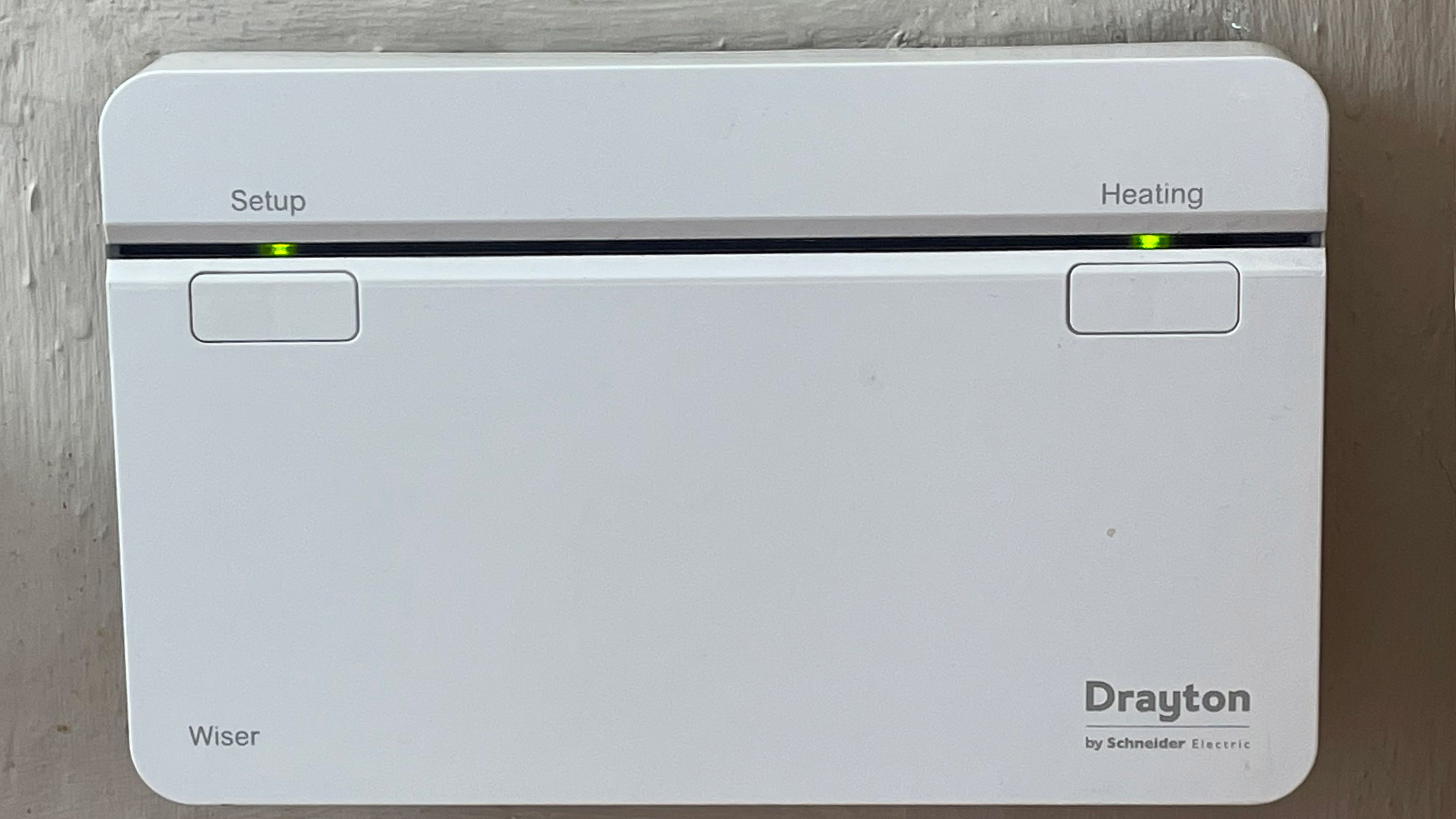
However, it does have an Away Mode. Rather than switching the heating off completely while you’re out, this feature allows you to set a minimum temperature at which you want your home to remain at while away. If the temperature plunges below this threshold, the heating will spring to life – handy, if you're concerned about frozen pipes when you’re not at home.
Like many smart home products, the Drayton Wiser smart heating system offers integration with Amazon Alexa and Google Assistant. We were able to issue commands through the Amazon Echo smart speaker in our home to turn the heating on and off. It’s also compatible with IFTTT for other automations – for example, we were able to get Away mode to come on automatically on leaving the house, with our smartphone providing location data for the thermostat.
We did notice a slight delay of around 10 seconds to one minute between boosting the heating from both the radiator thermostat or the app and the boiler springing into action. The further away from the Heat Hub the thermostat is, the longer the delay. Initially, we also struggled to get the radiator thermostat in the room furthest from the Heat Hub to remain connected to the system at all times. It would often drop the signal, meaning we were unable to control it via the app. However, after installing an optional Wiser Smart Plug – which also doubles as a range extender for the system – in a room between the Heat Hub and the troublesome radiator thermostat, connection issues were no longer a problem.
We also found it was easy to create some basic automations in the app using the Moments feature - such as turning the radiators in the lounge on, while also dimming the map connected to the Wiser smart plug to create a cozy atmosphere of an evening.
App
- Boost the temperature on any thermostat from the home screen
- Activate smart modes and Open Window Detection
- Insights tab provides stats about the number of hours the heating has been switched on and energy saving made through Eco mode
The Wiser app is uncluttered and simple to use. Open the app and you’re presented with a dashboard of all the rooms in your home. For each room, you can view the current temperature and the next scheduled change for that room. If the heating is on in a particular room, for that room the flame icon to the left of the screen will be orange; if the room isn’t being heated then it’s a black and white outline. To the right is a stopwatch icon that can be used to boost the temperature. Tap the icon and then choose the length of the boost required, from 30 minutes to three hours. Once you’ve done this, the stopwatch will turn orange, just like the flame icon.
You can tap on a room and edit the schedule or access the room settings, where you can view the battery level for the thermostat, rename it and turn Open Window Detection on or off. Editing a schedule was made super-easy as a result of the ‘copy’ feature, which lets you duplicate a schedule with just one tap, rather than having to input it all for each day and on each device.
From the home screen, you can also view the weather for your location and sunrise and sunset times, too. The cog icon at the top of the home screen provides access to the main Settings menu, from where you can activate smart modes such as Eco and Comfort, and set a temperature for the Away mode.
The Insights tab includes information on how much energy you’ve saved with Eco mode enabled, while also presenting a ‘Heat Report’ that details how long and to what temperature over the past day, week, and month your rooms have been heated.
There's also an additional Insights+ feature that, providing you have a smart meter installed in your home, uses the data from it to break down your energy usage and offer some personalised predictions about how much heating your home costs, and potential ways you can save.
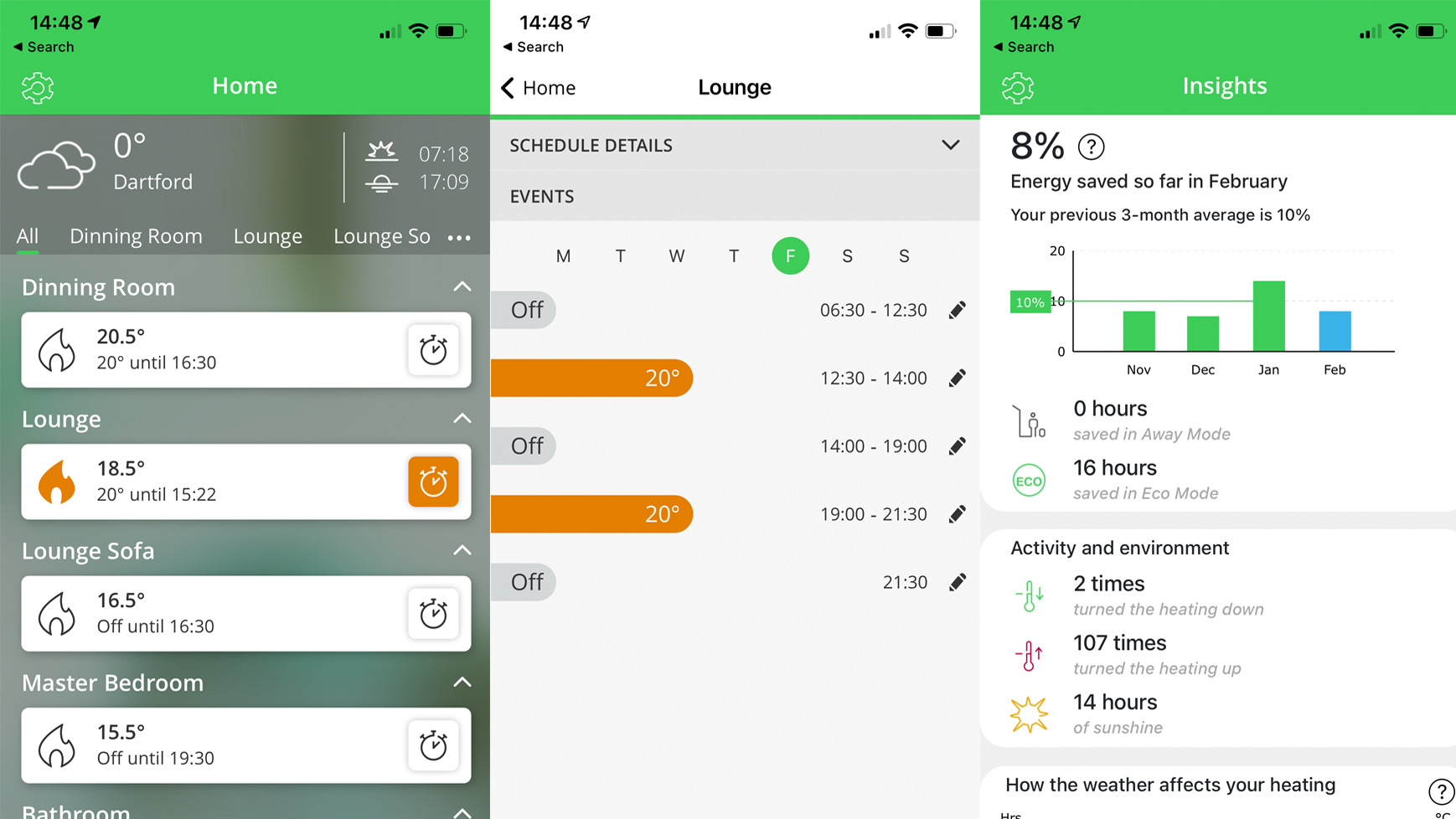
Battery life
- Drayton says the batteries in each thermostat should last around a year
Drayton claims the batteries in Wiser thermostats will last around a year before they require replacing. How often the temperature is boosted from the app or thermostat itself will affect the level at which batteries drain. Through our time with the Drayton Wiser system, we’ve found that when we’re out of the house, and therefore not boosting the heating as much, the batteries live up to these claims. However, recently, as the weather has been colder and we’ve been indoors more often, the batteries have depleted quicker than we’d have expected. There’s no percentage indicator on the battery meter, so it’s difficult to judge the impact of the past couple of months on the battery life.
Should I buy the Drayton Wiser?
Buy it if…
You want zonal control on a budget
Drayton Wiser is one of the most affordable ways to get zonal control for your smart heating system. With extra radiator thermostats priced £44.99, it’s around £20 cheaper per thermostat than rival systems
You want to control smart plugs in the same app
As well as smart thermostats, Wiser also offers a smart plug that can be added to the system in order to control other smart devices from the same app – whether that’s a lamp, fan or even a dehumidifier or air-con system. It’s easier than using a plug from a different manufacturer which has its own app.
You want Amazon Alexa and Google Assistant integration
Drayton Wiser works with Amazon Alexa and Google Assistant, so if you have a smart speaker at home that has support for these voice assistant’s built-in, you can issue commands to increase the temperature through them
Don’t buy it if...
You want a stylish brushed-metal design
Drayton Wiser may be functional, but its plain all-white plastic design certainly isn’t stylish. If you prefer gadgets that make a design statement, this isn’t the smart thermostat for you.
You want to see the temperature from the radiator thermostat
With no display on the radiator thermostats, Drayton Wiser is reliant on the app for checking the temperature of a room. If you’re someone who doesn’t always have their smartphone to hand, give this thermostat a wide berth.
You want cutting-edge smart features
The smart features on Drayton Wiser are great, but they can’t match the smarts of thermostats such as the Google Nest, which is able to turn off the heating in a particular room if no-one is in it. Furthermore, with a geofence only available via IFTTT, this may not be as smart a thermostat as you want.
Carrie-Ann Skinner was formerly Homes Editor at TechRadar, and has more than two decades of experience in both online and print journalism, with 13 years of that spent covering all-things tech. Carrie specializes in smart home devices such as smart plugs and smart lights, as well as large and small appliances including vacuum cleaners, air fryers, stand mixers, and coffee machines. Carrie is now a copy editor at PWC.

