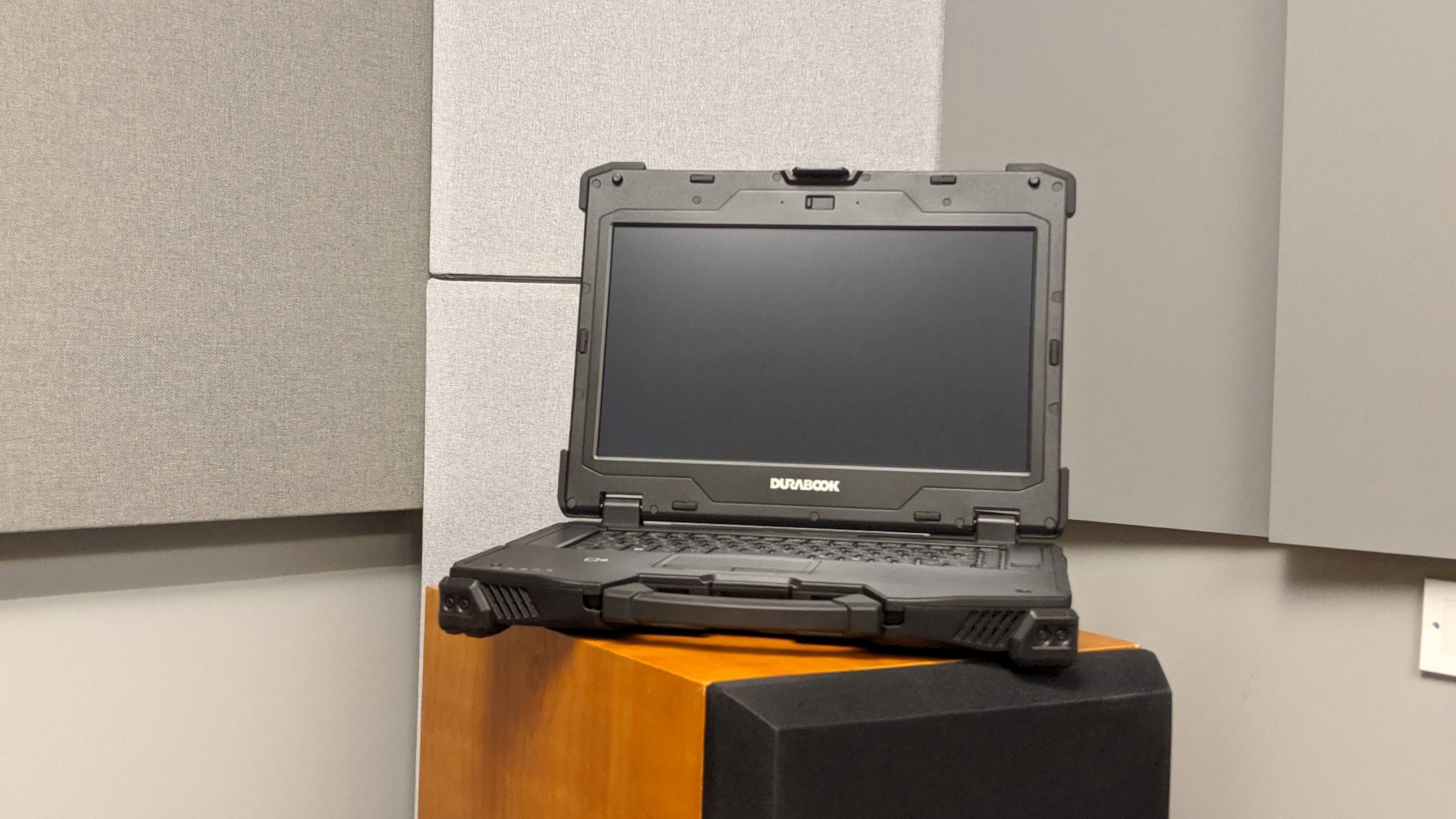TechRadar Verdict
The Durabook Z14I should be on the shortlist of anyone who is looking for a polyvalent Windows 10 device that is at ease with legacy peripherals, on any terrain and in any weather.
Pros
- +
Built like a tank
- +
Display is exquisite
- +
Performance is great
Cons
- -
Support is average
- -
Battery life could be better
- -
Touchpad experience is not good
Why you can trust TechRadar
You can buy the Durabook Z14I from Magoo and Associates from $3,599.
Rugged laptops usually come in two flavours; the ones that have been built from the ground up and others that stick to IP and MIL-standard rating. The Durabook Z14I that we review today belongs to the former. Like its predecessor the Z14i, It is not what we'd call a bog standard laptop even if it shares the core component set that you would find in any business laptop.
It is built to sustain some serious abuse from its users, most likely to be field service personnel that need a laptop that works no matter the environment; a workhorse that doesn’t stall at the last minute or (physically) break under pressure.
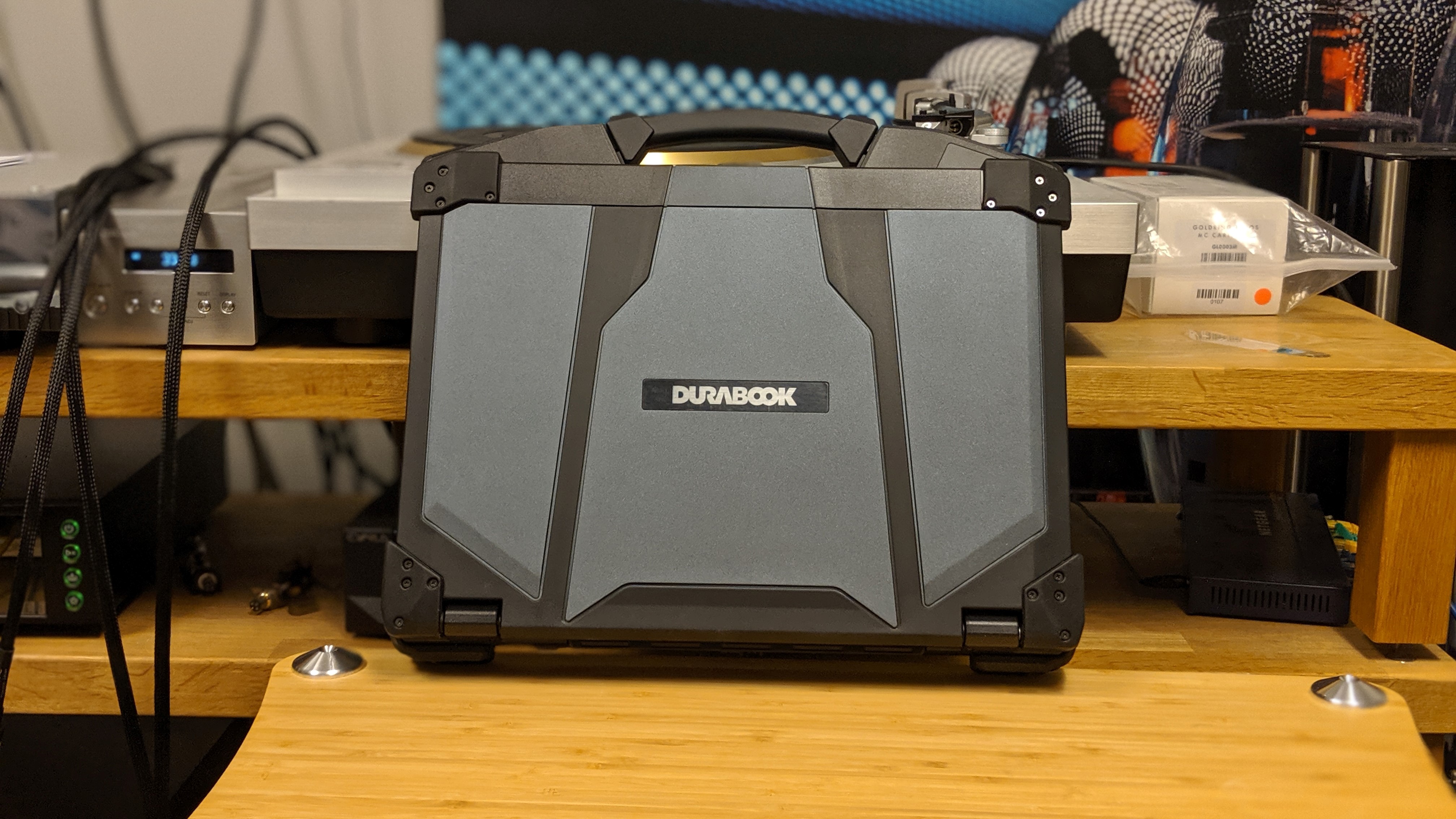
Design
There’s no denying that the Z14I is an impressive piece of technology, not so much because of the hardware it packs inside; it’s more about how it is packaged. A 14-inch laptop with that sort of configuration would probably weigh around 1.3kg; this one weighs 3.6kg, with much of the extra weight going to reinforce the chassis, one which is made using aluminum-magnesium alloy. With a footprint of 356mm x 280mm for a z-height of 50mm, it is almost as wieldy as an A3 paper ream.
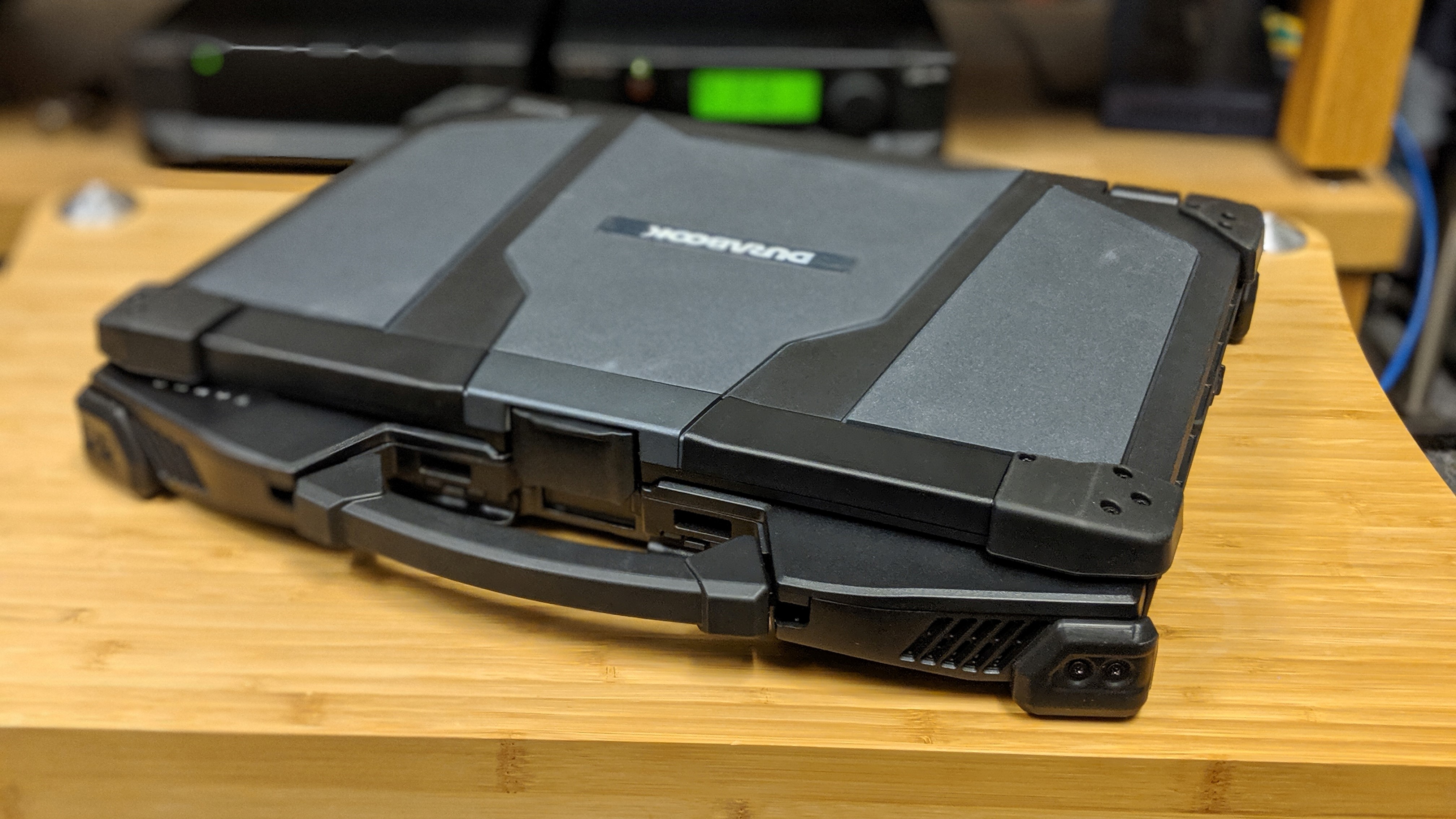
The attention to detail is nothing short of spectacular on this sort of device. Plastic studs that fit in holes to keep the screen aligned in case of lateral shocks, reinforced chassis and display corners, webcam cover, programmable buttons and flexible handle amongst other things.

The list of connectivity and expansion capabilities is equally impressive: Optional RF antenna pass-through for GPS, WWAN and WLAN, Pogo connector for the docking station, four USB ports (including a Type-C), one microSD card, one audio combo jack, an Ethernet port, VGA/DP and HDMI, a serial connector, a SIM card slot, a smart card reader and a PCMCIA slot.

The only missing mainstream connector is a Thunderbolt 3 port. There’s also a hot swappable media bay that can accommodate a SSD, a second battery or an optical drive. Note that all the ports are covered with lockable flaps.
Then there’s a long list of certifications that the Z14I complies with: MIL-STD 810G, MIL-STD 410G, ANSI/ISA 12.12.01-2000, Class I, Division 2, 6-feet 26 faces drop, IP65 and salt fog and fungus resistance. You can add MIL-STD-461G for a fee.
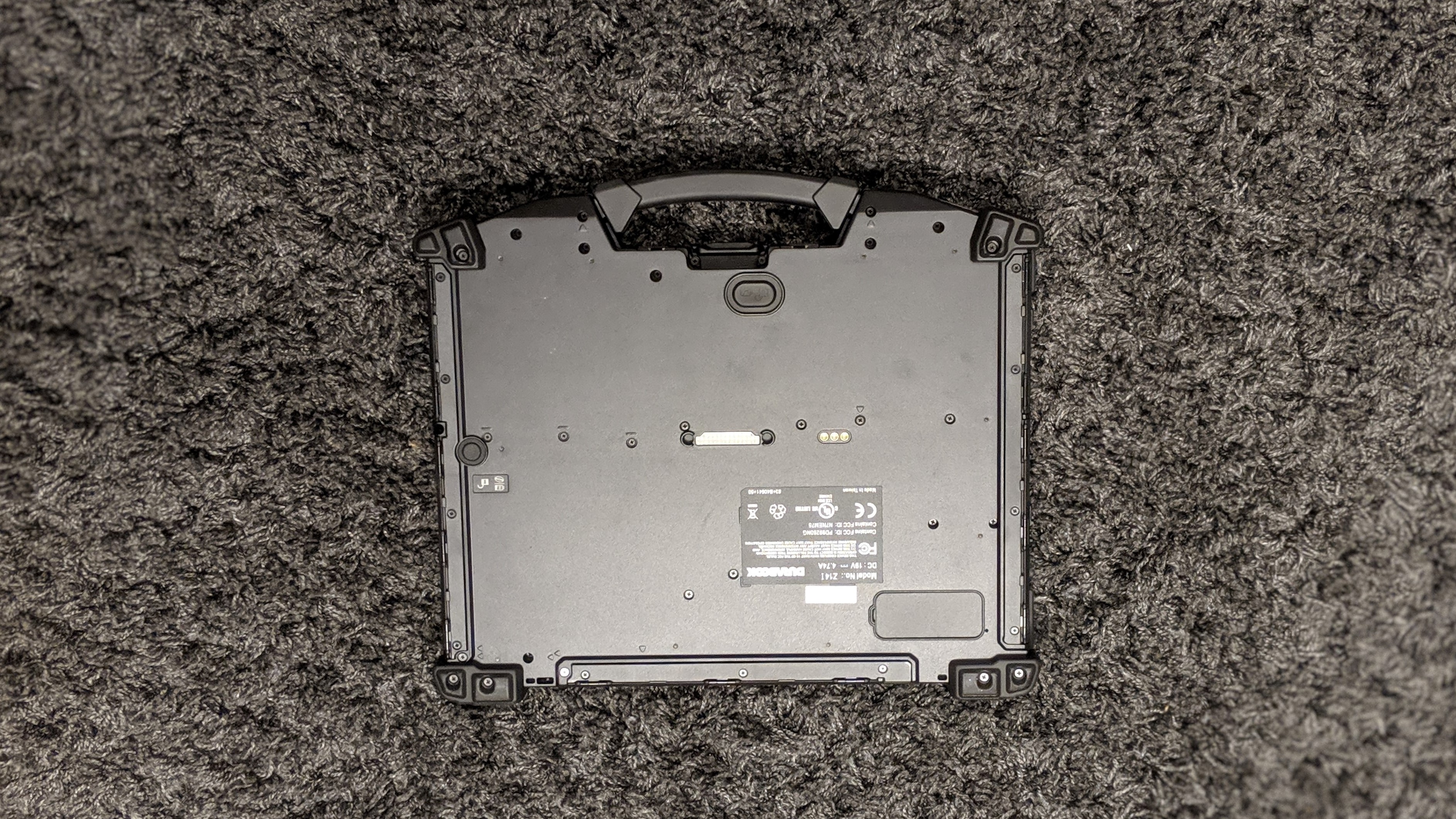
Hardware
Here is the Durabook Z14I configuration sent to TechRadar Pro for review:
CPU: Intel Core i7-8550U
Graphics: Intel UHD Graphics 620
RAM: 16GB (2 x 8GB)
Screen: 14-inch 1920 x 1080 resolution
Storage: 512GB HF3-25UA 3D SLC
Ports: 2 x USB 3.1, 1 x USB 2.0, 1 x USB Type-C, audio jack, microSD card reader, RJ-45 Ethernet, HDMI, DisplayPort
Connectivity: Intel Wireless-AC 9260, 802.11ac Wi-Fi, Bluetooth 5.0
Weight: 3.6kg
Size: 356 x 280 x 50mm (W x D x H)
Battery: 84WHr
There’s two versions of the Z14I, the basic one and the standard one. The only difference is the processor; a Core i5-8250U in the former and a Core i7-8550U in the latter with a $200 difference between the two. The Core i5 CPU, a quad-core model, is plenty fast for almost all tasks and only differ their clock frequencies and amount of cache. Adding vPro capabilities adds $149 (moving up to the 8350U and the 8650U respectively); they all have UHD Graphics 620 as the graphics subsystem.
Our review sample came with 16GB of memory (upgradable to 32GB), a 2.5-inch 512GB SATA SSD (HF3-25UA 3D SLC) with a maximum capacity of 1TB which can be doubled with an additional second SSD, a Hitachi-LG HL-DT DVD RAM drive (remember these?), a Sierra Wireless card powered by a Snapdragon XL LTE-A, 80211ac/Bluetooth 5.0 (via an Intel Wireless-AC 9260).
Amongst the useful optional upgrades are the fingerprint scanner, a dedicated GPS module and a rubber backlit keyboard.

In use and performance
Here’s how the Durabook Z14I performed in our suite of benchmark tests:
Passmark: 3787.9
Passmark CPU: 8914.2
CPU-Z: 373 (single-thread); 1601 (multi-thread)
Geekbench: 1075 (single-core); 3567 (multi-core); 5823 (compute)
Cinebench CPU: 1279
CrystalDiskMark: 495.3MBps (read); 496.2MBps (write)
Novabench: 1435
Atto: 533MBps (read, 256mb); 502MBps (write, 256mb)
Windows Experience Index: 8
As expected, the Z14I used Windows 10 Pro with no bloatware in sight. Performance is more than adequate and it performed in line with what we’d expected from this laptop with some slight weakness on storage tests.
This is a fanless laptop which means that while there are air vents to facilitate the airflow, you won’t hear the whisper of heatsink fans. Air vents though means openings through which water can penetrate.
Durabook claims that the device can last up to 25 hours with a second battery shoved in. In our benchmark test, we struggled to reach four hours with a 86.35Whr; our test entails playing a count-up video with Wi-Fi, power management turned off and bright set at max.
Speaking of which… The display is one of the brightest we’ve seen to date and is likely to be the reason why the battery life was so disappointing. At 1000nits, it is bright enough to be used in broad daylight which is what it is destined to and handles glare and reflection very well.
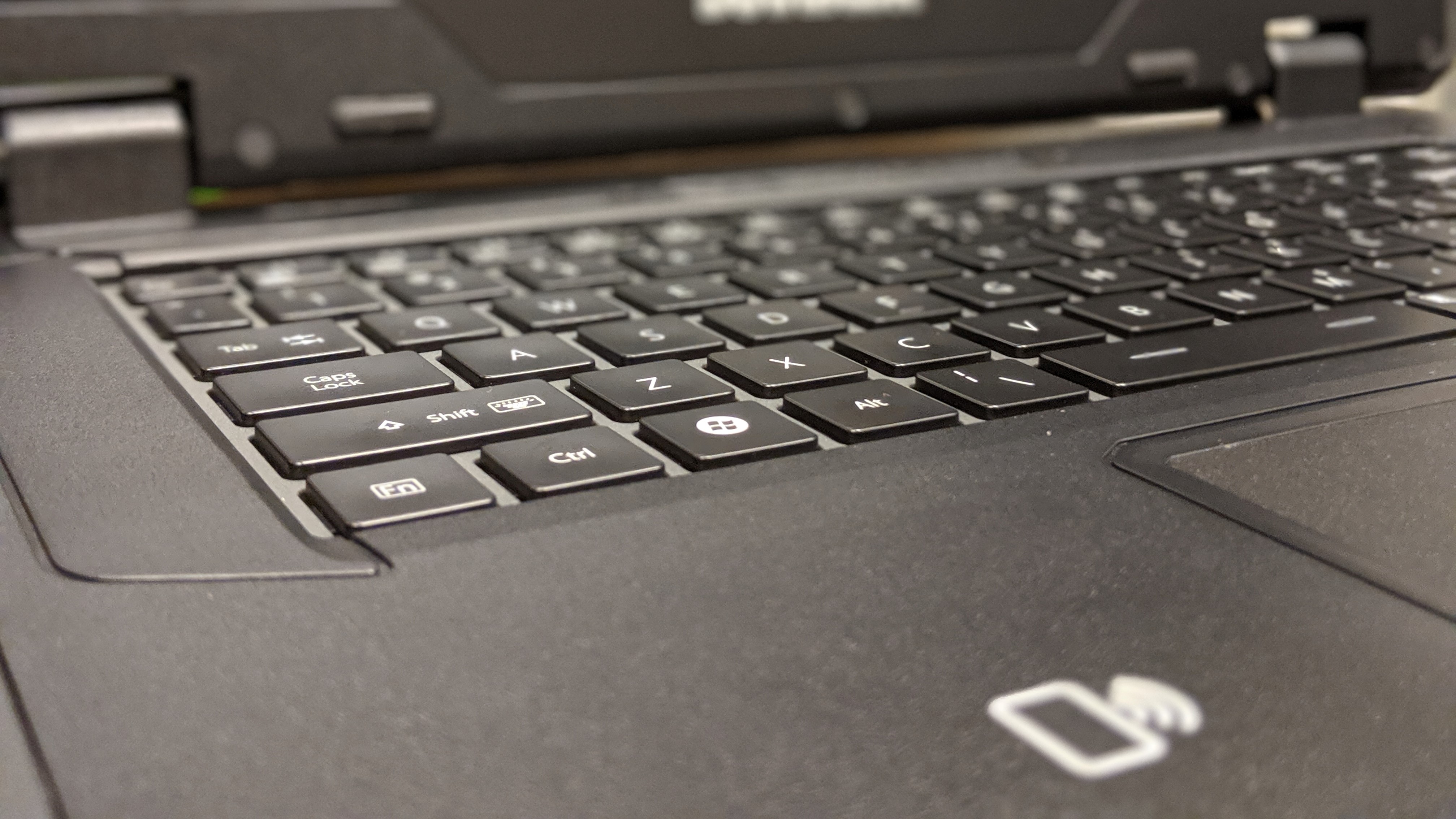
It is a touchscreen model as well and we didn’t have any noticeable issue with it, with or without gloves. Just bear in mind that this is not a machine crafted for keyboard warriors. If you want to write a report, it’s probably not the best choice. This has more to do with the average size of the keys than with the actual feedback.
In addition, the touchpad is far smaller for our taste, a common problem that plagues rugged laptops.
The competition
The Getac K120 is an equally impressive laptop that has a detachable base which transforms the display into a standalone tablet. It has additional features like a stylus and a barcode reader plus a rear camera. A very attractive option that should be on your list if you’re looking for such a product.
The Panasonic Toughbook 33 is another rival to the Z14I. The latter however has a much better processor (the Toughbook offers Kaby Lake parts) and a bigger screen, while Panasonic boasts a higher screen resolution (and in theory should be sharper) plus it offers an OPAL encrypted SSD by default.
A third rival is the Dell Latitude 7424 Rugged Extreme which is every inch a viable alternative. It has a much bigger handle and extraordinary levels of expansion, including a removable primary PCIe storage bay. Even more important though is Dell’s global support network which allows you to book up to four year of Pro Support Plus for a mere $260. This includes next business day onsite service and accidental damage.
Final verdict
It may be a niche market but that doesn’t mean that the Durabook Z14I doesn’t have company. Getac, Panasonic and Dell provide with ample competition and it is indeed surprising that neither HP nor Lenovo have a candidate for what is a lucrative market (albeit a small one) with margins far higher than on entry level consumer products.
Back to Durabook’s laptop; it is a seriously capable laptop with plenty of features and competitive pricing, although this is likely to be a secondary concern. Support is likely to be where bigger companies have the upper hand. Durabook for example doesn’t offer next day onsite warranty unlike Dell and for long periods as well, up to five years.
- Also check out our complete list of the best rugged laptops of 2019

Désiré has been musing and writing about technology during a career spanning four decades. He dabbled in website builders and web hosting when DHTML and frames were in vogue and started narrating about the impact of technology on society just before the start of the Y2K hysteria at the turn of the last millennium.