TechRadar Verdict
Smarter and more powerful than its predecessor, the Dyson 360 Heurist is capable of cleaning your home pretty much as well as a regular manual vacuum cleaner. It’s a little slow to set up and a bit finicky about dock placement – but once set up, this is a methodical and powerful robot vacuum cleaner.
Pros
- +
Exceptional cleaning power
- +
Excellent map fine-tuning
- +
Cleans right up to edges
Cons
- -
Slow to set up
- -
Expensive
Why you can trust TechRadar
Two-minute review
Update: This model has since been replaced. Head to our Dyson 360 Vis Nav robot vac review for the low-down on the current model.
Dyson’s first robot vacuum, the 360 Eye, was a decent cleaner, but it was a little on the dumb side, offering few configuration and fine-tuning options. Step forward, the Dyson 360 Heurist, which offers better cleaning in the form of an appliance that you can train to work the way you want in your home, and a better contender for a spot in our best robot vacuum list.
Boosting power over the original by 20%, the 360 Heurist is just about the most powerful vacuum cleaner I’ve used, easily dealing with mess on all surfaces from hard floors to carpet. Thanks to the motorised brush that runs the entire width of the vacuum cleaner, you get full suction power right up to the edges of rooms, doing away with the need for side-sweeping brushes.
To get that brush bar where it is, Dyson has opted for a narrower, yet taller body compared to rival robot cleaners. In terms of flexibility, it’s a trade-off: the 360 Heurist can squeeze between smaller gaps, such as those of dining chairs, but can’t get under all furniture; the competition can get under more furniture, but may struggle to get in-between items.
This model is also built to be smarter and more configurable than its predecessor, now generating a full map that you can edit and split into zones. And it’s in this regard that the 360 Heurist’s may prove dull and annoying: the robot is slow to map, relying on its camera rather than using LiDAR. In addition, we found the 360 Heurist particularly sensitive in terms of where its dock is placed, with the wrong position stopping the robot from roaming around your home.
Clear your home of obstacles for the initial map run and get placement of the dock correct, and you’ll end up with an accurate map that you can further fine-tune with dedicated options (Avoid, No brush bar and No climb). This will ensure future cleans don’t end up with the robot becoming stuck on facing troublesome bits of furniture.
You can split your home up into zones and rooms, too, using the app to select the options and vacuum power mode you want to use on each.
This may all seem like hard work, but it’s worth all of the hassle. Once fully set up, the 360 Heurist methodically works its way around a room, cleaning just about as well as you can manage manually: it’s the most powerful and thorough robot vacuum cleaner I’ve tested.
For this model, Dyson has also addressed one of the main issues with the older 360 Eye: cleaning in a dark room. With the old model, the camera required light for the robot to ‘see’ where it was going. Dyson has put a ring of LEDs on the 360 Heurist that turn on when there isn’t enough light in a room.
The Alexa Skill is very good, providing enough voice control that you can even use the robot in Routines, triggered either by your voice or through another bit of smart kit – say, your Ring Alarm turning on. Google Assistant is also supported, if that's your smart helper of choice.
There’s no doubt that this is one of the most expensive robot vacuum cleaners on the market, but put the effort in to set it up correctly and you’ll find that it gives one of the best cleans, saving you time and effort in the long-run.

Dyson 360 Heurist price and availability
Most Dyson products can be bought worldwide, but the 360 Heurist is available in the UK only, from most big retailers and directly from the manufacturer for £799.99. At the time of launch, Dyson said that it wouldn’t be launching the robot in the US, because it wasn’t suited to cleaning larger, more complicated US homes. This is likely to be the same reason that the 360 Heurist isn’t available in Australia either.
There’s just the single model available, although you can buy an additional dock and power supply for a rather hefty £120 to set up multiple charging points around your home to make it easier to clean multiple floors.
Design
- Tall but thin, the robot can fit between tight gaps but not under all furniture
- There’s a clear control panel on top with status lights to show you errors
- A large-enough bin sits at the front, where you can easily see if it’s full
Brand-new it might be, but the 360 Heurist isn’t a great deal different on the outside from the previous model, the 360 Eye. Sure, the new model has a flashier blue-purple paint job, rather than the drab grey of the original, but in terms of size and shape, the two models are identical.
Most robot vacuum cleaners are short and wide, but Dyson has opted for a taller, narrower design with the 360 Heurist. Both shapes have their pros and cons. Here, the vacuum cleaner can squeeze through gaps, such as chair legs, which stop other cleaners, yet the height means that the 360 Heurist can’t always fit underneath furniture.
One of the key reasons for Dyson picking this design is because the company can fit a rotating brush bar that’s the full width of the robot’s body. This removes the need for side sweeper brushes, as you get the full suction power right up to the edge of the cleaner. Arguably, this is a better design: side-sweeper brushes are designed to push loose dirt into the main suction path, but they don’t always get everything.
Using a coin in the slot at the end, you can slide out the brush to cut away any hair that has become wrapped around its centre, although Dyson doesn’t provide a tool to do this. There are handy grooves in the bar, though, so slipping in a pair of scissors to cut away any mess is easy enough.
While the majority of robot vacuum cleaners make do with wheels, the Dyson 360 Heurist has a pair of tank tracks, designed to propel the robot over obstacles and through longer-pile rugs, for example.
On the top of the unit you’ll find the familiar dome housing a 360-degree camera. The robot uses this for navigation, as opposed to LiDAR, used by much of the competition. No data is transmitted to the cloud, and there’s no option to view the live feed, so anyone worried about privacy or security can rest easy.
Using a camera for navigation does throw up some challenges: the 360 Eye required you to leave the lights on if you wanted to use the robot after dark. Dyson has fixed that problem with the addition of an LED light ring that turns on when the robot needs a light boost to see where it’s going.
Dyson has also revamped the controls and information dial on top. While the 360 Eye had a single button with un-marked status lights (you had to refer to the manual to figure out what a particular pattern meant), the 360 Heurist has a start/stop button and clear icons around it that display the robot’s status, including when a track is stuck and when it’s time to clean the filter.
The 360 Heurist comes with the same pull-out 0.33-litre bin at the front of the cleaner as the original. This is a handy position for the bin, as you can see quickly if it needs emptying without having to lift up a flap on the robot. Inside the bin is also one washable filter, with a secondary filter at the rear.
Finally, this vacuum comes with the same lightweight charging dock that shipped with the 360 Eye. It can fold up when not in use and takes up very little floor space.

Performance
- Relatively slow, but this is a methodical cleaner
- Cleans right up the edges of rooms
- There’s a huge amount of power that lets the robot deal with any mess
Released back in 2016, the Dyson 360 Eye has remained one of the most powerful robot vacuum cleaners to date, easily beating much of its new competition. Today, the 360 Heurist is even more powerful, with its upgraded V2 motor delivering 20% more power.
It shows, too. Run the vacuum cleaner over new carpet and its bin will come back full of fluff; run it on a hard floor and you’ll be amazed at how much dirt this robot picks up. Running the vacuum cleaner through some tests with flour spilt on the floor in various locations, the 360 Heurist proved itself to be a winner.
It picked up mess right up to the edge of a room, sucked dirt out of a carpet, and even coped with a rickety old wooden floor where dirt had become trapped in cracks and dips. This robot vacuum cleaner manages to beat all of the competition.
Performance comes at a price, however. On High suction mode, the robot vac measured in at around 70dB, which is louder than much of the competition.
It also isn’t the fastest of vacuum cleaners. Although it will learn and adapt to your home’s layout, the 360 Heurist is slower compared to rivals such as the Roborock S6 MaxV. The upside to this is that its accuracy and methodical approach to cleaning mean that every inch of a room will be covered and left feeling super- clean.
Navigation is generally very good, too – this robot rarely became stuck in tests, particularly when set up correctly with the app. Its tank tracks prove more than up to the challenge of dealing with rugs and even flooring at different heights.
If there’s one weak point, it’s that visual navigation isn’t as good as LiDAR, and it certainly makes it slower for the robot to familiarise its surroundings. This is particularly true during setup, where you first need the robot to map your home before it can start a clean.
Get the location of the dock wrong, or have a door at the wrong angle so that there’s only a small gap between it and furniture, and the 360 Heurist can miss out entire areas of your home. For me, the initial position of the dock meant that the 360 Heurist became confused and wouldn’t venture outside of the lounge.
Repositioning the dock and leaving the living room door fully open fixed the issue, but you need to be prepared to spend some time with the 360 Heurist as it completes its mapping run, and manually move as many obstacles as you can.
Even with this done, the 360 Heurist needs a bit of space to work in. Cramped rooms with a lot of furniture and relatively small gaps to dart through can stop the cleaner from going where it needs to. If you have a small flat then you may be better off with a different cleaner: Roborock’s robots are a little more forgiving and can map faster.
For those who have the space, the time you spend with the Dyson 360 Heurist will prove worth it in the long run in terms of the quality of clean and the level of suction you get. Once up and running, the only areas of your home that the vacuum will struggle to reach are the corners of rooms. Then again, ths is true of all robot vacuum cleaners.
App
- Fiddly and time-consuming to set up the first time
- Plenty of options to get your clean the way you want it
Control of the 360 Heurist vacuum cleaner is through the Dyson Link app, which is true of all Dyson’s smart products, from its air purifiers to its Lightcycle task lamps. There’s a little more to using this vacuum cleaner than its predecessor, starting with a requirement to map an area before the robot can clean it. You can store maps of multiple floors, moving the 360 Heurist around your home to clean everywhere.
Once you’ve created a map, you can divide it into zones, splitting it into different rooms. Each zone can be labelled with a room type, with a handy icon allowing you to see at a glance how your home is split up.
It’s the advanced controls that really prove useful, allowing you to set restrictions to control how the 360 Heurist. The Avoid Area option is basically the no-go option on other cleaners, but there are two other options alongside. The No Brush Bar option turns off the spinning bar, which is good for more delicate hard floors and for deep-pile carpets. Finally, there’s a No Climb option, which prevents the robot from trying to lift up over obstacles, such as furniture that has support bars. For me, the latter feature proved useful for a coffee table that has an X-shaped set of legs that run across the floor.
Note that you’ll still have to move other obstacles, such as cables and shoes; unlike the Roborock S6 MaxV, the 360 Heurist can’t spot and avoid common objects automatically.
Restrictions are placed by drawing a box on the map, of which accurate placement can be tricky. My advice is to go a little bigger than you think you need, as you can always refine your results as you start to clean your house.
All of the above may sound like a faff, but the more time you spend setting things up, the less time you’ll spend moving items out of the way or rescuing the robot from getting stuck on a bit of furniture.
On starting a clean, pick the map you want to use, then select the zones you want to clean, and the power you want to use on each (Quiet, High or Max) – although there is an All Areas option that lets you set a level of power for all-over cleaning. If you don’t want to run the vacuum manually, you can set a schedule for automatic cleaning, even setting the power mode you want the robot vac to clean at per zone.
Via the Alexa app, you can start and stop a clean and set the power mode, which also means that you can use your 360 Heurist in a Routine. For example, if you want your robot to start cleaning when your Ring Alarm is set to Away mode, you can do that. Google Assistant voice controls are also supported.
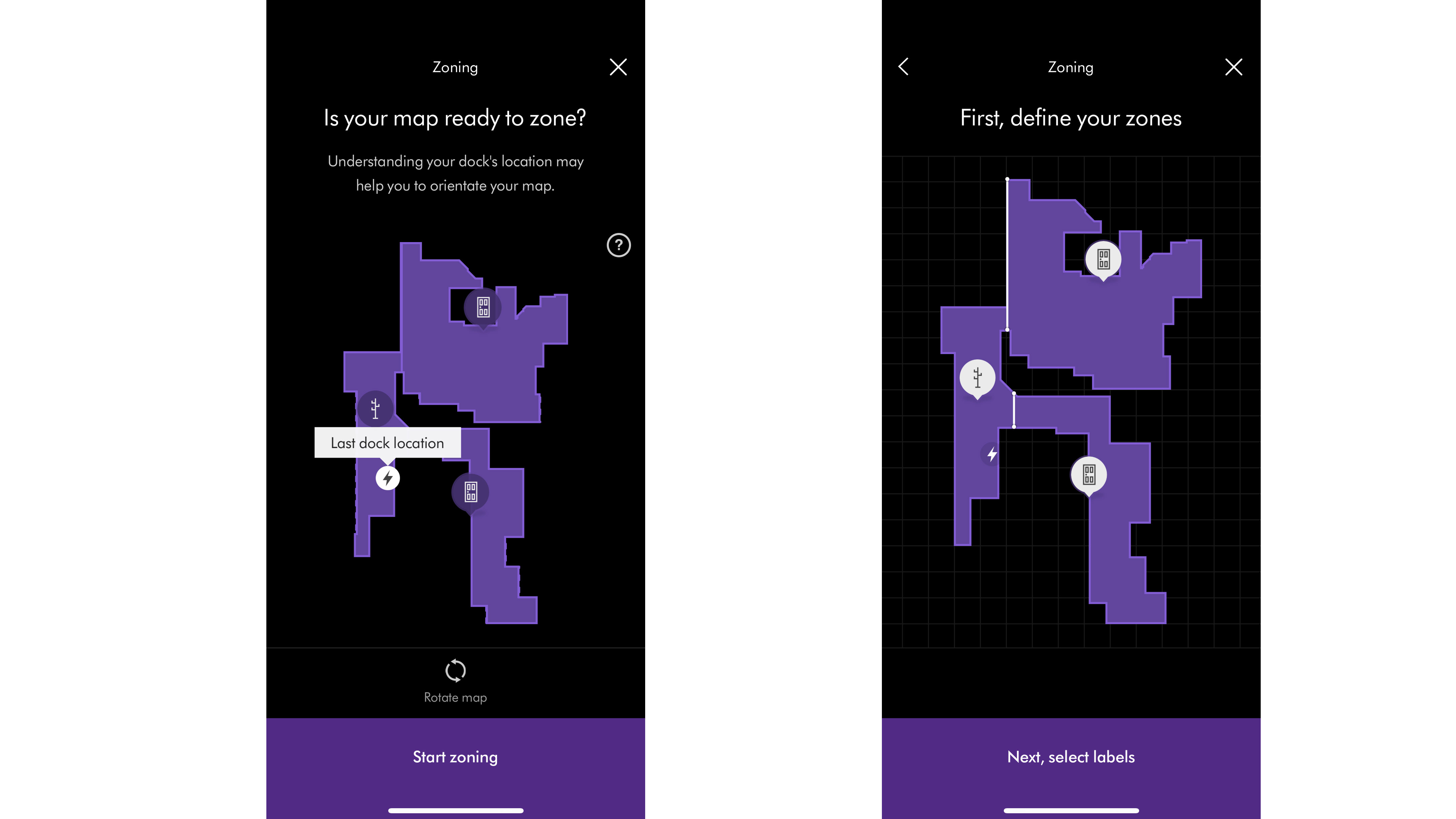
Battery life
Selecting a zone gives you a rough cleaning time and the estimated number of charges that it will take, with the 360 Heurist able to return to its dock and top up its battery if needed. In my house (a Victorian terrace), there’s enough battery to clean every floor on Max if needed.
Should I buy the Dyson 360 Heurist?
Buy it if...
You want a deep clean
Thanks to its powerful motor, the Dyson 360 Heurist cleans as well as a regular vacuum cleaner, sucking mess out of carpet and hard floors with ease, cleaning right up to the edges of the room.
You want to customise your clean
Initial building of the map is slow, but it’s time well spent. The Dyson 360 Heurist can be programmed to work how you want it to, with options to stop the cleaner from becoming stuck on troublesome furniture. Plus, you can set the vacuum power by room to fine-tune your clean.
You have difficult furniture or obstacles
Fitted with tank tracks rather than wheels, the Dyson 360 Heurist can power over different levels of flooring and even push through deep-pile carpets. For the latter, the option to turn off the brush bar means you can, to a degree, even clean deep-pile carpets and rugs that other cleaners would get stuck on.
Don’t buy it if...
You want a bargain
This is the most expensive robot vacuum cleaner we’ve reviewed. Cleaning power and performance may go some way towards justifying the cost, but there are alternatives that do a good job for a lot less.
You have a cluttered home
The Dyson 360 Heurist needs adequate space to navigate; if you have a lot of furniture with relatively small gaps, then you may find this robot vac won’t go everywhere you want it to.
Correction: This review originally stated that the Dyson 360 Heurist did not offer Google Assistant voice controls. It does, details of which can be found here. We have amended the article to reflect this.
David Ludlow is a Freelance Journalist and Home Technology Editor. Starting life on the consumer PC press back in 1998, David has been writing about the forefront of technology for the past 20 years. David has edited Computer Shopper and launched Expert Reviews. He has written a number of books on PC building and maintenance. He looks after all things smarthome and home appliances for Trusted Reviews.

