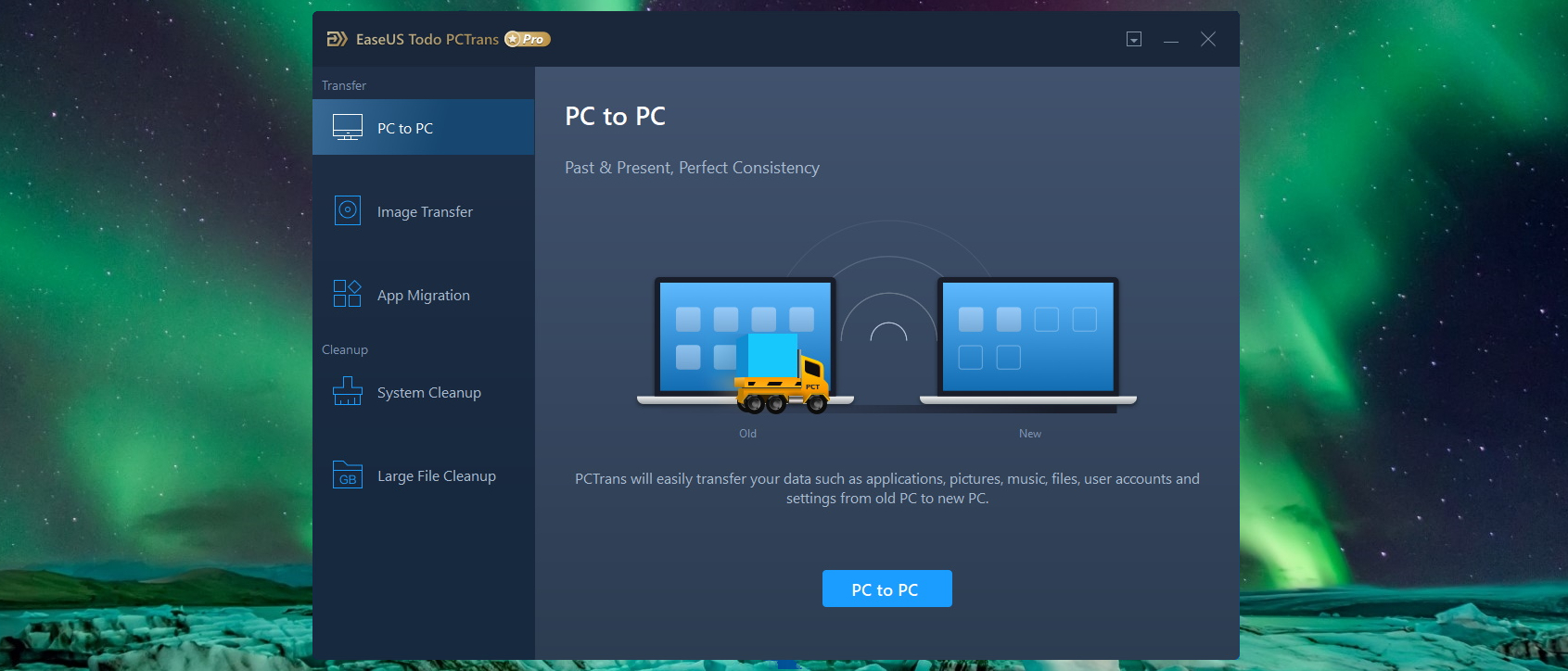TechRadar Verdict
While not essential for every new PC purchase, EaseUS Todo PCTrans Professional 11.0 makes it an absolute breeze to migrate from an old OS like XP, and embrace the latest version of Windows.
Pros
- +
Great for novices migrating from older versions of Windows
- +
Moving apps is a real boon
- +
Migrates some settings that Windows cannot
Cons
- -
A little pricey for an app you'll use once
- -
Cloud storage somewhat negates the need for the software
Why you can trust TechRadar
The prospect of moving to a new computer can be just about as daunting as the prospect of moving house – there's a lot to think about. You not only need to transport important files and documents to your new machines, but also think about applications, and generally getting everything set up how you like it. This is precisely where EaseUS Todo PCTrans Professional can help you out, making light work of shifting everything you need from one computer to another.
While Windows 10 now stores account information in the cloud to make it much easier to move from one computer to another with a minimum of hassle, this is certainly not true for older versions of Windows. For anyone with a Windows 10 computer who is upgrading to a new Windows 10 computer, EaseUS Todo PCTrans Professional is somewhat (although not entirely) redundant – but for anyone looking to migrate from an older version of Windows, the program is a genuine help.
There are other handy options in the program such as the ability to easily move apps from one hard drive to another – useful if you install a larger or faster one, for instance. The System Cleanup and Large File Cleanup tools are nice additions, but hardly fundamental the program.
User experience
One of things that works in EaseUS Todo PCTrans' favour is the fact that it can be used in a couple of ways. The first – and quickest – is PC to PC mode which lets you transfer everything between computers that are connected to the same (wired or wireless) network. For anyone who doesn’t have a home network or doesn't want to venture into such things, there the option of saving everything as an image file and manual copying it across.
The networked option is not only the quickest, but also the simplest, eliminating the need to fiddle around with removable media. It's hard to fault the ease of use, even for relative novices. It makes the whole process of moving to a new computing rather less painful, but it does come at a price that not everyone will be able to justify.
The competition
- Check out our roundup of the best free backup software

Sofia is a tech journalist who's been writing about software, hardware and the web for nearly 25 years – but still looks as youthful as ever! After years writing for magazines, her life moved online and remains fueled by technology, music and nature.
Having written for websites and magazines since 2000, producing a wide range of reviews, guides, tutorials, brochures, newsletters and more, she continues to write for diverse audiences, from computing newbies to advanced users and business clients. Always willing to try something new, she loves sharing new discoveries with others.
Sofia lives and breathes Windows, Android, iOS, macOS and just about anything with a power button, but her particular areas of interest include security, tweaking and privacy. Her other loves include walking, music, her two Malamutes and, of course, her wife and daughter.