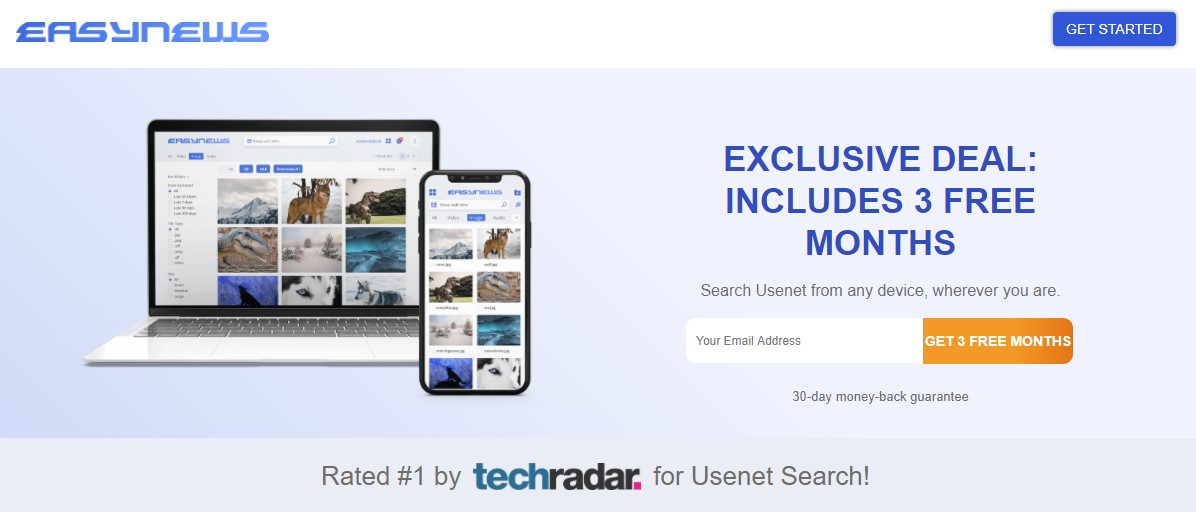TechRadar Verdict
Easynews is an all-in-one service providing Usenet access plus a web-based Usenet search interface. It really keeps things simple by eliminating the need for a desktop client while delivering impressive speeds and the best search results. Loads of features, fast and accurate search results, dependable high-retention Usenet access included, and it can be accessed from any web browser on any device, including mobile. You can also access Easynews with your traditional newsreader app and have full NZB support through your regular indexer.
Pros
- +
EXCLUSIVE OFFER: Get 3 FREE Months!
- +
#1 for Usenet search
- +
Easy-to-use interface
- +
Fast and accurate search results with file previews
- +
Usenet access from any mobile or desktop device
Cons
- -
Basic VPN client
- -
No Bitcoin payment option
Why you can trust TechRadar
Usenet providers typically compete on a level playing field: you choose them based on retention, speed, unlimited data, SSL, optional VPNs, and of course the price.
But setting up a Usenet account on your desktop with client software can be a pain; it's occasionally frustrating, too, if you mistype the server settings or password.
Easynews does things a little different. Rather than force you to download and install (and perhaps even pay for) third party software, you have the option to search Usenet and download in your browser. This gives Easynews a competitive edge for anyone new to Usenet by overhauling and simplifying the experience, while simultaneously offering features most providers don't or can't bother with. But is that enough to get it into the best Usenet providers? Read on.
Easynews subscription options:
One of the oldest names in Usenet provision, Easynews was registered in 1996 and has amassed a huge user base. Three payment plans are provided, each with a free trial.
Easynews is unusual as a Usenet provider as access isn't limited to a desktop client. Instead, it provides a browser based interface. For portability, a mobile app is also available for Android devices.
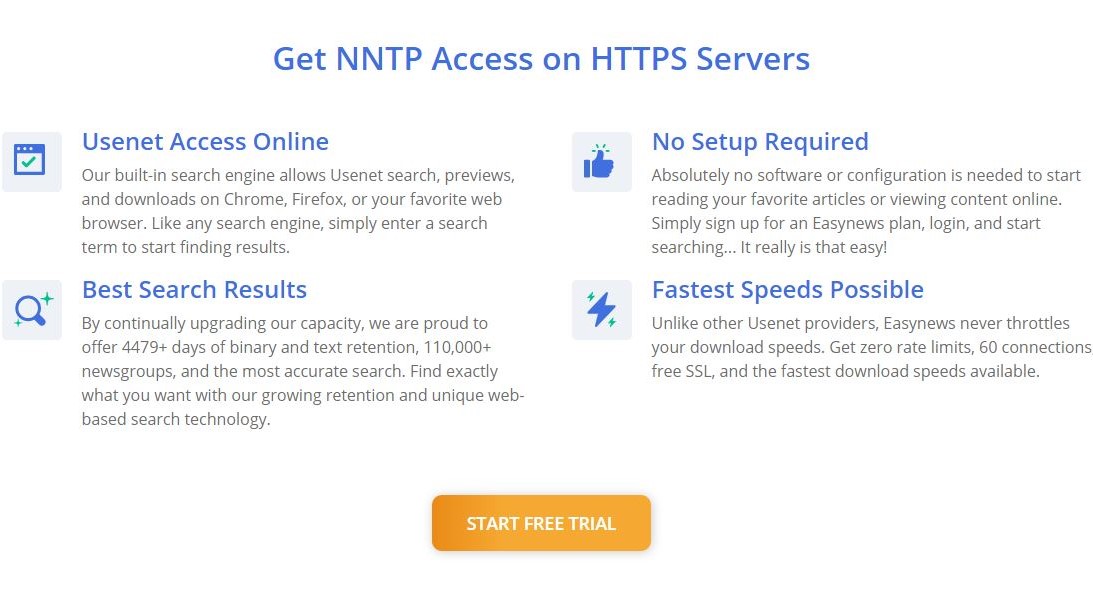
Features
Arguably the most feature-packed Usenet provider around, Easynews offers the ability to search, view, and download files in your browser. That doesn't mean you don't have to use a newsreader client, however, as this is also supported, but less efficient in testing. All current browsers are supported.
The service claims to offer "Unlimited Speed" (see Performance, below), as well as "High-Quality Usenet Browsing offering a considerable retention archive. You also get the option to access Easynews on your phone using the service's approved mobile apps. Keep an eye on your provider's data caps before downloading, however.
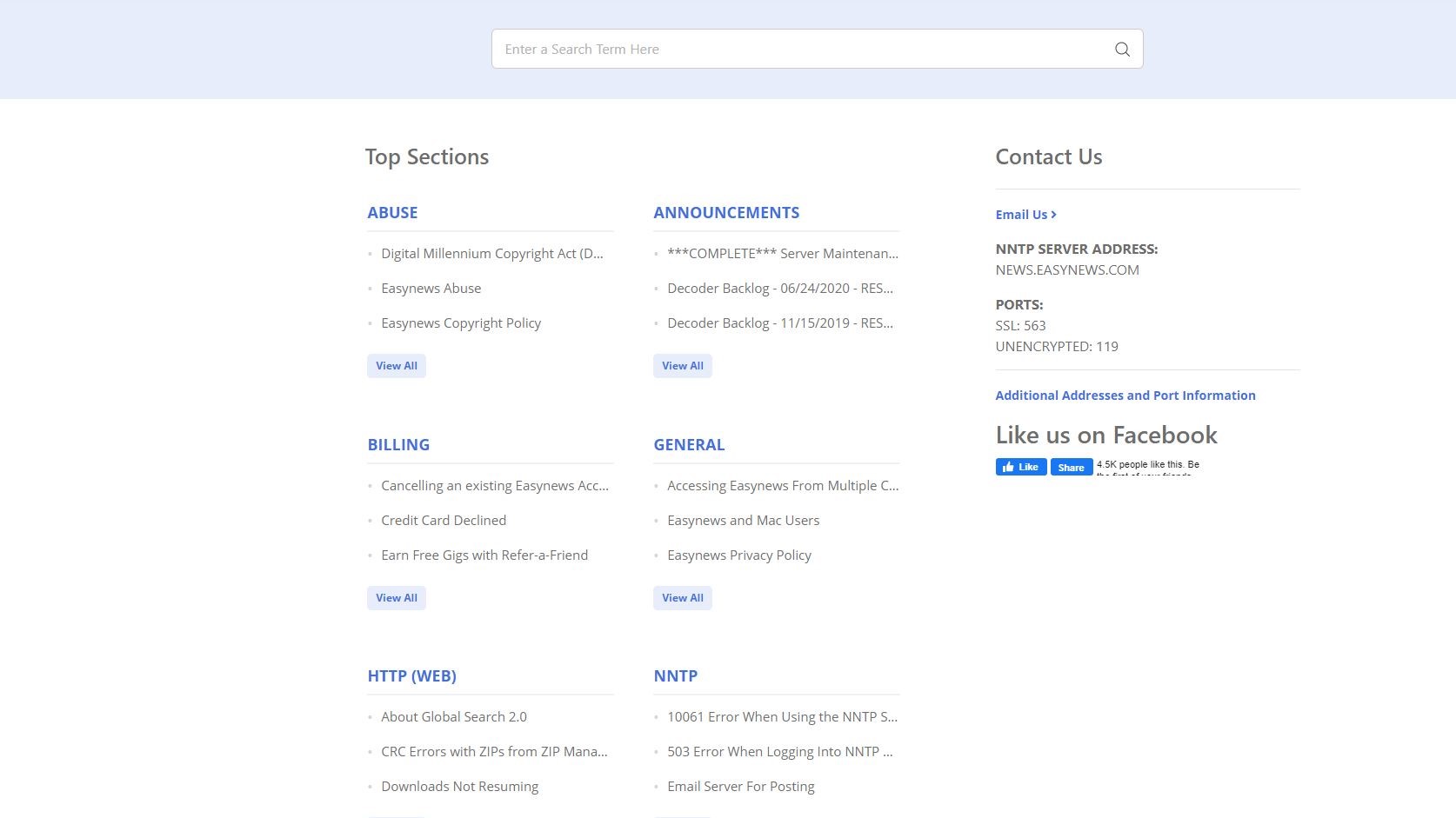
If you run into a problem with Easynews, it offers a "dedicated 24/7 support team."
Easynews also provides support for SABnzbd, the advanced binaries downloading tool. Detailed instructions for setting up Easynews access in the SABnzbd client can be found on the Easynews support pages.
Furthermore, Easynews offers a set of advanced tools, covering very specific searches to detailed preferences. These include setting a default file type for download, organizing indexes, setting a default retention (for faster searching), and even configuring a spam filter to deal with spammy newsgroup posts.
The interface is what really makes this service stand out. When you log into your account, you will see the default Article Search area. Enter a search query, then select the type of file you are looking for using some simple radio buttons. The default settings will show you 'All' results, but you can filter for options like video, image, audio, etc.
We found during our testing that Easynews provided impressive search results in terms of accuracy and speed. File previews accompanied each result, which was helpful for choosing among the search results.
There is a turbocharged 'Advanced Search', that includes the most complete search filter capabilities we have seen in any Usenet search interface. As with the basic search, just enter a keyword, then select what options you want to filter by. The list of options is impressive and lets you build a fully personalized search.
There are other helpful features engineered into the interface. A few of the main notables we found:
- Download multiple files at the same time - You can select multiple files as you scan through your search results. when you're done, send everything to your Zip Manager for processing
- Group Search - Search by group name, then filter and browse results. You can also add newsgroups to your 'Favorites' list
- Zip Manager - View the list of files in a Zip queue, edit the name of your queue, send your queue for processing, clear your queue, etc. You can also enable hover-over thumbnails and hover-over article information
- Favorites - Browse your favorite newsgroups and even opt to get a notification any time new articles become available in your favorite newsgroup
- Saved Searches - From the Advanced Search area, you can save a query to your Saved Searches for future use. The Save Searches page will even show you the number of results available and the date the last search was run
- Other Personal Preferences - Set your interface language preferences, theme, font size, etc.
Retention
The length of time a Usenet service stores text and binaries uploaded to Usenet is called “retention” Arguably, it’s the most important feature. Easynews retention is 5,000+ days for all newsgroups, among the best available anywhere.
So, files uploaded to Usenet newsgroups in 2008 can be found via Easynews. While this isn't the entire Usenet - Usenet started in 1980 - and older data can be found on Google Groups - it is a huge amount of archived articles and discussions. Easynews is also one of the few providers that continually adds more storage to grow retention daily, meaning the archive of Usenet articles available continues to grow.
Security and privacy
With other Usenet services, SSL is provided for encrypted connection, but only as an option. With Easynews, every interaction with the website, the members' area, and the search and download tools are all encrypted.
As Easynews is Usenet via web browser, this encryption is over HTTPS, as secure as accessing online banking, online shopping, and even TechRadar.
A free VPN account with is also included to secure all your traffic and browsing, not just Usenet. It is a zero-log service that has fast speeds, even for streaming, and comes with apps for Windows, Android, macOS, iOS, Fire TV Stick, and Android TV.
No anonymous sign up and no crypto payment options are available with Easynews. Payment is limited to major credit cards and PayPal.

Performance
Boasting unlimited speed, 60 connections, and over a decade of Usenet to explore, you would expect the performance of Easynews to be as impressive as everything else.
We tested Easynews using a connection confirmed as 64.65Mbps (using Ookla's Speedtest) and browsed the website for a 1.2GB file hosted on Usenet. This downloaded at 7.1Mbps on average, peaking at 7.66Mbps. This is an incredibly fast result, one that wasn’t limited to this download.
Testing a similar download using a 3rd party desktop client was less impressive, however. The takeaway is to simply avoid a separate client. As with any Usenet service, you’ll need to input your username, password, server address and port number. The simplicity of accessing Usenet files in the Easynews browser should preclude ever needing to use a newsreader.
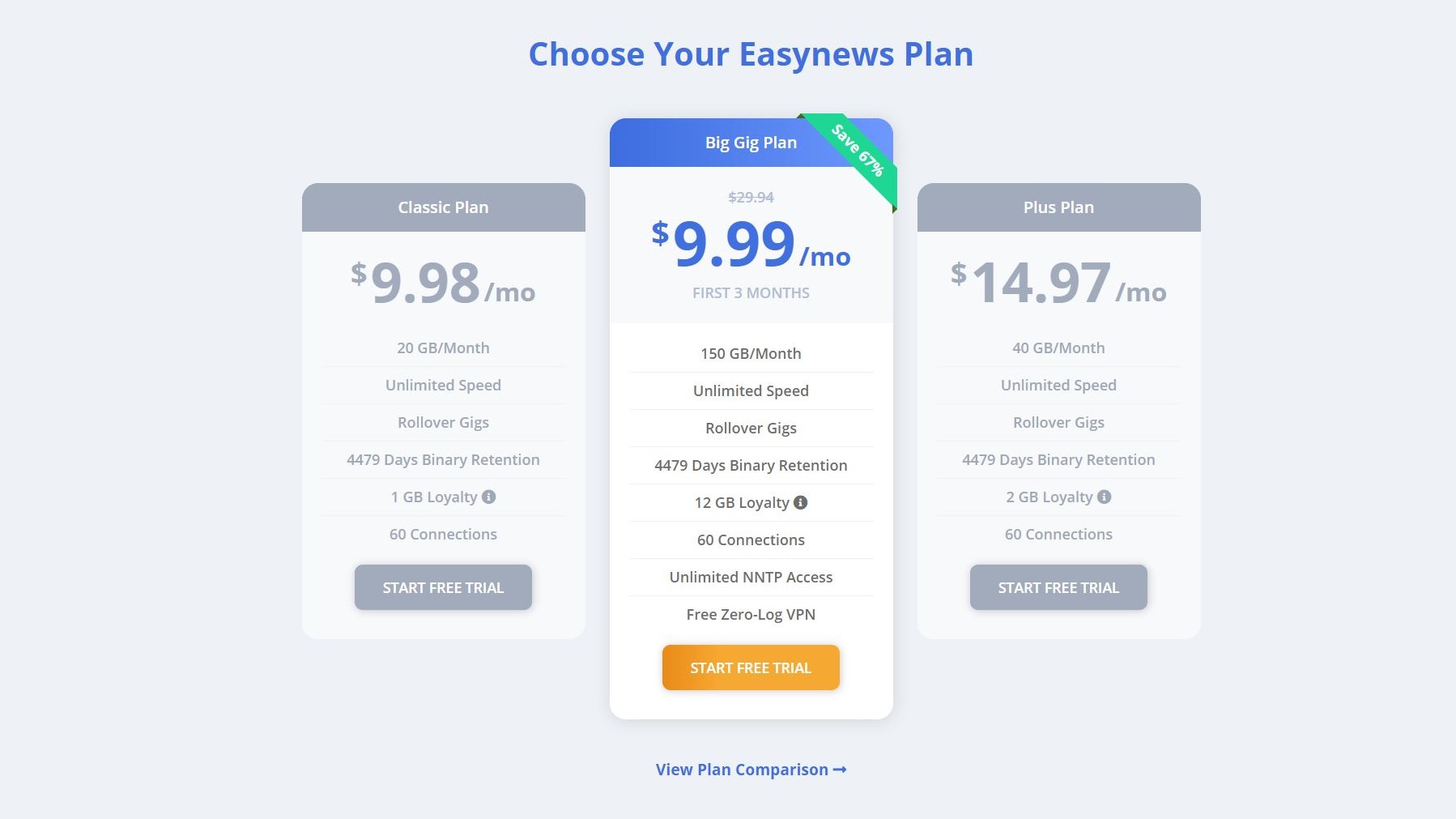
Pricing
Given the level of retention on offer, Easynews is not the cheapest Usenet provider around.
The Classic Plan is $9.98 (£7.75, €8.49) a month for 20GB/month, unlimited speed, rollover gigabytes, 4430 days retention, 1GB annual loyalty bonus, and 60 connections.
Meanwhile, you can also sign up for the $14.97 (£11.60, €12.75) Plus Plan, offering 40GB/month, unlimited speed, rollover gigabytes, 4430 days retention, 2GB loyalty, and 60 connections.
For power users, the $29.94 (£23.22, €25.48) Big Gig Plan gives you 150GB/month, unlimited speed, rollover gigabytes, 4430 days retention, 12GB loyalty, 60 connections, unlimited NNTP access, and a free subscription to Zero-Log VPN. The Big Gig Plan is currently $9.99 (£7.75, €8.49) for the first three months.
A 14-day trial is available with all packages, with a 50GB limit that once exceeded converts into an active account.
Final verdict
Easynews is simple for novice Usenet users and also has a host of granular features for Usenet veterans to customize their Usenet search parameters. Its web-enabled Usenet search engine is unique. With over 13.6 years of complete retention across all newsgroups and impressive speed, Easynews performs well and is highly recommended.

Désiré has been musing and writing about technology during a career spanning four decades. He dabbled in website builders and web hosting when DHTML and frames were in vogue and started narrating about the impact of technology on society just before the start of the Y2K hysteria at the turn of the last millennium.