TechRadar Verdict
Eclipse covers many details to simplify the workload of running a practice, mainly targeted for the chiropractic market.
Pros
- +
Transparent pricing
- +
Included in person training
- +
Purchase and subscription options
- +
Real Time Data Flow
Cons
- -
High cost
- -
Requires additional software for some functions
- -
Lacks free trial
- -
Windows platform only
Why you can trust TechRadar
The Eclipse Practice Management Software dates back to 1985, the project of a chiropractor, Dr. Karen Walters, and her fiancé software developer, Mike. It grew out of their frustration of existing software solutions being too expensive for a solo practice to afford, and a lack of features to track patients who needed to return for further care to avoid significant delays in their treatment.
With a program created to serve their needs, it went into use in 1986, and was subsequently offered for sale to other providers. Growth has since skyrocketed through the years, with Eclipse being used across over 7,000 facilities, with 37,000+ users, including medical and physical therapy locations, and staying true to its roots, chiropractic as well.
Features
Despite its homegrown origin, Eclipse is based on the same database technology that powers some serious heavyweights, such as FedEx and Visa. It also receives frequent updates to keep it on the cutting edge. While it was originally designed for the solo chiropractic practitioner, it also scales up well, with the company stating that it can handle transactions in the millions, for over 100,000+ patients on a simultaneous basis.
The ability to do this is via what Eclipse calls ‘Real Time Data Flow.’ This means that as any user is working in a chart, as data gets entered, all other users can see the latest version of the document as it is being created, and revisions are happening- all in real time, hence the name. This is an advancement over other solutions offer where the document has to be exited, or at least saved before other users can access it.
Eclipse works off of the Windows platform, and can run under any modern version of Windows, as far back as Windows Vista, up to Windows 10. This also means that users of other platforms are not supported, although schedules can be viewed on a smartphone.
The platform is fully HIPAA compliant, and certified by INGENIX for electronic claims.
Eclipse has the ability to integrate with other platforms. This allows the platform to be flexible, and be expanded to offer additional functions than what it has natively. For example, adding Officesign-in, provides an electronic sign in sheet for the front desk, Hour:mine adds automation to the practice for creating appointments and online scheduling, and BillFlash allows patients to view and pay their bills online and provide billing reminders via text, and email.
Drawbacks
Drawbacks for Eclipse overall are few and far between, but going through user reviews, there are the usual random complaints. These include that one user was not pleased with the EHR, another took issue with too steep of a learning curve for the documentation macro, and another felt there were too many steps to complete a task. Other users point out that the Help Desk could be better trained, with a faster response, and not requiring to request a supervisor for issue resolution.
Finally, one user complained that they needed to enter a date of birth and social security number to open a patient account, which some patients were reportedly reluctant to provide. However, best practice and the industry standard is to use two patient identifiers (typically name and DOB) to accurately confirm a patient’s identity so it really should be a requirement to receive care, and Eclipse did respond to the issue stating that a social security number is not a requirement for the encounter.
Support
Support for Eclipse starts with training of the office staff. Training at your office can be arranged for an extra cost, or available at no extra charge at Eclipse’s Florida facility that opened last year for existing clients after three to six months of use.
For more routine support options, Eclipse offers both a phone, and portal option. The phone is a simple telephone number, but it is not toll free, that connects to the Help Desk. The portal allows the user to submit their issue, and create a new ticket for the problem they are experiencing.
A shortcoming is there is no option to get support via direct email, or through an online chat.
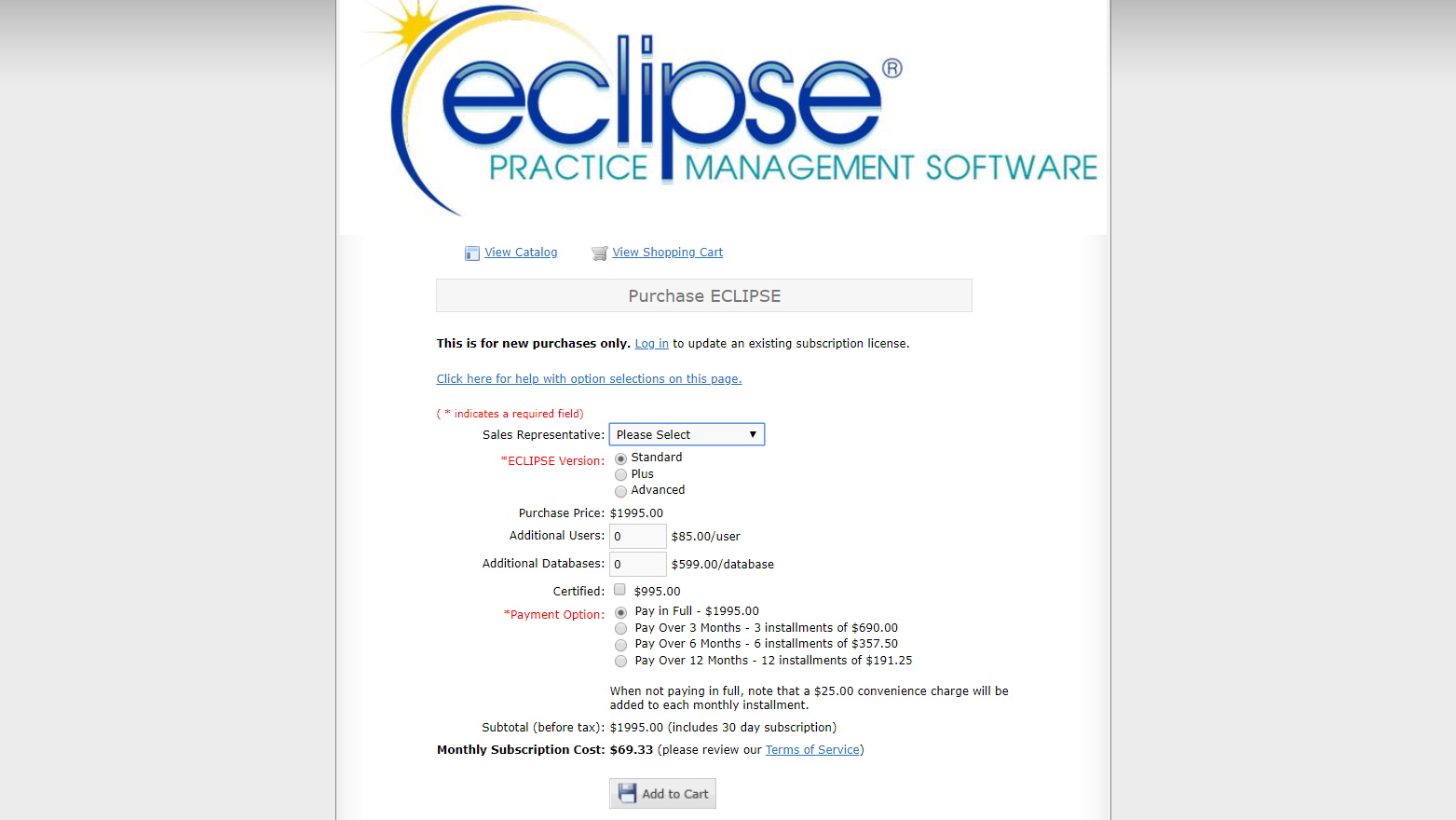
Pricing
We totally appreciate Eclipse’s upfront pricing, and not requiring company contact to get any idea of the price of their software, like much of their competition does.
Rather, Eclipse lays out their pricing with the options available. It starts with a choice of plans, Standard, for $1995 (£1529), Plus for $3295 (£2525), and Advanced for $3995 (£3062). As many practices may not want the cash outlay, and need to preserve cash flow, the purchase price can be paid over time, with a choice of 3, 6 or 12 months, with a $25 (£19) convenience charge applied to each payment (and Eclipse admirably states this as well to avoid anyone being surprised post-purchase). Finally, for those that prefer a subscription model, there is also the option to subscribe, for example $69 (£53) monthly for the Standard version of Eclipse.
The plans also offer some options, such as the addition of new users at $85 (£65) each, or an additional database at a cost of $599 (£459).
Final verdict
Aimed at reducing the constant work of running a busy medical practice, Eclipse aims to shoulder some of the workload. The high points include technology to enable multiple simultaneous users of the same chart, the transparent pricing, and included in person training at its Florida facility. The lows range from a Windows only platform, the high cost, and the lack of a free trial. Overall, Eclipse provides a capable practice management solution, that focuses on chiropractic care.
- We've also highlighted the best practice management software
Jonas P. DeMuro is a freelance reviewer covering wireless networking hardware.
