Why you can trust TechRadar
App control
UPDATE: Ecovacs has a new app that will control your Deebot from now on. It's available for both iOS and Android and will need to be downloaded and set up from scratch. That means your Ecovacs robot vacuum will need to be reset and you will lose all data saved on the app, including maps, schedules and accessory usage.
Pairing the droid is exactly the same process as before, but the app's user interface has been given a small makeover. The new app also adds a firmware update that improves edge cleaning, virtual boundaries and navigation. Like the original app, the EcovacsHome app is also easy to use and gives you full control of the droid.
With only an Auto button available on the device itself, you’ll need the app to use all the Deebot Ozmo 930’s functions.
It’s a very well designed app with plenty of useful features. As soon as you open it, you’ll see the list of Ecovacs Robotic vacuums you’ve linked to the app which, for most people, will admittedly be just the one. Select your vacuum and you’ll see all the options available to you on the homepage.
There are four options on the app:
- Auto mode cleans the entire home
- Area mode allows you to select a portion on the map, and the Ozmo 930 will clean only that area
- Custom mode allows you to select a portion of a room that you want cleaned
- The Charge button sends the bot back to its base station
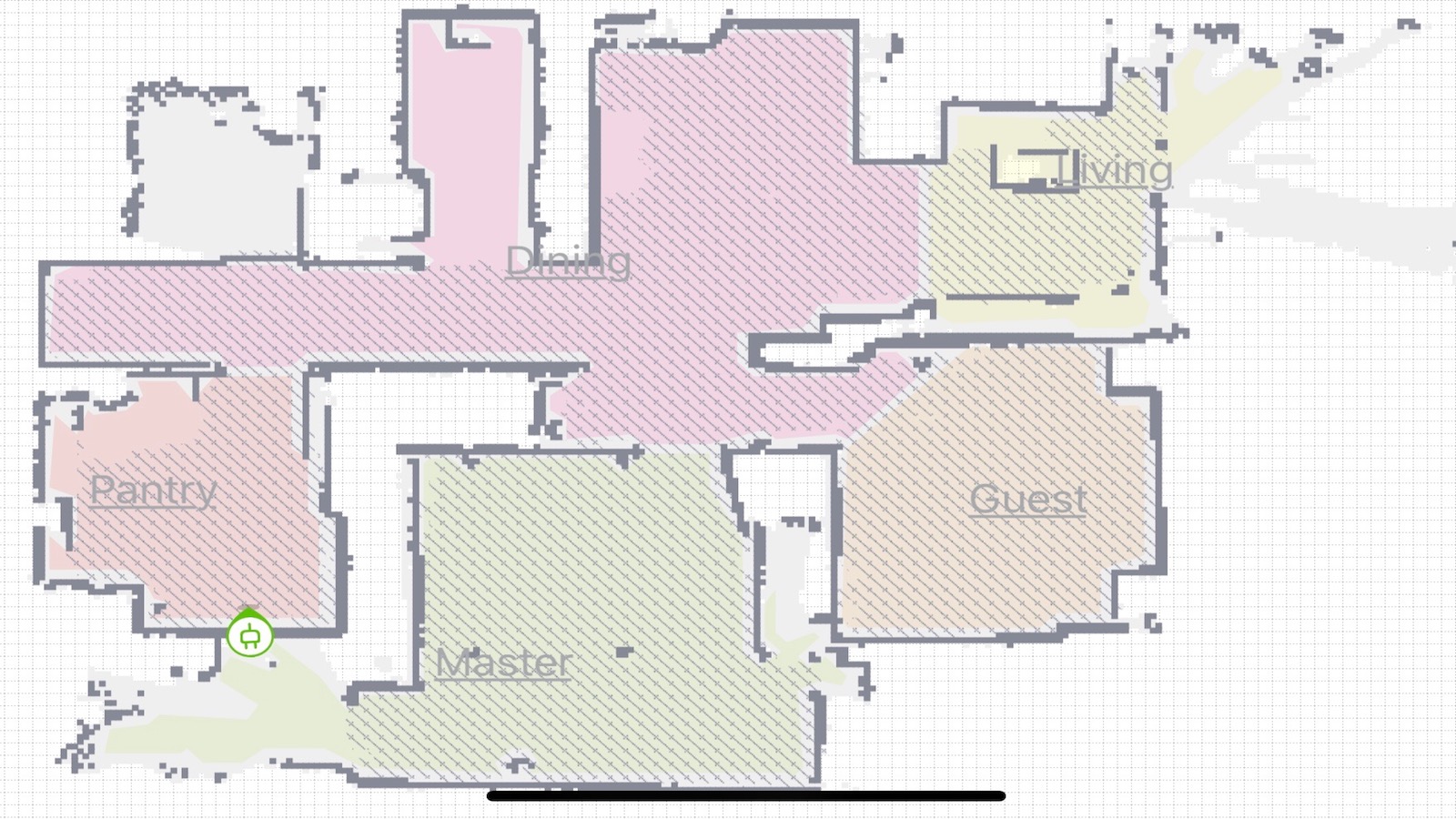
Once a map has been created, you can rename the areas. Just tap ‘Map Management’ on the homepage and you’ll be shown the floor map with each room color-coded and labeled. You can rename the areas by tapping on ‘Area name’, set virtual boundaries to block of areas you don’t want the bot to clean or even reset the map so you can start from scratch.
On the homepage of the app is also a battery level indicator, the size of the area cleaned and the vacuum’s status (ie. on standby or cleaning).
Sign up for breaking news, reviews, opinion, top tech deals, and more.
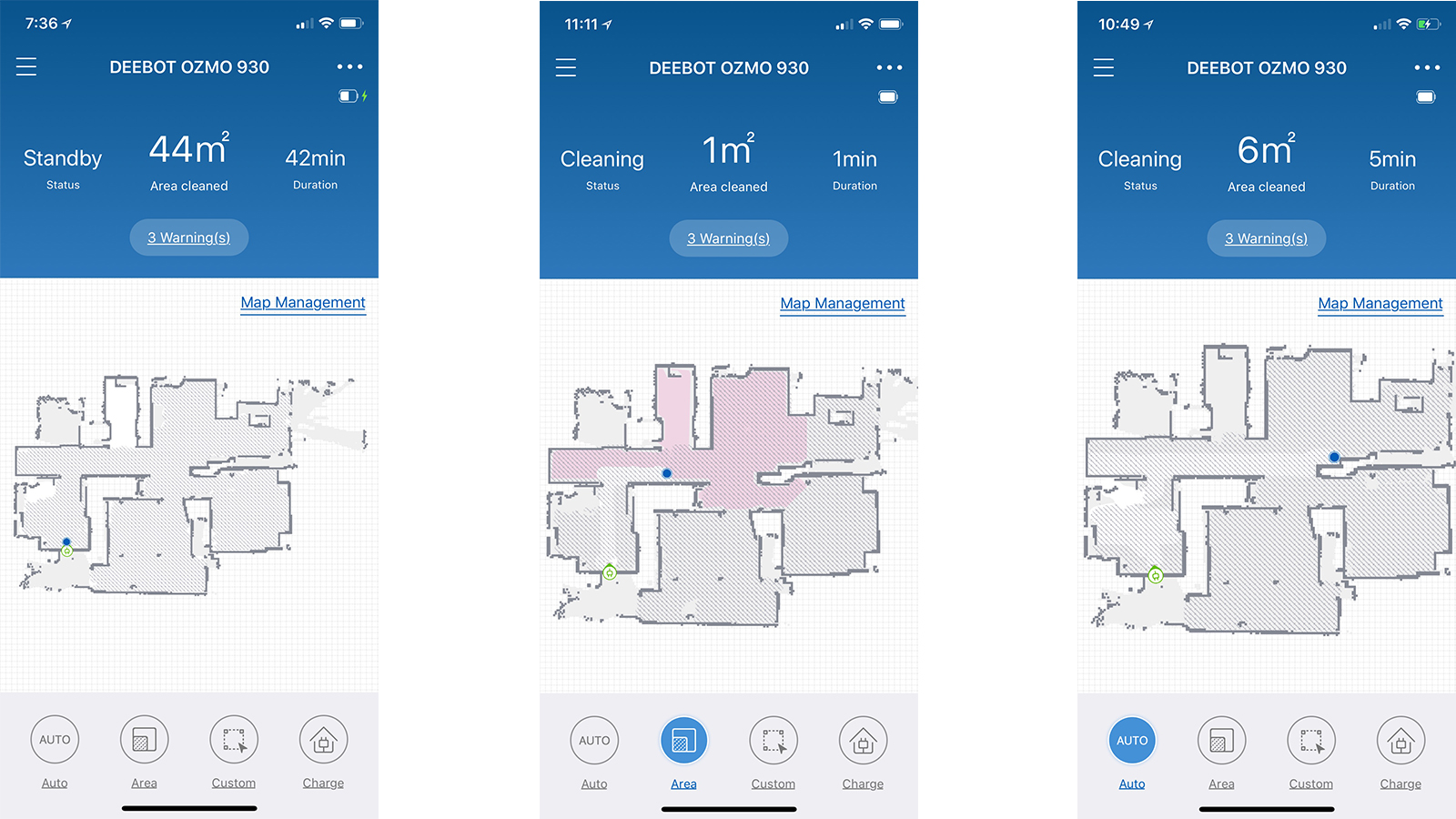
There are, of course, a lot more options within the app. You can set the amount of water you want pumping into the cloth while the bot is mopping, for example. A low setting is usually sufficient to get a decent mop, but if you want the cloth sopping wet, just choose one of the other options.
Like most other robot vacuums, you can set up scheduled cleaning cycles and keep track of the bot’s cleaning log.
A handy feature is the ability to track an accessory’s life. If one of your brushes, or the mop cloth, needs changing, you’ll know when.
There’s even a Do Not Disturb option which prevents the Deebot from starting a cleaning cycle (even a Resume Cleaning task) during the period you choose. This can be handy when you’ve mistakenly added a schedule clean for 11pm instead of 11am.
Mapping
Space mapping is near perfect. As the robot vacuum begins its cleaning cycle, you’ll be able to track its progress by following it on the in-app map, with a lag that’s barely a second behind. As the vacuum cleans, the grey map slowly becomes white, showing you where the robot has already been. If it’s missed a spot, you’ll know instantly.
The Deebot’s sensors are capable of distinguishing the difference between a hard floor and a carpet. On the map, the difference is identified as textured (for carpets and rugs) and non-textured (for hard floors) areas.
The biggest caveat with the Ozmo 930 is that it’s unable to map – and therefore clean – an area if there’s no accessible charging base. So, if you happen to have a two-level home, you can’t simply pick up the droid and place it on another level. It will try to return to its base or, if does begin mapping anew, it won’t be able to save the new map.
And, as we mentioned in the bathrooms example earlier, a similar situation arises if the Deebot hasn’t been able to enter a space due to a high threshold on its first run. But if you physically place it there, it will let you know, “I am relocating,” and try to get back to a spot it recognises on the map. The possible solution to this problem could be the ability to save multiple maps on the app – if Ecovacs Robotics can find a way to do so.
Mopping up
The Deebot can theoretically do a combined mop and vacuum at the same time – the specific cleaning components are completely separate – and it automatically recognises that you want it to mop as soon as it detects water in the reservoir. You’ll still need to make sure you attach the mopping plate with the cloth to the bottom, though, and that cloth does slightly impede the Deebot’s ability to move around on carpet, although it doesn’t interfere with motion on hard floors.
For mopping jobs, the 930 will first vacuum the space, then switch to the wet function once the dry job is done. The mopping will also stop if the bot accidentally strays onto a rug or carpet, and if it does so, it’ll turn around and return to finish its mopping.

It must be noted that while the mop function works fine to remove footprints and dust, crusted stains are a no-go. While you can put pressure on a mop if you’re doing the job the old fashioned way, you can’t expect a robot vacuum to do the same – well, not yet at least. But the way we see it, it does a passable job and just needs a bit of help with the tough spots.
And to its enormous credit, whatever kind of cleaning job the Deebot is performing, it does so quietly. You could well be watching some telly during a cleaning cycle and you won’t bat an eyelash when the Ozmo 930 goes humming past.
When it’s ready for a charge, it finds the path of least resistance and makes a beeline for the charging dock with no hiccups whatsoever.
Current page: App control, mapping & mopping
Prev Page Setup & cleaning performance Next Page Smart home integration, maintenance & verdict
While she's happiest with a camera in her hand, Sharmishta's main priority is being TechRadar's APAC Managing Editor, looking after the day-to-day functioning of the Australian, New Zealand and Singapore editions of the site, steering everything from news and reviews to ecommerce content like deals and coupon codes. While she loves reviewing cameras and lenses when she can, she's also an avid reader and has become quite the expert on ereaders and E Ink writing tablets, having appeared on Singaporean radio to talk about these underrated devices. Other than her duties at TechRadar, she's also the Managing Editor of the Australian edition of Digital Camera World, and writes for Tom's Guide and T3.
