TechRadar Verdict
The Ecovacs Deebot X1 Turbo is part of Ecovacs’ premium line of robots, and this model vacuums, mops, automatically dumps the used water into a tank in its charging station, then replenishes itself with fresh water. The X1 Turbo is an excellent robot vacuum, but with its charging station focusing solely on its mopping functionality, the unit as a whole seems a little niche, and the price point could be too high for many potential users. If you want to regularly mop and vacuum your hard floors with minimal effort, then the X1 Turbo could be just what you need, but those with mostly carpets will be better served by other robots from Ecovacs.
Pros
- +
Strongest suction from Ecovacs yet
- +
Best mopping functionality of any robovac yet
- +
Super sleek design
Cons
- -
Poor experience with the Ecovacs voice assistant
- -
Mopping pads aren’t able to reach corners
- -
High price point for a niche robovac
Why you can trust TechRadar
Two-minute review
There are a number of (what we think) are some of the best robot vacuums in the market that boast both vacuuming and mopping capabilities, but the Ecovacs Deebot X1 Turbo is one of the very few that can actually do both well… and very well we might add.
When it comes to mopping prowess specifically, many robot vacuums struggle to do more than just wet and wipe the floor, but the Ecovacs Deebot X1 Turbo uses two rotating mop pads to better scrub the surface, clocking in up to 180 rotations per minute.
In our testing, the X1 Turbo was able to mop up fresh spills – like red wine on the kitchen floor – and did a very commendable job on dried-in stains with its rotating mop heads, all while steering clear of the carpet. For the dried-in stains, the best results come after a few passes in the Deep mopping mode.
We’re talking a lot about the X1 Turbo’s mopping capabilities here, not only because it manages to do so better than any other Deebot (and its rivals), but also because Ecovacs has designed the bot’s charging station specifically around this function.
The charging station (or dock) has two water tanks inside: one for storing clean water and the other for emptying the dirty water. Just fill the right-side tank with clean water and the X1 Turbo will automatically refill its reservoir when it’s time to mop, and will empty out the dirty contents once it’s back at its charging dock. Not only that, the charging station can also dry the mopping pads with cool air.

We should note that this dual-purpose robot forms one part of Ecovacs’ premium X1 series. As we’ve just mentioned, the Ecovacs Deebot X1 Turbo we’ve reviewed here is defined by its charging station automatically refilling its water reservoir. Sitting just below it is the Ecovacs Deebot X1 Plus, which has a charging station that automatically empties the dustbin after every vacuum, but you’ll have to manually empty and refill the bot’s water.
Then there’s the Ecovacs Deebot X1 Omni, which is a truly all-in-one cleaning solution that boasts a charging station that automatically empties the dustbin, replenishes the water, then cleans and dries its own mop pads with hot air flow – a first for a robot vacuum.
With this in mind, we’d recommend the Ecovacs Deebot X1 Turbo (the model reviewed here) to those who have mostly hard floors, particularly if you’d like them regularly mopped as well as vacuumed, and you want to be a little hands-off in the process.
We want to be very clear – the X1 Turbo on its own is a fantastic robovac, but we’re unsure whether the mopping-focused charging station fulfills a real need in the market, especially considering Ecovacs has a slightly cheaper version that automatically empties the dustbin, and a slightly more expensive model that does both.
We also suspect the X1 Turbo’s asking price might be too high for what you’re getting, but if you have mostly hard floors and are ready for the investment, it could be an excellent purchase.
Ecovacs Deebot X1 Turbo review: price and availability
- Launched in April 2022
- Priced at $1,349 / £1,321 / AU$2,099
- Discounted fairly regularly
The Ecovacs Deebot X1 Turbo launched with a pretty steep price tag of $1,349 / £1,321 / AU$2,099, making it one of the more expensive robot vacuum cleaners we’ve tested. For the price, you’re getting a robot that vacuums, mops, refills and empties its own water reservoir, and then dries its mopping pads once the job’s done.
For a little less money, you can get the Ecovacs Deebot X1 Plus, which launched at $1,149 / AU$1,899 (not available in the UK at the time of writing). It’s the smallest and cheapest option in the X1 family, and it too vacuums and mops, though only auto-empties the dustbin and doesn’t dry its mopping pads.
The most premium and full-featured option is the Ecovacs Deebot X1 Omni, which retails for $1,549 / £1,499 / AU$2,499 and is one of the best robovacs we’ve tested to date. There’s no denying that these robot vacuums are a pricey purchase, but we’ve spotted each model with a discount on Amazon and the Ecovacs website fairly frequently, so keep an eye out.
Before buying the X1 Turbo, or any model from the X1 range, you might want to take into account the cost of replacement X1 washable mopping pads, which are available from Amazon and Ecovacs for $29.99 / £22.99 / AU$29.95 for two pairs. When you first buy the X1 Turbo, you’ll also get two pairs in the box.
The price of the X1 range might seem daunting, but let’s put that price into perspective as it’s pretty competitive. Take for example the Roborock S7 MaxV Ultra, it retails for $1,399 / AU$2,699 (not available in the UK), and it vacuums, mops, empties its dust canister and refills its water tank. That puts it in direct competition with the X1 Omni, but the MaxV Ultra doesn’t look anywhere near as good, and the unit itself is taller than many robot vacuums.
That said, if you’re not fussed about changing out the mop water, Ecovacs has other very capable Deebots that can vacuum and mop – and also automatically empty their own bins – for a lot less than the X1 range. We’d suggest the Ecovacs Deebot T9 Plus and the Ecovacs Deebot Ozmo T8 AIVI as cheaper yet capable robots from the brand.
- Value score: 3/5

Ecovacs Deebot X1 Turbo review: design
- Premium look and feel
- LiDAR sensor provides better navigation
- Automatically empties and refills water for mopping
We’ve never seen a robot vacuum look and feel as sleek as the X1 Turbo. The robot itself has a familiar circular design, but what grabbed our attention at first glance was the brushed metal finish, which looks lovely despite being made of plastic.
As with other Deebots, a retractable bumper surrounds the front half, and it includes an HD camera in the center to provide the user with a live feed of where it’s going and what it’s doing. That’s not the only way the X1 Turbo ‘sees’ though – it also has a LiDAR sensor perched on top of the bot to help it navigate and map your home, while cliff sensors on the base stop it from tumbling down stairs.
There’s a removable lid on the top of the X1 Turbo, below which is a 13.5oz / 400ml dust canister – that’s fairly small and it fills quickly, but it is the standard size for most Deebot models. In our own testing, we found ourselves needing to empty it out after each cleaning run of a one bedroom apartment. You can’t see it, but there’s also a 2.7fl oz / 80ml water tank inside the robovac for mopping.
The base of the X1 Turbo sports three wheels: one swivel wheel at the front and two sturdy rubber wheels at the sides that look like they belong on a Tonka truck. They help the robovac easily get over little bumps and ridges in your home.

There’s the usual main bar brush in the center, with soft bristles and silicone fins to catch debris from different surfaces. Hair and fibers easily get tangled in the main brush, but it’s simple to remove and clean. Towards the front of the bot are two side brushes, while the rear of the undercarriage has two spots for the washable mopping pads to click into.
Finally, there’s the Ecovacs Deebot X1 Turbo’s charging station. It also looks incredibly premium (despite being made of plastic), with a polished black and silver finish that we can imagine fitting nicely into modern homes.
One of the cons in our Ecovacs Deebot X1 Omni review was its extremely bulky docking station, but we can confidently say we don’t feel the same way about the X1 Turbo’s dock. Because it doesn’t auto-empty dust and only needs space for two water tanks inside, we think its size feels just right for what you’re getting.
There’s a lid on top of the charging dock, under which are the water tanks – the left for the dirty mop liquid and the one on the right for clean water. Both are easy to remove, refill or empty out as needed. Between them is a handy storage box for accessories, with a cleaning brush and second set of mopping pads inside.
- Design score: 4/5

Ecovacs Deebot X1 Turbo review: setup and app control
- Easy to set up
- App is intuitive
- Yiko voice assistant is frustrating to use
The Ecovacs Deebot X1 Turbo is a breeze to set up, even for those who aren’t particularly tech savvy. All you need to do is plug in the dock, add water to the clean tank, install the side brushes and power it on.
You’ll need to download the free Ecovacs app to use the X1 Turbo, and we also found it intuitive and user-friendly. Once you’ve got the bot connected to Wi-Fi and ready to use, the X1 Turbo will map your home on its first cleaning run.
It’s quite impressive to watch, as the robot will make its way around and automatically determine different areas of your home, which you’ll then be able to view on a map. You can edit the map by labeling areas, dividing sections or merging them together, and creating virtual boundaries. Why is this important? For future cleans, you can tell the X1 Turbo to just vacuum the living room, only mop the kitchen, stay out of the bedroom or clean just a section of the dining room. You’re able to save up to three different maps on the app, making the X1 range a good fit for multi-storey homes.
Maps can also be viewed in 2D or 3D. The 2D map is really all you need, but the 3D maps can be enjoyable to play around with, as it feels like a very simplified version of furnishing your first house in The Sims. The 3D map will automatically fill in some furnishings in your home, such as your sofa or dining table, and you can then fill in the blanks by placing your coffee table, plants, pet’s bed and much more.
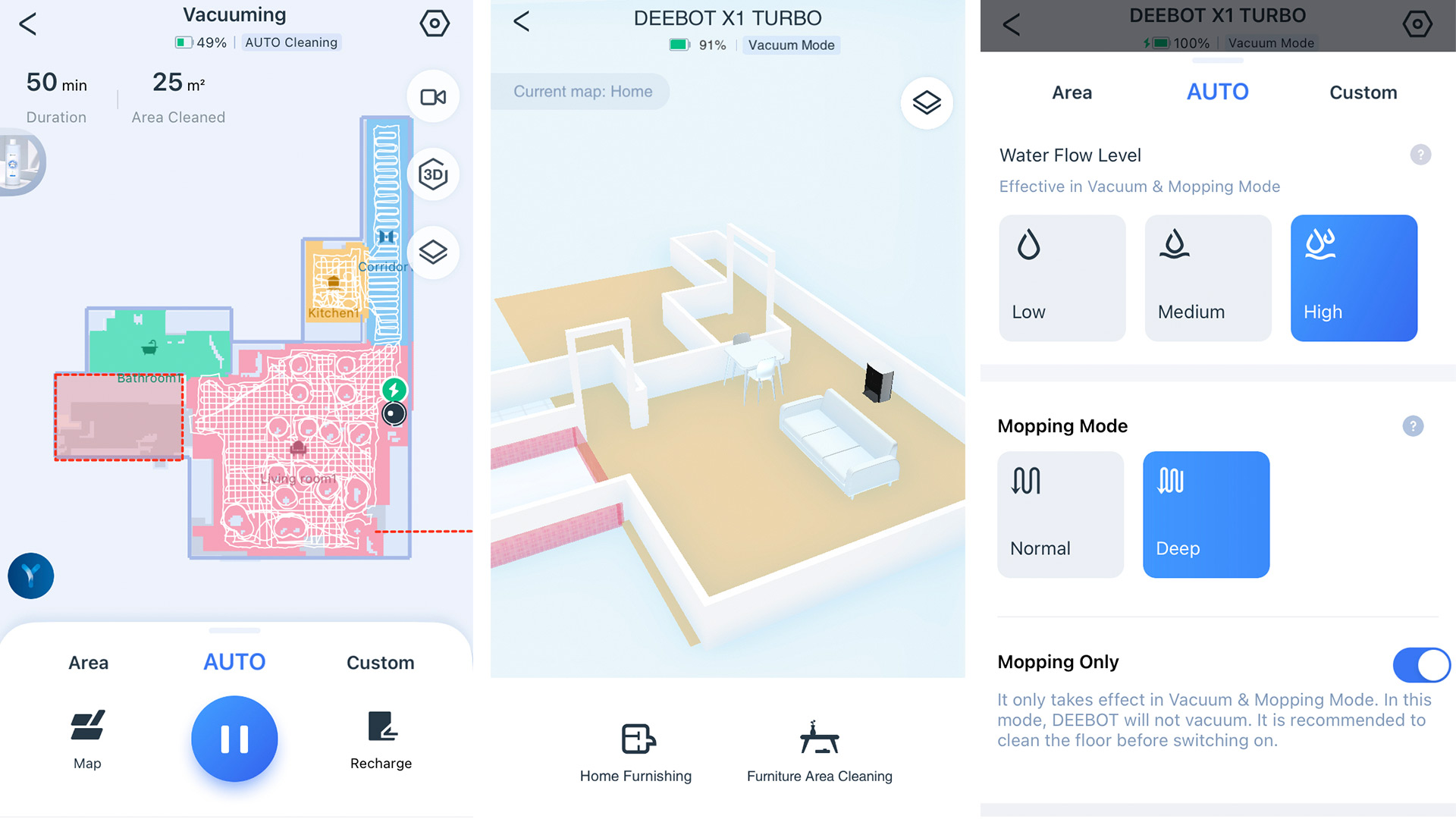
The Ecovacs app gives you good control of your cleaning preferences, as you can choose the X1 Turbo’s level of vacuum power, water flow level and whether it does a ‘normal’ mop or a deeper clean (the latter two settings refer to the speed at which the mops oscillate). Since mopping is the X1 Turbo’s specialty, you can instruct the charging station to clean the mopping pads and dry them with cool air via the app.
As mentioned, the X1 Turbo has a built-in camera that’s used to improve obstacle avoidance, but it can also double-up as a home security camera. In the app, you can choose to see a live video feed from the robovac, whether it’s docked in its station or doing a cleaning run. You can even instruct it to do a Home Patrol while you’re away, or Voice Call it so you can speak to any pets that are missing you when you’re out. Hey, you could even tell your kids to clean their room while you’re in the office.
Users of Amazon Alexa or Google Assistant might be disappointed to hear that the X1 Turbo isn’t compatible with either of the voice assistants, and that’s because Ecovacs has created one of its own – Yiko (pronounced Ee-Koh).
We had mixed results with voice control in our testing, but overall, the experience was poor. For instance, most times when our testing space was nice and quiet, Yiko was responsive to simple voice commands such as to start a clean, but it struggled much more when our voice was competing with background noise. And when we talk about background noise, that also includes the sound of its own suction. As a result, when the X1 Turbo was in use, Yiko rarely responded to our voice commands at all, which really defeats the purpose. On other occasions, Yiko would respond when it hadn’t been spoken to at all – seemingly picking up something overheard on the TV.
Previous Deebot models that had Alexa and Google Assistant support responded quite well to voice commands, even though there were only limited skills or instructions they could follow. Perhaps Ecovacs could improve Yiko’s functionality, but it might be a better option to revert to offering Alexa and Google Assistant support on its premium range as well.
- Setup and app score: 4/5

Ecovacs Deebot X1 Turbo review: cleaning performance
- 5000Pa is highest suction from Ecovacs to date
- Fast rotating mop heads give a better clean than competitors
- Object avoidance is good overall
The Ecovacs Deebot X1 Turbo has unbeatable vacuuming prowess. It can automatically lower its suction when it detects hard floors, or ramp it up when it senses carpet. We found that even on its standard power setting, the robot sucked up most dust and fibers out of the carpet, though it did struggle on carpets with more embedded dirt.
During our testing, we left carpeted floors to get messy over two weeks, then set the suction to its Max+ setting (aka at 5,000Pa). We found that this gave carpets a deeper clean, successfully sucking up entangled hair and fibers along with the usual dust and dirt.
One critique we have of the X1 Turbo is its two side brushes: these are designed to sweep scattered crumbs and debris towards the robot’s main bar brush, but we often noticed that instead they flicked them further away. We tested this out by scattering uncooked rice in the path of the X1 Turbo, and while it sucked up the majority, some grains scattered across the test space. Most were eventually sucked up as the droid traversed over them, while other pieces were flicked under furniture and onto already-vacuumed spots, so they were missed by the bot entirely.
Thanks to the robot’s camera and LiDAR sensor, the X1 Turbo took a logical path around our test space. Ecovacs says the X1 Turbo has improved object avoidance, and we found performance to be good overall. For the most part, the robot made its way around the test space with minimal bumping into walls and furniture.
It struggled most to detect dark objects on dark carpet. For instance, on a few separate cleaning runs, the robovac did bump into our sofa’s black legs on dark gray carpet. The robot also ran up the base of our dark metallic gray standing fan on every single cleaning run.

The X1 Turbo’s object avoidance also extends to items on the floor, such as shoes, socks and toys. We set the robot a test, scattering several socks on the carpet, and it almost managed to avoid them entirely. The X1 Turbo easily spotted thicker socks as objects to avoid, and it even managed to move around smaller socks on a few passes – eventually, though, it plowed right over some ankle-length socks.
Cords and cables are a bigger challenge for robot vacuums, and we’re yet to test a device that manages to recognize them and avoid them completely – though the X1 Turbo came close. We wound up an iPhone Lightning cable and left it on the floor, and the robovac initially saw it and worked its way around. By the second pass though, it moved directly over the cable, which got tangled up in its wheels and taken for a ride. We don’t see this as a big drawback, but it means you’ll need to do a clean up of cords, cables and other small items before a clean.
Overall though, the X1 Turbo’s object avoidance was impressive. While it never bumped into interior walls, it didn’t get quite close enough to vacuum the edges of a room (i.e. along the skirting boards), meaning dust could collect over time along edges and corners. The bot mostly succeeds at cleaning underneath furniture provided there’s enough clearance.
As we’ve mentioned, the Ecovacs Deebot X1 Turbo specializes in mopping, and it’s one of the first dual-purpose robot vacuums to perform this function really well. That’s because the mopping attachments rotate quite fast to replicate a scrubbing motion rather than just wetting and wiping the floor as previous Ecovacs models (and other competitors) have done.

In our testing, the bot easily mopped up spilled red wine, and we were pleased to see that it was actually absorbed into the mopping pads, not sloshed around the tiles. We were also quite impressed by the X1 Turbo’s performance with more dried-in stains, like the kind you might find on your kitchen or dining room floor.
The bot has two mopping modes (called Normal and Deep) and three different water flow levels (Low, Medium and High). Normal and Deep refer to the droid’s mopping speed – and we found that Normal is suitable for daily cleaning, while Deep is better for scrubbing away stubborn stains. In our experience, the High water flow setting was also needed for a thorough job, and tougher stains will need to be passed over a few times to make them disappear.
As with some previous Deebot models, the X1 Turbo will only enter mopping mode when the washable pads are attached, and it won’t go over carpet in this setting. This works a charm and ensures your carpets don’t get wet, though if your home has a mix of hard floors and carpets, you’ll need to place the charging station on a non-carpeted area for a fully hands-free experience.
This is because the X1 Turbo will entirely avoid carpets when the mopping pads are attached, even at the start of a cleaning run. It’s also worth noting that most of the Deebots we’ve tested do not like being carried back to their docks and will likely throw a little hissy fit before trying to slot back in by itself.
As for battery life, Ecovacs states that the X1 Turbo will run for up to 2 hours and 20 minutes – however, this figure is for its lowest power setting called the Quiet mode. When we used the robovac on its Standard setting, it went from 100% battery down to 79% in 30 minutes. Ecovacs says a full charge takes up to 6.5 hours, which we weren’t able to verify as our test space wasn’t big enough to drain the battery entirely even after a couple of full runs.
- Cleaning performance score: 4/5
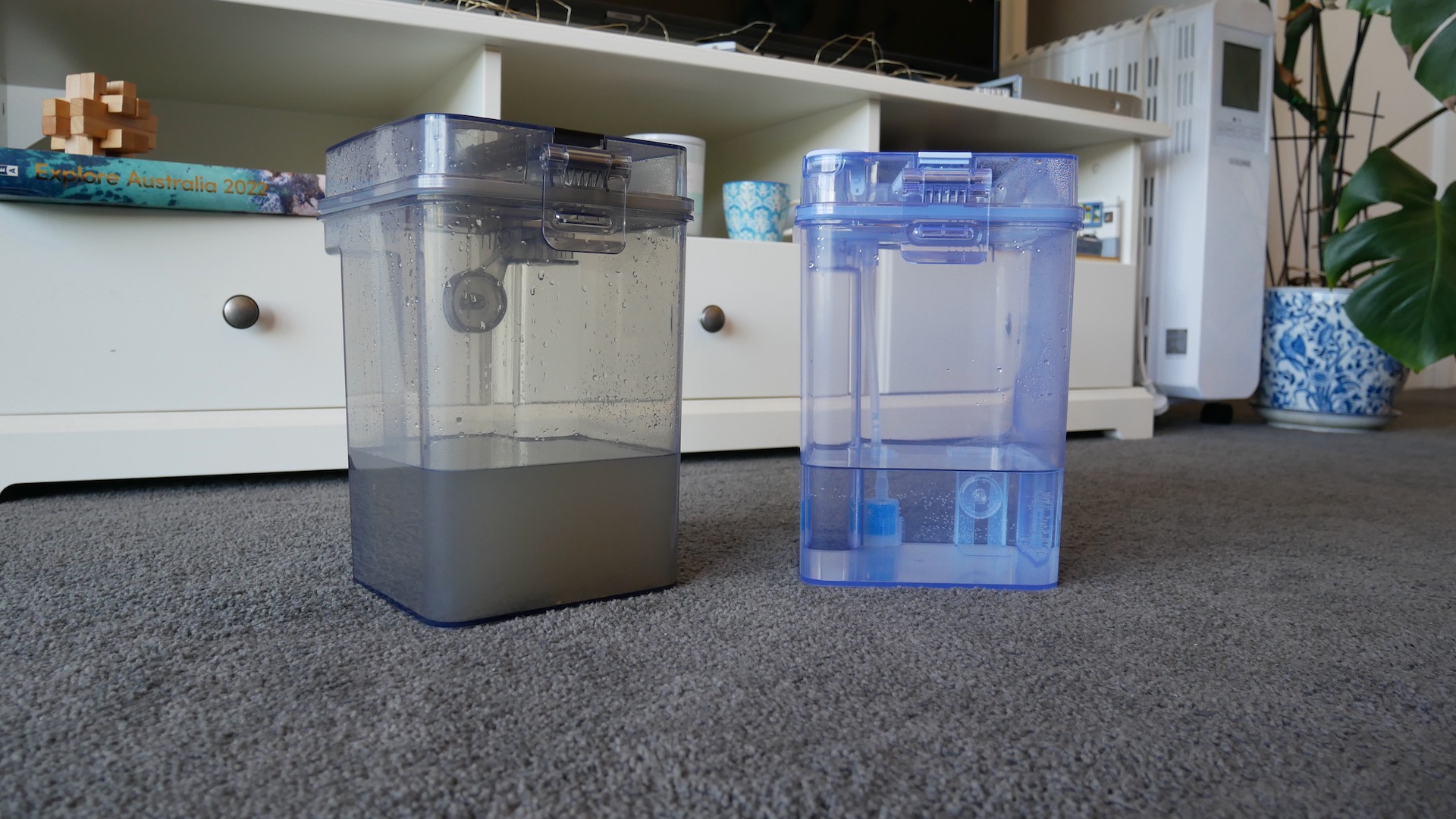
Ecovacs Deebot X1 Turbo scorecard
| Attributes | Notes | Rating |
|---|---|---|
| Value | With its focus on mopping, the X1 Turbo occupies an awkward space in the market, making it a rather niche product with too high a price tag. | 3/5 |
| Design | The X1 Turbo looks modern and stylish, and we’d say it’s the best-looking robot vacuum we’ve tested to date. | 4/5 |
| Setup and app control | The X1 Turbo is easy and straightforward to set up, and the Ecovacs app is intuitive. Ecovacs’ own voice assistant is frustrating to use though. | 4/5 |
| Cleaning performance | This robot vac offers 5000Pa suction, and its mopping capabilities are also quite good. Object avoidance seems to have improved overall. | 4/5 |
Should I buy the Ecovacs Deebot X1 Turbo?

Buy it if...
You have mostly hard floors that you want regularly mopped
The Ecovacs Deebot X1 Turbo can vacuum and mop – and do both well – but its charging station is built around its mopping functionality. We’d recommend buying this model if mopping is what you really want a hand with, otherwise you might be better served by more vacuum-focused bots in the X1 range.
You want powerful suction, without the ongoing cost of dustbin bags
One big benefit of the X1 Turbo is that there is minimal ongoing cost. That’s because its charging station doesn’t have a dustbin bag (only water tanks), so you won’t have to continually pay for replacements. You will need to get replacement mopping pads, but these are washable, so the frequency of replacement will likely be far lower than for dust bags.
You want the best-looking robot vacuum we’ve tested to date
The X1 Turbo makes quite a strong first impression, with a sleek design and brushed ‘metal’ finish that you’ll want to show off, not hide in a corner.
Don’t buy it if...
You have mostly carpeted floors
To really make the most of the X1 Turbo, you’ll want to be able to place it on a non-carpeted surface, so it can both vacuum and mop, and ultimately do the tasks you’ve paid for. If you have mostly carpeted floors, or no hard floors where it can be placed by a power point, you’ll want to look elsewhere.
You’re on a budget
At $1,349 / £1,321 / AU$2,099, the Ecovacs Deebot X1 Turbo is a pricey investment and hard to recommend to anyone on a budget. There are good and affordable robot vacuums out there – even from Ecovacs Robotics – though they might not have as strong mopping capabilities as the X1 Turbo.
You’d prefer an all-in-one, completely hands-free cleaning solution
The X1 Turbo occupies a slightly awkward position in the X1 family, and if you want a dual-function robot vacuum that’s more hands-off, you might be better off going all out on the Ecovacs Deebot X1 Omni. It is more expensive, but it might be well worth it in the long run.
Also consider...
Ecovacs Deebot X1 Omni
If you’ve got a little extra cash, you might be better off upgrading to the X1 Omni robot that can do it all: vacuum, mop, auto-empty its dustbin, auto-refill its water reservoir and then cleans and dries its mopping pads too. It’s more expensive, but pretty much every aspect of cleaning up your floors is getting outsourced here. Or, if vacuuming is more important to you and you’d like the auto-empty functionality, you could consider the X1 Plus instead.
Check out our Ecovacs Deebot X1 Omni review
iRobot Roomba i7+
Roomba is a big name in the robot vacuuming world, and this i7+ model automatically empties out its dustbin (but there’s no mopping functionality here). While it’s still a pricey robot vacuum, it’s not nearly as expensive as the X1 Turbo. If you have mostly carpets, this is a good alternative.
Check out our iRobot Roomba i7+ review
Roborock S7 MaxV Ultra
This robot can vacuum, mop, and then empty its own dustbin and water tanks. In this way it’s a more direct competitor to the X1 Omni, but it’s one to consider if you want to be more hands-off with household chores than the X1 Turbo can provide.
Check out our Roborock S7 MaxV Ultra review
First reviewed: September 2022
How we test
We pride ourselves on our independence and our rigorous review-testing process, offering up long-term attention to the products we review and making sure our reviews are updated and maintained – regardless of when a device was released, if you can still buy it, it’s on our radar.

Jasmine Gearie was previously an Ecommerce Editor at TechRadar Australia, with a primary focus on helping readers find the best mobile and NBN plans. During her time with TechRadar, she also reported on important telco news in Australia, and helped track down tech deals to help readers save money.



