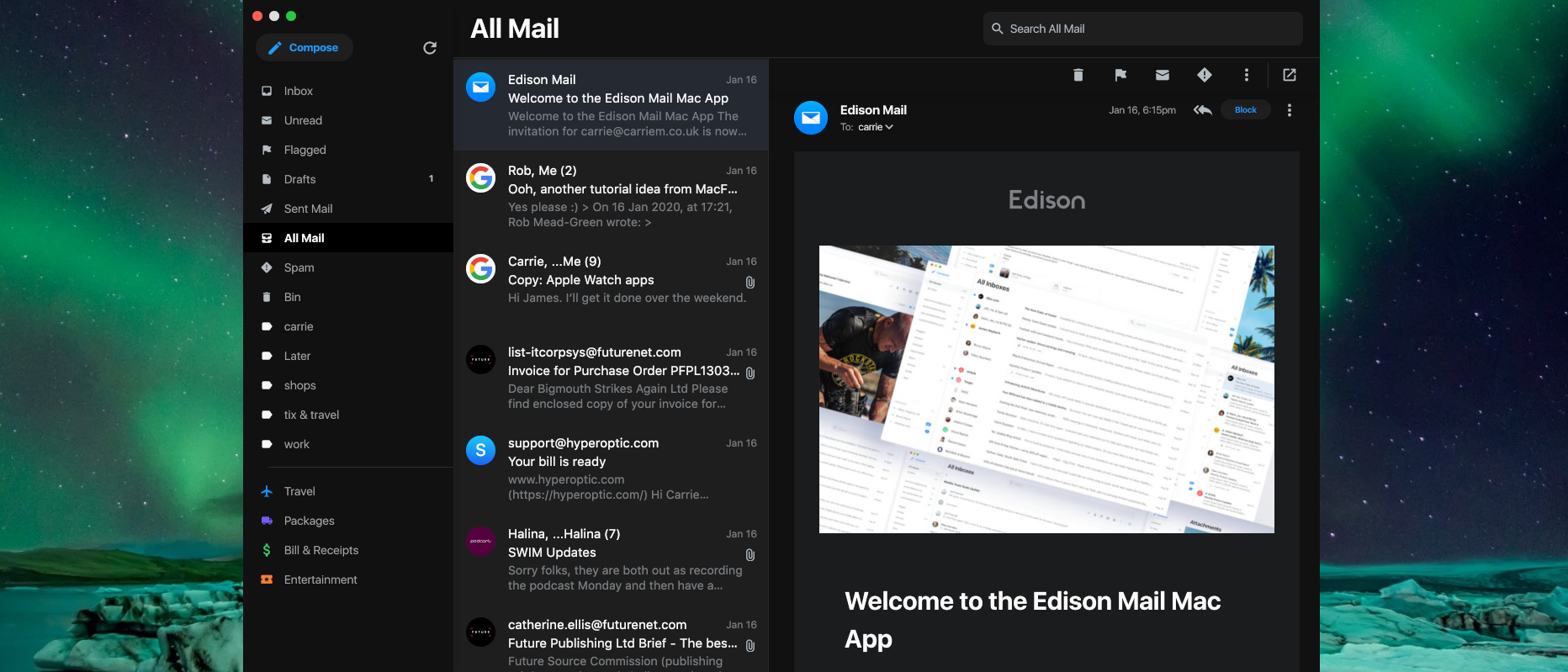TechRadar Verdict
Edison is very pretty, very efficient and very customisable but its Assistant is US-only.
Pros
- +
Lovely interface
- +
Unified inbox
- +
Swipes and dark mode
Cons
- -
US-only Assistant
Why you can trust TechRadar
Edison Mail is a much-loved iOS app, and now it’s available for the Mac. It looks and works very much like the iPad app and does all the important things its mobile sibling does.
There’s a clean, uncluttered interface that makes good use of swipe gestures; support for dark mode; and a Unified Inbox that enables you to combine your inboxes from most providers (but not currently Exchange). It’s ad-free and automatically blocks email trackers to help protect your privacy.
Interface and features
The app is very easy to set up, simple to use and very nice to spend time in. You can use Gmail, Apple Mail, Gmail Inbox or Microsoft Outlook keyboard shortcuts or Edison’s own ones, it’s easy to customize the swipe gestures, you can create your own templates and the support for Gmail aliases works very well – something that lets down some other Mac mail clients.
It’s a very attractive alternative to Apple’s Mail app and to browser-based clients, although its use of white space does mean it takes up a little more room than some clients: with otherwise identical settings for font sizes and preview lines, Apple Mail shows us 10 emails to Edison’s seven.
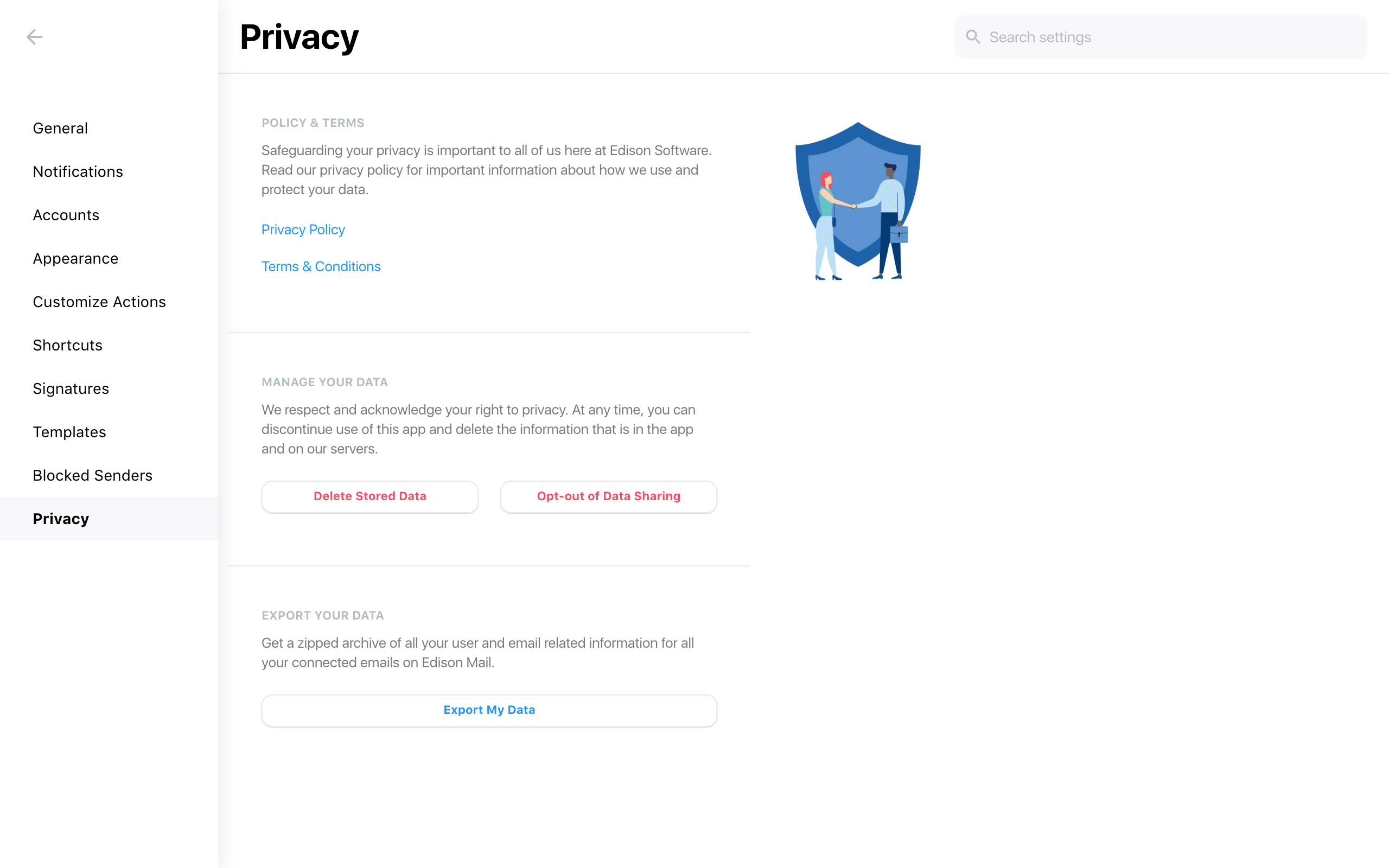
There are three key features designed to protect your privacy and eradicate irritations. Block Sender does exactly what you’d expect, although it’s separate from Apple’s own blocklist so if you’ve been block-happy in Mail for a while you may need to re-block some persistent senders in Edison.
One-click Unsubscribe gets rid of those mailing lists and promotions you don’t recall signing up for, and Read Receipt Blocking is a more subtle way to prevent people snooping on you than just blocking external images. With Read Receipt Blocking you can keep images on without worrying about tracking pixels.
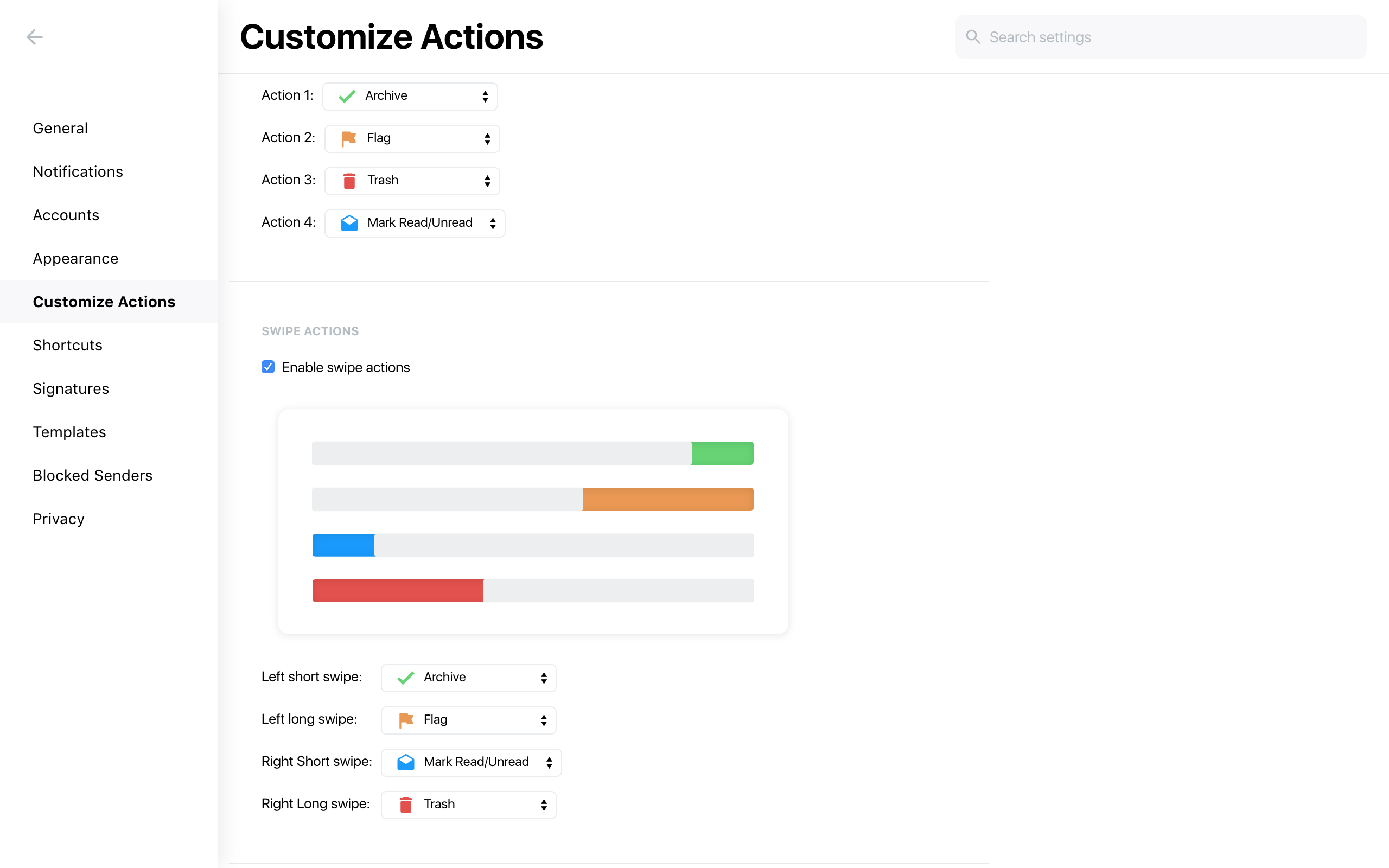
Messages that matter
One of Edison’s headline features is the Assistant, which scans your email and classifies appropriate ones as Travel, Packages, Bill & Receipts or Entertainment so you can get a bird's-eye view of the things that matter to you. We’ve seen similar classification and filtering in other mail apps, notably Microsoft’s Outlook and Google’s now-discontinued Inbox, but Edison’s approach is more fun and friendly.
Sign up for breaking news, reviews, opinion, top tech deals, and more.
Or at least, it is when it’s available: it’s only currently designed for US users. We’re in the UK and and the Assistant’s Entertainment category found just four concert bookings out of the many hundreds in our Gmail and it didn’t find any emails it considered travel-related at all. Annoyingly you can’t remove these Assistant links from the sidebar.
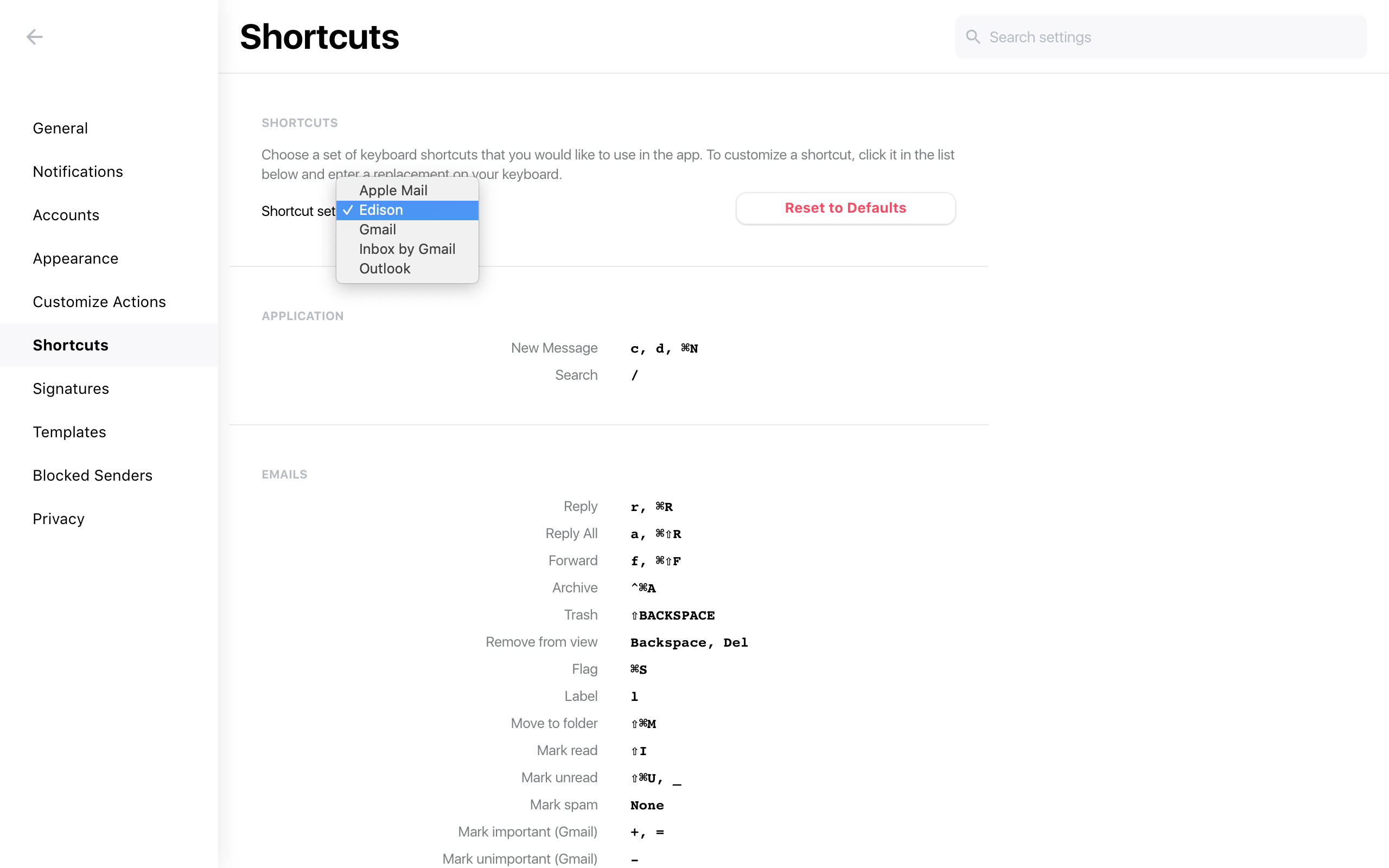
An interesting alternative
Edison is a very clever, attractive and useful alternative to existing email apps: it’s fast and friendly, the multiple account support is useful, it handles Gmail aliases properly and the customisation options are useful and extensive. It’s just a shame that its Assistant doesn’t really work for non-US users.
You might also like
- Check our our guide to the best browsers

Contributor
Writer, broadcaster, musician and kitchen gadget obsessive Carrie Marshall has been writing about tech since 1998, contributing sage advice and odd opinions to all kinds of magazines and websites as well as writing more than twenty books. Her latest, a love letter to music titled Small Town Joy, is on sale now. She is the singer in spectacularly obscure Glaswegian rock band Unquiet Mind.