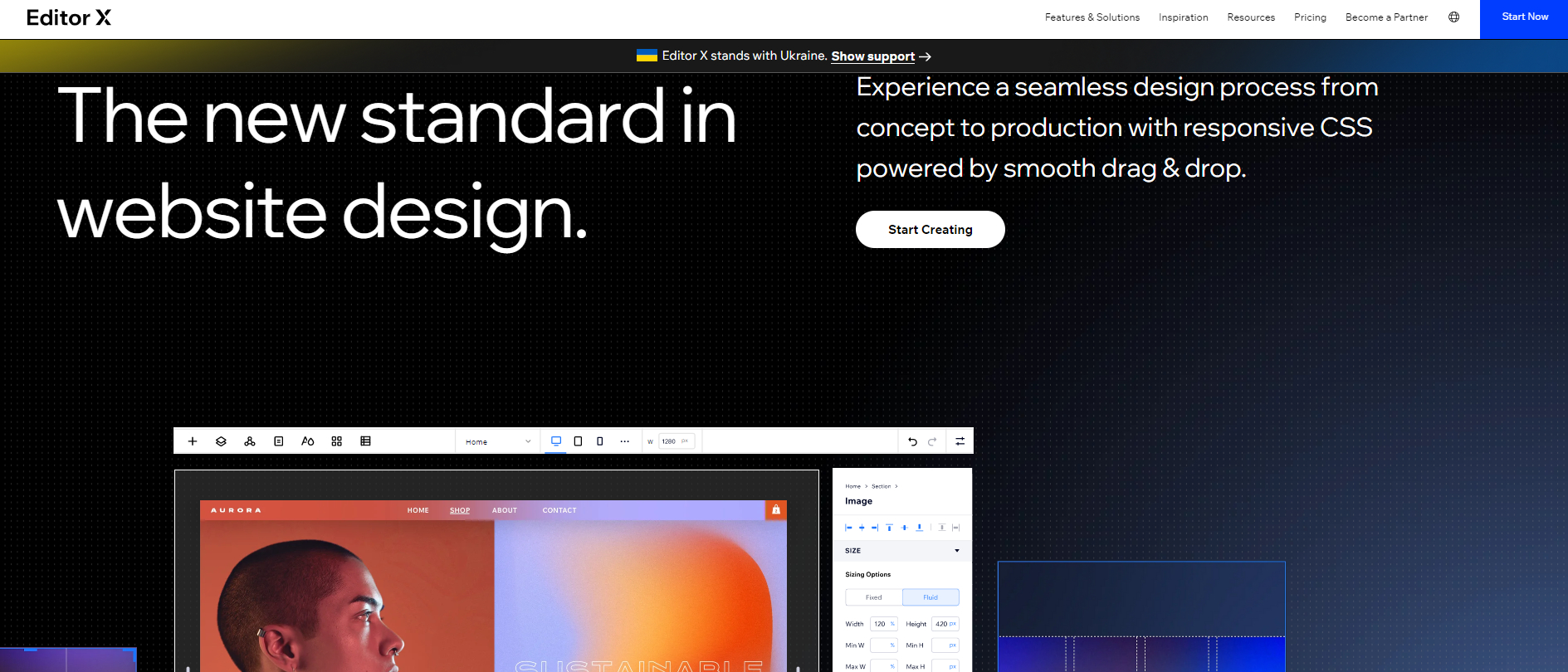TechRadar Verdict
Editor X features an intuitive drag-and-drop system that makes creating a website faster than if you were to build one from scratch using code. It also includes tools for customizing templates and optimizing your website for SEO. With Editor X, you can build almost any type of site online - from ecommerce stores to fully-customized websites and online blogs.
Pros
- +
Easy-to-use drag and drop interface
- +
Comprehensive library of components
- +
Responsive design capabilities
- +
Good customer support
- +
Huge collection of premium templates
- +
14-day money-back guarantee on monthly and annually paid services
Cons
- -
Pricey subscriptions
- -
Limited control over HTML/CSS
- -
Minimal ecommerce capabilities
- -
Can be overwhelming for beginners
Why you can trust TechRadar
Editor X is an advanced creation platform for designers and web professionals. Created by Wix in 2020, the website builder platform combines a responsive design with an industry standard drag and drop tool.
Rated a remarkable 4.6 out of 5 by users in Trustpilot (at the time of our review), the website builder has become popular among entrepreneurs looking to create and scale their online presence.
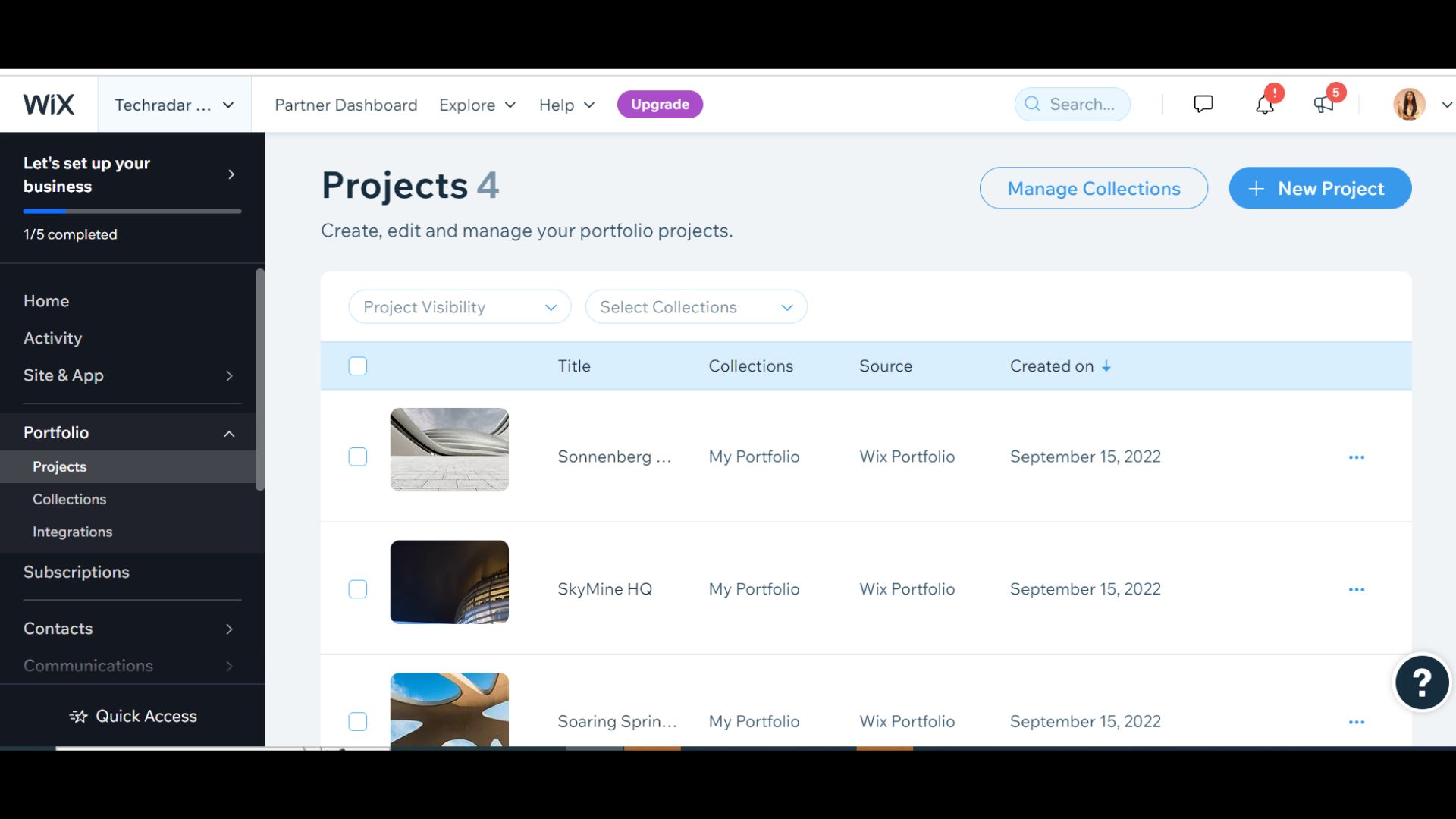
Editor X features
The Editor X site builder allows you to customize your website with its drag-and-drop tool. You can add elements such as text boxes, images, and videos to create stunning visuals for your website. Plus, it offers multiple design templates so you can find the right look for your brand.
Editor X also includes business solutions such as invoicing and lead generation capabilities. This makes it easy for you to manage your business finances in one place. It also helps to generate leads and track customer information quickly and efficiently.
With its content management system (CMS), you can easily create and manage your content, including creating pages, and posts and adding media files like images or videos. It also offers secure web hosting as well as analytics reports so you can track performance metrics in real time.
One unique tool Editor X offers that other site builders don't is its collaboration feature, which allows teams to easily work together on projects from different locations without having to worry about data loss or communication issues. It also offers user permissions so that only authorized people are able to access sensitive information or make changes to the website's design or content. You can assign tasks to team members, set due dates, add reminders, check off tasks when they’re done, and much more.
The development feature provides you with powerful tools for coding and troubleshooting any issues you may have with your websites. It also includes debugging options so that you can easily find problems before they become major issues down the line. Plus, it supports multiple languages so that developers of any skill level can use Editor X without difficulty.
When it comes to marketing, its integrated feature helps you increase visibility which leads to more traffic and conversions over time. Also, it provides insights into how customers interact with the website so you can adjust strategies accordingly if necessary.
The web solutions feature helps you develop ecommerce stores quickly and easily by providing them with integrated payment processing systems as well as shopping cart options for customers who want to buy products online without leaving the site itself. Plus, it offers security measures like encryption technology which keeps customer data safe from hackers or other malicious threats online.
We used the releases and updates feature to ensure that our website remains up-to-date with new features regularly released by EditorX's team of professionals. With these regular updates come improvements in performance as well as bug fixes which improve user experience overall.
We were also impressed with Editor X’s “Collect Valuable UGC (user-generated content)”. Collect Valuable UGC is an invaluable asset when it comes to building meaningful connections with customers or clients. With Editor X's custom forms and interfaces, you can collect UGC such as testimonials, feedback, leads, data, and more.
The Editor X business solution is straightforward to use when building fully branded online stores with quick checkout, competitive shipping rates, custom tax groups, multiple payment solutions, and even gift card options. This tool helps businesses increase their sales by creating ecommerce websites that are intuitive and user-friendly. Customers can easily find what they're looking for and check out in just a few clicks.
Businesses can use Editor X's multilingual tool to translate their websites into over 180 languages without affecting the original design, and its restaurant's advanced functionality includes an online reservations tool, which means customers can easily book tables or order items from your website.
There's also features that let you to sell subscriptions, memberships, and packages for services, products, content, communities, and software. We were able to add payment options on our test site which enabled us to offer recurring or one-time payments using a variety of payment providers. This is a great way to create a steady stream of income for your business or service.
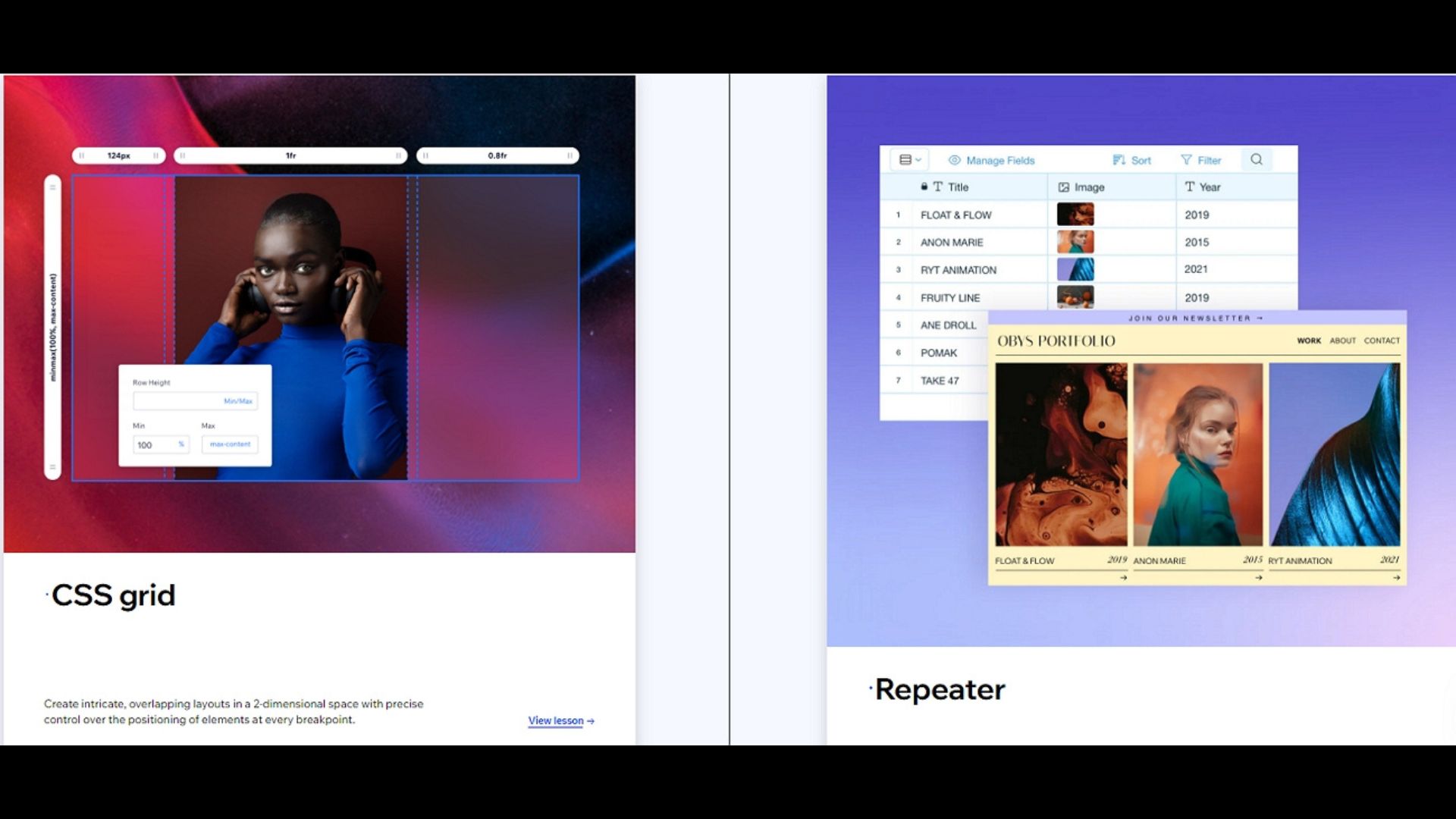
Editor X design tools
Custom breakpoints are essential for designing layouts that look great on any screen size. During our testing, we were able to create multiple custom breakpoints with just a few clicks. With this tool, we optimized our test site for all platforms, including desktop, mobile, and tablet devices. Also, this tool allows you to see how your design looks on each platform in real time, so you can make adjustments as needed before launching your site.
EditorX also offers a CSS grid tool that allows you to create complex layouts in a 2D space with precise control over positioning at each breakpoint. This is perfect for creating overlapping elements or unique designs that require more than just basic design elements. Best of all, the CSS grid tool is intuitive and user-friendly - so even those who are new to coding will be able to pick it up quickly.
The Repeater tool allows you to display unique content in multiple boxes with uniform styling - and connect it directly to an integrated CMS for seamless team profiles, feature listings, or project galleries.
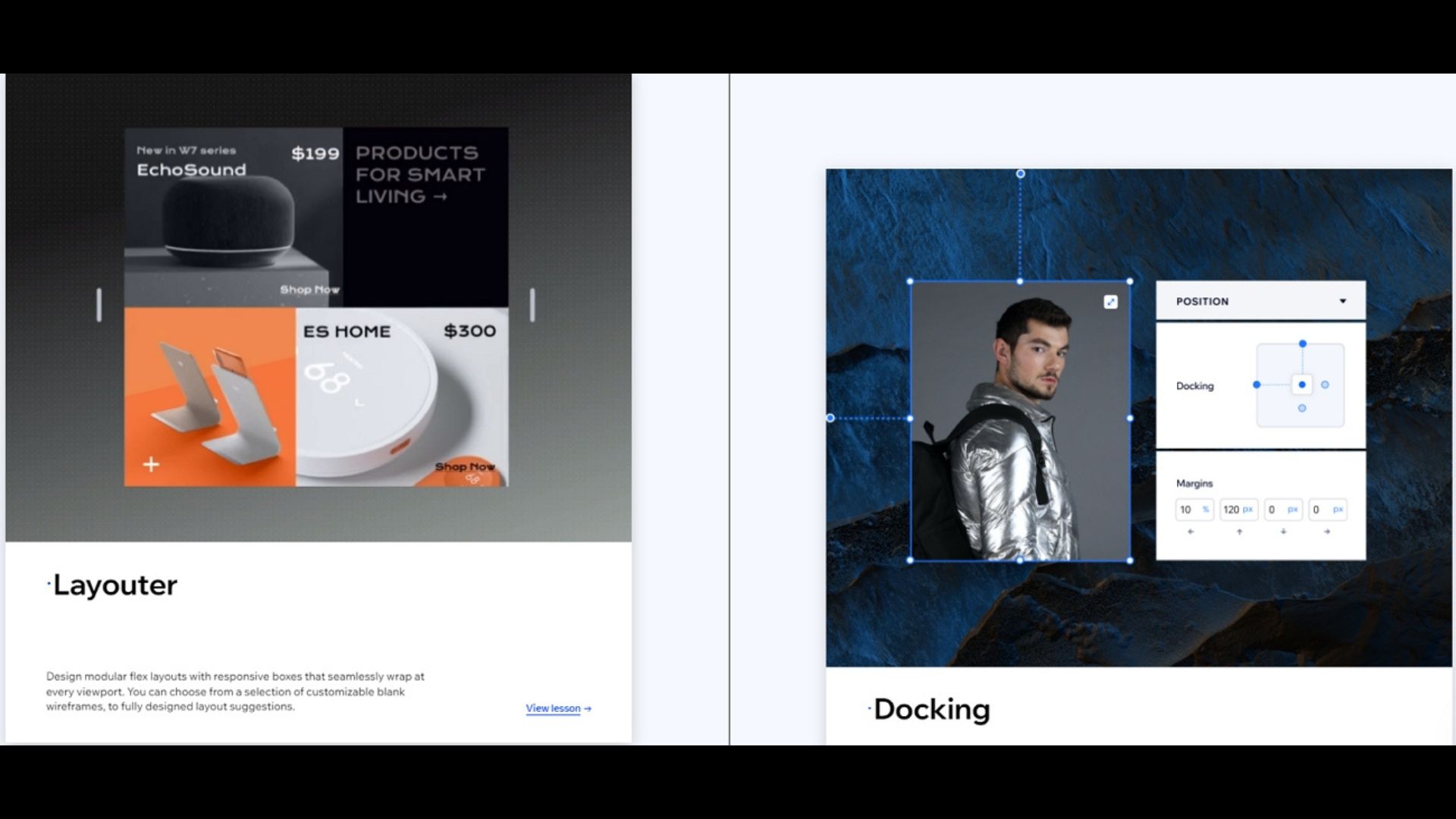
The Layouter feature allows you to use Modular flex layouts with responsive boxes that wrap seamlessly at any viewport - making it ideal for creating simple yet professional designs quickly and easily.
With Editor X’s smart docking tool, designing our test website was super easy. This tool allows you to place elements of your page in a specific place or let the system automatically attach them to the closest edges of their parent container. You can also manually adjust the docking for precise layouts as needed.
The Layers panel allows you to view and manage all the elements contained on one page at once. It also shows you the parenting relationships between them, so that you can easily make adjustments when necessary. Plus, you can rename each layer if that helps keep things organized for you.
When creating digital products, it's important to pay attention to text size as viewers switch devices or browsers - you don't want any of your content getting lost in translation. With Editor X's Text Scale tool, you can set both a minimum and maximum font size so that your text is always legible no matter what device or browser it is viewed on.
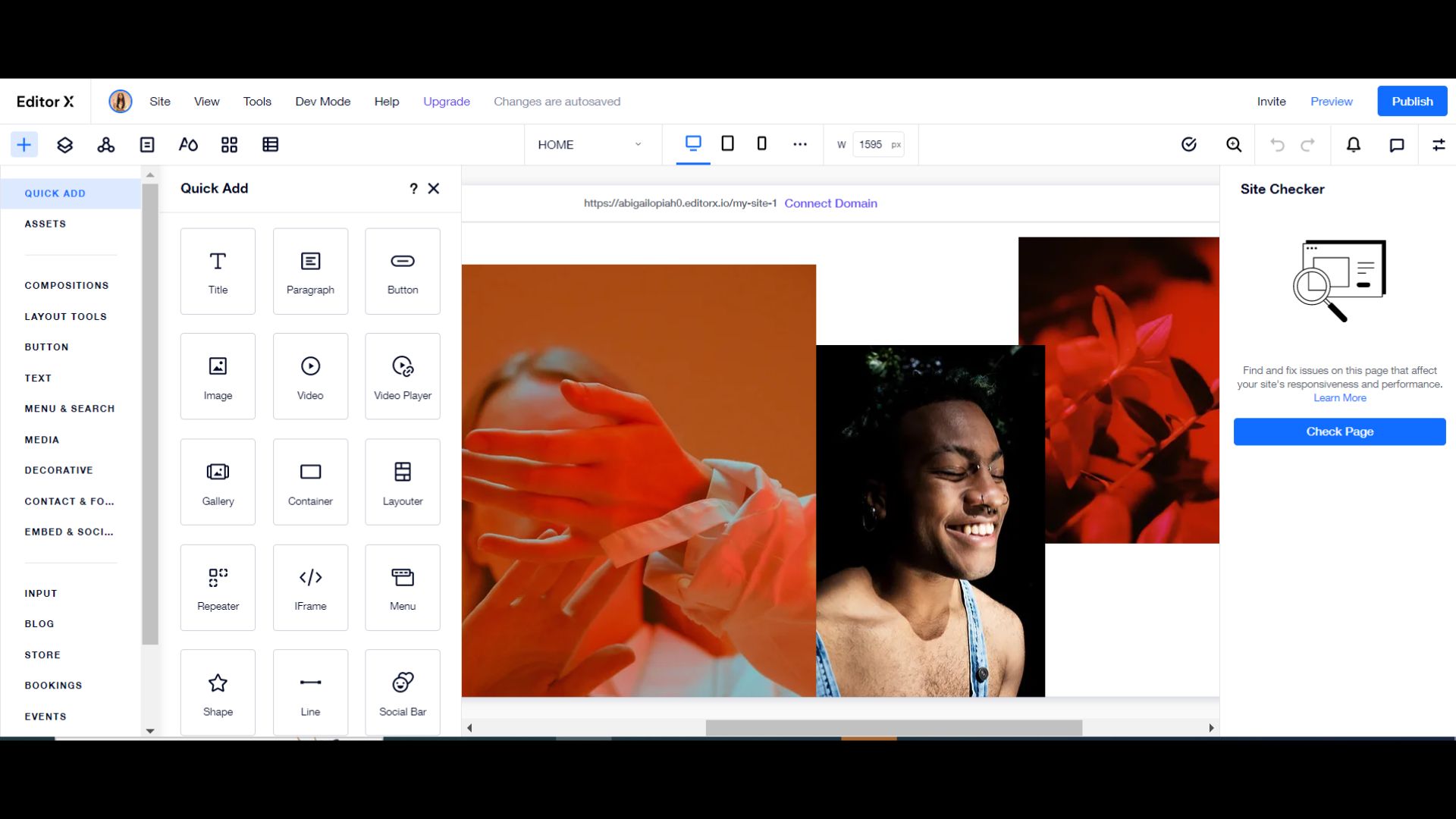
Editor X marketing and SEO capabilities
Editor X gives you the ability to connect your website with popular marketing tools like Google Analytics, Facebook Pixel, and HotJar. This helps you measure how visitors are interacting with your site. You can view important metrics like visits, orders, conversion rates, and revenue so you can make strategic decisions about how to optimize your website’s performance.
Editor X makes crafting professional email campaigns simple and straightforward. Its intuitive interface allows you to design newsletters or promotional emails that will engage customers while driving traffic back to your website.
Another useful tool we found while using Editor X is its video maker. This tool gives you the power to quickly create stunning promo videos directly from your dashboard.
One way to drive more traffic to your website is through social media sharing. With Editor X’s social sharing tool, you can personalize the text and images that are displayed when site pages are shared on popular social media platforms like Facebook, LinkedIn, Instagram, and more. You can also set up automated postings that go out at regular intervals or after certain events occur on your website, such as a page being updated or a visitor signing up for an email list.
301 redirects are another important tool of Editor X that helps ensure visitors land on the right page when they visit your website. We found this especially useful when needing to permanently redirect one URL to another without losing any link equity in the process. As an added bonus, 301 redirects also help improve user experience by ensuring visitors always end up where they wanted to go instead of getting lost in a broken link maze.
Canonical tags let search engines know which URLs should be considered “master versions” of web pages on your site so there aren’t any issues with duplicate content showing up in the search results. With Editor X, you can easily add canonical tags to any page type so crawlers process them exactly how you want them to be processed without any confusion or delays due to conflicting information from multiple sources.
Editor X lets you customize meta tags for each page type so they appear correctly in search engine results pages (SERPs). This allows you to control what information visitors see about each page before they click through; thereby increasing the chances that they will visit since people tend to choose pages that seem most relevant based on their titles and descriptions alone. Additionally, optimizing meta tags for search engines helps improve overall ranking since crawlers use this data when indexing websites.
It’s also worth noting that Editor X has a tool that generates robots.txt files for every site built on its platform. This allows search engines to crawl important site content and files more easily. This means that search engines will be able to index your content more quickly and accurately, resulting in higher rankings in searches for related terms.
Editor X security features
Editor X websites are SSL-certified, meaning visitors can browse and submit information securely via HTTPS. This is important because it ensures that all payments made on your site are PCI compliant, meaning they meet the highest international security standards. As an added bonus, Google now rewards sites with SSL certificates by giving them higher rankings in search engine results pages (SERPs).
Editor X takes data security seriously by ensuring all customer data is stored securely and kept private according to international privacy laws like GDPR and CCPA. In addition, Editor X stores customer data in highly secure servers located around the world, so businesses don’t have to worry about their data being compromised due to physical theft or other disasters. To make sure customer data stays private, Editor X also uses cutting-edge technology such as end-to-end encryption, tokenization, and hashing algorithms to ensure customer data remains safe at all times.
Editor X also provides two-factor authentication (2FA) to further enhance user security. 2FA requires you to enter an additional verification code or answer a question in order to access your account after logging in with your username and password. This extra step adds an extra layer of protection against hackers stealing passwords or accessing accounts without permission.
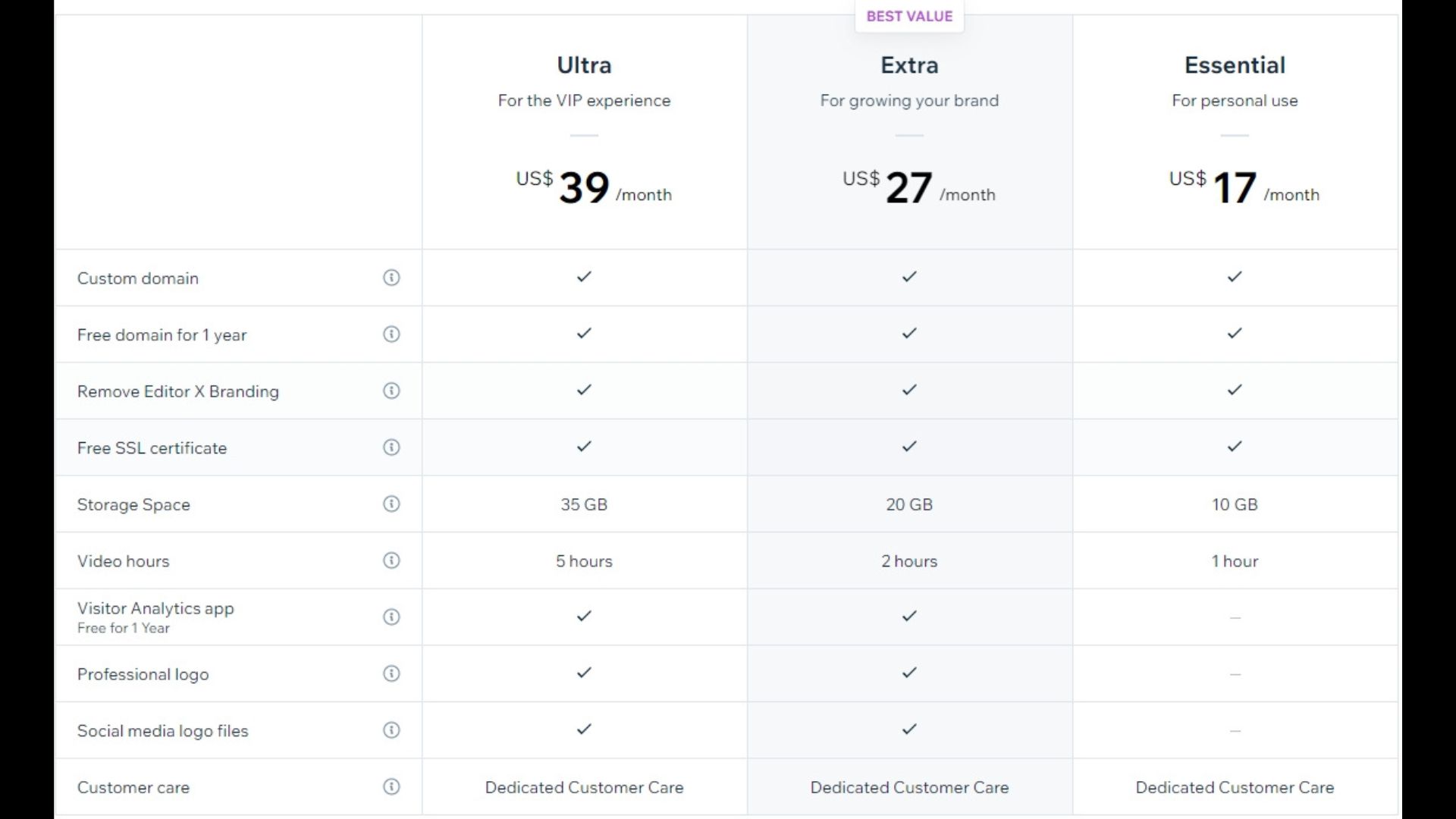
Editor X pricing
EditorX offers two types of pricing plans for you to choose from - Website Plans and Business and ecommerce Plans. The Website plan is divided into Essential, Extra, and Ultra.
We found that the Essential Plan is ideal for anyone who is just getting started with their website or wants to use it for personal use. At $17 per month (pricier than most website builders), this plan includes access to CSS customizations, free SSL certificate, 10GB of storage space, one video hour, visitor analytics app, professional logo, social media logo files, customer care, and dynamic page settings like parallax scrolling. You also have access to SEO optimization tools to ensure your site is visible in search engine results.
The Extra Plan is perfect for businesses looking to grow their brand online. This plan costs $27 per month and gives you access to all the advanced features in the essential plan, as well as 20GB of storage space, and two hours of video upload. This plan also provides access to advanced SEO tools so your site will rank higher in search engine results pages (SERPs).
The Ultra Plan is the most comprehensive option offered by Editor X. This VIP experience costs $39 per month but comes with all the features of the Essential and Extra plans plus extra features such as 35GB of storage space for media files such as images and five hours of video upload. In our test, we also got extra support from the team at Editor X who were available 24/7 via phone or live chat.
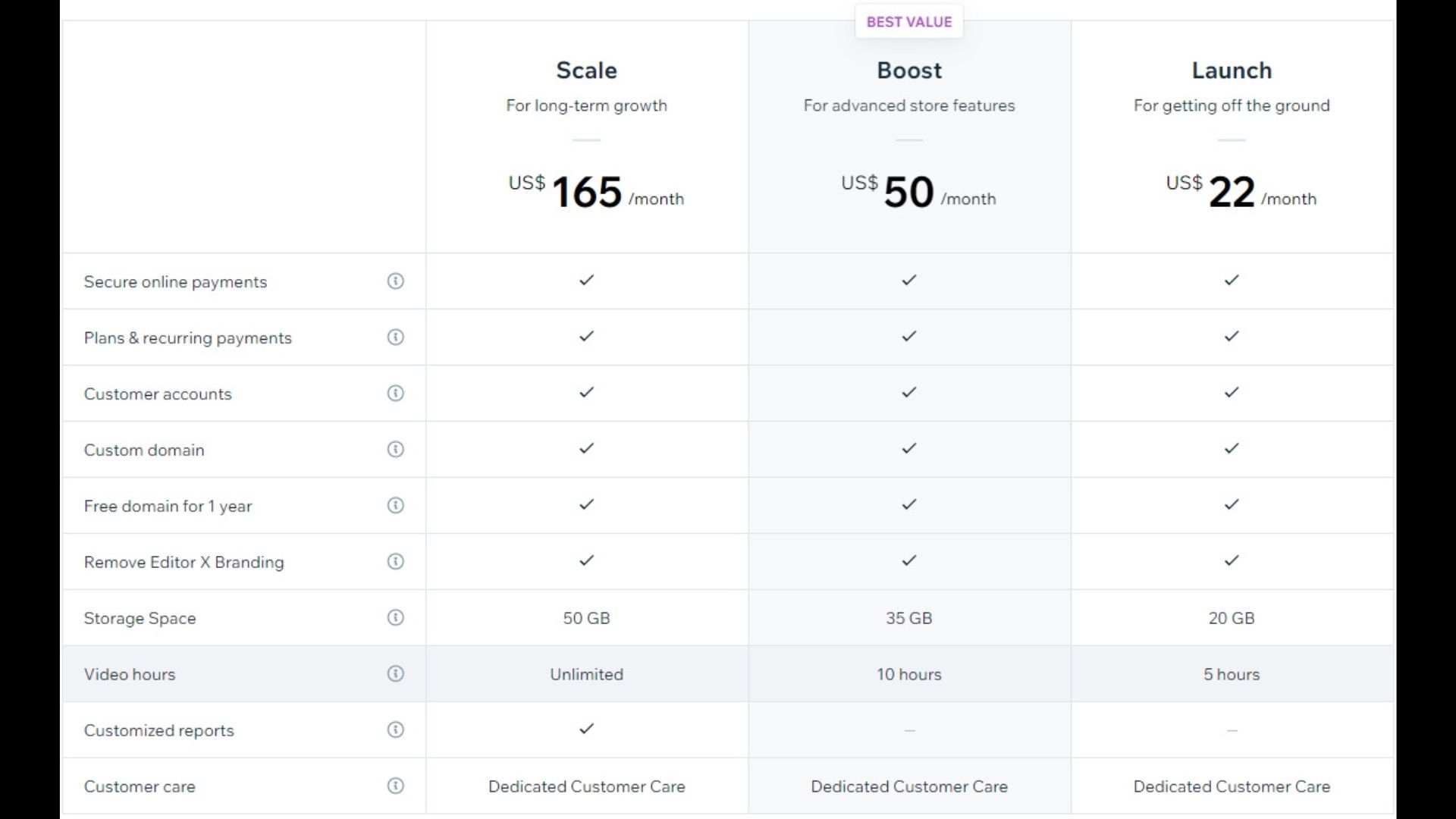
We also explored the eCommerce Plans of Editor X which are the Launch, Boost, and Scale plans. Each of these plans comes with a different set of features and pricing.
Editor X’s Launch plan starts at $22 per month. It includes access to Editor X’s drag-and-drop editor, secure online payments plans and recurring payments, customer accounts, a custom domain, the removal of Editor X branding, five hours of video upload, customized reports, customer care, and 20GB storage space.
The Boost plan costs $50 per month and provides you with all the features included in the Launch plan plus access to premium features such as advanced SEO tools, integration with popular services like Stripe Payments and Google Analytics, ten hours of video upload, and 35GB of storage space. This is an excellent choice for those looking for more advanced features than what the Launch plan offers but who don’t need all the bells and whistles that come with the Scale plan.
The Scale plan starts at $165 per month (or $1,650 annually). This plan includes all the same features as the previous two plans plus even more advanced features such as unlimited website hosting capabilities, priority customer service from Editor X’s team of experts, dedicated server hosting for larger projects or stores with heavier traffic loads.
It also includes access to thousands of premium templates and tools that can be integrated into your site for enhanced functionality (such as payment processing or social media integration), unlimited hours of video upload, and 50GB of storage space. If you have bigger ambitions for your website or store then this might be a great option for you.
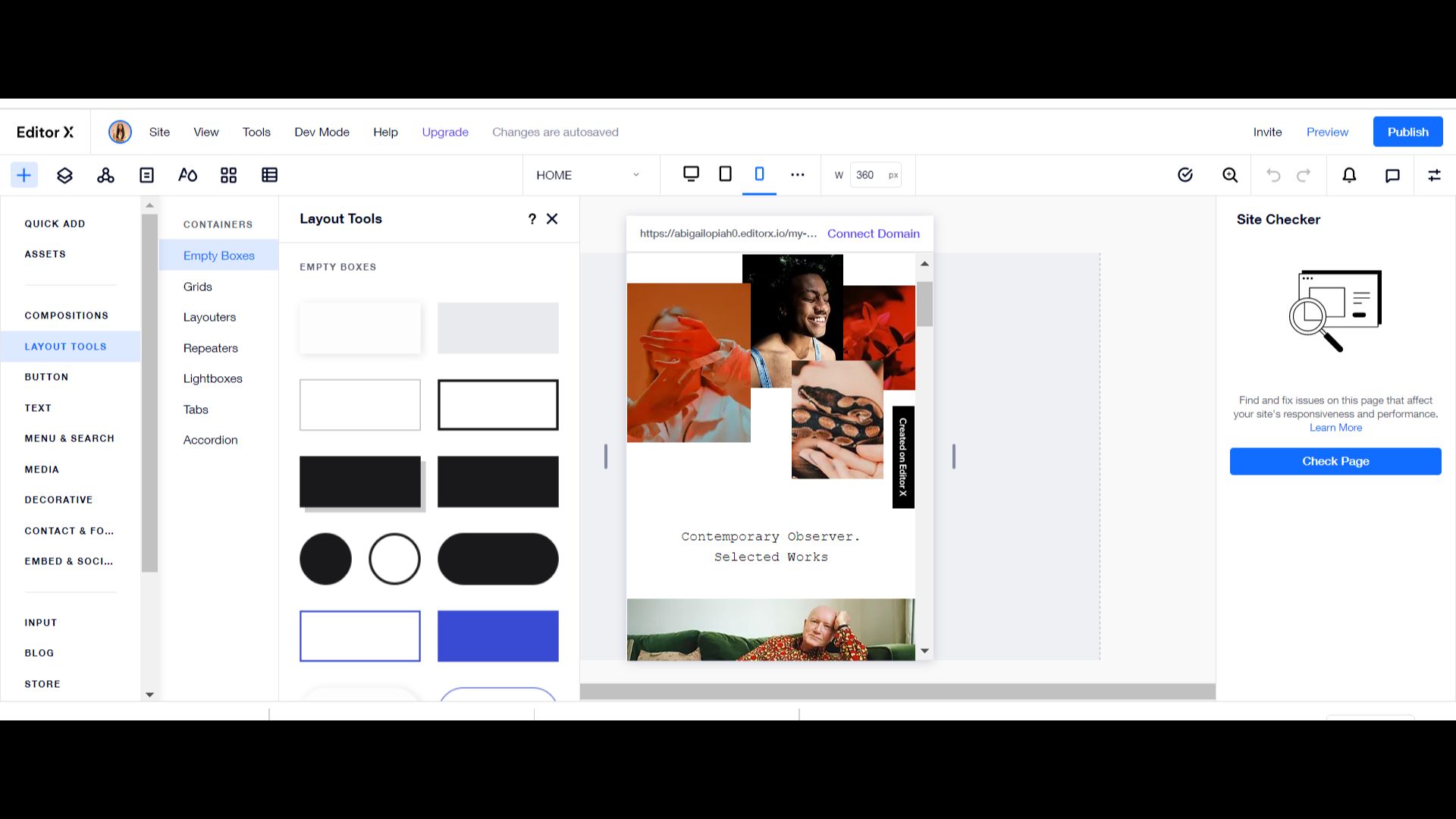
Is Editor X easy to use?
Editor X features an intuitive interface that helps users quickly understand the tools available on the platform. The drag-and-drop functionality makes it fairly straightforward to design the elements of your website, while the visual customization options allow you to tailor the look and feel of your site to suit your specific needs. Additionally, all changes can be previewed before they are published, so there’s no need to worry about mistakes being visible on live pages.
Editor X also offers several useful features and integrations that make it easier for you to customize your websites without having any coding knowledge. For example, there are integrations available for popular content management systems like Drupal, as well as ecommerce platforms such as Shopify and Magento. This makes it possible for you to quickly set up content blocks or add products without having to write any code.
In addition, EditorX comes with plenty of pre-made templates that can be used as a starting point for creating a website from scratch or customizing an existing template for your unique needs. These templates are designed by professional web developers, so we wouldn't recommend it for website builder newbies.
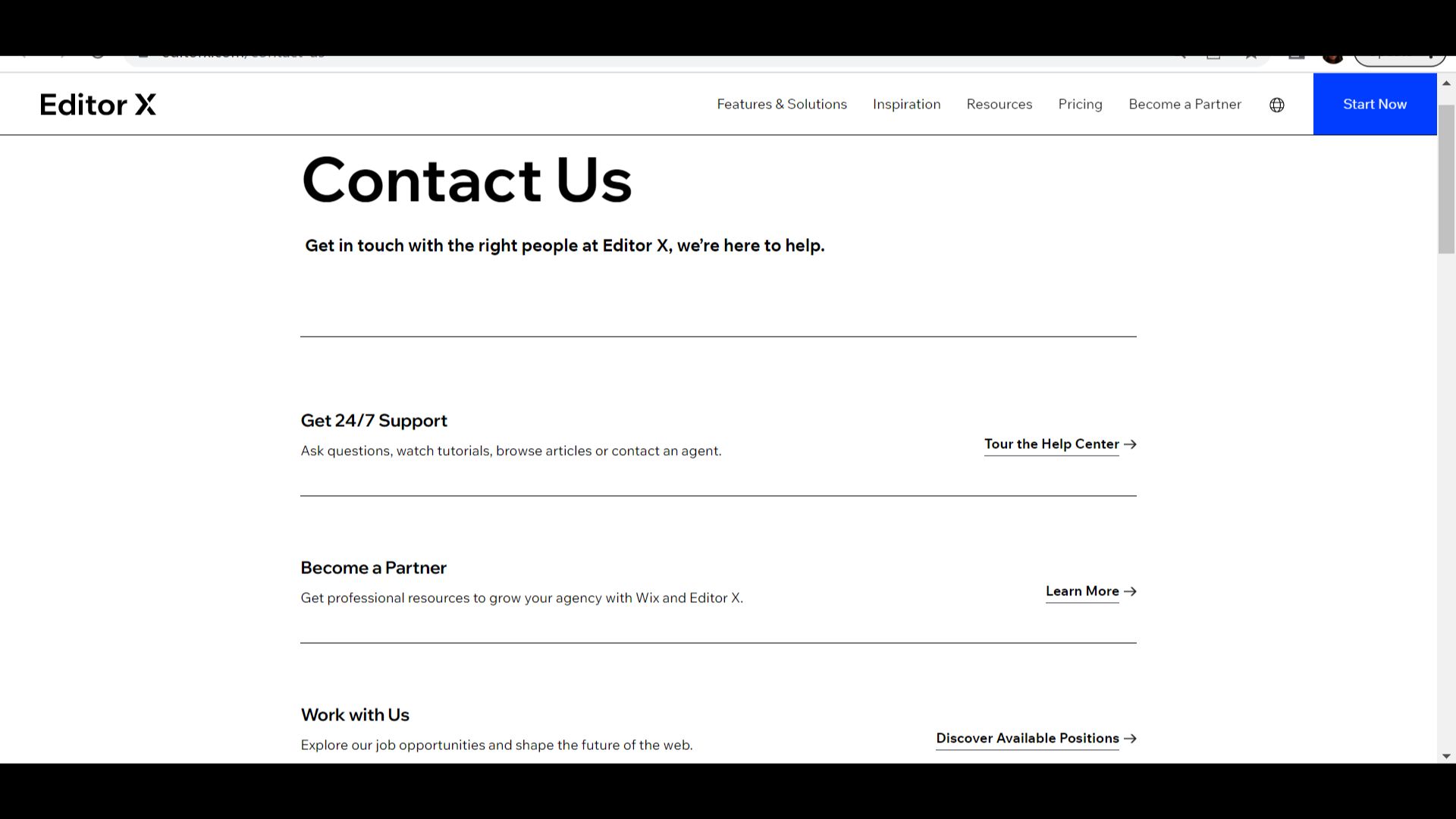
Editor X support
Editor X offers comprehensive help and support services for those who need assistance using the platform. Let’s take a closer look at what types of help and support are available for Editor X users.
The first place many people turn to when they have questions about using a product or service is the Help Center. The Help Center for Editor X is a great resource for getting answers to common questions about using the web design platform. It includes dozens of helpful articles on topics such as creating pages, adding content, and troubleshooting issues. Each article contains detailed instructions and screenshots so that even novice users can easily understand the steps they need to take to resolve any issue they might be having with the platform.
Sometimes, more in-depth help is needed than what can be provided via an article in the Help Center. That’s where live chat support comes in handy. With live chat support, users can connect directly with an experienced customer service representative who can provide step-by-step guidance on resolving any issue you might be having with Editor X. This service is available 24/7 so that you can receive assistance round the clock.
Another great way to get help with your Editor X questions is by joining its online community forum. This forum gives you access to hundreds of knowledgeable members who are eager to share their expertise with others who may be struggling with some aspect of the web design platform. In addition to providing answers to common questions, this forum also serves as a great resource for discussing best practices and tips on how to make your website stand out from all other websites.
Editor X alternatives
Wix is one of the most popular website-building platforms on the market today. It offers a simple drag-and-drop editor, allowing you to easily customize your site without any coding knowledge or experience. Additionally, Wix offers few templates and apps to choose from, making it easy to find a design that fits your business’s needs.
Another great alternative to Editor X is Squarespace. Like Wix, Squarespace also offers a wide selection of templates and apps for customizing your website. However, Squarespace also allows you to take advantage of its integrated e-commerce platform for selling products online. This makes Squarespace an ideal choice for businesses who want to create an online store or sell digital products through their website.
Weebly is another alternative to Editor X that offers similar features as Wix and Squarespace but at a lower price point. Furthermore, Weebly has an intuitive user interface that makes it easy for users who are new to web design to get up and running quickly without having to learn any complex coding languages. Plus, Weebly offers a mobile app so you can keep up with your website from anywhere in the world.
Is Editor X right for you?
Editor X offers its users many benefits, including an intuitive drag-and-drop interface, unique styling options, top security, and powerful SEO tools. The reason why these features are so beneficial is that they allow you to take full control over your website design without needing to write any code. This makes it possible for business owners of all technical backgrounds to create stunning websites that are tailored perfectly to their needs.
What's more, Editor X allows you to quickly modify existing web pages or add new pages with just a few clicks. This makes it easy for you to make changes and keep your content up-to-date in order to ensure that visitors always have access to the most current information about their company or product offerings. Additionally, when combined with the powerful SEO tools offered by Editor X, you can ensure that your content reaches as many potential customers as possible.
Security is always an important consideration when creating a website, and this is where Editor X really stands out from the competition. It features advanced security features encryption technology and malware protection that helps protect your personal data and maintain your site’s integrity against malicious attacks. It also includes automated backups so that you never have to worry about losing valuable data due to accidents or mistakes.
Editor X FAQs
Is there any code required when using Editor X?
No. Editor X is designed to be used by anyone, regardless of their coding experience or knowledge. The platform does all the hard work for you so you can focus on creating beautiful websites without having to write any code yourself.
What kinds of websites can I create with Editor X?
Editor X supports a wide range of website types including blogs, portfolios, ecommerce stores, business sites, and more. The platform also allows you to easily add custom features such as membership areas or forums so you can create truly unique websites tailored to your needs.
Does Editor X offer free trials?
Yes. EditorX offers prospective customers a 14-day free trial period. During this time, you'll get full access to all features of the platform, as well as a dedicated support team to ensure you're getting the most out of your trial period.
The trial period gives you the opportunity to explore the platform, its features, and its user interfaces in depth before making a final decision about whether it's right for your business. The trial also allows you to ensure that any product meets your needs and expectations before committing to any long-term contracts or agreements.
What payment types does Editor X support?
Editor X supports payments through all major credit cards, including Visa, Mastercard, American Express, and Discover. Additionally, customers can pay via PayPal or Google Pay. All payments are processed securely using Stripe's payment processing service - so you can rest assured that your information is always safe and secure.
Editor X also supports direct debit from bank accounts. Finally, Editor X also supports Apple Pay for those customers who prefer to use their mobile devices when making purchases online.
How secure is my payment information with Editor X?
All payments made through the platform are encrypted using 256-bit SSL encryption technology to ensure that all customer data is kept safe and secure. Additionally, every transaction is monitored 24/7 by its team of security experts to ensure maximum safety for you. EditorX also offers PCI Level 1 compliance to ensure that all customer data is stored securely and remains private at all times.
- Here's a list of the best small business website builders on the market
Ruby has been a freelance technology writer for over four years and has a passion for information technology and the Internet in its entirety. She has a wide range of specialities including web hosting, streaming (Firestick, Kodi, and APKs), VPN, information technology, and affiliate marketing. Ruby is a graduate of Bachelor of Science in Commerce from the University of the Philippines, and regularly codes in her free time.