Why you can trust TechRadar
Initial setup
The PUREi9 is technically ready to go straight out of the box, but don’t expect it to begin doing anything logically if you try and use it this way.
For proper operation, you need to plug the charging dock into a wall socket first and then placing the PUREi9 onto the dock’s charging plate. Sadly, the battery indicator light doesn’t show the precise level of juice in the unit, but as long as it’s a bright white, you can run the vacuum.
Press the Start/Pause button and the robot will begin to hum and reverse its way off the charging dock. The unit will spend a second or two swivelling on its central axis and will then begin to drive itself.
Cleaning performance
For something so small, the PUREi9 does a rather thorough job (well, where it actually does manage to clean – more on that later), be that a hard floor or carpet. It does, however, have trouble on high-pile rugs or carpets as it can’t travel smoothly over these surfaces.
The unit has been programmed to detect obstacles and, when it does, it’ll actually swivel and use that PowerBrush to sweep around the base of the obstacle. This ensures that the edges of a room along a wall or furniture gets a good cleaning as well.
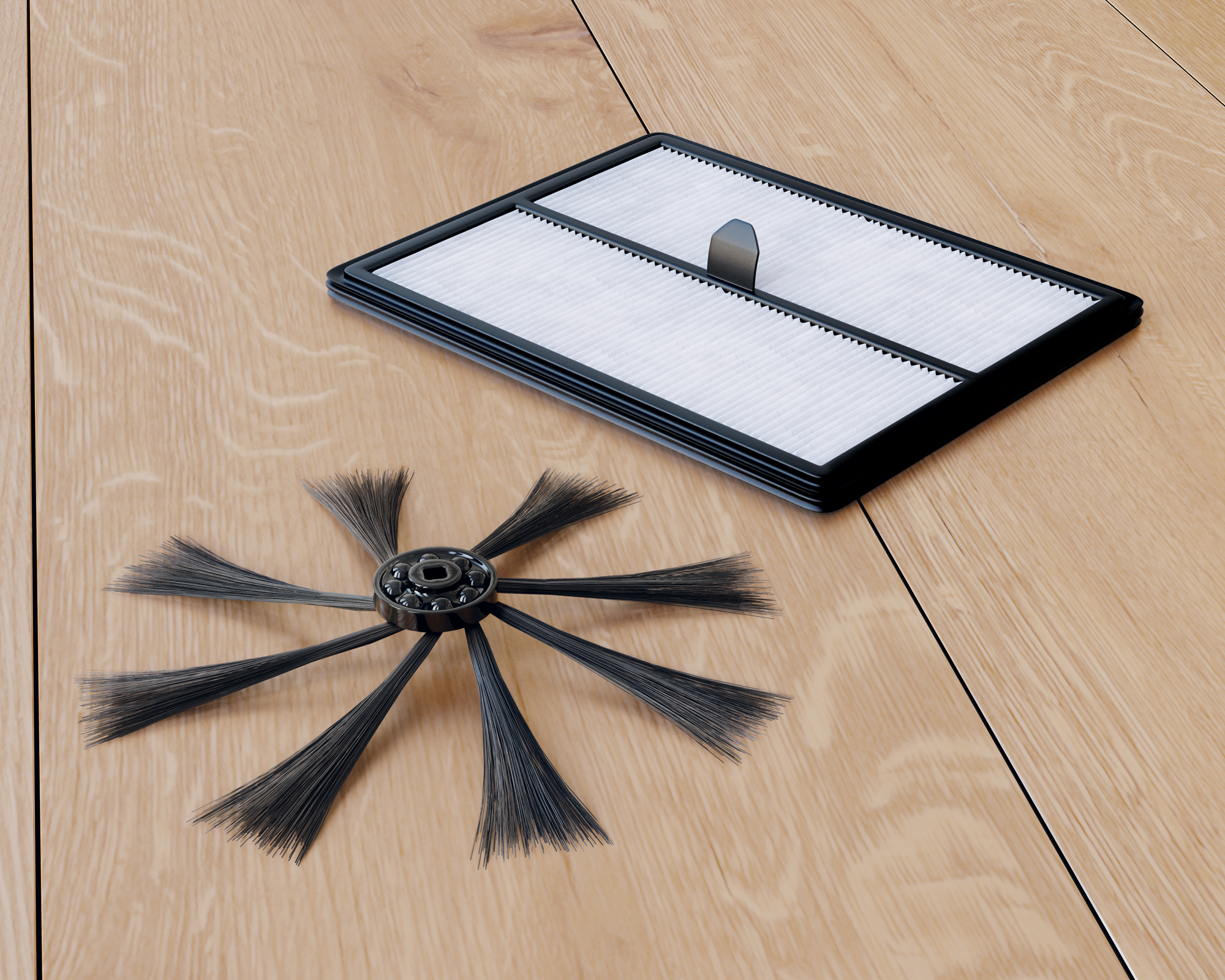
If the robot senses round obstacles, like the legs of furniture, it makes tiny adjustments to move along the circumference, not missing much.
The PUREi9 has a battery life of just 40 minutes in its standard mode, but switch to Eco mode and that gets bumped to an hour. We were able to run our review unit for an hour and five minutes on Eco mode before it needed to be refuelled.
Eco mode increases the battery life of the unit by reducing the suction power, but that doesn’t take anything away from the PUREi9’s cleaning capacity. Even with reduced suction, there’s enough power there to clear away dirt in a single pass.
If it runs out of juice half way through a clean, the PUREi9 is able to find its way back to the charging station, at least on paper. It takes the PUREi9 two hours to recharge and, once done, it’ll automatically start up again and try to finish the job... well, in theory. We say "in theory" because it won’t necessarily pick up where it left off. It will generally find its way to another room if you are cleaning a "complicated" multi-room space, like the apartment we were testing in.
Mapping the home
As the unit makes its way around the house, you can see the PUREi9’s 3D Vision at work. The robot will keep swivelling one way or another, sometimes even doing a 360-degree rotation on its central axis, as it attempts to map your home. Electrolux says the robot should move in a logical square spiral pattern in small rooms, starting at the outer edges, moving along the four walls, and then maneuvering slowing towards the centre.
That, however, was not what we experienced with our original testing. We ran that first unit on wall-to-wall carpets and, even after two weeks of running it every day, we saw no logical pattern to its movements. The longest distance we found the unit could travel in a straight line was about two feet, after which it changed direction – and not necessarily at a 90-degree angle. It seemed to head off in fairly random directions, even if there were no obstacles in its path.

It took our unit more than a week to learn the layout of the test space, which consisted of three bedrooms, a living and dining area and an open-plan kitchen. However, not once did the unit stay on a consistent path, instead pioneering a new route every time it started its cleaning routine.
More often than not, the same strip of floor will get cleaned multiple times before the vacuum moved on to another spot. For anyone watching, this can feel like it’s wasting its time, especially given the limited 60-minute battery life of the unit.
Although Electrolux promises that the device breaks up large spaces into smaller "cells", we saw no clear indication of that happening. In our time testing the unit, large rooms often didn’t get cleaned completely. We would come home to find dust or fluff in certain sections of a room, while other parts would be spick and span.
Electrolux believed that the navigation issues we initially encountered were most likely due to a faulty review unit and send us a replacement, suggesting we place the charging station on a hard floor and allow the PUREi9 to start its cleaning cycle on either wood flooring or tiles. While starting the unit on tiles (in a very narrow kitchen area) did improve the droid’s performance, the fact that you need to do so does essentially limit the PUREi9 to being used in homes with either hardwood floors or tiles. That’s a less-than-ideal situation in an age when many homes come with wall-to-wall carpets.
Another problem we faced was the inconsistency of the unit in finding its way back to the charging station. Like most robot vacuums, the PUREi9 attempts to return to its dock when its battery is low, or when its bin needs emptying. Unfortunately, it was the rare occasion when we found our review unit actually made its way back easily. For the most part, rather than going straight back to base, it got lost within rooms and we had to either guide it back by using our feet as obstacles (in the hope that it would remember the path of least resistance) or just switch it off and place it back ourselves.
Left to its own devices, it would sometimes just give up trying and shut itself down in the middle of the room, even though the battery indicator showed it still had some power, and we’d have to pick it up and place it back on the dock ourselves. Pressing the Home button would start the machine, but it still wouldn’t be able to find its way back.
Even if the PUREi9 did find its way to the dock, it took a heck of a long time to align itself to the charging plates. The protrusion for the corner brush seemed to give it grief every time, making it come off the station and keep maneuvering to find the right angle repeatedly.
Although we didn’t get to spend as much time with the new review unit as we did with the first, the second PUREi9 (which also had a new firmware) we received was able to return to the charger quicker, charting a path that it might have mapped out as optimal.
Current page: Setup, cleaning performance and mapping technology
Prev Page Introduction, pricing & design Next Page App control, maintenance and verdict
While she's happiest with a camera in her hand, Sharmishta's main priority is being TechRadar's APAC Managing Editor, looking after the day-to-day functioning of the Australian, New Zealand and Singapore editions of the site, steering everything from news and reviews to ecommerce content like deals and coupon codes. While she loves reviewing cameras and lenses when she can, she's also an avid reader and has become quite the expert on ereaders and E Ink writing tablets, having appeared on Singaporean radio to talk about these underrated devices. Other than her duties at TechRadar, she's also the Managing Editor of the Australian edition of Digital Camera World, and writes for Tom's Guide and T3.
