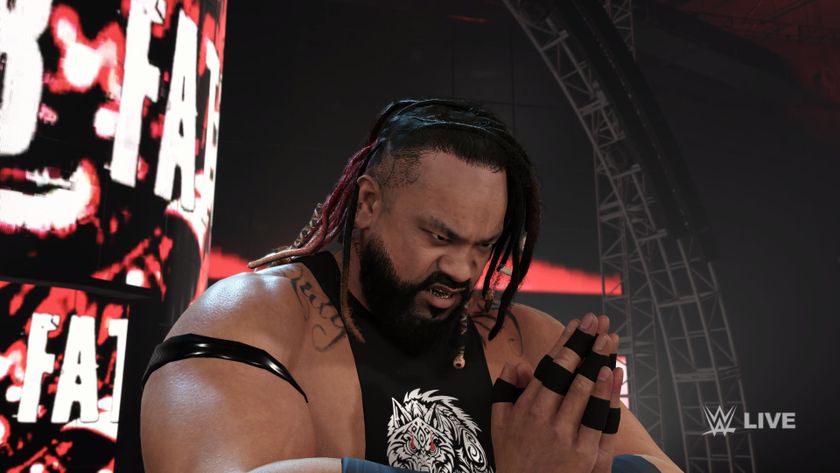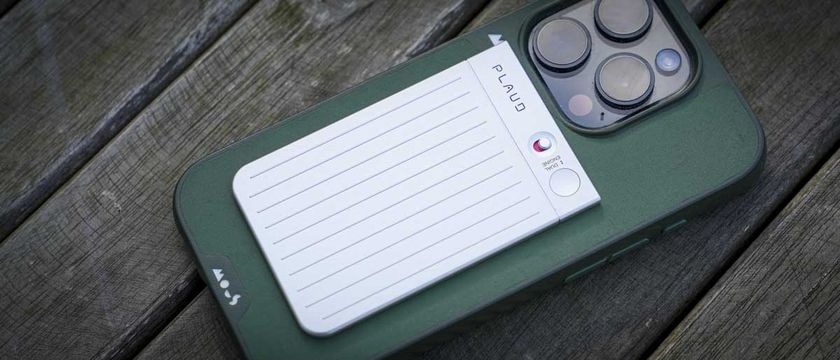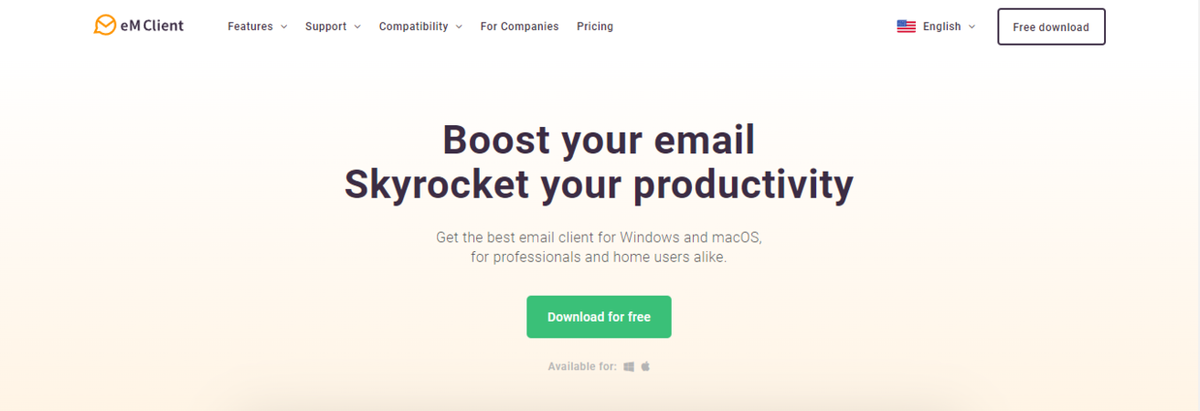TechRadar Verdict
This email client offers an intuitive interface for users to enjoy and has unique features that you’ll hardly find elsewhere.
Pros
- +
User-friendly interface
- +
Automatic backup
- +
Third-party integration
- +
Text translation
Cons
- -
Desktop-only
- -
Limited mail filtering
- -
Limited customer support
Why you can trust TechRadar
eM Client was developed in 2006 as a user-friendly alternative to popular email clients like Gmail and Outlook. It was created by an eponymous company based in the Czech Republic, with additional offices in the U.S. and the U.K.
Email exchange is this software's primary function but it has many other complementary features like a calendar, to-do list, live chat, and notes. It’s available in 20 languages, making it suitable for a global audience.
eM Client: Plans and pricing
eM Client is a freemium software, implying there are free and premium versions. Anyone can download and use the free version but it's limited to only 2 accounts while subscribing to the Pro version allows you to create unlimited email accounts. Likewise, the free version doesn't support additional features like notes, calendars, and task management.
You can purchase the Pro plan for individuals or for enterprises. The difference is that the latter has a License manager that enables you to remotely deactivate old unused licenses and configure server settings while the former doesn't.
The Pro license for individual use costs $25 per device but the aggregate price reduces as you add more devices. For example, a license for 5 devices will cost $66 instead of $125. For odd reasons, the Pro license for enterprises has the same pricing structure as the one for individuals even though it comes with an extra feature.
You can add lifetime upgrades to your purchase for $35 per device, and the total price decreases the more devices you buy them for. Every subscription comes with one year of VIP support, and you can renew it afterward for just $7.
There’s a 30-day free trial period for the Pro plan.
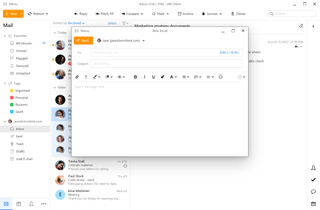
eM Client: Features
eM Client offers many valuable features, including;
Sending and receiving emails is the principal function of this software. On your dashboard, click the New+ button and you’ll see a pane where you can type in the text you want to send. One good thing about using eM Client is that it lets you predefine text snippets that you can insert into your emails at the click of a button.
The text pane has automatic spell-check to help you avoid embarrassing typos and instant translation to tackle the problem of language barriers. Like all email clients, you can attach documents such as photos, videos, and music to send to other email addresses. If the files you want to attach are too large, you can link them from your preferred cloud storage service (Google Drive, Dropbox, OneDrive, Nextcloud, or ownCloud).
You can send and receive encrypted emails and protect your privacy with the PGP encryption program. You can use the eM Keybook to upload your private keys and look up recipients' keys. Another way this software ensures privacy is by blocking mail tracking pixels, letting you read a message in peace without alerting the sender of your activity.
Every email you receive should register in your Inbox. If eM Client flags anyone as spam, it’ll automatically enter the Junk folder.
eM Client provides complementary tools to manage your schedule, including a calendar and to-do list for task management. The app’s calendar has a pretty attractive interface that makes it easy and appealing to use.
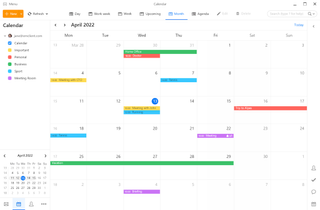
You can plan your schedule by adding important events to the calendar and setting alarms to make sure you remember. One good thing about the Calendar is that it has integrations with popular videoconferencing tools such as Webex, Zoom, Microsoft Teams, and Google Meet, so you can set new online meetings in your calendar with one click.
For task management, you can create to-do lists and set reminders to ensure you keep up.
eM Client includes a tool that lets users manage contracts. With it, you can store contacts, browse them in various views, and view the communication history for each one. There are numerous data fields available to help you keep detailed contact records.
Note-keeping is another complementary feature of this app. You can create fancy notes with pictures and attachments, organize them using tags, and sync notes across different devices. Thanks to syncing, you can write notes on one device and view them on another. This feature is possible thanks to the eM Client's integration with third-party tools.
Chat
You can chat with other eM Client users once you download the app and even send files in the chat window. One great feature we observed here is that you can view your email and chat communication in the same pane.
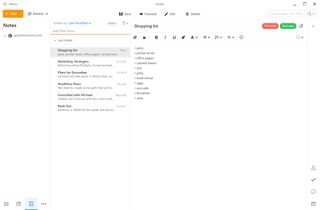
eM Client: Interface and use
User-friendliness is the main attraction of eM Client. It has a visually appealing interface that makes it enjoyable to use, and it’s easy to navigate. You can even customize the appearance of your dashboard to make it stand out. The downside is that you can only access this platform by downloading the app on a Windows or macOS PC– there’s no web interface.
eM Client: Support
Free users have access to an online forum where they can get support from eM Client's hired experts. However, it's often slow because there's a relatively small team attending to a large customer base.
On the other hand, Pro subscribers can get direct support through live chat. The VIP support package is relatively cheap at just $7 annually.
eM Client: The competition
There’s no shortage of email clients on the market, and popular alternatives to this one include Mailbird Pro, Superhuman, and Microsoft Outlook. eM Client differentiates itself from competitors with its excellent user interface.
eM Client: Final verdict
Do you want an email client that offers an intuitive interface and extensive feature set? eM Client is the right one. However, it’s only limited to desktop users. There’s no mobile version or web interface. Nonetheless, it’s an email client we’ll recommend for every desktop user.
Stefan has always been a lover of tech. He graduated with an MSc in geological engineering but soon discovered he had a knack for writing instead. So he decided to combine his newfound and life-long passions to become a technology writer. As a freelance content writer, Stefan can break down complex technological topics, making them easily digestible for the lay audience.