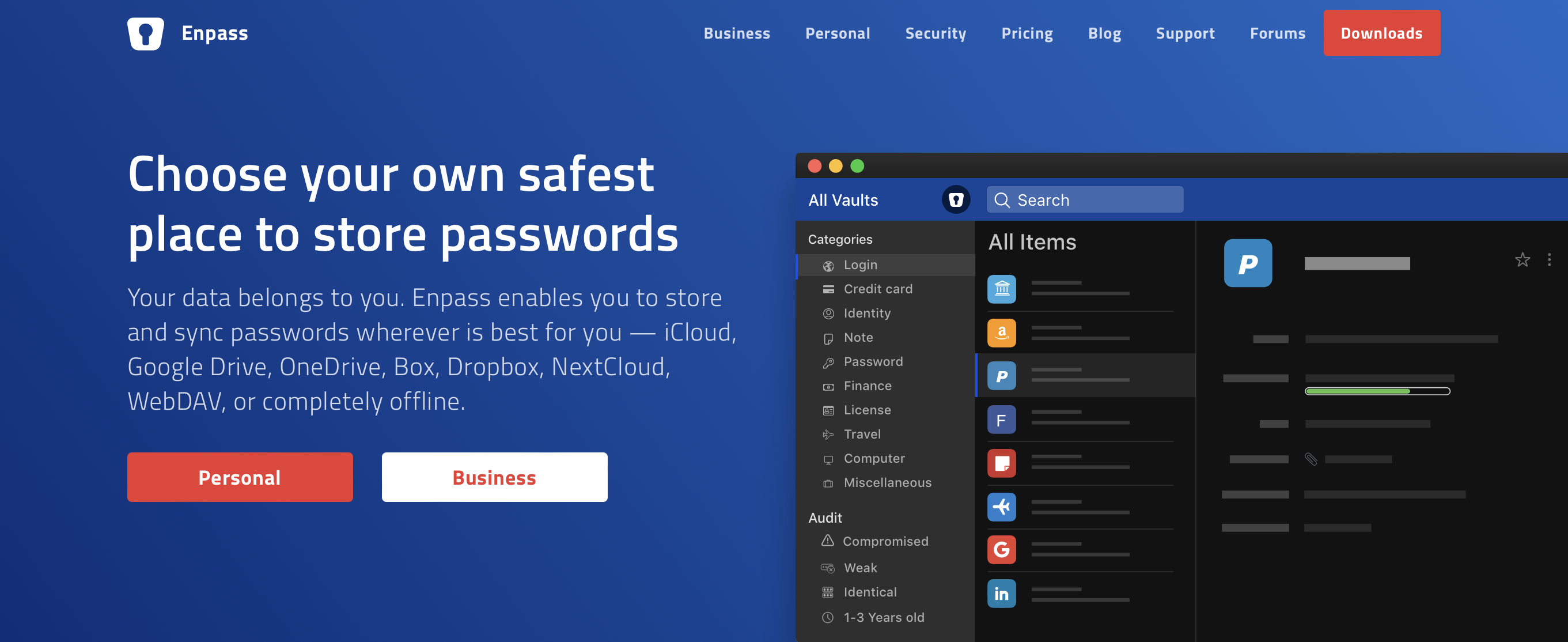TechRadar Verdict
Enpass is a solid password manager with decent features, good syncing and a tempting free product, but you'll find more power and versatility elsewhere.
Pros
- +
Solid mainstream features
- +
Free on desktop
- +
Syncs with cloud storage accounts
Cons
- -
Mobile apps require paid account
Why you can trust TechRadar
With so much of our lives wrapped up online, it can be difficult to remember the dozens of passwords we need daily – which is why Enpass promises to simplify the process.
This app tries to make password management straightforward, so it could be a good option for individuals or families who want a way to manage passwords without much tech knowledge. Businesses could look to Enpass, too, if they want a straightforward office option.
Add in password generation, auto-fill options, and password audit settings and you've got an app that can, in theory, tackle all of your mainstream password management needs.
Our review will determine if you should install Enpass on your PC or laptop. And if you'd like more password manager advice, head to our round-up of the best password managers or our list of the best business managers.
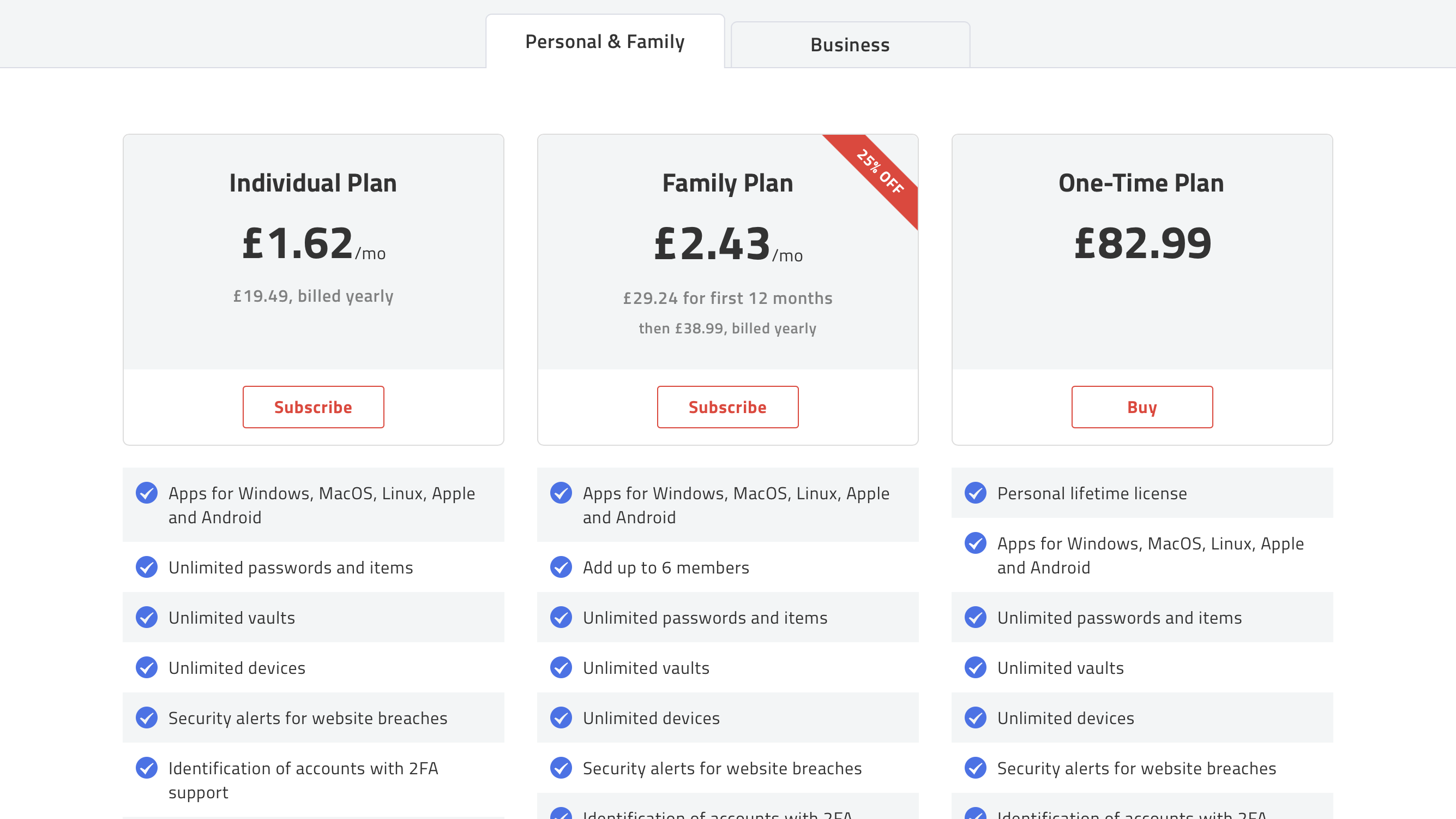
Enpass: Plans and pricing
There’s a free desktop client available for Windows, macOS, and Linux, but this is limited in terms of functionality and, most importantly, it doesn’t allow you to sync password between devices, so for anything more, you’ll find yourself having to pay.
The annual Individual Plan costs $19.99 / £19.49 / AUD$34.99 per year and the Family Plan is $29.99 / £38.99 / AUD$69.99 per year, but there are no monthly plans. Alternatively, you can pay $99.99 / £82.99 / AUD$144.99 once for lifetime access. All paid plans also come with unlimited vaults.
Regardless of plan, you’ll get full access to the desktop and mobile apps, 2FA support, and security alerts for website breaches. The Family plan allows for up to six members, which is about as good as it gets. Some others offer between four and six family members.
The standard business plan costs $2.99 / £2.99 / AUD$5.15 per user per month. It includes extra options like Microsoft 365 integration, admin consoles, premium support and app settings enforcement, and the $3.99 / £3.91 / AUD$6.83 Enterprise plan adds corporate policy enforcement, application deployment, and customizable branding. There’s also a newly introduced Starter Plan pre-built for up to 10 users which costs $9.99 / £9.99 / AUD$17.49 per month, which is much cheaper than paying for each user individually.
Most notable for the business plans is the Microsoft 365 integration, which allows users to share password vaults via OneDrive. They also get premium support.
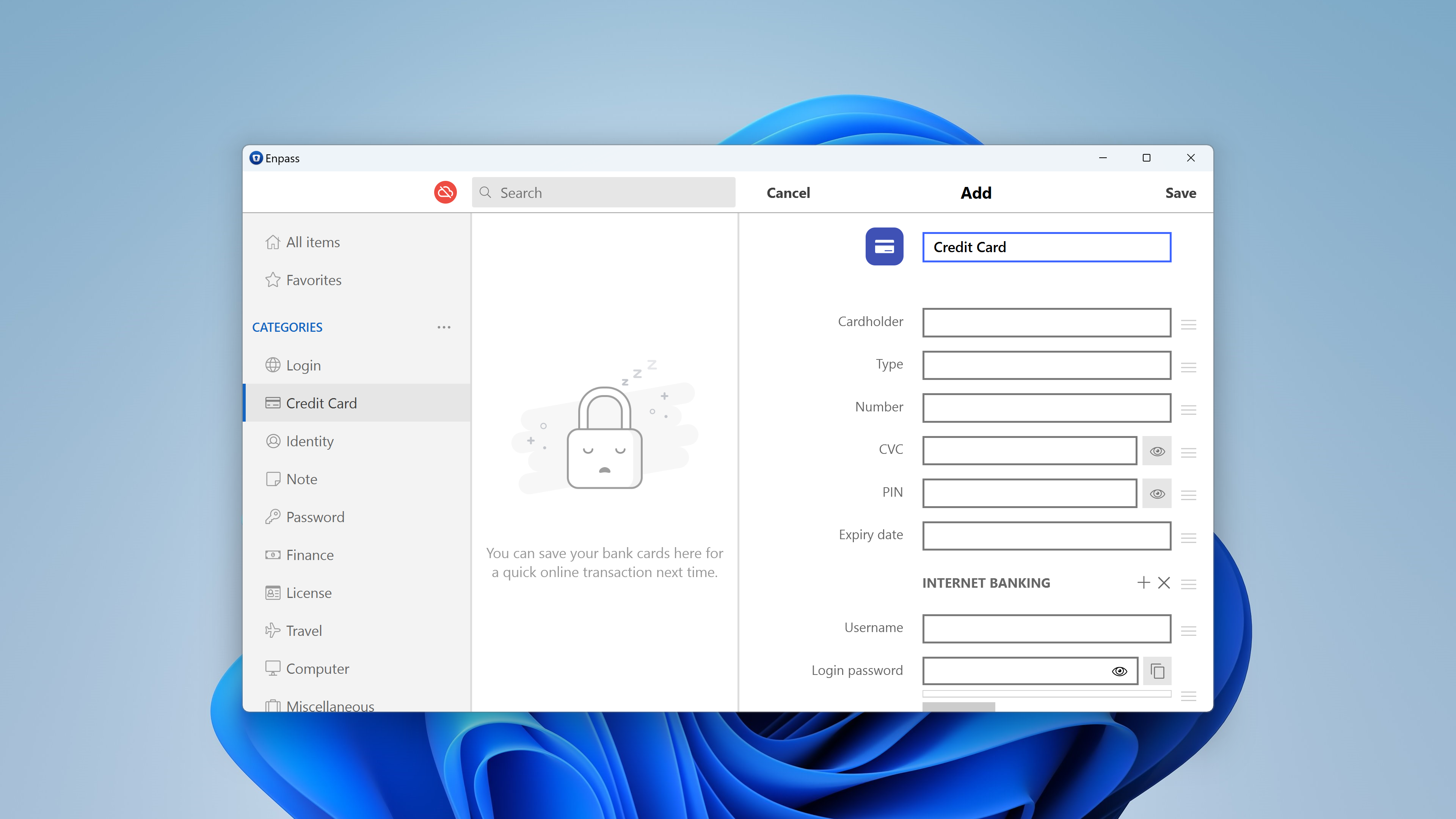
Enpass: Setup
Getting started with Enpass is extremely simple. The first time you sign in, you'll be required to create a master password for your Enpass account.
After that, the platform can automatically import existing account information from a spreadsheet, your browser, or another password manager. Happily, Enpass instantly loads a tab of common settings that you can toggle straight away – including Windows Hello login, toggles for password audits, and more. You also get links to download browser extensions immediately.
Extensions are aplenty, and range from popular browsers like Chrome, Edge, and Safari, as well as less obvious choices like Firefox, Opera, Brave, and Vivaldi.
It's also easy to add passwords manually, and data entry is extremely versatile. You can add notes or files, create tags for easy searching, and choose from dozens of templates.
Enpass: Interface and performance
Enpass has several features for monitoring your passwords and making it easy to use them when you need. The platform will store and auto-fill not just your account usernames and passwords, but also your credit card and identification data. To access your information, you simply need to enter the master password for your Enpass account.
Enpass can also auto-generate passwords. There's an option to make passwords pronounceable, which we appreciated. We also liked the password audit feature, which can identify weak or duplicate passwords within your account.
Adding entries with tags, templates and categories is just a hint about how easy it is to use Enpass, and that continues throughout the whole app – you can even add new categories or edit existing ones if that would be helpful.
Tagging means that it's easier to search for data here than on other apps, and the litany of themes and templates available for the various Enpass apps means that the software's look and interface are very customizable.
Elsewhere, you get rapid syncing, and you can organize data inside multiple vaults to keep groups of passwords and categories linked together – although its vault and sharing options could be improved. As with most other apps, Enpass will audit your passwords and alert you when your data is compromised in breaches.
Enpass also impresses with its platform support. It runs on Windows, macOS and Linux, and portable versions are available for USB sticks which is a unique and quirky offering that, in some cases, can be very useful. Android and iOS apps are available, along with the extensive collection of browser extensions. That's a solid slate of options, although some other apps do go further with support for Command Line functionality.
Enpass is a member of the FIDO Alliance which is partly responsible for the deployment of passkeys. As such, the company promises to be working on a solution to make passkeys compatible with the password manager, citing the inconvenience and complexity of managing passwords and passkeys independently as a potential challenge.
There’s very little information about the company’s precise plans, which is disappointing, especially given its FIDO member status. Plenty of other password managers have already started integrating passkeys, with others joining throughout the rest of 2023. Dashlane and Nordpass are two examples.
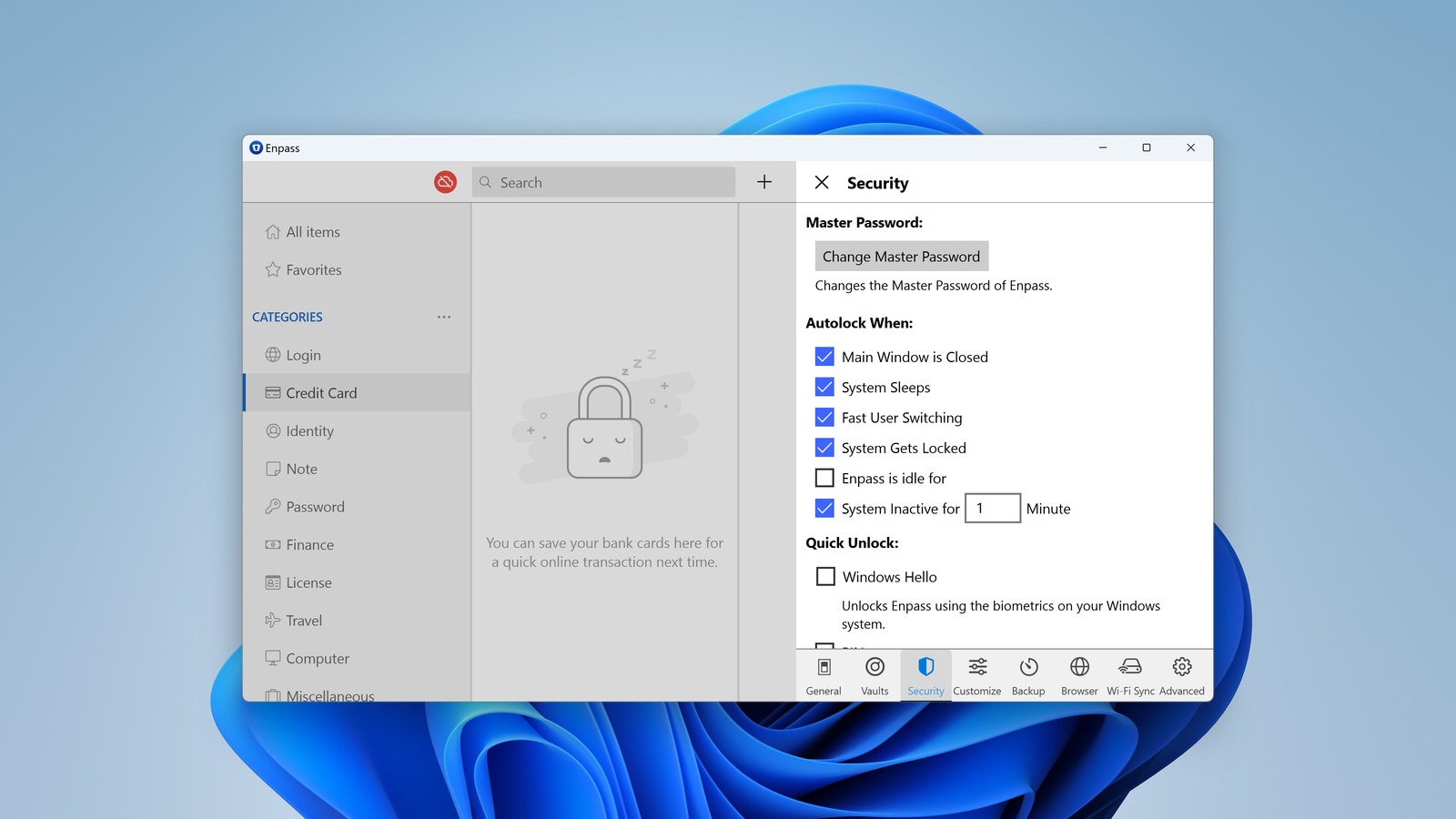
Enpass: Security
One of the best things about using Enpass is that none of your data is ever uploaded to the company's servers. Instead, you get to choose where it's stored, whether locally on your computer or in the cloud, with support for Dropbox, iCloud, Google Drive, OneDrive, and even more means that Enpass is almost certainly compatible with your favored option.
Thankfully, the company saw ahead to the problems a hard drive malfunction could cause and built in several options for creating copies of your data. You can create an encrypted backup file, which can only be opened using the Enpass app and de-encrypted with your master password. Alternatively, you can link your Enpass account to most major cloud storage providers and create a synced backup file containing your encrypted passwords. Because you can store locally, you can also link up to your favorite NAS device which, in some cases, will be able to create its own backups.
All data you enter into Enpass is encrypted with 256-bit AES and further protected using SQLCipher. Essentially, that means it's impervious even to brute-force attacks.
Two-factor authentication is now supported via facial and fingerprint recognition – something that was missing from Enpass in the past – and if you're using cloud storage then additional protections will come into play with whichever provider you're using.
Enpass: Support
Enpass offers support by email or phone. However, phone support is only available 11 AM to 6 PM India Standard Time, which is 9.5 hours ahead of Eastern Standard Time. For any US users, that means you'll have to call first thing in the morning to get phone support.
Thankfully, Enpass also has a fairly comprehensive online documentation portal. You'll find a detailed user guide segmented by device type, frequently asked questions, and a user forum. The user guide is fully searchable, too.
Enpass: The competition
Enpass is designed primarily for individuals, as there are more sophisticated options for multi-user accounts and password sharing elsewhere. If you're looking for a password manager for business or just an app with more advanced options, it's worth considering LastPass.
This alternative software offers inexpensive team accounts and better two-factor authentication and enables secure password sharing.
Bitwarden is notable for its support for self-hosting, so business users in particular can keep their data in a known and trusted location, even behind firewalls and proxies.
If you’re after a broader approach to cybersecurity, some others like Dashlane and Proton Pass also give some paying users access to VPNs.
Enpass: Final verdict
Enpass is a relatively simple password manager that nails all the basics. While it lacks the high-end options you'll find elsewhere, the software is well-organized and easy to use.
If you need a straightforward and flexible password manager, Enpass is a very sensible choice. It’s also reasonably priced in comparison with rivals, plus it’s one of the few that gives you the option to pay once and have access for life.
We've listed the best password recovery software.
Mike has worked as a technology journalist for more than a decade and has written for most of the UK’s big technology titles alongside numerous global outlets. He loves PCs, laptops and any new hardware, and covers everything from the latest business trends to high-end gaming gear.