TechRadar Verdict
Epos Now is a versatile POS solution that suits various business niches and sizes. It’s an intuitive app with broad features and an easy setup process. Some drawbacks are present, but overall, it’s a good POS solution.
Pros
- +
Broad features
- +
Easy setup
- +
Compatible with external hardware
Cons
- -
Relatively expensive
Why you can trust TechRadar
A POS (point of sale) system is crucial for brick-and-mortar retail businesses or service providers. An advanced POS system lets you receive payments and monitor financial records easily. However, POS systems are a dime a dozen, and choosing the right one from a sea of options can be daunting.
I’m reviewing Epos Now, one of the best-known POS systems, to help you decide if it’s the right choice. I tested it extensively to note its pros and cons for businesses. Read on to learn about Epos Now’s features, pricing, user-friendliness, and what it offers for your business.
Epos Now POS: Plans and pricing
Epos charges flat transaction fees of 2.6% plus 10 cents. This fee is in line with many POS systems I’ve tested, although some rivals offer lower fees of 2% to 2.5%.
To use Epos Now, you’ll need a recurring subscription in addition to the transaction fee. The standard fee is $39 monthly for the software only on a one-year term. The complete package, which includes the software and Epos’s hardware, costs $79 monthly.
Epos Now’s hardware pricing strategy isn’t as simple as that of other POS systems. It offers special hardware bundles, often discounted, but you can also buy hardware accessories separately.
“The Complete Solution,” as Epos Now calls it, includes a countertop POS terminal, card reader, cash drawer, and personalized setup. Epos Now usually sells this solution for $1,099, but it was heavily discounted to $349 with a catch.
The discount only applied if we paid a monthly subscription starting at $79. Given these circumstances, there wasn’t much of a discount; it illustrates why it’s essential to read between the lines when companies dangle considerable discounts.
To be fair, Epos Now’s hardware pricing isn’t out of place compared to competitors. I’ve tested several POS systems that charge $1,000+ for their hardware bundles and still require monthly subscriptions. Epos Now isn’t the most affordable option, but its prices aren’t out of the blue for an advanced POS system.
Save money on a complete EPOS solution from eposnow

Epos Now: Features
Epos Now provides many features that enable businesses to accept in-person payments. With its cloud-based system, customers can pay for goods by inserting, swiping, or tapping their cards on the card reader.
Something stood out when testing Epos Now; it doesn’t support manually keyed-in payments, i.e., typing the customer’s card details directly if they don’t have their cards with them.
Many POS systems support manually keyed-in payments, albeit with higher transaction fees because of the increased risks. It seems Epos Now chose not to support them at all.
As an alternative, you can create payment links for customers to input their card details. You’ll pay the same transaction fee of 2.6% plus 10 cents, unlike the 3.5% most POS systems charge for manually keyed-in transactions. In a way, Epos’s refusal to support manually keyed-in payments saves you money.
This system provides an easy way to manage your product catalog. I could add or remove product details without hassle and retrieve any product when needed.
Suppose you run a video game store. You can add all your products and their corresponding details, including prices and quantities, to your Epos Now catalog. When a customer chooses an item, you can quickly retrieve it on the system, and they’ll pay the required price.
Epos Now tracks your inventory count, so you can receive alerts when an item’s quantity runs low. Suppose you list seven units of an item. Whenever a customer buys that item, it’ll be subtracted from the inventory count. You can set Epos Now to alert you if the item’s count falls below two, ensuring you restock it to keep customers happy.
I like that Epos provides an interactive dashboard to track all payments related to your POS system. If you have multiple stores with Epos POS systems, you can track all collective payments from a single dashboard. You can monitor inventory at every store and get low-stock alerts.
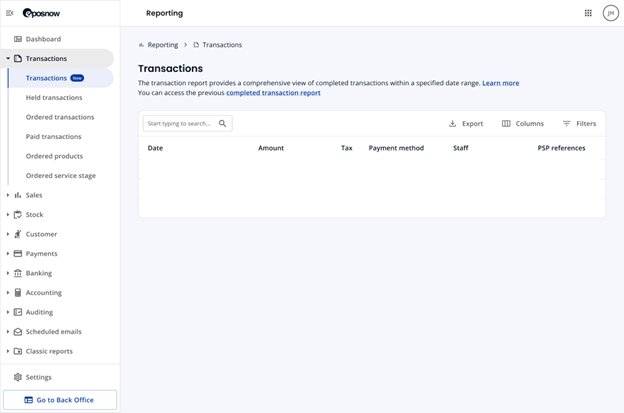
Notably, Epos’s software works with external POS hardware. Unlike some POS systems I’ve tested that make their software work only on their hardware, you must not buy Epos's hardware to use its software.
Epos Now’s hardware systems are pricey, so it’s understandable if you choose alternative options while sticking to its software. In that case, you’ll pay its monthly subscription fee of $39 for a minimum of twelve months ($468 total).
In contrast, people who use Epos hardware can pay for their subscription monthly without a twelve-month commitment (the company uses this technique to incentivize customers to choose its hardware, but alternative options still work).
If you choose external hardware, setting up your Epos system becomes more complex. Depending on your hardware, you might need a developer to integrate Epos’s software. Yet, even with these hoops, external hardware can be a more affordable option for businesses with limited budgets.
I appreciate Epos Now's versatility and tailor-made features for different types of businesses, including retail stores, restaurants, bakeries, hotels, and more.
For instance, Epos provides a tool to list available hotel rooms for customers to check and easily book. For restaurants, it provides a kitchen display system to send real-time orders from the counter to the kitchen staff. I toyed with similar helpful features for other business niches.
I always consider third-party integrations when testing any POS system. You might need features a POS system doesn’t offer, but third-party integrations will do the trick. Epos Now didn’t disappoint in this criterion. It has integrations with dozens of apps, ranging from delivery to e-commerce, appointments, loyalty programs, and accounting.
For example, Epos Now’s integration with Shopify, a popular e-commerce platform, enables you to integrate your offline and online stores. Both stores will share the same inventory, and you can monitor in-person and online transactions from the same dashboard.
Epos’s integration with QuickBooks makes managing your finances easier. Every in-person transaction can be automatically inputted into your accounting records, and you can quickly retrieve it when preparing formal accounting reports. These are a few examples of the integrations available with Epos Now.
However, I think Epos Now’s integration library is limited. I’ve tested POS systems with a broader library of integrations- think hundreds instead of dozens. Though its existing integration library provides valuable features, I believe much more can be added.
Yet, that doesn’t mean any app not available on Epos Now’s app store can’t be integrated with its system. Epos offers API access to enable developers to create unique integrations for POS systems. You can hire a developer to build a custom integration for your Epos Now system.
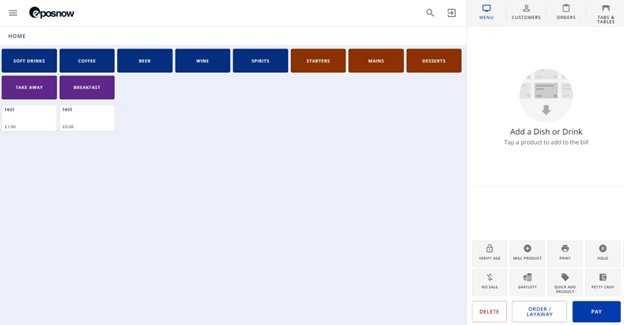
Epos Now: Interface and use
The last time I tested Epos Now, I noted difficulties navigating its interface. However, the interface has improved significantly since then. It is much easier to navigate, and the setup process is now more straightforward.
Epos Now has a noticeably quick setup process when using the company’s hardware. It gets more complex when using external hardware, as integration requires API access, but the process isn’t overtly challenging. Epos provides detailed documentation to guide developers through the process.
If you need help, Epos offers direct support via live chat and telephone. You can also visit the official Epos Communities forum to find solutions to common issues.
Epos Now: The competition
I’d like to highlight two major competitors to Epos Now: Lightspeed and Square. I’ve tested both extensively to see how they compare.
Lightspeed offers broad features for different business types. Whether you run a retail store, restaurant, cafe, hotel, or other brick-and-mortar business, Lightspeed enables you to accept in-person payments conveniently. It offers intuitive software and sophisticated hardware ranging from a portable card reader to a full-fledged Terminal.
Lightspeed has broader complementary features than Epos Now. For example, you can use its NuOrder system to find and order goods directly from suppliers. Lightspeed has better customization and third-party integration. The drawback is its higher subscription fees.
Square outshines Epos Now in usability and affordability. Its user interface is much more intuitive, and Square doesn’t charge subscription fees. Its standard transaction fee is 2.6% plus 15 cents, slightly higher than Epos.
The drawback is Square’s limited customization and scalability. Adding and managing new POS devices to your Square account isn't as convenient as on Epos Now. Likewise, Square has limited third-party integrations, an issue I also highlighted about Epos Now.
Epos Now: Final verdict
Epos Now is a versatile and reliable point-of-sale system. I like that it works for various business types, with features tailored to different niches to make the best of Epos Now.
Epos Now is one of the few POS systems I consider suitable for all business sizes, whether small or large. It has some drawbacks, such as its higher hardware costs, but it’s a decent POS system overall.
Save money on a complete EPOS solution from Epos Now
Further reading
Unsure which POS to choose? Read our guide on how to choose the right POS system for your business,
Stefan has always been a lover of tech. He graduated with an MSc in geological engineering but soon discovered he had a knack for writing instead. So he decided to combine his newfound and life-long passions to become a technology writer. As a freelance content writer, Stefan can break down complex technological topics, making them easily digestible for the lay audience.
You must confirm your public display name before commenting
Please logout and then login again, you will then be prompted to enter your display name.

