Why you can trust TechRadar
Performance
The Epson EB-1795F offers a variety of connectivity options, which makes it excel as a business projector. Apart from connecting to it via a physical cable (HDMI, VGA, etc.), you can also wireless connect to it from a PC or laptop. This does require that you install the Epson projection software, and that the projector is setup on the same wireless network. Windows 10 wasn’t able to detect the projector as a wireless display, but we were able to connect to it via Epson’s software.
Once connected, it was perfectly fine for going through presentations or displaying web pages to an audience. Where it did struggle was with video, simply because of the lag over Wi-Fi. Video played with a severe audio delay and stuttering framerate, so we recommend only using wireless connectivity for non-video content. The EB-1795F doesn’t have an Ethernet port, which would have been a good addition to have for network setup in places with limited WiFi connectivity, as well as for easier product management through Epson’s Projector Management software.
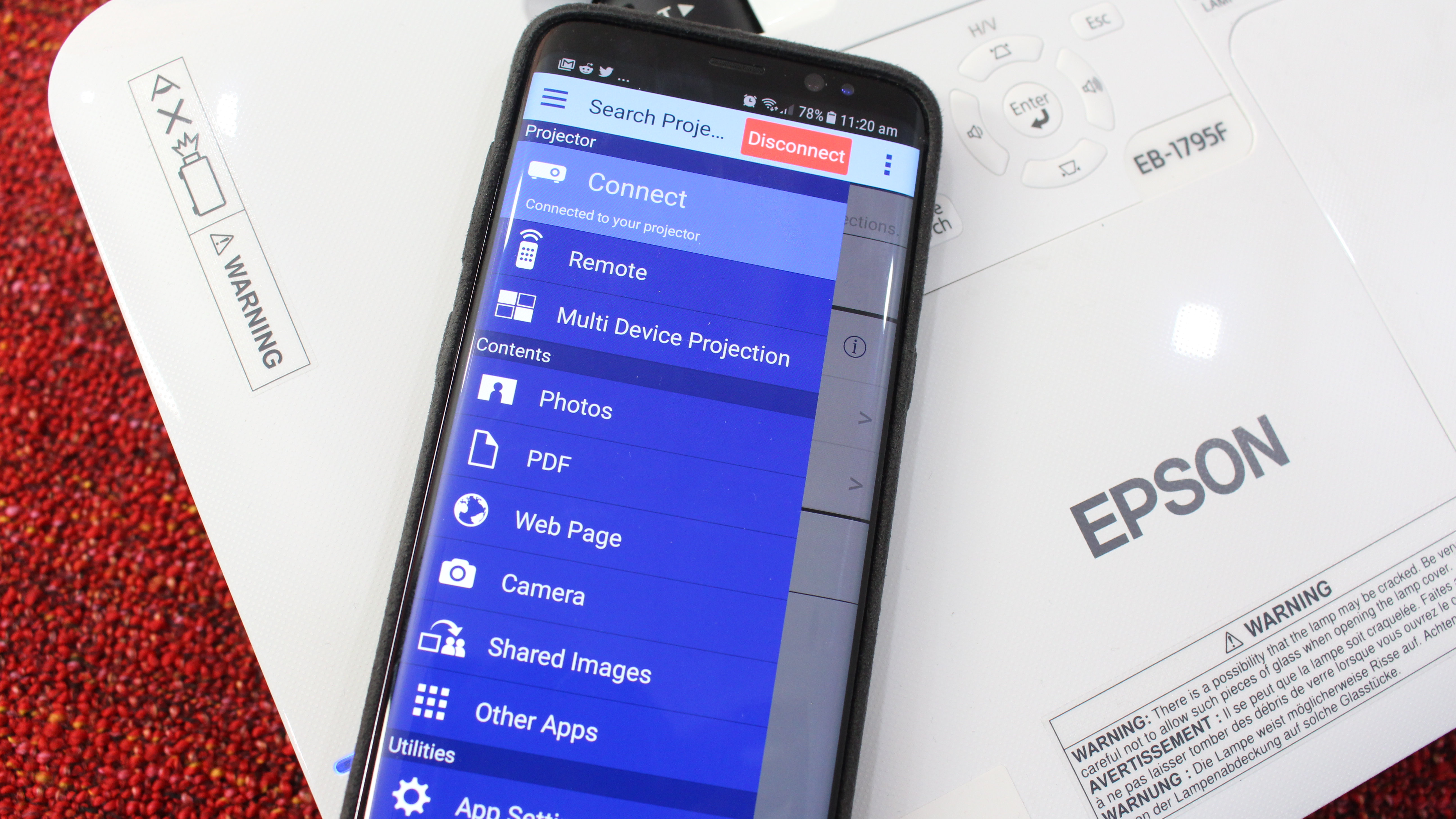
Support for smartphone connectivity is also built in, either via MHL or Miracast. We were able to connect a number of Android smartphones and tablets to the EB-1795F through Miracast, and the projector had no issues at all. What’s a bit of a sticking point is NFC – when you tap a smartphone to the Epson EB-1795F, it doesn’t initiate an automatic connection, but instead prompts you to install the Epson iProjection app. Once the app is installed, the projector makes a connection to your device, after which you can project specific files or just mirror your screen directly. We wish that the app would have been omitted entirely and the projector would connect directly, but unfortunately this isn’t the case.

The Epson EB-1795F also supports simultaneous projection from different sources, and presents each source in a splitscreen format. It’s a useful feature to have if you’ve got more than one person presenting, or need to demonstrate something on a second source while going through a presentation on another source. There are a few restrictions in place with which input sources support the splitscreen format, but these are clearly explained in the projector’s manual.
A fun little feature on the EB-1795F is ‘Gesture’ mode. This allows you to navigate through presentation slides without the need of being near your PC or laptop. While this sounds delightful, in order for this to work, the projector has to be physically connected to your PC or laptop with a USB cable, so if your projector is ceiling-mounted, you can pretty much forget about this.
Once it’s connected and Gesture mode has been enabled, you’ll get an up and down arrow projected in the corner of your screen. Simply cover the required arrow to navigate back and forth through your presentation, without going near your PC. While this does sound like it would work, in theory it’s a bit broken. The user manual says to clearly stand away from the projected image when Gesture mode is active, in case your shadow accidentally triggers the navigation arrows.
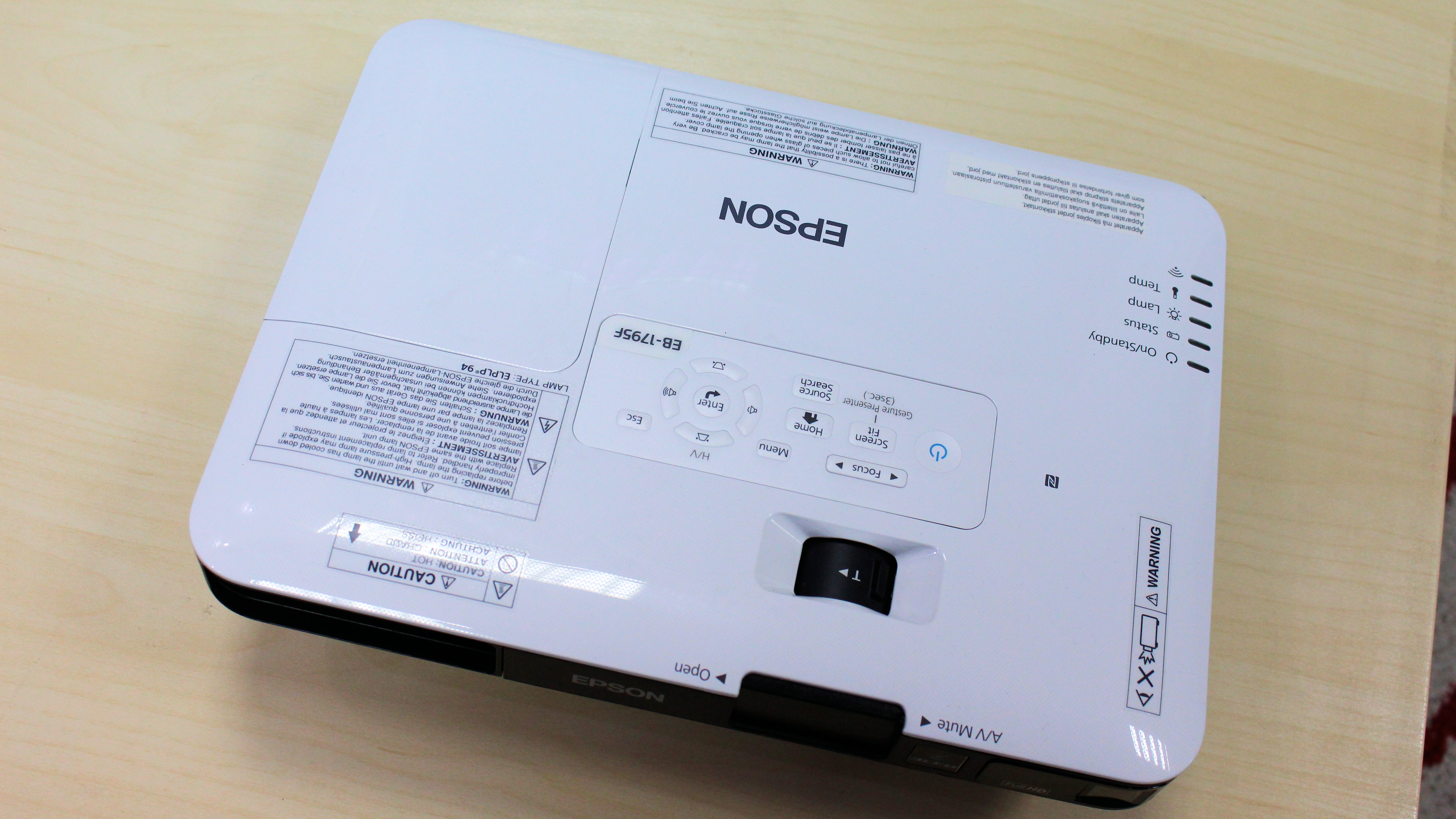
In practice this is easy to forget, especially if you prefer to walk around a bit when giving a presentation. There were times when covering the arrows didn’t trigger any navigation, and another time where trying to go back several slides was more time consuming than just walking up to the laptop and tapping the arrow keys rapidly instead. It’s more of a gimmick than something that anyone would want to practically use when presenting, so we’d advise not to bother too much with the Gesture mode.
Finally, the Epson EB-1795F offers what it calls ‘PC-Free mode’, which allows you to insert a USB drive into the projector, and project content without needing to connect a PC. This is great for slideshows of images, but the mode also supports displaying pdfs – though navigating them can be a bit tedious via the remote control. Video is also supported, however you’re limited to only AVI formats. The onboard 1W speaker is paltry anyway, so make sure this is connected to a better speaker system if you’ve got any audio in your presentation.
Verdict
The Epson EB-1795F is a great business projector that’s ultra-portable with great image quality. It offers a variety of different connectivity options to avoid fumbling for cables, and with a bit of prep in an office, almost any device can connect to it within seconds of it being turned on. The Gesture mode is a thoughtful idea, but doesn’t quite play out as effectively in real life. Aside from this, the EB-1795F is a reliable business projector that can easily travel wherever you go, and is up and ready to use in mere minutes.
A former IT & Marketing Manager turned full time Editor, Nick enjoys reviewing PC components, 3D Printers, projectors, and anything shiny and expensive. He can also be found baking up a storm in the kitchen, which we are more than happy to encourage.

