TechRadar Verdict
It’s light on features, but this multifunction mono printer comes with enough black ink for 11,000 pages.
Pros
- +
Lots of ink included
- +
Fast print speed
- +
Big paper out tray
- +
Sharp pigment prints
Cons
- -
Tiny reflective display
- -
No Wi-Fi or Ethernet
- -
USB cable not supplied
- -
Noisy
Why you can trust TechRadar
Epson has expanded its EcoTank offerings to include a range of four mono printers aimed at the SOHO (small office, home office) sector. The multifunction ET-M2140, pitched at around £300 (about US$349, AU$605), slots in towards the top of the range and includes a scanner for photocopying and an auto duplex mode.
Other than those key features, it’s a very simple, stripped down device that justifies its price tag by including two big bottles of black ink in the box. Combined with a print speed of 20ppm (pages per minute), this cartridge-free inkjet can churn pages as quickly and economically as a laser. But without Wi-Fi, or an ADF (automatic document feeder), or even an Ethernet port, can it really serve a small office?

Design and build
The Epson EcoTank ET-M2140’s form factor, with its floating scanner bed, is slightly unusual, and the advantage is that it can collect more paper in its top tray than would be possible with a front-firing tray: 100 sheets to be precise, with room for 250 sheets in the main input tray.

Unlike most Epson printers, the paper is pulled forwards and rolls away from you into the tray. Epson won a Red Dot design award for its mono printers and there is something pleasing about its simple styling.

The color display is mounted on top, which is perhaps more convenient to access, although it’s actually quite hard to see because the screen is so reflective and it’s literally the size of a postage stamp. Alongside it are your controls and at the side of the unit is the only USB port.

The ink reservoir is visible through a window at the front of the device and above it is a flap hiding the nozzle into which you pour the ink. If this sounds potentially messy, it really isn’t thanks to a well-designed nozzle and mechanism.
Features and specifications
Here are the full specs of the Epson EcoTank ET-M2140:
Type: 3-in-1 mono inkjet printer
Functions: Print, scan, copy
Ink included: 2 x black ink bottles (11,000 pages)
Connectivity: USB
Data storage slots: None
Print speed: 20 ppm (9 in duplex)
Paper capacity: 250 sheets
Print quality: 1,200 x 2,400 dpi
Scan quality: 1,200 x 2,400 dpi
Apple AirPrint: Yes
Google Cloud Print: Yes
Dimensions/Weight: 375 x 347 x 302mm (W x H x D)/6.4kg
As a three-in-one mono device, the Epson EcoTank ET-M2140 is able to print, scan and photocopy black and white pages. It can also print on both sides of the paper automatically and handle envelopes of all sizes. The heaviest paper it can print on is 256g/m2.
It has some impressive specifications too, with a quoted print speed of 20ppm and a first page out time of six seconds. The paper tray has a reasonable capacity at 250 sheets, while the out tray has an above average 100 sheets.
This device’s unique selling point, however, has to be its high print yield. With two bottles of black pigment ink in the box, it can print up to 11,000 pages – and a new bottle costs little more than your average inkjet cartridge at around £13 (US$15, AU$26). That’s probably the lowest per page running cost we’ve come across.
There are also a lot of features notable by their absence. For a start, there’s no Wi-Fi or Ethernet connectivity, which means the only way to print is by plugging in a USB cable. And by the way, there’s no USB cable in the box, so you won’t be printing anything until you find one. There’s not even a front USB port for printing directly from a flash drive.
Furthermore, there is no ADF, no fax facility, no touchscreen interface, no security features and no NFC. If you need to do anything more than print and scan mono pages, then you should look for a different device.
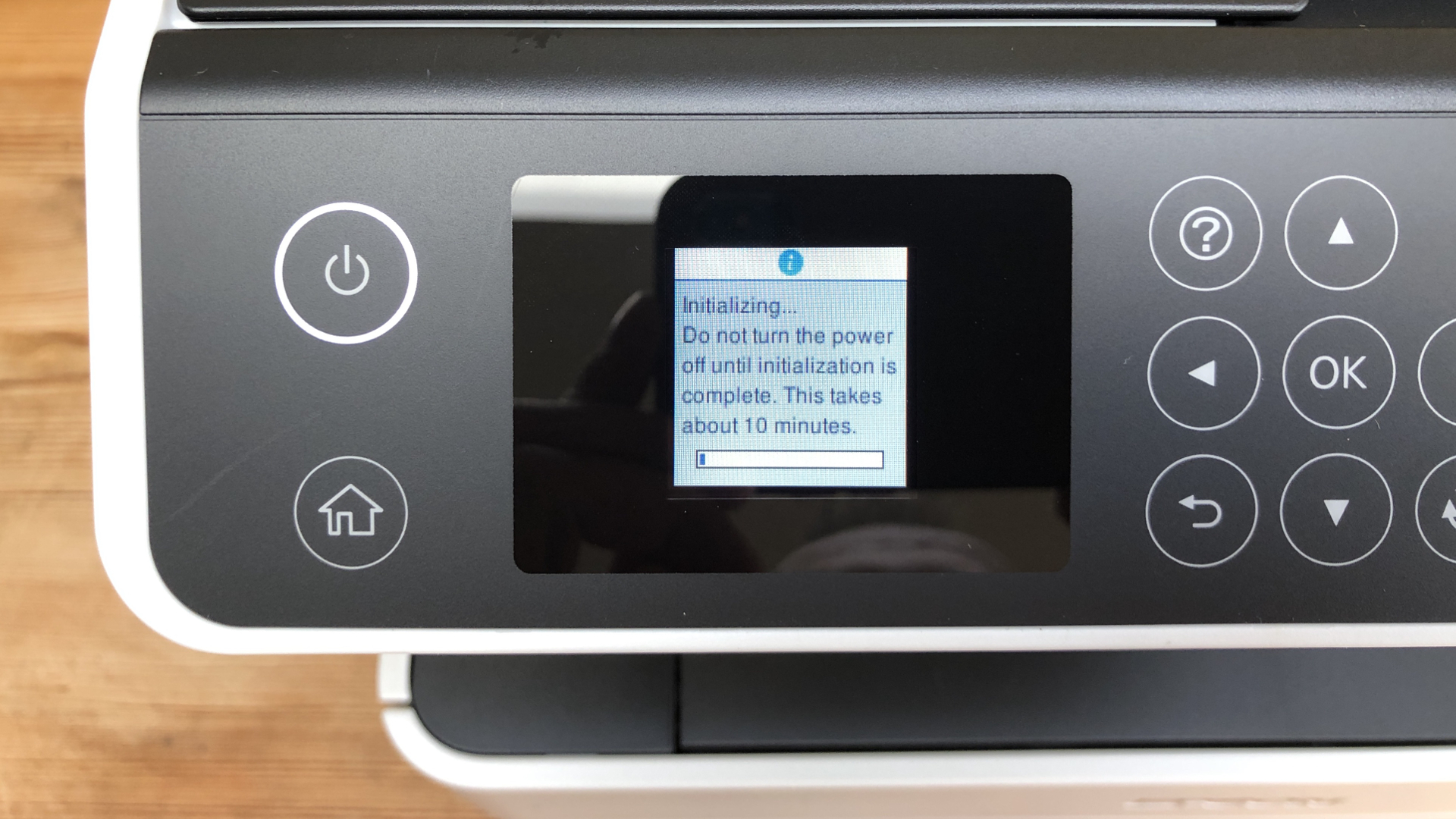
Setup and operation
Setting up the Epson EcoTank ET-M2140 is made easy by the on-screen prompts and very clear printed instructions. With no Wi-Fi to worry about, there’s not much to do besides wait 10 minutes for the printer to initialize and fill the ink reservoir from one of the two ink bottles provided.
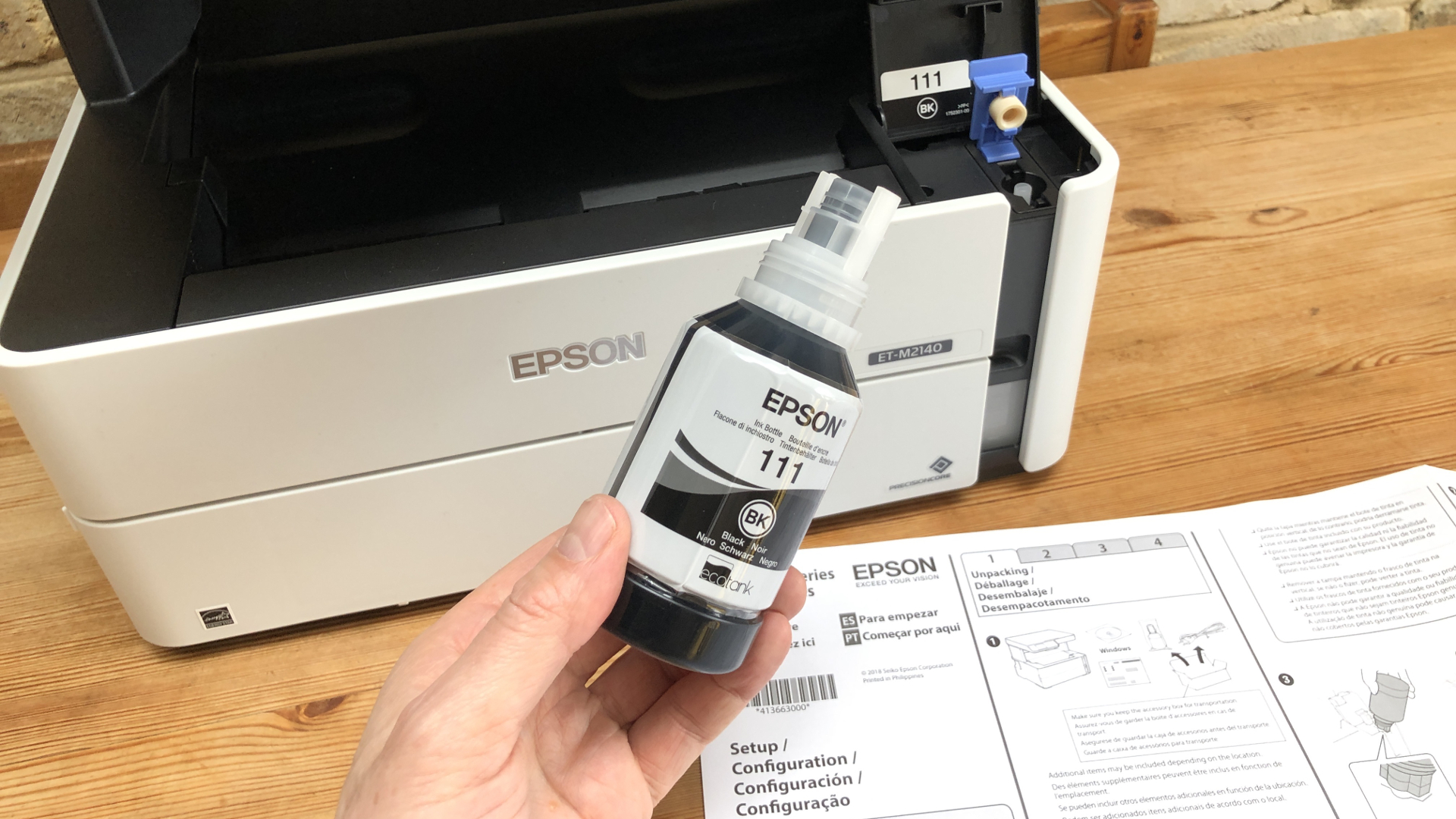
This is an easy and drip-free procedure because the nozzle of the bottle will only open when it is inverted and fitting snugly in the printer. You can see the printer’s ink level rise as the bottle empties.

Like most Epson inkjet printers, this one will print five test pages in order to check the nozzle alignment. Finally, you’ll need to buy a USB type-A to type-B data cable because there is no other way of connecting to the device.
In operation, the EcoTank ET-M2140 is easy to use despite the very small display. It reacts promptly to button presses and prints quite quickly from standby – just bear in mind that the device is rather noisy when printing.

Loading the front paper tray is easy, but it’s difficult to load envelopes into the rear tray without going behind the machine, or turning the printer around. With no internet connection of any kind, there is of course no iOS or Android app support either, so tasks such as printing from a mobile, or scanning to the cloud, are just not possible.

Performance
The Epson EcoTank ET-M2140 performed consistently well in our tests without any misprints or paper jams. And thanks to a fairly high print resolution of 1200 x 2400 using Epson’s PrecisionCore printhead, it produced very sharp pages. Text always appears crisp and well-contained even at very small point sizes. When compared directly with laser printed letters under a microscope, you’ll see that they’re slightly more frayed at the edges, but in terms of overall quality, the Epson is impressive.

It prints as quickly as a laser printer too. Epson claims it can reach 30ppm in draft mode, and although we didn’t achieve anything like that speed, it did clock in at around 20ppm, which is fast enough. It prints rather slower in fine mode, and the print rate drops to just 9ppm in auto duplex mode. Considering its prompt FPOT (first page out time) we can conclude that this is a fairly fast printer overall.
Where this inkjet surpasses most laser printers is in its ability to turn out a decent black and photograph. Although the Epson EcoTank ET-M2140 is not a photo printer and doesn’t have a setting for glossy photo paper, it will deliver a detailed greyscale image on heavy paper with very consistent matt black shading. The ink used here is pigment, rather than dye-based, which tends to give you a more durable print that’s less likely to smudge.
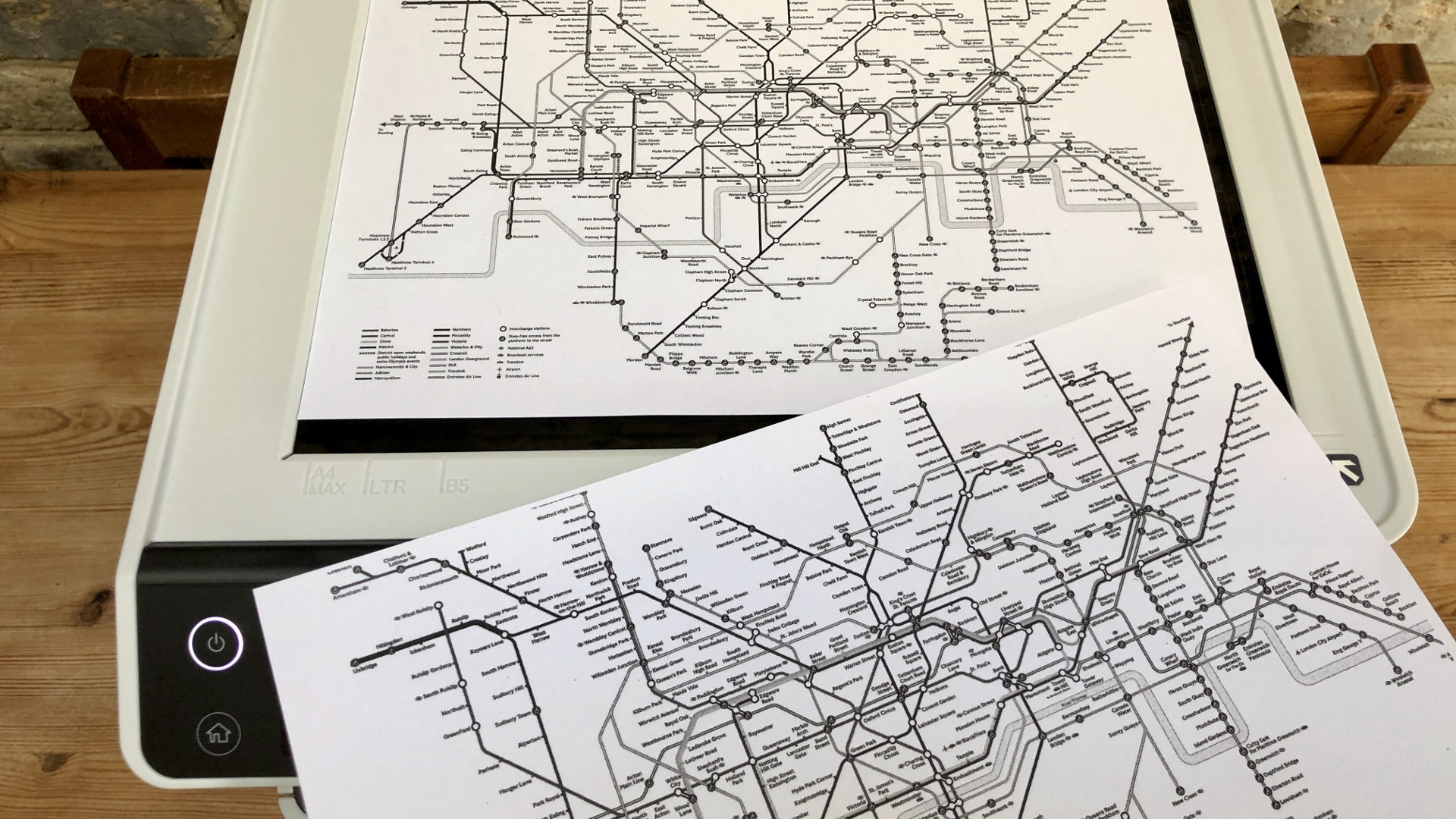
The A4-sized scanner has the same resolution which means that in theory you can make photocopies of the same quality. In fact they tend to look a little lighter and slightly less well-defined. On the whole, though, the scanner is quick and sharp, and photocopies are accurate enough.

Final verdict
In terms of speed and economy, the Epson EcoTank ET-M2140 is hard to beat and despite the remarkably low per page cost, the print quality is perfectly adequate. With a decent scanner attached, this multifunction device could serve a single user very well. However, the lack of Wi-Fi or even an Ethernet port seriously limits its functionality.
- We've highlighted the best printers of 2020

Jim has been evaluating printers for more than twenty years and has, to date, written over a hundred reviews for TechRadar Pro. From pocket printers to industrial dye sublimation, Jim has been there, run the tests and printed the t-shirt. His expertise extends to consumables (paper, ink, toner) and his printer buying guides make it easy to compare these essential peripherals.
