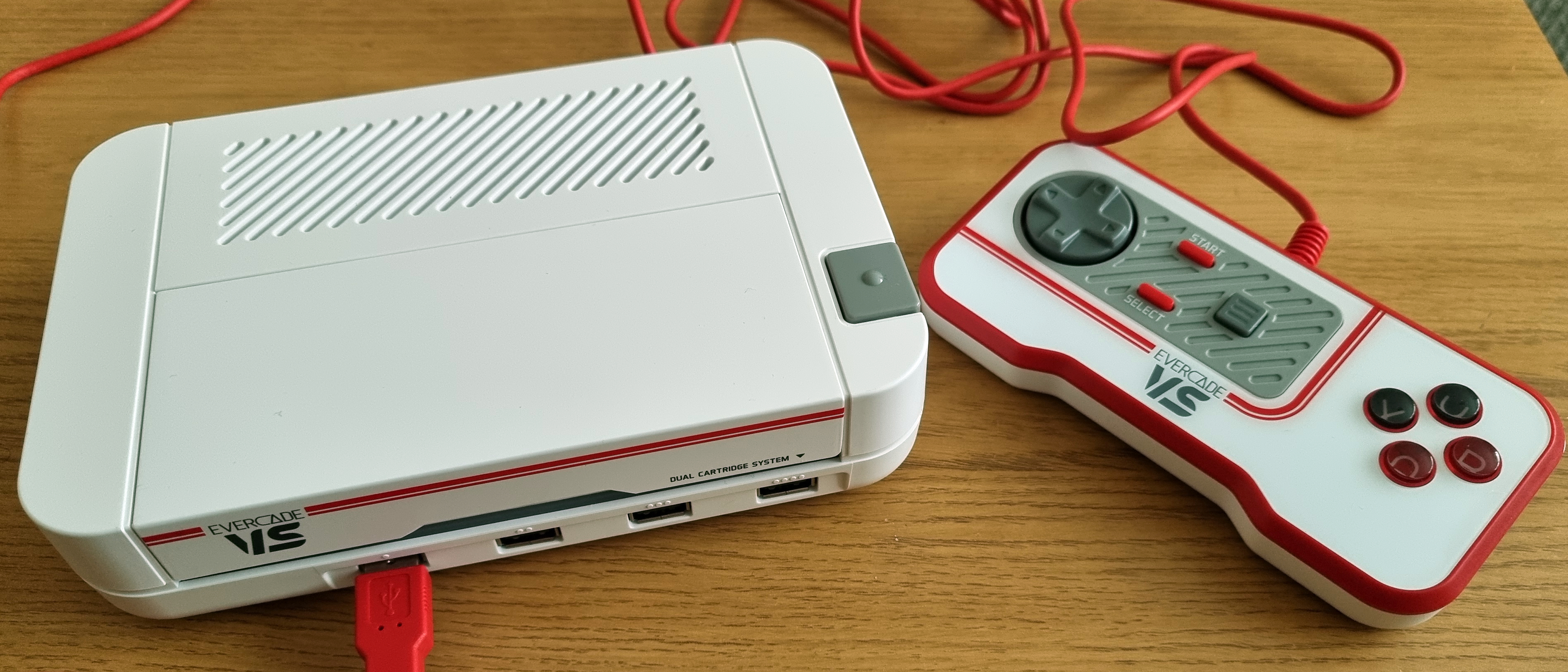TechRadar Verdict
The Evercade VS is a great little machine if you’re looking for a retro arcade experience for your TV. With rock-solid emulation and a fascinating dual-cartridge system, the VS brings some fantastic innovations to the table. However, the experience is somewhat marred by its poor controller and a lack of in-box components to get the thing running in the first place.
Pros
- +
Excellent emulation that upscales well
- +
Exciting dual cartridge system
- +
Support for USB controllers
- +
Pricing is just right
Cons
- -
Pack-in controllers are of poor quality
- -
Lengthy bootup sequence
- -
Mediocre pack-in games
Why you can trust TechRadar
Blaze Entertainment is on a mission to capture the chunky joy of retro gaming, creating consoles that play classic games off plastic cartridges. The Evercade VS lets you replay many old games through your modern TV, slotting games into the console (and no, blowing the cartridge isn’t a requirement), it convincingly upscales its retro game library to 1080p.
With a few hurdles to clear on the initial setup, though, the Evercade VS doesn’t quite hit the ground running as smoothly as the Evercade EXP, Blaze’s handheld retro system. And even when you’ve got the VS ready to go on your TV, the console doesn’t make the best first impression with its substandard controller that’s a far cry from the strong build quality of the system itself.
The Evercade VS’s real strengths lie under the hood. Quite literally. The console can house two Evercade cartridges simultaneously, and the company has used this feature to go the extra mile in a fascinating way. And if you’ve already built up a cartridge collection with the Evercade EXP handheld, fret not. All your cartridges from that work on the VS, too.
Evercade VS: price and availability
You can buy the Evercade VS Starter Pack for $99 / £89 / AU$158. This includes the console, one controller, and an officially licensed cartridge containing eight Technos-developed arcade games.
Though if you want to make the most of the Evercade VS’s two cartridge slots, you may wish to opt for the Premium Pack. It’s a touch more expensive at $129 / £109 / AU$203 but adds in an extra controller and a second cartridge featuring ten Data East arcade titles.
Unfortunately, neither package includes an HDMI cable or USB AC adaptor. If you don’t have spares lying around, you’ll have to factor those components into the overall cost.
Evercade VS: design
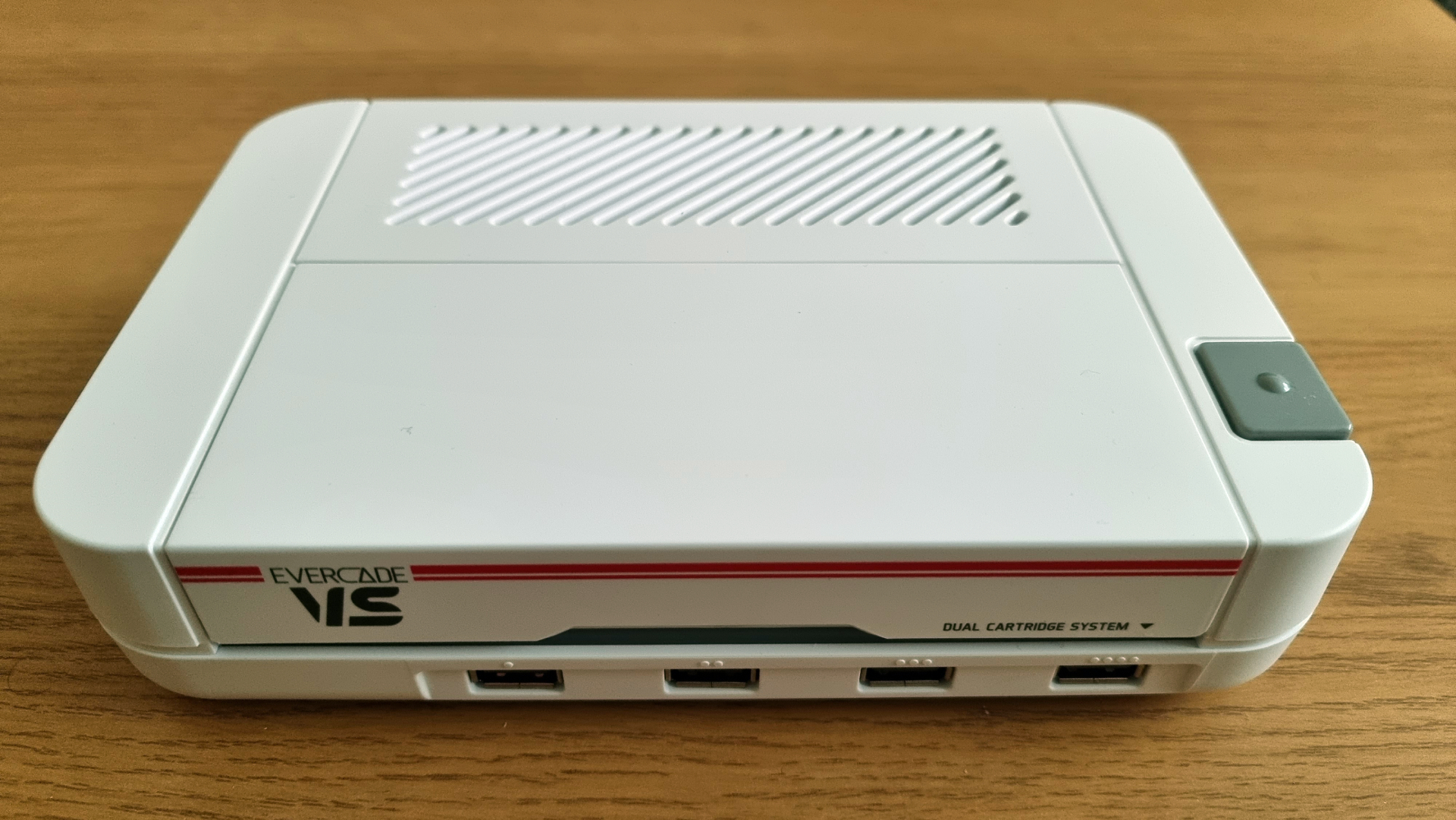
- Solidly built console
- RGB light is a lovely flourish
- Included controllers are underwhelming
The Evercade VS’ has a sturdy plastic shell with some lovely aesthetic touches that make it look right at home next to a Famicom or a toploader NES. It looks the part, with some eye-catching modern flairs, including a strip of RGB lighting that divides the space between the four USB controller slots and the cartridge dust cover.
A chunky power button off to the side turns the VS on or off, its power state indicated by the RGB strip. Naturally, you won’t be able to accomplish much with no cartridges inserted into the VS (unlike the Evercade EXP, the VS have a collection of pre-installed games). You’ll find the two cartridge slots hidden beneath the dust cover.
That quality doesn’t extend to the Evercade VS’ controllers. Blaze Entertainment’s created a pad similar to that of the Famicom, with its rectangular design and straightforward button layout. Unfortunately, most elements of the controller have issues.
The d-pad feels a little too stiff, the face buttons aren’t tactile, and the four shoulder buttons are uncomfortably close together. Its one saving grace is the cable – long enough that you should have no issue playing games sitting on a sofa distant from the TV.
Thankfully, the Evercade VS supports other controllers. I swapped out the VS pad for an Xbox Wireless Controller, and my experience with the console improved dramatically. The console also supports four pads, so if you’ve a collection of USB controllers for other consoles, you can use them without buying a set of Evercade VS gamepads.
- Design score: 3 / 5
Evercade VS: features

- Dual cartridge system is a blessing
- Free monthly game keeps the experience fresh
- Optional scanlines disappoint
There are a lot of devices that let you play emulated games on your TV, but what sets the Evercade VS apart is its dual cartridge slot that allows you to insert two Evercade cartridges simultaneously. Not only does this reduce the number of times you’ll be swapping out cartridges, but it also hides a superb secret.
Inserting specific combinations of cartridges into the Evercade VS will allow you to unlock secret games. That means you’ll have to buy more Evercade cartridges if you want to use the feature, but it is a great reward for building up an Evercade collection. And let’s face it; if you’re planning on buying an Evercade VS, you’d likely want to invest in at least a few more cartridges somewhere down the line.
One great touch I liked about the Evercade VS is the addition of a rotating, free monthly game. Each month, you’ll find a game loaded onto your system from an upcoming Evercade cartridge, similar to the freebies offered via PS Plus. I love the incentive to return to the VS at least once a month; having a new indie game to check out semi-regularly helps keep the experience fresh for longtime owners.
The Evercade VS offers similar emulation options to the handheld Evercade EXP, you can change the game’s resolution (original ratio, a more compact pixel-perfect mode, and an option to fully fit the screen) and togglable scanlines. Though, while I wasn’t a fan of the emulated graphical artifact on the smaller EXP screen, the scanlines are even more of a distraction when blown up to 1080p on your TV.
A much-appreciated feature the VS has is the ability to remap its button layout. While it’s impossible to do this per-game, you can hop into the settings menu to customize your controller layout universally. That’s especially handy if you’ve opted to use an alternate pad to the VS default.
- Features score: 4 / 5
Evercade VS: performance

- Top notch emulation
- Games upscale nicely to 1080p
- Shares long boot sequence with Evercade EXP
As is the case with the Evercade EXP, emulation on the Evercade VS is rock solid. Games both look and play as intended. Testing a wide range of arcade titles, I wasn’t able to identify any notable visual oddities, slow down, or game-breaking glitches. This makes playing arcade games on the VS a faithful experience.
I was initially concerned about the bump-up to 1080p resolution, worried that the increase might make the emulated visuals appear blurry or warped. And while that can occur if you choose to stretch to 16:9, both original ratio and pixel-perfect options still look superb. I’d recommend playing on a 1080p display if possible or sticking to a pixel-perfect aspect ratio if you’re playing on, say, a larger 4K screen.
One setback the VS shares with the EXP, sadly, is its long bootup sequence. Much like the handheld, the VS takes roughly 25-30 seconds to boot to the menu. Blaze Entertainment has been doling updates and tweaks out regularly, so I hope this is something that can be addressed in the console’s future.
- Performance score: 4.5 / 5
Should I buy the Evercade VS?
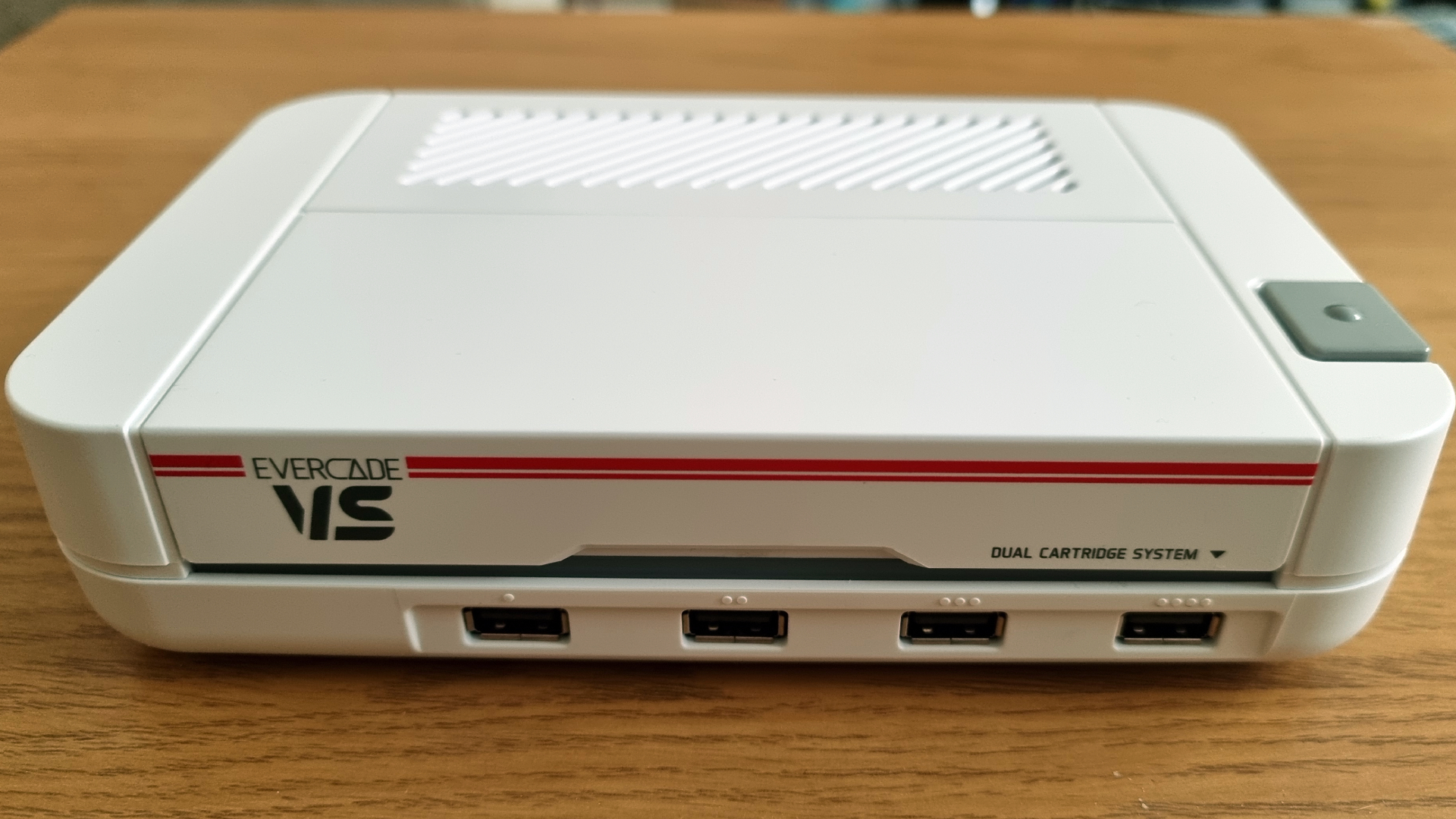
Buy it if...
You want a console dedicated to retro games
Many of Evercade’s games are difficult to track down without resorting to PC emulation, making the console a great choice for preservation enthusiasts.
You like genuinely useful novelties
Unlocking secret games by slotting in certain pairs of cartridges is a wonderfully innovative way of building your library on Evercade.
You’re after a big screen retro experience
Games on the Evercade VS hold up surprisingly well to 1080p scrutiny, and multiple controller support makes it ideal for social gatherings.
Don't buy it if...
You’d prefer a handheld device
Prefer older games in the palm of your hand? The portable Evercade EXP is the way to go.
You have a tight budget
The Evercade VS isn’t too pricey, but having to buy cartridges separately can quickly add up the cost of the console.

Rhys is TRG's Hardware Editor, and has been part of the TechRadar team for more than two years. Particularly passionate about high-quality third-party controllers and headsets, as well as the latest and greatest in fight sticks and VR, Rhys strives to provide easy-to-read, informative coverage on gaming hardware of all kinds. As for the games themselves, Rhys is especially keen on fighting and racing games, as well as soulslikes and RPGs.