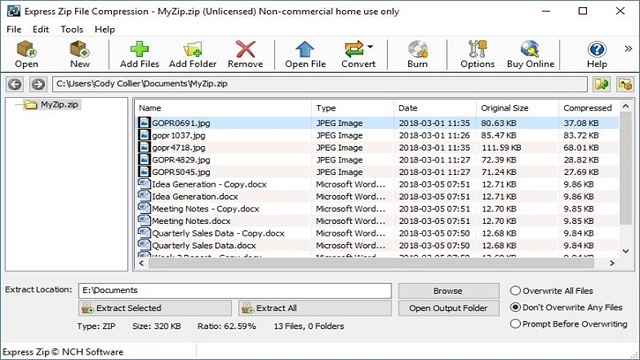TechRadar Verdict
Express Zip is a powerful file compression tool, and it’s impressive for a free utility – but the app’s performance can be slow at times.
Pros
- +
Easy-to-use
- +
Light on system resources
- +
Plenty of features
- +
File Explorer integration
Cons
- -
Can be sluggish when compressing certain file types
- -
Interface looks dated
Why you can trust TechRadar
Express Zip Free is a piece of file compression software which comes in a paid-for and free version, and it’s the latter we are reviewing here. This tool is made by NCH Software and is available for Windows and Mac operating systems. It was first released in 2010.
Express Zip is popular in the US and certain parts of Europe. The free version of the software is meant for non-commercial use. Hence, users are occasionally asked whether they are using the tool for non-commercial use. The free app also shows ads for certain other products created by NCH, which can be a turn-off for some people.
User experience
Express Zip’s user interface is not too exciting and features a rather plain and business-like layout. That said, there are advantages to the appearance of the interface, and everything is clearly labeled and easy to find. The icons are similar to the typical design you’ll find with a number of Windows apps, and new users shouldn’t need any extra assistance to help understand what features are available here.
Using the main toolbar, you can access all the important functions you’ll need, including importing files to an archive, or indeed deleting them. There are options for encryption, too, along with the ability to modify various settings. The program benefits from File Explorer shell integration, enabling Windows users to right-click a file and select multiple compression options directly from the Express Zip software’s submenu.
Features
Express Zip Free lets users easily compress data files and write them to disc or send them via email. Naturally, it can unpack compressed files, too.
This software can even be used as a backup tool by archiving files and subsequently burning them to a CD or DVD with a built-in burning tool. The Express Zip software can additionally support encrypted archives (with password protection if needed), and offers the ability to convert an existing archive file into a different format.
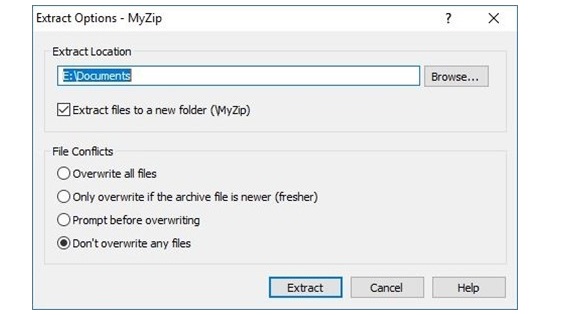
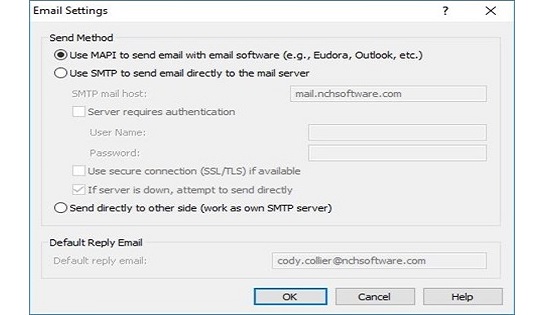
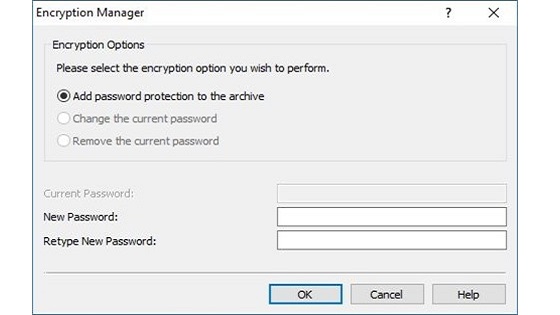
Express Zip can also split huge files into several smaller segments, which could be very handy. As for file support, this is wide-ranging and Express Zip can open formats including ISO, GZIP, MULTIDISK, ZIPX, LZH, ZIP, RAR, CAB, TAR, 7Z, ARJ, PKPASS, and more. Archives can additionally be converted to file formats like ZIP, TAR, TGZ, WIM, ARJ, and LZH.
The small size of the Express Zip software is one of its most advantageous features. It takes up less than 1MB of space and uses little of your PC’s resources, while offering an impressive amount of functionality considering this.
The main downside on the performance front is that Express Zip can be somewhat slow to compress some types of file.
Support
Express Zip comes with a decent help file which should be your first port of call for support. There’s also a FAQ on the official website, and additional options here to report bugs or problems. Finally, users can click on a link to contact technical support to receive assistance from the developer directly.
Final verdict
Express Zip Free offers a fair few impressive features considering that you don’t have to pay a penny to use it. Some of the major benefits are Explorer shell integration, support for plentiful file formats, and added bonuses like encryption. This is a powerful free tool, although bear in mind that it can perform sluggishly in certain file compression scenarios, and the interface isn’t very appealing in visual terms.
- Check out the best file compression software