TechRadar Verdict
ExpressVPN is a highly secure VPN service, and that's the main reason we recommend it. Its core VPN tools are solid and prevent snoopers from keeping tabs on user browsing sessions. The Lightway Turbo protocol brings some of the best download speeds to the Windows app but performance has dipped for other users on standard Lightway. Nonetheless, ExpressVPN remains a great option for streaming across all platforms. It's able to unblock most streaming services worldwide. ExpressVPN's main drawback is that other VPNs give you more for less – ExpressVPN simply doesn't offer as many innovative tools or add-ons.
Pros
- +
High speeds on Lightway Turbo
- +
Apps are user-friendly
- +
Strong security and privacy scores
- +
Good for streaming and gaming
- +
Great for OpenVPN
- +
Huge US and Europe server network
Cons
- -
Still on the pricey side
- -
Missing some handy privacy features
- -
No port forwarding
- -
Low speeds on Lightway
- -
Uneven global server spread
Why you can trust TechRadar
How we tested ExpressVPN
Commissioning Editor, River Hart, wrote this ExpressVPN review. I have five years of experience researching and writing about VPNs, including ExpressVPN.
I have ExpressVPN installed on my iPhone and Android mobile devices, a Windows (Lenovo) laptop, and on my Chrome browser. I use it to broaden my streaming horizons and unblock US-based streaming services, like HBO Max and Hulu, and monitor ExpressVPN's streaming capabilities.
I primarily use ExpressVPN while connected to public Wi-Fi hotspots – particularly during lengthy train commutes. I keep Advanced Protection on when I'm using ExpressVPN on my phone, too, so display ads and pop-ups don't eat away at my mobile data. I also use ExpressVPN Keys to identify and regenerate weak passwords, and rely on it to store my updated credentials.
Read more about our ExpressVPN testing methodology▼
ExpressVPN review scores
We've included a breakdown of our ExpressVPN review scores below, sorted by testing category. For more information, click the links in the Comments section.
Category | Score | Comments |
|---|---|---|
Total | 82 / 100 | Easy to use and built around a core of robust privacy (with a proven track record), ExpressVPN is well worth investing in. Read more ▼ |
Price plans & value | 7 / 10 | The new pricing structure makes ExpressVPN more affordable, but it's still pricier than the other top-rated VPNs. The premium 'Pro' plan offers little value but Basic and Advanced are solid. Read more ▼ |
Features | 7 / 10 | ExpressVPN's basic features are solid, but it lacks the diversity offered by other top-rated VPNs. Read more ▼ |
Server network | 9 / 10 | ExpressVPN has a broad global network of servers with a focus of coverage in the US and Europe. For the most part, it correctly labels all of its virtual servers and their actual location. Read more ▼ |
Read all of ExpressVPN's review scores ▼
Privacy | 9 / 10 | ExpressVPN is based in the British Virgin Islands, and isn't required to collect or store user logs by law. TrustedServer technology also ensures that user data well protected. Read more ▼ |
Security | 9 / 10 | ExpressVPN's encryption is solid, and its early adoption of PQE is highly commendable. The kill switch could do more to warn users that the internet has been cut. Read more ▼ |
Speed | 8 / 10 | Lightway Turbo is one of the quickest protocols we've tested, but only works with Windows. The original Lightway protocol sits in the middle of the pack owing to recent performance dips. Read more ▼ |
Unblocking streams | 9 / 10 | ExpressVPN works well with most streaming platforms and accesses content on the first time of asking. It can unblock Netflix, iPlayer and most global services. We did have to retry using different servers when accessing some smaller region-specific sites. Read more ▼ |
P2P & Torrenting | 4 / 5 | All servers support torrenting. ExpressVPN's solid download speeds mean that the P2P experience is generally smooth. However, there is no support for port forwarding. Read more ▼ |
Apps & Compatibility | 5 / 5 | Apps are available for all platforms, including Linux, smart TVs, consoles, and browsers. The iOS version is missing a few features, but nothing significant. Read more ▼ |
Usability | 5 / 5 | ExpressVPN's stripped-back approach to UI means that its apps are intuitive, even to users who have no prior experience with VPNs. Read more ▼ |
Accessibility | 3 / 5 | Although ExpressVPN's home page scored low in our accessibility tests, its apps are available in a dozen languages, and keyboard support is excellent. Read more ▼ |
Customer support | 4 / 5 | 24/7 live chat, email, and on-site support are available to help troubleshoot issues. Agents are knowledgeable and friendly, and not afraid to tackle techy questions. Read more ▼ |
Track record | 3 / 5 | ExpressVPN has drawn concern in the past because of its ties to Crossrider and Kape Technology, but its rapid approach to solving a recent DNS leak issue is encouraging. Read more ▼ |
ExpressVPN price plans
- ExpressVPN price plans start at $3.49 per month.
- ExpressVPN Advanced is the best value – little significant in value to Pro.
- A free 7-day trial is available to Android and iOS users.
You can pick up an ExpressVPN subscription for prices starting at $3.49 per month.
ExpressVPN offers three plan types: Basic, Advanced, and Pro. Users can choose between a 1-month, 1-year, and 2-year subscription length, too.
Pick a long-term commitment and you'll save more money in the end. This is why we generally recommend opting for the 2-year plan. Below, we've compared all of ExpressVPN's plans and prices, so you can see where the value is.
Total cost of cheapest 2-year plan
All prices (from December 2025) are before tax
Total price
| Product | Value (USD) |
|---|---|
| NordVPN Basic | 80.73 |
| Surfshark Starter | 53.73 |
| ExpressVPN Basic | 97.72 |
| Proton VPN Plus | 71.76 |

If you really want to get your money's worth from ExpressVPN, it's well worth considering the jump from a Basic two-year plan to an Advanced two-year plan. For one dollar more each month, you get an increased allowance of simultaneous connections (from 10 to 12), access to the built-in password manager, ExpressVPN Keys, and expanded usage of Advanced Protection, ExpressVPN's suite of advanced privacy tools.
Read more about ExpressVPN's price plans ▼
Despite the September 2025 pricing restructure, ExpressVPN remains one of the more costly options on the market.
ExpressVPN's cheapest two-year Basic plan (at $3.49) is almost twice as expensive as the Surfshark equivalent ($1.99), for example. It's also more expensive than NordVPN's two-year plan, NordVPN Basic ($2.99).
ExpressVPN is a good and polished service but you should carefully consider whether it's the right VPN for your needs given the bigger price tag.
| Header Cell - Column 0 | |||
|---|---|---|---|
1-month price | $12.99/month | $13.99/month | $19.99/month |
1-year price | $4.99/month | $5.99/month | $8.99/month |
2-year price | $3.49/month | $4.49/month | $7.49/month |
Keep in mind that these prices will vary throughout the year (especially during the Black Friday/holiday season).
We've added a table that breaks down the monthly fee each ExpressVPN subscription incurs, so you get a better idea of how subscribing for longer works out cheaper.
As you can see, ExpressVPN's 1-month-only prices are steep. This is par for the course across all of our best VPNs. The only real benefit of signing up for a month is that you won't be tied into a long-term commitment. That's useful if you're just trialling ExpressVPN, but it's a costly way to do it.
If you can, we'd recommend checking ExpressVPN out via its iOS or Android 7-day VPN free trial, then upgrading to a one or two-year plan if you want to continue using it.
The two-year ExpressVPN plans offer the biggest potential for savings and throw in an additional four months of coverage for free. Remember that you'll need to pay for the entire subscription up front, though.
Score: 7/10
Features: What can ExpressVPN do?
- ExpressVPN's main VPN features are secure and reliable.
- Advanced and Pro plans get the best version of Advanced Protection toolkit.
- Top tier adds dedicated IP – but not much else of extra value.
ExpressVPN Basic is exactly that – basic. There aren't a lot of features and tools included in this subscription tier, so you're really just paying for the core VPN product and a handful of straightforward extras, and that's fine. Luckily, the "VPN" part of ExpressVPN is secure and reliable (as we'll expand on later in our Security section).
However, a Basic plan does grant users access to the proprietary Lightway VPN protocol and ExpressVPN's implementation of post-quantum protection. This ensures that your data and browsing sessions are kept safe from attacks by regular and quantum computers (which are capable of cracking ordinary, non-quantum encryption).

Included in the Basic plan is a "Lite" version of ExpressVPN's Advanced Protection toolkit. It's a bit barebones, but we certainly appreciate that even a stripped-back version is available at this price point.
Read more about ExpressVPN's features ▼
Advanced Protection Lite won't block trackers or adult sites (you'll need to upgrade to an Advanced or Pro plan for that), but it will block ads and malicious sites, so you don't have to worry about annoying pop-ups or accidentally landing on an untrustworthy site while you do your day-to-day browsing.
The Advanced Protection features are currently available for Android, iOS, Windows, Mac, and Linux. Apple TV users can check out the Threat Manager tracker blocker and ad blocker. Also, anyone with an Aircove VPN router will be glad to hear that Advanced Protection features are readily available and applied automatically to any device that connects to the router (smart TVs and appliances included).
Advanced Protection is similar to NordVPN's Threat Protection and Proton VPN's NetShield tool, and we'll dig into the full-fat version of Advanced Protection in the Privacy section later on.
| Header Cell - Column 0 | |||
|---|---|---|---|
VPN | ✅ | ✅ | ✅ |
Simultaneous connections | 10 | 12 | 14 |
Advanced protection ad blocker | ✅ (LITE version) | ✅ | ✅ |
Advanced protection tracker blocker | ❌ | ✅ | ✅ |
Password manager | ❌ | ✅ | ✅ |
eSIM | ❌ | ✅ (3 days) | ✅ (5 days) |
Dedicated IP | ❌ | ❌ | ✅ |
ExpressVPN Advanced
If you want to get the most out of ExpressVPN's Advanced Protection, an Advanced (or Pro) plan is the way to go. In addition to blocking ads and malicious sites, the enhanced version of this toolkit will also block trackers. This prevents sites and services from keeping tabs on (and potentially sharing) your online activity, and can block adult sites, too.
This expanded utility is useful, especially if you're looking for a VPN with some form of parental controls, but NordVPN and Surfshark both offer a little extra with built-in antivirus features. In fact, a Surfshark One plan gives users access to a full-blown AV tool, and is the only VPN we recommend that offers as much.
Before enabling Advanced Protection, it is worth noting that you'll only be able to use the feature when connected to ExpressVPN via the Lightway protocol.
This won't be a problem for most users – after all, Lightway is based on the speedy, secure WireGuard protocol, which serves as a reliable everyday option for browsing, streaming, and gaming.
For anyone who prefers OpenVPN (thanks to its long-standing reputation for privacy), you'll need to switch protocols when you want to use the Advanced Protection suite.
Next up is ExpressVPN's very own password manager: ExpressVPN Keys. It's included in all Advanced and Pro plans, and built directly into the Android and iOS apps. It's also available as a Chrome extension if you'd rather access it via your browser.

Keys is equipped with a good amount of core password manager features. It can import existing passwords from other browsers and password managers, it'll let you know if any of your current passwords aren't as secure as they could be (which is your cue to swap them out for stronger ones), and it can save and sync passwords across all of your devices.
Keys generates new passwords on demand via a simple pop-up that appears during the password creation phase of sign-up. It's a simple bit of UI where you can regenerate passwords as many times as you want, use a sliding bar to adjust the complexity of the password (which affects how long it'd take a bad actor to crack it), and add capitals, numbers, and symbols into the mix. Keys can also fill in login forms automatically when you revisit a site you've logged into previously.
Much like the overall ExpressVPN product itself, Keys nails the basics, but offers relatively little in the way of extras. For starters, it doesn't support passkeys, doesn't support secure password sharing, and isn't as configurable as other password managers.
One of the biggest and most consistent gripes about Keys is its autofill inconsistency. Users on Reddit have raised issues about the autofill not working at all. The problem seems especially prevalent on the Safari browser. We put it to the test on iOS to see if we could recreate the issue.
As on desktop, generating and storing passwords was easy enough, and the autofill feature worked like a charm for the most part. When tapping into the password field on a login page, we saw an option at the bottom of the screen, above the keyboard, for Keys to autofill the field. We used this to log into our Netflix, X, Instagram, and Amazon accounts without any hiccups.
While we had a stress-free experience, it's possible that, with continued use, we'd run into the same autofill issues other users have reported. It's certainly something we'll be monitoring as we continue to use the tool.
Collate these issues, and, sadly, you'll begin to understand why Keys has a rating of 2.3 on the Chrome Web Store.
It's not all doom and gloom, though, and we did notice a few unusual positives when putting Keys through its paces.
Much like the overall ExpressVPN product itself, Keys nails the basics, but offers relatively little in the way of extras.
Firstly, ExpressVPN had the Keys app audited back in 2022 by Cure53, underscoring a commitment to transparency that we can only commend, and confirming the app's trustworthiness. We're also glad to see that you can continue using Keys for free even if you cancel your ExpressVPN subscription.
All in all, we're glad that Keys is included as part of the ExpressVPN Advanced and Pro plans. Plus, it's nice and easy to use, which is great news for folks who want to take their first steps with a relatively straightforward password manager that does exactly what it says on the tin (generates, manages, and safely stores your login credentials).
If you've got more experience with password managers, or want something that offers more customizability and extra features, you'll be better off with a specialist product, like Dashlane.
Finally, ExpressVPN Advanced users get an eSIM (embedded SIM) that allows them to connect to a cellular network without needing a physical SIM card.
eSims connect to local carriers when you travel abroad, which generally means better network quality and lower rates. Advanced users get 3 days of unlimited daily data included in their plan – but you'll need to make sure that your device is compatible with eSims before you plan to rely on it during your next vacation.
ExpressVPN Pro
The leap from Advanced to Pro plan isn't all that wide. If you do shell out for ExpressVPN's most premium subscription, you'll have access to everything included in the Basic and Advanced plans. This includes the full version of Advanced Protection and the Keys password manager – though Pro users don't get any extra functionality.
Pro users do get 5 days of unlimited daily data included in their free eSim bundle, however, as well as a dedicated IP address.
Dedicated IP addresses are unique to the user. It's not assigned to anyone else – unlike the dynamic IP addresses we use more regularly, which can be shared by multiple devices at once. The dedicated IP address is the same, stays the same each time you connect to it, and is tied to a VPN location in one of 22 countries.
With a dedicated IP, you won't be held responsible for what other people get up to when sharing a dynamic IP. If you're using a shared IP address, and someone else using that IP address goes on to send spam or get up to something illegal, the address could be blocked by pages, sites, and apps as a result – restricting your access, too, even though you weren't party to any mischief.
The benefits of a Pro plan will probably only appeal to a select group of users, and that's not a bad thing.
So, with a dedicated IP address that's yours alone and influenced solely by your browsing habits, it means less chance of encountering blocks, bans, and even CAPTCHAs.
The benefits of a Pro plan will probably only appeal to a select group of users, and that's not a bad thing. The new ExpressVPN pricing structure is similar to NordVPN's, and we appreciate that both VPNs give users the option to pay for the tools that they'll actually use.
Score: 7/10
Server network and locations
- ExpressVPN has servers in 108 countries – not bad but behind the best.
- ExpressVPN's server locations are heavily focused on Europe and the US.
- Virtual servers are (mostly) labelled correctly.
ExpressVPN's server coverage is broad, although its some way behind the very best VPNs.
While ExpressVPN has servers in 108 countries compared to NordVPN's 127 countries, it beats NordVPN in terms of total locations, with servers in 187 locations compared to NordVPN's coverage in 165. Going toe-to-toe with the market leader like this is a very solid marker.
As is often the case with today's leading VPNs, ExpressVPN's server coverage is strongest in Europe, with 58 locations in total. This is more than NordVPN's 53, and ExpressVPN is one of only two top-rated VPNs that have servers in all 50 United States (the other is Private Internet Access).
Global server locations
Total number of countries covered by each VPN
Global server locations
| Product | Value (number of server locations) |
|---|---|
| NordVPN | 165 |
| Surfshark | 141 |
| ExpressVPN | 187 |
| Proton VPN | 164 |
| Product | Value (number of server locations) |
|---|---|
| NordVPN | 17 |
| Surfshark | 6 |
| ExpressVPN | 6 |
| Proton VPN | 26 |
| Product | Value (number of server locations) |
|---|---|
| NordVPN | 38 |
| Surfshark | 31 |
| ExpressVPN | 36 |
| Proton VPN | 44 |
| Product | Value (number of server locations) |
|---|---|
| NordVPN | 53 |
| Surfshark | 54 |
| ExpressVPN | 59 |
| Proton VPN | 49 |
| Product | Value (number of server locations) |
|---|---|
| NordVPN | 10 |
| Surfshark | 5 |
| ExpressVPN | 5 |
| Proton VPN | 14 |
| Product | Value (number of server locations) |
|---|---|
| NordVPN | 39 |
| Surfshark | 34 |
| ExpressVPN | 70 |
| Proton VPN | 32 |
| Product | Value (number of server locations) |
|---|---|
| NordVPN | 8 |
| Surfshark | 6 |
| ExpressVPN | 8 |
| Proton VPN | 6 |
| Product | Value (number of server locations) |
|---|---|
| NordVPN | 10 |
| Surfshark | 10 |
| ExpressVPN | 9 |
| Proton VPN | 7 |

It is worth noting, however, that while a total of 157 servers is impressive, a lot of these servers are located very close together (especially in Europe and North America).
Take the Netherlands, for example. ExpressVPN has a server in Rotterdam, and its location in The Hague is less than 25 km away. The Amsterdam location is only 75 km away.
Read more about ExpressVPN's server network ▼
Of course, the Netherlands is not a big country but the point is that you're not actually getting quite as large a global spread as you might think for a VPN that boasts 157 locations.
Capacity is the main benefit of tightly-packed servers, other than perhaps, getting to claim that ExpressVPN covers multiple Dutch locations.
We find that Proton VPN's approach to server coverage is better.
Proton VPN doesn't focus on Europe and the US, and instead adds more server locations in traditionally underserved areas of the world. This includes Africa, where Proton VPN's 26 locations blow away ExpressVPN's 6.
Global VPN server spread
Continental split of server network resources
ExpressVPN
| Attribute | Value (number of server locations) | Percentage |
|---|---|---|
| Asia | 36 | 19.1% |
| North America | 70 | 37.2% |
| South America | 9 | 4.8% |
| Europe | 59 | 31.4% |
| Oceania | 8 | 4.3% |
| Africa | 6 | 3.2% |
| Attribute | Value (number of server locations) | Percentage |
|---|---|---|
| Asia | 38 | 23.0% |
| North America | 39 | 23.6% |
| South America | 10 | 6.1% |
| Europe | 53 | 32.1% |
| Oceania | 8 | 4.8% |
| Africa | 17 | 10.3% |
| Attribute | Value (number of server locations) | Percentage |
|---|---|---|
| Asia | 31 | 22.0% |
| North America | 34 | 24.1% |
| South America | 10 | 7.1% |
| Europe | 54 | 38.3% |
| Oceania | 6 | 4.3% |
| Africa | 6 | 4.3% |
| Attribute | Value (number of server locations) | Percentage |
|---|---|---|
| Asia | 44 | 26.8% |
| North America | 32 | 19.5% |
| South America | 7 | 4.3% |
| Europe | 49 | 29.9% |
| Oceania | 6 | 3.7% |
| Africa | 26 | 15.9% |

ExpressVPN hasn't declared how many servers it has in total. This might seem like a glaring omission but, as NordVPN once claimed, the overall number of servers shouldn't be more important than the reliability, speed, and bandwidth of those servers. After all, a huge pool of servers isn't any good if they all slow your browsing to a crawl.
Back in 2019, ExpressVPN unveiled TrustedServer, the system by which it runs and manages its server network. TrustedServer allows this network to run entirely in RAM with no hard drive. This means that, if some misconfiguration occurred that meant sensitive information was left on a file in local storage, it'll be lost as soon as the server is rebooted (which happens at least daily).
Nothing is even written to a hard drive and left vulnerable to third-party attacks (like hacks and backdoors), minimizing the risk to your (potentially sensitive) data.
ExpressVPN does use virtual servers, stating that while the majority of physical servers and their registered IP addresses are based in the same country, it's not the case for a small number of countries.
ExpressVPN claims that this is because it's sometimes "impossible" to find servers in those areas that meet their exacting standards – hence the need for virtual servers.

These virtual servers are labelled. ExpressVPN tells you that its Kenya servers aren't based in Kenya, for instance, and also tells you the country where they're actually hosted (Germany, in this case).
We decided to see for ourselves whether ExpressVPN's information was correct. We tested a sample of 25 virtual locations to see if the country where ExpressVPN claimed these servers were actually hosted was the truth.
The good news is that the majority of our results matched ExpressVPN's assertions. The virtual India server that ExpressVPN claims to be hosted in Singapore, for example, really does seem to be located in Singapore.
The only issue we spotted during our testing was ExpressVPN's use of Dallas as a general data centre for various island nations.
We like to see virtual servers hosted as close as possible to their advertised locations, and it's hard to see why ExpressVPN would default to using Dallas for locations that are sometimes 1,100+ miles away in actuality.
Score: 9/10
Privacy
- Solid no-logs policy.
- Lightway Turbo protocol only available on Windows.
- No multi-hop and no support for the Tor network available.
ExpressVPN abides by a strict no-logs policy.
This means that the ExpressVPN servers only log a small amount of information about your sessions – including the dates (but not the exact times) of your connections, the location of the server you connected to (but not the server IP), and the total amount of data transferred during the session. ExpressVPN also makes a note of the apps you've activated and their versions.
ExpressVPN claims that this information is recorded to troubleshoot technical issues, provide technical support, and identify users abusing the VPN.
So, for example, if one individual is pushing more traffic than thousands of other users combined, subsequently affecting the quality of the service for everyone else, ExpressVPN might get in touch with that individual (and ask for an explanation).
This isn't all that unusual in the world of VPNs, though, and most services have a clause in the small print that states that they can and will do the same thing.
Take NordVPN, for example. Its terms state that users must not "take any action that imposes or may impose an unreasonable or disproportionately large load on our infrastructure".
Read more about ExpressVPN's privacy credentials ▼
ExpressVPN doesn't log your source IP, the time you connected to a server, the specific server you chose, your DNS queries, browsing history, or network traffic. This is exactly what we like to see, and this limited session logging can't link you to any of the actions you take online.
If you want to learn more about the data that ExpressVPN does (and doesn't) collect, you'll want to head on over to the privacy policy. It's not light reading by any means, but after we combed through it, we're confident that there are no glaring red flags or areas of concern.
The ExpressVPN team has done its best to make the technical jargon as digestible as possible, and it's certainly one of the more parsable policies we've come across. Navigating through it is pretty simple, too, thanks to the table of contents at the top of the page.
Unlike Proton VPN, which has its very own proprietary obfuscation technology in the form of its Stealth protocol, ExpressVPN has no equivalent. This means that if you'd rather your VPN traffic/usage wasn't discoverable, you'll want to choose another VPN.
Lightway isn't used by default, so you'll need to remember to switch over to it when you need an extra layer of security.
However, ExpressVPN does claim that its proprietary Lightway protocol is the only VPN protocol built from the ground up to support obfuscation, though it's not the protocol's primary use case.
Also, Lightway isn't used by default, so you'll need to remember to switch over to it when you need an extra layer of security (like in countries with digital censorship and/or VPN bans).
The Lightway protocol was released back in 2020 and was "inspired" by WireGuard, with the aim of creating something even faster and more capable. It's safe to say that ExpressVPN succeeded.
Lightway is wickedly fast, in its Turbo form, at least and we'll dig into that in our Speed section). It also offers post-quantum encryption, and is the only significant custom protocol created by a VPN that's open source.
Lightway is available in UDP and TCP forms, with the former generally considered to be the quicker option – and the one you'll want to pick for streaming and gaming. TCP tends to be more reliable, however, and a good everyday option for anyone who doesn't need to maximize their online performance.
Just like ExpressVPN's general privacy policy, you can peruse Lightway's code yourself (on GitHub). The same can't be said for NordVPN's proprietary protocol, NordLynx, which is closed-source, meaning that nobody outside the company can comb through its code.

The newest iteration of Lightway is Lightway Turbo – an enhanced version of Lightway UDP. It's currently only available on the ExpressVPN Windows app and uses the app to open and send traffic through multiple channels. This means ExpressVPN can use more of the device's CPU cores, improving performance, making it significantly faster than the regular version of Lightway.
In addition to Lightway and Lightway Turbo, WireGuard is available, enhanced by ExpressVPN's post-quantum protection. Users can opt for OpenVPN, in both TCP and UDP forms, too, as well as IKEv2 (though it's only accessible to Mac and iOS devices).
ExpressVPN's TrustedServerserver network management system (described in the Server Network section) has considerable bonuses for privacy too.
You might've heard other VPNs, like NordVPN, Surfshark, and Mullvad, talking about their own RAM-only servers, but TrustedServer goes a step further. It ensures that every server in the ExpressVPN fleet is running the same software with the same configuration, and this solves multiple problems.
For a start, all ExpressVPN servers automatically get software updates and security patches at the same time. So, if a hacker did manage to compromise a server and install some of their own code, the next server reboot would replace it with the standard ExpressVPN server setup within a few hours.
ExpressVPN is registered in the British Virgin Islands (BVI). As far as VPN jurisdictions go, this is pretty positive, as there are no data retention laws in the BVI. This means that ExpressVPN is not required by law to log any user data.
You might've heard other VPNs, like NordVPN, Surfshark, and Mullvad, talking about their own RAM-only servers, but TrustedServer goes a step further.
ExpressVPN next standout privacy feature is ShuffleIP. When you connect to a VPN, you'll usually be assigned a random IP address until you disconnect from the server, and a different IP address the next time you connect. ShuffleIP does things differently – it changes your IP address each time you access a new website.
The benefit of this frequent switching means that it's much harder for third parties to track you across an internet session or connect your activity to a specific VPN server. After all, you'll look like you're connecting to the internet from a totally different place each time you load a new site.
ShuffleIP is enabled automatically, so there's no need to toggle it on or off. We're happy to report that, during our hands-on testing, ShuffleIP worked as intended. Our IP address changed completely between checking our email account and opening X to check our DMs, with no impact on the overall performance.
However, there are a few limitations to keep in mind. ShuffleIP isn't compatible with all ExpressVPN servers, and there's currently no way to tell which servers do or don't support the tool. This isn't ideal, and we'd like to see ExpressVPN implement some sort of UI that indicates the server locations that are ShuffleIP-compatible.
Unlike NordVPN, Surfshark, and Proton VPN, ExpressVPN has no multi-hop or double VPN feature. Multi-hop works like a regular VPN connection, but instead of routing your traffic through just one VPN server, it's routed through two or more, with each connection adding another layer of encryption.
ExpressVPN has actively chosen not to offer this feature. It claims that this is because it doesn't want to add extra complexity to user connections, or slow them down, and that each ExpressVPN server is engineered to offer the same kind of security that you'd expect from a multihop connection, thanks to a combination of its TrustedServer technology, no-logs policy, and ShuffleIP.
One classic VPN feature that ExpressVPN does offer, however, is split-tunnelling.

We were able to build two types of lists – one with the apps that don't use the VPN tunnel, and one with the apps that do use the tunnel. That way, you can choose which apps benefit from VPN encryption and geo-spoofing, and which ones you can access via your regular internet connection.
This comes in handy if you want to check out local streaming services without a VPN server making it seem like you're halfway around the world. You could also use split tunnelling to take advantage of the Lightway protocol, by only routing the apps that require a high performance through the VPN tunnel.
However, because split tunnelling isn't compatible with Lightway Turbo, you might see slower speeds anyway, as you'll have to use the regular Lightway iteration.
Split tunnelling is available on Windows and Android, and previously was only accessible to older versions of Mac devices. In January 2026, however, ExpressVPN rolled out a bumper upgrade to its MacOS app - and improved split tunnelling is part of the package.
iOS misses out on split tunnelling entirely, which is par for the course, as other top-rated VPNs, like NordVPN, similarly lack split tunnelling on iOS.
Another feature that ExpressVPN is lacking is support for Tor over VPN. In fact, ExpressVPN has no integrated support for Tor at all, unlike NordVPN and Surfshark.
This might disappoint users looking to really supercharge their online security and anonymity.
Tor over VPN conceals the fact that the user is using the Tor network at all, as their ISP will only see that they're connected to a VPN server, and similarly hides the original IP from Tor entry nodes, further boosting anonymity. And, of course, when using Tor over VPN, the user has access to the Tor network (even if a school or work network administrator has blocked it).
It is still possible to use the regular Tor browser once you've connected to an ExpressVPN server, though.
Score: 9/10
Security
- Excellent AES-256-GCM and ChaCha20 encryption.
- Early adopter of post-quantum protection.
- Advanced Protection blocker is short on malware and phishing sites.
ExpressVPN uses AES-256-GCM and ChaCha20 encryption, which is as strong a setup as we've seen from any provider.
We're also glad to see 4096-bit RSA key and SHA-512 HMAC authentication. This is a step up from Surfshark's 2048-bit RSA encryption keys, and should appease even the most security-conscious users.
Some VPNs promise the world when it comes to security, though, and don't actually deliver. To find out if ExpressVPN's encryption setup is really as solid as it claims, we connected to a server using OpenVPN and saw that our Windows app connected using AES-256-GCM – just as promised.
Read more about ExpressVPN's security credentials ▼
One of the biggest threats to VPN encryption is Q Day – a day in the future when quantum computers will be able to crack our current best-in-class encryption standards.
ExpressVPN isn't waiting for this to happen, though. Like other VPNs (including NordVPN and Mullvad), it has implemented post-quantum encryption, and was actually one of the first providers to do so back in October 2023.
This post-quantum encryption is offered by default and implemented in the Lightway protocol. A lengthy blog post goes into more detail, explaining that the post-quantum support was initially added by using the Kyber encryption standard, recommended by NIST.
This was only step one of the post-quantum project, however, as ExpressVPN continues to keep up with encryption developments. When NIST announced a new gold standard, ML-KEM, ExpressVPN implemented that, too.
To put this into perspective, while most VPNs haven't added any post-quantum protection to their products, ExpressVPN has now implemented protection and announced a big update – and all in a relatively short timeframe.
It's an impressive trail to blaze in the VPN sphere and, in August 2025, ExpressVPN even introduced a post-quantum WireGuard protocol that uses ML-KEM-based encryption.
ExpressVPN's auto-connect feature is more basic, however, and the Windows and Mac editions are pretty barebones. Still, it did the job it is intended to do by automatically connecting us to the last VPN server we joined when we launched our devices.

The Android version of auto-connect has an extra feature. It connected us to the last location on launch, and also automatically joined the server whenever we connected to an internet network that wasn't marked as trusted.
This is an especially useful tool to have on a mobile device, especially if you regularly rely on public Wi-Fi hotspots (which can be hotbeds of cybercriminal activity thanks to their unsecured nature).
Sadly, like split tunnelling, auto-connect is not available on iOS devices.
ExpressVPN's kill switch is available on all platforms, though, but some of the associated terminology is confusing.
ExpressVPN's website says that the Windows and Mac apps have a kill switch feature called Network Lock, whereas the Android and iOS apps have a similar feature called Network Protection. By using this kind of terminology, some users might not be aware that the Network Lock/Protection tool is a kill switch.

Furthermore, when we opened up the iOS app to play with the kill switch, we didn't find a Network Protection or a Network Lock setting – it's just called a kill switch.
It's a minor concern, though, and ExpressVPN deserves a lot of credit for providing a kill switch on every platform. We just think it'd make more sense to call it a kill switch everywhere, or at least stick to a single term.
The most important thing to note is that the ExpressVPN kill switch delivered excellent results during our hands-on testing.
We used various methods to do this: turning our router on and off, leaving the range of a Wi-Fi hotspot, and even force-closing processes on our devices. Then, we watched our internet access and the app to see what happened.
The kill switch activated, blocked our internet, and prevented IP address leaks in every instance. We couldn't trip it up or get it to fail at any point, which is fantastic. This means that users can rest assured that their traffic won't ever be routed without protection.
Our one concern is that the apps didn't always do a great job of telling us that the kill switch had kicked in or that our internet access had been cut or restored. Not being notified about the kill switch activating can get confusing, quick, as it could leave users wondering why their internet suddenly appears to be down with no warning.
We also encountered a situation where the ExpressVPN app didn't reconnect after the kill switch cut and subsequently restored internet access. Resolving this was simple enough, as we just connected to a server manually, but a kill switch feature should handle this by itself.
The kill switch activated, blocked our internet, and prevented IP address leaks in every instance.
Bear in mind, however, that our testing methods are pretty extreme, and the ExpressVPN apps likely aren't written to recognize the kinds of failures we were throwing at it.
We can't imagine that you'll encounter these problems in your real-life usage. We still consider the ExpressVPN kill switch to be one of the best we've ever tested, because it delivers where it matters, blocking your internet access when the VPN tunnel fails.
As mentioned in the Features section, part of ExpressVPN's Advanced Protection is an ad-blocker, which effectively removes display ads from our browsing session.
When we tested the ad-blocker, it did an excellent job, removing 86% of ads, which is only a fraction behind Proton VPN at 88%.
That's not all, though. Advanced Protection also blocks trackers, malicious sites, and phishing attempts.
We put the last of theses to the test after collecting 50 brand-new malware-hosting and phishing pages, then attempted to access them on a system protected by ExpressVPN's Advanced Protection suite.
As outlined in the table below, ExpressVPN sits in the middle of the pack in terms of effectiveness. It blocked 76% of phishing sites, which is decent, but also a massive jump from the 44% protection rate we saw the last time we tested it.
Phishing, malware and ad blocking
ExpressVPN Advanced Protection compared to similar tools from other VPNs
Ads blocked
| Product | Value (Percentage) |
|---|---|
| ExpressVPN | 86 |
| NordVPN | 54 |
| Surfshark | 50 |
| Proton VPN | 88 |
| Surfshark browser ext. | 66 |
| Product | Value (Percentage) |
|---|---|
| ExpressVPN | 0 |
| NordVPN | 86 |
| Surfshark | 68 |
| Proton VPN | 0 |
| Surfshark browser ext. | 8 |
| Product | Value (Percentage) |
|---|---|
| ExpressVPN | 76 |
| NordVPN | 91 |
| Surfshark | 38 |
| Proton VPN | 88 |
| Surfshark browser ext. | 8 |

The malware results are more disappointing. ExpressVPN failed to block one single malware-hosting link out of the 50 we threw at it. Still, as it only blocked 10% last time, it isn't a major drop.
All in all, ExpressVPN's results are an important reminder that a VPN can't match specialist antivirus apps. These standalone apps often beat 90% in our malware and phishing tests, after all, so they're a safer bet for reliable protection.
Score: 9/10
Speed
- Lightway Turbo speeds are excellent – but it's only for Windows users.
- Regular Lightway continues to perform below par.
- Chart-topping OpenVPN results.
ExpressVPN is a very fast VPN service, but not all the time, and not to everyone.
Its Lightway Turbo VPN protocol performs exceptionally well. Our most recent round of VPN lab speed testing clocked it in with download speeds at 1479 Mbps when connecting between our Dublin lab location and the nearest ExpressVPN server.
That puts it on a par with Proton VPN (1521 Mbps) and Surfshark (1615 Mbps), both over WireGuard.
Where Lightway Turbo really excels, though, is over long distance connections. Download speeds hardly dropped at all when we connected from Dublin to a server in the US and saw 1374 Mbps downloads. Only Proton VPN (1242 Mbps) could keep up, with Surfshark dropping right down to 355 Mbps.
WireGuard/fastest VPN protocol
Download speeds to our VPN test lab when connected to the nearest server
WireGuard/Fastest protocol speed
| Product | Value (Mbps) |
|---|---|
| Surfshark | 1615 |
| NordVPN | 1256 |
| ExpressVPN (Lightway Turbo) | 1479 |
| ExpressVPN (WireGuard) | 694 |
| Proton VPN | 1521 |
| Product | Value (ms) |
|---|---|
| Surfshark | 21.7 |
| NordVPN | 17.2 |
| ExpressVPN (Lightway Turbo) | 14.8 |
| ExpressVPN (WireGuard) | 13.6 |
| Proton VPN | 21.7 |
| Product | Value (ms) |
|---|---|
| Surfshark | 2.3 |
| NordVPN | 2.4 |
| ExpressVPN (Lightway Turbo) | 5.3 |
| ExpressVPN (WireGuard) | 2.4 |
| Proton VPN | 5.2 |

That's a terrific overall performance for ExpressVPN but there are two significant caveats to keep in mind: Lightway Turbo is only available on the ExpressVPN Windows app, and it won't work with every website, app, and game. We also found that, despite its overall speeds, it was slow to actually connect to a server.
For those reasons, we don't name ExpressVPN as the fastest VPN on the market. Right now, that title belongs to Surfshark.
Read more about ExpressVPN's speed ▼
Surfshark has its super-fast download speeds available to all users on its WireGuard protocol, and it averaged the very top download speeds of all, even if it was only over a local connection.
As for non-Windows users on ExpressVPN, they're stuck with the regular Lightway protocol, WireGuard or OpenVPN. Lightway is not as quick as the Turbo version, nor even as speedy as the last time we tested it.
In fact, in the main, Lightway gave the lowest performance of our top VPNs in our most recent speed tests with just 489 Mbps over a local connection and 323 Mbps to the US.
In fact, according to our results, non-Windows ExpressVPN users would be better off with WireGuard for download speeds.
OpenVPN speeds
Download speeds to our VPN test lab when connected to a local server
OpenVPN speed (local)
| Product | Value (Mbps) |
|---|---|
| ExpressVPN | 1038 |
| NordVPN | 974 |
| Surfshark | 978 |
| Proton VPN | 240 |
| Product | Value (Mbps) |
|---|---|
| ExpressVPN | 808 |
| NordVPN | 857 |
| Surfshark | 430 |
| Proton VPN | 173 |
| Product | Value (ms) |
|---|---|
| ExpressVPN | 15.5 |
| NordVPN | 14.6 |
| Surfshark | 33.4 |
| Proton VPN | 14.7 |
| Product | Value (ms) |
|---|---|
| ExpressVPN | 73.5 |
| NordVPN | 83 |
| Surfshark | 174 |
| Proton VPN | 73.8 |
| Product | Value (ms) |
|---|---|
| ExpressVPN | 6.8 |
| NordVPN | 4.2 |
| Surfshark | 9.8 |
| Proton VPN | 7.3 |
| Product | Value (ms) |
|---|---|
| ExpressVPN | 11.5 |
| NordVPN | 4.7 |
| Surfshark | 15.9 |
| Proton VPN | 8.1 |

Thankfully, it's not all bad news away from Windows. ExpressVPN offers some of the best OpenVPN performance around and that's important for people looking for a privacy-first protocol as their daily workhorse.
ExpressVPN and NordVPN were pretty much neck and neck as the top performers over OpenVPN in our most recent tests. In fact, ExpressVPN's OpenVPN speeds averaged significantly better than both of its Lightway and WireGuard protocols over long and short distance connections. If you're not on Windows, OpenVPN seems the most sensible choice right now.
It's also important to praise ExpressVPN for its low latency and jitter rates in general, particularly compared to Surfshark, and that bodes well for activities that require a consistently quick connection – like gaming and streaming.
The overall picture for ExpressVPN's speed is something of a mixed bag, then, and it really depends on your set-up as to whether it's going to be a fast VPN for you or not.
We'd certainly encourage Windows users to choose ExpressVPN, as well as anyone who insists on working with OpenVPN. Outside of those use cases, one of NordVPN, Surfshark or Proton VPN is probably a better choice.
Score: 8/10
Unblocking streaming services
- ExpressVPN unblocks all regional Netflix libraries.
- Excellent for local free streaming services around the world.
- Some struggles with US streaming services, such as YouTube and Prime.
ExpressVPN is, and has always been a very good VPN for unblocking streaming services. It has a near-flawless track record and was only beaten by NordVPN, which we name as the best VPN for streaming, in our most recent streaming test.
ExpressVPN, like NordVPN and Surfshark, doesn't have optimized servers for streaming. Instead, all of its servers can handle HD and 4K content, which means you'll spend less time looking for a small set of dedicated servers and can instead just connect to any server in the location of your choice.
First, we tested ExpressVPN with Netflix to see whether it could unblock the US, UK, Australia, Canada, and Japan versions of the site. ExpressVPN passed the test without any hiccups – just like the other VPNs in our overall top rankings.
We did encounter some roadblocks when pitting ExpressVPN against some of the tougher US streaming services to unblock. You can see the results compared to the other top streaming VPNs in the table below.
| Header Cell - Column 0 | Amazon US/UK | Disney+ US/UK | YouTube US |
|---|---|---|---|
NordVPN Plus | ✅ | ✅ | ❌ |
Surfshark | ❌ | ❌ | ❌ |
ExpressVPN | ❌ | ✅ | ❌ |
Proton VPN | ✅ | ❌ | ❌ |
While it had no trouble with Disney+, it was no dice for Amazon Prime Video and we initially struggled to access US YouTube and the specific geo-locked American test video we use across all of our reviews.
Read more about ExpressVPN's streaming service unblocking ▼
We tried to access the video while connected to servers in New Jersey and Atlanta with no luck, and in the end, it took a third switch to a Dallas server for us to see any success. It was a bit of a fiddly process, which is why it's marked down as a fail.
It's important to point out, though, that Surfshark couldn't unblock the video at all. Only NordVPN and Proton VPN loaded up US YouTube content on the first time of asking.
When it comes to the free local streaming services in the UK and Australia, though, ExpressVPN worked like a charm first time, every time. It had no problems with BBC iPlayer, ITV, C4, 9Now, or 10Play at all. Only NordVPN can match that.
| Header Cell - Column 0 | BBC iPlayer | ITV | Channel 4 | TVNZ Plus |
|---|---|---|---|---|
NordVPN Plus | ✅ | ✅ | ✅ | ✅ |
Surfshark | ✅ | ❌ | ✅ | ✅ |
ExpressVPN | ✅ | ✅ | ✅ | ✅ |
Proton VPN | ✅ | ❌ | ❌ | ❌ |
The significant takeaway, then is that ExpressVPN is a reliable streaming VPN –particularly when trying to unblock some of the free platforms around the world – but you might need to do some server hopping to access some of the tougher streaming service out there.
Do remember that customer service is a good option to shortcut solutions like this. Stream unblocking is something of a moveable feast and they tend to know the best servers to use ay any particular moment.
Score: 9/10
P2P and torrenting
- All servers support P2P activity but no port forwarding avaialble.
- Lightway Turbo protocol ensures quick downloads where available.
- Almost no online help or advice around torrenting.
ExpressVPN supports torrenting on all of its servers. That means users can choose the server closest to them to maximize the performance of their P2P traffic rather than picking from just a handful of torrenting-friendly locations in a tiny list.
ExpressVPN doesn't make a big fuss about its torrenting compatibility – though few VPNs do. Besides a brief mention of protecting IP addresses when using P2P on the home page, we couldn't find a single support article that even mentions P2P or torrenting, let alone anything that delves into more detail about server support or troubleshooting advice.
It's a shame, really, because ExpressVPN is an excellent torrenting VPN. The experience was just as smooth as the other top VPNs we tested, and ExpressVPN played nicely with our uTorrent client without causing issues.
Plus, thanks to Lightway Turbo, we didn't have any problem with sluggish downloads – though it is worth remembering that your P2P connection speeds are more likely to be impacted by peer quality.
ExpressVPN doesn't support port forwarding, claiming that it poses too many security risks. Other VPNs, like NordVPN and Surfshark, echo this sentiment, and you'll need to look elsewhere for a VPN that does implement the feature (like PIA and Proton VPN).
If you'd rather stick with ExpressVPN, there's a detailed 5,000-word blog post that'll walk you through the benefits and risks of port forwarding, as well as how you can set it up on common router types.
Score: 4/5
Compatibility
- Apps for all major platforms, smart TVs, consoles, etc.
- Great feature parity across apps.
- Powerful Chrome browser extension is more than a proxy.
ExpressVPN apps have a recognisable look and feel across all platforms. We think they do a great job of balancing readability, simplicity, and a little creative flair thanks to a splash of color.
This consistency applies to ExpressVPN's functionality, too. Almost all of its features are present across its apps, although the iOS app has a few significant omissions: split tunnelling and auto-connect.
| Header Cell - Column 0 | ExpressVPN | NordVPN | Surfshark | Proton VPN |
|---|---|---|---|---|
Kill switch | ✅ | ✅ | ✅ | ✅ |
Autoconnect | ✅ | ✅ | ✅ | ❌ |
Split tunneling | ✅ | ✅ | ✅ | ✅ |
Protocols | Lightway, Lightway Turbo, OpenVPN, WireGuard | NordLynx, NordWhipser, OpenVPN | WireGuard, OpenVPN, IKEv2 | WireGuard, OpenVPN |
Malware blocking | ✅ | ✅ | ✅ | ✅ |
GPS spoofing | ❌ | ❌ | ✅ | ❌ |
Custom DNS | ❌ | ✅ | ❌ | ✅ |
Read more about ExpressVPN's compatibility ▼
ExpressVPN has apps for all modern platforms you can imagine – which is exactly what we expect from one of today's leading VPNs. This includes apps for the usual suspects, like Windows, Mac, Android, and iOS, as well as Linux support with a full GUI.
ExpressVPN is also compatible with Android TV, Samsung TV, Xbox, PlayStation, and Nintendo Switch, and there are plenty of setup guides and tutorials that can walk you through the installation process.
When it comes to browser extensions, ExpressVPN supports Chrome and Firefox, though the Chrome version gets the lion's share of features.
Throughout our testing, we noticed that ExpressVPN's browser extensions are unlike the others we've vetted. A browser extension usually works as a stand-alone product that uses proxies to change the user's IP address.
You tap on the VPN icon by the address bar, select a server, and connect to it. It seems to work just like connecting to a VPN app, but the protection only applies to your browser. Traffic from other apps and from your system itself is unaffected.
We were also glad to see that ExpressVPN's browser extension has a "Spoof your location" feature.
ExpressVPN's browser extension does things differently. Think of it as a remote control for the regular app (which will need to be installed on the device beforehand).
We get the same icon by the address bar, and it's the same process of picking and connecting to a VPN server, but something different happens behind the scenes. The browser extension sends a message to the full VPN app telling it to connect to the location we choose.
The benefit of ExpressVPN's way of doing things is that it's easier to use the VPN from within a browser. If you find yourself locked out of content because you're in the "wrong" country, for example, you don't have to find and launch the main VPN app and choose a new location from there. Instead, you control the VPN from inside the browser.
Plus, the method of using proxies to connect just isn't as secure as ExpressVPN's approach. Proxies offer less protection compared to a full VPN, and their protection is limited to what happens within the browser. It's the kind of thing you'd always need to be aware of. With ExpressVPN, you have more peace of mind (and privacy).
We were also glad to see that ExpressVPN's browser extension has a "Spoof your location" feature. Websites can ask your browser for your country-level location, and because this isn't related to your IP address, your browser can often give your real location away.
The spoofing feature ensures that, if your browser is asked to provide your location, ExpressVPN will return the location of the server you've connected to. The website will see that the IP address and browser location match, which can result in fewer CAPTCHAs and other hassles.
The easiest (but potentially most costly) way to use ExpressVPN on a router is to purchase one of its very own Aircove routers
A similar tool is the "Block WebRTC" feature. WebRTC (Web Real-Time Communications) can also be used by sites to determine your real IP address. If the site sees that the WebRTC address doesn't match the IP address, it can block your access. ExpressVPN's Block WebRTC feature blocks this backdoor access to prevent this eventuality.
Installing a VPN on a router takes time, patience, and know-how. It's the same with ExpressVPN.
There are three ways to get ExpressVPN working on a router. The first is to install it yourself, manually, and configure it to support the VPN. This is the only type of router support offered by most VPNs, and ExpressVPN has listed examples of the process here.
Alternatively, you can replace the firmware of the router (the code that controls the screens and features) with ExpressVPN's custom firmware. Most routers treat VPNs as a minor extra feature that is tucked away in a menu, but ExpressVPN’s firmware is built from the ground up with VPNs in mind, making them as easy to use as possible.
Finally, the easiest (but potentially most costly) way to use ExpressVPN on a router is to purchase one of its very own Aircove routers – and there are home and travel versions available via Amazon. Prices range from $145 to $190, depending on the router model and where you live, so it's a significant investment. However, if you'd rather not tackle manual configuration, it could be worth it.
We investigated how many updates big VPN providers made to their iOS apps between January and December 2025. This gives us a clearer picture of how well they support their software, as iOS apps often receive the least amount of updates.
iOS app updates in 2025
The number of updates the iOS apps of each of these VPNs had in 2025
iOS app updates
| Product | Value (number) |
|---|---|
| NordVPN | 23 |
| Surfshark | 21 |
| ExpressVPN | 25 |
| Proton VPN | 22 |
| PureVPN | 18 |
| Mullvad | 9 |
| IPVanish | 10 |
| Windscribe | 11 |
| CyberGhost | 0 |
| Private Internet Access | 3 |

ExpressVPN sits at the head of the crowd in the table above, with 25 updates. That's very much in keeping with our other recommended VPNs and well beyond the chasing pack.
Considering ExpressVPN's proactive approach to auditing and implementing new features, this level of iOS TLC isn't surprising, but it's still great to see.
Score: 5/5
Usability
- Apps (and extra products) can be downloaded from the account dashboard.
- Installation takes a few clicks – and an activation code.
- Simple and clean app UI.
Once you've picked and paid for an ExpressVPN plan, you'll want to head to the account dashboard. Pop in your credentials when prompted, and you're almost good to go. The next step is to input the verification code that was emailed to you.
Once you have access to the dashboard, you can download the VPN for whichever device you're using. They're all contained in a handy UI panel, front and center, and this is also where you'll find the VPN activation code you'll need later.
From the dashboard, you can also reach out to support via live chat, and there's a handy indication of wait times. There's also a link to the support center, where you'll find setup guides and tutorials that are well worth exploring if you're having trouble.
Finally, access to the Keys password manager and Identity Defender is also found on the dashboard.
Read more about ExpressVPN's usability ▼
While you're here, it's also worth visiting the Subscription tab to see whether automatic renewal is enabled. Following the spate of legal actions levelled at major VPN providers (including ExpressVPN), alleging that their auto-renewal practices are unlawful, it's well worth checking, as VPNs have historically not made auto-renewal that obvious.
Once you're done with the dashboard, don't close it, because you'll need the activation code we mentioned earlier after you install the VPN app on your device and log in.
After you've punched in your credentials, you'll be asked for the code, so be sure to copy and paste it before exiting out of the dashboard. Alternatively, you can sign in via an email sign-in link.
User experience
ExpressVPN's design is clean and stripped back. The interface isn't as powerful as other top competitors, but it is easier to learn and use.
The apps look and feel the same across all platforms – and that's a good thing. There's a core idea here of being the VPN that "just works", and when apps are similar, buttons are (more or less) in the same place, features have the same name, and you don't have to master each platform separately. Learn one, and you've learned them all.
ExpressVPN frequently updates and finetunes its UI experience, too. Most recently, as a part of its Mac upgrade, it introduced a dark mode version for macOS. It's a nice quality-of-life tweak - especially for folks like me who have been using dark mode everything for a while, now.
ExpressVPN's mobile apps have a slightly different look and feel. It's not enough of a difference to confuse users, though. Unlike the desktop version, they displays status information about your connection once you join a server, including your IP address, a map of your location, the current session length, and how long you've used the service in that week.
Where ExpressVPN stands out is in its simplicity. The NordVPN Windows app dashboard has 23 buttons, icons, and other clickable elements. Surfshark has 23, and Proton VPN has 19. ExpressVPN, on the other hand, has 8. This perfectly encapsulates ExpressVPN's "less-is-more" approach to its UI.

Better yet, when you launch the app, it focuses on the basics. There's a simple connect button and three locations ExpressVPN thinks are most relevant: the last location you joined, the "Smart Location" (the fastest or nearest location), and the location that's currently selected via the server list. There are no other elements, menus, or buttons to get in your way.
Compare this to NordVPN's dashboard, and it seems almost maximalist in comparison, with a map and a graph that displays when you used the VPN in the last week. If you don’t want this clutter, you can't do much better than ExpressVPN.
This does mean that you get virtually no information about the current connection unless you’re using a mobile app.
Surfshark's Windows app shows the server location, new IP address, protocol, and the amount of data that has been uploaded and downloaded. ExpressVPN shows you your new location, nothing else.
The location list itself can be hidden away, which keeps the app looking neat and compact, but it does mean that you'll have to click/tap an extra time or two if you want to switch VPN servers.
There are also no server ping times or load figures displayed in the list, and no icons to provide extra context about each location, like whether it's virtual or specialized.
On mobile, you get a little bit more insight without having to tap anything, including an indication of the speed of the fastest nearby servers (excellent, good, etc), and the number of endpoints in each server location.
There's a core idea of being the VPN that "just works", and when apps are similar, you don't have to master each platform separately.
On that note, ExpressVPN doesn't have any specialized servers at all, so there are no tabs for P2P activity, Tor over VPN, or streaming picks.
The few tabs that are present do a good job of funnelling users towards the best server. Under "Recommended", you'll see a Smart Location picked out for you, based on speed and proximity, your three most recent connection points, and other recommended locations that the VPN thinks you might use.
Unlike NordVPN, there's also a Favorites system. We just clicked the star next to the server in the list and added it to its own Favorites tab. We used this system to build a custom list of the five servers we kept coming back to. This meant that we didn’t have to scroll through a long list or use the search bar to find specific locations. Otherwise, tap on the "All" tab to browse servers by continent.
The simplicity continues into ExpressVPN's settings. Tap or click the three-line icon to open it up, and you'll find options contained under their own submenus. For instance, if you want to switch your protocol, it's as simple as tapping the submenu and selecting the box next to your protocol of choice.
Most of the ExpressVPN options are formatted this way – with drop-down menus and simple checkboxes. Even the Advanced Protection submenu is as basic as can be. We simply ticked off the elements that we wanted to banish from our browsing sessions; trackers, ads, malicious sites, etc.
The settings menu is also where you can customize the shortcuts that show up on the main ExpressVPN panel. It includes links to Chrome, Outlook, and Wikipedia by default, but you can add links to any site by clicking the plus button under the list.
Alternatively, if you don't need or use these shortcuts, just untick the box to remove them from the home panel altogether.
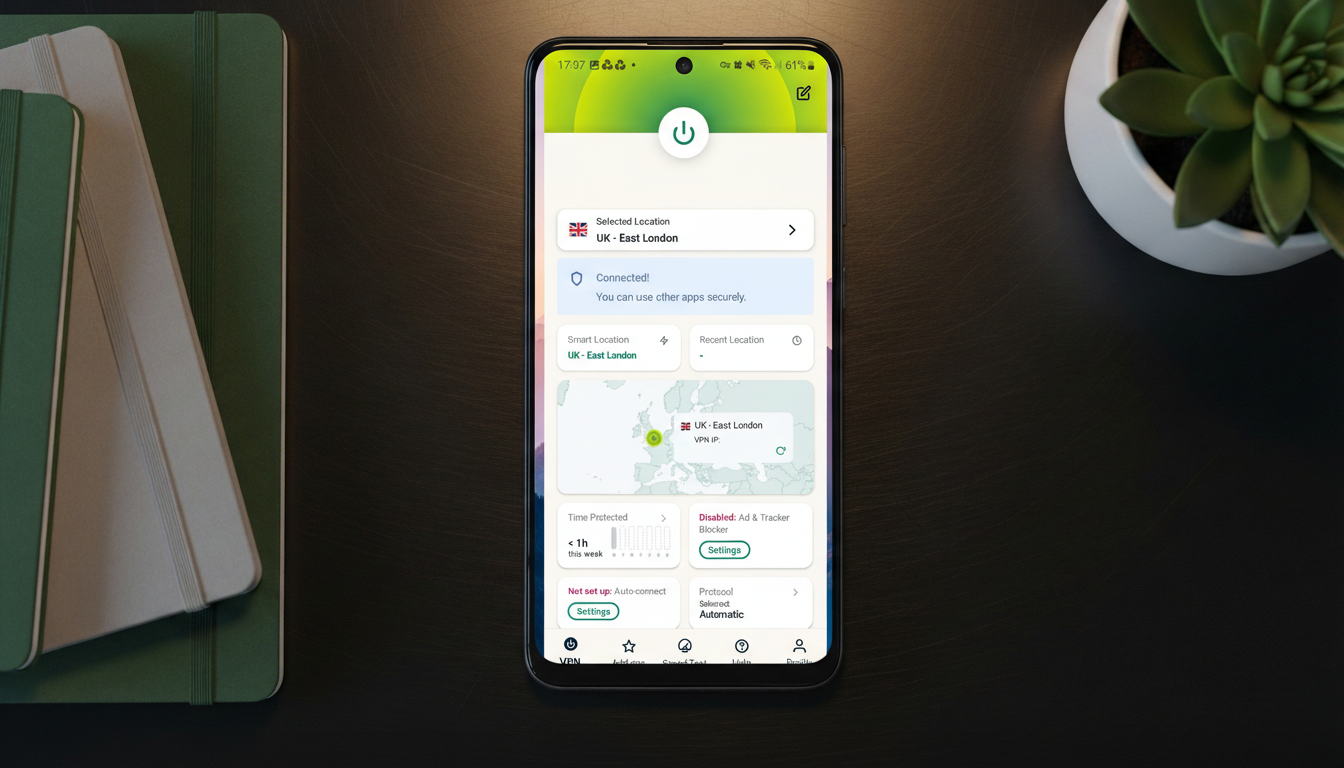
Things are a little different on the mobile apps. You'll find a row of icons at the bottom of the screen that don't directly correlate to the settings in the desktop version. Advanced Protection is contained under add-ons, for example, as well as access to the password manager and ID alerts.
More traditional settings are listed under "Profile", too, which is another example of ExpressVPN using different terms for the same things, though they're easy enough to sift through.
All in all, the desktop version of the app was our favorite, as it has more room to breathe on a larger screen. The Android and iOS versions mimic the sleek panel-based layout well enough, even if navigating through them isn’t as seamless.
Score: 5/5
Accessibility
- ExpressVPN homepage scores poorly for screen reader support.
- Command-line tool allows voice commands.
- Excellent keyboard-only navigation support.
We used Accessibility Check to scan the ExpressVPN home page and point out accessibility issues. It scored 23%, which is pretty disappointing, and far lower than the likes of Mullvad (89%) and NordVPN (83%). However, it did outperform CyberGhost (17%) and PrivadoVPN (10%).
ExpressVPN passed AccessibilityChecker’s visual and navigation tests, but scored poorly for screen reader support.
Still, this is a tough test that very few VPNs score well in, and we only tested a single page to get a general feel for its accessibility credentials.
Read more about ExpressVPN's accessibility ▼
ExpressVPN doesn't have any specialist accessibility features, and the desktop apps are missing a common automation feature that'd allow users to automatically connect whenever there's access to public Wi-Fi.
VPN Accessibility
Accessibility score for the website home page of each VPN
Accessibility score (%)
| Product | Value (%) |
|---|---|
| NordVPN | 83 |
| Surfshark | 41 |
| ExpressVPN | 23 |
| Proton VPN | 35 |
| PureVPN | 35 |
| Mullvad | 89 |
| IPVanish | 71 |
| CyberGhost | 17 |
| AdGuard VPN | 17 |
| PrivadoVPN | 10 |
| Hotspot Shield | 23 |
| TunnelBear | 74 |

However, the ExpressVPN Windows app does have one excellent bonus feature: a command-line tool called ExpressVPN.CLI.exe.
The app is extremely smart, and can be used to connect to any location, disconnect, change your protocol, and other key settings.
It takes a little command line knowledge to set this up, but even if you’re a total newbie, you can still learn everything you need in an hour or so.
When you’re ready, you can set up scripts to connect to ExpressVPN, disconnect, automatically launch or close apps, and then run those scripts via Windows voice access or whatever other app launcher you prefer.

The Windows ExpressVPN app supports 17 languages, which is decent. Proton VPN has it pegged, offering 28, but most providers have around 10 to 20. ExpressVPN still outperforms NordVPN (13 languages), CyberGhost (12), and IPVanish (8).
ExpressVPN offers common options, like English, French, German, Italian, Japanese, Korean, Russian, and Spanish. Some are missing from the list, though, most notably Chinese (Simplified and Traditional) and Arabic.
We then put ExpressVPN's keyboard support to the test. It's a key element of any deep dive into accessibility. After all, if a user can't operate a mouse, they should still be able to access every feature of the app via the keyboard.
Using standard Windows keypresses like Tab, Enter, and keypress, we try and move around the app, browse lists, select buttons, and otherwise play around.
Language support
Language options available in the Windows apps of each VPN.
Number of languages supported
| Product | Value (number) |
|---|---|
| NordVPN | 13 |
| Surfshark | 13 |
| ExpressVPN | 17 |
| Proton VPN | 31 |
| PureVPN | 12 |
| Mullvad | 20 |
| IPVanish | 8 |
| Windscribe | 20 |
| CyberGhost | 12 |
| Private Internet Access | 18 |

Our ExpressVPN testing began well. We pressed Tab repeatedly, and the app moved a focus rectangle from the menu icon to the Connect button and the location list, so we always knew where we were. Hitting Enter clicked like a click, just as we expected, connecting us to our selected location, disconnecting, opening the location list or displaying the app menu.
We navigated the location list in the same way, chose a new country, and connected to it. And it was the same story in the Options page, where we changed protocols using only standard Windows keypresses.
Overall, ExpressVPN's keyboard support is excellent. Only Private Internet Access scored as well, though we're confident that if you need a VPN you can use with keyboard alone, ExpressVPN won't let you down.
Score: 3/5
Customer support
- 24/7 live chat and chatbot support, as well as email and on-site channels.
- Live chat agents respond promptly with tailored advice.
- Support articles are well-written and easy to follow.
You can reach out to ExpressVPN customer support via the site, 24/7 live chat, or email.
We also put customer support to the test by running different searches in the Support section of a VPN provider's site, and seeing the articles it returns.
ExpressVPN has a huge number of articles covering all sorts of issues. When we searched for "DNS", for example, the support site returned 64 articles covering DNS leaks, router setup guides, operating system setup tutorials, and more.
Read more about ExpressVPN's customer support ▼
Although that's only roughly half of the amount we found on Surfshark's support site, at 120. ExpressVPN, though, does far better than the 5 articles we discovered when plugging "DNS" into Hotspot Shield's site. Plus, only one of these contained any useful troubleshooting advice.
ExpressVPN has a distinct lack of articles covering torrenting and P2P, however, though this isn't all that surprising. It's a minefield of a topic – legally speaking.
The support site is well organized and easy to navigate. Popular topics are listed at the top of the page, so you can jump right into a setup guide or troubleshoot common issues, and popular articles are listed right underneath. These link directly to useful pages like how to find the ExpressVPN activation code and how to cancel a subscription.
The articles themselves are easy to read and follow. Set up guides make liberal use of annotated screenshots and use short, simple instructions to guide users through everything from installation to setting ExpressVPN up on a router.
Some of the setup pages can be rather long, however, so it'd be great to see more navigation elements on the page.
Some of the setup pages can be rather long, however, so it'd be great to see more navigation elements on the page. There is a contents table at the top, but scrolling all the way up to find is a minor annoyance.
When we explored ExpressVPN's live chat, we were first greeted by a chatbot and the usual generic questions. It's capable of guiding customers through the initial troubleshooting process and providing simple solutions.
When we told it that our VPN was slow, for instance, it asked us if we were using Wi-Fi. When we said yes, it suggested that we use Ethernet instead. It won't work for everyone, but it's a possibility that some customers won't have thought to try.
The chatbot is loaded with a surprising amount of information and gave intelligent advice during our "conversation". So, even if you have no plans to chat with it yourself, it's good to know that your first port of call when contacting support isn't a totally useless barrier between you and a real person. Plus, the more people the chatbot can help, the more time real human support agents have to troubleshoot issues.
If you've exhausted the chatbot's advice, or want to skip straight to an agent, you don't have to endure a complicated process to do so. Just clicking the "Transfer to an agent" button does exactly that – and when we tried it for ourselves, we only waited a few minutes before a connection was established.
Unlike other support teams, where it can feel as though they're just waiting to pounce on keywords and funnel you towards generic solutions, ExpressVPN agents took the time to listen to us.
We had a great experience with our agent. Unlike other provider support teams, where it can feel as though they're just waiting to pounce on keywords and funnel you towards generic solutions ("have you turned it on and off again?"), ExpressVPN agents clearly took the time to listen to our queries.
We asked our agent how to set up the VPN in order to play online games with friends in the US. The agent suggested that, if we didn't know where the game server was physically located, our best bet was to join a server close to our home base, unless we needed a US IP address ourselves.
The entire conversation took just under 10 minutes, the agent was friendly and clearly knowledgeable about the product, and we were happy with the exchange overall.
Score: 4/5
User reviews
- Trustpilot reviews have dropped slightly.
- Complaints mostly stem from billing and support problems.
- Android rating has soared, possibly down to removing bot reviews.
While user reviews on Trustpilot and mobile app stores can provide a valuable insight into the reputation of a VPN amongst its users, it's important to remember that they're not totally infallible.
ExpressVPN currently holds a Trustpilot rating of 4.0, which marks a slight decrease from the 4.2 we saw when we last checked in on the service. It's only a small drop, but ExpressVPN still lags behind Surfshark (4.4) and NordVPN (4.2).
Around 7% of ExpressVPN's 26,131 reviews are one-star reviews, often focusing on billing and support problems. We suspect that some of these may not reflect real issues.
Read more about ExpressVPN's user reviews ▼
A few users claimed that there were long gaps between support agent replies, for example, which could mean that ExpressVPN's agents are expected to cover a lot of customers at any one time, and one review rated ExpressVPN poorly because they couldn't connect in China.
ExpressVPN is bound to receive some targeted criticism because of its prominent position in the VPN market, but we've seen a big drop in investment in Kape VPNs, with relatively few development or new features. This could be causing hiccups with long support times and unsatisfied customers.
On the other hand, ExpressVPN's Android app has rocketed up from a 4.4 rating to a 4.7 since May 2025. This alone moved ExpressVPN from the bottom of our table to the top.
We're not certain what has prompted this surge. The percentage of one-star ratings dropped from 10% to 5%. If this happened naturally, it would require ExpressVPN to have doubled its number of ratings in the last five months, without a single one being a one-star review.
It's possible that ExpressVPN was targeted by bots, and that these bots were eventually detected and removed by Google. Since most of the bot reviews were one-star, this caused ExpressVPN’s rating to soar, but this is only conjecture.
Whatever the truth is, we don't believe that it changes much, and the real story here is that today's top providers are as close to "neck and neck" as it gets.
| Header Cell - Column 0 | Google Play | App Store | Trustpilot |
|---|---|---|---|
ExpressVPN | 4.7 | 4.7 | 4.0 |
NordVPN | 4.6 | 4.7 | 4.2 |
Surfshark | 4.6 | 4.7 | 4.4 |
Proton | 4.7 | 4.6 | 2.1 |
Windscribe | 4.6 | 4.6 | 4.7 |
Track record: can you trust ExpressVPN?
- Owner, Kape Technologies, has distanced itself from Crossrider
- A major DNS leak was discovered in 2024, active since 2022
- The leak was resolved quickly with a fix that was later audited
We've often seen articles that claim ExpressVPN's owner, Kape Technologies, was responsible for creating malware under its previous name, Crossrider. The reality is more complicated.
Crossrider was a development platform that could be used to create browser extensions. The Wayback Machine archive of its site details this.
Some bad actors used the platform to create adware and other malicious applications. They were low-level, though, as Crossrider just wasn't capable of creating ransomware or anything truly destructive.
Still, there is discussion about whether Crossrider could have done more to stop the bad actors.
We're not sure. Crossrider did have ethical issues, like including features that allowed extensions to inject ads into web pages, but that's still not malware. Crossrider changed its name and direction years ago, too, leaving the brand behind.
Read more about ExpressVPN's track record▼
In February 2024, ExpressVPN revealed that a reviewer had discovered a DNS leak in its Windows app that had been active since May 2022.
This meant that DNS requests sent from the user device weren't directed through the tunnel and instead used the regular connection. Because of this, the user's ISP, or whoever ran the network they used, may have been able to log the websites they accessed.
It was bad news, and not just because it invalidated one of the primary reasons to invest in a VPN in the first place (to conceal your browsing history from third parties). The leak had also been happening for years without anyone noticing.
ExpressVPN did point out mitigating factors. The issue only affected Windows machines, for instance, when split tunnelling was enabled.
ExpressVPN also responded quickly when it became aware of the DNS leak
ExpressVPN also responded quickly when it became aware of the issue. It removed split tunnelling from the Windows apps to ensure users couldn't be affected and, within six days, the larger problem was troubleshooted and a fix had been developed. Split tunnelling also returned in short order.
ExpressVPN commissioned an independent audit to confirm its success, reporting mostly positive results (another issue was found and fixed) in an April blog post.
Another controversy arose when former US military intelligence officer Daniel Gericke joined ExpressVPN as its CIO.
In 2021, the US Justice Department revealed that Gericke previously worked for a company that provided hacking services for the UAE.
This included creating "zero-click exploits to illegally obtain and use access credentials for online accounts issued by U.S. companies, and to obtain unauthorized access to computers, like mobile phones, around the world, including in the United States".
Gericke and two others later signed a Deferred Prosecution Agreement which ‘restricts their future activities and employment and requires the payment of $1,685,000 in penalties’.
Audits
ExpressVPN (and its various technologies) has undergone a huge number of audits.
The most recent of these took place in June 2025, by KPMG, and combed through ExpressVPN's no-logs policy. The audit confirmed that ExpressVPN abides by the claims in its privacy policy, and doesn't log or store identifiable data.
If a VPN invites an audit at all, it's usually just to verify the no-logs policy. It's a good place to start, and ExpressVPN does these too, but it consistently goes further.
It has separate audits for its Windows, Mac, Android, iOS, and Linux apps, its browser extension, Aircove router, Keys password manager, and more. In fact, ExpressVPN's custom Lightway protocol has been the subject of four separate audits.
Unlike some providers, ExpressVPN doesn't congratulate itself with a "we did great" blog post that contains just a few cherry-picked lines from the auditor's conclusion. ExpressVPN always makes the full report available online for anyone who is interested.
Score: 3/5
Final verdict
ExpressVPN is a great VPN and ranks third in our shortlist of the best VPNs overall. We also consider it the best VPN for beginners.
The ExpressVPN Basic plan offers the best value for money, at $3.49 per month. The 2-year ExpressVPN Pro plan ($7.49 per month) comes with extras, including 5 days of unlimited eSIM data and a dedicated IP. A 7-day free trial is available for iOS and Android via the App Store or Google Play Store.
Who should use ExpressVPN?
✅ Anyone new to VPNs: Thanks to an intuitive UI (that spans all platforms/gadgets) and a simple installation process, ExpressVPN is an ideal choice for anyone's first VPN.
✅ People who prioritize their digital privacy: ExpressVPN has an extensive and successful auditing history, covering its logging policy, apps, and even its proprietary Lightway protocol.
✅ Streamers and gamers: ExpressVPN's speedy Lightway protocol ensured a smooth and buffer-free experience for us when testing streaming platforms and online games.
We think that ExpressVPN's Advanced plan is the best overall package, and it's only a dollar more expensive than the Basic subscription. Users get:
✅ Advanced Protection (tracker and ad blocking)
✅ ExpressVPN Keys password manager
✅ 3 days of unlimited eSIM data
There's even a 7-day free trial for iOS and Android, as well as a standard 30-day money-back guarantee.
Who should try a different VPN instead?
❌ Bargain hunters: ExpressVPN recently restructured its pricing model, introducing new tiers, but monthly prices are still more expensive than competitors like Surfshark and NordVPN.
NordVPN – from $2.99 per month
The best VPN overall and best for streaming
If you want a VPN and an all-in-one security suite, NordVPN has more to offer than ExpressVPN. Its Threat Protection Pro toolkit is designed to block ads, trackers, phishing attempts, and malicious URLs – and is included in all Plus and Ultimate plans. A more basic version, Threat Protection, comes with Basic plans. NordVPN also excelled at streaming, partially thanks to its excellent speeds, and is nice and easy to use. See how NordVPN compares to ExpressVPN with a 30-day money-back guarantee.
ExpressVPN FAQs
Does ExpressVPN have a free trial?
Yes, ExpressVPN has a 7-day free trial available for iOS and Android, accessible through the Apple App Store or Google Play Store.
ExpressVPN testing methodology
In this review, whenever I say that “I” did something or had a specific opinion, I’m drawing on my firsthand experience with the product.
On the other hand, when I say “we”, it refers to the TechRadar VPN team and how ExpressVPN held up in our lab testing. This testing was performed by Mike Williams, Technical Editor, who has built his own VPN testing software and methodology over a span of 11 years in the VPN industry.
Mike subjected ExpressVPN to the same lab conditions that we apply to all of the VPNs we stress test and review at TechRadar. The testing process involves standardized speed testing in conditions that are optimal for VPN performance, ensuring that the kill switch isn’t causing IP address leaks, and manually checking the VPN protocols. For more information about Mike’s process, head on over to our lab testing methodology explainer.
You can also take a look at our author biographies to get a better idea of our experience in the VPN field.
The TechRadar VPN team has fact-checked this ExpressVPN review, which also contains information from the provider itself, and we update the review each month.
We add feature news, audit results, and other new information, and ensure that our ExpressVPN review is always as up-to-date as possible, so there’s no discrepancy between our coverage and the product you download.
If your experience with ExpressVPN differs from ours, or if we’ve missed anything, you can reach out in the comments section or email us direct. We’ll do our best to provide product support, correct any mistakes, or warn other users and readers.

River is a Tech Software Editor and VPN expert, helping take care of cybersecurity content on TechRadar, ranging from reviews, buying guides, and must-have VPN deals. River's expertise in the cybersecurity field opened their eyes to the startling amount of online snooping we accept into our daily lives. Now, River is committed to fighting for your right to digital privacy by shining a light on its biggest threats – and helping readers safeguard their data with the help of a VPN. Surfshark is River's favorite VPN, and they use it every day to keep their most sensitive details out of the hands of third-party trackers.
- Mike WilliamsLead security reviewer
You must confirm your public display name before commenting
Please logout and then login again, you will then be prompted to enter your display name.



