TechRadar Verdict
Aircove is an appealing VPN router, especially if your connected home is stuffed with smart devices which need ExpressVPN's top-rated protection. Setup is exceptionally easy, you're ready to go in a few minutes, and it's good value, too.
Pros
- +
Very easy to set up
- +
High performance Wi-Fi 6 router
- +
Quality ExpressVPN app built in
- +
Speedy and helpful support team
Cons
- -
Requires a separate ExpressVPN subscription
- -
Limited support website
- -
Not widely available
- -
You can add ExpressVPN's router app to any compatible hardware for free
Why you can trust TechRadar
Aircove is a powerful Wi-Fi router which comes with ExpressVPN built in – which just so happens to top our rankings as the best VPN. No complicated manual setup involved, no time wasted puzzling over cryptic settings in jargon-packed control panels: just open the box, follow the instructions, and maybe five to ten minutes later Aircove is ready to protect all your connected devices.
Using this kind of network-level VPN has all kinds of advantages, especially if you've a lot of hardware to protect. No need to install apps on everything: Aircove can protect all Wi-Fi-enabled devices, even if they can't run ExpressVPN's apps. You can say goodbye to annoying VPN device limits, because the router supports more than 100 simultaneous connections. And because your protection is managed from the router, it's much more reliable. Use an app, and it might crash, or you could just forget to turn it on; with the router, it just works.
No need to take ExpressVPN's word for it, though (or even ours.) Aircove has passed an independent security audit by Cure53, one of the best and most thorough penetration testing companies around.
Aircove scores well on router technical specs, too. It's a dual-band Wi-Fi 6 box with four antennas, a speedy 1.2GHz quad-core CPU, five 1Gbps Ethernet ports (four LAN, one WAN), WPA3 security, MU-MIMO and smart OFDMA technology to optimize performance.
ExpressVPN suggests Aircove can manage Wi-Fi speeds of up to 1,200Mbps. Coverage is up to 1,600 square feet, depending on your house layout, while the powerful CPU supports VPN speeds of up to 180Mbps for multiple simultaneous devices: perfect for 4K streaming over several screens.

ExpressVPN Aircove pricing
Aircove is available for $189 at Amazon, or $200 at FlashRouters for customers outside the US.
The FlashRouters price includes a free one-month subscription, but otherwise you'll need to sign up for ExpressVPN separately. TechRadar readers can claim an exclusive three months free on the 1-year plan of ExpressVPN, which works out at a reasonable $6.67 a month.
This is a fair price for what you're getting (and that includes a 12-month subs to BackBlaze, a popular cloud backup service), but there are a couple of alternatives.
If Aircove doesn't quite meet your hardware needs, FlashRouters sells many more products and supports other VPN providers.
But if you're on a budget, keep in mind that you can download and install ExpressVPN's router app - exactly the same as you're getting with Aircove - on any compatible router, for free. This takes more time and effort, but if you're interested, check the relevant instructions for your router to get a feel for what's involved. Don't forget about any ExpressVPN promo codes that could help.
Getting started with Aircove
Our Aircove arrived securely packed in a smallish (25x21x6cm) but solid box.
Inside, we found the router, a power supply with two and three pin adapters, and an Ethernet cable.
There's also a simple and straightforward Quick Setup guide. This only explains the initial hardware steps, but it's well presented, jargon-free, and should reassure even total novices that this is going to be way easier than they thought.
We began by powering up Aircove, then connecting it to a free port on our router. A single LED lit up on the front of the router to show it was active. (This also flashes and changes color later to indicate status.)

There are two ways to connect to Aircove's Wi-Fi network. If you've a mobile device, you can just scan a QR code on its base to connect automatically. The other option is to manually connect using the network name and password displayed on the same label.
We tried manually connecting on a Windows 10 system, and within seconds a Setup Guide automatically opened in our browser. This has a few more steps, but again, there's nothing technical or complex to catch you out.
The guide began by asking for our ExpressVPN activation code. If you don't have a subscription yet, now is the time to sign up; if you do, you'll find the code at the bottom of your web account dashboard. Just copy and paste it into the guide.
Next, the guide asks whether you'd like to share crash reports or other anonymous data with ExpressVPN. There's nothing privacy-sensitive here, and Aircove won't share any of this unless you specifically opt in.
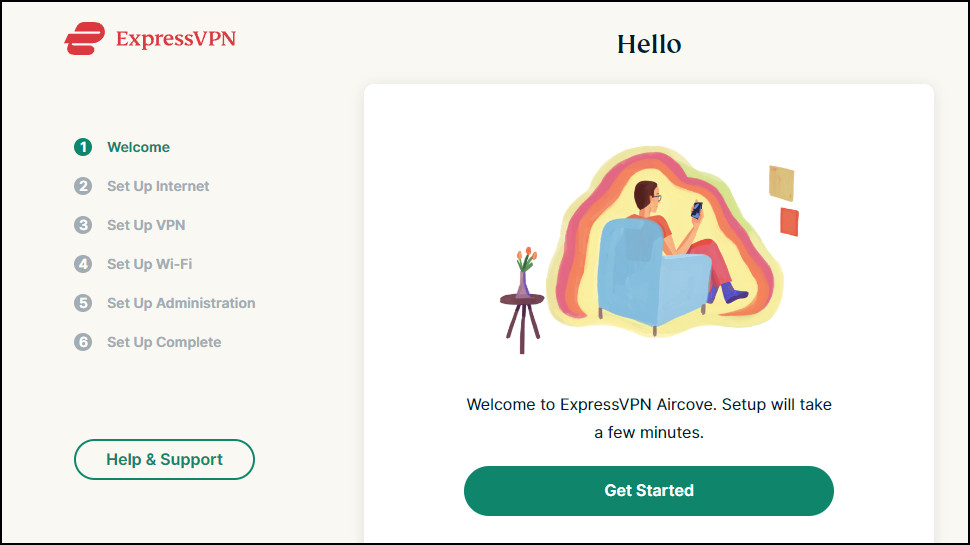
You're able to set up your own preferred Aircove network name, Wi-Fi and administration passwords. Good news, and far better than leaving you with insecure defaults, as you’ll sometimes see elsewhere.
Our router then automatically downloaded and installed an update. That left us waiting, but only for a couple of minutes, a small price to pay to get the latest app with any new features and security patches.
Finally, the guide displayed the information we needed to connect - our new network name and password - and asked us to set up our device accordingly. We did, and immediately the website detected the change, and updated to display a 'Setup Finished' message. That was it, we were done: after a very simple and straightforward setup process, our device was now connected to the internet through Aircove and ExpressVPN, no apps required.
With the router set up, connecting other devices requires no special steps at all. Just connect them to the Aircove network as you would any other, and they'll be ready to go right away.
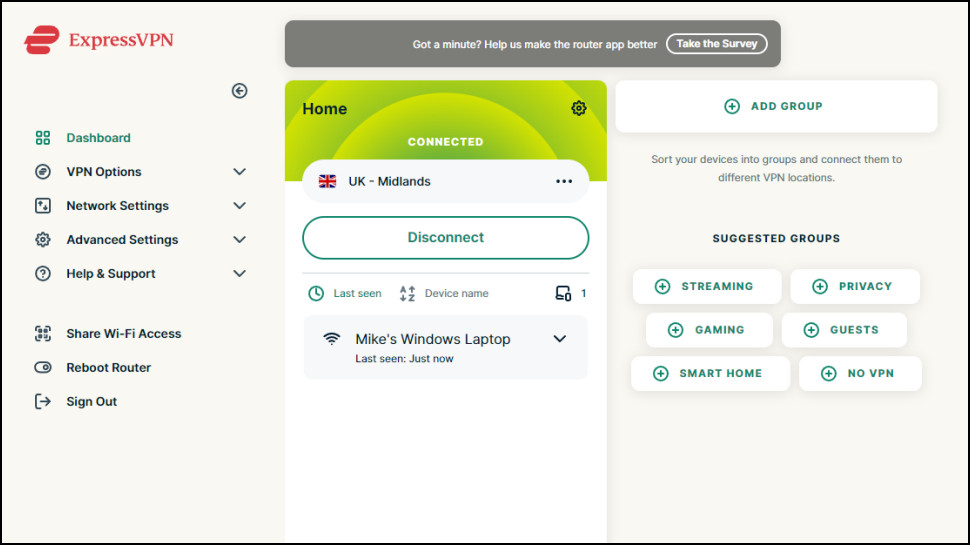
Router Dashboard
Although you can use Aircove very easily with just its default settings, the router's dashboard has plenty more to explore. There's no need to try and remember its IP address, either: just head to expressvpnrouter.com in your device browser, log in via the admin password you set up earlier, and you're in.
The main part of the dashboard looks much like the apps, ensuring regular ExpressVPN users should feel at home right away. This displays your currently connected devices, with the current location visible at the top, and you can switch to another from the familiar location list: easy.

A 'Share Wi-Fi Access' option displays a QR code, which ExpressVPN says allows your visitors to connect without sharing your password. This is sort-of true, in theory, but there's a problem: your password is clearly displayed immediately above the code, so everyone still gets to see it.
Experts might head off to the various settings boxes, where they'll find assorted VPN and network options. You can set your VPN protocol to Lightway, OpenVPN or IKEv2, for instance. There's support for port forwarding, and dynamic DNS via duckDNS.org, noip.com, nsupdate.info, dynu.com, duiadns.net. Wi-Fi options include full control over your 2.4GHz and 5GHz settings, and there's even SSH access if you need it.
But for us, the highlight is Aircove's Groups feature, a simple and effective answer to an annoying VPN router issue.
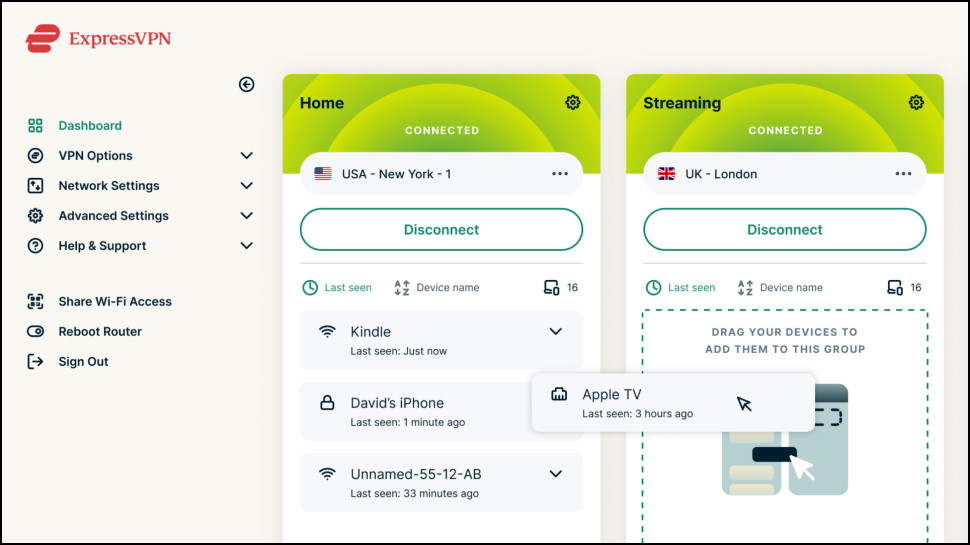
Choosing different locations for each device
One problem with many VPN routers is they only support using a single location at one time. If you connect to your nearest server in London, for instance, that's the location all your devices must use. But what if you want your smart TVs to unblock US Netflix? You can switch to Los Angeles, say, but then all your other device traffic gets sent to California and back, slowing you down and maybe causing other issues (websites will treat you as though you’re in the US, for instance.)
Aircove largely solves this issue with its Groups. You could create a Group called US Netflix in a couple of clicks, and it appears as a new app-type window in the dashboard, identical to the first. Groups have independent locations, so you can connect the Netflix group to Los Angeles (or anywhere else) without affecting the devices in the default Home group.
Finally, drag and drop your smart TVs from the Home group to Netflix, and you're sorted. Most devices can still use your fastest local server, but the TVs are always connected to the US, ready to stream exclusive Netflix content whenever you need them.
This is a smart idea which goes beyond unblocking to help with some common device management tasks. Are you tired of your kids browsing the web after bedtime, say? Drag and drop their devices into a 'No Internet' group at lights out, and their internet will be blocked until you switch them back.
Aircove also supports a No VPN Group, which sends traffic through your ISP rather than ExpressVPN. If some apps or devices just won't work with a VPN, set them to use this Group instead and you should avoid any hassles.
The Groups interface has some issues. Every Group you add is always displayed in full on the dashboard, for instance, even if it's empty. We created five and they overflowed our 1920 pixel screen. There's no option to minimize or hide an empty Group, no way to reorder Groups so the most important appear on the left: all you can do is delete a Group and recreate it later. These aren't big issues and we could live with them in real world use, they just don't match the usability of the rest of Aircove.
In general, though, Groups work very well. If you've had problems changing locations with other VPN routers, Aircove's Groups feature could justify buying the router all on its own.
Testing Aircove
ExpressVPN's apps have always scored well with us for their reliable, stable connections, and we found Aircove performed just as well. There were no dropped connections during testing, we never had to disconnect and reconnect to restore normal operations: the VPN worked just fine, all the time.
The dashboard had an odd glitch, where it was occasionally replaced by a 'lost connection to the router' warning, before our browser refreshed moments later to bring it back. This was a little annoying, but not a big deal: it only happened three or four times, we were never waiting more than a few seconds, and this only affected access to the dashboard (device connections weren't interrupted.)
Our local 70Mbps internet connection didn't allow us to test ExpressVPN's top speeds, so instead we tried streaming 4K movies on a couple of devices simultaneously, while downloading a multi-gigabyte torrent on a third. Aircove handled the situation perfectly, giving us smooth streaming to both devices, while allocating our remaining bandwidth to the download.
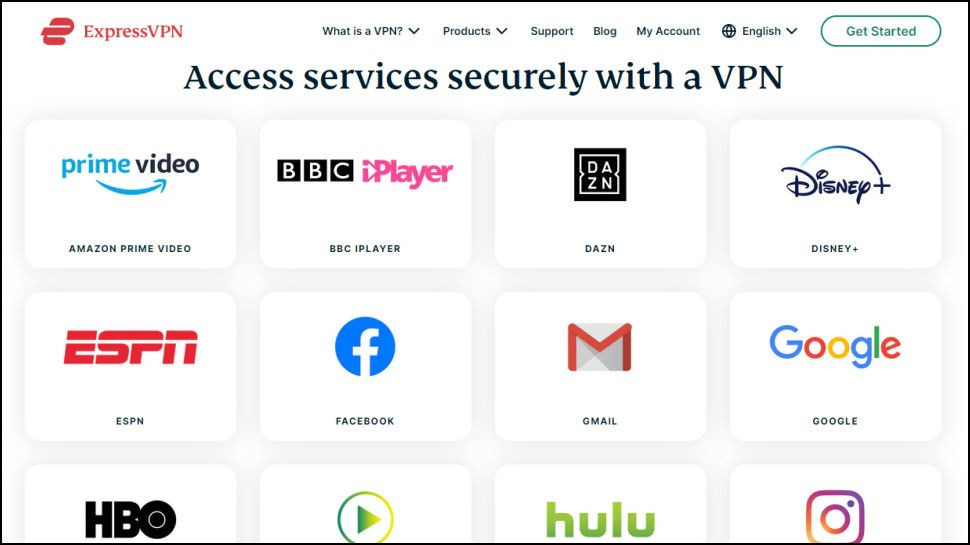
Most Aircove users are likely to use ExpressVPN both via the router, and through apps on their mobile devices. What happens if you use both simultaneously, we wondered: you connect your mobile to ExpressVPN through the router, but then forget, and make another connection through the app?
The answer was a positive one: everything worked just as expected. Our other devices remained connected to the router's locations, but the mobile used our newly chosen server. There could be a small slowdown, as there's more work to do underneath (our mobile traffic is being directed through the router connection first, then on to our own location.) But we didn't notice any significant speed issues, and overall this is a usability plus.
If you need a new location, you don't have to change it in the VPN and affect all your other devices: use the app, instead, and any change will be just for you.
If you run into trouble with any of this, ExpressVPN's support is on hand to help. Aircove's dashboard points users to a FAQ, but this is basic by ExpressVPN's normally excellent standards, barely 250 words long and with no Aircove-specific answers (it's mostly about the regular router app.)
Fortunately, you can also contact support via live chat and email. We opened a chat session and had a first response within seconds, as fast as we've seen. And although ExpressVPN says email responses can take up to 24 hours, we had a helpful and accurate reply to our test question in around three and a quarter hours, more than fast enough for most situations.
ExpressVPN Aircove review: Final verdict
If your VPN needs are simple, maybe two or three devices to protect, a little Netflix unblocking occasionally, Aircove might not have much to offer. But if you've a bunch of connected devices, or a busy home where everyone needs extra online privacy, then Aircove is one of the easiest ways to extend ExpressVPN's protection to all of your hardware, all of the time.

Mike is a lead security reviewer at Future, where he stress-tests VPNs, antivirus and more to find out which services are sure to keep you safe, and which are best avoided. Mike began his career as a lead software developer in the engineering world, where his creations were used by big-name companies from Rolls Royce to British Nuclear Fuels and British Aerospace. The early PC viruses caught Mike's attention, and he developed an interest in analyzing malware, and learning the low-level technical details of how Windows and network security work under the hood.
