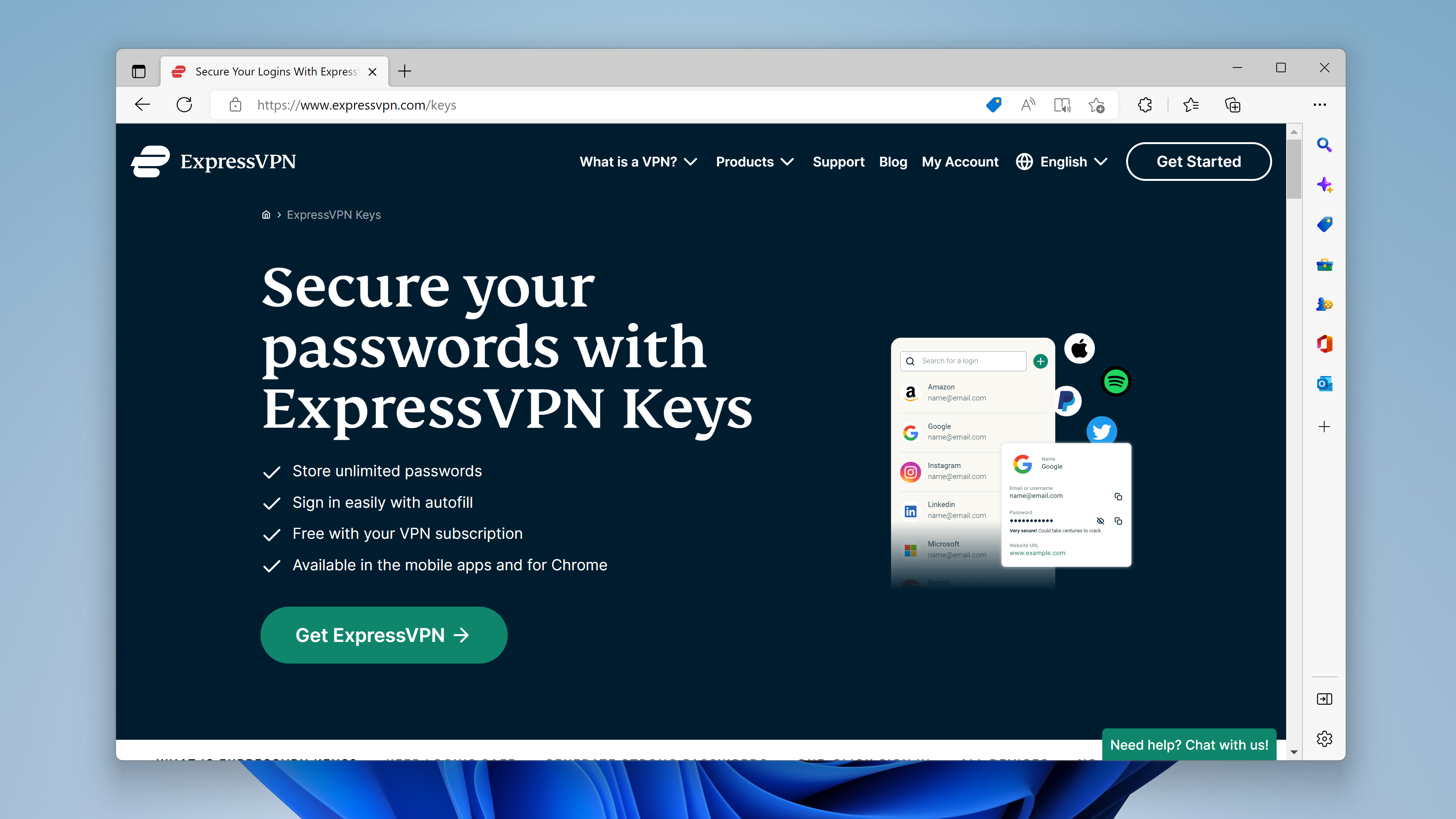TechRadar Verdict
A beta product that’s off to a good start thanks to a decent base of features, but it’ll have to improve if it wants to compete.
Pros
- +
Decent mainstream features
- +
Solid core security
- +
Included with an excellent VPN
Cons
- -
Needs more features
Why you can trust TechRadar
ExpressVPN Keys is one of the newest names on the password manager scene, but anyone who keeps an eye on PC software will be familiar with ExpressVPN – it’s one of the best and most popular VPN tools on the market.
It’s only natural that the firm would expand into other areas of security, like password management, and its new app offers many of the best features you’ll find elsewhere, from password autofills to a built-in password generator.
We’ve dug deep to find out if this beta app will be worth your attention when it’s properly released – or if you should stick to an established product.
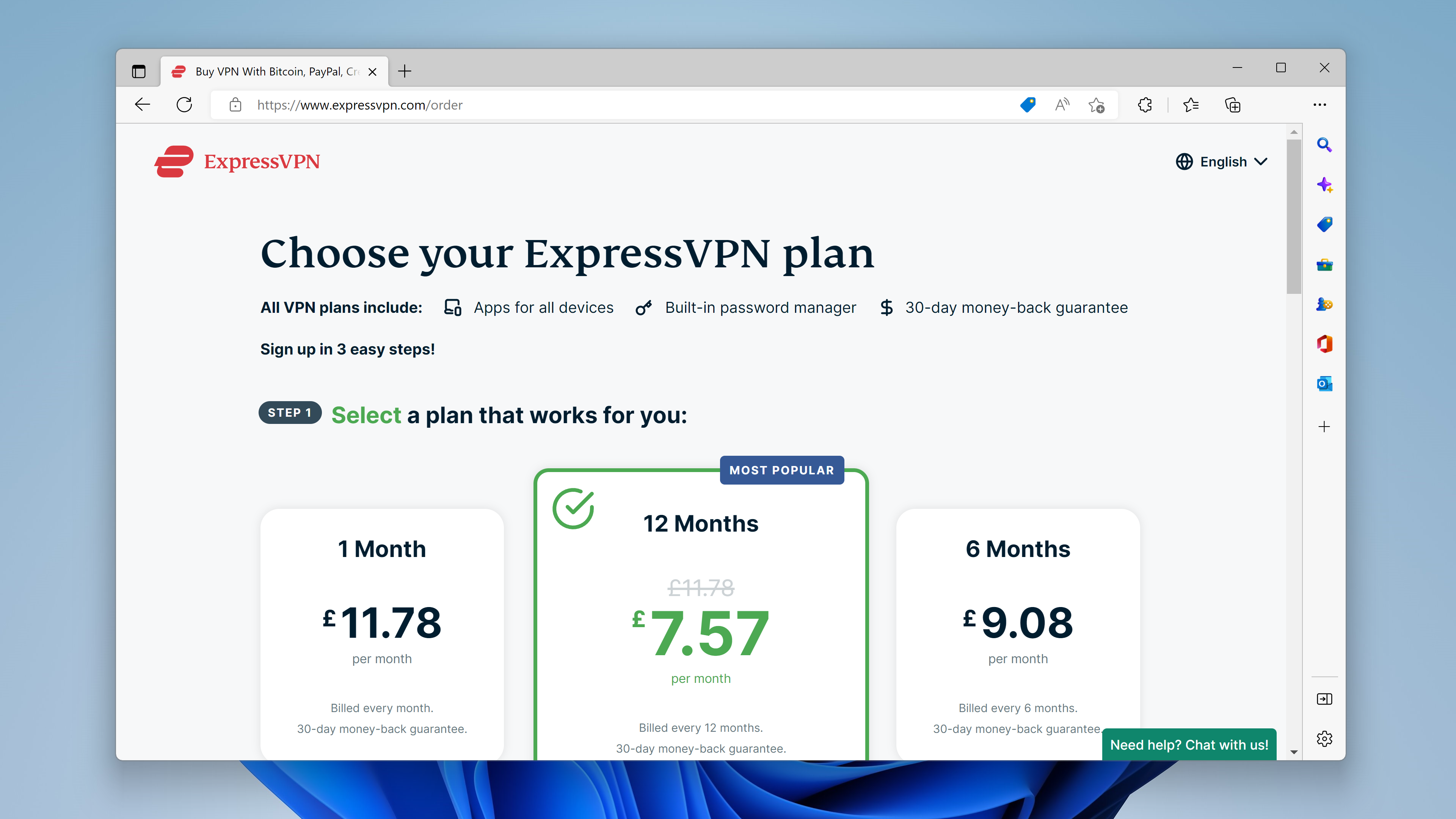
ExpressVPN Keys: Plans and pricing
ExpressVPN Keys is currently in beta and it’s being gradually rolled out to ExpressVPN’s existing users – so if you’re a member you may not have it yet, and if you don’t have an ExpressVPN account then at the time of writing there’s no way to try out this software.
Eventually, Keys will be rolled out as a free extension to the ExpressVPN service, so you’ll have to be a member to use this particular password manager.
The cheapest ExpressVPN subscription costs $8.32 / £8 / AUD$12 per month if you sign up for a one-year deal – that works out at a $99.84 / £95 / AUD$150 annual cost. A six-month subscription costs $9.99 / £9.99 / AUD$14.99 per month, and a one-month deal is the poorest value at $12.95 / £12 / AUD$20. Check out the ExpressVPN promo codes currently available to bring the price down more.
Those prices are higher than most mainstream password manager tools – LastPass and 1Password are cheaper – but they don’t also include excellent VPN options.
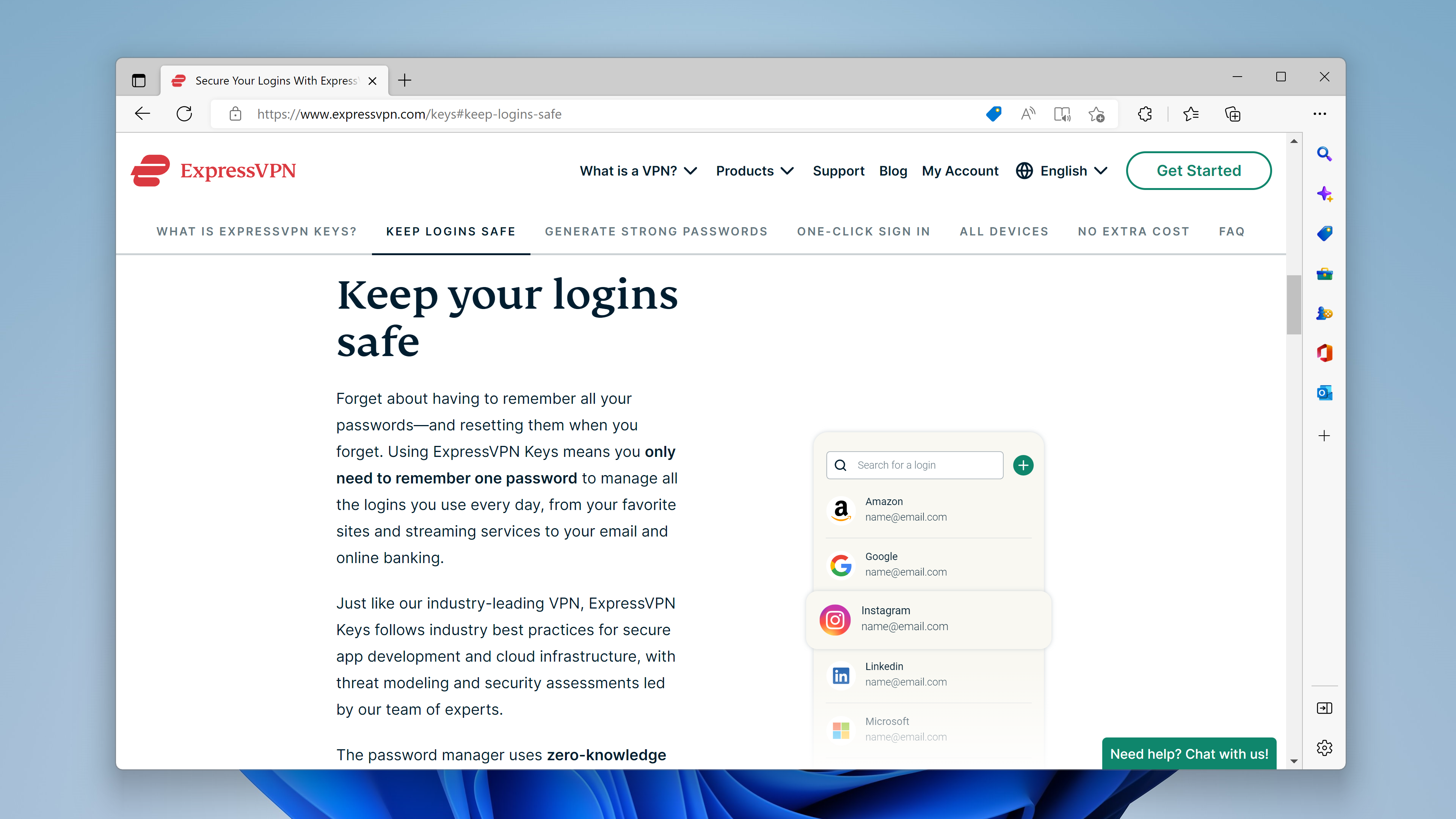
ExpressVPN Keys: Setup
ExpressVPN Keys will be a very easy app to use – because it’s going to be a free integration into the existing ExpressVPN software. At launch it’s going to work as a Chrome extension on Windows, Linux and macOS and it’ll be integrated into the ExpressVPN app on iOS and Android. That’s reasonable support that covers lots of people, but plenty of dedicated password managers support more platforms and browsers – we hope ExpressVPN adds more support in the future.
Still, it’s easy to get started with the main ExpressVPN software. If you’re using ExpressVPN on Windows, macOS or Linux you’ll have to create an account and then download and install the ExpressVPN app. Only once that’s done can you start to install browser extensions and set the software up on different devices. This process won’t change once ExpressVPN Keys is released – you’ll just to install that second extension or app separately.
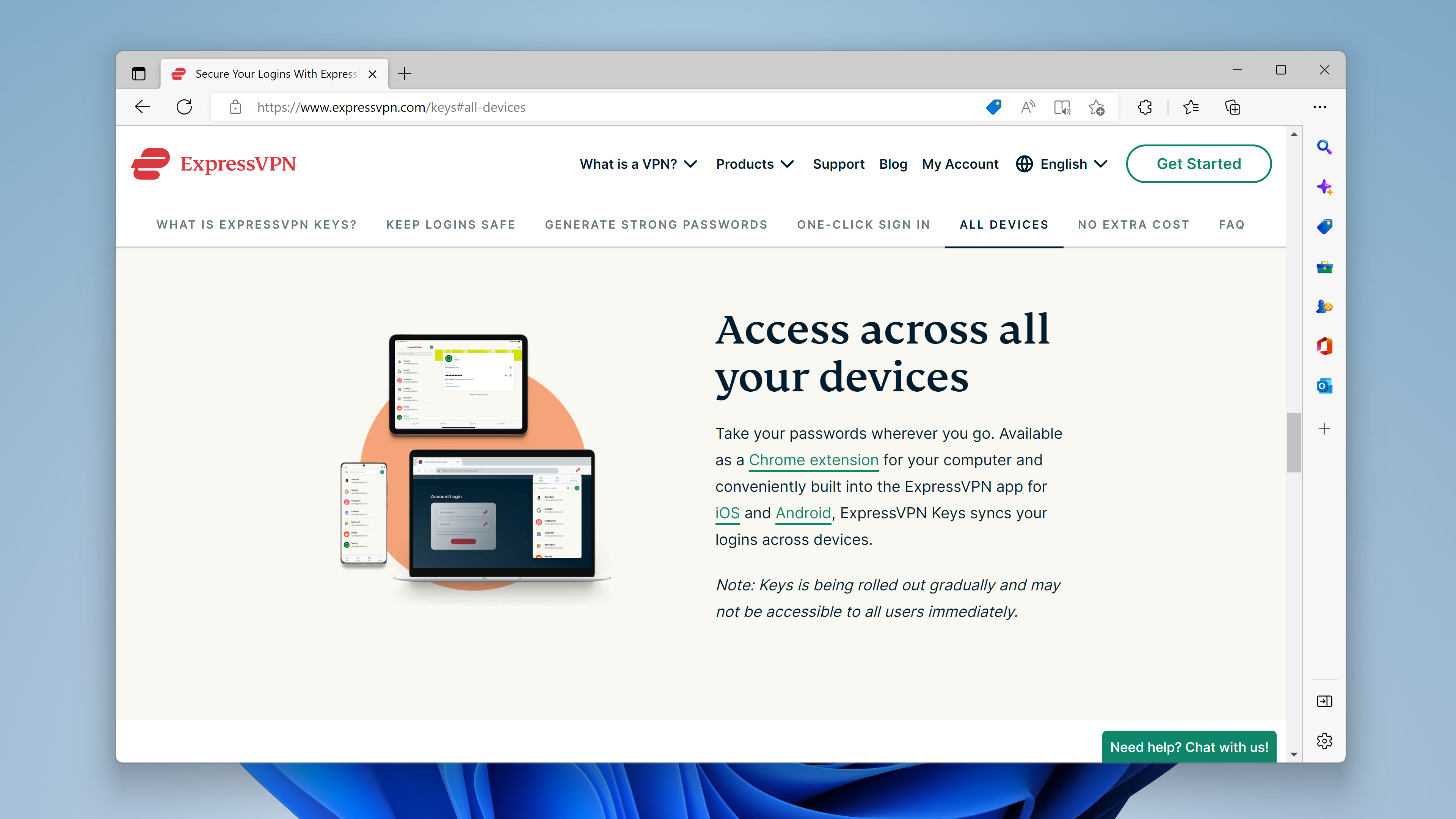
ExpressVPN Keys: Interface and performance
ExpressVPN’s interface is reliably straightforward. If you want to save a password then a window pops up on your login page to get the job done, and in the app or browser extension you’re presented with a slick and well-organized list of saved data. It’s possible to add notes to your saved passwords, too.
It’s easy to use, even for people without much tech knowledge, and existing ExpressVPN users will be comforted by a familiar design.
ExpressVPN has a reasonable range of mainstream features. It’ll store an unlimited number of passwords for you across an unlimited number of devices. Autofill is supported in Chrome and on your smartphone, and you’re able to import passwords from Chrome, Edge, iCloud and CSV files. The app also imports from other password tools like 1Password, Dashlane, Bitwarden and LastPass, and better browser support will be unveiled soon. Your data can be exported to a CSV file, too.
There’s a built-in password generator, and ExpressVPN Keys will instantly sync your passwords across your devices and browsers.
ExpressVPN Keys is still in beta, though, and it means that plenty of features are missing. Your password entries are basic – you can save your username, password and URL, but there’s no option to add documents or custom fields. ExpressVPN Keys can’t store payment methods or data in other categories either.
You don’t get automatic logins and you can’t specify that certain logins need your master password before they’re used.
We hope that ExpressVPN Keys gets many of these features before it emerges from beta and becomes available for all ExpressVPN users – not least because virtually every rival includes all of these abilities.
ExpressVPN Keys: Security
When it comes to security, ExpressVPN Keys gets most of the mainstream features right. The popular AES 256-bit encryption protocol is used to store all of your data, and ExpressVPN operates on a zero-knowledge framework to ensure that no one at the company can access your data.
Biometric login is supposed on iOS and Android, and two-factor authentication is required for any new device.
ExpressVPN Keys: Support
ExpressVPN has a broad range of support options. Its knowledge base is full of helpful articles and guides for setting up and using every aspect of the software, and a responsive live chat service is available 24/7 for easy answers to questions. You’re able to email ExpressVPN with a direct address, too, rather than just a form.
The only things missing are a forum and phone support. The latter is the more important omission, but this certainly isn’t the only app that lacks phone contact.
ExpressVPN Keys: The competition
It’s tricky to judge an app that’s in beta because it might have features added before its official release, but if you want a high-quality password manager right now then there are better options than ExpressVPN Keys.
LastPass is one of the best options for all-round password excellence and, as we’ve seen, its various plans are cheaper than many of the ExpressVPN options – although you obviously don’t get a VPN. Dashlane is a great choice if you’d like more advanced features and it includes great business plans too, and 1Password is our top choice for anyone who needs a password manager that can serve an entire family.
ExpressVPN Keys: Final verdict
ExpressVPN Keys is a beta product but, despite that, it includes most of the core password management features, from good importing and saving options to biometric login, two-factor authentication and robust cross-platform support.
Right now, though, it could do with more features, especially for people who want more control over their password management. In its current state this is a good product, but it’s only really suitable for any existing ExpressVPN users who want a password manager - if you’re happy to pay for a separate product you’ll get a better range of features.
Given ExpressVPN’s secure success in the past, though, Keys is definitely an app to keep watching. We’ve no doubt that more features will be added as the app develops. At that point it doesn’t just become a valuable extra for existing ExpressVPN users – it’ll be a compelling reason to sign up in the first place.
Mike has worked as a technology journalist for more than a decade and has written for most of the UK’s big technology titles alongside numerous global outlets. He loves PCs, laptops and any new hardware, and covers everything from the latest business trends to high-end gaming gear.