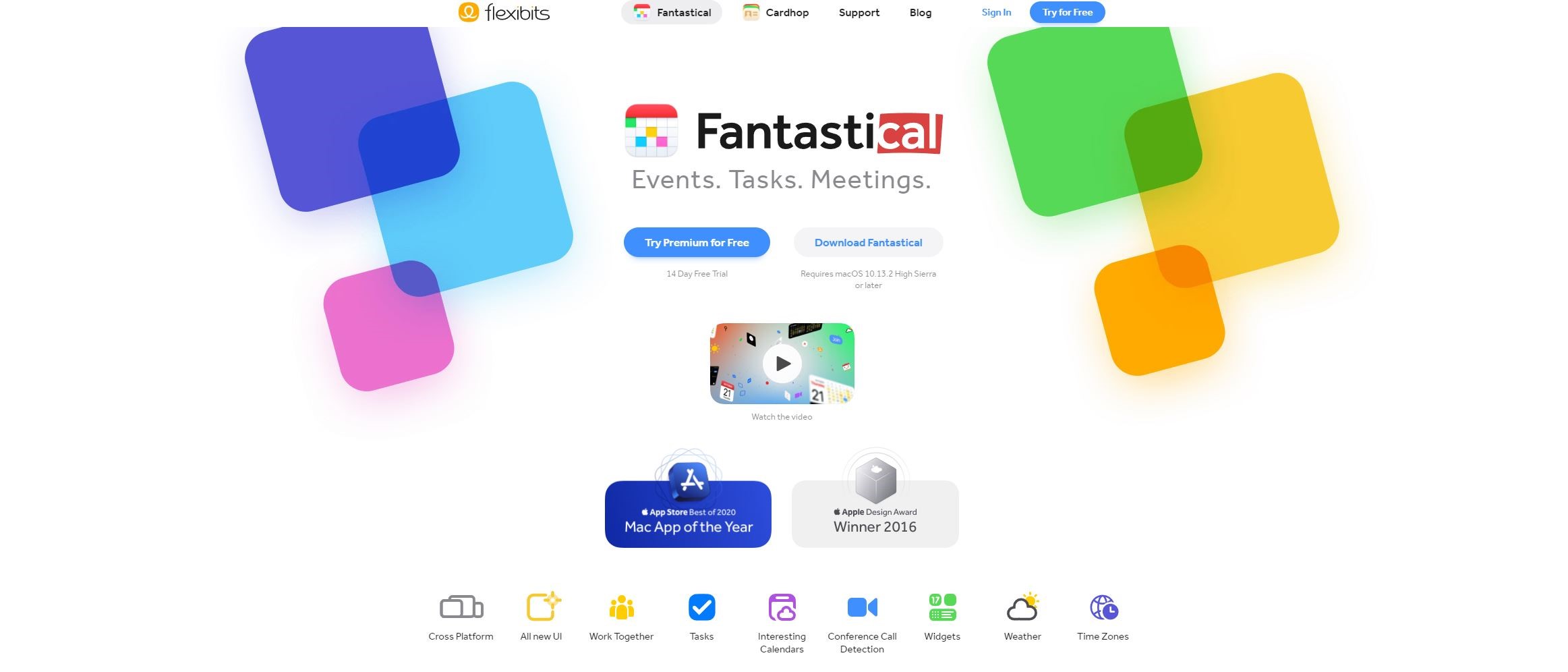TechRadar Verdict
Fantastical is a great choice for Apple users, offering a large number of features under a sleek, stylish interface that’s been continuously refined with user feedback. The app recently went through a major update, bringing it up to version 3, which has been somewhat controversial in its community due to the removal of various free features. Despite that, Fantastical still remains a popular competitor in this corner of the market.
Pros
- +
Beautiful interface with smooth navigation
- +
Intelligent suggestions
- +
Lots of extra features compared to most calendar apps
Cons
- -
Some free features were removed in the last major update
- -
Premium subscription needed for many features that are free in competing apps
- -
Convoluted pricing
- -
Desktop version only available for macOS
Why you can trust TechRadar
Despite their seemingly simple core functionality, calendar apps are an established sector of the app market, each offering a variety of features to set it apart from the competition. Those who need something simple that just shows the current date and a preview of their week have lots of options to pick from, as do users who are looking for something more developed and full of interesting features.
- Interested in Fantastical? Check out the website here
Flexibits is a company with a strong reputation, despite their relatively small product portfolio. Their calendar app Fantastical is probably their strongest asset, with a large user base and a long history of satisfied fans. The company has been hard at work releasing updates to the app and integrating customer feedback as best as they can. Fantastical enjoys the reputation of the calendar app with probably the most responsive developers right now, and rightfully so.
- Also check out our roundup of the best productivity tools
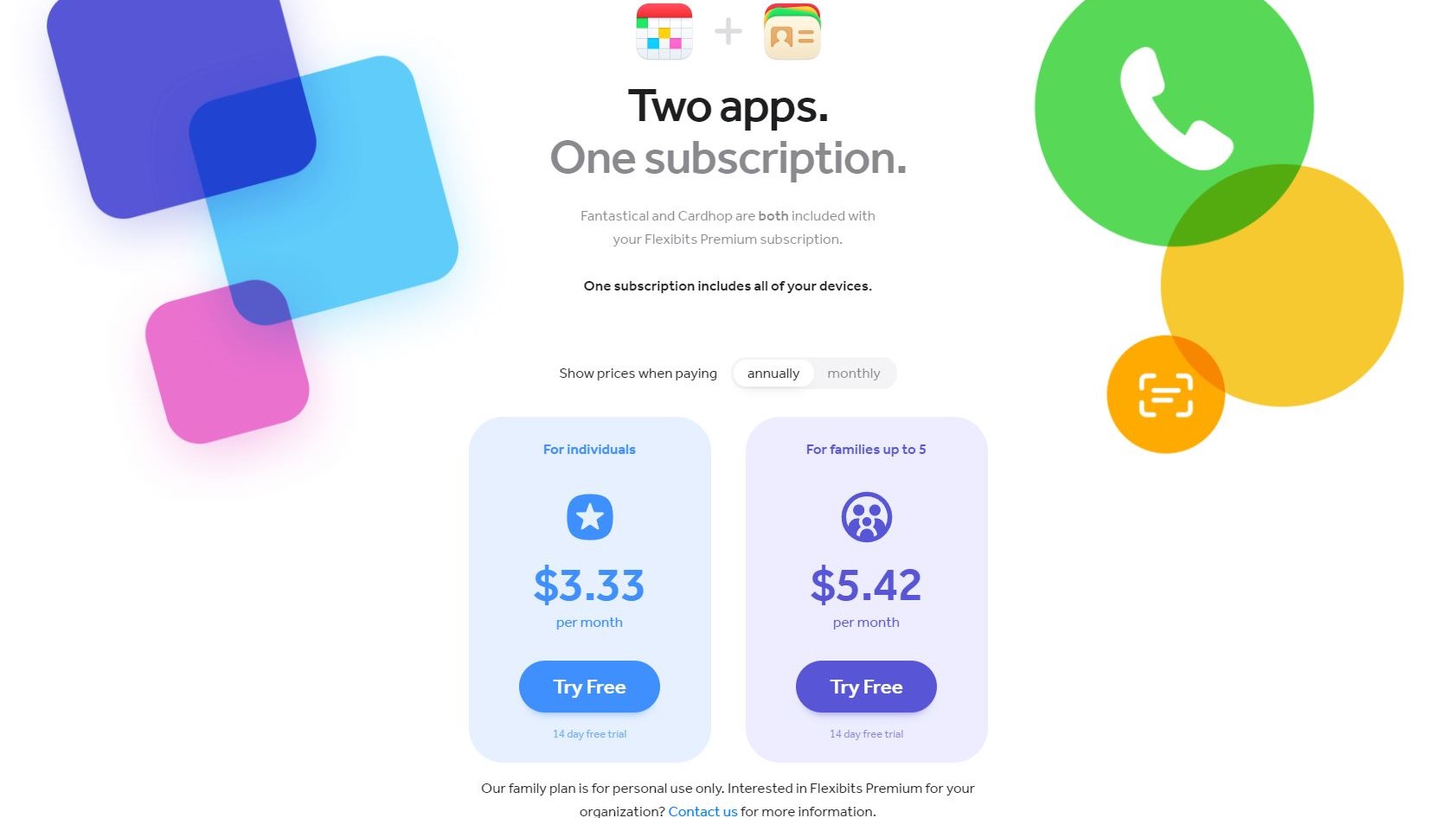
Plans and pricing
Fantastical is offered as part of the Flexibits Premium Subscription, which is really just a bundle package of the company’s two apps under one subscription. Unfortunately, there’s no option to purchase Fantastical separately, so you’re stuck with Cardhop even if you’re never going to use it.
Two types of premium subscription are available, one aimed at individual users and the other for families with up to 5 members. Both have a 14-day free trial available. The company has received some criticism for their pricing system after it was recently overhauled, as currently, there’s no way to preview the full annual cost of a subscription, even when purchasing it for a full year. The site only shows the cost per month, requiring the user to do the yearly price calculation themselves.
Many features are only available in the premium version. This includes the ability to add tasks, full-screen displaying of the current day/week/month/year, Apple Watch support, and all collaboration features. Templates are also only available for premium subscribers.

Features
Fantastical offers a large number of features, and the app’s overall design is suited for power users who want to get the most out of their time management. It does feature some simpler display options, but most of the time the interface will be populated by various buttons and tools.
As we mentioned in the last section, taking advantage of most of those features requires a premium subscription. The free version seems mostly intended as a showcase of the app’s general functionality, but lacks some options that you might be used to having for free in other apps. The inability to create new tasks is perhaps the most obvious one, but as you dig deeper in the app’s interface, you’re going to come across more things that you can’t use without a premium subscription.

One of the innovative features offered in Fantastical are its “interesting” calendars. Those are externally synced calendars defined by your interests, updating themselves automatically with potentially relevant information. For example, you can set up a calendar for the schedule of your favorite sport. However, users have often reported that the feature is a bit lacking and doesn’t really offer any actual interesting information most of the time.
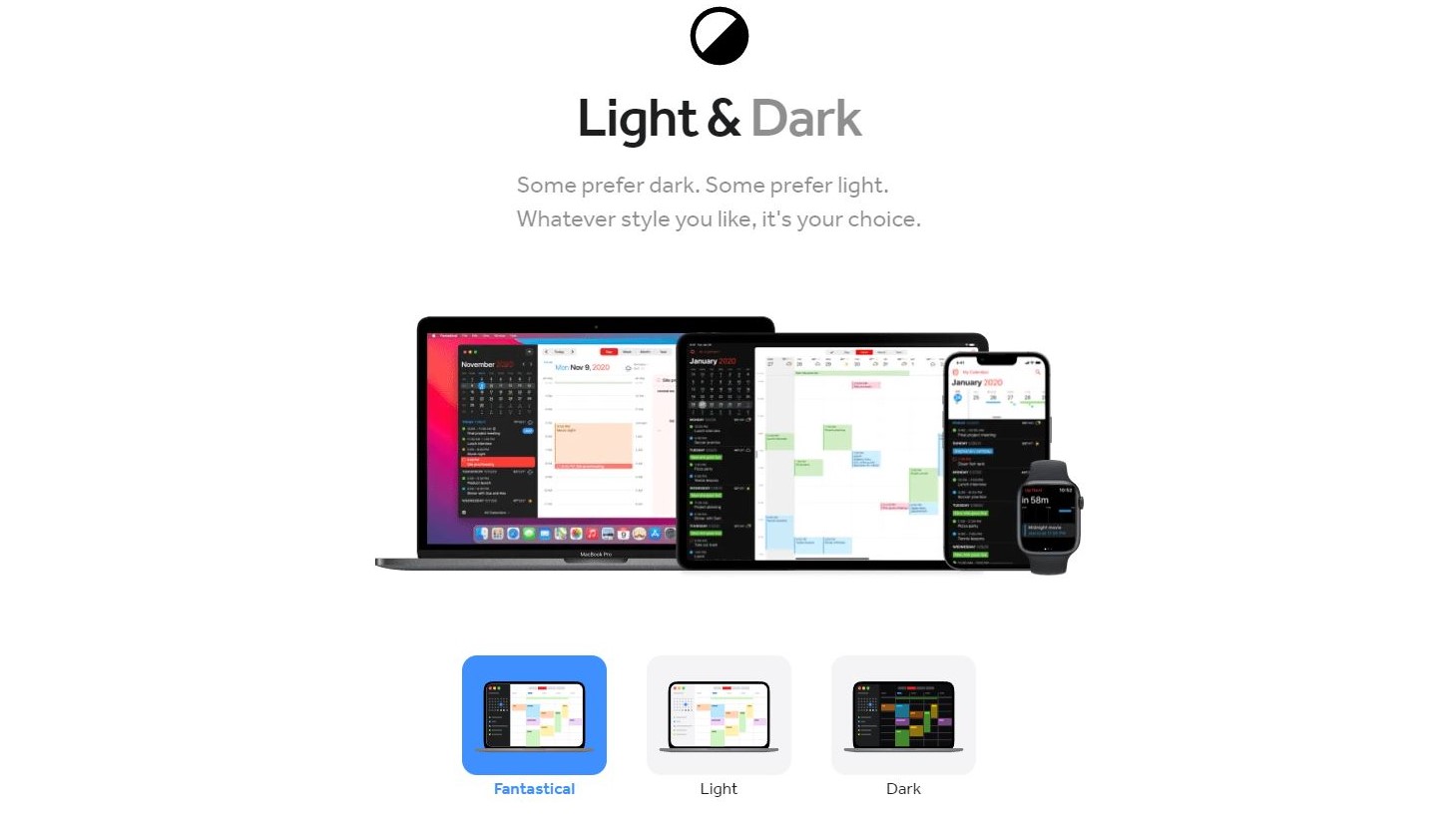
Interface and in use
Fantastical’s interface is easily one of its strongest points. The app is well-known for its fine-tuned approach to presentation and navigation, and it leaves almost nothing to be desired in this regard. Everything is laid out beautifully and logically, there are various customization options to make your calendars truly your own, and you can enjoy a consistent view between desktop and mobile devices.
Creating new events and tweaking them later is as simple as it could be, with lots of options provided for every popular use case. The interface of Fantastical leaves nothing to be desired. The developers pride themselves on the work they’ve put into this, so you should expect nothing short of great performance.
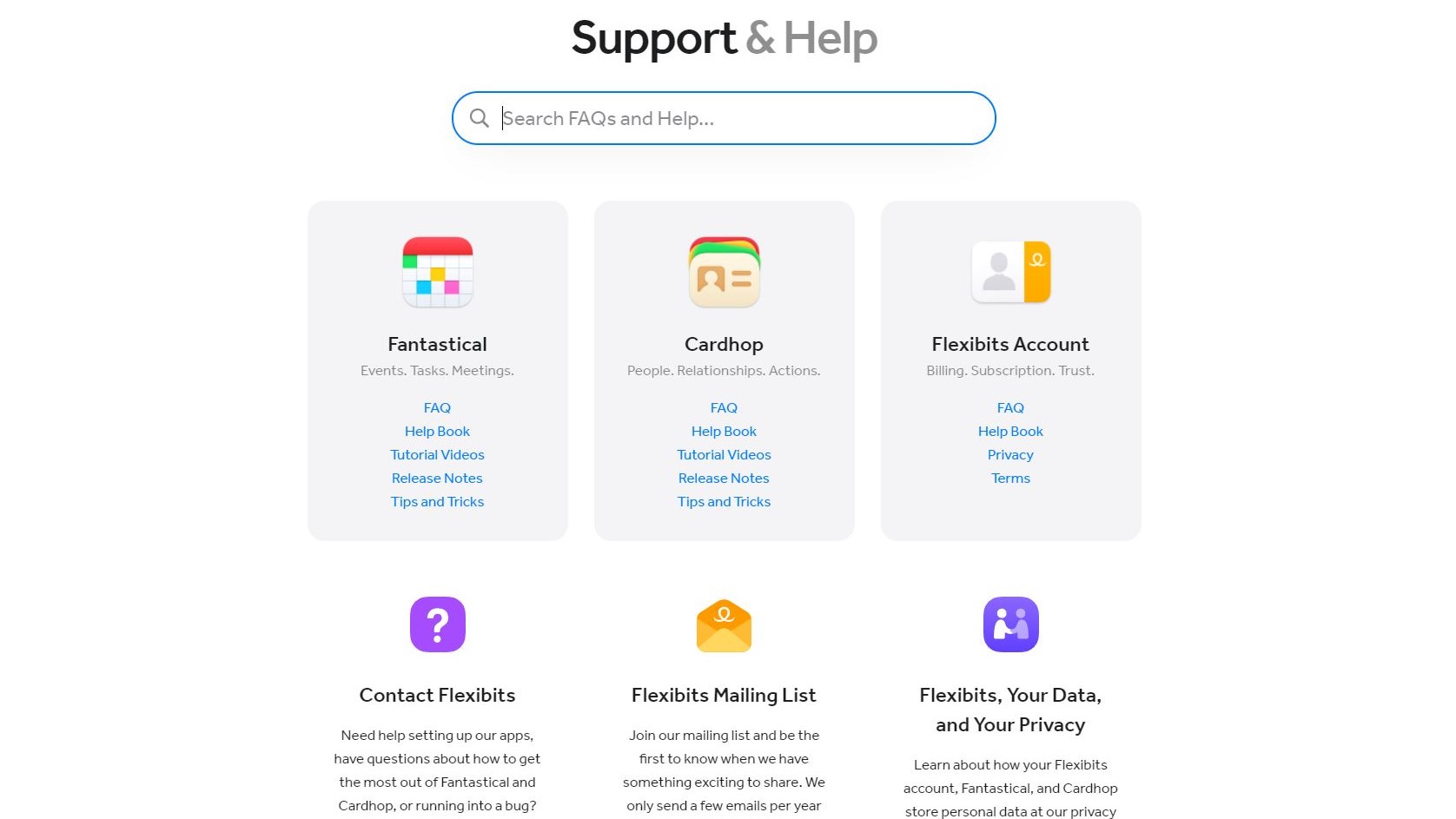
Support
Customer support is reliable and tends to respond quickly. Premium users are prioritized, as with many other apps. The company has provided lots of help resources in an attempt to preemptively address most issues that users might run into, so it’s worth checking that out before submitting a support request. From our observations, even free users can usually enjoy fast response times and a personalized touch in their communication.
The competition
Fantastical is pretty isolated in terms of competition, mostly because of its dedicated user base. The features offered by the app are relatively unique to it, at least in this combination and with this sleek user interface on top, so that’s another bonus in its favor. However, if you’re looking for something more affordable, or even an app that offers many of Fantastical's features, check out Any.do.
Final verdict
The app is great for those who are willing to spend the money on a premium subscription. It can also be a reasonable substitute for other calendar apps with its free version, but there are better options in that part of the market. If you want something with an established market presence and reliable developer support though, look no further – Fantastical should definitely be one of the first things you check.
- We've also featured the best calendar apps
Stefan has always been a lover of tech. He graduated with an MSc in geological engineering but soon discovered he had a knack for writing instead. So he decided to combine his newfound and life-long passions to become a technology writer. As a freelance content writer, Stefan can break down complex technological topics, making them easily digestible for the lay audience.