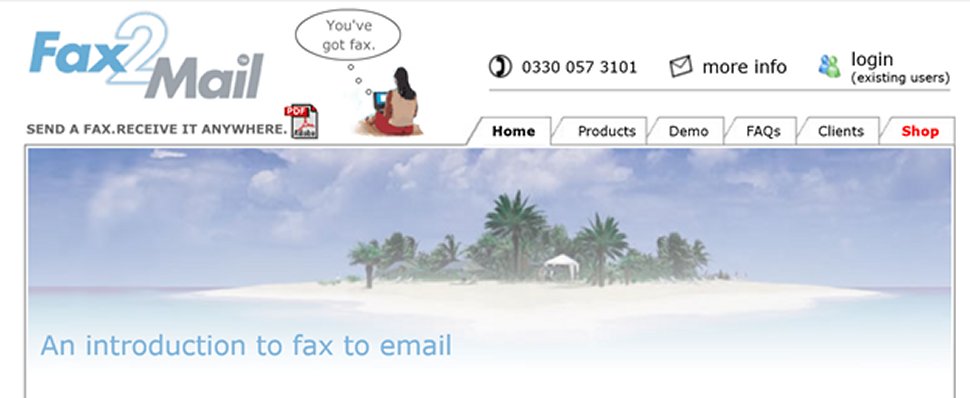TechRadar Verdict
Fax2Mail may be a good option for businesses that operate in the UK. But, the service is expensive and you only get 30 days of fax history.
Pros
- +
UK-specific and international numbers
- +
Manage multiple users and multiple fax numbers
Cons
- -
Plans are expensive relative to competitors
- -
Only 30 days of fax history is available
Why you can trust TechRadar
Fax2Mail is a UK-based online fax provider that offers UK and toll-free fax numbers. Plans for small businesses are somewhat expensive, but this service can be a good option if you only send a small number of electronic faxes. Plus, faxes are sent and received entirely by email, so you rarely have to worry about using the online interface. In our Fax2Mail online fax review, we’ll cover everything you need to know about this fax to email solution in order to decide if it’s right for you.
Plans and pricing
Fax2Mail offers pricing tiers based on the type of toll-free number you choose for your fax line. All plan options are priced in pounds and every plan comes with a £10 setup fee.
Fax numbers starting with 0871 are the least expensive option from Fax2Mail, but they can only send and receive faxes within the UK. An 0871 fax line costs £3 per month plus £0.10 per page sent and another £0.10 per minute the line is used.
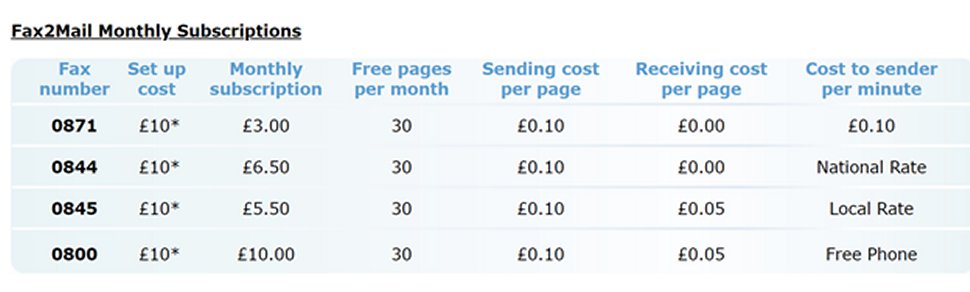
Numbers starting with 0844 and 0845 can be used for international faxing, but the costs are slightly different. 0844 numbers cost £6.50 per month and receiving faxes is free, while 0845 numbers cost £5.50 per month and each page received costs an additional £0.05. You are charged at the UK or local rate per minute your fax line is used.
Numbers starting with 0800 cost £10 per month plus £0.05 per page received. But, these numbers come with a free phone line to eliminate additional per-minute sending charges.
Features and utilities
Fax2Mail is designed to integrate fully with your email so that there is rarely a need to go to the platform’s online interface. You can send faxes right from your email client by sending attachments to the recipient’s number ‘@fax2mail.com.’ All incoming faxes received by your fax line are automatically converted to PDFs, encrypted PDFs, or TIFs (depending on your settings) and show up in your inbox.
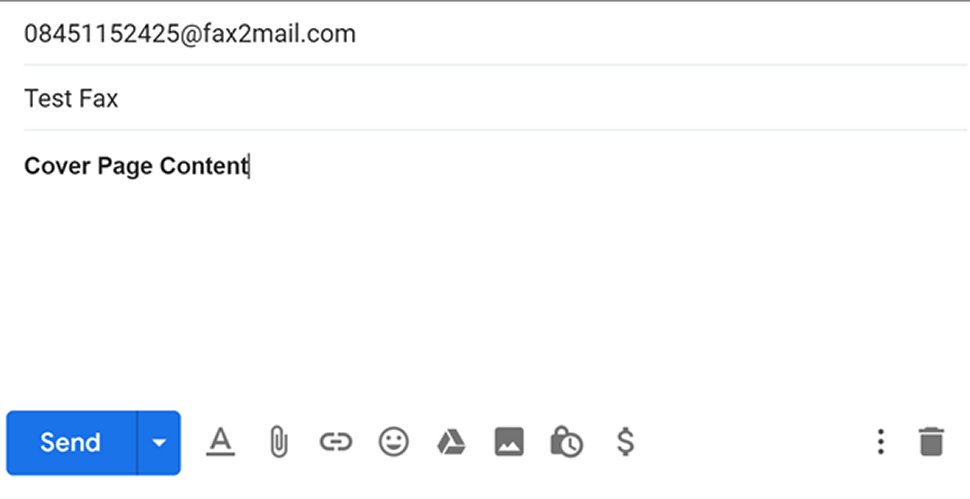
The main reason to use the browser-based Fax2Mail client is to modify your settings or view your fax history. Unfortunately, Fax2Mail only keeps a 30-day history of your sent and received faxes, so you’ll likely want to organize and archive faxes primarily using your email client.
One thing we especially liked about Fax2Mail is that there are no limits on how many user accounts you can create for a single fax line. If you have multiple fax numbers through Fax2Mail, it’s even possible to assign numbers to specific user groups. For example, you can have a dedicated fax number for your accounting department and another for your sales department.
Setup
Setting up Fax2Mail is straightforward as there aren’t many options. Most of the settings relate to updating your profile and creating user accounts so that faxes are routed to the appropriate inboxes as they are received. You can also choose whether faxes should be sent and received as PDFs, encrypted PDFs, or TIFs.
Creating new users in Fax2Mail is also simple. You can designate groups as needed, which is helpful for assigning multiple fax numbers. Importantly, administrators can access the full 30 days’ worth of fax history for any users on your account.
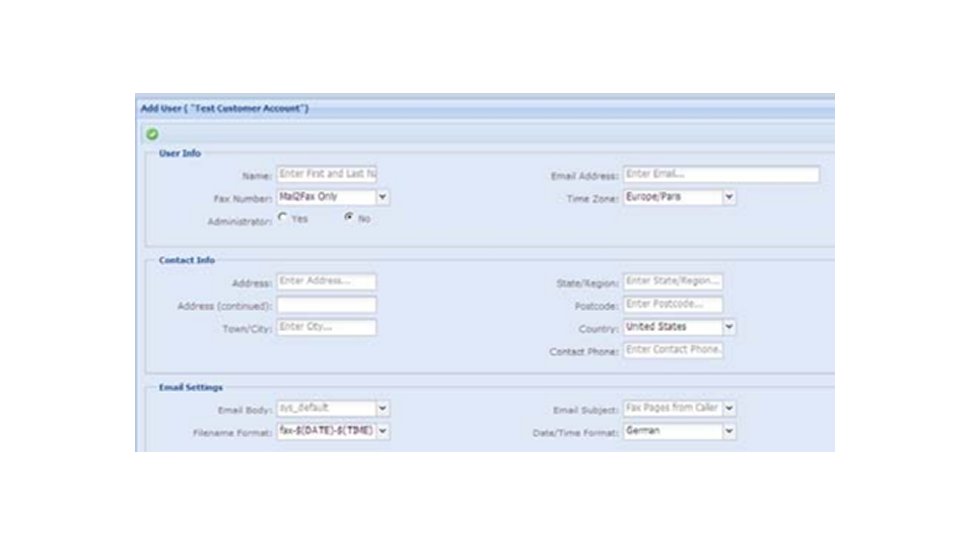
Interface and performance
Since Fax2Mail mostly operates by email, you rarely need to access the browser-based client after initial setup. In fact, you can’t actually send faxes from the web client—it’s really only useful for managing preferences and checking your fax history.
That’s a good thing in our opinion, because the web interface is antiquated and clunky. Most options are accessed by drop-down menus, and there’s no search function to help when you want to find a specific fax in your history.

Appearance aside, Fax2Mail performs reliably. We tried sending an online fax from an 0800 number to another electronic fax service, and the documents showed up in about seven minutes. That’s a little slower than some of the other electronic fax services we tried, but considering that this was an international fax (our receiving account was based in the US) it’s not particularly concerning.
Security
Fax2Mail doesn’t have many security features baked in. The most notable security feature is that you can opt to receive encrypted PDFs, but this only provides additional security if your email account is compromised. If that happens, it’s more than likely that your Fax2Mail account, where documents in your fax history are not encrypted, could also be compromised. The platform uses a simple user ID and password combination for access, with no two-factor authentication.
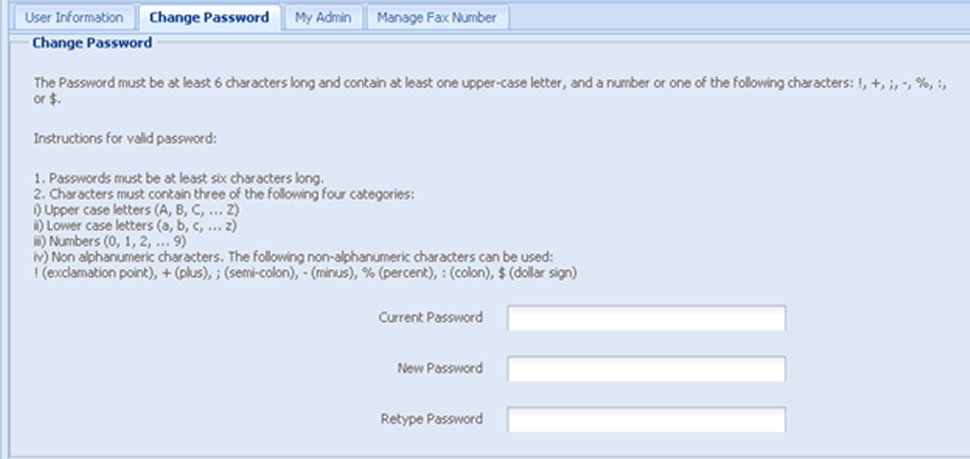
Support
Fax2Mail provides support by phone and email during UK business hours. You’ll find a brief FAQs page on the Fax2Mail website, but the company doesn’t offer much in the way of troubleshooting advice. There are also several short GIF animations on the Fax2Mail website that serve as basic walk-throughs, but they’re not particularly useful for guiding the setup process.
The competition
We think FaxBetter offers a lot more bang for your buck than Fax2Mail for the majority of business users. This US-based online fax service gives you up to 500 pages sent and received per month for just $5.95 and it integrates as seamlessly with your email as Fax2Mail does. On top of that, FaxBetter includes unlimited lifetime storage for your fax history. The only thing you lose out on is the ability to easily create multiple user accounts for a single fax line.
Final verdict
Fax2Mail may be a good option if your business has a UK office or if you frequently send faxes to the UK. This electronic fax service works well enough, and the ability to create multiple user accounts and divide up fax lines by group is nice. On the whole, though, Fax2Mail is somewhat expensive and lacks many of the bells and whistles we’ve seen from similarly priced competitors.
- We've featured the best fax machines.
Michael Graw is a freelance journalist and photographer based in Bellingham, Washington. His interests span a wide range from business technology to finance to creative media, with a focus on new technology and emerging trends. Michael's work has been published in TechRadar, Tom's Guide, Business Insider, Fast Company, Salon, and Harvard Business Review.