TechRadar Verdict
Fax.plus provides an unmatched user experience on all devices at five price points for businesses of all sizes.
Pros
- +
Intuitive user interface
- +
Third-party integrations
- +
Email-to-fax
- +
Unlimited storage
Cons
- -
Weak customer support
- -
Limited administrative tools
- -
No desktop app
Why you can trust TechRadar
While a fax machine may no longer be a practical investment, some industries and businesses still rely on faxes for certain types of communication. In this case, an online fax service is often the easiest way to send and receive faxes using your existing hardware.
Fax.plus is one of the best online fax services. It has a modern design, robust security features, and integrations with productivity tools like Slack and Google Drive. In our review, we’ll take a close look at the platform’s features along with its advantages and disadvantages compared to rival apps.
- Want to try Fax.plus? Check out the website here
Fax.plus: Plans and pricing
Fax.Plus has a free version that anyone can subscribe to, but it has significant limitations. For example, you can only send faxes but not receive them with the free tier, and it's limited to just 10 pages in total. Hence, you’ll need to pay for a premium plan to make the best of the app and there are four such plans; Basic, Premium, Business, and Enterprise.
Basic costs $6.99 per month and allows you to send or receive up to 200 fax pages and pay $0.10 for every extra page. Premium costs $13.99 per month and lets you send or receive 500 fax pages and pay $0.07 for every extra one.
Business costs $27.99 per month and raises the page limit to 1000 plus $0.05 for every extra page. Enterprise costs $79.99 monthly and lets you send or receive 5,000 pages and pay $0.03 for every additional one. Each plan has a 17% discount if you pay for 12 months in one stretch.
If your needs exceed the typical plans, you can contact Fax.Plus’s sales team directly to arrange a custom plan.
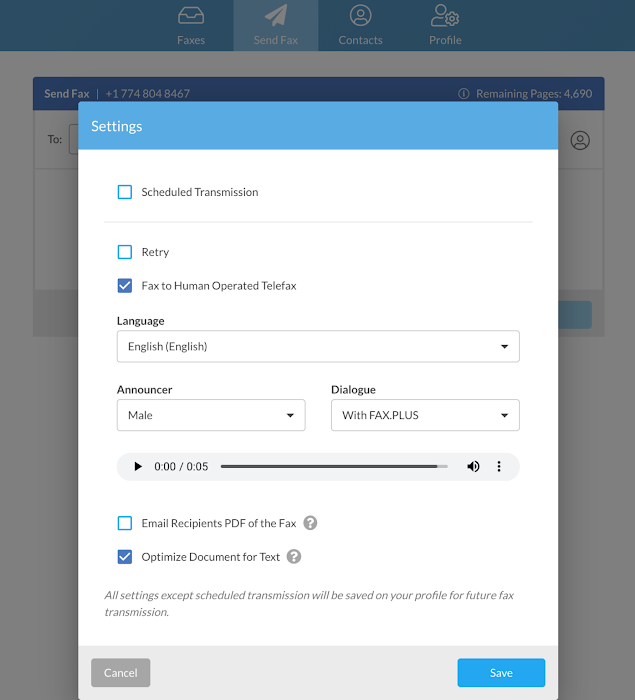
Fax.plus: Features and utilities
Fax.Plus makes it easy to send faxes online or through your existing email client (email to fax). In addition to the web app and mobile app, you can download Fax.Plus for a wide range of platforms including add-ons for Chrome, Microsoft Word, and Google Drive.
With Fax.Plus, you’ll also have access to features like contacts and groups, image optimization for higher-quality faxes, and online signatures on DOC, PDF, TIF, and JPG files. Enterprise accounts support multiple fax numbers and centralized team management with an unlimited number of users.
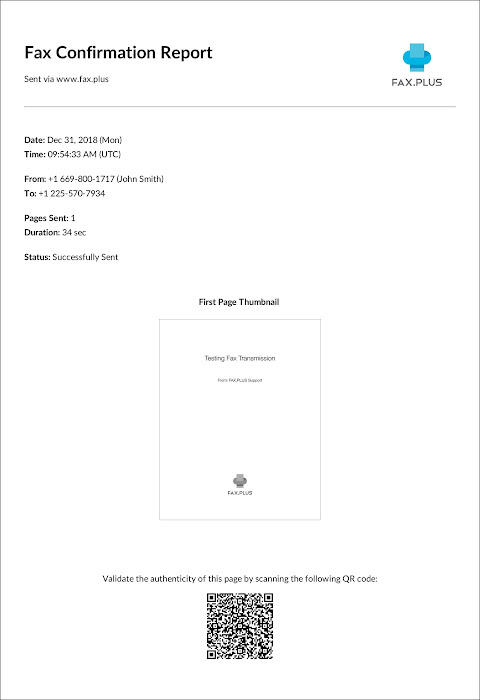
Fax.Plus: Setup
You can create a Fax.Plus account through a valid email or by linking it with an existing Google account. After creating one, you’ll have the opportunity to select a fax number during setup from over 40 countries. Users at the Premium tier and above can also port an existing number to the platform.
The setup process only takes a few minutes. Once you’ve finished signing up, you’ll be able to send and receive faxes. The Fax.Plus Help Center has all the information you need to get started.
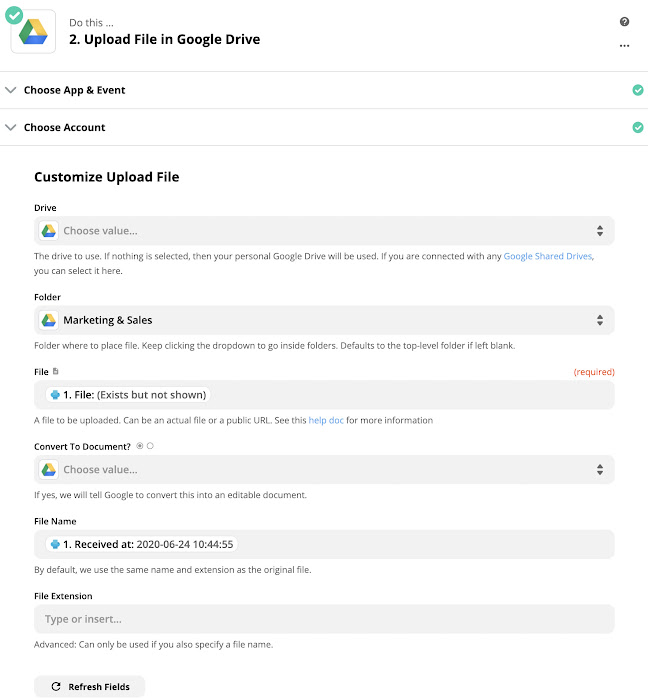
Fax.Plus: Interface and performance
Fax.Plus provides an excellent set of features and tools, but its interface truly differentiates the platform from the competition.
While many online fax services have dated or basic designs, Fax.Plus has the interface you expect from a productivity tool in 2020. Whether you’re on a desktop or mobile device, it’s simple to send and view faxes, manage teams, access support, and more.
When you send a fax through Fax.Plus, it should arrive at its destination within a few minutes. Fax.Plus provides a confirmation page for every fax sent, along with a unique QR code that you can use to validate the transmission.
Fax.Plus: Security
Fax.Plus protects data using a variety of powerful security measures. Documents are encrypted both during the transmission and while being stored. The service is also HIPAA compliant. Enterprise users can view access logs, including each user’s device and IP address.
You can add another layer of protection to your account by enabling two-factor authentication under Security in the Profile tab. Fax.Plus Enterprise subscribers can manage a variety of advanced security features such as single sign-on (SSO) and the option to keep data off of Fax.Plus servers.
Fax.Plus: Support
With Fax.Plus, you’ll have access to a comprehensive Help Center along with additional support resources. The Help Center contains guides for different features as well as answers to common questions.
Free and paid users can also contact Fax.Plus directly through a dedicated web form. Priority support is available for Enterprise subscribers. This is the only option for one-on-one help, as there’s no phone or live chat support, and the contact form doesn’t list official support hours or an estimated response time.
Fax.Plus: The competition
The main disadvantage of Fax.plus is its pricing. Some platforms are even more expensive, but others charge slightly or significantly less for the same number of pages.
MetroFax, for example, charges just $12.95 per month for 1,000 combined sent and received pages. Fax.plus, on the other hand, offers 800 pages for $19.95 per month through the Business subscription. This works out to nearly twice as much money per page.
That said, Fax.plus provides several advantages compared to MetroFax and other cheaper programs. Fax.plus has a more professional design, and MetroFax doesn’t offer two-factor authentication or the same integrations with other tools.
Fax.plus: Final verdict
With robust security and support as well as a sleek interface, Fax.Plus is clearly one of the best online fax services currently available. It’s a particularly good option for large businesses that need to manage multiple users within the same account.
Furthermore, Fax.Plus is compatible with the most common devices and productivity tools, making it easy to integrate into your existing practices. While it isn’t the most affordable email-to-fax platform, it offers more than enough benefits to be worth considering for any business.
- We've also featured the best team collaboration tools.
Alex is a writer focused on providing insightful, actionable content that can truly change the way readers approach their finances.
Alex has been writing as a freelancer for several years on a variety of topics including marketing, parenting, and customer relationships along with personal finance. He’s particularly interested in the way seemingly small adjustments can transform a person’s financial outlook.

